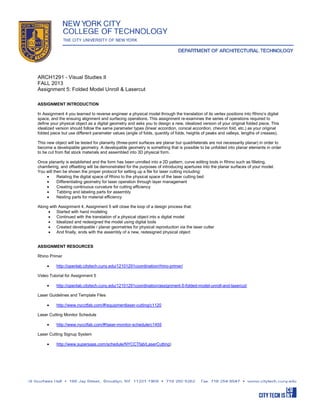
1291 fa13 assign5_unroll_and_lasercut
- 1. ARCH1291 - Visual Studies II FALL 2013 Assignment 5: Folded Model Unroll & Lasercut ASSIGNMENT INTRODUCTION In Assignment 4 you learned to reverse engineer a physical model through the translation of its vertex positions into Rhino’s digital space, and the ensuing alignment and surfacing operations. This assignment re-examines the series of operations required to define your physical object as a digital geometry and asks you to design a new, idealized version of your original folded piece. This idealized version should follow the same parameter types (linear accordion, conical accordion, chevron fold, etc.) as your original folded piece but use different parameter values (angle of folds, quantity of folds, heights of peaks and valleys, lengths of creases). This new object will be tested for planarity (three-point surfaces are planar but quadrilaterals are not necessarily planar) in order to become a developable geometry. A developable geometry is something that is possible to be unfolded into planar elements in order to be cut from flat stock materials and assembled into 3D physical form. Once planarity is established and the form has been unrolled into a 2D pattern, curve editing tools in Rhino such as filleting, chamfering, and offsetting will be demonstrated for the purposes of introducing apertures into the planar surfaces of your model. You will then be shown the proper protocol for setting up a file for laser cutting including: • Relating the digital space of Rhino to the physical space of the laser cutting bed • Differentiating geometry for laser operation through layer management • Creating continuous curvature for cutting efficiency • Tabbing and labeling parts for assembly • Nesting parts for material efficiency Along with Assignment 4, Assignment 5 will close the loop of a design process that: • Started with hand modeling • Continued with the translation of a physical object into a digital model • Idealized and redesigned the model using digital tools • Created developable / planar geometries for physical reproduction via the laser cutter • And finally, ends with the assembly of a new, redesigned physical object ASSIGNMENT RESOURCES Rhino Primer • http://openlab.citytech.cuny.edu/12101291coordination/rhino-primer/ Video Tutorial for Assignment 5 • http://openlab.citytech.cuny.edu/12101291coordination/assignment-5-folded-model-unroll-and-lasercut/ Laser Guidelines and Template Files • http://www.nycctfab.com/#!equipmentlaser-cutting/c1120 Laser Cutting Monitor Schedule • http://www.nycctfab.com/#!laser-monitor-schedule/c1455 Laser Cutting Signup System • http://www.supersaas.com/schedule/NYCCTfab/LaserCutting)
- 2. ASSIGNMENT INSTRUCTIONS 1. Begin by identifying the guiding geometric principles of your folded form and modeling this system with history enabled. For example, a folded cupcake wrapper consists of two alternating sets of angled curves that have been polar arrayed (arrayed along a circle about a center point). 2. Translate, scale, and rotate the parent curves of your polysurface model to experiment with redesigning your original form using the tools available to you in Rhino.
- 3. 3. Triangulate your polysurface and add apertures by: a. Extracting the most basic repeating element of your form – depending on the symmetries in your form this could be as simple as one or two single surfaces. b. Use the polyline command and end point object snapping to draw two triangles over any quadrilateral surface. It is up to you whether you wish to triangulate by the long dimension or the short dimension. c. Use the offset command to offset your triangular polylines to create apertures – the longer the offset distance, the smaller your aperture will be, and vice versa. d. Use the planar surface command to create surfaces from your polylines. e. Depending on your axes of symmetry, use mirroring, copying, and arraying to recreate your entire polysurface model, triangulated and trimmed with apertures. 4. Use the unroll surface command to unroll your developable polysurface. If your form unrolls over top of itself you will need to make the decision of how best to divide your polysurface prior to unrolling. (Hint: If you split the model into halves or quarters you can mirror the unrolled surfaces.)
- 4. 5. Explode the unrolled polysurface into individual surfaces and duplicate their borders. Use the fillet or chamfer commands to soften the sharp corners of your model, which would crush easily as a physical model and tend to slow the speed of the laser cutter. 6. Add tabs to allow for glue connections for assembly after laser cutting by offsetting mating edges and changing the original edge curves to be on the stitch cut layer for folding.
- 5. 7. Download the Rhino 5 laser cutting template from NYCCTfab.com and prepare your file for laser cutting: a. Delete duplicate or overlapping curves from your file. b. Join discontinuous curve geometry. c. Assign curves to the correct layers, which are organized by laser operations. d. Locate your geometry correctly within your material boundary, and your material boundary correctly within the extents of the laser cutter’s bed. 8. Cut and assemble! GRADING To receive a grade, your Rhino (*.3dm) file must be submitted to your Dropbox folder and your laser cut model completed by the beginning of next class. Assignment 5 will be graded as follows: 1. Did you successfully identify the basic geometric principles of your folded piece? 10% 2. Did you enable history to allow yourself to easily edit and iterate your design? 10% 3. Was the polysurface triangulated to make it developable? 10% 4. Were apertures properly added to the faces of the model? 10% 5. Was the model unrolled successfully? 10% 6. Were the edges filleted or chamfered? 10% 7. Were tabs created where necessary? 10% 8. Was the laser file set up correctly? 10% 9. Did you successfully assemble the laser cut model? 10% 10. Does your assembled model demonstrate good craft (no smudges or glue showing)? 10% 11. EXTRA CREDIT: Create a second laser cut iteration. 25% EC
