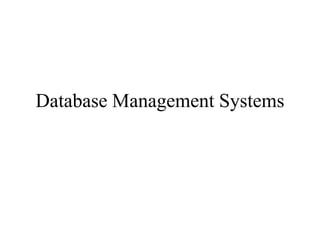
DBMS UNIT V.pptx
- 2. UNIT V ADVANCED TOPICS Distributed Databases: Architecture, Data Storage, Transaction Processing – Object-based Databases: Object Database Concepts, Object-Relational features, ODMG Object Model, ODL, OQL - XML Databases: XML Hierarchical Model, DTD, XML Schema, XQuery – Information Retrieval: IR Concepts, Retrieval Models, Queries in IR systems.
- 3. Distributed Databases A distributed database is a set of interconnected databases that is distributed over the computer network or internet. It manages the distributed database and provides mechanisms so as to make the databases transparent to the users
- 4. Distributed Databases Features Databases in the collection are logically interrelated with each other. Often they represent a single logical database. Data is physically stored across multiple sites. The processors in the sites are connected via a network. A distributed database is not a loosely connected file system.
- 5. Distributed Databases Advantages: Fast data processing Reliability and availability Reduced operating cost Easier to expand Improved sharing ability and local autonomy.
- 6. Distributed Databases Disadvantages: Complex to manage and control. The security issues must be carefully managed The system require deadlock handling during the transaction processing Need of standardization.
- 7. Distributed Databases Homogeneous Distributed Database: In this, all sites have identical database management system software. In such a system, local sites surrender a portion of their autonomy in terms of their right to change schemas or database management system software.
- 8. Distributed Databases Homogeneous Distributed Database: This software must also cooperate with other sites in exchanging information about transactions, to make transaction processing possible across multiple sites. It appears to user as a single system.
- 9. Distributed Databases Heterogeneous Distributed Database: In this, different sites may use different schemas, and different database management system software. The sites may not be aware of one another, and they may provide only limited facilities for cooperation in transaction processing.
- 10. Distributed Databases Data Storage: Replication: System maintains multiple copies of data, stored in different sites, for faster retrieval and fault tolerance Fragmentation: Relation is partitioned into several fragments stored in distinct sites
- 11. Distributed Databases Data Replication: The process of storing separate copies of the database at two or more sites. Full Replication: Entire relation is stored at all the sites. Partial Replication: Only some fragments of relation are replicated on the sites.
- 12. Distributed Databases Data Replication – Advantages: Availability Parallelism Faster Accessing Fault Tolerance Reduction in Network Load
- 13. Distributed Databases Data Replication – Disadvantages: Increased Storage Requirements Increased Cost and Complexity of Data Updating
- 14. Distributed Databases Data Fragmentation: A division of relation r into fragments r1, r2, r3…rn which contain sufficient information to reconstruct relation r.
- 15. Distributed Databases Data Fragmentation – Vertical Fragmentation: The fields or columns of a table are grouped into fragments. In order to maintain reconstructiveness, each fragment should contain the primary key field(s) of the table.
- 16. Distributed Databases Data Fragmentation – Vertical Fragmentation: Example: Student(RollNo, Marks, City) select RollNo from Student select City from Student.
- 17. Distributed Databases Data Fragmentation – Horizontal Fragmentation: In this approach, each tuple of r is assigned to one or more fragments. If relation R is fragmentation in r1 and r2 fragments, then to bring these fragments back to R we must use union operation.
- 18. Distributed Databases Data Fragmentation – Horizontal Fragmentation: Example: Select * from student where marks>50 and city=‘chennai’
- 19. Distributed Databases Transaction Processing: Transaction may access data at several sites Local and Global Transaction
- 20. Distributed Databases Transaction Processing – Transaction Manager: Maintaining a log for recovery purposes Participating in coordinating the concurrent execution of the transactions executing at that site
- 21. Distributed Databases Transaction Processing – Transaction Coordinator: Starting the execution of transactions that originate at the site. Distributing subtransactions at appropriate sites for execution
- 22. Distributed Databases Transaction Processing – Architecture:
- 23. Distributed Databases - Transaction Processing Two Phase Commit Protocol : The atomicity is an important property of any transaction processing. Either the transaction will execute completely or it won’t execute at all.
- 24. Distributed Databases - Transaction Processing Two Phase Commit Protocol: A transaction which executes at multiple sites must either be committed at all the sites, or aborted at all the sites. Not acceptable to have a transaction committed at one site and aborted at another.
- 25. Distributed Databases - Transaction Processing Two Phase Commit Protocol – Voting Phase:
- 26. Distributed Databases - Transaction Processing Two Phase Commit Protocol – Decision Phase:
- 27. Distributed Databases - Transaction Processing Two Phase Commit Protocol: Phase 1: Obtaining Decision or Voting Phase: Step 1: Coordinator site Ci asks all participates to prepare to commit T. Ci adds the records <prepare T> to the log and writes the log to stable storage. It then sends prepare T messages to all participating sites.
- 28. Distributed Databases - Transaction Processing Two Phase Commit Protocol: Phase 1: Obtaining Decision or Voting Phase: Ci S2 S3 S4 <Prepare, T> <Prepare, T> <Prepare, T> <Prepare, T> Coordinating Site Log
- 29. Distributed Databases - Transaction Processing Two Phase Commit Protocol: Phase 1: Obtaining Decision or Voting Phase: Step 2: Upon receiving message, transaction manager at participating site determines if it can commit the transaction.
- 30. Distributed Databases - Transaction Processing Two Phase Commit Protocol: Phase 1: Obtaining Decision or Voting Phase: Ci S2 S3 S4 <Ready, T> <abort, T> <Ready, T> Coordinating Site <Ready,T> <No,T> <Ready,T>
- 31. Distributed Databases - Transaction Processing Two Phase Commit Protocol: Phase 1: Obtaining Decision or Voting Phase: If not, add a record <no, T> to the log and send abort message to Ci. If the T can be committed, then: add the record <ready T> to the log force all records for T to stable storage Send ready T message to Ci.
- 32. Distributed Databases - Transaction Processing Two Phase Commit Protocol: Phase 2: Recording Decision Phase: Ci adds the decision record <commit T> or <abort T>, to the log and forces record onto stable storage.
- 33. Distributed Databases - Transaction Processing Two Phase Commit Protocol: Phase 2: Recoding Decision Phase: Ci S2 S3 S4 <Ready, T> <Ready, T> <Ready, T> Coordinating Site <Ready,T> <Ready,T> <Ready,T> <Commit, T>
- 34. Distributed Databases - Transaction Processing Two Phase Commit Protocol: Phase 2: Recording Decision Phase: Ci sends a message to each participant informing it of the decision. Participants take appropriate action locally.
- 35. Distributed Databases - Transaction Processing Two Phase Commit Protocol: Phase 2: Recoding Decision Phase: Ci S2 S3 S4 Coordinating Site <Commit,T> <Commit, T> <Commit,T> <Commit,T> <Commit,T> <Commit,T> <Commit,T>
- 36. Distributed Databases - Transaction Processing Failure of Site – Failure of Participating Sites: If any of the participating sites gets failed then when participating site si recovers, it examines the log entry made by it to take decisions about executing transaction.
- 37. Distributed Databases - Transaction Processing Failure of Site – Failure of Participating Sites: Log contain <commit T> record: site executes redo (T) Log contains <abort T> record: site executes undo (T) Log contains <ready T> record: site must consult Ci to determine the fate of T. If T committed, redo (T) If T aborted, undo (T)
- 38. Distributed Databases - Transaction Processing Failure of Site – Failure of Participating Sites: The log contains no control records concerning T replies that Sk failed before responding to the prepare T message from Ci since the failure of Sk precludes the sending of such a response C1 must abort T Sk must execute undo (T)
- 39. Distributed Databases - Transaction Processing Failure of Site – Failure of Coordinator Sites: If an active site contains a <commit T> record in its log, then T must be committed. If an active site contains an <abort T> record in its log, then T must be aborted.
- 40. Distributed Databases - Transaction Processing Failure of Site – Failure of Coordinator Sites: If some active participating site does not contain a <ready T> record in its log, then the failed coordinator Ci cannot have decided to commit T. Can therefore abort T. If none of the above cases holds, then all active sites must have a <ready T> record in their logs, but no additional control records (such as <abort T> of <commit T>). In this case active sites must wait for Ci to recover, to find decision.
- 41. Distributed Databases - Transaction Processing Three Phase Commit Protocol: No network partitioning At any point at least on site must be up At most k sites can fail.
- 42. Distributed Databases - Transaction Processing Three Phase Commit Protocol:
- 43. Distributed Databases - Transaction Processing Three Phase Commit Protocol – Phase I: Coordinator asks all participants to prepare to commit transaction Ti. The coordinator then makes the decision about commit or abort based on the response from all the participating sites.
- 44. Distributed Databases - Transaction Processing Three Phase Commit Protocol – Phase II: Coordinator makes a decision as in 2Phase Commit which is called the pre-commit decision <Pre-commit, T>, and records it in multiple participating sites.
- 45. Distributed Databases - Transaction Processing Three Phase Commit Protocol – Phase III: Coordinator sends commit/ abort message to all participating sites.
- 46. Distributed Databases - Transaction Processing Three Phase Commit Protocol: If the coordinating site in case gets failed then one of the participating site becomes the coordinating site and consults other participating sites to know the Pre- commit message which they posses. Thus using this pre-commit message the decision about commit/ abort is taken by this new coordinating site.
- 47. Object based Database The object based database provide the solution to model the real world object and their behavior. It is an alternative to relational database model.
- 48. Object based Database Complex Data Types: Address can be viewed as a single string or separate attributes for each part or composite attributes. Applications: Computer Aided Design Hypertext database Multimedia and image databases.
- 49. Object based Database Object Classes: class employee { /* Variables */ string name; string address; date start-date; int salary; /* Messages */ int annual-salary(); string get-name(); string get-address(); int set-address(string new-address); int employment-length(); };
- 50. Object based Database Inheritance: An object-oriented database schema typically requires a large number of classes. For example, bank employees are similar to customers. Need to place classes in a specialization hierarchy
- 51. Object based Database Inheritance:
- 52. Object based Database Inheritance – Pseudo Code:
- 53. Object based Database Inheritance: The keyword isa is used to indicate that a class is a specialization of another class. The specialization of a class are called subclasses. E.g., employee is a subclass of person; teller is a subclass of employee. Conversely, employee is a superclass of teller.
- 54. Object based Database Inheritance: Code Reusability Substitutability: Any method of a class, A, can be equally well be invoked with an object belonging to any subclass B of A.
- 55. Object based Database Multiple Inheritance: In most cases, tree-structured organization of classes is adequate to describe applications. Multiple inheritance: the ability of class to inherit variables and methods from multiple superclasses. The class/subclass relationship is represented by a rooted directed acyclic graph (DAG) in which a class may have more than one superclass.
- 56. Object based Database Multiple Inheritance:
- 57. Object based Database Multiple Inheritance: Handling name conflicts: When multiple inheritance is used, there is potential ambiguity if the same variable or method can be inherited from more than one superclass.
- 58. Object based Database ODMG Object Model: ODMG – Object Database Management Group Come up with the specification for using object oriented database. ODL – Object Definition Language OQL – Object Query Language OML – Object Manipulation Language
- 59. Object based Database ODL: Declaring Classes: keyword interface The name of the class The list of attributes of the class declared using keyword attribute.
- 60. Object based Database ODL: Declaring Classes – Example: interface Student{ attribute integer RollNo; attribute string Name; attribute string address; attribute string course_id; };
- 61. Object based Database ODL: Declaring Relationships: The SQL makes use of foreign key concept to establish relationships two tables. Keyword relationship to declare the relationship among two relational schema.
- 62. Object based Database ODL: Declaring Relationships: interface Student{ attribute integer RollNo; attribute string Name; attribute string address; attribute string course_id; relationship Course Stud_Course_real; };
- 63. Object based Database ODL: Declaring Key: To identify the tuple in the relationship. Use keyword key to make particular attribute a key.
- 64. Object based Database ODL: Declaring Keys: interface Student(Key RollNo){ attribute integer RollNo; attribute string Name; attribute string address; attribute string course_id; };
- 65. Object based Database OQL: A query language standard for object oriented databases modeled after SQL. Rules: All complete statements must be terminated by a semi-colon A list of entries in OQL is usually separated by commas but not terminated by a comma(,). Strings of text are enclosed by matching quotation marks.
- 66. Object based Database OQL: Basic from of OQL: Select, From and Where Syntax: SELECT <list of values> FROM <list of collections and variable assignments> WHERE < condition> SELECT Sname:p.name FROM p in People WHERE p.age>30
- 67. Object based Database OQL: Dot notations and Path expressions: ta.salary -> real t.students -> set of tuples of type tuple(name, fee:real) representing students t.salary -> real
- 68. XML Databases XML - Extensible Markup Language XML tags identify the data and are used to store and organize the data. Characteristics: XML is extensible XML carries the data, does not present it XML is a public standard
- 69. XML Databases Syntax Rules for XML Declaration The XML declaration is case sensitive and must begin with "<?xml>" where "xml" is written in lower-case. If document contains XML declaration, then it strictly needs to be the first statement of the XML document.
- 70. XML Databases Element: XML elements can be defined as building blocks of an XML. Elements can behave as containers to hold text, elements, attributes, media objects or all of these.
- 71. XML Databases Element: <element-name attribute1 attribute2> . ...content </element-name>
- 72. XML Databases Empty Element: An empty element (element with no content) has following syntax: <name attribute1 attribute2.../>
- 73. XML Databases Element – Example: <?xml version = "1.0"?> <contact-info> <address category = "residence"> <name>XYZ</name> <company>ABC Companu</company> <phone>1234567890</phone> </address> </contact-info>
- 74. XML Databases Attributes: Attribute gives more information about XML elements. Attributes define properties of elements. An XML attribute is always a name-value pair. <element-name attribute1 attribute2 > ....content.. < /element-name>
- 75. XML Databases Attributes – Example: <garden> <plants category = "flowers" /> <plants category = "shrubs"> </plants> </garden>
- 76. XML Databases Types of XML Documents: Data Centric XML documents: Many small data items that follow specific structure. These documents follow predefined schema that defines tag names. Document Centric XML documents: Large amounts of text, such as articles of book. There are very few or no structured data elements in these documents. Hybrid Documents: Unstructured data and may not have predefined schema.
- 77. XML Databases DTD DTD – Document Type Definition To define the basic building block of any xml document Using DTD, specify various elements type, attributes and their relationships with one another. To specify the set of rules for structuring data in any XML file
- 78. XML Databases DTD – Elements: The basic entity The elements are used for defining the tags. The elements typically consist of opening and closing tag. Ex: <body>some text</body>
- 79. XML Databases DTD – Attributes: Attributes always come in name/value pairs. To specify the values of the element. These are specified within the double quotes. Ex: <img src="computer.gif" />
- 80. XML Databases DTD – Entities: Entities are expanded when a document is parsed by an XML parser. Entity References Character < < > > & & " "
- 81. XML Databases DTD – PCDATA: Parsed Character Data. PCDATA is text that WILL be parsed by a parser. The text will be examined by the parser for entities and markup. Tags inside the text will be treated as markup and entities will be expanded. &, <, or > - & < and >
- 82. XML Databases DTD – CDATA: Character Data. CDATA is text that will NOT be parsed by a parser. Tags inside the text will NOT be treated as markup and entities will not be expanded.
- 83. XML Databases DTD – Example: <?xml version="1.0"?> <page> <title>Hello friend</title> <content>Here is some content :)</content> <comment>samples</comment> </page>
- 84. XML Databases DTD – Example:
- 85. XML Databases DTD – Merits: To define the structural components of XML document Simple and Compact
- 86. XML Databases DTD – Demerits: It cannot be much specific for complex documents The language that DTD uses is not an XML document. The DTD cannot define the type of data contained with in the XML document.
- 87. XML Databases XML Schema: Structure of an XML document. The elements and attributes that can appear in a document The number of (and order of) child elements Data types for elements and attributes Default and fixed values for elements and attributes XML Schema is an XML-based (and more powerful) alternative to DTD
- 88. XML Databases XML Schema: Example: StudentSchema.xsd MySchema.xml
- 89. XML Databases XML Schema – Advantages: The schema provide the support for data types The XML schema is written in XML itself and has large number of built in and derived types. Disadvantages: Complex to design and hard to learn Maintaining the schema for large and complex operations sometimes slows down the processing ox XML document.
- 90. XML Databases Xquery: To query the XML database, to get information out of XML databases. XQuery FLWOR Expressions For - selects a sequence of nodes Let - binds a sequence to a variable Where - filters the nodes Order by - sorts the nodes Return - what to return (gets evaluated once for every node)
- 91. XML Databases Xquery – Example: courses. Xml display the title elements of the courses whose fees are greater than 5000 for $x in doc("courses.xml")/courses/course where $x/fees>5000 return $x/title
- 92. XML Databases Xquery – Advantages: Both hierarchical and tabular data can be retrieved. To query tree and graphical structure. Used to build web pages. Used to transform XML documents.
- 93. Information Retrieval Information Retrieval: “The process of retrieving documents form a collection in response to a query submitted by a user”
- 94. Information Retrieval Information Retrieval: Structured Data: A form of data in which the information is in most organized form. Ex: Student table
- 95. Information Retrieval Information Retrieval: Unstructured Data: Like human language. It does not fit nicely into relational databases. Ex: Emails, Text Documents, Social media, Videos and Images.
- 96. Information Retrieval Information Retrieval – Concept of Query User can make use of free form of search request – Query It is also called as keyword search.
- 97. Information Retrieval Characteristics of IR Systems: Types of Users: Expert User: User who is searching for specific information that is clear in mind. Ex: User who wants to get the information about particular book. Layperson: A user with generic information need.
- 98. Information Retrieval Characteristics of IR Systems: Types of Data: Search systems can be modified to specific types of data.
- 99. Information Retrieval Characteristics of IR Systems: Types of Information Need: Navigational Search: To find a particular piece of information that user needs quickly. Ex: Finding site of “Anna University”
- 100. Information Retrieval Characteristics of IR Systems: Types of Information Need: Informational Search: To find current information about some topic. Example: Information about current News.
- 101. Information Retrieval Characteristics of IR Systems: Types of Information Need: Transactional Search: To reach a site in which further interaction happen. Ex: Online Reservation.
- 102. Information Retrieval Database System IR System Use of Structured data Use of unstructured data Relational Data model is used Free-form query model is used. Query returns data Search request returns list or pointers to documents that may contain the desired information Results are based on exact matching Results are based on approximate matching
- 103. Information Retrieval Modes of Interactions: Retrieval: Extraction of relevant information from a repository of documents through an IR query. Browsing: The activity of a user visiting or navigation through similar or related documents based on the user’s assessment of relevance.
- 104. Information Retrieval Modes of Interactions: Hyperlinks: To interconnect web pages and are mainly used for browsing. Anchor texts: Text phrases within documents used to label hyperlinks and are very relevant to browsing. Web Search: combines both activities(retrieval and browsing)
- 105. Information Retrieval Modes of Interactions: Web Search Engine: Maintains an indexed repository of web pages. The most relevant web pages are returned to the user if possible in descending order of their relevance.
- 106. Information Retrieval IR Processing: Statistical Approach: The documents are first analyzed and broken down into chunks of text. Each word is counted for its relevance. These words are then compared against the query to test the significant degree of match. Based on this matching, the ranked list of documents containing these words is presented to the user.
- 107. Information Retrieval IR Processing: Statistical Approach: Knowledge base technique of information retrieval is used. The syntactical, lexical, sentential, discourse based and pragmatic level of words used to prepare knowledge base for understanding.
- 108. Information Retrieval Generic IR Framework:
- 109. Information Retrieval Retrieval Models: Boolean Model: Documents represented as a set of terms Form queries using standard Boolean logic set-theoretic operators - AND, OR and NOT. Based on “Exact match” with query. Lacks sophisticated ranking algorithms. Make it easy to associate meta data information and write queries that match the contents of the documents
- 110. Information Retrieval Retrieval Models: Vector Space Model: An algebraic model for representing text documents. It provides a framework in which weighting, ranking of retrieved documents and relevance feedback are possible. similarity functions can be used = Cosine of the angle between the query and document vector commonly used
- 111. Information Retrieval Retrieval Models: Probabilistic Model: A More concrete and definitive approach is taken. The IR system has to decide whether the documents belong to the relevant set or non-relevant set for a query. To calculate the probability that the document belongs to the relevant set and compare that with the probability that the documents belongs to the non relevant set.
- 112. Information Retrieval Retrieval Models: Semantic Model: The process of matching documents to a given query is based on concept level and semantic matching instead of index term matching. This allows retrieval of relevant documents that share meaningful associations with other documents in the query result.
- 113. Information Retrieval Retrieval Models: Semantic Model – Level of Analysis: Morphological Analysis: Analyzed noun, verbs, adjective. Syntactical Analysis: Complete phrases in the document are parsed and then analyzed. Semantic Analysis: To resolve the ambiguities in the words the synonyms are used
- 114. Information Retrieval Types of Queries in IR Systems: Keywords: Consist of words, phrases, and other characterizations of documents Queries compared to set of index keywords Allow use of Boolean and other operators to build a complex query
- 115. Information Retrieval Types of Queries in IR Systems: Keywords: Keywords implicitly connected by a logical AND operator Remove stopwords - Most commonly occurring words: a, the, of IR systems do not pay attention to the ordering of these words in the query
- 116. Information Retrieval Types of Queries in IR Systems: Boolean Queries: AND: both terms must be found OR: either term found NOT: record containing keyword omitted ( ): used for nesting +: equivalent to and –Boolean operators: equivalent to AND NOT Document retrieved if query logically true as exact match in do
- 117. Information Retrieval Types of Queries in IR Systems: Phrase queries: Phrase generally enclosed within double quotes More restricted and specific version of proximity searching
- 118. Information Retrieval Types of Queries in IR Systems: Proximity queries: Accounts for how close within a record multiple terms should be to each other Common option requires terms to be in the exact order Various operator names: NEAR, ADJ(adjacent), or AFTER
- 119. Information Retrieval Types of Queries in IR Systems: Wildcard queries: Support regular expressions and pattern matching-based searching – ‘Data*’ would retrieve data, database, datapoint, dataset Involves preprocessing overhead Retrieval models do not directly provide support for this query type
- 120. Information Retrieval Types of Queries in IR Systems: Natural Language queries: Few natural language search engines Active area of research Easier to answer questions