vpn activity.pdf
•
0 likes•3 views
How to config VPN complete activity solve
Report
Share
Report
Share
Download to read offline
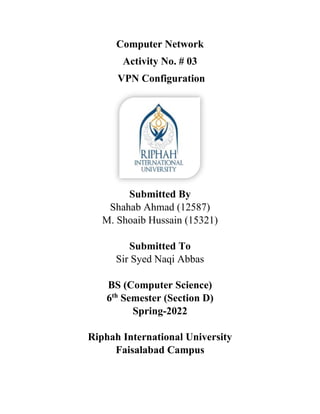
Recommended
Recommended
How To Setup Highly Available Web Servers with Keepalived & Floating IPs on U...

How To Setup Highly Available Web Servers with Keepalived & Floating IPs on U...VEXXHOST Private Cloud
More Related Content
Similar to vpn activity.pdf
How To Setup Highly Available Web Servers with Keepalived & Floating IPs on U...

How To Setup Highly Available Web Servers with Keepalived & Floating IPs on U...VEXXHOST Private Cloud
Similar to vpn activity.pdf (20)
2015_01 - Networking Session - SPHMMC ICT workshop

2015_01 - Networking Session - SPHMMC ICT workshop
Embedded Web Server based Home Automation using Raspberry PI

Embedded Web Server based Home Automation using Raspberry PI
Java App On Digital Ocean: Deploying With Gitlab CI/CD

Java App On Digital Ocean: Deploying With Gitlab CI/CD
How To Setup Highly Available Web Servers with Keepalived & Floating IPs on U...

How To Setup Highly Available Web Servers with Keepalived & Floating IPs on U...
L2 tp i-psec vpn on windows server 2016 step by step

L2 tp i-psec vpn on windows server 2016 step by step
Switch as a Server - PuppetConf 2014 - Leslie Carr

Switch as a Server - PuppetConf 2014 - Leslie Carr
More from MuhammadShoaibHussai2
More from MuhammadShoaibHussai2 (11)
Testing Slides 1 (Testing Intro+Static Testing).pdf

Testing Slides 1 (Testing Intro+Static Testing).pdf
Testing Slides 2(Dynamic Testing Intro + Black Box Testing).pdf

Testing Slides 2(Dynamic Testing Intro + Black Box Testing).pdf
Recently uploaded
Recently uploaded (20)
PANDITA RAMABAI- Indian political thought GENDER.pptx

PANDITA RAMABAI- Indian political thought GENDER.pptx
On National Teacher Day, meet the 2024-25 Kenan Fellows

On National Teacher Day, meet the 2024-25 Kenan Fellows
dusjagr & nano talk on open tools for agriculture research and learning

dusjagr & nano talk on open tools for agriculture research and learning
vpn activity.pdf
- 1. Computer Network Activity No. # 03 VPN Configuration Submitted By Shahab Ahmad (12587) M. Shoaib Hussain (15321) Submitted To Sir Syed Naqi Abbas BS (Computer Science) 6th Semester (Section D) Spring-2022 Riphah International University Faisalabad Campus
- 2. 1.wget https://git.io/vpn -O openvpn-install/master/openvpn-install.sh We will use the script to install and configure all the necessary packages to start the OpenVPN server. All you have to do is provide it with the correct public IP address of your server. 2. chmod +x openvpn-install.sh Make it executable.
- 3. 3. openvpn-install.sh Now run the script. 4. sudo ufw status The output will show that the VPN status is inactive:
- 4. • Sudo ufw enable If UFW is activated, the output will look something to the following: • Sudo ufw status The output will show that the VPN status is active
- 5. sudo ufw allow 1194/udp If you did not change the port and protocol in the file, you will need to open up UDP traffic to port 1194. If you modified the port and/or protocol, substitute the values you selected here 5.sudo ufw status The output will show that the VPN status is active
- 6. 6. sudo netstat-apt / group openvpn 7.Su – Test it your root password by typing the following command
- 7. • ls -l ls shows the following info about each file. 9. sudo apt-get install network-manager-openvpn It manages ethernet, WiFi, mobile broadband (WWAN), and PPPoE devices, and provides VPN integration with a variety of different VPN services. . This package provides a VPN plugin for OpenVPN.
- 8. Conclusion. You should now have a fully operational virtual private network running on your OpenVPN Server. You can browse the web and download content without worrying about malicious actors tracking your activity. There are several steps you could take to customize your OpenVPN installation even further, such as configuring your client to connect to the VPN automatically or configuring client- specific rules and access policies