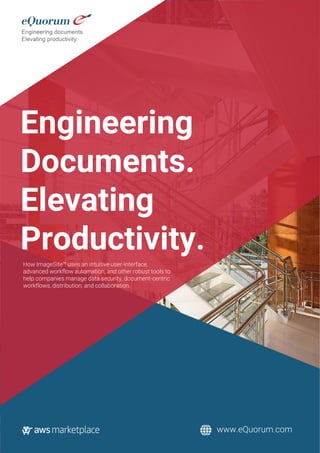
eQuorum-eBook-6-2021.pdf
- 1. Engineering Documents. Elevating Productivity. How ImageSite™ uses an intuitive user-interface, advanced workflow automation, and other robust tools to help companies manage data security, document-centric workflows, distribution, and collaboration. www.eQuorum.com
- 2. ENGINEERING DOCUMENTS About eQuorum What is eQuorum? eQuorum is a privately-held corporation spun out of Byers Engineering Company in 1996. Byers Engineering Company was founded in 1971, and has since grown to become a large engineering firm with approximately 1,000 employees. Here at eQuorum, we focus on solving complex workflow and document management problems for hundreds of organizations in the manufacturing, engineering, utilities, and AEC (Architectural, Engineering, Construction) arenas. Our customers seek to use digital documents to increase workflow productivity, enhance collaboration, and better secure and organize digital assets. Our Mission Our mission serves a single purpose - build products for engineers as engineers, understanding that engineers require rock-solid tools that work and intuitively support the features they need every day. We know that a single mistake or miscalculation in our industries can mean millions of dollars of rework and substantial loss of time. We don’t want to be flashy, but want to provide stable solutions that help our customers achieve their goals with ease. 1
- 3. 2 Solutions ImageSite® On-Premise ImageSite is a comprehensive yet affordable, web browser-based workflow and document management system that serves as a central distribution point to organize, store, and control versioning of critical drawings, files, and documents. ImageSite installs on a computer web server within your network, ensuring your corporate information remains in your possession. Users access all the features within ImageSite using nothing more than a web browser or Windows client. Since its written in HTML5, there is no need for Java on local devices. The ImageSite Windows client (ImageSite Explorer) enables direct Windows access to dynamic content on the web server using Web 2.0 technology. ImageSite can be synced with other locations, or with eQuorum’s Cloud version – Engine-Box™. ImageSite® Mobile ImageSite Mobile is eQuorum’s extension of it’s well-known document management software into the mobile world. It ensures an organizations drawings and documents are accessible to anyone with a mobile device, whether using an iPad, Android or Windows tablet, or other common devices. Mobile users can access drawings and documents in the office, in the field, at home, or at the customer site. Mobile is included with the purchase of ImageSite, allowing you to connect any corporate or personal mobile device to ImageSite, without needing to download of maintain an app. This gives users instant portability of all their ImageSite documents and drawings, regardless of their location. With Mobile’s secure connection to the ImageSite server, you can feel assured that your intellectual property and data is secure and only available to you. Engine-Box® Cloud Engine-Box is the cloud-based SaaS version of ImageSite. It is available as a SaaS or Private Cloud. It resides outside the corporate network and is available through subscription, providing companies with immediate access to their documents and workflows from anywhere, using any device. SaaS licensing means reduced time to benefit, improved scalability, and lower cost of implementation. It is a powerful solution fit for both small companies and large enterprises. ELEVATING PRODUCTIVITY
- 4. Security & Access Access Control Access Control methodologies and functionality are a way to ensure users are valid and are authorized to access only the files and documents they need for their role. It prevents unauthorized users from accessing your company’s IP (intellectual property) or confidential files. Access control comes in many forms; however, it consists primarily of two components: authentication and authorization. Authorization ImageSite uses a multilevel approach to Access Control. ImageSite is highly configurable, allowing system administrators to restrict access to files at the global, project, group, file, or file metadata level. It ensures authorized users have access to the files they need without providing unauthorized users with unnecessary capabilities (the concept of least privilege). These restrictions do not only pertain to the access of files, but also the actions users can perform with a specific drawing or document. Depending on the needs of your organization, the system can limit capabilities of individual users such as uploading, downloading, editing, deleting, archiving, viewing, and more. Authentication ImageSite gives system administrators an advantage over security by giving them the ability to track failed login attempts and the IP addresses associated with them. If there is clear evidence of suspicious activity, the system will automatically block the unauthorized user’s IP address. With the IP Address Whitelist, you can ensure that the system doesn’t restrict access from your company’s own IP address or subnet. 3 ENGINEERING DOCUMENTS
- 5. 4 Single Sign-On (SSO) ImageSite supports various Identity Providers (IdPs) such as OneLogin, Microsoft Azure, AWS, and Google. It allows for the use of Single Sign-On (SSO), making it easy for users to access the system quickly and securely. It also provides users with the ability to implement Multi-Factor Authentication (MFA) to further enhance authentication protocols. AES & SSL Encryption Files located in ImageSite are encrypted using AES encryption protocols to ensure the secure storage of files while files in transport are secured using SSL connections, guarantying privacy from the server to the device. Mobile Security Electronic document management systems (EDMS) provide many benefits to organizations, but perhaps the most important in today’s world of exploding data is the improvement in document security, especially with users employing mobile devices. IT departments are looking for better ways to safekeep their important files with increasing mobile access. The use of tablets and smartphones has exploded, and employees expect to be able to use these devices to connect and work with their daily applications and associated files, just as they would at their desk. Installing a mobile accessible content management system provides immediate access to legacy files and can ensure the security organizations desire. Web-based systems, like ImageSite and Engine-Box, secure the files at the source, stopping inappropriate actions from taking place. Updates to the system only occur once on the document management system server, including viewing and printing, extending out to all accessing devices. Digital Signature In today’s environment of extreme security and “fake” documents, it is becoming more important that document creators and reviewers be assured the document is real and cannot be modified without their permission. Digital signature permits users to assign a non-revocable, non- modifiable user digital signature to a document or drawing signifying their authenticity and approval of the document or document markups. ELEVATING PRODUCTIVITY
- 6. 5 Capabilities Document Management ImageSite provides complete control over digital file access. ImageSite users can check documents (including CAD drawings) out or download to their the system with ease, while synchronizing local documents to the secure ImageSite repository. ImageSite enables system administrators and document controllers to configure document and folder attributes uniquely in multiple ImageSite containers, including pre-defined pick lists and values. It organizes company information using Windows-like folders and subfolders for convenient user navigation most users are already familiar with. ImageSite lets users save favorite documents, searches, sets, uploads, and downloads, and even define popular searches that are available to everyone. Configure ImageSite features that each user or group of users sees - ideal for organizations where Collaboration ImageSite is the ultimate “collaboration workspace” where users can go to find current project, product, and customer related information. Aside from its core document management features, ImageSite includes a markup (redlining) tool where users can create an unlimited number of markup layers stored within the system. The extensive markup pallet can be used to add text, shapes, images, and even audio/video. The tool also includes variable text and a digital library where users can store and manage their own library of symbols, such as engineering seals and stamps of approval. Depending on your configuration, ImageSite automates notifications, either through email, or directly within the software, or both, to ensure project members are up-to-date with the latest information. Document Distribution ImageSite offers advanced document distribution features, allowing you to work together more efficiently and securely. Use email and send compact messages with hot links to the documents you want others to work with. Send email hot links (URLs) for: ▪ Documents ▪ Document Sets ▪ Saved Searches ▪ Folders ▪ Markups. Documents are always secure since they never leave the ImageSite repository. Users must be authorized to access any document, even when using email distribution URL links. Clicking on the ImageSite links automatically prompts the user for login/password if not using SSO. By only sending email links to stored documents, your important data is always protected, and users are always presented with the most recent version of the material. In addition to document security, sending links provides a complete audit of which users accessed which documents, when, and how. Using ImageSite in a hybrid configuration, either with other ImageSites or with Engine-Box allows documents or links to be provided to third parties without needing to give them access to the corporate network. A hybrid configuration also permits files to be synched between multiple locations, allowing users to see all files, even if they didn’t originate on their ImageSite server. Synchronization is totally automated ensuring only the most current versions of files are available to users. ENGINEERING DOCUMENTS
- 7. 6 Transmittals Creating Transmittals ImageSite’s Transmittal Management module automates the creation, tracking, and reporting of formal transmittal packages for vendors, contractors, and other third parties. Easily select and incorporate drawings, specifications, contracts, and other project related files in a simple package that can be delivered by email or other means. Be assured that transmittals have current revisions when sent and revision levels are tracked against the originating transmittal document. Creating transmittals is straightforward and easily learned. Many of the transmittal fields have dropdown choices ensuring consistent tagging for searches. Using familiar corporate templates also makes transition to automated transmittals quick and simple. Users with privileges can use a previous transmittal as the basis for a new transmittal, as often project transmittals are similar. Once started, a user can either enter a transmittal name or let the system automatically create one (guaranteeing the transmittal name is unique). Contacts for a transmittal are quickly added with an Outlook- like To:, From:, and BCC: capability. Contacts can be ImageSite users or groups or even contacts that are not system users. Contacts that are sent the transmittal by email can be requested to confirm receipt of the email, which is recorded by the system and tracked. Confirmations can also be sent directly to internal transmittal contacts notifying them of the receipt. The transmittal can include: • Due dates (that are tracked and reported on) • Reason codes • Freeform remarks • Delivery methods. Along with standard information fields, transmittals can include custom fields that contain important status or project information (e.g., “not yet approved”). These fields can be mandatory or optional and can contain multiple values (e.g., a custom status field can contain both “For Review” and “Critical Path” as values). Value validation rules can ensure transmittal actions can only be executed if specific conditions exist. For example, preventing a transmittal from being sent until all associated files have a status of “Approved” or better. You can add a transmittals Contents section that provides an overall description of all the items in the transmittal, with associated quantities. Then simply add files to the Associated Files list, either one by one, as a multi-file selection, a complete folder, or files in a pre-packaged set in the Cart. Transmittal Cover Sheets Transmittal cover sheets are easily built using Microsoft’s Word and Add-in Open Document Processing Ecosystem application. Users can employ the Default template, and revise as desired, or templates can be made from scratch. Images and company logos can be included in the template, and almost any layout can be supported. Set up is done using standard XML tags and binding the tags to ImageSite field names. Of course, eQuorum Customer Support is there to help you create and implement almost any transmittal format. ImageSite provides users with numerous options when it comes to creating and managing transmittals. This includes defaults for key fields, addition of custom fields, and restrictions on when transmittals can be sent. the file is associated to. ELEVATING PRODUCTIVITY
- 8. notifications. ImageSite enables users to establish how often they receive these notifications and through which mechanism they prefer. Workflow Collaboration Internally, workflows can be used to automate processes in small groups or across the organization. Assigned tasks display in each user’s My Workflow panel in the Dashboard, creating a “to do” list. Tasks that have not yet been viewed or are overdue are highlighted in the panel. Externally, Workflow+ is a great way to connect with suppliers, contractors, and customers. Simple workflows can be used to route information to external users for review and approval. Since Workflow+ can send traditional email, even external users are notified of new actions or information. Use the document linking capability to increase security by having external parties view and markup files within ImageSite so files never leave the organization, or use Workflow+ with Engine-Box and distribute and receive files without needing to give third parties access to the organization’s network. Attaching Files and Approvals, and Making Comments A key benefit to using Workflow+ is all users are presented with the files they need to accomplish their task, whether CAD drawings, specifications, manuals, test results, invoices, etc. All attached files are carried through the workflow and can be marked-up and even versioned within the workflow. Users with approval authority can simply approve or reject a workflow task with appropriate comments. Approvals can also include application of seals or stamps or digital signatures. Various approval methods are offered, including a voting majority. Comments get aggregated and recorded and are visible to all applicable users. They are helpful to users in adding workflow specific information needed downstream and also as a means to historically document the execution of a workflow. Comments can be entered with appropriate entry type such as Remark, Question, or Answer and can be edited and sorted any time. 7 ENGINEERING DOCUMENTS Workflow Plus™ Workflow Management ImageSite’s Workflow+ module gives users improved control and visibility over workflows, making it easy to manage the stages of a project and the complex relationships required to complete related tasks. It includes a simple drag-and-drop interface for creating workflows and managing steps and transitions. Workflow+ automates important engineering and business processes, using a canvas-like tool to define projects as a series of inter-related workflow steps with assigned deadlines. Users with workflow capabilities can assign users to perform tasks at each step, providing them with detailed instructions and all the documents the user(s) needs, linked to the assignment. It automatically notifies workflow participants at each step, either through conventional emails, or internal
- 9. Integrating with Lifecycle The Lifecycle functionality in the previous Workflow/Lifecycle module is now integrated directly within workflows to automatically initiate the workflows and populate appropriate attribute data and needed files. Use this capability to establish retention/archiving protocols for files, for establishing review and approval processes and to kick off change workflows. Automatically update file attributes upon completion of workflows or tasks and send notifications to all interested parties. Visual Workflows The desktop version of Workflow+ includes a visual, canvas-based tool for creating Workflow flow charts and managing steps and transitions. Simply drop a step in the workflow and drag to the correct sequence. Attach manual or conditional criteria to advance between tasks and set off notifications. Common Applications Utilize Workflow+ to increase productivity and control key document-centric workflows, such as Engineering Change Requests. Automate engineering change packages through the organization, from review and approval, to CAD users, to QA, to production. Users check out linked documents, update and check-in revised files, and release approved files; all with version control and notifications. Use Workflow+ to automate and track invoice processing from document inbounding through approval distribution, to payment, all with automated audit trails. New Document Indexing and Search Workflow+ automatically routes task designated documents to assigned users for quality control review, transmittals, and release approval and can automatically move related documents to appropriate projects or folders, such as Pending Orders or Customer Requests. Documents can be searched by workflow and task as well as by custom workflow attributes, such as vendor or customer data. Procedure Scheduling and Reporting From simple routing workflows to complex, multi-step processes with schedule deadlines, Workflow+ can be used to manage and monitor document-centric procedures. Use Workflow+ for approving and paying invoices, for submitting and issuing building permits, and identifying equipment maintenance tasks and issuing needed work cards and related documents. 8 ELEVATING PRODUCTIVITY
- 10. 9 RFIs & Submittals RFI & Submittal Management The RFIs (Request for Information) & Submittals module provides companies a structured way to manage requests and submissions. This module lets users associate RFIs or Submittals to particular projects, and improve the way the company manages and responds to the requests and submissions. “RFI/Submittal Managers” establish user privileges, assign response tasks to specific users, and add due dates, ensuring the request/submission is responded to in a timely manner and related files are available to the process participants. Users with “create privileges” can generate new RFIs/Submittals. These creators can be in- house staff or third parties with access to ImageSite. Users with “review privileges” are able to view RFIs/Submittals and related replies but can’t make changes to the RFI/submittal, other than to comment. RFIs/Submittals settings are fully configurable and can be adjusted to send custom automated email notifications to users when replies and changes are entered. For quick access, all RFIs/Submittals are displayed by clicking the header tab on the top of the screen. All changes are recorded in the change log and can be referenced at any time when the need arises. Historical RFIs & Submittals Historically, RFIs and submittals were tracked using spreadsheets, however, this has changed due to the availability of engineering document management platforms such as ImageSite and Engine-Box.com. ImageSite and Engine-Box.com not only make it easy to manage requests and submittals, but can also help engineering and construction professionals save time and money, while improving the overall timeliness and quality of their responses. RFI & Submittal Collaboration Internally, the RFIs/Submittals module allows teams within the organization to easily collaborate by providing users with a quick and organized way to handle information requests and submissions. Externally, RFIs and submittals are used to efficiently communicate with downstream contractors, vendors, and customers without needing to provide them access to information not relevant to their job functions. The RFIs/Submittals module is a great way to connect designers with third parties and customers and constructors with engineers. Using common documents and drawings and displaying entries (replies) from all parties permits all users to see and work with the same information and manage to visible timelines. Attaching Files and Notes Files related to RFIs or submittals are easily attached, eliminating the user’s need to search for documents. Notifications can be sent letting project managers, document controllers, supervisors, and others of a receipt of a RFI or submittal. Notes can be added to keep a running record of user questions, comments, and changes to an RFI and can also be used to clarify information, as well as provide instructions for process participants. The Notes threads can be kept with the RFI/submittal for audit purposes. Deadline Management With this advanced RFI/Submittal module, project managers can associate specific deadlines with all submissions, with past due responses notified to users and shown in the Dashboard and user reports to monitor and analyze the handling of the request or submissions. ENGINEERING DOCUMENTS
- 11. ELEVATING PRODUCTIVITY Manufacturing Submittals Vendors and customers are constantly submitting drawings, documents, engineering change requests, material specifications, etc., and expect their submissions are not only recognized but are being processed. Ensuring engineering changes, drawing updates, and technical document modifications are being worked on, as well as tracked, keeps customer submittals on-time and on-budget. Also, using a distinct response tracking and management tool with notifications not only provides third parties with transparency but the comfort in knowing their requests are being actioned. Project managers can change the status of the RFI/Submittal while adding information on schedule and cost impacts. Only users with management privileges can change deadlines. RFIs/Submittals from Anywhere RFIs/Submittals can be entered on-site using any tablet device to immediately request additional information pertinent to project/construction implementation. Adding pictures, videos, and audios to RFIs/Submittals, from on-site, on the production floor, or at the customer office allows for a better managed workflow for answering questions, and is much quicker than using paper. Industry Applications RFIs and Submittals are common engineering processes used to collect requests and outside submissions for various production, construction, and facilities management projects. Submissions from vendors, contractors and customers are typical. In several industries, such as AEC (Architecture, Engineering, and Construction) these submissions and their responses often form the basis for key audit trails of project steps taken or changes made. Applications for Construction RFIs are the mechanism for vendors, subcontractors, and owners to communicate with AEC project participants for questions, changes, and project modifications. Maintaining a disciplined, rigorous workflow to manage, track, and report on requests ensures quicker responses, more accurate answers, and a reviewable audit trail should post-project questions arise. Allowing for RFIs directly from the field speeds up the information flow and gives on-site project managers the full history of changes and comments based on project requests. 10
- 12. Drawing Markup Advanced Drawing Markup ImageSite Drawing Document Markup provides robust mark-up (redline) abilities and is displayed in real-time, allowing multiple users to collaborate over drawing files and documents simultaneously. The ImageSite markup tools allow users to make markups and redlines to drawings while easily communicating with other users for simple project collaboration, whether on their PC, laptop, or in the field using a tablet or smartphone. The markup palette can be easily moved around the screen, allowing users to position the palette in the place best for their device type (e.g., tablet). Images, Video, and Audio This tool also enables users to add comments, videos, pictures, and audio to further detail revisions. By adding images, like engineering seals or A&P stamps, documents/drawings can be signed off or approved, then the images can be “burned-into” the PDF version of the file. Images can be JPG, PNG, GIF, or SVG and can be opaque or translucent, allowing the image to overlay any part of a drawing or document. Standard and Proprietary Shapes/Symbols Use standard symbols and shapes provided on the palette or create your own proprietary shapes and symbols and store them for future use, either as private or public figures. Customize text, colors, line forms, shapes, fonts, and fill patterns to signify different types of changes to documents. Use different colors per individual to identify changes by users. 11 ENGINEERING DOCUMENTS
- 13. Standard and Proprietary Shapes Customize text, colors, line forms, shapes, fonts, and fill patterns to signify different types of changes to documents. Use different colors per individual to identify changes by users. Text is available with different fonts, font sizes, and opacities. Line forms include solid and dashed lines of varying thickness. Shapes include: ▪ Rectangles ▪ Circles ▪ Open and closed polygons ▪ Open and closed freehand shapes ▪ Lefthand and right-hand call-outs ▪ Clouds. Make company symbols available on the palette, with the option for different symbols, by project type. Quickly pick one of three pre-set highlight pens of varying widths and then pick a color. The markup palette can be easily moved around the screen, allowing users to position the palette in the place best for their device type (e.g., tablet). Manage Markups All markups associated with a file can be shown in the view or users can select only the markups they would like to display, so it’s easy to spot specific changes. Markups/redlines versions can be associated with just a single file version or can be brought forward to newer versions to create an audit trail of annotations and comments. Select which markups, by page, to include in a published or printed PDF version of the document. Markups can be created and carried through in workflows like engineering change orders, invoice approvals, and design releases. Users can set notifications so whenever a new markup is made or edited to a drawing or document, they, as well as other users, will be alerted. Mobile Markups ImageSite can access the camera on users’ mobile devices, allowing users to upload photos to associate to change requests and drawings. Users can edit drawings online or offline and all drawings will be updated as soon as the internet is reconnected. They can view and send markups instantaneously with other users, enabling collaborative markup in real-time - even markup drawings or photos using smartphones, no software is required. ELEVATING PRODUCTIVITY 12
- 14. 13 eSync=Site™ Server Synchronization eSync=Site allows the synchronization of folders and files across multiple servers and locations, with the security you currently have within ImageSite. With eSync=Site you can: ▪ Allow multiple locations, departments, divisions and even users maintain files locally while having global access to remote ImageSite server documents, ensuring documents are up-to-date regardless of who last checked them out or where they last reside ▪ Provide users with mobile device access without allowing them in into your network or configuring your systems for the multiple types of devices being used by employees ▪ Provide external users, such as vendors, contractors, and customers with secure access to important documents without them entering your network ▪ Configure a collaboration site, allowing secure access to documents by many different users and users types, in different locations ▪ Establish an archive or disaster recover site that is automatically synched and maintained. How Does eSync=Site™ Work? ImageSite document management software resides on a server which can be in your network (behind or in front of the firewall), in your wide area network, or in a hosted location (including cloud hosting). The system administrator determines the configuration for the synching of projects, folders, and files across the various servers and who can synch what, then simply designates a project, folder, or file to be synched. Synching is a means of ensuring folders and files on a separate servers (these can be anywhere) are the same, in terms of content, anywhere) are the same, in terms of content, versioning, security, and metadata (the index information used for searching). So changes made to synched projects, folders, or files are reflected on their synched partners on the remote servers. Based on settings determined either by administrators or document owners, synched files on remote servers can be viewed, checked-out, printed, or distributed. To ensure users see no impact to access and download of local files/ documents, eSync=Site automatically scales processing of synchronization activities based on current user load. With many logged in users, synchronization processing is dialed down, but when fewer users are logged in the synchronization processing is ramped up to take advantage of the opportunity to move data between servers. Configuration Options eSync=Site provides administrators significant flexibility configuring the software. The system can be defined to meet the exact needs of the organization, instead of the company having to change its work processes. Configuration options include: ▪ The frequency which folders/files are synched across servers ▪ The timing for when folders/files are actually moved between servers ▪ The number and location of remote ImageSite servers ▪ The directionality of synching ▪ Where folders/files are located on remote ImageSites ▪ Who can establish synching and how folders/files are synched ▪ Security modes to determine appropriate security governing protocols. ENGINEERING DOCUMENTS
- 15. 14 System Synch Frequency Depending on the necessity of having continuously current files/documents, network bandwidth, IT scheduling priorities, or quality checking requirements, the frequency in which documents and folders are synched across the network can be appropriately configured. Options Include: Continuous Folders and files are immediately synched to remote ImageSite servers whenever material changes are made to the documents or folders. This ensures folders and files are always up-to-date. Scheduled Synchronization can be set to automatically initiate for all changed files using a schedule based on time of day, day of week, or day of month. This allows for efficient use of network bandwidth within IT scheduling priorities and for quality review prior to synching. On-demand This is the most efficient means of folder/file movement across ImageSite servers, only synching folders/files when the owner wants to synch the folders and files. System Synch Timing This is similar to on-demand synching but from the remote user perspective. Folders and files can be set for immediate file movement or for delayed transfer. This allows remote users to see the files at other sites but not actually move a copy of the file until required by the remote user. Use this feature to provide full versions of all network files without forcing high bandwidth movements during the day. ImageSite Servers to Synch With eSync=Site, more than two ImageSite servers can be set up for synching. The administrator can configure which servers are to be synched and the direction of the synchronization. So, if Server A needs to synch to Server B but not Server C, and Server B needs to Synch to Servers C and D but not A, not a problem. This works well where ImageSite servers are set up to specifically serve groups of users or groups of locations. Also great for maintaining specific file types on specific servers or locations. Synchronization Directionality Most often there is a general directionality associated with ImageSite servers. For example, folders and files need to be sent one-way from Server A to Server B where security is still controlled by the originating server. ELEVATING PRODUCTIVITY
- 16. This works well for general document distribution to outside users like vendors, contractors, and customers. But, sometimes a two-way synchronization is needed so Server B can communicate back to Server A / Providing two-way synchronization allows for better collaboration and more up-to-date documents. Synchronization Location The synchronized folder or file on the remote server can wither be placed in the same location as on the home server; in the same location, but named so it is clear the file is not native to the server; or in another directory. These three options allow the organization to: ▪ Set up duplicate file structures enabling more familiar directories for saving files ▪ Know which files reside on their local network and which reside on remote networks ▪ Provide tailored file structures for diverse location departments, or networks ▪ Synchronization rules can also be set to ensure all subfolders are synched whenever a high-level folder is synched to a remote server. Synching Authorities Administrators can establish who can create or edit synching directives (i.e., the synching riles). Site and Project Administrators can configure broad synchronization rules for entire projects in top level folders, or leave the configuration decision to the users to determine the synchronization rules for content they control. These options help administrators and users identify the appropriate rules to be applied to folders, files, and projects and who will have access to these entities on remote servers. Security Modules The system provides Synching Authorities with several options for securing synched folders and files. These modes determine which server maintains and governs the security for particular folders and files. The Synching Authority can transmit their own list of permissions for users and groups to be attached to synched content or can allow the security rules which are already established on the destination server to appropriately restrict access. The Synching Authority can also configure special overriding security restrictions to apply to all remote users as part of the synching directive. This ensures users with broader access privileges on remote servers do not get incidental access to files not intended for them. Example Application eSynch=Site is a great way to establish a one- way synching design where the primary ImageSite (the master) server automatically pushes up-to-date copies to a secondary ImageSite server. The simple application of eSynch=Site provides companies with the ability to enable: ▪ Vendor, contractor, and customer secure access to documents outside the corporate network ▪ A distribution site outside the corporate network, that allows secure access by mobile devices (including iPads and Android tablets) ▪ A Cloud-based site outside the corporate network for collaboration, sharing, and printing worldwide ▪ A disaster recovery site ENGINEERING DOCUMENTS 15
- 17. Full Text Search What Is Full Text Search? When combined with ImageSite's standard features, the full text search functionality provides a powerful tool for quickly and easily locating documents. ImageSite Full Text Search (FTS) module allows document searches to be performed based on the content in documents, including AutoCAD, Word, PDF, Excel, PowerPoint, Email, and ASCII files. In other words, search for words in a file, much like a web search engine searches for web sites by searching for words on the web pages. Text data is automatically submitted to the full text search engine for indexing on document check-in to ImageSite. Existing ImageSite users who purchase this new module can perform a one-time indexing function to index existing documents that are already stored within ImageSite. The ImageSite Full Text Search functionality is an option displayed in the standard search template to search for words within a document. Wild card values, Boolean operators (and/or/not), and proximity values (words near other words) can be used to perform full text searches. Full Text Search results are displayed just like any other search results, in the Search tab, and all results show a yellow highlighted field indicating where the text was found. For example, a government building permit department can define words related to building code violations. Construction firms can identify as-built numbers and names and route them to the design group for immediate response and resolution. And field service staffs can identify part numbers with the installation of equipment ELEVATING PRODUCTIVITY 16
- 18. CAD Connectors AutoCAD® Connector • Dynamic reference files detection, upload and database linking. ImageSite automatically reads reference file connections, uploads reference files (Xrefs), and links them correctly in the ImageSite repository. • Title Block Integration automatically synchronizes AutoCAD Block/Tag and Field data with ImageSite search attributes • General text data within AutoCAD files is fully searchable using ImageSite’s Full Text Search option. Users perform searches and find AutoCAD files based on general word or phrase searches using this add-on module. • Web-based CAD vector viewing with layer and reference file display control. • Server-side comprehensive batch plotting with direct network access to any worldwide network printing or plotting device. MicroStation® Connector • Dynamic reference file detection, upload and database linking, including nested reference file controls. • Web-based CAD vector viewing with layer and reference file display control. • Create and distribute Encapsulated MicroStation files for disconnected viewing and markup of MicroStation files without the need for MicroStation software. • Server-side comprehensive batch plotting with direct network access to any worldwide network printing or plotting device. SolidWorks® Connector • Dynamic assembly/component file detection, upload and database linking. • 2D CAD vector image representation of 3D model. • Server-side comprehensive batch plotting with direct network access to any worldwide network printing or plotting device. Revit® Connector • Dynamic development of 2D Sheets and Views available in Model. • Model version control provides audit and fall back capability. • Server-side comprehensive batch plotting with direct network access to any worldwide network printing or plotting device. Inventor® Connector • Assembly, Part, and Drawing check-out and check-in control from within Inventor with automated version management and appropriate drawing access. • Non-Inventor users can view and markup 2D drawings and reference files without additional CAD licenses. • Mobile device access to CAD files without need of the native application (2D only) • Dynamic Reference Files detection during upload and automatically creates database linking within ImageSite. • Title Block Integration automatically synchronizes Inventor Block/Tag and Field data with ImageSite attributes. • General text data within Inventor files is fully searchable using ImageSite’s Full Text Search capability • Security driven and context sensitive commands based on user permissions. • Server-side comprehensive batch plotting with direct network access to any worldwide network printing or plotting device. 17 ENGINEERING DOCUMENTS
- 19. Vault Integration Vault + ImageSite Integrate Autodesk Vault with ImageSite and use the most efficient tools for the defined task. Engineers can allow Vault to manage the more complex part/assembly relationships, while ImageSite’s Vault Integration can automatically publish documents based on state transition, enabling and ensuring that the current and correct versions of documents are shared with the entire team. Metadata entered into Vault is transferred to the ImageSite database, allowing easy searching. Documents are viewed, collected, downloaded, distributed, and printed by authorized users without the need for any client software or CAD viewing tools, using ImageSite as the portal for access to Vault documents. Additionally, ImageSite can allow or restrict document access based on its Vault state. For example, when a document is moved to an “In Revision” state in Vault, ImageSite can immediately flag the document and prevent operations such as printing and downloading until the revision is complete and the document is “Released.” Benefits Deployment is fast, since no software is required on the client’s PCs, aside from a standard web browser. Users are managed as a part of the Active Directory server; so as users are added to or deleted from the corporate network, their access to ImageSite is kept in synch. DXF files are utilized to act as Numerical Control (NC) files for milling machines. These files are not viewable when stored in Vault, but they are viewable in ImageSite, giving the machinist a quick visual confirmation before downloading and loading the file into the NC device. File views are lightweight and quick, allowing salespeople to log in from remote locations and perform quick searches and views of the drawing files, without having to also download all the supporting parts and assemblies. As Plot Station is an integral component of installation, all the benefits and features of server-based printing and plotting are available to all users, including set processing, plot labels, watermarks and publishing to PDF for easy set distribution. Solutions Using Application Programming Interfaces (APIs) from both Autodesk Vault and ImageSite, the desired behavior is implemented in such a way that no extra steps by the users are necessary. Configuration files define which file types are to be managed (DWG, IDW, DXF, DOC, XLS, PDF, etc.) and how metadata fields are mapped between the two products. Additionally, a routine that integrates with Vault monitors the various workflow states of a document. If a document is released, an entry is made in the Vault’s “Job Queue” to be processed by the eQuorum Vault Service. The eQuorum Vault Services then publishes the file into ImageSite and copies the defined metadata fields access. Similarly, if a file’s state is changed within Vault to “Revision Pending,” the corresponding file in ImageSite is flagged as being “In Revision” and protected from downloading and printing. If a file is deleted from Vault, the corresponding file is deleted from ImageSite. Users are provided access to ImageSite with a simple web browser link – with the Active Directory module in place, the system recognizes their network login credentials and takes them directly to the search page. The search page allows for searching based on any combination of file name, descriptive data from various metadata fields, or text contained within the documents. Once the desired files are found, they can be viewed within ImageSite’s viewer (no plug-ins required), downloaded, or made into a set. ELEVATING PRODUCTIVITY 18
- 20. 19 Domain Security Domain Security Module Domain Security is an optional module for ImageSite that gives Administrators a single point of access to maintain security. This eliminates juggling multiple user databases on different systems throughout an organization — especially when hundreds or thousands of users are involved. The Domain Security module greatly reduces administrative overhead and makes ImageSite access more convenient for authorized users. How Domain Security Works With the Domain Security module, security access for ImageSite’s users and groups is automatically generated based on your Microsoft Windows User and Domain Group definitions. The ImageSite Administrator simply points to a domain and clicks to select the user groups to create within ImageSite. This is a tremendous time-saver when hundreds or thousands of users need to access ImageSite. Once a user logs onto the company network, they are automatically logged into ImageSite. This eliminates the need for the users to reenter their name and password to access ImageSite. You still have the flexibility to maintain ImageSite user accounts with a log-in and password. This is ideal for ImageSite users who are not a part of your company’s network, such as vendors or subcontractors. These users are prompted to provide this security information before allowed access to ImageSite. This ensures that only authorized users can access ImageSite within your company’s firewall. ImageSite is in frequent communication with the corporate domain server. If a company re- assigns or terminates employees and removes their access to the company network, they are similarly prohibited from the automated ImageSite log-in. This is further assurance that no unauthorized user can access ImageSite. ENGINEERING DOCUMENTS
- 21. Offline Mobile UI What is Mobile UI? The eQuorum Mobile functionality may be used to access documents in the ImageSite and Engine- Box systems. The Mobile functionality, due to its subset of the capabilities of the Desktop application, is lighter weight, and thereby suitable for mobile devices, especially tablets, but in some cases even smaller format mobile devices. The functionality is also a useful UI available for desktop PCs and laptop PCs. The functionality provides: • Navigating projects and folders • Viewing documents • Viewing and editing markups (when Offline, editing when the user has checked out the document(s)) • Limited printing • Simple searching. Since laptops and smaller format mobile devices, e.g., tablets, are often used away from the office, possibly in limited or no Internet areas, the functionality includes an option to operate offline from any Internet connection to the ImageSite/Engine-Box server. Using the functionality offline can provide faster response in some slow Internet areas, as the files are cached on the tablet, laptop, or PC, when “offline” has been enabled in the Settings view, and the documents of interest have been identified in the Favorites view. Preparatory Steps for Offline Use To prepare for offline use, just prior to going offline (so that the documents are the latest version): • Ensure the documents to be viewed while offline are listed in your Favorites view. If not, briefly view each so that they appear in the Favorites view. You will later select the documents available for Offline viewing from this view. • In the Settings view, “Enable Offline…” A message will be displayed indicating files are being cached locally for offline use. Once the caching has completed, the page will be refreshed/reloaded. • Next, in the Favorites view, toggle the documents to be viewed while offline from “Ntwk” to “Offline.” Then use the top right button to Save those documents on your mobile device for offline use. The same message as above will be displayed, and the page will refresh/reload so that the functionality, documents, and markups are available for offline use. • When you are ready to use the documents offline, close the browser, set your device (tablet) or browser (PC) offline by opening the device’s (not ImageSite’s) Settings page and toggling Airplane mode to On. Or, for a PC, set the web browser to “Work Offline” (Firefox) or set the Network “speed” to Offline (Google Chrome). • When the browser is re-opened, the normal green dot in the top left area of the view will be red to indicate the application is being used “Offline.” • Open the browser, login, and view the files in the Favorites view. Note: When online and logging into a device that has been enabled for offline use, you may see the message described above (and the reload/refresh), if server ImageSite has been updated. ELEVATING PRODUCTIVITY 20
- 22. 21 Implementation What Should You Expect? eQuorum’s implementation specialists have helped companies streamline EDMS implementations for more than 25 years, giving organizations immediate access to their files, documents, and data. You have three deployment options with our software, but because it is written in HTML5 all three options provide the same exact functionality. (Note: single sign-on functionality is managed differently between on-premise and Cloud deployments.) What Are Your Options? • On-premise • In a private Cloud, managed by us • In a SaaS Cloud, managed by us Cloud implementations are exceptionally fast since we already have the infrastructure up and the software loaded and ready for configuration. On-premise implementations go as quickly as you want, as your organization is responsible for supplying the servers/VMs for the software. Implementations, led by our experienced Implementation Engineers, can be accomplished in a matter of days to weeks. No longer do you need to specify months and years for the system to be available. And, leveraging our experience, we will guide you in making decisions to streamline your structure, files, permissions, and workflows in ways you may not have thought of. ImageSite can also be integrated into legacy systems using our extensive API Toolkit, or by using the third-party software’s API. ImageSite also seamlessly integrates with the leading CAD software (AutoCAD, MicroStation, Inventor, SolidWorks, NX, and Revit) and AutoDesk’s Vault PDM, utilizing title block integration, automatic reference file detection, and integrated viewing and mark-ups. We understand how stressful implementations can be, which is why our team is dedicated to getting your system up and running in just days, rather than months. Our implementation specialists will work with you every step of the way, ensuring your system is up, running, and ready to use by all employees who require access. Our Implementation Engineers provide you with the training and support you need to manage the system and train new system users quickly and effectively. Training is done on-site, through online webinars, and with online tutorials. You pick the way you want your employees to be trained, at no extra cost. On-Premise Implementations For on-premise implementations, you will need to supply a server or VM to run the webserver software (Apache Tomcat), a server or VM to run our software, and a server or VM to run database software (SQL Express, SQL Server, or Oracle). Though depending on the number of files you have or the desired throughput, all three of these elements can run on the same server. The Implementation Engineers will help you set up these components and will, if allowed by IT, load the ImageSite software directly on your machine for you. What Will You Need to Provide? Once you choose ImageSite as your EDMS, you’ll need to determine who will be administering the system. System Admins have full control over the software’s configuration and should be the primary liaisons between your company and our specialists at eQuorum. They will create user-profiles and set permissions on the user, group, project, file, or file metadata level to ensure the safety and security of your documents. System Administrators are the gatekeepers for the system and can change permissions and configurations on an as-needed basis. eQuorum will help you with: • System access and configuration • Workflow automation • Transmittal templates • Bulk document migration upload • CAD connector setup • User access control and permissioning • Administrator and user training. ENGINEERING DOCUMENTS
- 23. Architecture, Engineering, and Construction (AEC) AEC organizations create complex engineering concepts and designs. This includes CAD files, specifications, calculations, transmittals, submittals, engineering change orders and other construction documents. Storage, management and audit of these documents is critical to ensure designs are properly interpreted, construction is done correctly and the resulting infrastructure is successfully recorded as operated Manufacturing Manufacturing organizations are highly collaborative environments where input from production, quality assurance, sales and product support often create revisions to product documents. Workflows are critical to ensure changes to product designs are fully reviewed and approved by all parties to maintain high quality and avoid downstream production issues. Utilities and Energy Utility and energy providing companies have a wide variety of documents related to building, managing, and maintaining their inside and outside infrastructure. To that end, these organizations are often challenged to keep plant and substation information up-to-date and communicate important information across multiple departments including during emergency situations. Government and Education Government agencies and universities use building floor plans, equipment information and other infrastructure documents in the ongoing maintenance of their facilities, including space planning utilization and renovations. Making these documents easily available to everyone who needs them is a big challenge for most facilities management departments. Because government agencies and universities often outsource their projects to external AEC vendors, they need an easy and traceable means to distribute and audit drawings and documents. Industries We Serve eQuorum serves various industries ranging, including the aerospace, energy, national defense, architecture, pharmaceuticals, and manufacturing industries. With ImageSite and Engine-Box, the possibilities are virtually limitless. ELEVATING PRODUCTIVITY 22
- 24. Our Services Our Consulting Group also provides Business Workflow Improvement consulting engagements including NIST Compliance Assessments. The Consulting Group works with organizations on their digital transformation through improving processes with digitization and improved document workflows. HTML5-Based Solutions We developed a system where there are no software downloads required for any users. ImageSite, our on-premise solution, and Engine-Box, our cloud solution, are entirely HTML5-based. eQuorum Support For occasions where you need customer support, though many organizations use the trite phrase that their customer service is the best in the industry, we believe ours is and even include it in our mission statement, “…and by providing a level of client support that is distinguishably superior.” The eQuorum support team ensures customers receive the strategic counsel necessary to implement effective document management solutions. No phone menus, no tickets; call and a Support engineer will pick up the phone
- 25. About eQuorum eQuorum focuses on solving complex workflow and document management problems for organizations in the manufacturing, engineering, utilities, AEC (Architectural, Engineering, Construction) arenas and facilities management across all industries. Our customers seek to use digital documents to increase productivity, enhance collaboration, and better secure and organize digital assets. ©2020 eQuorum Corporation. All Rights Reserved. www.eQuorum.com 404.497.8110 info@eQuorum.com Contact Us