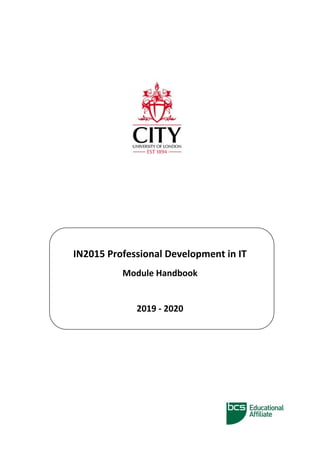
Professional development in IT handbook 2019 - 2020 - BCS Educational Affiliate
- 1. IN2015 Professional Development in IT Module Handbook 2019 - 2020
- 2. Contents Purpose .................................................................................................................................................................................4 Module Learning Outcomes..................................................................................................................................................4 Total Hours for the Module ..................................................................................................................................................4 Assessment Overview ...........................................................................................................................................................5 Feedback & Grades...............................................................................................................................................................5 Extenuating Circumstances/Extension Policy .......................................................................................................................5 Your Professional Development in IT Tutor..........................................................................................................................5 Placements............................................................................................................................................................................6 Contact..................................................................................................................................................................................6 Discussion Forums ................................................................................................................................................................6 Career & Skills Development Service....................................................................................................................................6 Lecture and Workshop overview..........................................................................................................................................7 Portfolio ................................................................................................................................................................................8 Portfolio Development Options............................................................................................................................................8 Assessment Guidance .........................................................................................................................................................11 Assessment 1 – Professional Development Plan & Application Form Questions...............................................................11 Assessment 2 – Professional Presentation .........................................................................................................................20 Assessment 3 – Summary of Professional Development...................................................................................................23 Useful Self Assessment Tools..............................................................................................................................................26 How to Write a Professional CV..........................................................................................................................................26 SWOT Analysis.....................................................................................................................................................................28 Values and Motivations ......................................................................................................................................................30 Prospects Planner ...............................................................................................................................................................31 TARGETjobs Careers Report: Career Planner......................................................................................................................31
- 3. 4 Purpose The focus of this module is you. It is designed to support your professional development and to enhance your employability in accordance with the national agenda on PDP1 for students in Higher Education. We will cover the following areas: PDP - Professional development including planning goals, capitalising upon opportunities, monitoring performance with the support of your PDIT Tutor and reflecting upon progress. Employability - Skills assessment, identification of strengths and opportunities for improvement. - Development of career management skills2 . - Familiarisation with recruitment processes, and articulation of skills. Legal, ethical, professional and social issues affecting IT - Awareness of legal, ethical, professional and social issues that affect working in the IT industry3 . Module Learning Outcomes By the end of this module you should be able to: Lectures Workshops Assessment Evaluate own strengths and weaknesses against a set of criteria for employability knowledge and skills. 1 All All Utilise PDP resources and tutor guidance to build a CV, PDP and a record of self-directed development. All All All Investigate opportunities for professional development and incorporate these within professional development activities. All All All Demonstrate the ability to identify and prioritise elements of a personal development plan. 1 All All Reflect upon experiences and development needs and articulate these in the vocabulary of employment. All All All Demonstrate a commitment to ongoing improvement/enhancement of skills, achievements, curricular and extra-curricular engagement. All All All Correctly identify the legal, ethical, professional and social issues that arise from working in the IT industry. All 9 & 10 All Communicate effectively in a format appropriate for professional presentations and reports. All All All Total Hours for the Module Contact Hours 2 x 2 hour lectures 7 x 1 hour lectures 9 x 2 hour workshops 9 x 2 hour employer lectures (Lecture and workshop 11 are replaced by Assessment 2) Independent Study 100 hours Professional Presentation (Assessment 2) 2 hours One-to-one Tutorials (optional) 1 Total 150 hours 1 PDP stands for Personal Development Planning, at City University London our PDP focuses on professional development. 2 Self awareness, opportunity awareness, decision-making skills, transition learning. 3 Understanding of this is a BCS requirement
- 4. 5 Assessment Overview Assessment Description Weighting Deadline Assessment 1 Professional Development Plan & Application form Questions 30% 20/10/19 5pm Assessment 2 Professional Presentation 40% 02/12/19 all day Assessment 3 Summary of Professional Development 30% 05/01/20 5pm Draft versions of assessments will not be reviewed. Where submission dates fall on a Sunday, you should ensure that you direct any queries about your assessment to the PLU before 5 pm on Friday. Assessments 1 and 3 should be uploaded to Moodle by 5pm on the submission date. Please note that Moodle will automatically stop accepting submissions after 5pm. Therefore, it is essential that you leave yourself enough time to upload to Moodle by the 5pm deadline. A copy of your A2 presentation slides must be uploaded to Moodle by 9am on 2nd December. If you have any issues with submitting via Moodle, please contact the IT service desk (https://cityuni.service-now.com/). If you have any issues submitting your work via Moodle over the weekend, when staff are not contactable, please e-mail your work to your PDIT Tutor by the required deadline. Feedback & Grades All written summative feedback and grades will be provided via Moodle. Feedback will be provided within 3 weeks of submission, except during the December vacation period when the University is closed. Feedback for A2 will be provided when City University re-opens following the December vacation period. IN2015 marks are not final until they have been moderated and agreed at the assessment boards. If you would like to request a review of a decision made by the Assessment Board (known as an appeal) this must be made within 28 days of the date of the release of results following the Assessment Board and must satisfy specified grounds. Information on appeals can be found in City’s Appeal Regulations at http://www.city.ac.uk/adu/dps/senate_regs/s20.doc. and online: https://www.city.ac.uk/about/education/academic- services/student-appeals-and-complaints/academic-appeals. Support for students considering making an appeal is available from the Union Support Service at http://www.culsu.co.uk/advice Extenuating Circumstances/Extension Policy There is a strict no extension policy. Any late submissions will be awarded a mark of zero. If you experience Extenuating Circumstances (EC) which prevent you from submitting your assessment on time, EC applications can be submitted. Please submit EC application forms to the Programmes Office. Applications will be reviewed by the EC Panel and recommendations passed to the IN2015 Module leader for action. Resit assessments will be capped at 40%. Your Professional Development in IT Tutor You will be assigned a Professional Development (PDIT) Tutor who will deliver your workshop sessions and who will work with you to plan, action and reflect upon your professional development and who will support you whilst you engage with employability-enhancing activities such as applying for placements. Each PDIT tutor is a Work-based Learning Advisor from the Professional Liaison Unit (PLU). This gives you unparalleled access to highly-skilled professionals to assist you with your career development and learning. This is your opportunity to tap in to the wealth of knowledge these individuals have regarding work-related learning (including placements and internships), and how to build a portfolio of skills to enhance your employability. You are encouraged to capitalise upon the support provided by your PDIT tutor through one-to-one meetings outside of the PDIT module contact time. Your PDIT tutor will contact you during Term 1 to arrange an individual meeting with you. We strongly recommend you attend this meeting to discuss your professional development plans.
- 5. 6 Placements Throughout this module you will learn techniques that can be applied to your placement search. Your PDIT Tutor will also be a valuable resource in learning about the scheme and how to effectively approach the recruitment process. Resources and links to help you in your placement search will be available on the Placements & Internships Section of the UG resource centre. The PLU will also send you a weekly e-mail listing key vacancies which you may wish to apply to. In addition to this, we encourage you to use your own methods (i.e. external recruitment websites, LinkedIn, networking events and your own contacts) to source a placement. Contact Your PDIT Tutor is your main point of contact throughout this module; please refer any queries to this person after you have checked the module resources on Moodle. Contact details are as follows: PDIT Tutor Email Phone Number Room Laura Blatchford Laura.Blatchford.1@city.ac.uk 020 7040 3816 C102 Hannah Bright-Wood Hannah.Bright-Wood@City.ac.uk 020 7040 8408 C102 Becky Jenkinson Rebecca.Jenkinson@city.ac.uk 020 7040 8333 C102 Mohson Khan Mohson.Khan.1@city.ac.uk 020 7040 4055 C102 Anne McCabe Anne.McCabe@city.ac.uk 020 7040 3212 C102 Emma Peynado Emma.Peynado.1@city.ac.uk 020 7040 0200 C102 Discussion Forums Students are encouraged to use the discussion forums in a professional and constructive manner to post queries and to request more information about module materials and assessments. We welcome you supporting your peers by answering the queries. If you have any specific queries regarding the course or assessments, please direct them to your PDIT Tutor. Career & Skills Development Service The Career and Skills Development Service provides a professional, high quality careers and information service for students and recent graduates of City, in collaboration with employers and other University academic and service departments. Their aim is to support and develop students by providing the tools they need to enhance their employability. Key services they offer include: Individual careers advice - Receive professional one-to-one support related to interviews, job searching techniques and career options. Access to a comprehensive range of career resources - Discover resources online and in the Careers Library. City Job Vacancy Board - View part-time, placement and graduate jobs online. Careers events - Attend events, including fairs and employability skills workshops that run all year on campus. Volunteering – gain invaluable work experience and show employers you are committed to gaining professional skills, and that you like to get involved! Professional Mentoring & Work Shadowing – receive support, advice and guidance from a professional mentor to enhance your personal and professional development. This is a great way to compliment your studies, developing your confidence, employability and professional network. Contact Careers at: Careers, Student Development & Outreach Level One, Drysdale Building T: +44 (0)20 7040 8093 E: careers@city.ac.uk http://www.city.ac.uk/careers
- 6. 7 Lecture and Workshop overview Date Lecture Workshop Afternoon Lecture/Events 23/9/19 (Double lecture) Introduction to IN2015 The 21st Century IT Professional Understanding Career Management & Professional Development Planning Employer presentation 30/09/19 IT Placement Panel (Students) CV Writing Employer presentation 07/10/19 Pursuing an IT Career Starting the job search & successful applications (including cover letters) Employer presentation 14/10/19 IT Employer Panel (Employers) Networking Speed Networking 20/10/19 5pm Submission deadline for Assessment 1 21/10/19 Working in the IT Industry: Multinational or SME? Commercial awareness Tech@City 04/11/19 The IT industry – an International perspective Assessment Centres & Psychometric Testing Employer presentation 11/11/19 The Start-up of You Mastering an Interview Employer presentation 18/11/19 (Double lecture) IT careers for now and the future – maintaining a competitive edge IT Legislation Professionalism & Ethics Employer presentation 25/11/19 Leadership in the IT industry – A journey to success Presentation Skills Employer presentation 02/12/19 all day Professional presentations 05/01/20 5pm Submission deadline for Assessment 3
- 7. 8 Portfolio Throughout your academic career, it is important that you take advantage of opportunities to develop your skills, knowledge and experience to enhance your employability and to support your career management. These opportunities can be part of your degree, they can be accessed through the university or they can be external to your studies. Engaging with a range of opportunities is advisable, and through this you will be able to establish a portfolio to evidence your skills, knowledge and experience. A portfolio can be a combination of tangible and intangible evidence. Tangible evidence can include coding, a game or a website, and intangible evidence can be competencies that you develop through working/studying such as problem solving and leadership, which you can use examples to demonstrate. The assessments for this module will require you to work consistently on your portfolio throughout the duration of the module. The more activities you engage with, the higher your marks are likely to be. Portfolio Development Options Each student should select ONE of the following Portfolio Development Options to engage with. Your chosen Portfolio Development option should be included in your Professional Development Plan which will be submitted for assessment 1. It is unlikely that you will complete your chosen Portfolio Development option before the end of the PDIT course so this should be a long-term goal. The Portfolio Development Options below are generally online tutorials which you are required to work on in your own time. This time is factored in to the recommended self-study hours for this module. All of the Portfolio Development Options below will develop your technical skills and will be a fantastic addition to your CV. Undertaking one of the Portfolio Development Options below will give you a competitive advantage over other placement and graduate job applicants – it will make your CV/applications stronger and give you more to talk about at interviews. You can find an online list of all Portfolio Development Options here. Microsoft Virtual Academy: http://www.microsoftvirtualacademy.com/ Free online IT training & Learning of Microsoft Technologies through courses designed by industry experts. There are hundreds of courses to choose from such as: Cloud Development Game Development Mobile App Development Web Development Database Development Programming Development Visual Studio Development Beginner Courses This portfolio option allows you to continue developing your skills; either through learning a new skill or by developing a previous skill. W3Schools Web Programming Certification: http://www.w3schools.com/cert/ Train online to qualify as a W3Schools web developer or use the knowledge gained to build a portfolio of websites (preferably for real clients). W3Schools allows you to become certified in a number of different languages, such as: HTML HTML 5 CSS JavaScript jQuery PHP Bootstrap XML
- 8. 9 As the tutorials are online, you can study when it is convenient for you. Once you have completed the tutorials, you can take a test to become certified. The tutorials are free. If you wish to become certified, you need to pay an exam fee of £62. However, if you fail or want to improve your score, you can take the exam one more time at no extra cost. Unity Games Engine: http://unity3d.com/learn Learn all the skills you need to make great games and interactive content. Supported by documentation, tutorials and high quality assets to inspire and educate you. In tutorials you’ll find videos and article based content. In addition, you can access a complete written manual and scripting reference and if you would like some time with their experts, you can even sign up for a live Q&A session. Windows Dev Centre: https://dev.windows.com/en-us/ You’ll find everything you need to create great apps and make them available to customers. You can access tutorials to help you target all Windows devices from a single project, in the language you prefer. They also provide guidance, references and code snippets to help you build your apps. You can even build apps for Windows 10. Apple Developer Program: https://developer.apple.com/support/compare-memberships/ The new Apple Developer Program combines everything you need to develop, distribute and manage your apps on all Apple platforms into one single program. They provide support from the development stage, where you’ll find various resources from documentation to sample code. They also provide support during the distribution stage to ensure everything is running smoothly. To join the Apple Developer Program a yearly fee of £65 is required. Android Developers: http://developer.android.com/develop/index.html This includes everything you need to start developing apps for Android; from the Developer SD, API documentation and design guidelines to information about the current device landscape and how you can distribute and monetise your apps. They also provide training tutorials and sample projects to help give you everything you need to build incredible app experiences. edX: https://www.edx.org/how-it-works These are free courses designed specifically for interactive study via the web, provided by MIT, Harvard and Berkeley. From their think tank to your screen, they help you learn through cool tools, videos and game-like labs. You can take any course at your own pace, and even earn a certification of achievements. Codecademy: http://www.codecademy.com/learn Codecademy is the easiest way to learn how to code as it is interactive and fun. If you are a BCS/IS student, you may want to consider this option as many placements and graduate positions require some basic understanding of code. There are a number of language skills you can gain, such as: HTML & CSS JavaScript jQuery PHP Python Ruby Codecademy allows you to keep track of the skills you are currently learning and skills that you have learnt, making it easier for you to track your development. You can even set your own goals and learn how to use popular APIs to make your own applications. Code Club: https://www.codeclub.org.uk/about Volunteer to teach code to primary school children from the ages of 9-11 at a school of your choice. Each Code Club lasts for 1 hour and happens once a week. Code club teaches children how to program by showing them how to make computer games, animations and websites. Treehouse: https://teamtreehouse.com/ Treehouse’s unique online teaching style makes learning easy for everyone. Whether you are trying to land a new job, brush up on your skills or learn how to build your ideas, Treehouse has the right content for you. They provide courses ranging from beginner level to advanced. A monthly fee of £16 is required. Stanford Engineering Everywhere: http://see.stanford.edu/ An online portal offering ten courses from Stanford’s School of Engineering – including the three-course introductory sequence in Computer Science and advanced courses in artificial intelligence and electrical engineering. This is free of charge and is available through online video tutorials.
- 9. 10 UDK: https://www.unrealengine.com/education Unreal Engine 4 is a complete suite of game development tools made by game developers, for game developers. From 2D mobile games to console blockbusters and VR, Unreal Engine 4 gives you everything you need to start, ship, grow and stand out from the crowd. Unreal Engine 4 has features such as: Mobile – Develop mobile games for both iOS and Android devices Blueprints – Blueprint visual scripting enables you to rapidly prototype and build complete games. Tools – The Unreal Editor is a fully integrated suite of tools for building every aspect of your project. Source Code – Every Unreal Engine 4 developer has access to the complete C++ engine and editor source code. Virtual Reality – Visual fidelity combines with high performance to create engaging, immersive VR experiences. Marketplace – Buy content to add to your project, or create and sell your own. Unreal Engine 4 provides educational materials such as template games, tutorials, documentation and three million lines of complete C++ code. Udemy: https://www.udemy.com Udemy is a global marketplace for learning and teaching online where students are mastering new skills and achieving their goals by learning from an extensive library of over 55,000 courses taught by expert instructors. They have a huge variety of courses ranging from programming languages to using Microsoft Office tools such as Excel. In addition, Udemy offers courses in a variety of categories such as photography, graphic design and music. Udemy regularly cut their prices of courses from approximately £200 to £15. Tizag Tutorials: http://www.tizag.com/ Tizag Tutorials are designed to provide the skills for beginner web programmers on how to use HTML and CSS. Additionally, tutorials are also provided in scripting languages such as JavaScript. These tutorials are in the form of written notes and are also free of charge. Future Learn: https://www.futurelearn.com/courses/global-workplace/1 This course provides students with the skills needed to make a positive start in the global workplace. The course covers topics such as team working, making a good first impression, developing confidence as well as learning about the elements that make up an organisation’s culture. CitySpark: https://www.city.ac.uk/cityventures/start/cityspark CitySpark is a business ideas competition open to all City students and recent alumni. CitySpark focusses on finding problems, identifying real gaps in the market and building evidence based startups from day one. Unlike other University business plan competitions, CitySpark encourages students to gain real life insights and feedback on their ideas, demonstrating how they will gain traction in the real world. The competition is split into two challenges taking place throughout the academic year and an intensive startup summer school to help you develop your business skills and get your business venture off the ground. erp4students Online Courses: https://www.erp4students.eu/ erp4students offers various online courses in the field of SAP software which are aimed at students. Through e-learning courses, you will gain practical skills in working with different SAP software products, as well as the theoretical and methodological background that is required in the official SAP certification exams. After completion of each course, participants received a certificate from the University of Duisburg-Essen. This certificate states the course contents, the workload and your practical work on the SAP system. All courses take place online and courses last around 3 ½ months. The fees for the courses can be found here: https://www.erp4students.eu/live/Course-Offer/course-offer.aspx thenewboston: https://thenewboston.com/ This was an online website that provided video tutorials in a huge variety of courses including object oriented languages (Java, C++, etc.), web development languages, iPhone development and more. The website has now been removed, however, a large number of tutorials are available on the web.
- 10. 11 Assessment Guidance Assessment 1 – Professional Development Plan & Application Form Questions Professional Development Planning is ‘a structured and supported process undertaken by an individual to reflect upon their own learning, performance and/or achievement and to plan for their personal, educational and career development’ (QAA 2001). ‘Application forms are an essential part of the job search’ (Totaljobs.com). Application forms normally require candidates to answer competency based questions to assess their skills. This assessment is designed to provide you with the tools and processes in order to: identify the skills you need to develop plan your professional goals and the development of a portfolio highlight the opportunities available to you to meet these objectives articulate your skills and experience to an employer Planning your professional development is an essential part of achieving your goals and managing the process in terms of setting realistic objectives, recognising strengths and weaknesses, and identifying resources/opportunities available to you. Assessment 1: Professional Development Plan & Application Form Questions Deadline: 20/10/19 by 5pm Submission: Moodle > IN2015 Professional Development in IT > Assessment Submission Areas > Assessment 1 Submission Area This assessment consists of 2 tasks. You must complete and submit both parts of the assessment to Moodle by the deadline. Use the template provided on Moodle (in the Assessment Submission Area). Assessment 1 Professional Development Plan: Refer to the Professional Development Plan section of the Assessment 1 template (you can find this in the Assessment 1 Submission Area on Moodle). The Professional Skills Analysis form (which you will complete in workshop 1 of the IN2015 course) should help you determine what goals to include on your Professional Development Plan. Refer to the skills analysis form before starting your PDP. You may wish to include the Professional Skills Analysis form as an appendix to your PDP. Complete the Professional Development Plan form by writing short, medium and long-term goals for your professional, academic and personal development. Note that all goals should relate to employability and professional development over the next 12 months. The minimum word count for your Professional Development Plan is 800 words. Ensure you use the SMART technique when writing your goals, each goal should be: Specific – have you added specific detail? Measurable – are you able to measure progress towards your goal? Achievable – can you achieve your goal given resources available to you? Relevant – have you set yourself a relevant goal? Time bound – have you set a deadline to complete your goal? Your goals should cover areas such as: career planning, industry research, enhancing your employability, harnessing strengths, working on weaknesses, gaining professional experience e.g. securing a placement or internship, commercial awareness & achieving academically. Add the milestones you will need to meet before you achieve your main goals – could these be additional goals?
- 11. 12 Note the available resources/opportunities which you will draw upon to reach your goals. Add a deadline by which you aim to achieve each goal. Each student should select ONE Portfolio Development Option to engage with. Your chosen Portfolio Development option should be included in your Professional Development Plan (see the list of Portfolio Development Options on page 8 – 10 of this handbook) N.B Ensure you monitor your progress and collect evidence of your engagement and achievements, this will be useful to you for Assessment 2 and 3. Assessment 1 Tips & Advice You should refer to the Professional Skills Assessment form (which you will complete in workshop 1 of the IN2015 course) before you write your Professional Development Plan. Use the Self Analysis Tools within this handbook to help you do this (at the back). You can add these as appendices if you wish. Devise an effective planning technique that will enable you to plan out the tasks you will need to carry out each week/month to meet your objectives. Seek advice from your PDIT Tutor to help you make the most of the opportunities and resources available to you. Monitor your progress towards your goals, try to identify what works for you and what doesn’t, so you can replicate success and avoid failure. Keep a record of your progress towards your goals – this will be helpful for Assessment 2 and 3. It is vital that you collect evidence to demonstrate your professional development, your success and your achievements. Types of Evidence: Lines of code A game demo A website or web pages Screenshot of your LinkedIn profile Certificates Placement applications A job offer Confirmation of voluntary work Screenshots of passing online tutorials Completion of self-analysis tools e.g. SWOT analysis, Prospects Planner etc N.B This is not an exhaustive list, if you have any queries please discuss these with your PDIT Tutor. Application Form Questions Refer to the Application Form Questions section of the Assessment 1 template (you can find this in the Assessment 1 Submission Area on Moodle). For the purpose of this exercise, please refer to the mock job description included in the Assessment 1 template. Please choose 1 of the 3 roles within the job description and tailor your application form answers to your chosen role. The 10 questions listed are common questions asked on job application forms. All students must answer question 1 and then choose a further 4, out of a possible 9, questions to respond to. Write your answers to the 5 questions exactly how you would if you were applying for a job. Refer to the guidance provided in workshop 3. Your answers should be 300 words each. Pay particular attention to the presentation of your work. Proof read your work before you submit, to check for spelling and grammar mistakes.
- 12. 13 IN2015 Professional Development in IT Assessment 1 Student Name: Group (A-F): You must complete all of the elements for this assessment: Professional Development Plan – Minimum word count 800 words. Please note that your PDP goals should only relate to employability & professional development. Application Form Questions Scroll down to access a template to complete for the Professional Development Plan and Application Form Questions. Once completed, you should submit the template to Moodle by the deadline. Deadline: Sunday 20th October 2019 by 5pm. Submission: Moodle
- 13. 14 Assessment 1 Professional Development Plan Template (minimum 800 words) Name PDIT Tutor Date Professional SMART Goals, including the related milestones. All Goals should be SMART: Specific – have you added specific detail? Measurable – are you able to measure progress towards your goal? Achievable – can you achieve your goal given resources available to you? Relevant – have you set yourself a realistic goal? Time bound – have you set a deadline to complete your goal? Short term goals (e.g. this term)? Milestones to be completed to reach goal. Available resources/opportunities to develop the skills (e.g. library/events/careers websites) Deadline for completion of goal 1. 2. 3. 4. 5. Medium term goals (e.g. by the end of term 2)?
- 14. 15 7. 8. 9. 10. In the longer term (e.g. by Oct 2020)? 11. 12. 13. Portfolio Development Option: Refer to the PDIT handbook to see the list of Portfolio Options you can choose from. Identify which Portfolio Option you plan to engage with (it is recommended you select only one). Justify your choice of Portfolio Development Option in the box below stating why you chose it and how it will feed in to your goals above. Use more pages if necessary.
- 15. 16 Assessment 1 Application Form Questions The 10 questions listed below are common questions asked on job application forms. You must answer question 1 and choose a further 4 questions to respond to. NOTE: you do not need to answer all 10 questions. Write your answers to your chosen 5 questions exactly how you would if you were applying for a job. Refer to the guidance provided in workshop 3. Use the template below for this assessment. Your answers should be no more than 300 words each. When applying for jobs, you should tailor your application to the specific role that you are applying for. For the purpose of this exercise, please refer to the mock job description below. Please choose 1 of the 3 roles within the job description and tailor your application form answers to your chosen role. Please clearly state which role you are applying for. Pay particular attention to the presentation of your work. Proof read your work before you submit, to check for spelling and grammar mistakes. 1. Outline your long term (i.e. within the next 5 years) career plans. Reflect on how you can ensure you achieve these? (300 word limit) Note, all students must answer this question. 2. Why have you chosen to pursue a career in IT? (300 word limit) 3. Describe a situation where you have been required to develop a software solution, what were the steps involved and, on reflection, what would you have done differently? (300 word limit) 4. Explain the steps you took to solve a technical programming problem, what was the issue and how did you go about solving it? (300 word limit) 5. Provide evidence of your ability to demonstrate self-motivation and a drive to succeed. (300 word limit) 6. Provide evidence that you can communicate clearly, in particular your ability to explain or teach difficult concepts to a wide range of audiences, either written or verbally. (300 word limit) 7. Provide evidence of your ability to work alongside other people to contribute to and achieve a shared objective. (300 word limit) 8. Provide evidence of your ability to adapt to unforeseen situations and overcome problems. (300 word limit) 9. Write about your experiences of working with a client focus. (300 word limit) 10. Write about any achievements you are proud of that set you apart from your peers. (300 word limit) _______________________________________________________________________________________ Holland & Smith Placement Schemes Company Details: Holland & Smith is a leading technology consultancy employing over 450 employees. Founded in 1989, the company has grown significantly and now operates globally. We have a proven talent for generating new ideas for our clients and all of the placement vacancies will offer the opportunity to work within a highly skilled and professional workforce. We have built a strong client base and work with clients to ascertain the most appropriate technology for their projects. This involves front-end development as well as back-end integration. We offer a full range of frameworks, database and vendor technologies, and digital strategies. We are offering 3 roles and the job description for each role can be found below. In all cases, we are looking for people with a passion for our technology and the hunger to learn. Of equal importance to your technical knowledge are your communication and problem solving skills, the ability to work in a team and your focus on achieving results. When applying, please state which role you are applying for. Salary: £16,000-£20,000 depending on experience. Location: London Length of Placement: 12 months starting July 2020
- 16. 17 To Apply: Please answer 5 out of the possible 10 (see instructions above) application form questions and please ensure you tailor your application to the specific job role that you are applying for. Business Analyst Helpdesk Assistant Software Engineer Job Summary: The Business Analyst intern will provide support to the full life cycle of IT projects. You will work with Business Relationship Managers to keep track of Business Demand for IT initiatives, and provide support, such as requirements analysis and managing change requests. You will support the Design and Technology team, maintaining IT standards and policies as well as analysing project reports and communicating the results. You will work closely with our team of data analysts to understand customer behaviour and use data to continually improve customer experience. The IT Helpdesk assistant will provide prompt and efficient helpdesk support to approximately 450 users across the business. You will work in a small team of helpdesk staff who act as the first point of contact for all IT related issues. Where possible you will resolve the issues independently; taking charge of each query. If necessary you will need to escalate calls to 2nd line support where necessary. You will need to log IT queries and keep updated records whilst the issues are resolved. On occasion, you will be required to provide desk side assistance. You will also work as part of the team to complete scheduled maintenance tasks, IT training and upgrades. As a Software Engineer, you will support the development of strategies to ensure that software is designed and integrated to fully satisfy the customer and business needs/requirements. You will facilitate the successful integration of software; identifying and managing interfaces and dependencies. To succeed in this role you will need to be able to write and test code, refining and rewriting it as necessary. You will also test both hard and software systems to diagnose and resolve system faults. The role also covers writing diagnostic programs and designing and writing code for operating systems and software to ensure efficiency. When required, you'll make recommendations for future developments. Skills Required: *To be studying towards an Undergraduate degree in Computer Science or related subjects. * The ability to document requirements using structured techniques * The ability to understand and use application architectures * Experience or knowledge of SQL * Good influencing and decision making skills. *Excellent written and verbal communication skills. *The ability to explain complex technical issues clearly both verbally and in writing. *The ability to work as part of a team as well as being able to work independently with minimal supervision. *Experience of keeping accurate records. *Excellent attention to detail. * Organised manner with ability to prioritise workload. *Motivated and pro-active with a 'can-do' approach. *To be studying towards an Undergraduate degree in Computer Science or related subjects. *Excellent written and verbal communication skills. *The ability to explain complex technical issues to a variety of audiences with differing levels of technical understanding. *The ability to work as part of a team as well as being able to work independently with minimal supervision. *Ability to work calmly under pressure. *Experience of keeping accurate records. *Excellent attention to detail. * The ability to pick up new systems and procedures quickly. * Organised manner with ability to prioritise workload. *Motivated and pro-active with a 'can-do' approach. *To be studying towards an Undergraduate degree in Computer Science or related subjects. * Experience in writing applications using JavaScript and different JS Frameworks. * Experience in building apps. * Motivation to continually update technical knowledge and skills. *Experience in one or more programming languages. *The ability to work as part of a team as well as being able to work independently with minimal supervision. *Excellent written and verbal communication skills. *A pro-active and methodical approach to work. *Capable of working under pressure and able to work on own initiative.
- 17. 18 Name: Which role are you applying to: Question 1 (insert your chosen question here). Max 300 words. Question 2 (insert your chosen question here): Max 300 words. Question 3 (insert your chosen question here): Max 300 words. Question 4 (insert your chosen question here): Max 300 words. Question 5 (insert your chosen question here): Max 300 words.
- 18. 19 Assessment Scheme – Assessment 1: Professional Development Plan & Application form Questions IN2015 Assessment 1 Assessment Scheme - Professional development Plan & Application Form Questions Student name: Marked by: Total Mark: 0.0 Content Professional Development Plans Application Form Questions 35% 65% 85-100% Outstanding Professional development plans are incredibly well considered, exceptionally relevant and comprehensive. Outstanding answers to questions which expertly identify and evidence strengths. STAR technique used where appropriate. Outstanding spelling, grammar and formatting. 70-84% Excellent Professional development plans are extremely well considered, very relevant and comprehensive. Excellent answers to questions which identify strengths which are fully backed up with examples. STAR technique used where appropriate. Excellent spelling, grammar and formatting. 60-69% Verygood Professional development plans are very well considered, relevant and detailed. Very good answers to questions, demonstrating strong self- awareness through identifying strengths which are fully backed up with examples. STAR technique mostly used where appropriate. Very good spelling, grammar and formatting with few mistakes. 50-59% Good Professional development plans are well considered, however some improvements required with regards to milestones, relevance and detail. Good answers to questions. Good demonstration of self- awareness and identification of strengths and/or evidence with some improvements needed. Good spelling, grammar and formatting with few mistakes. 40-49% Satisfactory Professional development plans are satisfactory, many improvements required with regards to milestones, relevance and detail. Satisfactory answers to questions. Some demonstration of self- awareness. Some identification of strengths and/or evidence with improvements needed. Improvements needed to spelling, grammar and formatting. 30-39% Poor Professional development plans are poor, numerous improvements required. Poor answers to questions. Lacking evidence, examples and/or self-awareness. Many improvements needed. 0-29% Verypoor No or very poor professional development plans. No or very poor answers to questions. No demonstration of self-awareness. Numerous improvements needed. Mark /100 0 0
- 19. 20 Professional Presentation Identify a technical employer that you would like to work for. You are required to research the employer and present about why you would like to work for them. Your presentation should last for 5 – 7 minutes and should include the following content: • Introduction: Brief information about yourself e.g. your name, course etc. • An overview of the employer you would like to work for; what they do, the sector they operate in, an overview of their size, main competitors and the company culture etc. • A summary of why you would like to work for them. • Explain why you think you would be an asset to the company (you should evidence your skills e.g. you may wish to demo some code or demo a game or a website that you have developed, you may refer to your PDO). • An overview of a technology or project that the company uses or is involved with. Why does this interest you? • Identify a Legal, Ethical, Professional or Social issue which impacts this organisation, explain how this might affect the company and any associated risks (refer to the week 9 lecture and workshop). Use technology to support your presentation. Suggestions include PowerPoint, Prezi and Google Presentation. You can also use technology to evidence your strengths and experience e.g. you may wish to demo some code, a game or a website that you have developed, or you may wish to show evidence of volunteering projects or certificates gained. Information about the company (why you want to work for them and the technology they use) should be referenced (i.e. gather information from the company website, their social media accounts etc). See the ‘Presentation tips’ section below. Assessment 2 – Professional Presentation Articulating your strengths, experience, ambitions and professional knowledge to employers is an essential part of the recruitment process. You must be able to sell yourself. Often a presentation may be part of this, regardless, it is highly likely that you will have to present at some point during your career, so presentation skills are highly desirable to employers. The recruitment process for all roles will require you to research the employer, the work they do and the sector they operate in. Aligning your skills and experience to those required for vacancies is a key part of the application process. Awareness of the legal, professional, ethical and social issues that affect IT and the IT industry is an essential part of becoming an IT professional. At some point during your career you will come across these issues, they may affect you, your job, the company you work for or the sector you operate in, so appreciation of the broader issues will be attractive to employers. This assessment is designed to provide you with the techniques in order to: identify and evidence your strengths and achievements reflect upon your development, identify your interests and your motivations articulate your skills and experience to an employer prepare for job interviews and any associated presentations submit well researched job applications understand the legal, professional, ethical and social issues that affect IT and the IT industry The ability to do this will be useful for your long term career when you participate in company appraisal processes. This assessment consists of 1 task. Assessment 2: Professional Presentation Deadline: 02/12/19 N.B. Keep all day free until your PDIT tutor confirms your time. A copy of your presentation must be uploaded to Moodle by 9am on 2nd December 2019. Submission: Your Professional Presentation is delivered in person during your allocated time slot. This assessment will be delivered in place of the final workshop.
- 20. 21 Presentation Tips • Capture your audience with your introduction – identify the theme. • Structure your presentation – enable your audience to follow the presentation easily. • Enthuse your audience – demonstrate passion for your subject. • Use visuals etc in context – add meaning to them. • Use simple materials – add value, do not overwhelm your audience. • Emphasise the main points – ensure your audience remembers them. • Practise, practise, practise – perfect your style, know your content, be confident! N.B Perfecting the ability to articulate your strengths and abilities in a confident and convincing way will benefit you at interview and when networking in a professional arena. The Assessment Scheme can be found on the next page.
- 21. 22 Assessment Scheme – Assessment 2: Professional Presentation Content Content Use of Technology/Supporting evidence Delivery 40% 20% 40% 85-100% Outstanding Outstanding coverage of all requirements with very interesting content and exceptional supporting examples. Outstanding self-awareness and industry awareness demonstrated. Outstanding use of technology and evidence to demonstrate strengths and achievements. Outstanding delivery, professional standard in relation to engagement, pace, body language, articulation and timing. 70-84% Excellent Excellent coverage of all requirements with interesting content and high-quality supporting examples. Excellent self-awareness and industry awareness demonstrated. Excellent use of technology and evidence to demonstrate strengths and achievements. Excellent delivery, high-quality standard in relation to engagement, pace, body language, articulation and timing. 60-69% Verygood Very good coverage of all requirements, strong content and supporting examples. Very good self- awareness and industry awareness demonstrated. Very good use of technology and evidence to demonstrate strengths and achievements. Very good delivery, strong standard in relation to engagement, pace, body language, articulation and timing. 50-59% Good Good coverage of requirements, however some improvements are required in relation to content, supporting examples self-awareness and/or industry awareness. Good use of technology and/or evidence to demonstrate strengths and achievements, however some improvements are required. Good delivery, however some improvements are required in relation to engagement, pace, body language, articulation and/or timing. 40-49% Satisfactory Satisfactory coverage of requirements, many improvements are required in relation to content, supporting examples self-awareness and/or industry awareness. Satisfactory use of technology and/or evidence to demonstrate strengths and achievements, many improvements are required. Satisfactory delivery, many improvements are required in relation to engagement, pace, body language, articulation and/or timing. 30-39% Poor Poor coverage of requirements, a severe lack of content, supporting examples self-awareness and/or industry awareness. Poor use of technology and evidence to demonstrate strengths and achievements. Poor delivery, a severe lack of engagement, pace, body language, articulation and/or timing. 0-29% Verypoor No or very poor content. No or very poor use of technology and evidence. No or very poor delivery.
- 22. 23 Summary of Professional Development Write a summary of your professional development by addressing the 4 discussion points in the Assessment 3 template. Ensure you follow the word count Ensure your discussion includes investigation, analysis, exploration and justification of your statements to fully explore your subsequent learning. You must include evidence of your skills development, progress towards your goals, and engagement with professional development activities that you have engaged with throughout this module to support your answers. Evidence might include: lines of code, a screenshot of your LinkedIn profile, proof of an appraisal meeting with your PDIT Tutor, certificates, placement applications or completed self-analysis tools e.g. SWOT analysis, Prospects Planner. Where you include evidence, it should be included as an appendix and you must refer to your appendices, where appropriate, throughout your report. Where you refer to external sources, these should be properly referenced using the Harvard referencing method. N.B 25% of the overall mark for this assessment relates to the evidence which you include in your appendices. We expect to see a wide range of evidence which is linked to your assessment questions. The relevance and quality of your evidence is extremely important and must demonstrate a wide range of professional and technical skills. To achieve a high mark for the evidence section of the assessment criteria, we would expect to see at least 10 pieces of relevant evidence of your skills development included as an appendix and referred to throughout your report. Assessment 3 – Summary of Professional Development Write a 2400 word reflective account of your professional development by answering the following 4 questions. 1. Reflecting on the IN2015 lectures and workshops, which has had the most impact on your professional development and why? Through your own research, source alternative or similar views to any of the topics discussed (reference these appropriately). 600 words 2. State what you have learnt about yourself during your time at City (e.g. your learning style, what motivates you or even de- motivates you) by reflecting on your successes and achievements (e.g. progress/completion of goals and skills development). State whether or not your future plans have changed as a result of your self-awareness or of your industry awareness. This should be backed up with evidence which might include evidence of an updated CV, proof of an improved application form, interviews or attendance at events etc. 600 words 3. Summarise your selected Portfolio Development Option (PDO), including what you learnt, challenges faced and the impact of your PDO on your professional development 600 words 4. Imagine you are working in industry as an IT professional. Drawing on the LEPSI content covered in your PDIT lectures and workshops (week 9) write about the types of legal, ethical, professional and social issues that you may face in the workplace. You should include at least three issues and their possible consequences (reference these as required). 600 words This assessment consists of 1 task. Assessment 3: Summary of Professional Development. Deadline: 05/01/20 5pm Submission: Moodle > IN2015 Professional Development in IT > Assessment Submission Areas > Assessment 3 Submission Area Presentation: Present assessment 3 as a report including: Front cover and contents page, answers to the 4 reflective account questions and appendices (label your appendices individually).
- 23. 24 Assessment 3 Template – Summary of Professional Development Student Name: Group (A-F): Deadline: Sunday 5th January 2020 by 5pm. Submission: Moodle Students are required to write a 2400 word reflective account of their professional development by answering the 4 questions below. Where you refer to external sources, these should be properly referenced using the Harvard referencing method. You should include evidence of your skills development, progress towards your goals, and engagement with professional development activities that you have engaged with throughout this module. This might include: lines of code, a screenshot of your LinkedIn profile, certificates, placement applications or completed self-analysis tools e.g. SWOT analysis, Prospects Planner etc. Where you include evidence, it should be included as an appendix and you must refer to your appendices, where appropriate, throughout your report. N.B 25% of the overall mark for this assessment relates to the evidence which you include in your appendices. We expect to see a wide range of evidence which is linked to your assessment questions. The relevance and quality of your evidence is extremely important and must demonstrate a wide range of professional and technical skills. To achieve a high mark for the evidence section of the assessment criteria, we would expect to see at least 10 pieces of relevant evidence of your skills development included as an appendix and referred to throughout your report. Present assessment 3 as a report including a front cover and contents page, answers to the 4 reflective account questions and appendices (label your appendices individually). Present your report using the format below: Front cover Contents page Answers to the 4 reflective account questions below: 1. Reflecting on the IN2015 lectures and workshops, which has had the most impact on your professional development and why? Through your own research, source alternative or similar views to any of the topics discussed (reference these appropriately). 600 words 2. State what you have learnt about yourself during your time at City (e.g. your learning style, what motivates you or even de-motivates you) by reflecting on your successes and achievements (e.g. progress/completion of goals and skills development). State whether or not your future plans have changed as a result of your self-awareness or of your industry awareness. This should be backed up with evidence which might include evidence of an updated CV, proof of an improved application form, interviews or attendance at events etc. 600 words 3. Summarise your selected Portfolio Development Option (PDO), including what you learnt, challenges faced and the impact of your PDO on your professional development 600 words 4. Imagine you are working in industry as an IT professional. Drawing on the LEPSI content covered in your PDIT lectures and workshops (week 9) write about the types of legal, ethical, professional and social issues that you may face in the workplace. You should include at least three issues and their possible consequences (reference these as required). 600 words Appendix (label your appendices individually).
- 24. 25 Assessment Scheme – Assessment 3: Reflective Account Student name: Marked by: Total Mark: = 0 Content Q1 - Reflection Q2 - Self Awareness Q3 - PDO Q4 - LEPSI Evidence 15% 30% 15% 15% 25% 85-100% Outstanding Outstanding reflection on the lectures and workshops including coverage, justification and analysis of the subsequent learning. External views critically analysed. Outstanding demonstration of self- awareness and subsequent learning by expertly identifying strengths and by highlighting areas in need of development. Outstanding engagement with chosen PDO. Progress with chosen PDO demonstrated expertly including a through summary of subsequent learning and impact on professional development. Outstanding demonstration of knowledge relating to the legal, ethical, professional and social issues covered during the IN2015 course. Outstanding evidence of a wide range of engagement with professional development activities that links seamlessly to professional development plans. Numerous pieces of evidence included as appendices and referred to throughout assessment. 70-84% Excellent Excellent reflection on the lectures and workshops including coverage, justification and analysis of the subsequent learning. External views evaluated and analysed to an excellent standard. Excellent demonstration of self- awareness by professionally identifying strengths and by highlighting areas in need of development. Excellent engagement with chosen PDO. Progress with chosen PDO demonstrated professionally including a detailed summary of subsequent learning and impact on professional development. Excellent demonstration of knowledge relating to the legal, ethical, professional and social issues covered during the IN2015 course. Excellent evidence of engagement with professional development activities that links extremely well to professional development plans. Multiple pieces of evidence included as appendices and referred to throughout assessment. 60-69% Verygood Very good reflection on the lectures and workshops including coverage, justification and analysis of the subsequent learning. External views discussed well with some further depth and exploration required. Very good demonstration of self- awareness by appropriately identifying strengths and by highlighting areas in need of development. Very good engagement with chosen PDO. Progress with chosen PDO demonstrated well including a detailed summary of subsequent learning and impact on professional development. Very good demonstration of knowledge relating to the legal, ethical, professional and social issues covered during the IN2015 course. Very good evidence of engagement with professional development activities that links very well to professional development plans. Many pieces of evidence included as appendices and referred to throughout assessment. 50-59% Good Good reflection on the lectures and workshops including some coverage, justification and analysis of the subsequent learning. Further discussion regarding external views needed. Good demonstration of self-awareness by identifying strengths and by highlighting areas in need of development. Some areas are in need of improvement. Good engagement with chosen PDO. Progress with chosen PDO demonstrated including a summary of subsequent learning and impact on professional development. Some areas in need of development. Good demonstration of knowledge relating to the legal, ethical, professional and social issues covered during the IN2015 course. Good evidence of engagement with professional development activities however evidence and/or relevance could be further developed. Some evidence included as appendices and referred to throughout assessment. 40-49% Satisfactory Satisfactory reflection on the lectures and workshops with some coverage, justification and analysis of the subsequent learning but more detail needed. Further discussion regarding external views needed. Satisfactory demonstration of self- awareness, many areas are in need of improvement e.g. identifying strengths and/or highlighting areas in need of development Satisfactory engagement with chosen PDO. Some demonstration of progress with chosen PDO. Some discussion of subsequent learning and impact on professional development but many areas in need of development. Satisfactory demonstration of knowledge relating to the legal, ethical, professional and social issues covered during the IN2015 course. Satisfactory evidence of engagement with professional development activities, lacking in evidence to support this and/or relevance to professional development plans. Some evidence included as appendices and referred to throughout assessment but more needed. 30-39% Poor Poor reflection on the lectures and workshops with no coverage, justification or analysis of the subsequent learning. Much more detail needed. Poor demonstration of self-awareness. Very limited engagement with chosen PDO with limited associated discussion. Poor demonstration of knowledge relating to the legal, ethical, professional and social issues covered during the IN2015 course. Poor evidence of engagement with professional development activities, severely lacking in evidence to support this and relevance to professional development plans. Limited evidence included in assessment. 0-29% Verypoor No reflection on the lectures and workshops and no coverage, justification or analysis of the subsequent learning. No or very poor demonstration of self- awareness. No engagement with chosen PDO. No or very poor demonstration of knowledge relating to the legal, ethical, professional and social issues covered during the IN2015 course. No evidence or very poor evidence of engagement with professional development activities. No evidence included in assessment. IN2015 Assessment 3 Assessment Scheme - Summary of Professional Development
- 25. 26 Useful Self Assessment Tools How to Write a Professional CV Content Essential information to include: Your full contact details including address, a professional sounding email address and working/current telephone number (make sure you also have a sensible voicemail!). Education section – detail your qualifications (including current qualification i.e. BSc (Hons) Computer Science), plus place of study, course title and dates. Include module information where appropriate. Employment History section – detail your work history as well as work experience and voluntary work, including job title, name of organisation, dates and main duties/responsibilities. Professional Skills – document your skills (both technical and non-technical), stating your level of expertise i.e. Beginner, Intermediate, Advanced or by using adjectives i.e. excellent communication skills. Tip – enhance your Skills Profile by stating where you have developed/used these skills effectively. A References section – state “references available upon request”. Value adding information to include: An ‘Achievements’ or ‘Awards’ or ‘Projects’ or ‘Portfolio’ section (the title is up to you) – here you could include details of projects you have participated in or your greatest achievements, both personal and professional. If you have created any websites or games, add details here. A ‘Profile’ – a short statement that summarises you core strengths, experience or expertise. Only include this if you have something impressive to say, that will make you stand out (position at the top). An Interests section – include this if you feel you can add value to your CV by telling an employer a bit more about you. Click here for a good example. Avoid using generic entries such as socialising with friends. Format Create your CV using Word. Present your CV over no more than two pages. If you do not have enough content to fill 2 pages, display your CV over one page. Ensure you use consistent font types and sizing – this aid the structure of your CV. Use professional alignment of text (eg use of tabs and not the space bar for aligning text) – ensure your CV is aesthetically pleasing. Use a sensible layout of sections (ordering) – ensure your CV flows well and that the most valuable sections appear on the first page. Ensure your full name appears of both pages – in case the printed pages become detached. Ensure information within each section appears in reverse chronological order i.e. most recent information first. Ensure your CV is absent of large areas of white space – this can be resolved by displaying bullet points/lists as columns. Spelling & Grammar It is essential that you check the spelling and grammar of your CV. Employers could disregard you immediately based on poor spelling and grammar. Also ensure your CV reads well, that you have written in correct English. Things to Avoid Do not add 'Curriculum Vitae' to the top your CV. Do not add any personal details that do not promote equal opportunities i.e. date of birth, gender, race, religion, sexual preferences. Do not add a photo. Do not use logos or pictures for organisations or societies that you may have worked for/been member of. Tips Take a look at sample CVs online to get some ideas on how your CV should look (Google “CV template”). A CV should be two pages long, do not confuse a CV with a resume which is only one page long. Remember to sell yourself; your aim is to jump off the page so ensure you comprehensively cover everything that makes you an asset to any company. Avoid repetition of content. Use convincing adjectives like ‘confident’, ‘strong, ‘excellent’, ‘keen’. See below for further examples. Express your enthusiasm, drive and desire for a challenge! When supplying referees, use your Personal Tutor as your academic referee. It is professional etiquette to ask other individuals i.e. your line manager, if they would agree to be your referee before you pass on their contact details.
- 26. 27 CV Terminology Action Words for CVs and Applications (verbs) Using active, positive words (these are normally verbs) in a CV or an application form can increase its impact and make a stronger impression on potential employers. In addition to stating what you did, use action words to articulate what you have achieved through employment, academia or in your personal life. For example, rather than writing: "For my team project, I had to carry out some user requirements. This involved analysing what the client needed from the software. A database was used to keep track of data collected. This project was finished on time and was awarded a 2.1 grade." You should instead write: "Devised and prepared a study of user requirements for an airline booking software as part of my team project. Conducted significant research and created a database to analyse and interpret this material. Completed this project two weeks ahead of schedule and achieved a 2.1 grade." Examples of words to use: Achieved Administered Advised Analysed Budgeted Calculated Completed Conducted Controlled Co-ordinated Created Designed Developed Devised Diagnosed Discovered Evaluated Evaluated Explained Instructed Liaised Managed Monitored Negotiated Organised Performed Persuaded Planned Presented Prioritised Promoted Recommended Represented Researched Sold Solved Supervised Taught Tested Trained Describing Words for CVs and Applications (adjectives) Using powerful language to add weight to your skills and abilities is also an effective way of demonstrating the level of your ability. Adding examples adds even further conviction. For example, rather than writing: Communication skills Team working skills Analytical skills You could instead write: Strong communication skills: able to convey information and share ideas in a timely and professional manner, this skill has been essential when communicating with clients. Effective team working skills: able to work efficiently and effectively with others as demonstrated throughout an excellent team project result. Strong leadership were also proven through the understanding of others’ skills set and the division of work. Proficient analytical skills: proven ability to analyse problems or data, and to determine sound solutions to the success of projects. Examples of words to use: Able Accomplished Attentive Capable Confident Conscientious Consistent Determined Diligent Dynamic Effective Efficient Energetic Enterprising Enthusiastic Hard-working Industrious Loyal Methodical Motivated Organised Passionate Persistent Professional Proficient Reliable Self-starter Skilful Strong Studious
- 27. 28 SWOT Analysis You are most likely to succeed in life if you use your talents to their fullest extent. Similarly, you'll suffer fewer problems if you know what your weaknesses are, and if you manage these weaknesses so that they don't matter in the work you do. SWOT Analysis is a useful technique that helps you do this. What makes SWOT especially powerful is that, with a little thought, it can help you uncover opportunities that you would not otherwise have spotted. And by understanding your weaknesses, you can manage and eliminate threats that might otherwise hurt your ability to move forward. If you look at yourself using the SWOT framework, you can start to separate yourself from your peers, and further develop the specialized talents and abilities you need to advance your career. How to Use the Tool To perform a personal SWOT analysis, print out our free worksheet, and write down answers to the questions in each area below. Strengths What advantages do you have that others don't have (for example, skills, certifications, education, or connections)? What do you do better than anyone else? What personal resources can you access? What do other people (and your boss or tutor, in particular) see as your strengths? Which of your achievements are you most proud of? What values do you believe in that others fail to exhibit? Are you part of a network that no one else is involved in? If so, what connections do you have with influential people? Consider this from your own perspective, and from the point of view of the people around you. And don't be modest or shy – be as objective as you can. And if you have any difficulty with this, write down a list of your personal characteristics. Some of these will hopefully be strengths! You can also learn more about identifying your strengths in our article on "Your Reflected Best Self™". Tip: Think about your strengths in relation to the people around you. For example, if you're a great mathematician and the people around you are also great at maths, then this is not likely to be strength in your current role – it may be a necessity. Weaknesses What tasks do you usually avoid because you don't feel confident doing them? What will the people around you see as your weaknesses? Are you completely confident in your education and skills training? If not, where are you weakest? What are your negative work habits (for example, are you often late, are you disorganized, do you have a short temper, or are you poor at handling stress)? Are you ensure of what career path you want to pursue? Do you have personality traits that hold you back in your field? For instance, if you have to conduct meetings on a regular basis, a fear of public speaking would be a major weakness. Again, consider this from a personal/internal perspective and an external perspective. Do other people see weaknesses that you don't see? Do peers and co-workers consistently outperform you in key areas? Be realistic – it's best to face any unpleasant truths as soon as possible. Opportunities What resources are available to you to learn, develop and understand? Are you able to gain experience in your chosen field? Is your industry growing? If so, how can you take advantage of the current market? Do you have a network of strategic contacts to help you, or offer good advice?
- 28. 29 Are any of your peers failing to do something important? If so, can you take advantage of their mistakes? Is there a need in your company or industry that no one is filling? You might find useful opportunities in the following: Networking events, educational classes, or conferences. Placements, internships, volunteering. A new role or project that forces you to learn new skills, like public speaking or international relations. A company expansion or acquisition. Do you have specific skills (like a second language) that could help with the process? Also, importantly, look at your strengths, and ask yourself whether these open up any opportunities – and look at your weaknesses, and ask yourself whether you could open up opportunities by eliminating those weaknesses. Threats What obstacles do you currently face at when entering the job market? Does your degree enable you to develop the ‘full package’ of skills? Do your peers have more relevant experience than you? Are any of your peers or colleagues competing with you for projects or roles? Does changing technology or globalisation e.g. off-shoring, threaten your position? Could any of your weaknesses lead to threats? Performing this analysis will often provide key information – it can point out what needs to be done and put problems into perspective. Key Points A SWOT matrix is a framework for analysing your strengths and weaknesses as well as the opportunities and threats that you face. This helps you focus on your strengths, minimize your weaknesses, and take the greatest possible advantage of opportunities available to you. For full information see http://www.mindtools.com/pages/article/newTMC_05_1.htm
- 29. 30 Values and Motivations Understand what is important to you professionally; this should have an effect on the career you pursue as feeling motivated and valued in your work will have a huge impact upon your job satisfaction and career progression. Use the tool below to determine what your values and motivations are. Rate each value/motivation according to its importance to you professionally. This will help you to make informed choices about the roles you should pursue. Unimportant /Neutral Somewhat Important Essential Team membership: work in close co-operation and have close working relationships with people as a result of my work activities Professionalism: work in a professional corporate environment Competition: engage in activities which pitch my abilities against others where there are win and lose outcomes Making decisions: have the power to decide courses of action Working under pressure: work in situations where time pressure is prevalent and/or the quality of my work is judged critically by others Advancement: the opportunity for promotion and career progression Authority/leadership: control the work activities of other people Working alone: work on projects by myself without any significant amount of contact with others Creativity: the opportunity to create new ideas, programmes, innovations Friendships: develop close personal relationships with people as a result of my work activities Discipline related: actively use my degree disciplines, or aspects of them Precision work: work in situations where there is very little tolerance for error Helping others: help, advise or care for others in face-to-face work situations. Stability: a work routine and job duties that are largely predictable and not likely to change over a long period of time Develop knowledge, skills and experience: engagement in the pursuit of knowledge and having the ability to develop professionally Variation: change and diversity in my work content, personal contacts or location. Security: be assured of keeping my job and of a reasonable financial reward Fast pace: work in circumstances where there is a high pace of activity, where work must be done rapidly Prestige: be recognised publicly for my job, status or for the quality of my work Challenge: have work duties which involve frequent risk-taking and excitement Material gain: have a strong likelihood of accumulating large amounts of money or material gain Independence/Autonomy: freedom to determine the nature of my work without significant direction from others, make my own decisions, plan my own work Moral fulfilment: feel that my work is contributing significantly to a set of ethical or moral standards which I feel are very important Trust: an environment where I can trust and be trusted for the work I produce Helping society: do something to contribute to the betterment of the world I live in
- 30. 31 Prospects Planner Prospects Planner is a job exploration tool which aims to help you identify your skills, motivations and interests and then to match yourself to relevant job types. Prospects Planner has been developed in close consultation with university careers services who recommend Prospects Planner as a valuable tool for exploring and planning your job and future career. To access Prospects Planner quickly, bookmark http://www.prospects.ac.uk/myprospects_planner_login.htm What it can do: • Identify what you want out of a job. • Generate and evaluate job ideas. • Identify what you can offer to the job/employer. • Compare options and identify the right types of jobs to apply for. • Provide useful and relevant information sources. What it can’t do: • Tell you what you should do - choosing a job or career is a complex and personal process. • Make sense out of nonsense - you need to clarify your thinking about what you want. This may take time and effort but Prospects Planner can help you get there. • Come up with a list of ‘the Top 10 best graduate jobs’ - your list will be a personal one. Your ‘ideal job’ may not be a widely popular choice but it is the right one for you. • Get you a job - finding vacancies and marketing yourself effectively is another vital part of the process. Prospects Planner provides a sound basis for convincing yourself and an employer that you have made the right choice. TARGETjobs Careers Report: Career Planner The TARGETjobs Careers Report uses questionnaires and psychometric tests to explore your interests, strengths, personality and abilities and matches you to jobs that would suit you. The questionnaires and psychometric tests take approximately 30 minutes to complete, but... ... you don't have to do everything in one sitting: you can return to the Careers Report tools and assessments as many times as you wish. You can download your own personal Careers Report and action plan to take away and review: download an example Careers Report. You can use the Career Report to practise psychometric tests and see where you stand against other graduates and students. Sign up with TARGETjobs and access to Careers Report here: https://targetjobs.co.uk/careers-report
