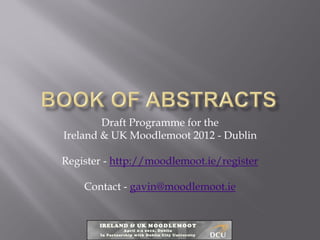
Ireland and UK Moodlemoot 2012 abstracts
- 1. Draft Programme for the Ireland & UK Moodlemoot 2012 - Dublin Register - http://moodlemoot.ie/register Contact - gavin@moodlemoot.ie
- 2. April 2 Pre-Conference Training Workshops Something Fun.. To be decided April 3 Opening Keynotes Presentations & Hands-on Workshops Pecha Kucha Gala Dinner April 4 Opening Panel Keynote Presentations & Hands-on Workshops Closing Panel
- 3. Online Registration If you have not yet registered you can still register and pay online on our site -> https://www.eventelephant.com/irelandukmoodlemoot Invoice Registration We accept purchase order/invoice registration as long as payment is cleared before the event. You must email info@moodlemoot.ie with the following details: The Name & Emails of all those who will attend and whether they are there for the 2 or 3 days, and whether they need a ticket for the dinner or not. The Name and Address to go on the invoice (also email address to send it to) The VAT Number of the organisation if applicable The Purchase Order number (if applicable). ** Please note, that tickets are reserved when invoiced, but are only confirmed upon the receipt of payment.
- 4. About 2 weeks before the Moot all registered attendees will be added to a Moodle 2 site. They will be able to select which pre- conference workshops they want to attend. They will also be able to select their session preference when the final programme is announced close to the date.
- 5. This book of abstracts / overviews on presentations is a draft programme as it includes all of the accepted presentations. The full details of the training workshops and hands-on sessions will be published separately. The finalised programme will released either A) when all the presenters are fully booked and confirmed attending B) 1 week before the event
- 6. These are the accepted presentations for April 3rd & 4th
- 7. This presentation presents the findings of a mini case study conducted in an English Language Preparatory Programme at a private English-medium university in Turkey. Although the university encourages the use of instructional technology and Moodle has been used since 2007, efforts are underway to find ways to make more effective use of Moodle in order to motivate students and improve their learning. For that reason, I decided to carry out a small-scale study of English language students’ perceptions of the use of Moodle in a pre-sessional English language course. I designed a class-specific Moodle page which incorporated different specially-designed activities via Moodle, and collected data from 20 students (?) by using questionnaires and interviews over a period of 8 weeks. Analysis of the results clearly shows that students found the use of Moodle both motivating and useful. In this presentation, I firstly give some brief background to the study and share some examples of the different Moodle activities I used. Secondly I explain my research design and data collection methods. Thirdly I present and discuss the results of the study. Finally I outline the main implications of the study and suggest ways of integrating Moodle-based activities into instruction.
- 8. Having had upgraded a number and variety of different clients from Moodle v1.9 to Moodle v2.x, the Catalyst IT Europe team have learnt a few lessons along the way. This *mostly* non-technical presentation will cover some of the gotchas (and suggested solutions) to the upgrade process in the hopes of helping other organisations set realistic timeframes, budget and resources to the upgrade process.
- 9. Soundcloud is an online audio distribution platform which allows for collaboration, promotion and distribution of audio material. This short presentation will demonstrate - live - how to merge Moodle and Soundcloud. We will show you how to: Record audio with a phone/device and upload to Soundcloud Make timed comments and notes on the audio Share and distribute the recording Embed into Moodle Create a 'Set' of audio materials Use Soundcloud for academic purposes The demonstration will show how to work with Soundcloud, embed into Moodle and how Access to Music have used Soundcloud for assessment and commentary
- 10. This presentation will focus on the new IMS LTI features of Moodle2. The presentation will introduce IMS LTI, the background of the standard and what the practical aspects for using it are. I will then use a few examples of LTI tools that are readily available, and then demonstrate some of the use cases which enable cross-institutional cooperation and collaboration easily, be it Moodle -> Moodle, Moodle -> Sakai, or Moodle -> Blackboard. I will finish up with a few example use cases of where this is leading the education and training sectors. This will be a combined presentation and practical session.
- 11. I would like to present an update on how City University has implemented its Strategic Learning Environment with Moodle at the centre and discuss how we are hoping to win hearts and minds for a successful move to Moodle2 in 2013. I'll be touching on the use of analytics, academic engagement, horizon scanning and integration. I will also talk about my personal journey from research scientist to change manager with the usual references to Machiavelli along the way! This will be a stand-up with slides but I hope to involve the audience in a Q&A session.
- 12. This abstract focuses on methods currently being used to consistently engage academics in the School of Health Sciences at City University London with Moodle. It looks at how a bespoke solution to explore data from Moodle was developed to better understand how the school was using it. In September 2011 we moved all of our courses to Moodle. The introduction of which encouraged academics to explore the additional features that it offered. With Moodle now rolled out there are concerns that development of courses within the VLE becomes stagnant such that such that people don’t utilise the additional opportunities to enhance teaching and learning. One way to prevent this and incorporate best practice into modules has been to introduce a set of minimum standards. Other methods have been to produce case studies and deliver a set of advanced training sessions to keep use of this technology on the radar. To help gain a better understanding of courses and what features were being utilised a bespoke dashboard was created. This involved extracting data from the Moodle database and developing a filterable and searchable interface (using semantic concepts) adding graphical representation (using Google api) is currently being explored. Using this dashboard helped to identify innovative practice and some examples will be highlighted. This dashboard also provided the opportunity to help to identify courses that did not reach the minimum standards set, feeding into a training strategy.
- 13. Southampton Solent University successfully bid for funding under the Higher Education Academy/JISC Open Educational Resources Programme Phase 3 to develop an OER package for potential business students. The focus of the project is to collate and produce an OER to enable 16-19 year olds, thinking about their future, to move forward with confidence in to studying Business and Management topics in Higher Education. One of the challenges is to consider how best to develop the resources in such a way that they could be easily distributed, re-purposed and re-edited for localised use in sixth form and FE colleges. The Moodle platform was chosen as it is widely used in the local FE sector and offers a toolset that could allow granular distribution of the OER content to both Moodle and non-Moodle platforms. This presentation will describe and justify the choice of tools and file formats chosen, the method of construction of the content with a view to distribution and issues that need to be considered, including compatibility and accessibility. The project page can be found here (also a Moodle page) http://mycourse.solent.ac.uk/oer
- 14. The approach of a lean staff is perfect for reducing costs and the resources' diversity of the offered courses. People who work in such an approach must be extremely flexible, as they fill in the experts' spaces, slightly equalizing their knowledge. Referring here to lean approach is to say that the one who possesses the content does not have the ability of building an online course by himself, avoiding an author-editor approach. In an environment where simplicity dominates, where the creation of sophisticated learning objects is not viable, forms of cognition - such as icons, colours, whitespace, delimiters and images - become key payers for the layout of a course made by a lean staff. The use of open source software was chosen for the development stage of the model of the elaboration process of instruction's systems, once t adopts academic values of freedom, such as: use, study, improvement and sharing of knowledge among its peers. So, let's go now to the backstage of the creation process of a course by a lean team, made for professional education of people who are digitally excluded - everything made using open source software.
- 15. The University of Sussex, UK, has used Moodle - branded Study Direct - as its virtual learning environment (VLE) since 2005. The proportion of modules running in Autumn Term 2011 that had a presence in Study Direct was 90% and the system is very popular with students. The growth in Study Direct presents a real challenge about the most effective way to support staff in developing their use of the VLE. A homogeneous approach to support is not appropriate because academic Departments are at different stages of development. This presentation will examine the approach taken by the central support team at Sussex to help Departments to extend their use of Study Direct in a direction aligned to their objectives. The team has developed a model for working with Departments that involves: working closely with the Department’s academic leads; using VLE metrics to help evaluate how staff and students are using Study Direct; showcasing examples of VLE use that meet the teaching needs of the Department; personalised help and support for staff, based on their individual needs. We will illustrate how this model was used with Department at Sussex and assess the extent to which we feel it has been successful.
- 16. This presentation will provide an overview of the development of the course manager module for Moodle. Developed by Daniel McSweeney and Kyle Goslin from the Institute of Technology Blanchardstown, the module aims to provide a course request management feature for Moodle. The module enables administrators to create request forms specific to their organisation and users needs. The plugin allows administrators to Design and deploy course request forms with customisable data entry fields Approve course, deny and respond to requests with comments Allows Moodle users to see their request history Detect potential clashes between requests and existing Moodle courses Allow administrators to set email configuration options for communicating request status Allow admin users to set naming conventions for courses created upon approval Allow admin users to set course attributes for created courses The module is currently live on the Institutes Moodle server and has had a significant impact on the workload of the Moodle administrator and the workflow for managing course requests. The ITB team would like to share their experiences in developing the module and the problems it has helped them overcome in the day to day management of a Moodle server. They hope to release the module in early 2012.
- 17. Community identity is at the heart of the GAA. Even before foundation in 1884 parish, county and provincial boundaries, have defined tribal allegiances and informed a sense of identity within communities. In essence these groups are Communities of Practice, groups of people who share a concern and passion for something they do and learn how to do it better as they interact regularly. The GAA has just embarked on a pilot coaching programme that will be delivered entirely online. Using the popular content management system, Drupal the association has a public and private platform to share knowledge between members and potential members of the association. Dependant on the member's role (e.g. coach, referee) an authenticated user can seamlessly access (via single sign-on) the Moodle LMS platform to undertake the formal coaching courses towards certification. The participant uses the Mahara e-portfolio system to demonstrate their evidence to their peers and also to the relevant certification body where applicable. This platform allows the association to roll-out education and training programs and share knowledge with the GAA Community Nationwide and with the broader GAA community overseas.
- 18. DSpace is a widely used open source institutional repository technology that allows institutions such as universities to share resources such as learning and research resources. The National Digital Learning Resources (NDLR) is a HEA funded service between Irish Universities and the Institutes of Technology that uses DSpace to support collaboration and sharing of high quality learning and teaching resources. The NDLR has integrated Dspace with Moodle in two ways: allowing teachers to easily export learning material from Moodle to the NDLR repository allowing teachers to easily find and integrate learning material from the NDLR repository from within Moodle In this presentation we outline the technical nature of this integration and show how this integration is presented to the user through a live demo. We will conclude the presentation by outlining how institutions can easily add NDLR integration to their Moodle instances.
- 19. Moodle 2 enables new didactic applications like individual learning paths and online collaborative exercises. Their effective implementation requires a top-down approach from didactic goals to practical solutions. Monitoring and intervening the learning processes becomes more important than before. In Moodle 2, it is possible to define a condition that has to be met by a student before a certain resource or activity will become visible to him/her. The completion status of another activity might be such a condition. From a didactic point of view, a pre-set sequence of activities or a list of options can be offered to the students. In earlier versions already, students could be placed in groups and a range of activities could be switched to group mode eventually. Further, once a grouping (a set of groups) was defined, activities as well as resources could be restricted to students from one grouping only. This enables creating more sets of parallel groups, or using groupings for different maturity levels or for different stages the students have to go through. The combination of groupings and conditional activities, gives powerful means to implement online collaborative exercises. This will be demonstrated, discussed and practised during the presentation.
- 20. At last year’s UK MoodleMoot I presented on “Implementing electronic submission and marking with Turnitin’s Moodle Direct plugin” and I demonstrated live how the integration works. Since then much has happened at my institution – we have upgraded to Moodle 2.0 and we have rejected the Turnitin plugin as a method of student submission. However, the process of moving towards electronic submission, marking and feedback has continued to advance and we have learnt many lessons along the way. Two working groups have been examining different aspects of the submission, marking and feedback processes for a year now and we have trialled e-submission with Moodle 2.0 with targeted courses in the first semester 2011-12. The process has been modified again for the present semester and we will expand the trial in the first semester 2012-13 to include all Level 4 modules. This session will describe the outcomes of the various trails so far, the reactions and needs of stakeholders and our future plans. It will also highlight some of things we learnt about the assignment tool in Moodle 2 and how we have achieved blind marking (anonymous submission). The processes we have had to address have not only been technical in nature but have involved workflows involving students, academics, Exams & Assessment staff and Quality Office. The project involves not only the submission process but the marking and moderation processes and the provision of feedback.
- 21. An online administrative presence for all modules was an institutional target at Edinburgh Napier University, however a new benchmark has recently been approved where all modules must make active use technology to enhance aspects of the learning, teaching and assessment (LTA) experience. A 3E Framework, based on an Enhance- Extend-Empower continuum of TEL, was developed as the basis for the benchmark and a means for staff to consider aspects of their modules that could meaningfully adopt technology. The 3E Framework provides guidance with examples across a range of LTA activities that show how technology might be incorporated at a minimum level to increase active learning (Enhance), through to further developed uses of technology that underpin more sophisticated, higher level learning that reflect how knowledge is created, shared and applied in professional contexts (Extend and Empower). This session explores the 3E Framework, including illustrative and real examples which demonstrate how technology can be used across a range of LTA activities and disciplines at each of the 3E stages. In this session participants can consider how the 3E Framework could be adapted for use within their own institutions, and see how the migration from WebCT to Moodle is helping to embed the new benchmark.
- 22. This is a short presentation to share with the Moodle community the reasons behind flourishing Moodle at the American University of Beirut. These causes can be implemented at any institution, university or school, to promote the use of Moodle without forcing faculty and students to use it. Also I will be discussing with the community why we moved to an open-source solution after we were WebCT heavy users for five years. I classified the reasons behind flourishing Moodle at AUB into different topics: Flexibility and compatibility of the application Dedicated eLearning team for support and consultation Clearness and well defined guidelines Variety of course delivery options Concise tips for encouraging faculty At the end I will be showing significant statistics of Moodle progress at AUB since we started using LMS.
- 23. Where e-Learning is placed at the centre of institutional strategy, learners have a very different and richer experience. Recent 'Transformation' projects provide us evidence that engaging students have raised retention and success rates by as much as 24% and provide a much richer teaching experience for staff. Using a range of activities, and seeing some demonstrations that illustrate how leading colleges engage with students, we'll explore first hand how these strategies might help organisational development. This session will enable delegates to work together and share their own ideas and findings that can be taken away and used.
- 24. Over the two years, myself and Dr. Markus Hofmann developed 3 interactive solutions to enrich the learning experience of students through the use of Moodle plug-ins. This presentation covers the development of a Visual mapping tool for Moodle, Course Content Filter using meta data to allow the dynamic filtering of learning objects and the development of a custom course content display plugin for the first deaf studies program at Trinity College Dublin. Each of these solutions offers an interactive learning experience for students with learning difficulties and offers a means of aiding the learner by making the course material more manageable. This presentation also covers the feasibility of integration and distribution of each plugin, outlining the circumstances attached to each different project during the release stages.
- 25. This session will describe the evaluation and development of a multi-module online Masters programme delivered via Moodle 2.0 and how academics, students and learning technologists worked together to refine it. The process of evaluating the Moodle courses and providing feedback is interesting from both the technical point of view and also when considering the human interaction involved in the process (how the academics received and acted upon the feedback). The session will show examples of Moodle pages before and after changes had been made and will highlight some aspects of Moodle course design that worked or did not work. Some modifications were made because of technical considerations (some of which were caused by our move to Moodle 2.0), some were made for pedagogical reasons and others reflected user preference based on the experience of teaching/studying on the course. The session might be of interest to those designing online distance courses at Level 7 especially if they are going to work with Moodle 2.0. We found that what academics and students expect from an online course at level 7 was very different to that at undergraduate level.
- 26. The E-learning team at The University of Sussex have built on the core of Moodle to create an experience that is modern, enjoyable and engaging. Sussex have used Moodle - branded Study Direct - as its virtual learning environment (VLE) since 2005. In the Autumn Term 2011 90% of University courses have a presence on the Sussex Moodle site which receives over 90,000 visits in an average week. Friendly course formats and responsive web design allows staff and students to access their Moodle courses when and wherever they need to, from any device (mobile, tablet, laptop or desktop). Recent activity and updates are highlighted in a social network style, so users don’t miss a thing. The system is very popular with our students. Tutors create sections, resource and activities through a user friendly interface utilising HTML5 features. Staff manage sites from a streamlined and powerful dashboard. This presentation will illustrate the user centered design approach taken at Sussex to enable tutors to achieve their online learning objectives, and the responsive web design methods used to allow students to access learning materials when they need to, on any web enabled device.
- 27. This presentation will focus on: 1. Introduction to GCA (origin of GCA, overview of courses, approach to course design in a corporate learning environment) 2. Course design advantages of Moodle for GCA: Free/open source software, highly customizable to our needs, lego-like modality, rapid ID, course development by GAC for GAC, financial benefits, Moodle partners for tech support, management reports 3. Pedagogical advantages of Moodle for GCA: In the GAC corporate learning environment, Moodle has been the foundation of the establishment of GAC as a learning organisation. Advantages include creating global communities of professional practice, strategically driven courses with subject matter experts, establishing Moodle as a knowledge repository through story-telling and resources. Future challenges – how the changeover to Moodle 2 means embracing new technologies.
- 28. This is a case-study of the use of Moodle 2.0 in providing professional learning networks for teachers of the International Baccalaureate's programmes. These schools are found in most countries of the world and often in geographically and linguistically distant locations. Up until relatively recently, teachers in these schools undertook their professional development by traveling, often long distances, to face-to- face 'training'. Using Moodle, we've helped bring teachers together like never before. his presentation will describe the formats and methodologies used to develop these internationally- minded professional learning networks (PLNs). It will also provide a stimulus for discussion on the use of Moodle to develop local, institution-based PLNs.
- 29. I would like to present you the story and experiences of our “Powered by Professors” Moodle implementation at the biggest faculty of University of Ljubljana. Faculty of Arts has 600 teaching staff, 8000 students and one Moodle administrator. We've launched Moodle in October 2006 with about 10 professors and for the next five years experienced an average 300% increase in usage in comparison to previous academic year. Currently our Moodle is used by 250 (42%) professors and 5000 (62%) students. who now started to put pressure on the remaining staff to start using it too.
- 30. Most of what is presented to users of Moodle is text. This poses underappreciated problems for users with print disabilities – a relatively new concept intended to encompass the many types of problems encountered by students when presented with text. They include the blind and partially sighted, students with dyslexia and other difficulties including some physical disabilities. Despite the wide range of disabilities, many of the solutions are the same. They include presenting text in alternative formats, focus on audio and ability of users to modify text. Both Moodle as a platform and the approaches to course development it encourages are not always best suited to the needs of print disabled users. This presentation will share lessons learned during the implementation of online training for users with print disabilities as part of the Load2Learn repository project. One of the key lessons learned was that while it may be the case that some Moodle installs do not have any blind or partially sighted users, all will have some users with print disabilities. The solutions presented will include the creation of structured documents, using Xerte for the development of learning objects and promoting the uses of text-to-speech.
- 31. Thinking about reaching the international postgraduate market through online education?... Moodle can be your ideal platform. Rooted in the long and well-respected tradition of HE in Scotland, the University of Dundee (UoD),in collaboration with the Dasman Diabetes Institute of Kuwait,has recently launched the "PG Cert/Dip/MSc in Diabetes Care and Education Programme Material"). This postgraduate course is oriented to primary care professionals who not only wish to improve their knowledge of diabetes care standards, but to build up inter-professional skills, such as leadership, team working, communication, planning and management. The programme is being delivered following a blended learning model, in which face-to-face teaching, on-line activities and contents and an assessed work-based projects are seamlessly integrated in a three years study plan. The programme uses Moodle as a LMS and e- assessment platform This presentation will show you how our LMS platform, the Learning Zone - https://learning.health.org.kw/ - has been designed and developed in order to fulfil the strategic goals and academic objectives of the postgraduate study. This presentation is particularly insightful for those one who are involved in the delivery of an online course in HE/FE
- 32. We have delivered a number of Moodles into the NHS and I would like to share the issues we have come across in doing so. There are commonalities to many NHS Trust’s requirements, including collection of high level management information, ability to demonstrate course completion for compliance purposes, the need to handle enrolment and reporting based on complex organisational hierarchies, difficulties in communicating with the NHS staff records system, and a drive towards accessing learning via mobile devices such as smartphones and tablets. These have all thrown up interesting challenges for Moodle implementations. I will also cover where Moodle sits within the fast-changing NHS IT and learning platforms landscape. The presentation will be PowerPoint-led with visual examples to support the discussion, including live demos if Wi-Fi permits and permission is granted.
- 33. The University of Bath implemented Moodle as their centrally supported VLE in summer 2006 and contains over 6000 courses and services over 15000 unique users. It hosts vital integrations with the institutional student records system, SITS, as well as the Panopto lecture capture platform and Turnitin, the plagiarism detection service. This summer, we will be moving to Moodle 2.2, which represents the first major upgrade in four years. This short presentation will focus on how the e-Learning team are preparing for this upgrade, specifically, when considering the staff development plan for academic and administrative colleagues, all of whom use Moodle to support key parts of the student learning experience. It will provide examples of how they will be engaged through key parts of the upgrade process as stakeholders, and how plans and new functionality will be communicated.
- 34. Following on from our presentation at Moodle Moot 2011 ’And nine months later we had Moodle…’ the University would like the opportunity to share with Moodle community our migration to Moodle 2. In the presentation, we will cover how we built upon the successful strategy we previously implemented when moving to Moodle. We will also share with the audience how we customised Moodle to support our institutional requirements. This includes: Automatic course creation and student enrolment – we have developed an application to which allows staff to select the modules they wanted creating in Moodle. This application syncs with Moodle every twelve hours to ensure that the system was updated with new modules and student enrolments. A course filter - to enables users to filter the courses displayed on the course overview page by a set criteria (academic year, semester or faculty) A simple course import – that allows staff to import course content from one course to another. Integration with other systems such as SharePoint, BigBlueButton (online classroom) and TurnItIn In just two years, we feel that we have created a dynamic, flexible learning environment for the students at York St John University.
- 35. This session will demonstrate how configure a real-time lecture using BigBlueButton, present slides, webcam, audio, and video and publish and manage the recordings of the lecture from within Moodle.
- 36. While a major upgrade to Moodle is a welcome development, the actual implementation of the system poses several considerable problems for Administrators and campus based staff trainers, particularly so where Moodle has been the VLE of choice previously. To underestimate the level “behind the scenes” work required when upgrading to Moodle 2.2 may have serious consequences for any third level organisation. We need to dissect the "process and people" issues that confront us as we move to Moodle 2.2, that's where the work is. An upgrade of this nature will inevitably disrupt "comfortable" editors and content producers who have become accustomed to the current Moodle version. It is imperative that user confidence and system goals are not lost. Those embarking on an upgrade path need also to reflect on the issues raised amongst users when Moodle was first installed. Many of these issues, while simple to address, required considerable effort and time. Planning is key to success. Communication is key. Method is key. This presentation is aimed at existing Moodle users planning to update to Moodle 2.2, and in particularly systems administrators and support staff. The presentation sets out to provide a discussion framework when considering the upgrade to Moodle 2.2. While some technical issues will be consider, readiness, planning and actions to ensure success will be discussed.
- 37. The new activity completion and restrict access functions within Moodle 2 allow us to create online courses that can meet an individual need rather than a course or group need. Students can follow a learning pathway that progresses at their individual speed. This presentation will introduce you to the functions and uses of activity completion and conditional activities before working as a whole group to create an online course that contains a range of conditional activities and tracking functions. In this session you will learn some example uses of these features as well as the different activities that work well with it.
- 38. Everything you wanted to know about the Moodle Workshop* module! The Workshop module is a very cool Moodle tool designed to facilitate peer review or peer assessment. This means that when you want your learners to review or evaluate each other's work or provide feedback on another learner's activity, you have a great tool for making that happen. Of course, like many Moodle tools, with a little creativity, you'll find the tool can be used for so much more! In this session, we’ll walk through a sample workshop activity to demonstrate both the student and teacher views. Then, we’ll walk through the key settings involved in setting up a workshop activity. Participants will be encouraged to follow along so they can have a workshop sample to use as an example after the conference. *The Workshop module was rewritten from the ground up for Moodle 2, so if you've tried it in the past and found it to have "issues", you'll want to take another look. :)
- 39. WIRIS quizzes 2 improves the functionality of Moodle Quiz in the fields of mathematics and other scientific areas. It allows the mathematical evaluation of answers, random variables and plots in 2D and 3D, plus a visual formula editor with syntax automatic check for the answer of the students. WIRIS quizzes 2 offers a lot more than the previous version. It adds control to the format of the answer, while keeping the flexible checks for correctness of the answer. At the technical side, WIRIS quizzes integrates our newest Javascript formula editor, so it can be used in tablets and smartphones. Besides, WIRIS quizzes 2 is designed specifically for education, what makes its use by the students particularly easy.
- 40. More and more organisations are making the switch to Moodle. While a migration project from a legacy LMS to Moodle is easily manageable it is not a trivial task. A project of this nature has many facets and must include a change management plan that addresses organisational cultural issues, user education to ensure that the user experience is aligned with expectations. Technical challenges including hosting options, scalability consideration and the challenges of migrating legacy content to the new Moodle instance must also be managed effectively. In this presentation we will outline general guidelines for migrating from a legacy LMS to Moodle. A case-study migration projection outlining the experience of Motherwell College in migrating to Moodle will also be presented. The study will focus on the lessons learned, steps to take pre migration and the realistic expectations from taking an automated migration exercise
- 41. This presentation will focus on my experiences of upgrading our (Sint-Ritacollege Kontich, Belgium ) Moodle site from 1.9 to 2.1 in August1 2011, and later to 2.2. The site has about 1700 accounts 400 courses 60000 questions 6700 resources The site links to both another Moodle site and a Mahara site using Mnet. The presentation will cover consequences for teachers, hardware and upgrade strategy.
- 42. I introduced Moodle into Portmarnock Community School in 2007 to support my own practice. A group of teachers became interested in what I was doing so we introduced Moodle with a distinct focus on teaching and learning. Moodle created a discussion in the staffroom about pedagogy, about why or why not you would change the way you teach using both online content and interactive material. Teachers began to imagine “new” ways of working with students through Moodle – for some it was a catalyst moving from Moodle to other digital applications. For students Moodle provided a different way to approach their school-work and meant one less think to worry about when they went to College. I will tell the story of the development of Moodle in Portmarnock and offer some insights for conference participants thinking of introducing it to their schools. I will also reflect on some of the advantages and disadvantages of working behind a password through Moodle and working online through educational blogs. The format of presentation will be with PowerPoint. It will take twenty minutes and I am happy to answer any question
- 43. At Aalborg University all study programs are based on a unique pedagogical model of teaching and learning: the problem-based, project-organized model, also referred to as “PBL - The Aalborg model”. The PBL - Aalborg Model has become both nationally and internationally recognised as an advanced and efficient learning model and a trademark of Aalborg University. In 2008 some study programs started using Moodle as their learning platform. In 2011 it was decided that Moodle should be the official learning management system for Aalborg University on-campus. At the presentation we would like to share some of the challenges we have encountered when implementing Moodle at Aalborg University whilst keeping the problem-based, project-organized model as the pedagogical foundation.
- 44. This presentation is a case study of a Moodle course for researchers at the National University of Rwanda. The course was about how to write a research paper for publication, with lessons on topics such as the basics of publishing in an academic journal, citations, authorship, and writing the different sections of a research paper. Twenty-eight members of the university’s faculty were enrolled in the course. They took the course alongside their full-time jobs for six to eight weeks. In my presentation, I’ll explain how I tackled the following issues: (1) e-learning adoption has been relatively slow in Africa (2) English is a second language in Rwanda (3) most of the students in the pilot course had not taken an e-learning course before (4) there would be minimal on-site support. The course ended successfully: the completion rate was high – about 90%, and so was student satisfaction.
- 45. Moodle does not (yet) support multi-tenancy. This causes problems in a number of scenarios, for example learning authorities with multiple schools or companies with multiple customers. Principally, there are 2 solutions to this problem, which are both presented: A single Moodle system where are tenant is given a certain area to operate in (monolithic approach) A separate Moodle instance is set up for each tenant and all systems are managed centrally (distributed approach) Solutions as well as pros and cons to each approach will be shown, including the planned multi-tenancy support for Moodle 2.3.
- 46. For ten years the Moodle Team of the American University of Beirut (AUB) has managed the university’s Learning Management Systems (first WebCT then Moodle), always working closely to faculty and students, solving problems, and getting suggestions for improvement. One of the most discussed tools is the assignment activity, which is also the most used tool in our Moodle courses. In this short presentation we will share the recent work we have made to the Assignment activity trying to improve its use in our Moodle courses. Assignments and grades are very important to both faculty and students. In addition to security, a major key factor is organization. If the process of using Moodle assignments is not organized through well-defined settings and rules, faculty members become reluctant to utilize it. This presentation will cover the following topics: Problems faced with “Upload a single file”. Advantages when using “Advanced uploading of files”. Comparison between both types. Improvements and settings tuning. Integration with plagiarism prevention system Open discussion with Q & A
- 47. The presentation will explore the opportunities presented by browser-based Web standard technologies in creating pluggable, interactive visualisations of Moodle datasets. With HTML5 based technologies being implemented by browser vendors - notably the HTML5 canvas element alongside leaps in browser JavaScript performance it is finally possible for developers to render quality interactive graphics natively in the browser without the need for proprietary third-party plugins. The presentation will look at using JavaScript-based APIs such as Raphael and ProcessingJS to create browser-based visualisations of a Moodle dataset.
- 48. Moodle contains a wealth of data, but the Reports functionality is modest and there seems to be little community interest in improving this. City University London commissioned a major project to explore improved reporting. This includes the application of Learning Analytics ("Big Data") approaches at both university and school levels. This paper reviews that experience before going on provide practical examples of how teachers can make more effective use, even of the existing limited Moodle Report data, to enhance student engagement ("Small Data"). One particular module was selected to have increased support resources to act the test- bed for combining modern pedagogy of high-engagement with intensive Moodle use, including enhanced reporting facilities. The experience from this test-bed has subsequently been taken forward in a second module but without the increased support. This paper is concerned with the art of the possible in exploitation of Moodle data.
- 49. This presentation will provide an overview of repositories and Moodle 2. The presentation comes in 3 parts: Background to repositories focusing on standard repository features and typical Moodle features using a repository and on upcoming improvements. An overview of where repositories were for Moodle 1.9 and where they are now for Moodle 2 3 quick overviews of example repository integrations for Moodle The slides are from a similar presentation are here http://www.slideshare.net/ghenrick/repositories-the-road-less-travelled-moodle- moot-new-zealand-2011 - but this will be an up-to-date view on things This is a link to the singing part (from slides) http://www.twitvid.com/IC2MP - but there will be no attendee singing required this time! Promise!
- 50. Over my time as an IT teacher, I developed a number of Moodle plugins to use in my lessons. These plugins are all available for free from Moodle.org and I plan to give a quick overview of some of them and answer any questions. The plugins I would cover are: Checklist Real-time Quiz UploadPDF assignment type Drag and drop upload block Lesson objectives For anyone who is already using any of these, I'm happy to answer questions and pick up suggestions for any new features or improvements.
- 51. The National Off-Licence Association (NOffLA), is a non-profit trade organisation representing 330 independent off-licences nationwide. The Association has taken a proactive stance towards tackling alcohol related problems by developing a voluntary training initiative for its members called Responsible Trading Certificate (RTC). This training programme which began as a marketing exercise back in 1996 has evolved from a “seminar style” training day to a practical, experiential training course. While this modified version was market driven and satisfied the training needs of off-licence staff the challenge lay in its implementation nationwide. A solution was needed that could offer a cost effective training initiative that was accessible to a dispersed membership and an eLearning module proved to be the answer. The aim of the RTC Online module was to develop the scope of the training programme by making it available to all members without the need to travel and to promote the course to off-licence retailers beyond membership as a practical measure to reduce alcohol related harm in society. E-learning technology provides a flexible training solution whereby you can train increased numbers of staff at regular intervals without impacting the business. This presentation will be a case study on the reasoning and process of moving the face to face seminars online and the evaluation of the success of the project and training.
- 52. The Open University of Israel (46,000 Student University) started migrating to Moodle in early 2010. In 2011 our focus was to further customize Moodle to provide the best tools to manage our large scale Moodle site with hundreds of teacher and thousands of users. In this presentation we will showcase new advanced automatic management tools we developed for our teachers and admins. We will talk about the pedagogical approach behind these tools, demonstrate them on our live system and explain how to receive a copy to install in your systems. We will talk about: Integrating live video lectures into Moodle Integrating on-demand video recordings into Moodle database activity Teacher centric customization - predefined activities based on the database activity One-Click tool for adding many resources into Moodle database activity Advanced teacher management tools of sections, blocks and links Cross-site automatic block content management tools Predefined Moodle course setup with ready made activities and resources Planning ahead Sharing our code with the community!
- 53. University of Strathclyde’s innovative Teaching and Learning Online (TALON) is fully- tutored and run entirely within Moodle over a six-week period. TALON allows teaching staff to experience being a student and interacting with peers within the environment. Participants take part in a wide range of activities from early socialisation to collaborative resource building, peer assessment and online discussion. Pedagogical considerations of what tools or methods could be used where and how are discussed alongside practical experience in setting up and using individual tools. The course is highly popular and has led to teaching staff having a fuller appreciation of the strengths and potential of Moodle for supporting a variety of modes of learning, whether face-to-face or entirely at a distance. The presentation will consider the strengths of Moodle that have been highlighted by course participation and will discuss areas that appear to be more challenging. During the presentation Strathclyde's Peer Assessment (Strathclyde PA) activity will be demonstrated. This will immediately be made available for download under the GNU General Public License for any institution which would like to use it.
- 54. How are you using Moodle? Posting resources and announcements? Collecting assignments and giving quizzes? Is that it? You and your students are totally missing out! Come learn how to take advantage of the best Moodle has to offer! Research suggests that ninety-five percent of all LMS activity is some form of "document management or broadcast communication." This statistic means that most teachers are simply using their LMS to post hand-outs, make announcements, and collect work. The primary goal of this session is to make teachers aware of the great tools an LMS like Moodle has to offer. The secondary goal is to assist teachers in changing how they think about Moodle, or their LMS; to encourage them to begin thinking about how they can use Moodle to design activities that engage and empower students at higher levels. During the session, we'll explore and discuss how to leverage some of Moodle's less commonly used features or how to use common features in uncommon ways. Specifically, attendees will * learn how the Lesson and Book modules can be used to chunk content and streamline the course page. * see how conditional activities can be used to tailor content and activities to the needs of individual learners. * hear how the glossary module can be used for more than just vocabulary. * experience the power of the workshop module for facilitating peer review. For each of these activities, attendees will have an opportunity to experience the tool from the perspective of the student in a sample course while we discuss and share possible applications. Attendees will be encouraged to share their own examples and ask questions throughout the session.
- 55. Usually we think one of Moodle's great assets is its worldwide community. However, IMHO you may question whether the community as it is organized today can cope with future challenges. IMHO what we need is: 1. an organized way to give the Moodle community a voice; 2. an open discussion on what is going on in the e-learning field and how we perceive these developments are valuable for our teaching/learning and have their impact on the position of Moodle. 3. an open discussion on the Moodle characteristics that are appreciated most by its users. 4. an assessment of alternative roadmaps for development. As an example, the Open University has given various presentations on earlier Moodlemoots on the way this large educational "factory" organizes course development and has changed their own instance of Moodle (3000 changes, I once heard, if I remember correctly). I really want to know more about what they are doing. And I really would like to use that if it is more appropriate than Moodle’s standard edition. Or even better, if we agree on such changes, make them the standard edition. Of course such issues require careful discussion of advantages and disadvantages, and careful decision-making. A better organized community could initiate and facilitate this.
- 56. The glossary module is easily Moodle's most versatile tool! With several different glossary types, ratings and commenting capabilities, the random glossary entry block, and more, the list of features goes on and on. All of these features along with Moodle's roles and permissions make for a range of possibilities. In this session, we'll walk through the glossary's features and work together to construct a list of creative applications.
- 57. The Web Services Team at the University of Greenwich is responsible for VLE administration, and works with staff in Schools and Offices to provide VLE support for all users. The University went live with Moodle 2.0 (moving from WebCT CE8) at the start of the 2011-12 academic year. This presentation explores the project timeline, outlines some of the technical, administrative and social challenges involved in introducing a new VLE to more than 30,000 users across the entire organisation in a relatively short timeframe, and highlights some of the lessons learned during the implementation process and in the first few months after 'going live'. Keys to success included retaining tight integration with our student records system and staff and student portal, while using the opportunity to rethink the support structure to align support more closely with the diverse needs of our Schools and Offices. We hope to share our experiences with other institutions embarking on a similar process.
- 58. Context-specific, personalised e-learning episodes moves the e-learning experience away from the one-size-fits-all norm to a more effective and meaningful learning experience for the learner. In this presentation we outline our work in moving towards the realisation of personalised learning episodes within Moodle. The work presented is a result of the Percolate project (http://www.percolate.ie) which seeks to use technology research from TCD, UCD, DERI and WIT in Technology-Enhanced Learning. The first part of our presentation will outline what context-specific personalised learning episodes are and its implementation through a help Moodle block. This solution selects learning resources for learners based on the type of learning resource and its fit to the learner's needs. These learning resources are then structured according to a predefined instructional model. The learning resource selection technology is built on top of a learning resource repository. The second part of our presentation outlines our experience trialling this technology, using the help block in a fourth year engineering class in DCU during the Autumn of 2011. For the purposes of this trial we used the National Digital Learning Resources (NDLR) repository, as a trusted Learning Object Repository (LOR), to generate the learning episodes.
- 59. When activity completion and course completion is turned on in a Moodle course we can track chosen activities and required elements for each individual learner on one screen. This presentation will show you how to add these functions and how teachers and students can track progress quickly and easily with blocks and reports. These new features within Moodle 2 really enables teachers to manage learning in a quick but individual way.
- 60. Southampton Solent University has been using Mahara as a key part of its Moodle VLE system for two years. The ePortfolio addition allows flexibility for certain assignment types, whilst still linking to the Moodle VLE for submission. We have been using it with students from a range of courses including journalism, human resource management, fashion and language course. It allows students to create a portfolio of work, and even build a mini website to then submit via Moodle. This integration has led to an ease in adoption as the two system work so well together. The presentation will explore how Mahara can be used in conjunction with Moodle and how it can link to external sources such as Twitter and ISSUU, with examples of portfolios produced by students. Mahara offers a variety of tools such as the CV builder, the ability to embed files uploaded to the system, and the ability to create CPD and PDP plans all of which will be demonstrated in the presentation. We have recently carried out a survey via Moodle of our Mahara users to guide our future development.
- 61. We’re not IT professionals or web developers: we’re a school family of 1000+ members. Our school website isn’t flashy but it is community driven. It’s a one-stop Mahoodle shop for showcasing and studying. Teachers and students collaborate to manage it together and feel empowered by doing so. This presentation will show how, using a combination of Moodle and Mahara we can celebrate student success, keep parents informed AND enhance our students’ learning with no single person having the responsibility of keeping it all up to date. To paraphrase a recent blog post: Why use something shiny when you can use Mahoodle?
- 62. This case study presentation highlights some examples of good practice of how Moodle is used throughout the higher education sector in Ireland: grading student assignments giving feedback to students allowing students to choose which assignment they do want to do how to get students to make assignments delivered through Moodle for their colleagues and future students on the same course
- 63. The ability to vastly customise, skin and personalise Moodle has allowed each institution to create a learning platform perfectly aligned to their very own public persona and image. What happens though beyond theme-ing? The infamous ‘Scroll of Death’ continues to plague many, content-rich, well-designed courses. The challenge, we have found lies mainly in the vast disparity between instructors’ visions and their technical and digital abilities. In this short presentation, I would like to share some amazing visual developments within courses, when teachers and instructors are told to ‘Let their imaginations run free’ and ‘The sky is the limit’ – ‘The Scroll of Death’ simply becomes a thing of the past.
- 64. A presentation around how we have started using Moodle Flavours at Epic to build packages aimed at different types of customer, to ease the project setup and configuration process. I will start with a brief overview of the Flavours project Then I describe lessons we have learned in applying Flavours as a way of managing our Moodle ‘builds’ (with screenshots of ‘Flavour’ sites) Finally, I take a look at the strengths and weaknesses of Flavours system.
- 65. Contact gavin@moodlemoot.ie Moot site http://moodlemoot.ie/ Registration https://www.eventelephant.com/irelandukmoodlemoot Programme http://moodlemoot.ie/programme/ Twitter https://twitter.com/#!/moodleireland