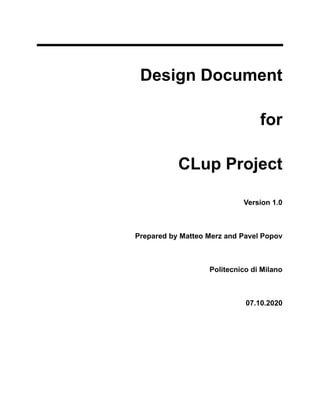
CLup System DD
- 1. Design Document for CLup Project Version 1.0 Prepared by Matteo Merz and Pavel Popov Politecnico di Milano 07.10.2020
- 2. Page ii Table of Contents 1. Introduction .......................................................................................................................................... 1 1.1 Purpose ........................................................................................................................................ 1 1.2 Scope ........................................................................................................................................... 1 1.3 Definitions, Acronyms, Abbreviations........................................................................................ 2 1.4 Revision History.......................................................................................................................... 2 1.5 Reference Documents.................................................................................................................. 2 1.6 Document Structure..................................................................................................................... 2 2. Architectural Design ............................................................................................................................ 4 2.1 Overview ..................................................................................................................................... 4 2.2 Component View......................................................................................................................... 6 2.3 Deployment View........................................................................................................................ 9 2.4 Runtime View............................................................................................................................ 10 2.5 Component Interfaces................................................................................................................ 20 2.6 Selected architectural styles and patterns .................................................................................. 21 3. User Interface Design......................................................................................................................... 22 4. Requirements Traceability ................................................................................................................ 29 5. Implementation, Integration and Test Plan..................................................................................... 32 5.1 Overview ................................................................................................................................... 32 5.2 Implementation plan.................................................................................................................. 32 5.3 Integration strategy.................................................................................................................... 34 5.4 Testing....................................................................................................................................... 34 6. Effort Spent......................................................................................................................................... 37 6.1 Matteo Merz .............................................................................................................................. 37 6.2 Pavel Popov............................................................................................................................... 37
- 3. Page 1 1. Introduction 1.1 Purpose This document represents the Design Document and show the results of the second effort on the cLup system project and implementation, after the requirement analysis one. The very first purpose is to clarify the architecture of the system, and so the main components and interfaces. Then, the document aims to describe the interaction between those components, through the analysis of some use cases. To maximize the comprehension of those concepts, some diagrams are provided. They have been drawn according to the UML standard and each one is accompanied by a proper description. To persuade the reader that the architecture is able to satisfy the system requirements, a dedicated chapter points out the linking between components and requirements. Another relevant argument is the implementation, integration and test plan, which is made to help programmers in the next step of the system development. Finally, the document specifies how the user interfaces of the various applications should look like. This has the dual purpose of showing stakeholders the “external side” of the system and leading developers during the implementation. As already stated, the document is addressed to both stakeholders and developers of the system; it will be proposed to the professor of Software Engineering 2 course for its approval. 1.2 Scope The cLup system takes place in the context of the world COVID-19 pandemic. Many countries are imposing lockdowns that allow people to exit their homes only for essentials needs, and are enforcing strict rules even when people are justified in going out. In particular, grocery shopping can become a challenge in the presence of such strict rules: supermarket need to restrict access to their stores to avoid crowds inside, which typically results in long lines forming outside, which are themselves a source of hazards. The system sims to be a solution to this problem, allowing customers to line up from their home, and then wait until their number is called (or is close to being called) to approach the store. In addition, the application should also allow customers to “book” a visit to the supermarket. Obviously, fallback options should be available for people who do not have access to the required technologies. The system is addressed to grocery chains, or in general to any grocery association. The reason of that is the system administrator can manage all groceries. As has just been said, the solution from which cLup is born is a very simple one, where customers can immediately enter the stores as long as they are not full, and then they wait in a physical line for customers exiting. For this reason, the cLup system will be developed from scratch.
- 4. Page 2 1.3 Definitions, Acronyms, Abbreviations In Table 1 are listed the main terms that are used in the document, with the relative definitions. Customer A person who wants to visit a grocery. Visitor A customer who is not registered into the system. User A customer who is registered into the system. Administrator A person in charge to administrate the system. Ticket An item, physical or virtual, that contains the position of a customer in the queue. Booking A virtual item that contains all details about a scheduled visit of user. Aisle A grocery area where customers can find a certain category of products. Table 1: Definitions In are listed the acronyms that are used in the document, with the relative meaning. RASD Requirement Analysis and Specification Document Table 2: Acronyms 1.4 Revision History Version Date Description 1 10/01/2021 First version Table 3: Revision History 1.5 Reference Documents Specification Document: R&DD Assignment A.Y. 2020-2021 Requirement Analysis and Specification Document: RASD cLup Merz-Popov Slides of the lectures. 1.6 Document Structure This is a rapid overview on how the document is structured. There is a brief description of the main topics covered by each chapter.
- 5. Page 3 Chapter 1 – Introduction This chapter gives and introduction about the purpose of the document and explains the principal terms and abbreviations, so the reader can better understand the other sections. Moreover, it clarifies the position of the document in the system development process. Chapter 2 - Architectural Design This chapter is about the architecture of the system, with particular attention to components and interfaces. The discussion is enriched by several UML diagrams, each one accompanied with a proper explanation. An accent is put on the interaction between components, especially in the runtime view paragraph, and on the most relevant algorithm to be implemented. Chapter 3 - User Interface Design This chapter contains the user interface guidelines for the various system applications. It is divided in a sub- chapter for each system human actor, and so customers, entrance managers and administrators, and explains in a detailed way how the interaction with the system should work. Chapter 4 - Requirement Traceability This chapter is dedicated to the traceability of the requirements, that means this is the place where it’s explained the way in which the components satisfies the various requirements. Chapter 5 - Implementation, Integration and Test Plan The chapter contains a list and a short description of the system’s subcomponents, primary order of their implementation and testing methodology proposal. Chapter 6 - Effort Spent This chapter is accessory and shows the effort spent by each member of the group.
- 6. Page 4 2. Architectural Design 2.1 Overview The architecture of the system can be streamlined into three logic layers. • Presentation layer, that is the user interface. Its main purpose is to display information to and collect information from the various users. It is implemented through the mobile and web applications the reader can find on Figure 1. • Application layer, that is the business logic. This is the heart of the system: here, information collected in the presentation tier is processed. It can also add, delete or modify data in the data tier. • Data layer, where the information processed is stored and managed. The reasons behind this choice are explained on paragraph 2.6. The architecture has to be made in a client-server style, where the components are not allocated in the same physical machine and the communication takes place mainly through Internet. 2.1.1 High-level components Customers can interact with the system in different ways, depending on the functionality they want to use. • The virtual line-up and the book-a-visit functionalities should be activated trough a mobile application to be installed on a smartphone. In this way, customers can use the system from whenever they want, without physically approaching a grocery. • The physical line-up functionality should be activated in front of the groceries through a dedicated application running on a PC and which is connected to a printer. Customers can use it through a touchscreen device. This is the fallback option to guarantee the line-up functionality for those customers who have not a smartphone. These devices communicate with the application server through the Internet. In a very similar way, entry managers can use their dedicated functionalities through a mobile application to be installed on a smartphone (equipped with a camera, it can scan bookings QR codes), which communicates with the application server through the Internet. The same means of communications is used by the people counter. In order to monitor the network traffic and to guarantee its security, all these devices can’t interact with the application server directly, but with the supervision of a firewall. On the other hand, administrators are asked to use a PC and the interface is a web application. To manage the http traffic, and so the dispatching of web pages, the application server communicates with the web application trough a web server, protected by a firewall.
- 7. Page 5 The information produced during the system execution is stored in a database, which is managed by a database server. The communication with the application server takes place in a LAN. Finally, the application server is responsible for the interaction with the Mail Server, that’s supposed to be external. Thanks to that, the system can send emails to users, and in particular the one-time code necessary during the authentication. The high-level system components and their interaction are showed in Figure 1. Figure 1: High-level system components In this initial scheme, so many details of the architectural choice have been omitted: they are better explained in next paragraphs.
- 8. Page 6 2.2 Component View In this section, the main components of the system are listed. For a better comprehension, in Error! Reference source not found. the reader can see the component diagram, drawn according to the UML 2.5 specification. The diagram gives a specific view of the system focusing on the representation of the internal structure of the application server and on the interaction between components. Figure 2: Component Diagram
- 9. Page 7 UserApp The UserApp is the component from which users can interact with the system. As seen in paragraph 2.1.1, it should be installed on a smartphone (the supported OSs are analyzed in paragraph 0) and is connected to the application server through Internet. It requires three interfaces, LineUpUserInt, UserAccessInt and BookAVisitInt, that allow the activation of the virtual customer-related functionalities of the system. The UserApp is not only a presentation software: it has a logic part and, moreover, a data part (they will be better explained in paragraph 2.6). UserAccessManager The UserAccessManager is the component that controls the user authentication and login. It requires an interface with the DatabaseManager, DatabaseManagerInt, to manage users, and an interface with the MailManager, MailMangerInt, to send the one-time code. From the RASD, the reader should remember that a user profile is tied just to the user email address, and there is no need of a password (the access security is left to the one-time code). MailManager This component should manage the interaction with the MailServer. It is important because the MailServer is an external component and can change over time, but the interface with the rest of the system should not be modified. EntryManagerApp The EntryManagerApp is the component from which entry managers can interact with the system. As seen in paragraph 2.1.1, it should be installed on a smartphone (the supported OSs are analyzed in paragraph 0) and is connected to the application server through Internet. It requires three interfaces, EMAccessInt, CheckTicketInt and CheckBookingInt, that allow entry managers to manage the influx of customers groceries; and should provide the EMAppInt, from which it can update the counter of the customers inside the groceries. Likewise the UserApp, it’s evident that also the EntryManagerApp has a logic part (it will be better explained in paragraph 2.6). EntryManagerAccessManager The EntryManagerAccessManager is the component that controls the entry manager authentication and login. It requires an interface with the DatabaseManager, DatabaseManagerInt, to manage entry managers. From the RASD, the reader should remember that the credentials, and so username and password, are provided and managed by administrators. LineManager The LineManager, together with the BookingManager, is one of the main components of the application server: it manages the line-up functionality, both from the user and the entry manager perspective. It is divided in two sup-components, that reflect this division.
- 10. Page 8 • The LineUpUtils is the component that controls the functionality from the customer perspective. It provides two interfaces, one for the UserApp and one for the PrinterApp, and can create, update and delete physical and virtual tickets, with the consequent updating of the lines. • The CheckTicketUtils is the component that controls the functionality from the other perspective, that is the entry manager one. It tells if a ticket, physical or virtual, is valid or not. Both the sub-components require an interface with the DatabaseManager, the DatabaseManagerInt. PrinterApp The PrinterApp is the component from which customers can activate the physical line-up functionality of the system. As seen in paragraph 2.1.1, it should be installed on a PC and is connected to the application server through Internet. It requires the LineUpPrinterInt interface from the LineManager component, with which it can update the line, and the PrinterInt interface from the Printer component, with which it can control the device for printing physical tickets. MonitorManager The MonitorManager is the component that manages the monitor from which customers in the line can see the currently called ticket. It should provide the MonitorManagerInt interface to the LineManager, from which it can get the updated line state every time a ticket is successfully checked. BookingManager The BookingManager, together with the LineManager, is one of the main components of the application server: it manages the book-a-visit functionality, both from the user and the entry manager perspective. As the LineManager, it is divided in two sub-components, that reflect this division. • The BookAVisitUtils is the component that controls the functionality from the customer perspective. It can create, update and delete bookings. • The CheckBookingUtils is the component that controls the functionality from the other perspective, that is the entry manager one. It tells if a booking is valid or not. Both the sub-components require an interface with the DatabaseManager, the DatabaseManagerInt. AdministratorApp The AdministratorApp is the component from which administrator can use the administrator-related functionalities of the system. As seen in paragraph 2.1.1, it is a web application and should be executed on a generic PC browser. It is as such connected to web server trough Internet. It obviously requires an interface with the WebServer, that is the WebServerInt.
- 11. Page 9 WebServer The WebServer is the component that satisfies the HTTP requests of the AdministratorApp: it can store, process and deliver web pages. To fully fulfill this task it requires two interfaces, the AdminAccessInt from the AdministratorAccessManager and the AdminWebInt from the AdministratorManager. AdminAccessManager The AdminAccessManager is the component that manages the administrator authentication and login. It requires an interface with the DatabaseManager, DatabaseManagerInt, to manage administrators. From the RASD, the reader should remember that the credentials required to login are a username and a password. AdministratorManager The AdministratorManager is the component that manages the operations made by administrator and provide information useful to them. For this reason, it requires an interface with the DatabaseManager, DatabaseManagerInt, and provides an interface with the CustomerManager, the AdminCustInt, in addition to the one already described with the WebServer. It can create, update and delete groceries and manage entry managers. Moreover, it lets administrator knows the current number of customers inside the groceries. CustomerManager The CustomerManager is the component that monitors the number of customers into the groceries. By the interface provided by the PeopleCounter, that is PeopleCounterInt, it gains the information about people entering and exiting the groceries. Then, it provides two interfaces to update the local counters, one for the EntryManagerApp and another for the AdministratorManager. DatabaseManager The DatabaseManager is the component that manages the accesses to the database. It provides a big interface, the DatabaseManagerInt, that’s used by most of the components of the system. It can create, update and delete objects; all these operations are then written in the database through the interface DatabaseInt. Moreover, this interface allows it to get any needed data. 2.3 Deployment View After having listed the components of the system, the discussion moves to the description of the physical devices where the various components are installed. To help the reader in the comprehension of that, in Figure 3 there is the deployment diagram, drawn according to the UML 2.5 specification. The client applications UserApp and EntryManagerApp, as previously said, can be installed on a smartphone. On the other hand, the AdministratorApp can be installed on a PC and used through a web browser. Each registered grocery should have a PC connected to the people counter, the monitor, the printer and the touch screen. From it, all these devices are controlled: for this reason, the relative component should be installed on it.
- 12. Page 10 Moving to the application layer, the reader can see that the interaction between client and server is supervised by two firewalls, one to protect the application server and the other to protect the web server. After the first firewall, a load balancer has been inserted because the application server should be replicated for performance and reliability reasons. Finally, the data layer is managed by a database server. Figure 3: Deployment Diagram 2.4 Runtime View So far, the discussion has been concerned about the static behavior of the system; in this chapter it moves to the description of the dynamic behavior. Here the point is to analyze the interaction between components during the execution of the most representative tasks. To facilitate the reader comprehension, some sequence diagrams are provided, drawn according to the UML 2.5 specification. Beware that this is still a high-level description of the actual interactions that are going to take place, so functions may be added and names modified during the implementation process.
- 13. Page 11 2.4.1 Visitor Registration / User Login In Figure 4, the visitor registration and user login processes are described in a sequence diagram. Figure 4: Visitor Registration / User Login Sequence Diagram
- 14. Page 12 As soon as it is started, the UserApp checks if the user ID has been previously stored in the local memory. If so, the user can access without any other interactions. In the other case, the application returns the login screen, where the user can insert an email address. After having received the address, the UserAccessManager generates a one-time code and sends it to the user using the interface with the MailManager. Once the email is dispatched, the user can insert the code into the application, which, in turn, sends it to the UserAccessManager. If it is correct, this component queries the database for a user with this email address; if the user exists the DatabaseManager returns it, else a new user is generated and then saved on the database. 2.4.2 Virtual Line Up In Figure 5, the virtual line up process is described in a sequence diagram. When the user presses the LineUp button on the UserApp, the first thing to do is to check if he currently is in other lines (this operation is made at the LineManager level). If so, an error dialog is shown and the user is invited to delete the previous ticket. In the other case, the user is asked choose between a list of groceries: for each one considered, the LineManager should provide the current line detail, so that the user can decide according to the estimated waiting time. Once the grocery has been chosen, he has to specify the time he needs to reach the grocery (the LineManager will notify the UserApp when the estimated waiting time is equal to this time). Now, if the line is not empty, the ticket can be generated and stored in the database, the line updated and the UserApp equipped with the new ticket, ready to be shown to the entrance manager.
- 15. Page 13 Figure 5: Virtual Line Up Sequence Diagram
- 16. Page 14 2.4.3 Physical Line Up In Figure 6, the physical line up process is described in a sequence diagram. Figure 6: Physical Line Up Sequence Diagram The customer is in front of a grocery and wants to line up to enter the store, so he starts interacting with the printer app. As soon as he presses the LineUp button, the application asks to the LineManager details about the current line. If it is empty, a dialog appears on the screen saying that the user can enter the grocery immediately; in the other case the physical line-up process starts: the LineManager generates a new ticket, saves it into the database and updates the current line. At this point, the PrinterApp asks the Printer to print the ticket, so that the customer can show it to the entry manager when his turn to enter comes.
- 17. Page 15 2.4.4 Check a Ticket In Figure 7, the check a ticket process is described in a sequence diagram. Figure 7: Check a Ticket Sequence Diagram First of all, the customer shows to the entry manager his ticket, physical or virtual (in the second case it’s enough if he shows the home page of the UserApp). The entry manager checks the ticket number with the one currently called. If the number is different, the user cannot enter: if it’s smaller he has lost his turn and has to line up another time, if it’s bigger he has to wait until the number is called. In the other case, the entry manager presses the Confirm button on the EntryManagerApp and the LineManager updates the ticket and the line state. At this point the user can enter the grocery.
- 18. Page 16 Add a Grocery In Figure 8, the add a grocery process is described in a sequence diagram. Figure 8: Add a Grocery Sequence Diagram As a prerequisite, the administrator should be successfully passed through the authentication process and should be in the AdministratorApp Home Page. Here he can press the AddGrocery button, that makes the WebServer load the AddGrocery page, which is a form where he can specify all the details about the grocery he wants to add. Once the administrator has finished editing the grocery details, by pressing the Confirm button, the information inserted are sent to the WebServer and then to the AdministratorManager: here they are processed to create a new grocery instance, that is later saved through the DatabaseManager. Now the administrator can see the new grocery in the Home Page of the AdministratorApp.
- 19. Page 17 2.4.5 Customer Entrance In Figure 9, the customer entrance process is described in a sequence diagram. Figure 9: Customer Entrance Sequence Diagram When a customer enters a grocery, the PeopleCounter dispatches the event to the CustomerManager. Here the counter of the people inside the grocery is increased. The described process is pretty identical to the customer exit one (in that case the counter is decreased). The second part of the diagram shows how the EntryManagerApp updates the local counter: every few seconds it asked to the CustomerManager the new count. 2.4.6 Book a Visit In Figure 10, the book a visit process is described in a sequence diagram. When the user presses the BookAVisit button on the UserApp, the first thing to do is to check if he currently has more than two other bookings open (this operation is made at the BookingManager level). If so, an error dialog is shown and the user is invited to delete one of them before taking a new one. In the other case, the user is asked to choose between a list of groceries: for each one considered, the BookingManager should provide the grocery aisles. Once the grocery has been chosen, the user specifies when he want to enter the store, how long he is approximately going to stay in and which aisles he plans to visit. Now, if the chosen time slot has not been booked by too many other customers (in paragraph Error! Reference source not found. the relative algorithm is better explained), the booking can be generated and stored in the database, and the UserApp equipped with the new booking together with the QR code, ready to be shown to the entrance manager.
- 20. Page 18 Figure 10: Book a Visit Sequence Diagram
- 21. Page 19 2.4.7 Check a Booking In Figure 11, the check a booking process is described in a sequence diagram. When a customer with a booking approaches the grocery to enter, the first thing to do is to open, in the UserApp, the QR code that represents the booking. Then the customer has to show it to the entry manager, so that he can read it using the EntryManagerApp. Now the checking operation can start: the BookingManager controls that the booking is valid and eventually save it into the database, through the DatabaseManager. In this case the customer can enter the grocery. In the other case, if the booking is refused, the customer cannot enter: if he is too late he has to line up, if he is too early he has to wait until the scheduled time comes. Figure 11: Check a Booking Sequence Diagram
- 22. Page 20 2.5 Component Interfaces The diagram in Figure 12 lists the main methods of the system components declared in the interfaces. The arrows that link the various components represent the interactions; the direction of each arrow indicates which component uses the other. In general, methods written in the Component Interfaces diagram are not to be intended exactly as the methods that the developers will implement: they are logical representation of what component interfaces should offer, then they will be adapted in a way that depends on the implementation choices. Figure 12: Component Interfaces Diagram
- 23. Page 21 2.6 Selected architectural styles and patterns As partially described in paragraph 2.1, a three-layer architecture has been chosen for the system implementation. Behind this choice there are lots of reasons, mainly dealing with the satisfaction of the non- functional requirements of the system: it provides relevant benefits in the system reliability (an outage in one layer is less likely to impact the availability or performance of the other tiers) and security (because the presentation layer and the data layer can’t communicate directly, the application tier can function as a sort of internal firewall, preventing SQL injections and other malicious exploits). In general, this architecture has a positive impact also on: • the development, that can be speeded up by the simultaneous effort on the different layers (the implementation plan will be better addressed in Chapter 5); • the scalability, in the sense that any layer can be scaled independently of the others as needed. Anyway, the layers are not fully separated, at least in the physical infrastructure. The most relevant example is the UserApp component: it should be entirely enclosed in the presentation layer, because it is the end point with which customers can interact with the system, but it has a logic part and even a data storage functionality (it can store the user ID to speed up the authentication). By the way, these exceptions are not so relevant, so the discussion about the benefits is still valid. In paragraph 2.1, the system is said to be built in accordance with the client-server model; by the way, the behaviors described in the following paragraphs point out some differences with it. This regards in particular the role of the clients: for example, the entry manager app is triggered every few seconds to update the local customer counter, which is a server-specific behavior. By the way, it’s important to say that those examples are exceptions, and that the client-server is the model that has conditioned the most all the design choices. The discussion can now be moved to the communication protocols. The interaction between clients and the server has to be done through HTTP, because of the nature of the exchanged messages and of the network, that is Internet. To satisfy the security requirements of the system, the messages should be encrypted and so the HTTP should be over TLS or SSL. This choice also improves the reliability of the connection. Finally, the software architecture to be used for the web services should follow the REST style. The reason of this choice is that, as well as simplifying and uniformizing the interfaces, it provides great benefits on scalability and portability.
- 24. Page 22 3. User Interface Design Here the UI guidelines for the client applications are described (the discussion is divided in paragraphs, one for each actor considered). The aim is not to cover every details of the applications. 3.1.1 Customer The customer mobile application must be available for both iOS and Android OS. The following images shows how to render the login UI. The first screen (Figure 13) has a form that asks User to insert a valid email address; the other (Figure 14), that appears on the Confirm button tap, asks the User to insert the one-time code received by email. Figure 13: User Login UI (pt. 1) Figure 14: User Login UI (pt. 2)
- 25. Page 23 After the user is successfully authenticated, the application pushes the Home Page. In Figure 15 it is shown in the case there are not tickets and bookings active. On the far right there is a button with the plus symbol: if the user taps on it, the dialog in Figure 16 appears. This is the starting point to activate the line-up or the book-a-visit functionalities. Figure 15: UserApp Home Page Figure 16: UserApp functionalities If the user presses the Line Up button, he is prompted to the screen in Figure 17; if he presses the Book a Visit button, the screen in Figure 19 is loaded.
- 26. Page 24 In Figure 17 the user is asked to select the grocery he wants to visit, from a list containing all the available ones. Every time he selects one, the grocery item is expanded to show some information in real time about the line. Once the desired grocery is found, the user has to insert how much time he needs to reach it: only after this operation he can press the Confirm button. Now the user is in the grocery line and the Home Page of the application shows the ticket with the correspondent line position (Figure 18). Here the user can also monitor in real time the line updates, both in terms of number people waiting before him and in terms of the estimated remaining waiting time. Figure 17: Select a grocery UI (Line Up) Figure 18: Virtual Ticket UI
- 27. Page 25 In Figure 19 the user is asked to select the grocery he wants to visit, from a list containing all the available ones. Every time he selects one, the grocery item is expanded to show a form the user has to fill to successfully book a visit. In particular, he has to specify the time when he wants to enter the grocery, how much time he wants to stay in and the aisles he wants to visit. Once the desired grocery is found and the form filled, he can press the Confirm button. Now the booking is registered into the system and the Home Page of the application show the booking with the correspondent selected time (Figure 20). If the user taps on the center of the booking item, a dialog with a QR code will be opened: this is a required functionality to facilitate the checking operation. Figure 19: Select a Grocery UI (Book a Visit) Figure 20: Booking UI
- 28. Page 26 3.1.2 Entry Manager The entry manager mobile application must be available for both iOS and Android OS. In Figure 21 there are the guidelines about how to render the login operation. Once the entry manager has been authenticated, the Home Page of the application is pushed. In Figure 22 there is represented the case in which the grocery has reached the maximum number of allowed customers: there are 15 people in the line and one person can enter for each one that exits the store. Now, a customer is just gone out and the one with the ticket number 13 can enter (if the ticket checking is successful, the entry manager taps on the green button on the ticket right side, if the customer doesn’t come, he taps on the red button on the other ticket side). In the case there is a user with a booking for that time, the entry manager taps on the bottom side of the screen, so that the smartphone camera is opened and he can check the user booking QR code. Figure 21: Entry Manager Login UI Figure 22: EntryManagerApp Home Page
- 29. Page 27 3.1.3 Administrator The administrator application should be a web application. In Figure 23 there are some guidelines about how to render the application Home Page, that’s pushed as soon as the administrator successfully passes through the authentication. On the left side there is a bar where all the groceries registered to the system are listed. When the administrator clicks on one item, the detail is shown on the rest of the page. From here he can manage the entrance managers linked with that grocery, and so add, delete and update them. The information he can specify is showed in Figure 24 (all the fields are mandatory). At the top of the grocery list, there is a plus button from which the administrator can add a grocery. When the button is pressed, the page in Figure 25 is shown; to successfully add a grocery, he has to fill all the mandatory fields of the form and the press the Confirm button. The last element to be described can be found in all templates, on the lower left corner. It shows the username of the currently logged administrator and gives him the possibility to log out. Figure 23: Grocery Detail UI
- 30. Page 28 Figure 24: Entry Manager addition UI Figure 25: Grocery Addition UI
- 31. Page 29 4. Requirements Traceability As already said, the design choices made in the previous chapters aim to fulfill in a complete and correct way the requirements of the cLup system. To prove that, the Table 4 provides a mapping between requirements defined in the RASD and system components illustrated in this document. # Requirement Component R1 The system should provide an interface from which a user can use the virtual customer-related functionalities of the system. UserApp R2 The system should allow any customer who can access the required technologies to sign up. UserApp R3 The system should dispatch a virtual ticket when a user uses the virtual- line-up functionality without currently being in another virtual queue. UserApp LineManager DatabaseManager R4 The system should disable the virtual-line-up functionality for a grocery if the current time is outside the store opening hours. LineManager R5 The system should allow user to cancel a virtual ticket. UserApp LineManager DatabaseManager R6 The system should ask the user who wants to virtually line up how much time it will take to reach the grocery from the place he/she currently is. UserApp R7 The system should notify users who have a virtual ticket when the estimated time before the ticket will be called is equal to the time needed to reach the grocery. UserApp LineManager R8 The system should allow users who wants to line up to check the line state before. UserApp LineManager DatabaseManager R9 The system should allow users who have a virtual ticket to check in real time how many people are waiting before them and an estimation of the remaining waiting time. UserApp LineManager R10 The system should provide an interface from which a customer can user the physical customer-related functionalities of the system. PrinterApp R11 The system should dispatch a physical ticket when a customer uses the physical-line-up functionality. PrinterApp LineManager DatabaseManager R12 The system should allow entry managers to check if a customer with a EntryManagerApp
- 32. Page 30 ticket (physical or virtual) can enter the grocery or not. LineManager R13 The system should skip a called ticket if the customer doesn’t come. EntryManagerApp LineManager R14 The system should refuse tickets already and to-be called. EntryManagerApp LineManager R15 The system should provide an interface from which administrators can use the administrator-related functionalities of the system. AdministratorApp R16 The system should allow administrators to login. AdministratorApp WebServer AdminAccesManager DatabaseManager R17 The system should allow administrators to add a new grocery. AdministratorApp WebServer AdministratorManager R18 The system should allow administrators to specify and modify the opening hours of a grocery. AdministratorApp WebServer AdministratorManager R19 The system should allow administrators to specify the aisles of a certain grocery. AdministratorApp WebServer AdministratorManager R20 The system should allow administrators to specify, for each aisle of a grocery, the maximum number of customers allowed at the same time. AdministratorApp WebServer AdministratorManager R21 The system should allow users who want to use the book-a-visit functionality to schedule their visits (the system should avoid schedules outside the opening hours and less than half an hour from the current time). UserApp BookingManager DatabaseManager R22 The system should ask to users who want to use the book-a-visit functionality to specify how much time they are going to stay in the grocery (the maximum possible lapse of time should be one hour). UserApp R23 The system should allow users who want to use the book-a-visit functionality to specify the aisles they intend to visit, choosing among the ones specified by the administrators. UserApp BookingManager DatabaseManager R24 The system should dispatch a booking when a user correctly activates the book-a-visit functionality. The system should not dispatch the booking in those cases: the selected schedule is already booked by the 10% of the maximum number of customers allowed; the user has already booked a visit for the same time; the user has already booked two visits, for any UserApp BookingManager DatabaseManager
- 33. Page 31 time. R25 The system should allow users to cancel a booking. UserApp BookingManager DatabaseManager R26 The system should allow entry managers to check if a user with a booking can enter the grocery or not. EntryManagerApp BookingManager R27 The system should refuse bookings more than 5 minutes late or early than the specified time. EntryManagerApp BookingManager R28 The system should notify users who has a booking when there is half an hour to the scheduled time. UserApp BookingManager R29 The system should allow entry manager to know in real time the maximum number of customers that can be inside the store. EntryManagerApp CustomerManager R30 The system should allow entry managers to know in real time the number of customers inside the groceries. EntryManagerApp CustomerManager R31 The system should communicate with the people counters to register whether a customer enters or exits the groceries. CustomerManager R32 The system should allow customers to enter the grocery without lining up if the maximum number of customers in the store has not been already reached. LineManager UserApp PrinterApp CustomerManager R33 The system should allow customers waiting in a line to know when their turn to enter the grocery comes. LineManager MonitorManager Table 4: Requirements Traceability The most observant readers can argue that two components have not been mentioned: the MailManager and the EntryManagerAccessManager. Nevertheless, they are still required: • the MailManager component tries to satisfy the non-functional requirement that say that the application should be easy to use (with it the user can be authenticated without a password); • the EntryManagerAccessManager component is needed for a security reason (without it anyone with a smartphone could use the entry manager-related functionalities of the system).
- 34. Page 32 5. Implementation, Integration and Test Plan 5.1 Overview After planning, requirement and analysis part the next step is to provide a step-by-step definition of how the software can be built, validated and verified. This chapter provides possible implementation details and shows testing methodologies applicable to a project. 5.2 Implementation plan As was mentioned before, the final system is a mobile application available for both iOS and Android OS used by different groups of users including customers and entry managers. For this sake, one of the possible solutions of software development compatible for both platforms could be a Flutter framework. The framework allows to implement front-end part of the application and client side of the three tier architecture supposed in the document. Here are following macro-components to be implemented for succesful operations of a software: 1. Client part 1.1.Mobile application iOS 1.2.Mobile application Android 1.3.Web service design for administrator 2. Application server part for mobile applications processing. 3. Web server for communicating with administrator of the system. 4. Database server, ORM model on application server for controlling a database itself. 5. Physical devices connection (Ticket printer, counter) Overall representation can be seen on a Figure 1 of a document. For the implementation technique the team of 2 people can use sprints of 1 week. At the end of each sprint some defined deliverables are presented in the repository. The concept is taken from Agile methodologies. Following figure represents an order in which all components of the system are supposed to be implemented on a development phase. On the left, the set of activities are represented, the timeline of sprints of about 5 days is used as an assumption. It is supposed to start a development from a most crucial part of the application – users and customers mobile applications. We suppose to use Flutter framework for designing applications itself. The framework allows to create a portable product for both iOS and Android operation systems. Following the UX/UI part which will define the way the user interacts with the system; it is supposed to develop the main functionalities as separated components. The development of the logic as separate components will allow to have unit tests for each block and integration testing for testing the system as a whole.
- 35. Page 33
- 36. Page 34 5.3 Integration strategy For the integration part, bottom-up approach can be chosen as a best suited for this type of software. 5.4 Testing After the system is completely developed and integrated, it must be covered by various types of tests to ensure functionality and completeness. For the system that is described in the document, we can use several options of testing conducted in the needed order or combined. Based on the fact that the system itself consists the number of components developed step by step, we can propose following tests to be covered to ensure y that functional and non-functional requirements are satisfied. • Unit tests – they will be conducted for each component separately to ensure a stable functionality of them. • Integration tests – this type of tests will check the functionality of the system as a whole. It will also cover an intercommunication between different components. • Functional testing - verifies if the application satisfies the functional requirements described in the RASD. • Performance testing - identifies bottlenecks affecting response time, utilization, throughput and establishes a performance baseline and possibly compares it with different versions of the same product. • Load testing - is able to highlight different problems with security such as memory leaks, mismanagement of memory, buffer overflows and identifies limits of components. Unit tests are crucial for verification of functionality of components. However, it is not enough to make sure the system is operable as a complete one. For this sake, integration tests can be provided on completely assembled application. In a following table you will find several test cases, useful for checking crucial functionality of the system. For some testing cases one or several testing user accounts can be created. Some of test cases require checks of concurrency and the
- 37. Page 35 Test Case ID Test Case Objective Test Case Description Expected Result 1 To check User Registration functionality Clicking on Registration button in user’s mobile application. Following instructions displayed by the application, proceed with the registration. The message showing the successful registration is shown. The functionality of the registered user is available. 2 To check Physical Line Up functionality. Select a random grocery from a given list using one testing account. Obtain a virtual number n. Select the same grocery using second testing account. Obtain a virtual number. It is supposed that only two testing accounts are operable for a chosen grocery. The Virtual number of the second account is equal to n+1 while first account has number n. 3 To check Virtual Line Up functionality The case is conducted similarly to the Case 2, but Current line details provided after choosing a grocery. Estimated waiting time. 4 To check Virtual Line Up concurrency Get a ticket for a grocery for a certain time. Get another ticket. Error message is shown. User is invited to delete the previous ticket. 5 To check Book a Visit functionality The case is quite like Case 3 but selection of aisles and desired time slot. The QR code for the entrance is generated and can be read by the Entrance Manager part. 6 To check Book a Visit concurrency The case is quite like Case 4 but there are 3 bookings supposed to be generated for a same account. The error message is shown, and the user is invited to leave at least 2 bookings for his account.
- 38. Page 36 7 To check Add a Grocery functionality Access Administrator’s account, press “Add grocery” button, specify details, press “Confirm” button. The new grocery is seen on the Home page of the administrator application. Table 5: Integrations test case examples Together with the unit-testing and the integration testing, also an automated static analysis should be conducted. The metrics for the testing of the applications can be defined by programmers but, in any case, full coverage (or at least 85%) of unit testing conduct by developers itself helps to find problems early.
- 39. Page 37 6. Effort Spent In this chapter there is the effort for the drafting of the document. 6.1 Matteo Merz Hours Date Argument 1 24/12/2020 System Architecture 2 28/12/2020 System Architecture, Component Diagram 3 29/12/2020 System Architecture, Component Diagram, Deployment Diagram, Sequence Diagram 1 30/12/2020 Sequence Diagram 2 01/01/2021 Sequence Diagram 2 03/01/2021 Sequence Diagram 4 04/01/2021 Sequence Diagram, Component Diagram 4 05/01/2021 Sequence Diagram, Component Diagram, User Interface 3 06/01/2021 Sequence Diagram, Component Diagram, User Interface 4 07/01/2021 Component Interfaces Diagram, DD Introduction 6 08/01/2021 DD Architectural Design: Overview, Component View, Runtime View 4 09/01/2021 DD User Interface Design; DD Requirements Traceability 5 10/01/2021 DD Architectural Design: Runtime View; Deployment View, Selected architectural styles and patterns, Other design decisions Table 6: Matteo Merz effort 6.2 Pavel Popov Hours Date Argument 1 27/12/20 System Architecture 2 29/12/20 Sequence Diagram 2 31/12/20 User Interface 1 03/01/21 Implementation Plan
- 40. Page 38 5 07/01/21 Implementation Plan 1 08/01/21 Integration Plan 5 09/01/21 Test Planning 3 10/01/21 Fixing Document Issues Table 7: Pavel Popov effort