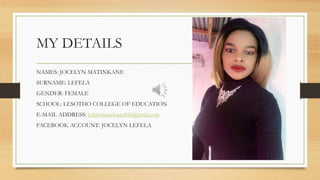
Computer
- 1. MY DETAILS NAMES: JOCELYN MATINKANE SURNAME: LEFELA GENDER: FEMALE SCHOOL: LESOTHO COLLEGE OF EDUCATION E-MAIL ADDRESS: lefelamatinkane856@mail.com FACEBOOK ACCOUNT: JOCELYN LEFELA
- 2. WHAT IS A COMPUTER? A computer is an electronic device that can accept data (input), process the data and produce the results (output). A computer can calculate and process large amounts of data in a fraction of the time it would take a normal person to do.
- 3. HOW COMPUTERS WORK? INPUT Keyboard PROCESSING CPU STORAGE Hard drive OUTPUT Printer/screen
- 4. INPUT An input device allows you to communicate with a computer. You can use input devices to enter information and issue commands. Examples: a keyboard, mouse, and joystick. KEYBOARD
- 5. PROCESSING(INSIDE THE COMPUTER’S CASE) The Central Processing Unit (CPU) is the main chip in a computer. The CPU processes instructions, performs calculation and manages the flow of information through a computer system. The CPU communicates with input, output and storage devices to perform tasks. CPU
- 6. STORAGE A storage device is used to save information. The computer uses stored information, to perform tasks. Examples: Hard drive, floppy drive, recordable CD-ROM drive, tape drive and DVD-ROM drive. HARD DRIVE
- 7. OUTPUT An output device allows a computer to communicate with you. These devices display information on a screen, create printed copies or generate sound. Examples: Monitor, printer and speakers. MONITOR
- 8. ADVANTAGES OF A COMPUTER Speed Accuracy Storage Automatic Diligence Reliability
- 9. ADVANTAGES OF COMPUTER Speed: Computer has a very high speed. The speed of carrying out the given instruction logically and numerically is incomparable between a computer and human being. A computer can do billions of actions per second. Accuracy: Computer calculates very accurately and computer never does mistakes although we often hear about the false results of computers. This may be due to the error in data entry or due to poorly designed program. Since, human beings do data entry and programming; hence, the error may make the results false. Storage: Computer has high storage capacity that allows you to store huge amount of data. It can also store various files, folders, movies, music and many more. Automatic: computers are automatic machines because if you have given the instruction to a computer, then it performs the given task automatically until it is finished. Diligence: Unlike human beings, a computer is free from monotony, tiredness, and lack of concentration. It can continuously work for hour without creating any error.
- 10. ADVANTAGES OF COMPUTER Reliability: Computers are very reliable, failures are usually due to human elements. The computer maintains your data for a long time, so that whenever that data is needed in future, you can take that data from the computer.
- 11. DISADVANTAGES OF A COMPUTER Health issues. Virus and hacking attacks. Increases unemployment. Cyber crimes. Privacy violation. Negative impact on environment
- 12. DISADVANTAGES OF A COMPUTER Health issues: Improper use of computer has largely affected people’s health all over the world. For instance- If you are working on computer system for long and continuous hours, your eyes can become dry, which can result in headaches, eye strains, etc. Virus and hacking attacks: Viruses are computer programs that are developed for stealing and damaging your sensitive or personal information. In addition, hacking is the process of gaining unauthorized access to computers for certain illegal purposes. Viruses are usually transferred via E- mails, internet download or removable devices. Increases unemployment: As we have discussed above that computers can perform many tasks automatically, this reduces the need for people and increases unemployment in the society. It has also negatively affected many others who do not have knowledge of working on computer system.
- 13. DISADVANTAGES OF A COMPUTER Cyber crimes: These are some people who use computers and internet for negative activities. They attempt to break the computer’s security system and gain unauthorized access to hack credit card details and other personal information, by accessing information, they violate all laws and misuse the information for their own benefits. These types of actions are covered under online cyber-crimes. Privacy violation: The computers can be easily used for storing personal and private data of the people. The privacy of the individual can be violated if the confidential and personal records are not protected properly. Negative impact on environment: The manufacturing processes of computers produce a lot of waste products and when people change their electronics, they throw away their old systems or devices. Such wastes release huge amounts of hazardous toxic materials which heavily affect the environment.
- 14. SOURCES NetLEARN Update CC(2002)YOUR STEP-BY-STEP GUIDE TO BASIC COMPUTER SKILLS+. PG3-11.ed2012:Durban North www.cvhsfoundation.org/computer-lab https://www.javatpoint.com/what-are-the-advantages-of-computer