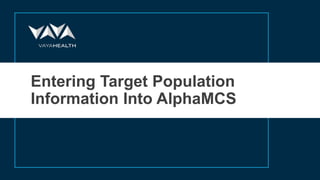
AlphaMCS Target Population Online Training
- 1. Entering Target Population Information Into AlphaMCS
- 2. Target Population Information • Target Populations (Benefit Plans) must always be documented on all enrollments of recipients of State-funded services. • Providers must determine the specific Benefit Plan for the recipient according to the criteria of the NC Division of Mental Health, Developmental Disabilities, and Substance Abuse Services (Division of MHDDSAS). Each Benefit Plan is based on diagnostic and other indicators of the recipient’s level of need. • Providers are responsible for ensuring that each recipient is enrolled in the Benefit Plan that is consistent with the service they are receiving. • Prior to adding or updating a Benefit Plan for a recipient, the provider should always search AlphaMCS for all Benefit Plans the recipient is enrolled in, including those enrolled in by other providers.
- 3. Log in to the AlphaMCS | Portal Login Page. Search All Benefit Plans
- 4. Click the “Client Update” module. Search All Benefit Plans
- 5. Click the “Filter” button. Search All Benefit Plans
- 6. • Enter the recipient’s first and last name and date of birth. • Then click “Search.” Search All Benefit Plans
- 7. • Click on the arrow to expand the consumer banner. • Click “View.” Search All Benefit Plans
- 8. Click “Additional Clinical Information.” Search All Benefit Plans
- 9. • Scroll to the section titled “NCTracks Benefits Based on Provider” to see all Benefit Plans. • Review the Benefit Plans in that section and ensure that the recipient qualifies for all the Benefit Plans that are currently effective. Search All Benefit Plans
- 10. • If the correct Benefit Plan is not listed, or an incorrect Benefit Plan is listed and the effective dates are current, the provider must request correction via a Client Update Request. • Note: The provider can note this in the comment section of the update request. • Example: A recipient was enrolled as ASWOM six months ago by another provider, but the recipient no longer meets the criteria for that Benefit Plan. Search All Benefit Plans
- 11. • To start a Client Update Request, return to the “Client Update” module. • Click “Create.” Client Update Request
- 12. Click “Search.” Client Update Request
- 13. • Enter the recipient’s first and last name and date of birth. • Click “Search.” • Select the recipient and click “Select Patient.” • The system will pre-populate the Client Update Request (CUR). Client Update Request
- 14. • Complete and/or update all the required fields on the CUR. • Click “Save” at the bottom of the form. • A message will pop up letting you know it has been saved successfully. • Click “Go to Clinical page.” Client Update Request
- 15. • In the NCTracks Benefit Plans section, click the “+Add” button. • Enter the appropriate Benefit Plan information, select an effective date and end date, and click “Save.” • Repeat the previous two steps for any additional Benefit Plans. Client Update Request
- 16. Once Benefit Plan(s) and other relevant information have been added, click “close” to return to the previous Client Update Request screen. Client Update Request
- 17. • Once you have returned to the previous screen, click “Submit,” • Click “Yes, Submit” when prompted. Client Update Request
- 18. • If the recipient is new or needs to be re-enrolled, you must submit an Enrollment Request. • To start, hover your cursor over the Patient module and click “Enrollments.” Enrollment Request
- 19. In Enrollments, click the “Create” button. Enrollment Request
- 20. • Enter the recipient’s first and last name and date of birth. • Click “Search.” • Note: You cannot click “Create New Enrollment” without searching first. Enrollment Request
- 21. • If the recipient is in the system, select the recipient and click “Create New Enrollment.” The system will pre-populate the Enrollment Request. • If the recipient is not in the system, click “Create New Enrollment.” Enrollment Request
- 22. • Complete and/or update all the required fields on the Enrollment Request. • Click “Save” at the bottom of the form. • A message will pop up letting you know it has been saved successfully. • Click “Go to Clinical page.” Enrollment Request
- 23. • In the NCTracks Benefit Plans section click the “+Add” button. • Enter the appropriate Benefit Plan information and select an effective date and end date and click “Save.” • Repeat the previous two steps for any additional Benefit Plans. Enrollment Request
- 24. • Once Benefit Plan(s) and other relevant information have been added, click “Close” to return to the previous Enrollment Request screen. • Note: A Principal Diagnosis is also required when submitting an enrollment. Enrollment Request
- 25. • Once you have returned to the previous screen click “Submit.” • Click “Yes, Submit” when prompted. Enrollment Request