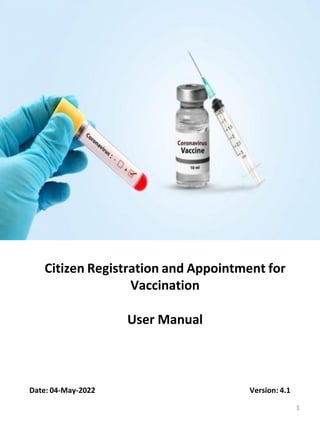
User Guide Citizen registration
- 1. 1 Citizen Registration and Appointment for Vaccination User Manual Date: 04-May-2022 Version: 4.1
- 2. User Manual Citizen Registration and Appointment for Vaccination 2 Contents • Overview......................................................................................................................... 3 • Process Flow ................................................................................................................3 • Register Citizen ............................................................................................................4 • Add More Individuals .........................................................................................................6 • Delete Individuals..............................................................................................................7 • Booking Appointment for Vaccination ..................................................................................7 • Rescheduling an Appointment ........................................................................................... 11 • Booking Appointment for Dose 2........................................................................................13 • How to download the vaccination certificate.........................................................................16 • How to share vaccination status......................................................................................... 19 • Vaccination of children aged .............................................................................................. 21 • Precaution dose............................................................................................................26 • How to raise issues ....................................................................................................... 28
- 3. User Manual Citizen Registration and Appointment for Vaccination 3 Overview Government of India is taking all necessary steps to ensure that the nation is prepared to face the challenge and threat posed by the growing contagion of COVID-19. The exemplary groundwork and precaution advisory by the Government has helped in containing the spread of the virus in our country. At present, the priority is to make COVID -19 vaccine available to all, ensuring vaccine traceability and beneficiary tracking from production to last mile administration. COVID-19 vaccination drive was initiated to cover healthcare and frontline workers and scaled up to cover citizens above 45 years of age. Now, the vaccination has opened up to cover all citizens aged 12 years and above. Co-WIN application is the digital back bone for the vaccination drive in India. With scaling up of vaccination; the number of vaccination facilities and sessions has to be increased and managed effectively. The CO-WIN application will facilitate the citizen with an option to register and schedule the vaccination session online in Centers of their choice. The Citizen self-registration module will ensure fool-proof identification of deserving candidates for receiving the vaccines. The Co-WIN application facilitates multiple role creations for orchestrating vaccination drive at various levels. The objective of the document is to handhold the citizens to register and schedule an appointment for vaccination. Features of Citizen Self registration Module Register Yourself and others (4 Max) Select Vaccination center of your choice based on vaccine shown Schedule Date for vaccination from available slots at center of your convenience Get yourself vaccinated from selected center on scheduled date The following features will be available for the Citizen in Self Registration module • Register for a vaccination session (with a choice of registering additional 6 members) • Selection of Vaccination center of convenience based on the vaccine name • Schedule vaccination as per slot availability at a Center • Cancel/Reschedule Vaccination
- 4. User Manual Citizen Registration and Appointment for Vaccination 4 ► Citizen can download the appointment slip ► The appointment is also shared as SMS on registered mobile no. Confirmation of appointment ► Citizen gets vaccinated at the selected center on the scheduled date after verification ► Citizens schedules appointment for dose 2 after 28 days Vaccination Completed ► Citizen schedules appointment at the near by Vaccination center ► Cancellation/rescheduling available Schedule Vaccine Appointment ► Citizen registers by filling required details ► Citizen can register oneself and others (max 3) for vaccination Registration ► Citizen logs in to cowin.gov.in ► Citizen logs in with mobile number and OTP Login 1 Register Work Flow ► User can go to the url www.cowin.gov.in and click on “Register/Sign In” tab. • Enter valid mobile number. Click on “Get OTP” button. • OTP is sent at the phone number via SMS. • Enter the OTP within 180 seconds and click on “Verify” button.
- 5. User Manual Citizen Registration and Appointment for Vaccination 5 • Once the OTP is validated, the “Register for Vaccination” page appears • Enter details required in page ► The below table shows the details to be entered in the “Register for Vaccination” page. Please note that all fields in this Form are Mandatory # Field Name Details 1. Photo ID Proof • Select appropriate ID Card from the Dropdown list . Citizen must carry selected ID at the time of vaccination. 2 Photo ID Number Citizen to enter ID number 2. Name Enter the name as per the selected ID proof 3. Year of Birth Enter the year of birth as per the ID Proof in the format YYYY 4. Gender Select Gender (Male/ Female/ Others) Once the details are entered for registration, Click “Register” Button at the bottom right. Receives Confirmation message on successful registration All mandatory fields to be entered by the beneficiary.
- 6. User Manual Citizen Registration and Appointment for Vaccination 6 • Once registration is completed, system will take you to the dashboard. • Citizen can further add 6 more people linked with this mobile number by clicking on “Add More” button at the bottom right side of the Page 2 Add More Individuals Enter all details of individual to be included and then click on “Add” button Receives confirmation message on successful addition of member Click on “Add member” for adding more individuals up to 6 linked to this mobile number
- 7. User Manual Citizen Registration and Appointment for Vaccination 7 4 Booking Appointment for Vaccination • Citizen can Delete individuals linked with his mobile number “Delete” button – to Delete existing member 1. Login with username and password, and Navigate to the dashboard. 2. Click “ ” action button to Delete a member • Confirmation message will appear on Deletion • Citizen can schedule Appointment from the “Account Details” page. 3 Delete Individuals “Schedule” button to schedule appointment for registered members
- 8. User Manual Citizen Registration and Appointment for Vaccination 8 • Click on “Schedule” button for Booking Vaccination Appointment • System navigates to “Book Appointment for Vaccination” page • Search the Vaccination Centre of choice by District or Pin code
- 9. User Manual Citizen Registration and Appointment for Vaccination 9 Search by district option Select the State/UT from the drop down Select District from the drop down menu Click on “Search” Search by pin code option Enter the local pin code Click on “Search” • On clicking “Search” button, system will display below the list of Vaccination center as per Search Criteria and based on State’s Age policy • Centre Names available nearby as per state/district or pin code entered will be displayed • On clicking any center at the panel, the available slots (date and capacity) will be displayed. Note: Citizen can choose the type of vaccine according to the age category as mentioned below. If you are aged 18 or more (birth year 2004 or earlier), you can choose COVAXIN, COVISHIELD or SPUTNIK V. If you are 15-18 years old (birth year 2005, 2006 or 2007), currently you are eligible only for COVAXIN. If you are 12-17 years old on the day of registration, (birth year 2005 to 2010), currently you are eligible only for CORBEVAX & COVOVAX Vaccine. Available vaccination centres based on search criteria Click centre of choice for vaccination Filters for age, vaccine type and paid/free vaccines. Number of available slots at vaccination centre
- 10. User Manual Citizen Registration and Appointment for Vaccination 10 • Once “Book” button is clicked, the “Appointment Confirmation” page is displayed • Click “Confirm” button after verifying the details for final confirmation on booking Verify if the centre, date selected, vaccine name are correct Verify the name is appearing as in the photo ID selected Click on “Confirm” button to confirm the booking
- 11. User Manual Citizen Registration and Appointment for Vaccination 11 Enter registered mobile Number. Click on “Get OTP” button. OTP is sent at the phone number via SMS. Enter the OTP and click “Verify” button. Navigate to “Account Details” Page • Once confirmed, the confirmation page with “Appointment Successful” message will be displayed 5 Rescheduling an Appointment • Once the Appointment is fixed, it can be cancelled and rescheduled at any later stage but before the vaccination appointment day. • For this, Re-login to “Citizen Registration” module; with your already registered mobile no. How to Re-Login to “Citizen Registration Module? Click “Download” to download and save the confirmation Citizen should keep a printout of appointment slip to show at the vaccination centre on scheduled date
- 12. User Manual Citizen Registration and Appointment for Vaccination 12 Citizen is directed to “Book Appointment for Vaccination” page; wherein citizen can Search for revised Centre and date Once the new Date and Centre are selected; Click “Book” to reschedule; Confirm by clicking “Confirm” of the revised Schedule Once confirmed, the confirmation page with “Appointment Successful” message will be displayed 1. Search vaccination centre 3. Confirmation screen Click on “Reschedule” to re-schedule an already booked appointment. Click on “Cancel” to cancel the appointment 1 2 3 4
- 13. User Manual Citizen Registration and Appointment for Vaccination 13 • In case the user has moved to another city, appointment can be rescheduled for the nearest vaccination centre in that city. • The process for booking appointment is similar as Dose 1. • Citizen can schedule Appointment for Dose 2 from the “Account Details” page. 6 Booking appointment for Dose 2 “Schedule” button to schedule appointment for Dose2 2. Search new slot and Book
- 14. User Manual Citizen Registration and Appointment for Vaccination 14 • Click on “Schedule” button for Booking Vaccination Appointment • System navigates to “Book Appointment for Vaccination” page • Search the Vaccination Centre of choice by District or Pin code “Search” button to search centre by pin code or district Select centre Select time slot
- 15. User Manual Citizen Registration and Appointment for Vaccination 15 • Once appointment Centre, date and time slot have been selected,click on “Confirm” • Appointment successful page will be displayed. • Appointment for second dose will be reflected in the account details page • Citizen can Cancel, Reschedule, or print appointment slip for dose 2 appointment from this page. “Download” button to save appointment slip Print appointment slip Details for dose 2 appointment Reschedule or Cancel appointment
- 16. User Manual Citizen Registration and Appointment for Vaccination 16 The citizen must have received least one dose in order to receive the Vaccination certificate Follow the below mentioned steps to download your vaccination certificate. DOMESTIC CERTIFICATE 1. Login to Co-WIN application using Registered Mobile number 2. Click on Certificate tab to get domestic vaccination certificate 7 How to download the vaccination certificate Click on “Download” to download the domestic vaccination certificate Certificate will download as PDF
- 17. User Manual Citizen Registration and Appointment for Vaccination 17 INTERNATIONAL CERTIFICATE To download International Certificate citizen must have received both vaccination doses and follow below steps 1. Click on International Certificate tab 2. Below screen will appear – From the dropdown select the member whose passport needs to be updated on Cowin 3. Enter Date of Birth 4. Enter Passport Number 5. Accept terms and condition check box 6. Click on Submit request
- 18. User Manual Citizen Registration and Appointment for Vaccination 18 Below screen will appear after submission of the request 7. Click on Back arrow to go back to Dashboard 8. Once Saved Click again on “International Travel certificate” tab on dashboard 9. Certificate will be downloaded in your system
- 19. User Manual Citizen Registration and Appointment for Vaccination 19 To Share Vaccination Status citizen must have received at least one vaccination dose. Follow the below mentioned steps to share vaccination status: 1. Click on Share Your Status, below screen will appear. 2. Citizen can select any one poster and can share it via any social media option like Twitter, LinkedIn, Whatsapp, Facebook and Gmail. 3. Using the Share Vaccination status in your social circle, citizen will be able to see the poster Along with the QR code as shown below. 9 How to share vaccination status Click on “Share your Status” Click on copy link to copy the URL Click on any social media icon to share vaccination status
- 20. User Manual Citizen Registration and Appointment for Vaccination 20 4. New user viewing the shared vaccination status Poster of the citizen will have an option to share their vaccination status by clicking on share button as shown in below screen Click on this button to share vaccination status button
- 21. User Manual Citizen Registration and Appointment for Vaccination 21 10 Vaccination for children Covovax vaccine is now available for Children of the age group 12-17 yrs. The time span between first and second dose of Covovax is 21 days. Children can be administered with the second dose of Covovax within a month. Children of the age group 12-17 yrs are now eligible for the Corbevax vaccine. The period between a first and second dose of Corbevax is 28 days. Covaxin is available for Children of the age group of 15-18 yrs. Children must be completed 4 to 6 weeks after administration of the first dose of Covaxin to take the second dose of Covaxin. Both online and walk-in are available. Below are the steps to be followed: 1. Log in to https://selfregistration.cowin.gov.in/ 2. Citizen should register or sign for verification by entering the mobile number and OTP 3. Citizen can click on “+Add member” option if they haven’t registered 4 members from one registered mobile number 4. Once the registration/ sign in is complete, citizens need to enter the following details (Please note that all the field in this form are Mandatory -
- 22. User Manual Citizen Registration and Appointment for Vaccination 22 • The below table shows the details to be entered in the “Register for Vaccination” page. # Field Name Details 1. Photo ID Proof Select appropriate ID Card from the Dropdown list . 2 Photo ID Number Citizen to enter ID number 2. Name Enter the name as per the selected ID proof 3. Year of Birth Enter the year of birth as per the ID Proof in the format YYYY 4. Gender Select Gender (Male/ Female/ Others) • Citizens aged 15-17 have options to provide Aadhaar Card, PAN Card, Passport, Unique Disability ID (Unique ID for persons with disability), Ration Card with Photo, Student ID Photo under Photo ID proof All the mandatory fields has to be filled by the beneficiary for registration
- 23. User Manual Citizen Registration and Appointment for Vaccination Note- Only Covaxin is available for children aged 15-17 years. 23 5. Citizen will get a pop up message i.e., Individual registered successfully 6. Click on ‘Schedule tab’ on the bottom right corner of the page in order to book an appointment 7. “Book appointment for Dose 1” will appear on the page wherein the citizen can search for Government or private hospitals by entering either the PIN Code or District name 8. Click on ‘Search’ tab • The page will provide various options for hospitals and the available slots • Citizen also has the option to filter their search results by age and cost • Identify the hospital as per your convenience and click on the colourful “slots” tab, located adjacent to the selected hospital name in order to book your slots
- 24. User Manual Citizen Registration and Appointment for Vaccination 24 9. Select the convenient slot timings on the appointment confirmation page and click on confirm tab 10. Citizen can save the Appointment confirmation slip by clicking on Download tab, placed on the top right corner 11. Citizen will also receive a confirmation message from VM-NHPSMS on their registered Mobile number. 12. Citizen will also receive an OTP number which they have to show to the healthcare provider/registration desk at the selected centre for vaccination
- 25. User Manual Citizen Registration and Appointment for Vaccination 25 13. Read the instructions carefully, before leaving for your appointment • The sample template for Appointment slip has been shown below- 14. Citizen can either Cancel or reschedule their appointment Reschedule • By clicking on the reschedule tab, it will take you to “Book your appointment for Dose 1” page and citizen can follow the same procedure as mentioned above Cancel • If you click on cancel appointment, it will ask ‘Yes’ and ‘No’ options. Click on yes, incase you need to cancel the appointment
- 26. User Manual Citizen Registration and Appointment for Vaccination 26 11 Precaution dose From 10th January 2022 onwards, Healthcare Workers, Frontline Workers and citizens aged 60 and above with comorbidities can schedule appointment for vaccination of Precaution Dose on the Co- WIN portal. Citizens must have completed 9 months from the date of 2nd dose. Reminder SMS has been sent to eligible beneficiaries. Below are the steps to be followed: 1. Log in to https://selfregistration.cowin.gov.in/ 2. Citizen should sign for verification by entering the mobile number used at the time of 1st and 2nd dose 3. Enter OTP received on registered mobile number 4. Citizens will be able to see details of past 2 doses along with Precaution dose tab 5. The screen will show the number of days left for precaution dose and the due date 6. Citizen can click on “Schedule precaution dose” tab to book appointment 7. Citizen searches for Vaccination Centre using PIN code or by choosing State and District.
- 27. User Manual Citizen Registration and Appointment for Vaccination 27 Search by State and District option 7. Citizen gets options for CVCs with the same vaccine type thatwas given at the time of 1st and2nd dose 8. Citizen chooses the Vaccination Centre and a suitable time slot for vaccination 9. Citizen receives Appointmentdetails on the Appointment successful screen 10. Citizen can save the Appointmentconfirmation slip by clicking on Download tab, placed on the top right corner 11. Citizen will also receive a confirmation message from VM-NHPSMS on their registered mobile number. 12. Citizen will also receive an OTP number which they have to showto the healthcare provider/ registration desk at the selected centre for vaccination
- 28. User Manual Citizen Registration and Appointment for Vaccination 28 Detailed guidelines on how to raise and track issues can be accessed at https://prod-cdn.preprod.co-vin.in/assets/pdf/Grievance_Guidelines.pdf 12 How to raise issues Citizens can raise issues and grievances related to the vaccination and track them for a timely Resolution. Below are the steps to be followed: 1. Log in to https://selfregistration.cowin.gov.in/ 2. Citizen should sign for verification by entering the mobile number used at thetime of vaccination 3. Enter OTP received on registeredmobile number 4. Click on “Raise an Issue” tab Currently, Co-WIN portal gives an option of raising the following 8 types of issues: 1. Correction in certificate labels – Name, Age, Gender and Photo Identity number 2. Merging of multiple certificates received for first dose and get final certificate 3. Addition of Passport details for foreign travel 4. Report any unknown member that has been registered to your Co-WIN Registration account 5. Transfer registered members to another account with a new mobile number 6. Regenerate your final certificate 7. Vaccination date correction 8. Revoke vaccination
- 29. 25