3 Ways of Debugging JMeter Scripts
•Download as PPTX, PDF•
0 likes•130 views
In case you have worked with JMeter scripts before, you must have stuck at some point and find yourself asking “How do I debug this stuff?”, “Why is my regular expression or jsonpath not working?” Actually, there are many ways to debug JMeter scripts and it’s very easy! Let’s see some ways to debug a JMeter script.
Report
Share
Report
Share
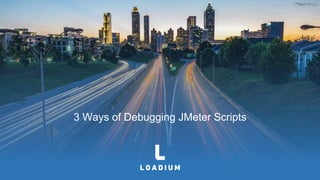
Recommended
Recommended
More Related Content
Similar to 3 Ways of Debugging JMeter Scripts
Similar to 3 Ways of Debugging JMeter Scripts (20)
Performance testing using Jmeter for apps which needs authentication

Performance testing using Jmeter for apps which needs authentication
Introduction to jmeter & how to view jmeter Test Result in Real-Time

Introduction to jmeter & how to view jmeter Test Result in Real-Time
Top 20 JMeter Interview Questions and Answers in 2023.pptx

Top 20 JMeter Interview Questions and Answers in 2023.pptx
Top 20 JMeter Interview Questions and Answers in 2023.pdf

Top 20 JMeter Interview Questions and Answers in 2023.pdf
Recently uploaded
Abortion Pill Prices Mthatha (](+27832195400*)[ 🏥 Women's Abortion Clinic In Mthatha ( Eastern Cape ● Abortion Pills For Sale In Mthatha ● Mthatha 🏥🚑!!Abortion Pill Prices Mthatha (@](+27832195400*)[ 🏥 Women's Abortion Clinic In...[ 🏥 Women's Abortion Clinic In...](data:image/gif;base64,R0lGODlhAQABAIAAAAAAAP///yH5BAEAAAAALAAAAAABAAEAAAIBRAA7)
[ 🏥 Women's Abortion Clinic In...](data:image/gif;base64,R0lGODlhAQABAIAAAAAAAP///yH5BAEAAAAALAAAAAABAAEAAAIBRAA7)
Abortion Pill Prices Mthatha (@](+27832195400*)[ 🏥 Women's Abortion Clinic In...Medical / Health Care (+971588192166) Mifepristone and Misoprostol tablets 200mg
Abortion Pill Prices Germiston ](+27832195400*)[ 🏥 Women's Abortion Clinic in Germiston ● Abortion Pills For Sale in Germiston ● Germiston 🏥🚑!!RAbortion Pill Prices Germiston ](+27832195400*)[ 🏥 Women's Abortion Clinic in...[ 🏥 Women's Abortion Clinic in...](data:image/gif;base64,R0lGODlhAQABAIAAAAAAAP///yH5BAEAAAAALAAAAAABAAEAAAIBRAA7)
[ 🏥 Women's Abortion Clinic in...](data:image/gif;base64,R0lGODlhAQABAIAAAAAAAP///yH5BAEAAAAALAAAAAABAAEAAAIBRAA7)
Abortion Pill Prices Germiston ](+27832195400*)[ 🏥 Women's Abortion Clinic in...Medical / Health Care (+971588192166) Mifepristone and Misoprostol tablets 200mg
Abortion Pill Prices Turfloop ](+27832195400*)[ 🏥 Women's Abortion Clinic in Turfloop ● Abortion Pills For Sale in Turfloop ● Turfloop 🏥🚑!!Abortion Pill Prices Turfloop ](+27832195400*)[ 🏥 Women's Abortion Clinic in ...[ 🏥 Women's Abortion Clinic in ...](data:image/gif;base64,R0lGODlhAQABAIAAAAAAAP///yH5BAEAAAAALAAAAAABAAEAAAIBRAA7)
[ 🏥 Women's Abortion Clinic in ...](data:image/gif;base64,R0lGODlhAQABAIAAAAAAAP///yH5BAEAAAAALAAAAAABAAEAAAIBRAA7)
Abortion Pill Prices Turfloop ](+27832195400*)[ 🏥 Women's Abortion Clinic in ...Medical / Health Care (+971588192166) Mifepristone and Misoprostol tablets 200mg
Recently uploaded (20)
GraphSummit Milan - Neo4j: The Art of the Possible with Graph

GraphSummit Milan - Neo4j: The Art of the Possible with Graph
Incident handling is a clearly defined set of procedures to manage and respon...

Incident handling is a clearly defined set of procedures to manage and respon...
The Strategic Impact of Buying vs Building in Test Automation

The Strategic Impact of Buying vs Building in Test Automation
COMPUTER AND ITS COMPONENTS PPT.by naitik sharma Class 9th A mittal internati...

COMPUTER AND ITS COMPONENTS PPT.by naitik sharma Class 9th A mittal internati...
Abortion Pill Prices Mthatha (@](+27832195400*)[ 🏥 Women's Abortion Clinic In...[ 🏥 Women's Abortion Clinic In...](data:image/gif;base64,R0lGODlhAQABAIAAAAAAAP///yH5BAEAAAAALAAAAAABAAEAAAIBRAA7)
[ 🏥 Women's Abortion Clinic In...](data:image/gif;base64,R0lGODlhAQABAIAAAAAAAP///yH5BAEAAAAALAAAAAABAAEAAAIBRAA7)
Abortion Pill Prices Mthatha (@](+27832195400*)[ 🏥 Women's Abortion Clinic In...
Anypoint Code Builder - Munich MuleSoft Meetup - 16th May 2024

Anypoint Code Builder - Munich MuleSoft Meetup - 16th May 2024
Wired_2.0_CREATE YOUR ULTIMATE LEARNING ENVIRONMENT_JCON_16052024

Wired_2.0_CREATE YOUR ULTIMATE LEARNING ENVIRONMENT_JCON_16052024
The mythical technical debt. (Brooke, please, forgive me)

The mythical technical debt. (Brooke, please, forgive me)
Alluxio Monthly Webinar | Simplify Data Access for AI in Multi-Cloud

Alluxio Monthly Webinar | Simplify Data Access for AI in Multi-Cloud
Effective Strategies for Wix's Scaling challenges - GeeCon

Effective Strategies for Wix's Scaling challenges - GeeCon
Abortion Pill Prices Germiston ](+27832195400*)[ 🏥 Women's Abortion Clinic in...[ 🏥 Women's Abortion Clinic in...](data:image/gif;base64,R0lGODlhAQABAIAAAAAAAP///yH5BAEAAAAALAAAAAABAAEAAAIBRAA7)
[ 🏥 Women's Abortion Clinic in...](data:image/gif;base64,R0lGODlhAQABAIAAAAAAAP///yH5BAEAAAAALAAAAAABAAEAAAIBRAA7)
Abortion Pill Prices Germiston ](+27832195400*)[ 🏥 Women's Abortion Clinic in...
From Knowledge Graphs via Lego Bricks to scientific conversations.pptx

From Knowledge Graphs via Lego Bricks to scientific conversations.pptx
Team Transformation Tactics for Holistic Testing and Quality (NewCrafts Paris...

Team Transformation Tactics for Holistic Testing and Quality (NewCrafts Paris...
From Theory to Practice: Utilizing SpiraPlan's REST API

From Theory to Practice: Utilizing SpiraPlan's REST API
Abortion Pill Prices Turfloop ](+27832195400*)[ 🏥 Women's Abortion Clinic in ...[ 🏥 Women's Abortion Clinic in ...](data:image/gif;base64,R0lGODlhAQABAIAAAAAAAP///yH5BAEAAAAALAAAAAABAAEAAAIBRAA7)
[ 🏥 Women's Abortion Clinic in ...](data:image/gif;base64,R0lGODlhAQABAIAAAAAAAP///yH5BAEAAAAALAAAAAABAAEAAAIBRAA7)
Abortion Pill Prices Turfloop ](+27832195400*)[ 🏥 Women's Abortion Clinic in ...
Abortion Pills For Sale WhatsApp[[+27737758557]] In Birch Acres, Abortion Pil...![Abortion Pills For Sale WhatsApp[[+27737758557]] In Birch Acres, Abortion Pil...](data:image/gif;base64,R0lGODlhAQABAIAAAAAAAP///yH5BAEAAAAALAAAAAABAAEAAAIBRAA7)
![Abortion Pills For Sale WhatsApp[[+27737758557]] In Birch Acres, Abortion Pil...](data:image/gif;base64,R0lGODlhAQABAIAAAAAAAP///yH5BAEAAAAALAAAAAABAAEAAAIBRAA7)
Abortion Pills For Sale WhatsApp[[+27737758557]] In Birch Acres, Abortion Pil...
CERVED e Neo4j su una nuvola, migrazione ed evoluzione di un grafo mission cr...

CERVED e Neo4j su una nuvola, migrazione ed evoluzione di un grafo mission cr...
Navigation in flutter – how to add stack, tab, and drawer navigators to your ...

Navigation in flutter – how to add stack, tab, and drawer navigators to your ...
3 Ways of Debugging JMeter Scripts
- 1. 3 Ways of Debugging JMeter Scripts
- 2. DEBUGGING JMETER SCRIPTS 1 In case you have worked with JMeter scripts before, you must have stuck at some point and find yourself asking “How do I debug this stuff?”, “Why is my regular expression or jsonpath not working?” Actually, there are many ways to debug JMeter scripts and it’s very easy! Let’s see some ways to debug a JMeter script.
- 3. VIEW RESULT TREE 2 JMeter has various listener types. View Result Tree is the one that should be used to debug any request. It allows you to debug Jsonpath, XML or a Regular expression by its user interface. It can be added to your JMeter script through right-click menu: Add > Listener > View Results Tree. After executing any scripts, you can go into your “View Result Tree” and select the debug type.
- 4. VIEW RESULT TREE 3 In that screen you see the content of your request, response and sampler itself with the headers, status code etc. As default, Debugging option “Text” is selected on the left hand side of the screen. When you open ‘Response Data’ you will be able to search for any textual or numeric value in the response as “Text” is selected.
- 5. VIEW RESULT TREE 4 You might need to search something from a json or xml response. In those cases, listener allows you to choose “CSS Selector Tester”, “Json Path Tester” or “XML Path Tester”
- 6. VIEW RESULT TREE 5 You can right your queries and validate if they are working fine or not.
- 7. VIEW RESULT TREE 6 Here’s another example with Regular Expression Tester:
- 8. VIEW RESULT TREE 7 Using that listener is efficient than modifying already existing script and playing once again till you find the right selector or values. Note: While executing your performance test, don’t forget to disable View Tree Listener as it stores everything in the memory and it will crash your execution by consuming the memory.
- 9. LOG VIEWER 8 JMeter has a console that allows you to monitor the script on runtime. You can turn on the log viewer from the top menu by following “Options->Log Viewer”. So at the bottom of your JMeter client, a panel will open. It will tell you what’s going on with your script.
- 10. LOG VIEWER 9 You can configure the Log level by selecting INFO, WARN, ERROR, DEBUG, TRACE from the top menu. DEBUG and TRACE logs everything about the test. Request, response, headers, JMeter status with Threads, etc… WARN will log only the warning generated by JMeter. INFO will log only Thread status, you will not see any response or request specific data. ERROR will only log in case there are any errors caused by test (failing request) or environment (missing CSV file or JDK path etc…)
- 11. DEBUG SAMPLER 10 Debug Sampler is a very powerful sampler which does nothing but logging. You can log JMeter Properties, JMeter Variables or System Properties. Think that you have a JDK installation problem in your machine. Debug Sampler tells you. You have many variables that you extract from your request and use in other requests. Debug sampler gathers all of them in one place and show their values.
- 12. DEBUG SAMPLER 11 You can add it by right clicking on your Thread Group and select “Add->Sampler->Debug Sampler”. Then you configure this sampler for logging level.
- 13. DEBUG SAMPLER 12 Most important one is to Enable “JMeter Variables” so you’ll be able to monitor any variable create during performance test runtime. In that picture, there is id and title value which are extracted from a Jsonpath Post Precessor.
- 14. 13 Loadium; cloud-based performance & load testing platform handles all of the configuration steps for real-time test reporting results and eliminates the required setup time. You only need to upload JMeter or web driver based tests to Loadium and execute it! Please feel free to ask questions if you have any! Happy load testing!
