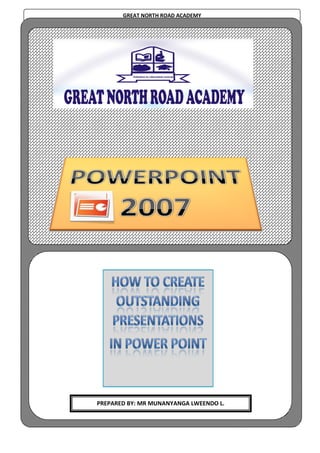
Power point 2007
- 1. GREAT NORTH ROAD ACADEMY PREPARED BY: MR MUNANYANGA LWEENDO L. PREPARED BY: MR MUNANYANGA LWEENDO L. GREAT NORTH ROAD ACADEMY PREPARED BY: MR MUNANYANGA LWEENDO L. PARED BY: MR MUNANYANGA LWEENDO L.
- 2. GREAT NORTH ROAD ACADEMY PREPARED BY: MR MUNANYANGA LWEENDO L. GREAT NORTH ROAD ACADEMY WHAT IS POWER POINT? PowerPoint is a complete graphic presentation program or package. This program is used for public presentations e.g at company workshops, seminars, church events, and also advanced schools for teaching. This program is graphical as it allows text, picture and videos. It also allows features from video editing programs called animations that make presentation even more professional. SLIDES Slides are simply pages in power point that are used in a presentation. Slides are the building blocks of your presentation. Without them, you have no stage to display your message. 1. CREATING A PRESENTATION You can create a presentation in two ways either using a template (a ready presentation or design that you just edit) or Blank Presentation (a presentation starting from scratch). A. USING A TEMPLATE Click on the office button New Installed Templates Select a template from list of templates Click on create You can edit the text B. BLANK PRESENTATION The blank presentation is what you open every time you open a new PowerPoint program. i. ADDING TEXT o Type your text in the text boxes on your slides ii. ADDING SLIDES o Make sure you are under home menu o Click on New Slide under slides OR right click on one the slides 1
- 3. GREAT NORTH ROAD ACADEMY PREPARED BY: MR MUNANYANGA LWEENDO L. GREAT NORTH ROAD ACADEMY iii. DELETING SLIDES o Make sure you are under home menu o Click the slide to be deleted o Click on Delete under slides iv. CHOOSING A LAYOUT OF A SLIDE o Make sure you are under home menu o Click the Layout o Select a layout from list v. SLIDE DESIGNS / THEME o Click on design o Select a theme under Themes o If you wish you can edit the theme colour on colours (also under themes) TYPE OF SLIDE SHOWS MANUAL SLIDE SHOWS – These are slides that only flip after you click on the slide during the presentation or slide show. These are recommended when offering public presentation where you are talking. AUTO SLIDES SHOWS – These are slides that flip automatically after a specified time a presentation or slide show. These are recommended usually for advertising or quick explanations. 2. ADDING PICTURES o Click on insert o Click on picture / clip art o Browse and select picture 3. ADDING ANIMATIONS a. TRANSITIONS o Click on Animations o Select transition (under Transitions) 2
- 4. GREAT NORTH ROAD ACADEMY PREPARED BY: MR MUNANYANGA LWEENDO L. GREAT NORTH ROAD ACADEMY Setting up an Auto Slide show o Click on Animations o Click on Automatically after (under Transitions) o Set the time for each slide (only click apply to all when using the same time or transitions). b. CUSTOM ANIMATIONS o Click on Animations o Click on Custom Animations o Click on Add Effect o Select Animation on the list of options o Click ok 4. VIEWING YOUR SHOW a. UNSAVED DOCUMENTS o Click on slide show o Click on from beginning b. POWERPOINT PRESENTATION (NORMAL SAVE) o Right click on document (only closed docs) o Click on show c. POWERPOINT SHOW o Double click on document 5. SAVING A DOCUMENT AS A POWERPOINT SHOW o Click on the Office Button o Point on save as (don’t click) o Click on PowerPoint Show o Type document name o Select location of saving o Click on save 3
