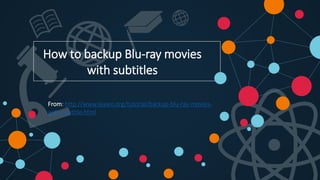
How to backup Blu-ray movies with subtitles
- 1. How to backup Blu-ray movies with subtitles From: http://www.leawo.org/tutorial/backup-blu-ray-movies- with-subtitle.html
- 2. Generally, a Blu-ray disc would contain several different types of subtitles and audio tracks for different regions. During Blu-ray movie watching on Blu-ray players, people could freely select preferred subtitles and audio tracks. Actually, when you try to get a backup of Blu-ray disc, you could also backup Blu-ray movie with preferred subtitles and audio tracks as you need. It’s not difficult at all once you get proper tools to do this. In this post, you can learn detailed steps on how to backup Blu-ray disc with preferred subtitles and audio tracks easily.
- 3. CONTENTS Things to prepare Solution 1: Copy Blu-ray disc with subtitles Solution 2: Rip Blu-ray with subtitles Comparison of these 2 solutions to backup Blu-ray movies with subtitles 1 2 3 4 Add external subtitles to movies5
- 4. A beard well lathered is half shaved. Before you try to backup Blu-ray disc with preferred subtitles and audio tracks, you should firstly make the “beard” well lathered. Here are the things you need to prepare: Source Blu-ray movie disc: that has no damage or breakage, and could be read for backup. Of course, the source Blu-ray movie disc should include subtitles and audio tracks you desire. A Blu-ray drive on your computer: that lets you insert source Blu-ray disc and reads Blu- ray disc. Enough hard disk space storage: for Blu-ray backup, at least 30GB free space required, upon source Blu-ray disc size and your real needs. Internet connection: needed in case of Blu-ray disc decrypting. Things to prepare
- 5. Copy Blu-ray movies without changing the format is a direct way to backup Blu-ray movies with preferred subtitles. You could choose to copy Blu-ray movie from disc to disc or disc to hard drive with preferred subtitles selected. With Leawo Blu-ray Copy, you could freely select desired subtitles while backup Blu-ray movies. Leawo Blu-ray Copy – The ever best Blu-ray backup software for PC users * Back up Blu-ray disc/folder to hard drive or disc without quality loss; * Back up Blu-ray ISO to blank BD disc in one click; * Movie-only backup, 1:1 disc duplication, etc. * Compress BD50 to BD25, DVD-9 to DVD-5, BD to DVD with high quality. Solution 1: Copy Blu-ray movies with subtitles
- 6. Step 1: Add source Blu-ray movies Click the “Add Blu-ray/DVD” button to browse and add source Blu-ray movies. You could navigate to the Blu-ray drive to load Blu-ray disc, or go to the BDMV folder to add source Blu- ray movie folder for backup. Here’s the guide on how to backup Blu-ray with subtitles
- 7. Step 2: Select subtitles At the bottom-left corner, after you select Main Movie or Custom Mode copy mode, you could see Subtitle and Audio options to choose for output. Select the one you need and then get an instant preview via the built-in player. Here’s the guide on how to backup Blu-ray with subtitles
- 8. Step 3: Blu-ray movie backup settings After selecting subtitles and audio tracks, set the output disc type (BD25, BD50, DVD-9 or DVD- 5). Then, click the big green “Copy” button to do more settings: Copy to, Disc Label and Save to. After these settings, click the bottom “Copy” button on the side bar to start backup Blu-ray movies with preferred subtitles. Here’s the guide on how to backup Blu-ray with subtitles
- 9. Different from direct Blu-ray movie backup, rip Blu-ray movies with subtitles would let you enjoy Blu-ray movies on portable devices like iPad on the go with subtitle you prefer to. By ripping Blu-ray movies to MKV, MP4 or other video formats, you’re able to realize Blu-ray movie backup and retain subtitles at the same time. Leawo Blu-ray Ripper helps you do this. Leawo Blu-ray Ripper – The ever best Blu-ray ripping and converting tool for Blu-ray fans. * Rip and convert Blu-ray to MKV, MP4, AVI, HD MP4, 4K MP4, 4K MKV, etc.; * Convert Blu-ray movies to iPad and other devices; * Convert 3D Blu-ray to 3D videos, edit video, etc. Solution 2: Rip Blu-ray movies with subtitles
- 10. Step 1: Add Blu-ray movie After installing this Blu-ray Ripper tool, kick it off and click the “Add Blu-ray/DVD” button to browse and add source Blu-ray movies. While loading, Leawo Blu-ray Ripper will ask you to choose what content to load by selecting a loading mode: Full Movie, Main Movie and Custom Mode. You’re able to select desired subtitles under “Main Movie” and “Custom Mode”. Select the one(s) for loading. Make sure the Blu-ray movies you are to load include subtitles. Learn how to rip and convert Blu-ray movies with subtitles below
- 11. Step 2: Choose subtitles After loading source Blu-ray movies, move mouse to the Subtitle and Audio Track drop-down boxes to select desired subtitle and audio track for output. After selecting subtitles, you could play back the title to get instant preview by clicking the play button on the thumbnail. Learn how to rip and convert Blu-ray movies with subtitles below
- 12. Step 3: Set an output format According to the player or device you would like to put the Blu-ray movies onto, select a proper video format as output profile. Open the drop-down box next to the “Add Blu-ray/DVD” button and then select “Change” option to enter the Profile panel, where you could select desired video format freely, like MP4 or MKV from Common Video, HD MP4 or HD TS from HD Video. You could even customize the video and audio parameters of selected format. Learn how to rip and convert Blu-ray movies with subtitles below
- 13. Step 4: Set directory When you’ve set output format, go back to the main interface and then click the big green “Convert” button. On the popup sidebar, set output directory to save the converted Blu-ray movies in the “Save to” box. Then, hit the bottom “Convert” button to start converting Blu-ray movies with selected subtitle. Learn how to rip and convert Blu-ray movies with subtitles below
- 14. Comparison: Copy Blu-ray vs. Rip Blu-ray
- 15. Comparison: Copy Blu-ray vs. Rip Blu-ray
- 16. Watching movies with subtitle would surely deliver better movie watching experience, especially when the characters are speaking a foreign language. For different reasons, you might need to add external subtitles to movies downloaded from online video sites. Fortunately, it’s quite easy to add external subtitles to downloaded movies. There’re multiple simple ways to do this. If you like, you could find a bunch of third-party apps to help you add subtitles. While here, you could get the easiest way to add external subtitles to downloaded movies, without using any third-party app. Detailed steps are listed below: Add external subtitles to movies
- 17. 1. Download the srt subtitle file from subtitle websites like yifysubtitles.com, moviesubtitles.org, etc. 2. Rename the downloaded srt subtitle to make the srt subtitle file get the same name as your movie, without changing the extension. For example, if the movie file is “big_hat.mp4”, name the downloaded srt subtitle file to “big_hat.srt”. 3. Put the renamed srt subtitle file and movie file into the same folder. 4. Open movie player. Some movie player would automatically import srt subtitle file, while some others would allow you to add external subtitle. Taking Leawo Blu-ray Player for example, after playing your movie, you need to right click on the screen and then select “Subtitles > Browse for subtitles” to add external subtitles. Add external subtitles to movies
- 18. For more details, welcome to visit: http://www.leawo.org/tutorial/backup-blu-ray-movies-with-subtitle.html Related Posts: 1. How to Backup Top 10 Halloween Horror Movies Blu-ray/DVD Discs 2. How to Backup 3D Blu-ray Movie Disc on PC and Mac 3. How to Backup 3D Blu-ray Movies on PC 4. Top 10 Blu-ray Backup Software to Copy and Backup Blu-ray Movies on PC