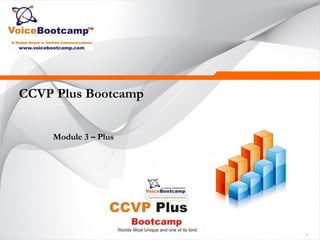
Ccvp plus module 3
- 1. 1 CCVP Plus Bootcamp Module 3 – Plus
- 2. 22222 VoiceBootcamp Inc PLUS Unity Connection 7.0 Unified Presence 7.0 Unified Contact Center 7.0 What Makes the CCVP the Most Unique in the world
- 4. 444 Cisco Unified CM Voice-Mail Integration –Cisco Unified CM can integrate with Cisco Unity, Cisco Unity Connection, Cisco Unity Express. –Cisco Unity and Cisco Unity Connection integrate using SIP or SCCP: •SIP integrations include MWI handling. •SCCP needs additional MWI ports. –Cisco Unity can handle multiple clusters connected through QSIG tunnels. –Cisco Unity uses the forwarding information provided by Unified CM to answer the call appropriately. PSTN Cisco Unity Connection Cisco Unified CM Cluster
- 5. 555 Voice-Mail Integration Parameters PSTN Cisco Unity Connection Cisco Unified CM Cisco Unified CM parameter Cisco Unity Connection parameter Number of Voice-Mail Ports Number of Voice-Mail Ports Message Waiting Information MWI on/off Extension Voice-Mail Port Name CallManager Device Name Prefix Line Directory Number Subscriber Extension Hunt List, Hunt Pilot, Voice-Mail Pilot, Voicemail Profile -
- 6. 666 Voice Mail Integration Elements: Incoming Call Cisco Unity ConnectionCisco Unified CM SCCP control Voice-Mail Pilot Voice-Mail SCCP Port1 Voice-Mail SCCP Port2 Voice-Mail SCCP Port3 Voice-Mail SCCP Port4 Voice-Mail Port 1 Voice-Mail Port 2 Voice-Mail Port 3 Voice-Mail Port 4 MWI on Extension MWI off Extension Directory, Prompts, Messages SCCP Incoming call forwarded call MWI on call Controls terminating SCCP port Plays prompt Records incoming voice calls MWI on extension Cisco UnityC Message access Directory access Prompt access Unified CM Hunt List
- 7. 777 Voice Mail Integration Elements: Listen to Messages Cisco UnityCCisco Unified CM SCCP control with UnityC TSP MWI on Extension MWI off Extension Directory, Prompts, Messages SCCP VM Access call MWI off call Controls terminating SCCP port Identifies Subscriber Plays prompt Plays recorded voice- mails calls MWI off extension Cisco UnityC Message access Directory access Prompt access Unified CM Hunt List Voice-Mail Pilot Voice-Mail SCCP Port1 Voice-Mail SCCP Port2 Voice-Mail SCCP Port3 Voice-Mail SCCP Port4 Voice-Mail Port 1 Voice-Mail Port 2 Voice-Mail Port 3 Voice-Mail Port 4
- 8. 888 Microsoft Exchange or Lotus Domino Server Cisco Unity Environment Telephony Cisco Unified CM, SIP, PIMG Cisco Unity Directory Message Store SQL MAPI Cisco Unified CM et forwarding attributes IMAP User GUI User TUI/VUI Personal Routing Cisco UnityC SCCP/SIP PA Server Outlook or Notes Fax Server Voice Mail E-Mail FAX
- 9. 999 SCCP Voice-Mail Integration Configuration Procedure • Cisco Unified Communications Manager SCCP Integration Tasks: 1. Create MWI extensions 2. Create voice-mail ports 3. Create line group 4. Create hunt list 5. Create hunt pilot 6. Create voice-mail-pilot 7. Create voice-mail-profile
- 10. 101010 Step 1 – Pilot Number & Profile Select Voicemail Pilot Select Voicemail Profile
- 11. 111111 Step 2 – MWI Select Message Waiting
- 12. 121212 Step 3 – VoiceMail Port
- 13. 131313 Step 3 – VoiceMail Port (cont’d)
- 14. 141414 Step 3 – VoiceMail Port (cont’d)
- 15. 151515 Step 4 – Voicemail Hunt List
- 16. 161616 Step 5 – Hunt Pilot
- 17. 171717 Step 5 – Call Forward Setting
- 18. 181818 Step 5 – Adding Unity Conn as a APP Server
- 19. 191919 Unity Connection Configurations Select Phone System Then go to Edit Menu And Select Cisco Unified Communication Manager AXL server
- 20. 202020 Define UCM and AXL Users Define the IP address of CallManager and port number is 143 Unity Connection use IMAP port Username and password must be the necessary privilege
- 21. 212121 Add A New Port Group Port Group is a logical Group of voicemail port Define Port Group and Ports
- 22. 222222 Check Configurations Go to CallManager VoiceMail
- 24. 2424242424 Cisco Unified Contact Center Express
- 25. 252525 UCCX • Cisco CallManager (CCM) –Implementation of IP Phones, directs VoIP calls to UCCX Express • Directory (LDAP) –Stores UCCX Express configuration data and UCCX Express scripts • UCCX Express Server –Runs Engine • UCCX Express Script Editor –Create and update UCCX Express scripts • Cisco Agent Desktop (CAD)/ Cisco Supervisor Desktop (CSD) –Agent and Supervisor functions Agent Monitoring and recording
- 26. 262626 UCCX Call Flow CCMUCCX CTI Port Known as Call Control Group DN – 3201 - 3203 Script Application Queue CSQ Resource Group/Skills 3001 A1 5001 A2 Cisco Media 3500 Trigger CTI Route Point 3500 JTAPI user RmCM User JTAPI Provider = CCM IP address RmCM Provider = CCM IP Address Trigger is registered with CCM as a CTI Route Point Normal user
- 27. 272727 UCCX Express Setup • Define a username in CallManager call “crsadmin” with password “cisco” • UCCX Express does not have any administrative account therefore use the setup account to run the initial setup – Setup User id: Administrator (A is capital) – Setup Password: ciscocisco • After running the wizard, select the new administrative account and re-login to UCCX with new account
- 28. 282828 Step 1 UCCX Express Setup • Step 1 – Create a Admin account in CallManager
- 29. 292929 Step 2 Login to UCCX Server Username: Administrator Password: ciscocisco
- 30. 303030 Step 3 – Define AXL User/Server
- 31. 313131 Step 4 – Continue After license File to activate the component
- 33. 333333 Language Selection & User Selection
- 36. 363636 Cisco Media Termination DG Used to carry voice traffic
- 39. 393939 Resource Group Agent can be selected based on Skills Or Resource group
- 40. 404040 CSQ
- 41. 414141 Add New IPCC Application
- 42. 424242 Add a Trigger to call the application
- 43. 434343 Trigger and CTI Ports in UCM 7 Device Menu CTI Route Points Device Menu Phones
- 44. 444444 IP Phone Service for Agent • Create an IP Phone Service with the following URL and Subscribe to IP Phone • http://X.X.X.X:6293/ipphone/jsp/sciphonexml/IPAgent Initial.jsp • Where X.X.X.X is the IP address of IPCC Express Server
- 45. 454545 Agent IP Phone and RM User
- 46. 464646 User Account Association • Crsadmin = normal IPCC Admin account • JTAPI USER – this user is associated with CTI Ports and CTI Route Point created by IPCC –No Primary extension required –No IPCC Extension Required • RMUser – This user is associated with Agent IP Phone –No Primary extension required –No IPCC Extension Required • Agent account just as jsmith – this is the agent – Primary extension required – IPCC Extension Required
- 48. 484848 Presence 7.0 Overview • collects information about a user's availability and communications capabilities • facilitate presence-enabled communications for Cisco Unified Communications and critical business applications • takes advantage of Session Initiation Protocol (SIP) technology • Cisco Unified Presence is tightly integrated with various desktop clients and applications
- 49. 494949 Presence 7.0 Overview (cont’d) • Cisco Unified Presence Modes of Operation –Cisco Unified Communications Mode (30,000 users) –Microsoft Office Interoperability Mode (10,000 users) • Microsoft Outlook Calendar Integration • Cisco Unified Presence Federation • Centralized Communication Utility • Cisco Personal Communicator Client (CUPC)
- 50. 505050 Overview of Presence 7.0 Step 1 CallManager: Service Parameters set the Set the Default Inter-Presence Group Subscription to “Allow Subscription”
- 51. 515151 Step 2 – SIP Trunk Profile • Go to System / Security-Profile • Add a SIP trunk security profile • Use these settings • Enable: Accept Presence Subscription Accept Out-of_Dialog REFER Accept Unsolicited Notification Accept Replaces Header
- 52. 525252 Step 3 – CallManager: Add SIP trunk CallManager: Add SIP trunk • Add a SIP trunk for each CUPS associated with this CallManager • Device / Trunk / Add Trunk / Protocol:SIP • Subscribe CSS – Select a CSS that has access to all Phone DNs CUPS Server
- 53. 535353 Step 4 – CallManager: AXL user CUPS uses AXL SOAP to access the CM database You have to configure a username/password: • Easy&Fast: use the CCMAdministrator user This user has the „Standard AXL API access‟ role • Better: Create an application user with this role – Add an Application user (for example “AXLuserCUPS”) Create a group: “group_AXLaccess” – Add this user to the “group_AXLaccess” group – Click on the listbox (upper right corner) “Assign Role to Usergroup” – Assign the “Standard AXL API access” role to this group
- 54. 545454 Step 5 – CallManager: Services Check if the following services are activated and running. These are required for CUPS to operate Cisco CallManager Cisco TFTP Cisco Extension Mobility Cisco CallManager Cisco IP Phone Services Cisco AXL Web Service
- 55. 555555 Step 6 – Call Manager Configuration for IPPM • Add an IP Phone if it doesn‟t exists for a user. • Add users to the following group „Standard CCM Enduser‟ and „Standard CTI Enabled‟ group. • Associate the End User to their Device (IP PPhone) • Have to set the Primary Extension for persistent login where you only have to enter the PIN
- 56. 565656 Step 7 – CallManager: Add PhoneMessenger user CallManager: Add PhoneMessenger user • Add an application user called “PhoneMessenger” • Associate all phones that are going to use IPPM • Put this user in the „Standard CCM End User‟ group
- 57. 575757 Step 8 – CallManager: Add XML service Add the IP Phone Messenger (IPPM) XML service • Service name: IPPM Service description: IP Phone Messenger URL: http://<servername>:8081/ippm/default?name=#DEVICENAME# • Use the IP address instead of <servername> if DNS is not enabled on the phone • No parameters are needed
- 58. 585858 Step 9 – CallManager: Subscribe phones • Phones that are going to use IPPM now have to subscribe to the IPPM XML service and Reset the phones
- 59. 595959 Step 10 – Call Manager: Capabilities Assignment • Go to the CallManager admin GUI • Set the capabilities for each user • Use Bulk Assignment for >1 user • Licenses are used based on capabilities • Select Enable UPS
- 60. 606060 Step 11 – Call Manager Configuration for Cisco Unified Personal Communicator Add an IP phone (if none exists) for the user • Add the primary extension as one of the IP phone‟s lines - this is the only line CUPC can control • Create the end user account, and designate the user‟s primary extension (DN), if not already configured • Associate the user with the IP phone, and enable CTI control for the phone • Add the user to the “Standard CTI Enabled” and “Standard CCM End Users” groups • Configure Digest Credentials for the user
- 61. 616161 Step 12 – Call Manager Configuration for CUPC – Add CUPC Device (cont‟dt) • Create a “Cisco Unified Personal Communicator” softphone device - name MUST be: UPC<uppercase-userid> •More on the naming scheme on separate slide •Configure a single DN (use the primary extension shared with the IP phone) •Disable “Allow control of device from CTI” under CUPC Device •Associate the user with the CUPC device •Configure voicemail settings for the shared line, if not already configured •SIP Phone Security Profile – Select Standard SIP Profile for Auto-Registration •SIP Phone – Select Standard SIP Profile •Digest User – Select the user id who will be associated with this device
- 62. 626262 Step 13 Call Manager Configuration for CUPC – Add CUPC Device • Create a softphone device – use “Cisco Unified Personal Communicator” • The Device Name MUST be the user‟s ID in the form; UPC[0-9A-Z]{1,12} meaning that you take out anything that not‟s a letter or number and only use the first 12 characters and capitalize them • Example: user id “fkhan” becomes; UPCFKHAN User id – VOICEBOOTCAMP becomes UPCVOICEBOOTCAMP
- 63. 636363 Step 14 CUPS CONFIGURATION Define username And password of AXL User Ie. Administrator Define the hostname of UCM And IP address of CallManger 7.0
- 64. 646464 Step 15 CUPS CONFIGURATION Define username And password of AXL User Ie. Administrator Security Key defined During installation
- 66. 666666 Step 17 Service activation
- 67. 676767 Step 18 – Add Presence Gateway
- 68. 686868 Step 19 Application Listener
- 69. 696969 Step 19 Application Listener
- 70. 707070 Step 20 service parameters
- 71. 717171 Step 21 SIP Proxy Settings
- 72. 727272 Step 22 IP PhoneMessenger
- 73. 737373 Step 23 Presence Settings Select the UCM SIP Trunk Created in CallManager
- 74. 747474 Step 24 CUPC Settings
- 75. 757575 Step 24 CUPC Settings
- 76. 767676 Step 25 Adding Voicemail Unity Connection Server Configuration • Go to Application – Unified Personal Communicator – Unity Server – Add New • Name – Hostname of Unity Connection Server • IP Address – IP Address of Unity Connection Server • Port – 143 • Protocol Type - UDP It is IMAP Port 143
- 77. 777777 CUPS Configuration for CUPC – Unity Server Profile Unity Server Profile Configuration • Go to Application – Unified Personal Communicator – Unity Profile – Add New • Name – UnityConnection (Name can be any name) • Voice Messaging Pilot – UnityCon • Primary Unity Server – Select Unity Connection Server that was added
- 78. 787878 CUPS Configuration for CUPC – Meeting Place Express Server Meeting Place Express Server Configuration • Go to Application – Unified Personal Communicator – Meeting Place Server – Add New • Name – Hostname of MPX Server • IP Address – IP Address of MPX Server • Port – 80 • Protocol Type – HTTP/HTTPS
- 79. 797979 CUPS Configuration for CUPC – Meeting Place Profile Configuration Meeting Place Profile Configuration • Go to Application – Unified Personal Communicator – Meeting Place Profile – Add New • Name – Profile Name • Primary MeetingPlace Server – Select Meeting Place Server that was added
- 80. 808080 CTI Gateway Server Configuration • Go to Application – Unified Personal Communicator – CTI Gateway Server – Add New • Name – Hostname of Server running CTI Service (One of the CCM Server) • IP Address – IP Address of Server running CTI Service Server • Port – 2748 • Protocol Type – TCP Add additional CTI Gateway Server if more than one CTI Server is available CUPS Configuration for CUPC – CTI Gateway
- 81. 818181 CUPS Configuration for CUPC – CTI Gateway Profile CTI Gateway Server Profile Configuration • Go to Application – Unified Personal Communicator – CTI Gateway Server Profile – Add New • Name – Profile Name • Primary CTI Gateway Server – Select Primary CTI Gateway server • Backup CTI Gateway Server – Select Backup CTI Gateway Server if any configured
- 82. 828282 CUPS Configuration for CUPC – LDAP Server LDAP Server Configuration • Go to Application – Unified Personal Communicator – LDAP Server – Add New • Name – Hostname of LDAP Server • IP Address – IP Address of LDAP Server • Port – 389 • Protocol Type – TCP * LDAP Server should be V3 compatible & anonymous read access is sufficient LDAP Server Configuration if Global Catalogue server is used for LDAP. • Port – 3268 • Protocol Type – TCP Please use the above Port and Protocol type if Global Catalogue server is used for LDAP.
- 83. 838383 CUPS Configuration for CUPC – LDAP Profile LDAP Profile Configuration • Go to Application – Unified Personal Communicator – LDAP Profile – Add New • Name – Profile Name • Distinguished Name, Configuration Name and PWD – Fill any Value • Distinguished Name – Enter user-id with read access to LDAP. • Password – Enter Password. • Un-Check Anonymous Bind • Set search Context – Set O and OU, OU should contain users. Example show in the picture is for AD. • Primary LDAP Server – Select LDAP Server that was added.
- 84. 848484 • THE END
