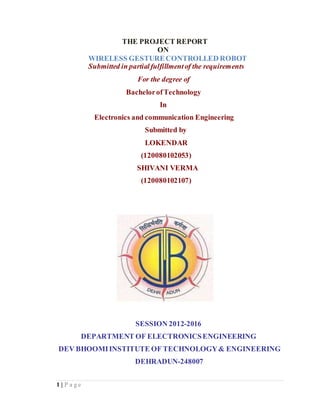
Wireless Gesture Controlled Robot
- 1. 1 | P a g e THE PROJECT REPORT ON WIRELESS GESTURECONTROLLED ROBOT Submitted in partialfulfillmentof the requirements For the degree of BachelorofTechnology In Electronics and communication Engineering Submitted by LOKENDAR (120080102053) SHIVANI VERMA (120080102107) SESSION 2012-2016 DEPARTMENT OF ELECTRONICSENGINEERING DEV BHOOMIINSTITUTE OF TECHNOLOGY& ENGINEERING DEHRADUN-248007
- 2. 2 | P a g e CERTIFICATE This is to certify that the thesis entitled “WIRELESS GESTURES CONTROLLED ROBOT”, submitted by LOKENDAR (120080102053) & SHIVANI VERMA (120080102107) in the partial fulfillment of the requirements for award of Bachelor in Technology in Electronics and Communication Engineering, has satisfactorily presented during the year 2015-16. HOD Guide
- 3. 3 | P a g e ACKNOWLEDGEMENT We have a great pleasure in presenting this project report on “WIRELESS ACCELEROMETER CONTROLLED ROBOT” and to express our deep regard to towards those who have offered their valuable time & guidance in my hour of need. Firstly we express our sincere gratitude to Mentor, the guide of the project who carefully and patiently leant his valuable time and effort to give directions as well as to correct various documents with attention and care. It is a great honor to do this project in this esteemed institution, and we would extend our thanks to Mr. Singh, member of Semantic Microelectronics who has shared their vast knowledge and experience during our stay. We do also like to appreciate the consideration of the Project Coordinator, our Faculties and colleagues, which enabled us to balance our work along with this project. It was their attitude that inspired us to do such an efficient and apposite work. We wish to avail this opportunity to express a sense of gratitude and love to all our friends and our family for their unwavering support, strength, help and in short for everything they have done during the crucial times of the progress of our project.
- 4. 4 | P a g e ABSTRACT Now a day, Robots are controlled by remote or cell phone or keyboard etc. If we think about cost and required hardware’s all this things increases the complexity, especially for low level application. Now the robot that we have designed is different from above one. It doesn’t require any type of type of complex keys or joysticks. It is a robot which is controlled by accelerometer, which drives itself according to position of accelerometer. Hardware required is very small, and hence low cost and small in size.
- 5. 5 | P a g e TABLE OF CONTENTS CHAPTER1: INTRODCUTION..................................................................................1 1.1 Robot................................................................................................1 1.2 Human Machine Interaction ............................................................1 1.3 Gesture..............................................................................................2 1.4 Motivation for Project......................................................................2 1.5 Objective of Project..........................................................................2 CHAPTER 2: GESTURE CONTROLLED ROBOT ...................................................2 2.1 Gesture Controlled Robot................................................................3 2.2 Applications .....................................................................................4 CHAPTER 3: LITERATURE REVIEW…………….. ...............................................4 3.1 Accelerometer (ADXL335) .............................................................7 3.2 Comparator IC (LM324)...................................................................8 3.3 Encoder IC (PT2262)......................................................................10 3.4 RF Module (Rx/Tx) .......................................................................12 3.5 Decoder IC (PT2272)..................................................................... 14 3.6 Microcontroller (ATMEGA 16) .....................................................15 3.7 Motor Driver IC (L293D)................................................................17 3.8 DC Motors ......................................................................................19 3.8.1 DC Gear Motor ............................................................................20 CHAPTER 4: IMPLEMENTATION …......................................................................21 4.1 Simulation .......................................................................................26
- 6. 6 | P a g e LIST OF FIGURES & TABLES Figure / Table No. Page No. Figure 3-1 Bloc Diagram.....................................................................................................9 Figure 3-2 ADXL335 Accelerometer................................................................................10 Figure 3-3 LM324 IC.........................................................................................................12 Figure 3-4 PT2262 IC.................................................. .....................................................14 Figure 3-5 RF Transmitter.................................................................................................15 Figure 3-6 RF Receiver......................................................................................................15 Figure 3-7 PT2272 IC........................................................................................................16 Figure 3-8 AT89C51 Microcontroller...............................................................................16 Figure 3-9 Crystal Oscillator.............................................................................................16 Figure 3-10 L293D IC.......................................................................................................17 Figure 3-11 H-Bridge........................................................................................................18 Figure 3-12 DC Motor.......................................................................................................19 Figure 3-13 DC Gear Motor..............................................................................................20 Figure 4-1 Input and Output of Comparator IC....................................................... .........21 Figure 4-2 ASK Modulation..................................... ........................................................22 Figure 4-3 Transmitting Circuit............................................ ............................................23 Figure 4-4 Receiving Circuit.............................................................................................25 Figure 4-5 Simulation........................... ............................................................................26 Figure 5-1 Move Forward..................................................................................................27 Figure 5-2 Move Backward......................... .....................................................................27 Figure 5-3 Move Right................................. .....................................................................27 Figure 5-4 Move Left.............................. ..........................................................................28 Figure 5-5 Robot-1.............................................................................................................29 Figure 5-6 Robot-2.............................................................................................................29 Figure 5-7 Robot Wheel................................................... .................................................30 Figure 5-8 Receiving Circuit.............................................................................................30 Figure 5-9 Transmitting Circuit.........................................................................................31 Figure 5-10 Hand Assembly..............................................................................................31 Figure 5-11 Robot with Hand Assembly...........................................................................32 Table 3-1 Pin description for Accelerometer .....................................................................7 Table 3-2 Pin description for LM324..................................................................................9 Table 3-3 Pin description for PT2262................................................................................11 Table 3-4 Pin description for RF Tx..................................................................................12 Table 3-5 Pin description for RF Rx..................................................................................13 Table 3-6 Pin description for PT2272................................................................................14 Table 5-1 Accelerometer Orientation................................................................................28 Table 6-1 Expenses............................................................................................................35
- 7. 7 | P a g e CHAPTER 1: INTRODUCTION Recently, strong efforts have been carried out to develop intelligent and natural interfaces between users and computer based systems based on human gestures. Gestures provide an intuitive interface to both human and computer. Thus, such gesture-based interfaces can not only substitute the common interface devices, but can also be exploited to extend their functionality. 1.1 ROBOT A robot is usually an electro-mechanical machine that can perform tasks automatically. Some robots require some degree of guidance, which may be done using a remote control or with a computer interface. Robots can be autonomous, semi-autonomous or remotely controlled. Robots have evolved so much and are capable of mimicking humans that they seem to have a mind of their own. 1.2 HUMAN MACHINE INTERACTION An important aspect of a successful robotic system is the Human-Machine interaction. In the early years the only way to communicate with a robot was to program which required extensive hard work. With the development in science and robotics, gesture based recognition came into life. Gestures originate from any bodily motion or state but commonly originate from the face or hand. Gesture recognition can be considered as a way for computer to understand human body language. This has minimized the need for text interfaces and GUIs (Graphical User Interface). 1.3 GESTURE A gesture is an action that has to be seen by someone else and has to convey some piece of information. Gesture is usually considered as a movement of part of the body, esp. a hand or the head, to express an idea or meaning. 1.4 MOTIVATION FOR PROJECT Our motivation to work on this project came from a disabled person who was driving his wheel chair by hand with quite a lot of difficulty. So we wanted to make a device which would help such people drive their chairs without even having the need to touch the wheels of their chairs. 1.5 OBJECTIVE OF PROJECT Our objective is to make this device simple as well as cheap so that it could be mass produced and can be used for a number of purposes.
- 8. 8 | P a g e CHAPTER2:GESTURECONTROLLED ROBOT 2.1 GESTURE CONTROLLED ROBOT Gesture recognition technologies are much younger in the world of today. At this time there is much active research in the field and little in the way of publicly available implementations. Several approaches have been developed for sensing gestures and controlling robots. Glove based technique is a well-known means of recognizing hand gestures. It utilizes a sensor attached to a glove that directly measures hand movements. A Gesture Controlled robot is a kind of robot which can be controlled by hand gestures and not the old fashioned way by using buttons. The user just needs to wear a small transmitting device on his hand which includes a sensor which is an accelerometer in our case. Movement of the hand in a specific direction will transmit a command to the robot which will then move in a specific direction. The transmitting device includes a Comparator IC for assigning proper levels to the input voltages from the accelerometer and an Encoder IC which is used to encode the four bit data and then it will be transmitted by an RF Transmitter module. At the receiving end an RF Receiver module will receive the encoded data and decode it by using a decoder IC. This data is then processed by a microcontroller and passed onto a motor driver to rotate the motors in a special configuration to make the robot move in the same direction as that of the hand. 2.2 APPLICATIONS Through the use of gesture recognition, remote control with the wave of a hand of various devices is possible. Gesture controlling is very helpful for handicapped and physically disabled people to achieve certain tasks, such as driving a vehicle. Gestures can be used to control interactions for entertainment purposes such as gaming to make the game player's experience more interactive or immersive.
- 9. 9 | P a g e CHAPTER 3: LITERATURE REVIEW Our gesture controlled robot works on the principle of accelerometer which records hand movements and sends that data to the comparator which assigns proper voltage levels to the recorded movements. That information is then transferred to an encoder which makes it ready for RF transmission. On the receiving end, the information is received wirelessly via RF, decoded and then passed onto the microcontroller which takes various decisions based on the received information. These decisions are passed to the motor driver IC which triggers the motors in different configurations to make the robot move in a specific direction. The following block diagram helps to understand the working of the robot: Figure 3.1 Block Diagram Accelerometer Comparator IC Encoder IC RF Receiver RF Transmitter Motor Driver Motors Decoder MCU
- 10. 10 | P a g e We divided our task into two parts to make the task easy and simple and to avoid complexity and make it error free. The first is the transmitting section which includes the following components: Accelerometer Comparator IC Encoder IC RF Transmitter Module The second is the receiving end which comprises of following main components: RF Receiver Module Decoder IC Microcontroller Motor Driver IC DC Geared Motors 3.1 ACCELEROMETER (ADXL335) An Accelerometer is an electromechanical device that measures acceleration forces. These forces may be static, like the constant force of gravity pulling at your feet, or they could be dynamic – caused by moving or vibrating the accelerometer. It is a kind of sensor which record acceleration and gives an analog data while moving in X, Y, Z direction or may be X, Y direction only depending on the type of the sensor. Figure 3-2 ADXL335 Accelerometer
- 11. 11 | P a g e PIN NO. SYMBOL FUNCTION 1 ST See the sensitivity of the accelerometer 2 Z Records analog data for Z direction 3 Y Records analog data for Y direction 4 X Records analog data for X direction 5 GND Connected to ground for biasing 6 VCC +3.3 volt is applied Table 3-1 Pin description for Accelerometer 3.2 COMPARATOR IC (LM324) The comparator IC compares the analog voltage received from the accelerometer and compares it with a reference voltage and gives a particular high or low voltage. The received signal is quite noisy and of various voltage levels. This IC compares those levels and outputs in the form of 1 or 0 voltage levels. This process is called signal conditioning. The figure shown below is comparator IC. The pins 1, 7, 8 and 14 are output pins. A reference voltage is connected to the negative terminal for high output when input is high or positive terminal for high output when input is low from the LM324 IC.
- 12. 12 | P a g e Figure 3-3 LM324 IC
- 13. 13 | P a g e Table 3-2 Pin description for LM324 3.3 ENCODER IC (PT2262) PT2262 is a remote control encoder paired with PT2272 utilizing CMOS technology. It encodes data and address pins into serial coded waveform suitable for RF or IR modulation. PT2262 has a maximum of 12 bits of tri-state address pins providing up to 312 address codes; thereby, drastically reducing any code collision and unauthorized code scanning possibilities. The pin description is shown below. It has 4 input while 1 output pin. The address pins can also be utilized as data pins PIN NO. SYMBOL FUNCTION 1 Output 1 Output of 1st Comparator 2 Input 1- Inverting Input of 1st Comparator 3 Input1+ Non-Inverting Input of 1st Comparator 4 VCC Supply Voltage; 5V (up to 32V) 5 Input 2+ Non-Inverting Input of 2nd Comparator 6 Input 2- Inverting Input of 2nd Comparator 7 Output 2 Output of 2nd Comparator 8 Output 3 Output of 3rd Comparator 9 Input 3- Inverting Input of 3rd Comparator 10 Input 3+ Non-Inverting Input of 3rd Comparator 11 Ground Ground (0V) 12 Input 4+ Non-Inverting Input of 4th Comparator 13 Input 4- Inverting Input of 4th Comparator 14 Output 4 Output of 4th Comparator
- 14. 14 | P a g e Figure 3-4 PT2262 IC PIN NO. SYMBOL FUNCTION 1-8 A0-A7 Address pins 9 Vss Ground pin 13-10 D0-D3 Output pins 14 TE Enables the transmission 15-16 Osc1-Osc2 Rosc of 470K ohm is connected 17 Dout Output for transmission 18 Vcc 5V supply voltage Table 3-3 Pin description for PT2262 3.4 RF MODULE (Rx/Tx) Radio frequency (RF) is a rate of oscillation in the range of about 3 KHz to 300 GHz, which corresponds to the frequency of radio waves, and the alternating currents which carry radio signals. Although radio frequency is a rate of oscillation, the term "radio frequency" or its abbreviation "RF" are also used as a synonym for radio – i.e. to describe the use of wireless communication, as opposed to communication via electric wires. The RF module is working on the frequency of 315 MHz and has a range of 50-80 meters.
- 15. 15 | P a g e Figure 3-5 RF Transmitter PIN FUNCTION VCC 5V supply GND Ground pin Data Input from pin 17 of PT2262 for data transmission Ant A wire attached here works as an antenna Table 3-4 Pin description for RF Tx Figure 3-6 RF Receiver
- 16. 16 | P a g e Table 3-5 Pin description for RF Rx 3.5 DECODER IC (PT2272) PT2272 is a remote control decoder paired with PT2262 utilizing CMOS Technology. It has 12 bits of tri-state address pins providing a maximum of 312 address codes; thereby, drastically reducing any code collision and unauthorized code scanning possibilities. The input data is decoded when no error or unmatched codes are found. It has 1 input while 4 output pins. The address pins can also be utilized as data pins. Figure 3-7 PT2272 IC PIN FUNCTION VCC 5V supply GND Ground pin GND GND Output to pin 14 of PT2272 for data transmission Ant A wire attached here works as an antenna
- 17. 17 | P a g e PIN NO. SYMBOL FUNCTION 1-8 A0-A7 Address pins 9 Vss Ground pin 13-10 D0-D3 Output pins 14 Din Input from RF 15-16 Osc1-Osc2 Rosc of 470K ohm is connected 17 VT Indicates valid transmissions 18 Vcc 5V supply voltage Table 4-2 Pin description for PT2272
- 18. 18 | P a g e MICROCONTROLLER (ATMEGA 16) Pin Diagram: FIGURE -3 AVR AT mega16
- 19. 19 | P a g e FEATURES • High-performance, Low-power Atmel AVR 8-bit Microcontroller • Advanced RISC Architecture – 131 Powerful Instructions – Most Single-clock Cycle Execution – 32 x 8 General Purpose Working Registers – Fully Static Operation – Up to 16 MIPS Throughput at 16 MHz – On-chip 2-cycle Multiplier • High Endurance Non-volatile Memory segments – 16 Kbytes of In-System Self-programmable Flash program memory – 512 Bytes EEPROM – 1 Kbyte Internal SRAM – Write/Erase Cycles: 10,000 Flash/100,000 EEPROM – Data retention: 20 years at 85°C/100 years at 25°C (1) – Optional Boot Code Section with Independent Lock Bits In-System Programming by On-chip Boot Program True Read-While-Write Operation – Programming Lock for Software Security • JTAG (IEEE std. 1149.1 Compliant) Interface – Boundary-scan Capabilities According to the JTAG Standard – Extensive On-chip Debug Support – Programming of Flash, EEPROM, Fuses, and Lock Bits through the JTAG Interface • Peripheral Features – Two 8-bit Timer/Counters with Separate Prescalers and Compare Modes – One 16-bit Timer/Counter with Separate Prescalers, Compare Mode, and Capture Mode – Real Time Counter with Separate Oscillator – Four PWM Channels – 8-channel, 10-bit ADC 8 Single-ended Channels 7 Differential Channels in TQFP Package Only 2 Differential Channels with Programmable Gain at 1x, 10 xs, or 200 xs – Byte-oriented Two-wire Serial Interface – Programmable Serial USART – Master/Slave SPI Serial Interface – Programmable Watchdog Timer with Separate On-chip Oscillator – On-chip Analog Comparator • Special Microcontroller Features – Power-on Reset and Programmable Brown-out Detection – Internal Calibrated RC Oscillator – External and Internal Interrupt Sources – Six Sleep Modes: Idle, ADC Noise Reduction, Power-save, Power-down, Standby and Extended Standby • I/O and Packages – 32 Programmable I/O Lines – 40-pin PDIP, 44-lead TQFP, and 44-pad QFN/MLF
- 20. 20 | P a g e • Operating Voltages – 2.7V - 5.5V for ATmega16L – 4.5V - 5.5V for ATmega16 • Speed Grades – 0 - 8 MHz for ATmega16L – 0 - 16 MHz for ATmega16 • Power Consumption @ 1 MHz, 3V, and 25°C for ATmega16L – Active: 1.1 mA – Idle Mode: 0.35 mA – Power-down Mode: < 1 μA A crystal oscillator is attached to the pins 18 and 19 of the microcontroller. The oscillator creates an electrical signal of a very precise frequency which is used to keep track of time. Two Capacitors are connected in parallel with the oscillator to remove unwanted frequencies. Figure 3-9 Crystal Oscillator 3.7 MOTOR DRIVER IC (L293D) It is also known as H-Bridge or Actuator IC. Actuators are those devices which actually gives the movement to do a task like that of a motor. In the real world there are different types of motors available which work on different voltages. So we need a motor driver for running them through the controller. The output from the microcontroller is a low current signal. The motor driver amplifies that current which can control and drive a motor. In most cases, a transistor can act as a switch and perform this task which drives the motor in a single direction.
- 21. 21 | P a g e Figure 3-10 L293D IC Turning a motor ON and OFF requires only one switch to control a single motor in a single direction. We can reverse the direction of the motor by simply reversing its polarity. This can be achieved by using four switches that are arranged in an intelligent manner such that the circuit not only drives the motor, but also controls its direction. Out of many, one of the most common and clever design is a H-bridge circuit where transistors are arranged in a shape that resembles the English alphabet "H". Figure 3-11 H-Bridge
- 22. 22 | P a g e As seen in the image, the circuit has four switches A, B, C and D. Turning these switches ON and OFF can drive a motor in different ways. When switches A and D are on, motor rotates clockwise. When B and C are on, the motor rotates anti-clockwise. When A and B are on, the motor will stop. Turning off all the switches gives the motor a free wheel drive. Turning on A & C at the same time or B & D at the same time shorts the entire circuit. So, never try to do it. 3.8 DC MOTORS A machine that converts DC power into mechanical power is known as a DC motor. Its operation is based on the principle that when a current carrying conductor is placed in a magnetic field, the conductor experiences a mechanical force. DC motors have a revolving armature winding but non-revolving armature magnetic field and a stationary field winding or permanent magnet. Different connections of the field and armature winding provide different speed/torque regulation features. The speed of a DC motor can be controlled by changing the voltage applied to the armature or by changing the field current. Figure 3-12 DC Moto
- 23. 23 | P a g e 3.8.1 DC GEAR MOTOR A geared DC Motor has a gear assembly devoted to the motor. The speed of motor is counted in terms of rotations of the shaft per minute and is termed as RPM .The gear assembly helps in increasing the torque and dropping the speed. Using the correct arrangement of gears in a gear motor, its speed can be reduced to any required figure. This concept of reducing the speed with the help of gears and increasing the torque is known as gear reduction. Reducing the speed put out by the motor while increasing the quantity of applied torque is a important feature of the reduction gear trains found in a gear motor. The decrease in speed is inversely relative to the increase in torque. This association means that, in this sort of device, if the torque were to double, the speed would decrease by one half. Small electric motors, such as the gear motor, are able to move and stand very heavy loads because of these reduction gear trains. While the speed and ability of larger motors is greater, small electric motors are sufficient to bear these loads. Figure 3-13 DC Gear Motor
- 24. 24 | P a g e CHAPTER 4: IMPLEMENTATION The accelerometer records the hand movements in the X and Y directions only and outputs constant analog voltage levels. These voltages are fed to the comparator IC which compares it with the references voltages that we have set via variable resistors attached to the IC. The levels that we have set are 1.7V and 1.4V. Every voltage generated by the accelerometer is compared with these and an analog 1 or 0 signal is given out by the comparator IC. Fig 4-1 Input and Output of Comparator IC This analog signal is the input to the encoder IC. The input to the encoder is parallel while the output is a serial coded waveform which is suitable for RF transmission. A push button is attached to pin 14 of this IC which is the Transmission Enable (TE) pin. The coded data will be passed onto the RF module only when the button is pressed. This button makes sure no data is transmitted unless we want to. The RF transmitter modulates the input signal using Amplitude Shift Keying (ASK) modulation. It is the form of modulation that represents digital data as variations in the amplitude of a carrier wave. The following figure shows the modulated output of the RF module:
- 25. 25 | P a g e Fig 4-2 ASK Modulation The RF modules works on the frequency of 315MHz. It means that the carrier frequency of the RF module is 315MHz. The RF module enables the user to control the robot wirelessly and with ease. The schematic of transmitting end can be seen below:
- 26. 26 | P a g e Fig 4-3 Transmitting Circuit This transmitted signal is received by the RF receiver, demodulated and then passed onto the decoder IC. The decoder IC decodes the coded waveform and the original data bits are recovered. The input is a serial coded modulated waveform while the output is parallel. The pin 17 of the decoder IC is the Valid Transmission (VT) pin. A led can be
- 27. 27 | P a g e connected to this pin which will indicate the status of the transmission. In the case of a successful transmission, the led will blink. The parallel data from the encoder is fed to the port 1of the microcontroller. This data is in the form of bits. The microcontroller reads these bits and takes decisions on the basis of these bits. What the microcontroller does is, it compares the input bits with the coded bits which are burnt into the program memory of the microcontroller and outputs on the basis of these bits. Port 2 of the microcontroller is used as the output port. Output bits from this port are forwarded to the motor driver IC which drives the motors in a special configuration based on the hand movements. At a dead stop, a motor produces no voltage. If a voltage is applied and the motor begins to spin, it will act as a generator that will produce a voltage that opposes the external voltage applied to it. This is called Counter Electromotive Force (CEF) or Back Electromotive Force (Back EMF). If a load stops the motors from moving then the current may be high enough to burn out the motor coil windings. To prevent this, fly back diodes are used. They prevent the back emf from increasing and damaging the motors. The schematic of receiving end can be seen below:
- 28. 28 | P a g e Fig 4-4 Receiving Circuit 4.1 SIMULATION We performed a simulation of our project in PROTEUS and the code was written in C language using KEIL MICROVISION. We wrote a code for the microcontroller to run DC motors using the H-Bridge IC (L293D). In the simulation we sent the relevant data to the Microcontroller (AT89C51) through switches. The Microcontroller processed the data and sent the information to the Actuator IC (L293D). The Actuator IC upon receiving information showed response by driving the DC motors. The simulation schematic is as follow: A T M E G A 1 6
- 29. 29 | P a g e Figure 4-1 FYP-1 Simulation
- 30. 30 | P a g e CHAPTER 5: CONCLUSION, LIMITATIONS AND FUTURE WORK 5.1 CONCLUSION We achieved our objective without any hurdles i.e. the control of a robot using gestures. The Robot is showing proper responses whenever we move our hand. Different Hand gestures to make the robot move in specific directions are as follow: Fig 5-1 Move Forward Fig 5-2 Move Backward Fig 5-3 Move Right
- 31. 31 | P a g e Fig 5-4 Move Left The robot only moves when the accelerometer is moved in a specific direction. The valid movements are as follows: DIRECTION ACCELEROMETER ORIENTATION Forward +y Backward -y Right +x Left -x Stop Rest Table 5-1 Accelerometer Orientation Our finished product can be seen in the images below: Figure 5-8 Receiving Circuit
- 32. 32 | P a g e Figure 5-9 Transmitting Circuit Figure 5-10 Hand Assembly
- 33. 33 | P a g e 5.2 LIMITATIONS AND FUTURE WORK The on-board batteries occupy a lot of space and are also quite heavy. We can either use some alternate power source for the batteries or replace the current DC Motors with ones which require less power. Secondly, as we are using RF for wireless transmission, the range is quite limited; nearly 50-80m. This problem can be solved by utilizing a GSM module for wireless transmission. The GSM infrastructure is installed almost all over the world. GSM will not only provide wireless connectivity but also quite a large range. Thirdly, an on-board camera can be installed for monitoring the robot from faraway places. All we need is a wireless camera which will broadcast and a receiver module which will provide live streaming.
- 34. 34 | P a g e CHAPTER 6: FEASIBILITY OF THE PROJECT During the development of the project we researched the feasibility in different fields, especially software and hardware. The feasibility study is shown below. 6.1 SOFTWARE We targeted to choose a language that is easy to understand and program. So we chose assembly language for our project. Assembly language is the basic language of microcontrollers. Although its not user friendly in terms of programming but still one can learn it quickly. 6.2 HARDWARE We chose accelerometer as the sensing device because it records even the minute movements. We could also have completed our project using Arduino but chose microcontroller instead because its cost is low and is easily available everywhere. There are a number of dc geared motors available but the ones we chose are capable of supporting loads up to 6kgs. 6.3 EXPENSES This project is quite cost effective. The components used are easily available in the market apart from accelerometer, RF modules and the motors. These components are quite cheap as compared to the motors which are the only expensive part in our whole project. But these particular motors are capable of providing support to loads up to 6kgs which is what we wanted.
- 35. 35 | P a g e COMPONENT COST 2 LF33CV Voltage regulator 100 3 1uF Capacitor 10 4 Accelerometer(ADXL335) 2360 5 Comparator IC (LM324) 15 6 10K Variable Resistor 20 7 Encoder IC (PT2262) 200 8 470K ohm Resistor 4 9 RF Module (Rx/Tx) 1013 10 LED 2 11 330 ohm Resistor 2 12 Decoder IC (PT2272) 325 13 Microcontroller (AT mega 16) 85 14 Crystal Oscillator (11.0592 MHz) 10 15 33pF Capacitor 2 16 Motor Driver IC (L293D) 110 17 1N4007 Diode 8 18 6V/4.5A Battery 980 19 DC Gear Motors 16000 20 Base 300 21 Vero Board 170 22 Wires 30 23 Free Wheels 200 24 Hand Assembly 150 Table 6-1 Expenses
- 36. 36 | P a g e MICROCONTROLLER CODE #indef F_CPU #define F_CPU 16000000UL #endif #include <avr/io.h> #include "lcd.h" //include LCD Library #include <util/delay.h> void InitADC(void) { ADMUX|=(1<<REFS0); ADCSRA|=(1<<ADEN)|(1<<ADPS0)|(1<<ADPS1)|(1<<ADPS2); //ENABLE ADC, PRESCALER 128 } uint16_t readadc(uint8_t ch) { ch&=0b00000111; //ANDing to limit input to 75.1 ADMUX = (ADMUX & 0xf8)|ch; //Clear last 3 bits of ADMUX, OR with ch ADCSRA|=(1<<ADSC); //START CONVERSION while((ADCSRA)&(1<<ADSC)); //WAIT UNTIL CONVERSION IS COMPLETE return(ADC); //RETURN ADC VALUE } int main(void) { char a[20], b[20], c[20]; uint16_t x,y,z; InitADC(); //INITIALIZE ADC lcd_init(LCD_DISP_ON); //INITIALIZE LCD lcd_clrscr(); while(1) { lcd_home(); x=readadc(0); //READ ADC VALUE FROM PA.0 y=readadc(1); //READ ADC VALUE FROM PA.1 z=readadc(2); //READ ADC VALUE FROM PA.2 itoa(x,a,10); itoa(y,b,10); itoa(z,c,10); lcd_puts("x="); //DISPLAY THE RESULTS ON LCD lcd_gotoxy(2,0); lcd_puts(a); lcd_gotoxy(7,0);
- 37. 37 | P a g e lcd_puts("y="); lcd_gotoxy(9,0); lcd_puts(b); lcd_gotoxy(0,1); lcd_puts("z="); lcd_gotoxy(2,1); lcd_puts(c); } } #include <reg51.h> #include <delay.h> #define ADC_VREF_TYPE 0xE0 // Read the 8 most significant bits // of the AD conversion result unsigned char read_adc(unsigned char adc_input) { ADMUX=adc_input | (ADC_VREF_TYPE & 0xff); // Delay needed for the stabilization of the ADC input voltage delay_us(10); // Start the AD conversion ADCSRA|=0x40; // Wait for the AD conversion to complete while ((ADCSRA & 0x10)==0); ADCSRA|=0x10; return ADCH; } void main(void) { unsigned int x,y,z; PORTB=0x00; DDRB=0xFF; PORTC=0x00; DDRC=0x00; PORTD=0x00; DDRD=0xFF; TCCR0=0x00; TCNT0=0x00; TCCR1A=0x00; TCCR1B=0x00; TCNT1H=0x00; TCNT1L=0x00; ICR1H=0x00; ICR1L=0x00; OCR1AH=0x00; OCR1AL=0x00;
- 38. 38 | P a g e OCR1BH=0x00; OCR1BL=0x00; ASSR=0x00; TCCR2=0x00; TCNT2=0x00; OCR2=0x00;f MCUCR=0x00; TIMSK=0x00; UCSRB=0x00; ACSR=0x80; SFIOR=0x00; ADMUX=ADC_VREF_TYPE & 0xff; ADCSRA=0x83; SPCR=0x00; TWCR=0x00; while (1) { // Place your code here x=read_adc(3): y=read_adc(4); z=read_adc(5); PORTB=x; //---------------------------------------------------------------// X AXIS //--------------------------------------------------------------- if(x>0xab) { PORTD=0x0c; } else if(x<0x9b) { PORTD=0x03; } //-------------------------------------------------------------- // Y AXIS //------------------------------------------------------------------ else if(y>0xab) { PORTD=0x08; } else if(y<0x9b) { PORTD=0x0e; } //-------------------------------------------------------------- //--------------------------------------------------------------- else PORTD=0xff; }
- 39. 39 | P a g e } //Receiver main program #include<reg51.h> void main() { P2=0xff; P1=0x00; while(1) { if(P2==0x80) { P1=0xaa; } else if(P2==0xe0) { P1=0x55; } else if(P2==0x30) { P1=0xa5; } else if(P2==0xC0) { P1=0x5a;} else P1=0x00;}}
- 40. 40 | P a g e REFERENCES [1] “Gesture Controlled Robot PPT” http://seminarprojects.com/s/hand-gesture-controlled-robot-ppt [2] “Gesture Controlled Tank Toy User Guide” http://slideshare.net/neeraj18290/wireless-gesture-controlled-tank-toy-transmitter [3] “Embedded Systems Guide (2002)” http://www.webstatschecker.com/stats/keyword/a_hand_gesture_based_control interface for a car robot [4] “Robotic Gesture Recognition (1997)” by Johan Triesch and Christoph Von Der Malsburg http://citeseerx.ist.psu.edu/viewdoc/summary?doi=10.1.1.37.5427 [5] “Real-Time Robotic Hand Control Using Hand Gestures” by Jagdish Lal Raheja, Radhey Shyam, G. Arun Rajsekhar and P. Bhanu Prasad [6] “Hand Gesture Controlled Robot” by Bhosale Prasad S., Bunage Yogesh B. and Shinde Swapnil V. [7] http://www.robotplatform.com/howto/L293/motor_driver_1.html [8] http://en.wikipedia.org/wiki/Gesture_interface [9] http://www.wisegeek.com/what-is-a-gear-motor.htm [10]http://www.scribd.com/doc/98400320/InTech-Real-Time-Robotic-Hand-Control- Using Hand-Gestures [11] http://en.wikipedia.org/wiki/DC_motor [12]http://electronics.stackexchange.com/questions/18447/what-is-back-emf- counterelectromotive-force [13] http://en.wikipedia.org/wiki/Robots [14] www.alldatasheet.com [15] www.google.com [16] www.wikipedia.com
