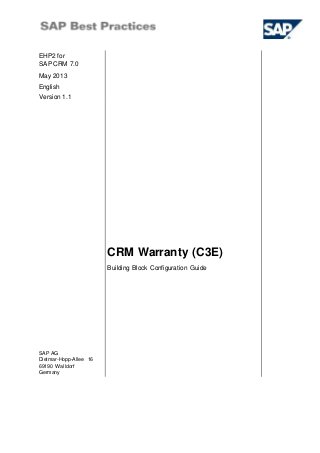1. EHP2 for
SAP CRM 7.0
May 2013
English
Version 1.1
CRM Warranty (C3E)
SAP AG
Dietmar-Hopp-Allee 16
69190 Walldorf
Germany
Building Block Configuration Guide
2. SAP Best Practices CRM Warranty (C3E) - Configuration Guide
© SAP AG Page 2 of 12
Copyright
© 2013 SAP AG or an SAP affiliate company. All rights reserved.
No part of this publication maybe reproduced or transmitted in any form or for any purpose withoutthe
express permission ofSAP AG. The information contained herein maybe changed withoutprior notice.
Some software products marketed bySAP AG and its distributors contain proprietarysoftware
components ofother software vendors.
National productspecifications mayvary.
These materials are provided by SAP AG and its affiliated companies ("SAP Group") for informational
purposes only,withoutrepresentation or warrantyof any kind, and SAP Group shall notbe liable for
errors or omissions with respectto the materials.The only warranties for SAP Group products and
services are those that are setforth in the express warranty statements accompanying such products
and services,if any. Nothing herein should be construed as constituting an additional warranty.
SAP and other SAP products and services mentioned herein as well as their respective logos are
trademarks or registered trademarks ofSAP AG in Germanyand other countries. Please see
http://www.sap.com/corporate-en/legal/copyright/index.epx#trademark for additional trademark
information and notices.
3. SAP Best Practices CRM Warranty (C3E) - Configuration Guide
© SAP AG Page 3 of 12
Icons
Icon Meaning
Caution
Example
Note
Recommendation
Syntax
Typographic Conventions
Type Style Description
Example text Words or characters that appear on the screen. These include field
names, screen titles, pushbuttons as well as menu names, paths and
options.
Cross-references to other documentation.
Example text Emphasized words or phrases in body text, titles of graphics and tables.
EXAMPLE TEXT Names of elements in the system. These include report names,
program names, transaction codes, table names, and individual key
words of a programming language, when surrounded by body text, for
example, SELECT and INCLUDE.
Example text Screen output. This includes file and directory names and their paths,
messages, source code, names of variables and parameters as well as
names of installation, upgrade and database tools.
EXAMPLE TEXT Keys on the keyboard, for example, function keys (such as F2) or the
ENTER key.
Example text Exact user entry. These are words or characters that you enter in the
system exactly as they appear in the documentation.
<Example text> Variable user entry. Pointed brackets indicate that you replace these
words and characters with appropriate entries.
4. SAP Best Practices CRM Warranty (C3E) - Configuration Guide
© SAP AG Page 4 of 12
Contents
1 Purpose .................................................................................................................... 5
2 Preparation................................................................................................................ 5
2.1 Prerequisites .................................................................................................... 5
3 Configuration ............................................................................................................. 5
3.1 Warranties........................................................................................................ 5
3.1.1 Category for Warranties ................................................................................ 5
3.1.1.1 Assigning Product Type to Hierarchy.......................................................... 5
3.1.1.2 Creating Category for Warranties ............................................................... 6
3.1.2 Warranties.................................................................................................... 8
3.1.2.1 Creating Warranty..................................................................................... 8
3.1.2.2 Translating Warranty................................................................................. 9
3.1.2.3 Assigning Warranty to Installed Base ....................................................... 11
5. SAP Best Practices CRM Warranty (C3E) - Configuration Guide
© SAP AG Page 5 of 12
CRM Warranty: Configuration Guide
1 Purpose
This configuration guide provides the information you need to set up the configuration of this
building block manually.
2 Preparation
2.1 Prerequisites
The building block CRM Warranty contains all the necessary steps for the creation of an
exemplary CRM warranty, which is used for the processing of the SAP Best Practices for
CRM Service scenarios.
3 Configuration
3.1 Warranties
3.1.1 Categoryfor Warranties
Use
The warranty master data needs to be maintained with special information according to the
process in which it is used. Therefore you have to create a new product category:
Warranties
The product category with sets and attributes needs to be created first.
Prerequisites
You need to differentiate between the following 2 options according to your chosen
installation mode:
(1) SAP CRM with ERP integration:
In case of setting up a CRM system with an ERP integration, it is a prerequisite for the
creation of the categories, that the hierarchy R3PRODSTYP has been downloaded from the
SAP ERP system, but no categories for service products have been downloaded within this
hierarchy.
(2) SAP CRM Standalone:
In case of setting up a CRM Standalone system, a new hierarchy YBPCRMPROD has
already been created in the CRM system (for details see the Configuration Guide of building
block C09 – CRM Central Master Data Standalone).
3.1.1.1 Assigning ProductType to Hierarchy
Use
The product type Warranty needs to be assigned to the appropriate hierarchy.
6. SAP Best Practices CRM Warranty (C3E) - Configuration Guide
© SAP AG Page 6 of 12
Procedure
1. Access the activity using one of the following navigation options:
Transaction code COMM_PRAPPLCAT
SAP CRM IMG menu Cross-Application Components SAP Products Product
Category Assign Category Hierarchies to Applications
2. Double-click on view Assgmt per Product Type for Application ‘Product’.
3. Choose New Entries.
4. Maintain the values as shown in the following table:
Product Type Hierarchy ID
Warranty R3PRODSTYP or YBPCRMPROD (see Prerequisites above)
5. Choose Save.
6. Choose Back twice.
Result
The relevant hierarchy is now assigned to the relevant product type.
3.1.1.2 Creating Category for Warranties
Use
Creation of a new category for warranties.
The creation of new categories can be processed using the CRM WebClient UI.
Prerequisites
You are logged on to the CRM WebClient with user power_user (with password welcome).
Choose the business role YBP_POWER_USER from the list of business roles.
Procedure
1. To carry out the activity, choose the following navigation option:
SAP CRM WebClient menu Master Data Search: Product Hierarchies
2. Select the relevant product hierarchy (R3PRODSTYP (Product Subtype) or
YBPCRMPROD (BP CRM Products)) from the result list.
Creating Category for Warranties
3. In assignment block Categories highlight the root entry (Product Subtype in case of CRM
with ERP integration, or BP CRM Products in case of CRM Standalone) and choose Edit
Hierarchy.
4. Choose New.
When creating new data manually for other languages, you need to maintain
translation-sensitive data (descriptions, titles, texts etc.) in addition, after having
logged on the system with the appropriate language.
5. Enter the following data and press Enter:
Column Name Field Entry Comment
Hierarchy Structure YBP_CRM_WARRANTY ID of new category
7. SAP Best Practices CRM Warranty (C3E) - Configuration Guide
© SAP AG Page 7 of 12
Column Name Field Entry Comment
Category BP CRM Warranty Time Dependent Description of new
category
Product Type Warranty
6. In assignment block Category Data, check if the following settings are activated (of not
choose Edit and maintain):
Field Name Field Entry
Product/Object Maintenance
Assignment Allowed
Documents Allowed
Prices Allowed
7. In assignment block Assigned Set Types choose Edit List.
8. Choose Insert and select the following set types one after another:
Set Type ID Set Type
COMM_PR_LGTEXT1 Basic Texts
COMM_PR_SHTEXT Descriptions
CRMM_PRWTY Warranty
CRMM_PRWTY_CAT Warranty Catalog Data
CRMM_PRWTY_CNT Warranty Counter Data
CRMM_PRWTY_SRV Warranty Services
9. In assignment block Category Descriptions choose Edit List and add the category
description for every required language:
When creating new data manually, you need to maintain related translation-
sensitive data (descriptions, titles, texts etc.) for each required language (e.g., EN
and DE) in addition.
Language Description
German (DE) BP CRM Garantie mit Zeitbezug
Spanish (ES) BP CRM Garantía dependientes del tiempo
French (FR) BP CRM Garantie dépendante du Temps
Portuguese (PT) BP CRM Garantia dependente de tempo
Russian (RU) БП Зависящая от времени гарантия CRM
Chinese (ZH) BP CRM 时间相关担保
Dutch (NL) BP CRM Garantie op tijd gebaseerd
Turkish (TR) BP CRM Zaman Temelli Garanti
Czech (CS) BP CRM Časově omezená záruka
Polish (PL) BP CRM Gwarancje czasowo zależne
Italian (IT) BP CRM Garanzia in dependenza del tempo
Danish (DA) BP CRM Tidsafhængig garanti
8. SAP Best Practices CRM Warranty (C3E) - Configuration Guide
© SAP AG Page 8 of 12
Language Description
Finnish (FI) BP CRM Takuuaika riippuvainen
Japanese (JA) BP CRM 時間依存保証
Norwegian (NO) BP CRM Tidsavhengig garanti
Swedish (SV) BP CRM Tidsberoende garanti
Hebrew (HE) ותאחרי תלויית זמן CRM BP
Korean (KO) BP CRM 지정된 보증기간
Hungarian (HU) BP CRM Időfüggő garancia
Romanian (RO) BP CRM Garanţie în funcţie de timp
10. Save your entries.
Result
New categories for the service area have been created.
3.1.2 Warranties
Use
You enter the reference object for the product or service, for which a complaint is created, at
header or item level. The system then performs an automatic warranty check. To perform this
process, a product of type ‘warranty’ has to be created and maintained before.
3.1.2.1 Creating Warranty
Use
The purpose of this activity is to create a new warranty, which can be linked to an installed
base component in order to be taken into account within the service processing scenario.
Prerequisites
You are logged on to the CRM WebClient UI as user power_user (with password welcome).
Choose the business role YBP_POWER_USER from the list of business roles.
Procedure
1. To carry out the activity, choose the following navigation option:
SAP CRM WebClient menu Master Data Create: Warranty
2. In order to create an example of a warranty you can work with in your scenario, enter the
following data in assignment block Warranty Details:
Field Name Value
General Data
Warranty ID BP_WTY
Warranty BP Warranty Time Dependent
Base Category BP CRM Warranty Time Dependent (YBP_CRM_WARRANTY)
9. SAP Best Practices CRM Warranty (C3E) - Configuration Guide
© SAP AG Page 9 of 12
Type Customer Warranty
Warranty Basis Time-Dependent
Accounting Indicator Special Case: 50% Discount
Processing Data
Date Profile Date Profile: Warranty Processing
Warranty Period 1 Year
Start Date Type Warranty Start
Start Date Rule Today’s Date
End Date Type Warranty End
End Date Rule Warranty Start + Warranty Period
If an assignment block is not visible, choose button Personalize on the task bar
level in the upper right hand corner.
In the Personalization web page dialog move all relevant assignment blocks to the
Displayed Assignment Blocks table and choose Save.
3. In assignment block Service Limitations choose Edit List and maintain the following
values:
Warranty Service Type Value ID Value Mode
Item Object Type BUS2000140 CRM Service Product Item Include
Item Object Type BUS2000146 CRM Service Material Item Include
Item Object Type BUS2000160 CRM Customer Complaints Item Include
If the default mode is Exclude, choose Set to Include mode in order to switch to
the Include mode.
4. In assignment block Code Limitations choose Edit List and maintain the following values:
Catalog Code Group Code Mode
Damage General Damage Exclude
5. Save your entries.
Result
An exemplary warranty which can be used in the scenario has been created.
3.1.2.2 Translating Warranty
Use
The purpose of this activity is to translate the description of the new example warranty.
When creating new data manually, you need to maintain related translation-
sensitive data (descriptions, titles, texts etc.) for each required language (e.g., EN
and DE) in addition.
10. SAP Best Practices CRM Warranty (C3E) - Configuration Guide
© SAP AG Page 10 of 12
Prerequisites
You are logged on to the CRM WebClient UI as user power_user (with password welcome).
Choose the business role YBP_POWER_USER from the list of business roles.
Procedure
1. To carry out the activity, choose the following navigation option:
SAP CRM WebClient menu Master Data Search: Warranties
2. Search for and select the new example warranty BP_WTY.
3. In assignment block Descriptions choose Edit List and add the warranty description for
every required language:
If the assignment block Descriptions is not listed, choose button Personalize in
the upper right hand corner.
In the web page dialog move assignment block Descriptions to the Displayed
Assignment Blocks table and choose Save.
Language Description
German (DE) BP Garantie mit Zeitbezug
Spanish (ES) BP Garantía dependientes de tiempo
French (FR) Garantie BP dépendant du temps
Portuguese (PT) BP Garantia dependente de tempo
Russian (RU) БП Гарантия зависит от времени
Chinese (ZH) BP CRM 时间相关担保
Dutch (NL) BP Garantie op tijd gebaseerd
Turkish (TR) BP Zaman Temelli Garanti
Czech (CS) BP Časově omezená záruka
Polish (PL) BP Gwarancja czasowo zależna
Italian (IT) BP Garanzia in dependenza di tempo
Danish (DA) BP Tidsafhængig garanti
Finnish (FI) BP Aikaperusteinen takuu
Japanese (JA) BP CRM 時間依存保証
Norwegian (NO) BP Tidsbegrenset garanti
Swedish (SV) BP Tidsberoende garanti
Hebrew (HE) אחריות תלויית זמן BP
Korean (KO) BP 지정된 보증기간
Hungarian (HU) BP időfüggő garancia
Romanian (RO) BP Garanţie în funcţie de timp
4. Choose Back.
5. Save your entries.
Result
The description of an exemplary warranty has been translated.
11. SAP Best Practices CRM Warranty (C3E) - Configuration Guide
© SAP AG Page 11 of 12
3.1.2.3 Assigning Warranty to Installed Base
Use
When processing the scenario you enter the reference object for the product or service, for
which the complaint is created, at header or item level. Reference objects can be products,
components of an installed base, or individual objects. The system performs an automatic
warranty check if you have linked a warranty to the relevant installed base component.
The purpose of this activity is to link a warranty to an installed base or an installed base
component.
For example, a time dependent warranty is linked to a sales product (item category type
NORM) in order to take the warranty into account of the complaint process.
Prerequisites
An installed base with an installed base component has been created (for details see
configuration guide of building block C3A CRM Installed Base).
You are logged on to the CRM WebClient UI as user power_user (with password
welcome). Choose the business role YBP_POWER_USER from the list of business roles,
if necessary.
Procedure
1. To carry out the activity, choose the following navigation option:
SAP CRM WebClient menu Master Data Search: Installed Bases
2. Choose the case being relevant for your implementation:
Case 1: CRM with ERP Integration:
As search criteria you can enter the IBase ID of the replicated equipment if known.
Choose Search.
Case 2: CRM Standalone:
As search criteria you can enter the External ID YBP_IB01 of your newly created
installed base and choose Search.
3. In the result list, click on the IBase ID to open.
4. Choose Edit to switch to change mode.
5. In the Installed Base Hierarchy screen area, expand the structure.
6. Highlight the first entry.
7. Open the assignment block Warranties and choose Insert.
If the assignment block Warranties is not listed, choose button Personalize in the
upper right hand corner.
In the web page dialog move assignment block Warranties to the Displayed
Assignment Blocks table and choose Save.
8. In field Warranty choose the input help.
9. In the web page dialog choose Search and select the relevant warranty (here: BP_WTY).
10. Repeat the warranty assignment for every product component of the IBase structure.
11. Save your assignments.
Result
12. SAP Best Practices CRM Warranty (C3E) - Configuration Guide
© SAP AG Page 12 of 12
You have assigned a warranty to a sales product defined as a customer installed base
component.
The system can now perform an automatic warranty check within the complaint process for
the relevant reference object (installed base component).