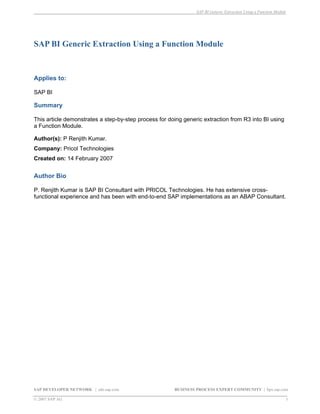More Related Content
Similar to SAP BI Generic Extraction Using a Function Module.pdf
Similar to SAP BI Generic Extraction Using a Function Module.pdf (20)
SAP BI Generic Extraction Using a Function Module.pdf
- 1. SAP BI Generic Extraction Using a Function Module
SAP DEVELOPER NETWORK | sdn.sap.com BUSINESS PROCESS EXPERT COMMUNITY | bpx.sap.com
© 2007 SAP AG 1
SAP BI Generic Extraction Using a Function Module
Applies to:
SAP BI
Summary
This article demonstrates a step-by-step process for doing generic extraction from R3 into BI using
a Function Module.
Author(s): P Renjith Kumar.
Company: Pricol Technologies
Created on: 14 February 2007
Author Bio
P. Renjith Kumar is SAP BI Consultant with PRICOL Technologies. He has extensive cross-
functional experience and has been with end-to-end SAP implementations as an ABAP Consultant.
- 2. SAP BI Generic Extraction Using a Function Module
SAP DEVELOPER NETWORK | sdn.sap.com BUSINESS PROCESS EXPERT COMMUNITY | bpx.sap.com
© 2007 SAP AG 2
Table of Contents
R3 Side...............................................................................................................................3
Code.............................................................................................................................8
Data Source Creation..............................................................................................10
Checking Extraction.................................................................................................11
BW Side.....................................................................................................................12
Disclaimer and Liability Notice......................................................................................17
- 3. SAP BI Generic Extraction Using a Function Module
SAP DEVELOPER NETWORK | sdn.sap.com BUSINESS PROCESS EXPERT COMMUNITY | bpx.sap.com
© 2007 SAP AG 3
R3 Side
1. Create a structure with the necessary fields. The Currency and quantity fields must
have reference fields also.
NETWR is a currency field so it must have reference field that is in the base table. Click Currency
/ Quan and give that field name.
2. In transaction SE80, Select Function group, name RSAX. Right click and Copy:
- 4. SAP BI Generic Extraction Using a Function Module
SAP DEVELOPER NETWORK | sdn.sap.com BUSINESS PROCESS EXPERT COMMUNITY | bpx.sap.com
© 2007 SAP AG 4
Select only the needed function module:
1
2
Give new
name of
function Group
- 5. SAP BI Generic Extraction Using a Function Module
SAP DEVELOPER NETWORK | sdn.sap.com BUSINESS PROCESS EXPERT COMMUNITY | bpx.sap.com
© 2007 SAP AG 5
The Function Module in SE37 will be like this, we have to do light modification
Give the new
function
module name
- 6. SAP BI Generic Extraction Using a Function Module
SAP DEVELOPER NETWORK | sdn.sap.com BUSINESS PROCESS EXPERT COMMUNITY | bpx.sap.com
© 2007 SAP AG 6
No change in Import Tab.
Export, Changing No values.
- 7. SAP BI Generic Extraction Using a Function Module
SAP DEVELOPER NETWORK | sdn.sap.com BUSINESS PROCESS EXPERT COMMUNITY | bpx.sap.com
© 2007 SAP AG 7
In TABLES tab, give the structure name.
In Exceptions No data. In Source code Tab. Write this Code
The Code that we need to write is Placed Inside
Give your structure name
- 8. SAP BI Generic Extraction Using a Function Module
SAP DEVELOPER NETWORK | sdn.sap.com BUSINESS PROCESS EXPERT COMMUNITY | bpx.sap.com
© 2007 SAP AG 8
Code
FUNCTION ZRSAX_BIW_GET_DATA_SIMPLE4_2.
*"----------------------------------------------------------------------
*"*"Local interface:
*” IMPORTING
*" VALUE(I_REQUNR) TYPE SRSC_S_IF_SIMPLE-REQUNR
*" VALUE(I_DSOURCE) TYPE SRSC_S_IF_SIMPLE-DSOURCE OPTIONAL
*" VALUE(I_MAXSIZE) TYPE SRSC_S_IF_SIMPLE-MAXSIZE OPTIONAL
*" VALUE(I_INITFLAG) TYPE SRSC_S_IF_SIMPLE-INITFLAG OPTIONAL
*" VALUE(I_READ_ONLY) TYPE SRSC_S_IF_SIMPLE-READONLY OPTIONAL
*" VALUE(I_REMOTE_CALL) TYPE SBIWA_FLAG DEFAULT SBIWA_C_FLAG_OFF
*" TABLES
*" I_T_SELECT TYPE SRSC_S_IF_SIMPLE-T_SELECT OPTIONAL
*" I_T_FIELDS TYPE SRSC_S_IF_SIMPLE-T_FIELDS OPTIONAL
*" E_T_DATA STRUCTURE ZNVBAK1 OPTIONAL
*" EXCEPTIONS
*" NO_MORE_DATA
*" ERROR_PASSED_TO_MESS_HANDLER
*"----------------------------------------------------------------------
* Example: DataSource for table SFLIGHT
TABLES: ZNVBAK1.
* Auxiliary Selection criteria structure
DATA: L_S_SELECT TYPE SRSC_S_SELECT.
* Maximum number of lines for DB table
STATICS: S_S_IF TYPE SRSC_S_IF_SIMPLE,
* counter
S_COUNTER_DATAPAKID LIKE SY-TABIX,
* cursor
S_CURSOR TYPE CURSOR.
* Select ranges
* RANGES: L_R_CARRID FOR SFLIGHT-CARRID,
• L_R_CONNID FOR SFLIGHT-CONNID.
•
RANGES: SDNO FOR znvbak1-VBELN.
* Initialization mode (first call by SAPI) or data transfer mode
* (following calls) ?
IF I_INITFLAG = SBIWA_C_FLAG_ON.
************************************************************************
* Initialization: check input parameters
* buffer input parameters
* prepare data selection
************************************************************************
* Check DataSource validity
CASE I_DSOURCE.
WHEN 'ZFMEDS4'.
WHEN OTHERS.
IF 1 = 2. MESSAGE E009(R3). ENDIF.
* this is a typical log call. Please write every error message like this
LOG_WRITE 'E' "message type
'R3' "message class
'009' "message number
I_DSOURCE "message variable 1
' '. "message variable 2
Name of Data source
given in RS02
- 9. SAP BI Generic Extraction Using a Function Module
SAP DEVELOPER NETWORK | sdn.sap.com BUSINESS PROCESS EXPERT COMMUNITY | bpx.sap.com
© 2007 SAP AG 9
RAISE ERROR_PASSED_TO_MESS_HANDLER.
ENDCASE.
APPEND LINES OF I_T_SELECT TO S_S_IF-T_SELECT.
* Fill parameter buffer for data extraction calls
S_S_IF-REQUNR = I_REQUNR.
S_S_IF-DSOURCE = I_DSOURCE.
S_S_IF-MAXSIZE = I_MAXSIZE.
* Fill field list table for an optimized select statement
* (in case that there is no 1:1 relation between InfoSource fields
* and database table fields this may be far from beeing trivial)
APPEND LINES OF I_T_FIELDS TO S_S_IF-T_FIELDS.
ELSE. "Initialization mode or data extraction ?
************************************************************************
* Data transfer: First Call OPEN CURSOR + FETCH
* Following Calls FETCH only
************************************************************************
* First data package -> OPEN CURSOR
IF S_COUNTER_DATAPAKID = 0.
* Fill range tables BW will only pass down simple selection criteria
* of the type SIGN = 'I' and OPTION = 'EQ' or OPTION = 'BT'.
* LOOP AT S_S_IF-T_SELECT INTO L_S_SELECT WHERE FIELDNM = 'CARRID'.
* MOVE-CORRESPONDING L_S_SELECT TO L_R_CARRID.
* APPEND L_R_CARRID.
* ENDLOOP.
*
* LOOP AT S_S_IF-T_SELECT INTO L_S_SELECT WHERE FIELDNM = 'CONNID'.
* MOVE-CORRESPONDING L_S_SELECT TO L_R_CONNID.
* APPEND L_R_CONNID.
* ENDLOOP.
LOOP AT S_S_IF-T_SELECT INTO L_S_SELECT WHERE FIELDNM = 'VBELN'.
MOVE-CORRESPONDING L_S_SELECT TO SDNO.
APPEND SDNO.
ENDLOOP.
* Determine number of database records to be read per FETCH statement
* from input parameter I_MAXSIZE. If there is a one to one relation
* between DataSource table lines and database entries, this is trivial.
* In other cases, it may be impossible and some estimated value has to
* be determined.
OPEN CURSOR WITH HOLD S_CURSOR FOR
* SELECT (S_S_IF-T_FIELDS) FROM SFLIGHT
* WHERE CARRID IN L_R_CARRID AND
* CONNID IN L_R_CONNID.
SELECT VBAK~VBELN VBAK~ERDAT VBAK~NETWR VBAP~MATNR
VBAP~POSNR
FROM VBAK
INNER JOIN VBAP on VBAK~VBELN = VBAP~VBELN
WHERE VBAK~VBELN IN SDNO.
ENDIF. "First data package ?
* Fetch records into interface table.
* named E_T_'Name of extract structure'.
- 10. SAP BI Generic Extraction Using a Function Module
SAP DEVELOPER NETWORK | sdn.sap.com BUSINESS PROCESS EXPERT COMMUNITY | bpx.sap.com
© 2007 SAP AG 10
FETCH NEXT CURSOR S_CURSOR
APPENDING CORRESPONDING FIELDS
OF TABLE E_T_DATA
PACKAGE SIZE S_S_IF-MAXSIZE.
IF SY-SUBRC <> 0.
CLOSE CURSOR S_CURSOR.
RAISE NO_MORE_DATA.
ENDIF.
S_COUNTER_DATAPAKID = S_COUNTER_DATAPAKID + 1.
ENDIF. "Initialization mode or data extraction ?
ENDFUNCTION.
Now Save, Activate the function module .
Goto SE80 -> Select Function Group, Activate the Function Group.
Note:
If you do not activate function Group, You will not be able to create data source in RS02
Data Source Creation
Then you have to create the data source, the data source name must be the name given in the source
code of the Function module.
RSO2 -> Create
- 11. SAP BI Generic Extraction Using a Function Module
SAP DEVELOPER NETWORK | sdn.sap.com BUSINESS PROCESS EXPERT COMMUNITY | bpx.sap.com
© 2007 SAP AG 11
Select Extr By Fun Module, Give name of Appl comp, Function Module, Extract Structure, save
Checking Extraction
Now give the selection Conditions and save.
RSA3 ->Give data source name and check extraction
- 12. SAP BI Generic Extraction Using a Function Module
SAP DEVELOPER NETWORK | sdn.sap.com BUSINESS PROCESS EXPERT COMMUNITY | bpx.sap.com
© 2007 SAP AG 12
BW Side.
1. RSA1 ->Source system , Src sys -> Rt Click, Data source Over view, Appl Comp, Rt click,
Replicate.
2. RSA1 - > Info source - > Create Appl comp -> Rt clk , Assign Data source - > Src Sys
Some Blank Value will come in Info object; just press F4 and select, same field option
Give max value to get
the correct value
extracted
2
- 13. SAP BI Generic Extraction Using a Function Module
SAP DEVELOPER NETWORK | sdn.sap.com BUSINESS PROCESS EXPERT COMMUNITY | bpx.sap.com
© 2007 SAP AG 13
Then Press <- and save, Activate Data source.
Then From Info area, Create Info cube , Assign the Info source name created to char and Key fig of
Cube
Cube will have no char in Char tab or on any other tab, Press Info source icon in Cube
- 14. SAP BI Generic Extraction Using a Function Module
SAP DEVELOPER NETWORK | sdn.sap.com BUSINESS PROCESS EXPERT COMMUNITY | bpx.sap.com
© 2007 SAP AG 14
If you double click that info source, every char. Key fig from that info source will come
automatically into cube, just assign Dimension to Cube and save and activate.
Create Update Rule for the Cube based on the info source
- 15. SAP BI Generic Extraction Using a Function Module
SAP DEVELOPER NETWORK | sdn.sap.com BUSINESS PROCESS EXPERT COMMUNITY | bpx.sap.com
© 2007 SAP AG 15
Now Schedule the Extraction
The final data will be like this in Monitor
- 16. SAP BI Generic Extraction Using a Function Module
SAP DEVELOPER NETWORK | sdn.sap.com BUSINESS PROCESS EXPERT COMMUNITY | bpx.sap.com
© 2007 SAP AG 16
- 17. SAP BI Generic Extraction Using a Function Module
SAP DEVELOPER NETWORK | sdn.sap.com BUSINESS PROCESS EXPERT COMMUNITY | bpx.sap.com
© 2007 SAP AG 17
Disclaimer and Liability Notice
This document may discuss sample coding or other information that does not include SAP official
interfaces and therefore is not supported by SAP. Changes made based on this information are not
supported and can be overwritten during an upgrade.
SAP will not be held liable for any damages caused by using or misusing the information, code or
methods suggested in this document, and anyone using these methods does so at his/her own
risk.
SAP offers no guarantees and assumes no responsibility or liability of any type with respect to the
content of this technical article or code sample, including any liability resulting from incompatibility
between the content within this document and the materials and services offered by SAP. You
agree that you will not hold, or seek to hold, SAP responsible or liable with respect to the content of
this document.