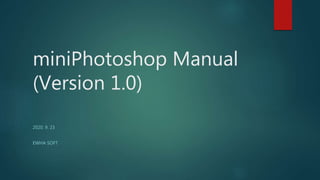
miniPhotoshop
- 1. miniPhotoshop Manual (Version 1.0) 2020. 9. 23 EWHA SOFT
- 2. Contents 1. miniPhotoshop introduction 2. Screen guide 3. Loading an image 4. Saving an image 5. Jpeg option 6. Resizing 7. Inserting an image clip 8. Inserting a string 9. Drawing a polygon
- 3. Contents 10. Creating a mosaic 11. Creating a frame 12. Choosing a language 13. Help and Shortcut 14. Installation and Run 15. EOD
- 4. 1. miniPhotoshop guide Image editing software Characteristics Superb Jpeg optimization Excellent resizing methods Drawing a polygon with clear and smooth edges Supported image formats Baseline Jpeg (most of Jpeg images are baseline Jpeg. Bitmap After editing, you can see a good result when clicking a save button on main menu
- 5. 2. Screen guide Main menu Sub menu Shortcut menu Buttons for editing Details of the selected menu Frequently used jobs commands
- 6. 3. Loading an image 1. Click Open button 2. Open dialog displayed (Shortcut : ctrl + o)
- 7. 4. Saving an image 1. Click the save button 2. Save submenu displayed 3. Click the save button (Shortcut : ctrl + s) 4. A result displayed 5. Writing a save filename
- 8. 5. Jpeg option 1. Click the Jpeg button 2. Jpeg submenu displayed *. Compression rate : In case of Normal compression - Highly compressed - Keeping the color and edge of the original. Ex) 1440 x 1440 image Up to 100KB compressed 3. Select compression rate
- 9. 5.1 Jpeg option : Subsampling 1. Click the Jpeg button 2. Jpeg submenu displayed Subsampling Y444 (Not compressed) Y422H (Horizontal comp) Brightness Chroma blue Chroma red Y422V (Vertical comp) Y420 (4 cells to 1 cell comp) 3. Select the subsampling. Y444 recommended
- 10. 6. Resizing 1. Click the resize button 2. Resize submenu displayed 4. Select the scale up method 4. Select the scale down method 3. Click the fill color button 3.1 Color dialog displayed 3.2 In case of fixed resolution, the margin of a image filled with the selected color (refer to the exam on next page)
- 11. 6.1 Resize a fixed resolution In case of fixed resolution, margin is filled with margin color. Margin can be created with fixed resolution
- 12. 6.2 Resizing : User defined resolution Width Height 1. After entering the width, Press Enter key : the height is computed automatically and resizing is done. 2. After entering the height, Press Enter key : the width is computed automatically, resizing is done
- 13. 6.3 IR Transformation Click the 16:9 IR button Click the 4:3 button
- 14. 6.4 IR Free Transformation 1. Click the IR Free button 2. After entering width or height values, press the enter key The result image
- 15. 7. Inserting an image clip 1. Click the sign image button 2. Sign image submenu displayed 3. Click the option button 4. Option displayed Selecting the scale up method of an image clip Selecting the scale down method of an image clip Select the transparency of an image clip Drag a rotation angle (Click and drag the white circle) Selecting the rotation method of an image clip
- 16. 7. 1Inserting a image clip 1. Click the image clip button 2. Image clip submenu displayed 3. Click the add image button 4. Image clip dialog displayed
- 17. 8. Inserting a string 안녕하세요안녕하세요안녕하세요안녕하세요안녕하세요안녕하세요안녕하세요안녕하세요안녕하세요안녕하세요안녕하세요안녕하세요 1. Click the string button 2. String submenu displayed Shadow info (Thickness, Color, Smoothness , Transparency etc.) String box info Font info(Size, Color, Font, Transparency, Rotation etc.) 3. Click the add string button
- 18. 9. Drawing a polygon 1. Click a polygon button 3. Click the option button Fill info Edge info Corner size of a round rectangle 5. Click any button you want 6. Create a polygon 2. Polygon submenu displayed 4. Polygon options displayed
- 19. 10. Creating a mosaic 1. Click the mosaic button 3. Click the option button 2. Mosaic submenu displayed 4. Mosaic option displayed Shape : circle Rotation Fill style : Checker Fill style : smooth
- 20. 11. Creating a frame 1. Click the frame button 2. Frame submenu displayed 4. Frame options displayed 3. Click Option
- 21. 11. Creating a frame : Round Rectangle Corner size of a round rectangle frame Frame edge Background color 1. Click the background color button 2. Back color dialog displayed 2. Creating the round rectangle frame 1. Click the round rect button
- 22. 11. Creating a frame : Circle Outer shadow of a circle Inner shadow Outer shadow size Color of outer shadow
- 23. 12. Selecting a language 1. Click a right button down on your mouse 2. Popup menu displayed 3. Select a language 4. After selection, exit and restart
- 24. 13. Help and Shortcuts 1. Click the help button 2. Click the shortcut button
- 25. 14. Installation 1. For Window XP, visit our home page and install in Google Chrome browser (www.ewhasoft.com) 2. Recommended Environment : For Win XP, Pentium 5 or above, main memory (at least 2GB), Hard disk (at least 10GB) Click “Added Info" Click the run button
- 26. 14. Installation 1. Click the next button 2. Click the “I Agree” button 3. Click the “Install” button4. Click the “Finish” button
- 27. 15. End of Document Thank you. Home page : www.ewhasoft.com