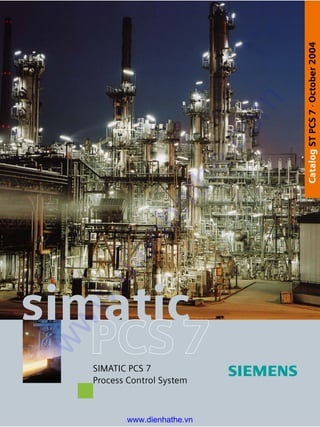
Siemens simatic simatic pcs 7 5
- 1. CatalogSTPCS7·October2004 simatic SIMATIC PCS 7 Process Control System (X:100.0%, Y:100.0%) Created with Grafikhuset CMYK PDF Creator for Wolfgang Strozyk at Siemens AG. www.dienhathe.vn www.dienhathe.com
- 2. Related catalogs SIMATIC Add-Ons for the SIMATIC PCS 7 Process Control System Order No.: E86060-K4678-A121-A4-7600 ST PCS 7.A SIMATIC Products for Totally Integrated Automation and Micro Automation Order No.: E86060-K4670-A101-A9-7600 ST 70 SIMATIC HMI Human Machine Interface Systems Order No.: E86060-K4680-A101-B2-7600 ST 80 Industrial Communication Industrial Communication for Automation and Drives Order No.: E86060-K6710-A101-B4-7600 IK PI TELEPERM M AS 488/TM Automation Systems Order No.: E86060-W3812-A100-A3-7600 PLT 112 Field instruments for Process Automation Order No.: E86060-K6201-A101-A6-7600 FI 01 SITRAIN ITC Training for Automation and Industrial Solutions Order No.: E86060-K6850-A101-B5 CD-ROM: E86060-D6850-A100-C2-7400 Components for Automation Order No.: E86060-D4001-A100-C2-7600 CA 01 A&D Mall Internet: www.siemens.com/automation/mall Trademarks All product designations may be trademarks or product names of Siemens AG or supplier companies whose use by third parties for their own purposes could violate the rights of the owners. (X:100.0%, Y:100.0%) Created with Grafikhuset CMYK PDF Creator for Wolfgang Strozyk at Siemens AG. www.dienhathe.vn www.dienhathe.com
- 3. s The products listed in this catalog are also available in the electronic Catalog CA 01 on CD-ROM Order No.: E86060-D4001-A100-C3-7600 Please contact your nearest Siemens branch office © Siemens AG 2004 SIMATIC PCS 7 Process Control System Catalog ST PCS 7 · October 2004 Online Edition Introduction 1 System-neutral components 2 SIMATIC PCS 7 BOX 3 Engineering System 4 Operator System 5 Batch automation 6 SIMATIC Route Control 7 IT world 8 Communication 9 Automation systems 10 Process I/O 11 Migration to SIMATIC PCS 7 12 Appendix 13 The products and sys- tems described in this catalog are manufac- tured/distributed under application of a certified quality management system in accordance with DIN EN ISO 9001 (Certified Registration No. 1323-03). The certif- icate is recognized by all IQNet countries. (X:100.0%, Y:100.0%) Created with Grafikhuset CMYK PDF Creator for Wolfgang Strozyk at Siemens AG. www.dienhathe.vn www.dienhathe.com
- 4. AuD_Einleitungsseiten_en.FH10 Fri Oct 22 15:37:24 2004 Seite 1 Probedruck C M Y CM MY CY CMY K Welcome to Automation and Drives 1/2 Siemens ST PCS 7 · October 2004 We would like to welcome you to Automation and Drives and our comprehensive range of products, systems, solutions and services for production and process automation and building technology worldwide. With Totally Integrated Automation and Totally Integrated Power, we deliver solution platforms based on standards that offer you a considerable savings potential. Discover the world of our technology now. If you need more detailed information, please contact one of your regional Siemens partners. They will be glad to assist you. (X:100.0%, Y:100.0%) Created with Grafikhuset CMYK PDF Creator for Wolfgang Strozyk at Siemens AG. www.dienhathe.vn www.dienhathe.com
- 5. AuD_Einleitungsseiten_en.FH10 Fri Oct 22 15:37:24 2004 Seite 2 Probedruck C M Y CM MY CY CMY K 1/3Siemens ST PCS 7 · October 2004 (X:100.0%, Y:100.0%) Created with Grafikhuset CMYK PDF Creator for Wolfgang Strozyk at Siemens AG. www.dienhathe.vn www.dienhathe.com
- 6. AuD_Einleitungsseiten_en.FH10 Fri Oct 22 15:37:24 2004 Seite 3 Probedruck C M Y CM MY CY CMY K Siemens ST PCS 7 · October 20041/4 With the launch of Totally Integrated Automation, we were the first ones on the market to consistently implement the trend from equipment to an integrated automation solution, and have continuously improved the system ever since. Whether your industry is process- and production-oriented or a hybrid, Totally Integrated Automation is a unique "common solution" platform that covers all the sectors. Totally Integrated Automation is an integrated platform for the entire production line - from receiving to technical processing Totally Integrated Automation – innovations for more productivity Industrial Ethernet PROCESS FIELD GAMMA instabus Building Technology ERP Enterprise Resource Planning MES Manufacturing Execution Systems Ethernet Ethernet Material Management Equipment Management Production Order Management Production Operations Recording SIMATIC NET Industrial Communication Industrial Wireless Communication/ MOBIC ECOFAST IP65 Decentral Automation System Micro-Automation and Actuator-Sensor Interface Level AS-Interface PROFIBUS Industrial Ethernet Safety Integrated Control SINAUT Telecontrol System SIMATIC Software SIMATIC Machine Vision PC-based Automation (X:100.0%, Y:100.0%) Created with Grafikhuset CMYK PDF Creator for Wolfgang Strozyk at Siemens AG. www.dienhathe.vn www.dienhathe.com
- 7. AuD_Einleitungsseiten_en.FH10 Fri Oct 22 15:37:24 2004 Seite 4 Probedruck C M Y CM MY CY CMY K 1/5Siemens ST PCS 7 · October 2004 and production areas to shipping. Thanks to the system-oriented engineering environment, integrated, open communications as well as intelligent diagnostics options, your plant now benefits in every phase of the life cycle. In fact, to this day we are the only company worldwide that can offer a control system based on an integrated platform for both the production and process industry. Plant Information Management Detailed Production Scheduling SIMATIC IT Framework Production Modeler Product Specification Management System Laboratory Information Management System Field Instru- mentation/ Analytics SIMATIC PCS 7 Process Control System SIMATIC Controller/ Automation System SIMATIC HMI Human Machine Interface Drive Systems/ SINAMICS PROFIBUS PA SENTRON Circuit Breakers Sensor Technology IQ-Sense SIMATIC Distributed I /O SIMOTION Motion Control System SINUMERIK Numeric Control SIMOCODE-DP Motor Protection and Control SINAMICSSIMODRIVE HART SIWAREX Weighing Technology (X:100.0%, Y:100.0%) Created with Grafikhuset CMYK PDF Creator for Wolfgang Strozyk at Siemens AG. www.dienhathe.vn www.dienhathe.com
- 8. AuD_Einleitungsseiten_en.FH10 Fri Oct 22 15:37:24 2004 Seite 5 Probedruck C M Y CM MY CY CMY K 1/6 Siemens ST PCS 7 · October 2004 Totally Integrated Power – energy distribution and management from one source Planning and configuration Products and systems Communications Process/production automation Load manage- ment HMI Graphs Prognoses PROCESS FIELD BUS Totally Integrated Power™ by Siemens offers integrated solutions for energy distribution in functional and industrial buildings covering everything from medium-high voltage to power outlets. Totally Integrated Power™ is based on integration in planning and configuration as well as coordinated products and systems. In addition, it features communications and software modules for connecting power distribution systems to industrial automation and building automation, thereby offering a substantial savings potential. £ 110 kV U I coso P W (X:100.0%, Y:100.0%) Created with Grafikhuset CMYK PDF Creator for Wolfgang Strozyk at Siemens AG. www.dienhathe.vn www.dienhathe.com
- 9. AuD_Einleitungsseiten_en.FH10 Fri Oct 22 15:37:24 2004 Seite 6 Probedruck C M Y CM MY CY CMY K 1/7Siemens ST PCS 7 · October 2004 Substation Distribution Maintenance task Hall 1 Air conditioning system checkup Distribution 3 Replacing circuit breaker contacts Infeed II Replacing meters Message/ error manage- ment Selective protection Protocols Power quality Cost center CODES V=VACATION H=HOLIDAY S=SICK REGULAR HOLIDAY OTHER OVER THE HOURS TIME & ONE-HALF SICK VACATION TOTAL HOURS DATE IN OUT IN OUT OVERTIME SUN MON TUE WED THUR FRI SAT SUN TOTAL TOTAL HOURS DATE IN OUT IN OUT OVERTIME SUN MON TUE WED THUR FRI SAT SUN TOTAL TOTAL HOURS DATE IN OUT IN OUT OVERTIME SUN MON TUE WED THUR FRI SAT SUN TOTAL DATE: EMPLOYEE COST CENTER PAY PERIOD BEGINNING PAY PERIOD ENDING central ON OFF local ON OFF tripped Building automation Main- tenance instabus EIB (X:100.0%, Y:100.0%) Created with Grafikhuset CMYK PDF Creator for Wolfgang Strozyk at Siemens AG. www.dienhathe.vn www.dienhathe.com
- 10. Introduction System architecture SIMATIC PCS 7 1/8 Siemens ST PCS 7 · October 2004 ■Overview SIMATIC PCS 7 System Configuration SIMATIC PCS 7 – The process control system for Totally In- tegrated Automation Using Totally Integrated Automation (TIA), Siemens provides uni- form automation technology on one single platform for all appli- cations of process automation, starting with input logistics, cov- ering production or primary processes as well as downstream (secondary) processes, up to output logistics. This uniform au- tomation technology also facilitates the optimization of all com- pany operations, covering the enterprise resource planning (ERP) level, the management execution system (MES) level, the process control level, down to the field level. Horizontal integration Horizontal integration means that common and standard hard- ware/software components from the SIMATIC product portfolio are used for the complete production process - covering input logistics, primary and secondary processes, up to output logis- tics. As the process control system component of Totally Integrated Automation, SIMATIC PCS 7 uses standard hardware and soft- ware components from the SIMATIC TIA range. The uniform data management, communication and configuration capabilities of TIA offer an open platform for advanced, future-oriented and economical automation solutions in all sectors of the process in- dustry, manufacturing industry and hybrid industries (which in- clude a mixture of continuous/batch/discrete processes such as in the glass or pharmaceuticals industries). While secondary and logistics processes in the process and hy- brid industries are often automated by Motion Control and SIMATIC components, the primary processes are a domain of the SIMATIC PCS 7 process control system. Within the TIA network, SIMATIC PCS 7 not only handles stan- dard (primary) process control tasks, but it can also automate secondary processes (e.g. filling, packaging) or input/output lo- gistics (e.g. raw material distribution, storage) for a production location. Vertical integration Vertical integration is characterized by uniform and transparent data communication from the ERP level, through the MES level and the Control level, down to the field level. It is reflected in the increased fusion of automation technology and information tech- nology and their standards in the wake of establishing company- wide information networks. This enables the modularization and standardization of whole subprocesses, resulting in far higher flexibility of production. Vertical integration of SIMATIC PCS 7 into the company environ- ment includes: • Integration in the company-wide information network • Integration of field systems By linking the automation level to the IT world, process data be- comes available throughout the company for evaluation, plan- ning, coordination and optimization of operation, production pro- cesses and commercial processes. Also taken into account are the geographical requirements of distributed production facili- ties, as is the case with global companies. (X:100.0%, Y:100.0%) Created with Grafikhuset CMYK PDF Creator for Wolfgang Strozyk at Siemens AG. www.dienhathe.vn www.dienhathe.com
- 11. Introduction System architecture SIMATIC PCS 7 1/9Siemens ST PCS 7 · October 2004 SIMATIC PCS 7 is optimized for integration of distributed field systems into the process control system, and is based on PROFIBUS technology. PROFIBUS is simple, rugged and reli- able, and is used worldwide in all sectors of the process, manu- facturing and hybrid industries – for input/output logistics as well as for primary and secondary processes. It supports redun- dancy and failsafe architectures, in addition to online expan- sions, and can be used in standard environments or in hazard- ous areas. The plant can be equipped with classical signal inputs/outputs on the ET 200 distributed I/O station, or with state-of-the-art, intelligent field devices. ■Benefits The innovative design of SIMATIC PCS 7 is based on a modular and open architecture using state-of-the-art SIMATIC technol- ogy, consistent implementation of industrial standards, and pro- cess control functionalities combined with high performance. This means that with the SIMATIC PCS 7 process control system, users can achieve cost-effective implementation and economi- cal operation of process control facilities during all phases of their life cycle and with due allowance for all aspects: from plan- ning, engineering, commissioning and training to operation, maintenance, servicing, expansion and renovation. In the pro- cess, SIMATIC PCS 7 unifies high performance and reliability with simple and safe operation and maximum convenience. Customers benefit from Totally Integrated Automation and the SIMATIC PCS 7 process control system mainly through • calculable development, implementation and life cycle costs, • minimization of engineering resources, • process optimization options, • flexibility to adapt quickly to changes in requirements, • advantages resulting from the use of SIMATIC standard com- ponents, such as - low hardware and engineering costs, - proven quality and stability, - simple, fast definition and selection of system components, - low costs for spare parts, - short delivery times for spare parts and expansion compo- nents, - worldwide availability, - savings in logistics, maintenance and training costs. ■Function A consistent and homogeneous overall system SIMATIC PCS 7 is a modern process control system that can be used alone and in combination with Motion Control and SIMATIC as a consistent and homogeneous overall system. The appeal of SIMATIC PCS 7 is likely to increase in keeping with the demand for seamless, consistent automation engineering, fueled by un- relenting competition and pressure on prices, and the demand for production plants of increasing flexibility, and the need to en- hance productivity. Against the background of increasing complexity, due in partic- ular to the merging of automation engineering with information technology, the importance of system platforms that are uniform in both horizontal and vertical directions is growing, while that of automation solutions with so-called "best-in-class products“ is waning. As a component of Totally Integrated Automation, SI- MATIC PCS 7 is therefore ideally equipped for the challenges of the future. High performance and outstanding system characteristics - to- gether with consistent data management, communication and configuration - guarantee that the typical demands made of a process control system are fully met by SIMATIC PCS 7: 7 simple and reliable process control, 7 user-friendly operation and visualization, 7 powerful, fast and consistent system-wide engineering, 7 system-wide online alterability, 7 open system architecture at all levels, 7 flexibility and scalability, 7 redundancy at all levels, 7 failsafe automation solutions, 7 comprehensive field bus integration, 7 flexible solutions for batch processes, 7 direct connection to the IT world. Flexibility and scalability As a result of its modular and open architecture, which is based on selected hardware and software components from the stan- dard SIMATIC range, SIMATIC PCS 7 can be applied effectively in small and large plants alike. It allows easy expansion or sys- tem modification to enable customers to meet the changing pro- duction requirements of their facility. SIMATIC PCS 7 is scalable from a small single system consisting of approx. 160 process objects (motors, valves, PID controllers), such as might be used for a laboratory system or a test center, up to a distributed multi- user system with client/server architecture and approx. 60,000 process objects, such as might be used for automation of a very large production plant or for groups of connected facil- ities. SIMATIC PCS 7 thus covers all sizes of plant - and if the plant grows, SIMATIC PCS 7 grows with it! Open for the future SIMATIC PCS 7 is based on modular hardware and software components, which are perfectly matched to one another due to their conformance with TIA. These components are flexible and expandable, and are open for future enhancements through the use of standard interfaces with long-term stability. This means it is possible to provide long-term protection for customer invest- ments despite high innovation speeds and short product life cy- cles. SIMATIC PCS 7 consistently applies new, powerful technologies together with internationally established industrial standards such as IEC, XML, PROFIBUS, Ethernet, TCP/IP, OPC, @aGlance, ISA 88 and ISA 95, just to mention a few. SIMATIC PCS 7’s openness covers all levels and applies as much to automation system and process peripherals as to oper- ator and engineering systems, industrial communication net- works or the SIMATIC IT framework as a link to information, co- ordination and planning tools for company management. However, this openness is not only characterized by the system architecture, horizontal/vertical integration and communication, but also by programming and data exchange interfaces for user programs as well as import/export functions for graphics, text and data, e.g. from the CAD/CAE world. SIMATIC PCS 7 can therefore also be combined with compo- nents from other vendors, and integrated in existing infrastruc- tures. (X:100.0%, Y:100.0%) Created with Grafikhuset CMYK PDF Creator for Wolfgang Strozyk at Siemens AG. www.dienhathe.vn www.dienhathe.com
- 12. Introduction 1/10 Siemens ST PCS 7 · October 2004 (X:100.0%, Y:100.0%) Created with Grafikhuset CMYK PDF Creator for Wolfgang Strozyk at Siemens AG. www.dienhathe.vn www.dienhathe.com
- 13. Siemens ST PCS 7 · October 2004 2/2 System documentation 2/3 Administration 2/4 Software Update Service 2/5 ES/OS/BATCH/IT basic devices 2/5 Introduction 2/6 Basic hardware 2/10 Multi-VGA graphic cards 2/11 Operating devices/monitors 2/12 Operating system System-neutral components (X:100.0%, Y:100.0%) Created with Grafikhuset CMYK PDF Creator for Wolfgang Strozyk at Siemens AG. www.dienhathe.vn www.dienhathe.com
- 14. System-neutral components System documentation 2/2 Siemens ST PCS 7 · October 2004 2 ■Overview Complete documentation for the SIMATIC PCS 7 process control system is available on CD-ROM. The documentation comes in 3 languages (German/English/French) and includes all essential manuals: from system-wide documentation to individual de- scriptions of engineering tools, distributed I/Os, automation sys- tems, operator systems and communication components. Get- ting Started items with sample projects are available by way of practical introduction. A separate programming guide for creating driver blocks is also available. This programming guide helps the advanced SIMATIC PCS 7 user to create system-conform driver blocks, which can be placed like standard components on system plans and automatically parameterized and configured in HW Config. In addition there is a multilingual S7 Manual Collection, which in- cludes manuals for SIMATIC S7-200/300/400, SIMATIC C7, the LOGO! logic module, SIMATIC DP, SIMATIC PC, SIMATIC pro- gramming units, STEP 7, Engineering Software, Runtime Soft- ware, SIMATIC PCS 7, SIMATIC HMI and SIMATIC NET. Compre- hensive documentation is thus available for all SIMATIC S7 components used in context with SIMATIC PCS 7. The TELEPERM M Manual Collection is a bilingual (German and English) collection of TELEPERM M manuals on CD-ROM. It re- places the complete documentation for the SIMATIC PCS 7 with all the relevant manuals for TELEPERM M migration. ■More information The "SIMATIC Technical Documentation Guide" on the Internet directs you straight to the technical documentation available for the various SIMATIC products and systems in the languages German, English, French, Italian and Spanish. Additional information is available in the Internet under: http://www.siemens.com/simatic-docu C) Subject to export regulations: AL: N, ECCN: EAR99S D) Subject to export regulations: AL: N, ECCN: 5D992B1 ■Selection and Ordering Data Order No. SIMATIC PCS 7 Documentation CD 6ES7 650-0XX06-8YX8 D) SIMATIC PCS 7 documentation on CD-ROM, trilingual (German, English, French) Contents include: • General documentation for SIMATIC PCS 7, e.g. - What’s new in PCS 7 V6.0 - Outline description of SIMATIC PCS 7 - Getting Started with PCS 7 First Contact Part 1 – Basic Functions Part 2 – Rational Engineering - ES Configuration Manual - OS Configuration Manual - Fault-Tolerant Process Control Systems - PC Configuration and Authori- zation - 10 ms Time Stamp - Service Support and Diagnos- tics - PCS 7 Block Library • Distributed I/Os - ET 200M - ET 200S - ET 200iS • SIMATIC Operator System – Basic Process Control • SIMATIC PDM • SIMATIC Engineering Tools (STEP 7, CFC, SFC, S7-SCL, DOCPRO, BATCH, @PCS 7) • Communication - S7-300 Communication - General Communication with SIMATIC - Bus Links - Couplers - SIMATIC NET Manuals • SIMATIC Controls (Automation Systems) - S7-300, S7-400 Module Data - S7-300 Central Modules - S7-400H Fault-Tolerant Sys- tems - S7-400F/FH Failsafe Systems SIMATIC PCS 7 Programming Instructions for Creating Driver Blocks for SIMATIC PCS 7 V6.0 and V5.2, in Acrobat Reader Format (PDF) on CD-ROM, German/English 6ES7 653-1XD06-8YX8 SIMATIC S7 Manuals S7 Manual Collection Electronic manuals on CD, in 5 languages (German, English, French, Italian, Spanish) 6ES7 998-8XC01-8YE0 C) S7 Manual Collection - Mainte- nance Service for 1 Year Scope of supply: Current CD "S7 Manual Collection" and the three subsequent updates 6ES7 998-8XC01-8YE2 C) TELEPERM M Migration Manuals TELEPERM M Manual Collec- tion Electronic manuals on CD-ROM, bilingual (German, English) 6DL5 900-8AX03-8YX8 C) (X:100.0%, Y:100.0%) Created with Grafikhuset CMYK PDF Creator for Wolfgang Strozyk at Siemens AG. www.dienhathe.vn www.dienhathe.com
- 15. System-neutral components Administration 2/3Siemens ST PCS 7 · October 2004 2 ■Overview Central user management, access control and electronic signature SIMATIC Logon offers central user administration with security and access control based on Windows 2000/XP and Windows 2003 Server for the SIMATIC PCS 7 system components as well as non-SIMATIC components connected through an interface. It can be used to fulfill the validation requirements of 21 CFR Part 11. An electronic signature function can also be used in conjunction with SIMATIC Logon. The optional Chipcard Reader can be used for access control in addition to the keyboard. It is also possible, however, to connect other logon devices with their corresponding drivers, e.g. a Fin- gerprint Mouse. ■Function SIMATIC Logon Admin Tool Using the SIMATIC Logon Admin Tool it is possible to assign the roles defined in the SIMATIC PCS 7 applications (e.g. Automa- tion License Manager and SIMATIC BATCH) to the Windows us- ers/user groups. Administrators with the necessary Windows ad- ministrator privileges can also use the SIMATIC Logon Admin Tool to edit Windows users and user groups. The SIMATIC Logon Admin Tool is required once per plant (float- ing license). SIMATIC Logon Service The login dialog of the SIMATIC Logon Service is activated when an application is started which is managed by SIMATIC Logon. The user receives his specific privileges after making the login, password and domain entries. The SIMATIC Logon Service dia- log for logoff, user change or password edit can be called in the applications.. The SIMATIC Logon Service is required on all cli- ents/single stations that access applications for which SIMATIC Logon is used for access protection. SIMATIC Electronic Signature The SIMATIC Electronic Signature ensures that operations can- not be performed until enabled by previously assigned Windows users/user groups. Users/user groups are assigned to the oper- ations in the respective application. The SIMATIC Electronic Sig- nature has to be installed on all clients/single stations of the plant that access this application. At the moment this function is implemented as a system function only on SIMATIC BATCH. However, the Electronic Signature can be used on any products in the specific applications. C) Subject to export regulations: AL: N, ECCN: EAR99S ■Options Access security by means of chipcard reader A chipcard reader can be used to check a person’s authorization to access and operate a single station or a client. This method of access security uses the chipcard as a "key" to the operator ter- minals. Operations are only allowed when the card is actually in- serted in the reader. The unmistakable identification of access rights is required in particular for plants which have to meet validation requirements. The chipcard reader is compliant with EN 55022 Class B and EN 50082-1 standards. The reader is connected to a serial interface (COM1 or COM2) of the operator station. ■Selection and Ordering Data Order No. SIMATIC Logon Admin Tool Floating license for 1 user Engineering software on CD-ROM (German, English, French, Span- ish, Italian) and authorization dis- kette 6ES7 658-7AX21-2YB5 C) SIMATIC Logon Service Single license for 1 installation Runtime software on CD-ROM (German, English, French, Span- ish, Italian) and authorization dis- kette 6ES7 658-7BX21-2YA0 C) SIMATIC Electronic Signature Single license for 1 installation Runtime software on CD-ROM (German, English, French, Span- ish, Italian) and authorization dis- kette 6ES7 658-7CX21-2YB0 C) Option Chipcard reader Chipcard reader as desktop ver- sion, V.24 connection, PS/2 power supply with 1.8 m cable, instruc- tion manual 6ES7 652-0XX01-1XC0 Chipcard Chipcard for chipcard reader; 1 card required per user; package with 10 chipcards 6ES7 652-0XX05-1XD1 (X:100.0%, Y:100.0%) Created with Grafikhuset CMYK PDF Creator for Wolfgang Strozyk at Siemens AG. www.dienhathe.vn www.dienhathe.com
- 16. System-neutral components Software Update Service 2/4 Siemens ST PCS 7 · October 2004 2 ■Overview Siemens offers a SIMATIC PCS 7 Software Update Service. At a charge this subscription will automatically provide you with all ServicePacks issued within a year for the SIMATIC PCS 7 soft- ware products listed in the confirmation of order / software prod- uct certificate. Delivery is to the address entered in the order. The subscription is automatically extended for a further year un- less canceled no later than 3 months prior to expiration. D) Subject to export regulations: AL: N, ECCN: 5D992B1 ■Selection and Ordering Data Order No. SIMATIC PCS 7 Software Update Service Subscription for 1 year with auto- matic extension; Requirements: current software version 6ES7 658-4XX00-0YL0 D) (X:100.0%, Y:100.0%) Created with Grafikhuset CMYK PDF Creator for Wolfgang Strozyk at Siemens AG. www.dienhathe.vn www.dienhathe.com
- 17. System-neutral components ES/OS/BATCH/IT basic devices Introduction 2/5Siemens ST PCS 7 · October 2004 2 ■Overview For engineering systems (ES), operator systems (OS) and SIMATIC BATCH and SIMATIC Route Control we provide a range of modern, powerful basic devices that can also be used for connecting SIMATIC PCS 7 to the IT world. These basic devices can be expanded for system-specific purposes, are already op- timized for use as single stations, clients or servers, and come equipped with the corresponding multi-lingual version of the op- erating systems Microsoft Windows 2000 (German, English, French, Italian and Spanish). The basic hardware (basic PC unit) can be combined with the color monitors recommended for SIMATIC PCS 7 in the catalog "PC-based Automation" to suit the operating environment and the customer’s requirements. The system test confirms that the system software of the SIMATIC PCS 7 process control system can be run on the basic hardware offered in this catalog. Siemens guarantees the com- patibility of hardware and software for system configurations based on components in this catalog. The use of basic software that is not offered in this catalog is at the user’s own risk and does not qualify for free support in the event of any compatibility problems. Minimum features of basic devices for ES, OS and SIMATIC BATCH • Programming device or personal computer with: - Pentium 4 processor or higher - min. 512 Mbyte RAM - min. 40 Gbyte hard disk memory • Recommended features: - Programming device or personal computer with: - Pentium 4 processor with 2 GHz and higher - 1 Gbyte RAM für server/single stations, 512 Mbyte for clients - min. 60 Gbyte hard disk memory • graphics card and monitor with 1280 x 1024 resolution (min. 1024 x 768) (X:100.0%, Y:100.0%) Created with Grafikhuset CMYK PDF Creator for Wolfgang Strozyk at Siemens AG. www.dienhathe.vn www.dienhathe.com
- 18. System-neutral components ES/OS/BATCH/IT basic devices Basic hardware 2/6 Siemens ST PCS 7 · October 2004 2 ■Overview The basic devices available for engineering systems, operator systems, SIMATIC BATCH and SIMATIC Route Control are based on a SIMATIC Rack PC in 19“ design, which is certified with the CE marking for use in industrial and office environments. This industrial PC meets the specific requirements of the pro- cess instrumentation and control system, and has a powerful in- novative Intel PC architecture. Its service-friendly all-metal hous- ing is mechanically robust, electromagnetically resistant, and specially protected from dust by filters and pressurized cooling. Reliable 24-hour continuous operation at ambient temperatures between 5 and 40°C is made possible by the use of high-grade components with high MTBF values and monitoring functions for the inner housing temperature, fan and program execution. Specially optimized versions of the standard device are avail- able for operation as single stations, servers or clients. The op- erating system and SIMATIC PCS 7 software are delivered in preinstalled form. Single stations and servers can be connected in two ways to the Industrial Ethernet bus: • through a CP 1613 communications processor for communi- cation with max. 64 automation systems (incl. redundant sys- tems) or • through a simple LAN card (Basic Communication Ethernet for communication with max. 8 non-redundant automation sys- tems). A FastEthernet RJ45 port is already on board in all basic devices and can be used for connecting to an OS LAN (terminal bus). ■Design The SIMATIC Rack PC, used as the basic device for engineering systems, operator systems, SIMATIC BATCH and SIMATIC Route Control, can be installed in both a vertical and a horizontal arrangement. It has a robust and service-friendly, flush-mount- ing metal housing for 19" racks (4 HE) and comes with the follow- ing features: • Pentium 4 motherboard with future-oriented Intel architecture based on an Intel 865G chip set • Powerful AGP graphics with Dynamic Video Memory, sound (Line In, Line Out, Mic.) and FastEthernet RJ45 port integrated on board • Expansion reserves provided by a total of 6 PCI slots • 6 slots for drives: - 3x 5.25“ slots on the front (1 occupied by DVD-ROM on cli- ent and server or by DVD±RW on single station); - 2x 3.5" slots on the inside (occupied by 1 hard disk on the client, and 2 hard disks on the server and single station) • Enhanced system availability through RAID 1 with 2 EIDE hard disks on the server and single station • Second serial interface for server available (COM 2) • 4 USB 2.0 interfaces on the back • High electromagnetic compatibility (CE-certified for industrial and office environments) • Dust protection by means of pressurized ventilation in con- junction with a front fan and a dust filter • PC front complies with IP30 degree of protection when the front door is closed • Front door can be locked to prevent unauthorized access to removable media, control elements and interfaces located at the front • Easy and fast installation and maintenance of PC compo- nents: access to the front drives through a hinged front door; only 3 screws to open the device • 3 LED indicators on the front of the PC visualize the operating status: Power (activated), HD (access to hard disk), Status (monitoring the fan / temperature) • Prepared for easy mounting with telescopic rails • Easy to remove fixing bracket with handles • Card hold-down device to secure PC modules during trans- portation and to protect them from vibration and shock • Power supply unit with temperature-controlled fan • Power connector lock for the power supply cable The operating system and SIMATIC PCS 7 software are prein- stalled on the basic devices. A restore DVD is supplied for quickly restoring the original status if required. (X:100.0%, Y:100.0%) Created with Grafikhuset CMYK PDF Creator for Wolfgang Strozyk at Siemens AG. www.dienhathe.vn www.dienhathe.com
- 19. System-neutral components ES/OS/BATCH/IT basic devices Basic hardware 2/7Siemens ST PCS 7 · October 2004 2 ■Technical specifications Basic hardware for single stations, servers and clients Packaging 19" rack, 4 HE, for horizontal and vertical installation, prepared for easy mounting with telescopic rails, 19" fixing bracket fixture with han- dle, easy to remove CPU • Processor base • Processor • Front Side Bus (FSB) • Second Level Cache mPGA478 Intel Pentium 4, 2.8 GHz and higher 800 MHz 512 Kbyte Main memory • Type Dual/Single Channel DDR 400 SDRAM (PC 3200) • Maximum configuration 4 memory bases in total (expand- able to 4 Gbyte) • Standard configuration Single station/server: 1 Gbyte (2 x 512 Mbyte) Client: 512 Mbyte (2 x 256 Mbyte) Motherboard slots 6 x PCI (long), 1 x AGP 8x Slots for drives • On the front 1 x 3.5“ (occupied by diskette drive) 3 x 5.25“ (1 occupied by DVD- ROM on client and server or by DVD±RW on single station) • On the inside 2 x 3.5“ (2 occupied by HDD on server/single station; 1 occupied by HDD on client) Hard disk memory • Single station/server EIDE-RAID 1 (mirror) with two 120 Gbyte hard disks, 7200 rpm • Client 80 Gbyte EIDE hard disk, 7200 rpm Interchangeable drives • Diskette drive • Single station: DVD writer (DVD±RW), 16/8/4x (DVD me- dia), 48/24/48x (CD media), incl. burning software • Server/Client: DVD-ROM (16x 48x) Graphics card 2D/3D graphics controller on board, integrated in Intel 865G chip set, on AGP bus with Dynamic Video Memory, 1600 x 1200 pixel at 100 Hz image refresh rate and 64 k colors Mouse Optical mouse Power supply 300 W 120/230 V AC, 50/60 Hz, autorange Operating system Single station/client Microsoft Windows 2000 Profes- sional MUI, preinstalled and on restore DVD, switch-selectable: German, English, French, Italian, Spanish Server Microsoft Windows 2000 Profes- sional MUI, incl. 5 CAL (Client Access Licences), preinstalled and on restore DVD, switch-selectable: German, English, French, Italian, Spanish Interface modules/interfaces OS-LAN interface module 10/100/1000 Mbit/s (RJ45 on board) Plant bus interface module (single station/server) • IL 40 S V2 BCE FastEthernet RJ45 (PCI card) • IL 40 S V2 IE CP 1613 communications proces- sor with licence Interfaces • USB 4 x at rear (high current), Hi-Speed USB 2.0 • Serial Server: 1 x COM1 and 1 x COM2 (each V.24) Single station/client: 1 x COM1 (V.24) • Parallel 1 x LPT1 (25-pin, EPP and ECP) • Audio 1 x Line In; 1 x Line Out; 1 x Micro In • VGA 1 x • Keyboard 1 x PS/2 • Mouse 1 x PS/2 Monitoring functions Temperature Overshooting of the permissible operating temperature Fan Speed monitoring Watchdog Monitoring the program flow (monitoring time can be parame- terized per software) Front LEDs Power (PC activated) HD (access to hard disk) Status (monitoring the fan / tem- perature) Ambient conditions Degree of protection according to EN 60529 IP20; front IP30 (with closed front door) Protection class Protection class I compliant with IEC 61140 Ambient temperature during opera- tion 5...40 °C for full expansion Note: Restrictions in use of DVD-ROM/CD-RW or DVD±RW Humidity 5...80% at 25 °C (no condensa- tion) Vibration during operation compli- ant with IEC 60068-2-6 20...200 Hz: 2 m/s2 (approx. 0.2 g) Note: Restrictions in use of DVD-ROM/CD-RW or DVD±RW and interchangeable frames Shock load during operation com- pliant with IEC 60068-2-27 9.8 m/s2, 20 ms (approx. 1.0 g) Note: Restrictions in use of DVD-ROM/CD-RW or DVD±RW and interchangeable frames (X:100.0%, Y:100.0%) Created with Grafikhuset CMYK PDF Creator for Wolfgang Strozyk at Siemens AG. www.dienhathe.vn www.dienhathe.com
- 20. System-neutral components ES/OS/BATCH/IT basic devices Basic hardware 2/8 Siemens ST PCS 7 · October 2004 2 ■Accessories Keyboards The PCS 7 basic devices for ES/OS/BATCH/IT are supplied with a keyboard. The TK 200 keyboard with PS/2 connection is avail- able as an additional and expansion component. It is particularly well suited for process operation with SIMATIC PCS 7 and comes with German or international key assignment. Image & Partition Creator "SIMATIC PC/PG Image & Partition Creator" is available as an op- tional utility software package for creating regular backups of a hard disk’s contents and for quickly restoring a saved software status. Existing software installations are easily duplicated on devices with the same features and the same purpose. It is therefore easier and faster to carry out plant expansions and to completely replace a basic device during servicing. The tool can also be used to create, change and delete hard disk partitions. SIMATIC PC/PG Image & Partition Creator supports: • the saving of hard disk images on a second hard disk, an in- ternal CD-RW/DVD±RW or an external hard disk drive con- nected by USB, and the restoring of existing images on the hard disk • the menu-prompted creation of a LAN connection to a server drive or to a PC that is directly connected by crosslink cable Electromagnetic compatibility (EMC) Emitted interference EN 55022 Class B, FCC Class A Immunity to conducted interference on the supply lines ± 2 kV (IEC 61000-4-4, burst) ± 1 kV (IEC 61000-4-5, surge symm.) ± 2 kV (IEC 61000-4-5, surge unsymm.) Immunity to interference on signal lines ± 1 kV (IEC 61000-4-4, burst, length < 10 m) ± 1 kV (IEC 61000-4-5, surge symm., length > 30 m) ± 2 kV (IEC 61000-4-5, surge unsymm., length > 30 m) Immunity to static discharge ± 4 kV, contact discharge (IEC 61000-4-2) ± 8 kV, air discharge (IEC 61000-4-2) Immunity to high-frequency immis- sion 10 V/m 80% AM; 80 MHz to 1 GHz (IEC 61000-4-3); 10 V/m 50% ED; 900 MHz and 1.89 GHz (IEC 61000-4-3) 10 V, 9 kHz to 80 MHz (IEC 61000-4-6) Immunity to magnetic fields 30 A/m, 50/60 Hz (IEC 61000-4-8) Approvals Safety directives IEC 60950-1; UL 60950; CSA Approvals UL 60950, cULus CE marking Use in the office and industrial sectors Emitted intereference: EN 61000- 6-3 Immunity to interference: EN 61000-6-2 Dimensions and weights Overall dimensions in mm (W x H x D) 430 x 177 x 444 Weight approx. 19 kg (X:100.0%, Y:100.0%) Created with Grafikhuset CMYK PDF Creator for Wolfgang Strozyk at Siemens AG. www.dienhathe.vn www.dienhathe.com
- 21. System-neutral components ES/OS/BATCH/IT basic devices Basic hardware 2/9Siemens ST PCS 7 · October 2004 2 B) Subject to export regulations: AL: N, ECCN: EAR99H D) Subject to export regulations: AL: N, ECCN: 5D992B1 1) The PCS 7 systems are delivered as standard with a "European power cable". The country-specific versions listed above are required for some countries. ■Selection and Ordering Data Order No. Single station SIMATIC PC in rack of 19“ design, Pentium 4 with 2.8 GHz and more, 1 Gbyte RAM (2 x 512 Mbyte), sound, EIDE-RAID 1 with 2 hard disks of 120 Gbyte, graphics con- troller on board with Dynamic Video Memory, DVD±RW IDE, optical mouse, FastEthernet RJ45 on board for connection to OS-LAN, without monitor, keyboard and printer, Windows 2000 Professional MUI (German, English, French, Italian, Spanish); SIMATIC PCS 7 prein- stalled and on restore DVD • PCS 7 ES/OS IL 40 S V2 BCE Connection to plant bus through Basic Communication Ethernet (BCE) with FastEthernet RJ45 network card (PCI card) 6ES7 650-0GC06-0YX0 D) • PCS 7 ES/OS IL 40 S V2 IE Connection to plant bus through Industrial Ethernet with CP 1613 communications processor 6ES7 650-0GC16-0YX0 D) Server SIMATIC PC in rack of 19“ design, Pentium 4 with 2.8 GHz and more, 1 Gbyte RAM (2 x 512 Mbyte), sound, EIDE-RAID 1 with 2 hard disks of 120 Gbyte, graphics con- troller on board with Dynamic Video Memory, DVD-ROM IDE, optical mouse, FastEthernet RJ45 on board for connection to OS-LAN, without monitor, keyboard and printer, Windows 2000 Server MUI (Ger- man, English, French, Italian, Spanish); SIMATIC PCS 7 prein- stalled and on restore DVD • PCS 7 OS Server IL 40 S V2 BCE Connection to plant bus through Basic Communication Ethernet (BCE) with FastEthernet RJ45 network card (PCI card) 6ES7 650-0GE06-0YX0 D) • PCS 7 OS Server IL 40 S V2 IE Connection to plant bus through Industrial Ethernet with CP 1613 communications processor 6ES7 650-0GE16-0YX0 D) Client PCS 7 OS Client IL 40 S V2 SIMATIC PC in rack of 19“ design, Pentium 4 with 2.8 GHz and more, 512 Mbyte RAM (2 x 256 Mbyte), sound, EIDE hard disk of 80 Gbyte, graphics controller on board with Dynamic Video Mem- ory, DVD-ROM IDE, optical mouse, FastEthernet RJ45 on board for connection to OS-LAN, without monitor, keyboard and printer, Windows 2000 Professional MUI (German, English, French, Italian, Spanish); SIMATIC PCS 7 prein- stalled and on restore DVD 6ES7 650-0GD06-0YX0 D) Additional and expansion components Utility software SIMATIC PC/PG Image & Partition Creator Software for creating hard disk images and for configurating hard disk partitions 6ES7 648-6AA02-0YX0 B) Memory modules for expanding the main memory • Memory expansion kit 512 Mbyte (Dual Channel) for SI- MATIC Rack PC IL 40 S V2 (2 x 256 Mbyte DDR SDRAM) 6ES7 648-2AD30-0FB0 B) • Memory expansion kit 1 Gbyte (Dual Channel) for SIMATIC Rack PC IL 40 S V2 (2 x 512 Mbyte DDR SDRAM) 6ES7 648-2AD40-0FB0 B) • Memory expansion kit 2 Gbyte (Dual Channel) for SIMATIC Rack PC IL 40 S V2 (2 x 1 Gbyte DDR SDRAM) 6ES7 648-2AD50-0FB0 B) TK 200 keyboard (PS/2 connec- tion) • German key assignment 6GF6 710-1AA • International key assignment 6GF6 710-1BA SIMATIC PC keyboard (USB connection) • International key assignment 6ES7 648-0CB00-0YA0 3-m power cable for Rack PC 1) • For Great Britain 6ES7 900-0BA00-0XA0 • For Switzerland 6ES7 900-0CA00-0XA0 • For USA 6ES7 900-0DA00-0XA0 • For Italy 6ES7 900-0EA00-0XA0 ■Selection and Ordering Data Order No. (X:100.0%, Y:100.0%) Created with Grafikhuset CMYK PDF Creator for Wolfgang Strozyk at Siemens AG. www.dienhathe.vn www.dienhathe.com
- 22. System-neutral components ES/OS/BATCH/IT basic devices Multi-VGA graphic cards 2/10 Siemens ST PCS 7 · October 2004 2 ■Overview The ES/OS/BATCH/IT basic devices available for SIMATIC PCS 7 are supplied as standard with a graphics interface for controlling a process monitor. The Multi-VGA graphics cards "2 Screens" and "4 Screens" are available for multichannel oper- ation with 2 or as many as 4 process monitors. With a special Multi-VGA graphics card, the visualization of a project/subproject during engineering or of a plant/unit in pro- cess mode can be shared among as many as 4 process moni- tors per operator terminal using various views. These project/plant sections can all be operated using just one key- board and one mouse. The efficiency, user-friendliness and er- gonomics of engineering and process control can thus be greatly improved compared to the single-channel mode of oper- ation. ■Technical specifications B) Subject to export regulations: AL: N, ECCN: EAR99H Multi-VGA graphics cards Memory 32 Mbyte DDRAM per output • Graphics card "2 Screens" 2 x 32 Mbyte • Graphics card "4 Screens" 4 x 32 Mbyte Clock frequency 360 MHz integrated RAMDAC Max. analog resolution per channel 2048 x 1536 at 24 bpp and 85 Hz Max. digital resolution per channel 1280 x 1024 (1600 x 1200 is possible if sup- ported by TFT/LCD display) Electromagnetic compatibility (EMC) • Emitted interference EN 55022 Class B • Immunity to interference EN 50082 Slot assignment in operator station 1 PCI slot ■Selection and Ordering Data Order No. Multi-VGA Graphics Card "2 Screens“ for operating 2 process monitors on 1 station Type of delivery: Dual graphics card, driver CD, manual, 1 dual DVI cable for 2 digital outputs, 2 adapters for VGA outputs 6ES7 652-0XX03-1XE0 B) Multi-VGA Graphics Card "4 Screens“ for operating 4 process monitors on 1 station Type of delivery: Quad graphics card, driver CD, manual, 2 dual DVI cables for 4 digital outputs, 4 adapters for VGA outputs 6ES7 652-0XX03-1XE1 B) (X:100.0%, Y:100.0%) Created with Grafikhuset CMYK PDF Creator for Wolfgang Strozyk at Siemens AG. www.dienhathe.vn www.dienhathe.com
- 23. System-neutral components ES/OS/BATCH/IT basic devices Operating devices/monitors 2/11Siemens ST PCS 7 · October 2004 2 ■Overview Operating devices A mouse and keyboard are the standard operating devices (see in "Basic hardware"). Additional operating devices such as a fin- gerprint mouse, trackball, Ex PC operator control unit and TS-Mobic and be found in the ST PCS 7.A Add-on Catalog . Process monitors Depending on the ambient conditions we recommend the SCD 1898-I (LCD color) or SCM 2196-I (CRT color) industrial monitors as well as the SCM 2197 (CRT color) office monitor, all from Siemens. The CRT monitors provide a top-quality picture throughout their long service life. Outstanding characteristics of the SCD 1898-I LCD monitor in- clude: 7 Long service life 7 Clear, high-contrast and flicker-free picture 7 Exact picture geometry 7 Small space requirement and low weight 7 Low energy consumption and heat development 7 High resistance to shock and vibration 7 High electromagnetic compatibility 7 No X-radiation Monitors suitable for installing in desks, 19" racks or switchgear cabinets can be found in: • the catalog "PC-based Automation" or • the A&D Mall/CA 01 at "Automation systems - Monitors, print- ers and input devices for industry" ■Technical specifications Detailed technical data can be found in • the catalog "PC-based Automation" or • the Mall/CA 01 at "Automation systems - Monitors, printers and input devices for industry" Monitors SCD 1898-I SCM 2196-I SCM 2197 Monitor 18.1“ (45 cm) TFT color moni- tor, 1280 x 1024 pixels 21“ (54 cm) CRT color monitor 21“ (54 cm) CRT color monitor Line fre- quency 30..0.97 kHz 30..00.96 kHz 30..00.96 kHz Image refresh rate 50..00.100 Hz 50..000.120 Hz 50..000.160 Hz Dimensions (WxHxD) in mm 465 x 444 x 91 499 x 480 x 520 504 x 508 x 492 Degree of pro- tection IP20 IP30 IP20 Weight approx. 10 kg approx. 30.5 kg approx. 26 kg ■Selection and Ordering Data Order No. Process Monitors Industrial Monitors LCD Color Monitor SCD 1898-I 46 cm (18“) picture diagonal, desktop model, line frequency 30...97 kHz, degree of protection IP20, power supply unit 230 V AC • 1.8 m cable 6AV8 101-2DA00-0BA0 • 5 m cable 6AV8 101-2DA00-0DA0 • 10 m cable 6AV8 101-2DA00-0FA0 • 20 m cable 6AV8 101-2DA00-0JA0 SCM 2196-I CRT Color Monitor 54 cm (21“) picture diameter, desktop model 115/230 V AC, line frequency up to 96 kHz, degree of protection IP30, with video cable (Sub-D, BNC) 6GF6 100-1BA P95 Supporting Foot for SCM 2196-I 6GF6 180-1AH Office Monitors SCM 2197 CRT Color Monitor 54 cm (21“), picture diagonal degree of protection IP20, with power connection cable and video cable with 15-pin/3-row Sub-D connector 6GF6 100-1PC (X:100.0%, Y:100.0%) Created with Grafikhuset CMYK PDF Creator for Wolfgang Strozyk at Siemens AG. www.dienhathe.vn www.dienhathe.com
- 24. System-neutral components ES/OS/BATCH/IT basic devices Operating system 2/12 Siemens ST PCS 7 · October 2004 2 ■Overview Operating system upgrade When the SIMATIC PCS 7 is updated to Version 6.0, the NT work- station/server on PCs with the Windows NT operating system has to be upgraded to Windows 2000. The necessary upgrade packages can be ordered as follows: • By fax: +49 821 804 3006 • By e-mail: dominikus.besserer@fujitsu-siemens.com • Siemens Ordering System (Org ID: 13000054) ■Selection and Ordering Data Order No. Upgrade from Windows NT Workstation to Windows 2000 Professional operating system • SB Windows 2000 Professional incl. SP4, German, pack of 3 MSO:B23-03883/KIT • SB Windows 2000 Professional incl. SP4, German, pack of 1 MSO:B23-03882/KIT • SB Windows 2000 Professional incl. SP4, English, pack of 3 MSO:B23-03877/KIT Operating system Windows 2000 Server • SB Windows 2000 Server incl. SP4, German (for up to 5 clients) MSO:C11-03150/KIT • SB Windows 2000 Server incl. SP4, English (for up to 5 clients) MSO:C11-03148/KIT • 5-client access license (CAL) for SB Windows 2000 Server, Ger- man MSO:C78-00688/KIT • 5-client access license (CAL) for SB Windows 2000 Server, En- glish MSO:C78-00686/KIT (X:100.0%, Y:100.0%) Created with Grafikhuset CMYK PDF Creator for Wolfgang Strozyk at Siemens AG. www.dienhathe.vn www.dienhathe.com
- 25. Siemens ST PCS 7 · October 2004 3/2 SIMATIC PCS 7 BOX SIMATIC PCS 7 BOX (X:100.0%, Y:100.0%) Created with Grafikhuset CMYK PDF Creator for Wolfgang Strozyk at Siemens AG. www.dienhathe.vn www.dienhathe.com
- 26. SIMATIC PCS 7 BOX SIMATIC PCS 7 BOX 3/2 Siemens ST PCS 7 · October 2004 3 ■Overview SIMATIC PCS 7 BOX extends the product spectrum of SIMATIC PCS 7 by adding a cost-effective entrance-level product that unites SIMATIC PCS 7 functionality for automation, operation, vi- sualization and engineering in one compact PC system. In con- junction with the distributed I/Os on the PROFIBUS, SIMATIC PCS 7 BOX represents a complete SIMATIC PCS 7 process con- trol system. ■Application SIMATIC PCS 7 BOX can be used just as readily for small appli- cations in production or self-contained subprocesses (Package Units) as for the automation of a laboratory or test center. As a fully fledged member of the SIMATIC PCS 7 range, SIMATIC PCS 7 BOX works with the standard SIMATIC PCS 7 system soft- ware, is scalable and can be expanded without disruption of compatibility. The quantity framework is limited to 2000 POs/64 K variables. SIMATIC PCS 7 BOX can be operated in stand-alone mode as well as in a plant network. Operation in a plant network is in- tended only as a single-station system; SIMATIC PCS 7 BOX is not suitable for server operation. A plant created with SIMATIC PCS 7 BOX can be expanded at any time with additional SIMATIC PCS 7 hardware and software components. And SIMATIC PCS 7 BOX can be integrated just a easily in existing SIMATIC PCS 7 plants. However, SIMATIC PCS 7 BOX has not yet been released for batch process automation with SIMATIC BATCH. ■Design SIMATIC PCS 7 BOX in stand-alone operation SIMATIC PCS 7 BOX integrated in the SIMATIC PCS 7 plant network SIMATIC PCS 7 BOX is based on a Box PC 620 industrial PC with an installed CPU WinAC Slot 416 V3.4; this means that the often distributed PLS functionality for automation, operation, visualiza- tion and engineering can be brought together in a single system. SIMATIC PCS 7 BOX uses standard system software from SI- MATIC PCS 7 V6.0 Service Pack 3 or higher and is integrated in SIMATIC PCS 7 Engineering and in the PCS 7 Project Wizard. This ensures full compatibility with SIMATC PCS 7 V6.0. Using the CPU WinAC Slot 416 means that the automation pro- gram runs in the slot CPU fully independent of the industrial PC and the Windows operating system. The PC-independent power supply to the slot CPU is arranged through a separate power supply extension board. Software errors on the PC side have no effect on the slot CPU. Like voltage failures or rebooting the PC they have no impact on the execution of the automation program in the slot CPU. SIMATIC PCS 7 BOX can be configured by using either the en- gineering software integrated in the system or a central engi- neering system. OS modifications through the central engineer- ing system are also possible online, but the online loading of OS modifications on the SIMATIC PCS 7 BOX is not yet possible. (X:100.0%, Y:100.0%) Created with Grafikhuset CMYK PDF Creator for Wolfgang Strozyk at Siemens AG. www.dienhathe.vn www.dienhathe.com
- 27. SIMATIC PCS 7 BOX SIMATIC PCS 7 BOX 3/3Siemens ST PCS 7 · October 2004 3 SIMATIC PCS 7 BOX supports not only the distributed I/O de- vices of the ET 200 range with an extensive selection of cost-ef- fective signal and function modules but also the connection of intelligent field/process devices on PROFIBUS PA. The process I/Os are connected through the two PROFIBUS DP ports of the slot CPU. As SIMATIC PDM can only access field devices on the PROFIBUS DP through the onboard communications processor CP 5611, an additional cross connection between the DP port and CP 5611 is required to use SIMATIC PDM . A plug required for this purpose is supplied with the SIMATIC PCS 7 BOX. Configuration modifications during operation (CiR) are not yet supported by the current CPU WinAC Slot 416. However, plans to include this functionality in future WinAC Slot CPUs are cur- rently in the pipeline. In a plant network with other SIMATIC PCS 7 system compo- nents such as AS, OS, ES or BATCH and MES applications, bus communication is implemented through the Ethernet interface integrated in the SIMATIC PCS 7 BOX. An additional CP 1512 is required (see "Accessories") for connecting to the SIMATIC PCS 7 terminal bus (OS-LAN). SIMATIC PCS 7 BOX is available in the form of two product bun- dles: • as a preinstalled SIMATIC PCS 7 complete system with AS, ES and OS functionality for up to 250 process objects (POs) / 8 K OS variables • as a preinstalled SIMATIC PCS 7 runtime system with AS and OS functionality for up to 250 process objects (POs) / 8 K OS variables These can be further expanded using the following add-on/ex- pansion components (see also Chapter "ES/OS/Batch/IT basic devices" and the catalog "PC-based Automation"): • SIMATIC PCS 7 Power Packs for up to 2,000 POs / 64 K OS variables • SIMATIC PDM Package for PCS 7 • CP 1512 for connecting to the OS-LAN (SIMATIC PCS 7 termi- nal bus) of a SIMATIC PCS 7 plant network • TK 200 standard keyboard • Display and CRT monitors for office and industrial environ- ments • SITOP power supply 230 V AC / 24 V DC • SITOP power DC-UPS module 15 A with RS 232 interface • DC-UPS software for the further processing of signals sent from the DC-UPS module using the RS 232 interface on the PC (state visualization and the definition of reactions to different operating states of the DC-UPS module), can be used with Windows NT, 2000 and XP; freeware for downloading at http://www.siemens.com/sitop • SITOP power battery module 24 V DC /20 A/7 Ah for DC-UPS module 15 A ■Technical specifications Industrial PC: SIMATIC Box PC 620 CPU Intel Pentium III 1.26 GHz Main memory 1 Gbyte Second Level Cache 512 Kbyte Hard disk memory 80 Gbyte Diskette drive 1.44 Mbyte DVD-ROM/CD-RW Combo drive 8/8/24x Graphics UXGA LCD controller on AGP bus, 1280 x 1024 at 85 Hz Ethernet integrated Ethernet interface 10/100 Mbit/s (RJ45) PROFIBUS DP 12 Mbit/s (floating, CP 5611-com- patible) USB 2 terminals (high current) Expansions 1 CardBus slot for PCMCIA Typ III PC card Power supply 24 V DC Operating system Microsoft Windows 2000 Profes- sional Automation: slot PLC module CPU WinAC Slot 416 V3.4 Main memory 1.6 + 1.6 Mbyte (integrated) Loading memory 256 Kbyte Memory card 2 Mbyte RAM (installed) Processing times Binary command: 0.08 µs, IEEE floating point: 0.48 µs PROFIBUS DP PROFIBUS DP and PROFIBUS DP/MPI interface onboard Connectable distributed I/Os ET 200M, ET 200iS, ET 200S, PROFIBUS DP standard slaves, PROFIBUS PA devices (using DP/PA link or DP-PA coupler) Dimensions PCI plug-in card (3/4 long) Power supply Power supply extension board independent of PC; external power supply 24 V DC and battery buffer Operation and visualization Software PCS 7 OS Software Single Station V6.0 (preinstalled) Licenses 250 POs/RT 8K variables (extendable to 2000 POs/RT 64K per PowerPack) Engineering Software PCS 7 Engineering Software V6.0 (preinstalled) Licenses AS/OS for 250 POs/RC 8K (extendable to 2000 POs/RC 64K per Power Pack) (X:100.0%, Y:100.0%) Created with Grafikhuset CMYK PDF Creator for Wolfgang Strozyk at Siemens AG. www.dienhathe.vn www.dienhathe.com
- 28. SIMATIC PCS 7 BOX SIMATIC PCS 7 BOX 3/4 Siemens ST PCS 7 · October 2004 3 C) Subject to export regulations: AL: N, ECCN: EAR99S G) Subject to export regulations: AL: N, ECCN: 5D002ENC3 ■Selection and Ordering Data Order No. SIMATIC PCS 7 BOX Complete system (ES, OS and AS), assembled and preinstalled, comprising: • SIMATIC Box PC 620, 24 V DC, with WinAC Slot 416 • Memory card 2 Mbyte • WinAC power supply extension board • Backup battery • Mouse • PCS 7 Engineering Software V6.0 for AS/OS, 250 POs/RC 8K, trilingual (German, English, French) • PCS 7 Library Blocks V6.0, Runt- ime License trilingual (German, English, French) 6ES7 650-2HA06-0YX0 G) SIMATIC PCS 7 BOX Runtime system (OS and AS), assembled and preinstalled, comprising: • SIMATIC Box PC 620, 24 V DC, with WinAC Slot 416 • Memory card 2 Mbyte • WinAC power supply extension board • Backup battery • Mouse • PCS 7 OS Software Single Sta- tion V6.0, 250 POs/RT 8K, trilingual (German, English, French) • PCS 7 Library Blocks V6.0, Runt- ime License trilingual (German, English, French) 6ES7 650-2HB06-0YX0 G) Additional and Expansion Com- ponents SIMATIC PCS 7 Power Packs • PCS 7 Engineering Power Pack AS/OS for expanding the engineering software for AS/OS from 250 POs/RC 8 K to 2,000 POs/RC 64 K Type of delivery: Certificate of li- cense and authorization diskette 6ES7 658-5AB06-0YD0 • PCS 7 OS Software Single Sta- tion Power Pack V6.0 for expanding the OS Software Single Station from 250 POs/RC 8 K to 2,000 POs/RC 64 K Type of delivery: Certificate of li- cense and authorization diskette 6ES7 658-2AB06-0YD0 SIMATIC PDM PDM Starter Package V5.2 for SIMATIC PCS 7 Preferred version for SIMATIC PCS 7, in 5 languages (German, English, French, Italian and Spanish), with: • Basic software for SIMATIC PDM (incl. communication through PROFIBUS DP/PA, HART mo- dem and RS 232) • Integration in STEP 7 / PCS 7 • Routing through S7-400 • 128 TAGs • SIMATIC PDM documentation TAG options in form of Power Packs and supplementary soft- ware, see the chapter "ES Soft- ware SIMATIC PDM", section "PDM Package for PCS 7" 6ES7 658-3PX05-0YC0 C) Connection to OS-LAN (SIMATIC PCS 7 terminal bus) CP 1512 PC card for CardBus slot, for con- necting the SIMATIC PCS 7 BOX to Industrial Ethernet (10/100 Mbit/s), incl. RJ45 con- nection 6GK1 151-2AA00 TK 200 keyboard (PS/2 connec- tion) • German key assignment 6GF6 710-1AA • International key assignment 6GF6 710-1BA SIMATIC PC keyboard (USB connection) • International key assignment 6ES7 648-0CB00-0YA0 Power supply 230 V AC / 24 V DC • Power supply SITOP power 10 stabilized load power supply, in- dustry version, input: 120/230 V AC, output: 24 V DC/10 A 6EP1 334-2AA00 • SITOP power DC-UPS module 24 V DC/15 A 1) with RS 232 interface and charging unit for 24 V lead-acid battery input: 24 V DC/16 A, output 24 V DC/15 A 6EP 1931-2EC31 • SITOP power battery module 24 V DC /20 A/7 Ah for DC-UPS module 15 A 6EP1 935-6ME21 1) Add-on DC-UPS software (can be used with Windows NT, 2000 and XP) for further processing of signals sent from the DC-UPS module using the RS 232 interface on the PC; avaialable as freeware for downloading at http://www.siemens.de/sitop ■Selection and Ordering Data Order No. (X:100.0%, Y:100.0%) Created with Grafikhuset CMYK PDF Creator for Wolfgang Strozyk at Siemens AG. www.dienhathe.vn www.dienhathe.com
- 29. Siemens ST PCS 7 · October 2004 4/2 Introduction 4/3 ES hardware 4/4 ES software 4/4 Introduction 4/5 Engineering standard software 4/8 Engineering H systems 4/8 Version cross checker 4/9 Import/export assistant 4/10 Engineering Process Safety 4/10 Introduction 4/11 Engineering F/FH systems 4/12 SIMATIC safety matrix 4/14 SIMATIC Route Control 4/14 SIMATIC Route Control Engineering 4/15 ES software SIMATIC PDM 4/15 Introduction 4/17 SIMATIC PDM package for PCS 7 4/18 SIMATIC PDM stand-alone version 4/20 Supplementary ES software 4/20 Controller optimization 4/20 Simulation with S7-PLCSIM Engineering System (X:100.0%, Y:100.0%) Created with Grafikhuset CMYK PDF Creator for Wolfgang Strozyk at Siemens AG. www.dienhathe.vn www.dienhathe.com
- 30. Engineering system Introduction 4/2 Siemens ST PCS 7 · October 2004 4 ■Overview The SIMATIC PCS 7 Engineering System contains tools which are compatible with all Siemens system components and can be used for: • Hardware and field devices • Communication networks • Continuous and sequential process operations • Operation and monitoring strategies • SIMATIC BATCH and SIMATIC Route Control. These combine the engineering of standard automation and the configuration of consistent safety functions for safe, fault-tolerant and high-availability process applications. Technologists as well as process and production engineers can plan and configure in the environment they are familiar with by utilizing the Engineering Toolset designed for technological needs and the predefined blocks and plans. ■Function Typical automation components such as motors, valves and PID controllers are already saved as standardized software objects (measuring point types) in a control engineering library and need only be integrated in the process operations and graphi- cally connected. This is easy and quick to accomplish even by technologists without any programming experience. When im- age objects are connected, the associated OS variables are saved (together with the associated blocks where applicable) in the block list. The uniform data base for the engineering systems ensures that data which has been entered once is available system-wide. All project modifications associated with the automation sys- tems, the operator systems and SIMATIC BATCH can be com- piled and loaded in one step. The engineering system automat- ically ensures the correct sequence. A central dialog displays and controls the operation. Short turnaround times result in short waiting times for the com- missioning engineer and have a positive impact on the commis- sioning costs. Changes to the configuration can be loaded on- line into the system components. The engineering system supports the implementation of large projects and the related processing of bulk data by providing appropriate functions such as: • Plant hierarchy (plant view) • Project library for measuring point types as well as the import and export of measuring points (process object view) • Multi-project engineering • Branch & merge • Extended rename • Version cross-checker • Import/export assistant • SFC type (X:100.0%, Y:100.0%) Created with Grafikhuset CMYK PDF Creator for Wolfgang Strozyk at Siemens AG. www.dienhathe.vn www.dienhathe.com
- 31. Engineering system ES hardware 4/3Siemens ST PCS 7 · October 2004 4 ■Overview The central engineering system of the SIMATIC PCS 7 process control system is based on the same hardware as the OS single station of the operator system. This is characterized by powerful PC technology that can be used together with the Windows 2000 operating system in the office as well as industrial environments and provides an optimum basis for engineering. For more user- friendliness, the operating range can be extended by connect- ing up as many as 4 process monitors through a special Multi-VGA graphics card. ES/OS single station The ES/OS single station is available as the standard item of hardware for engineering stations. It is based on the SIMATIC Rack PC IL 40 S for installation in 19“ rack systems. Two versions are available and differ in the way they communicate with the plant bus: • PCS 7 ES/OS IL 40 S V2 BCE Communication through Basic Communication Ethernet (BCE) for max. 8 stations • PCS 7 ES/OS IL 40 S V2 IE Communication through CP 1613 A FastEthernet RJ45 port is already on board and can be used for connecting to an OS LAN (terminal bus). The ES/OS single station is delivered complete with the Windows 2000 Professional MUI and a mouse. The keyboard and monitor have to be ordered separately. Options/expansions A Multi-VGA card can be added to the engineering system. It en- ables the connection of 2 or 4 monitors per operator terminal. ■Technical specifications Detailed technical data for single stations are provided in table form in the chapter "ES/OS/BATCH/IT basic devices". B) Subject to export regulations: AL: N, ECCN: EAR99H D) Subject to export regulations: AL: N, ECCN: 5D992B1 Monitors, refer to chapter "ES/OS/BATCH/IT basic devices“ ■Selection and Ordering Data Order No. Basic hardware for ES/OS Single Station, SIMATIC PC in rack of 19“ design, Pentium 4 with 2.8 GHz and more, 1 Gbyte RAM (2 x 512 Mbyte), sound, EIDE-RAID 1 with 2 hard disks of 120 Gbyte, graphics controller on board with Dynamic Video Memory, DVD±RW IDE, optical mouse, FastEthernet RJ45 on board for connection to OS-LAN, without monitor, keyboard and printer, Windows 2000 Professional MUI (German, English, French, Italian, Spanish); SIMATIC PCS 7 preinstalled and on restore DVD PCS 7 ES/OS IL 40 S V2 BCE Connection to system bus through Basic Communication Ethernet (BCE) with FastEthernet RJ45 network card (PCI card) 6ES7 650-0GC06-0YX0 D) PCS 7 ES/OS IL 40 S V2 IE Connection to system bus through Industrial Ethernet with CP 1613 communications processor 6ES7 650-0GC16-0YX0 D) Additional and expansion components Utility software SIMATIC PC/PG Image & Partition Creator Software for creating hard disk images and for configurating hard disk partitions 6ES7 648-6AA02-0YX0 B) Memory modules for expanding the main memory • Memory expansion kit 512 Mbyte (Dual Channel) for SIMATIC Rack PC IL 40 S V2 (2 x 256 Mbyte DDR SDRAM) 6ES7 648-2AD30-0FB0 B) • Memory expansion kit 1 Gbyte (Dual Channel) for SIMATIC Rack PC IL 40 S V2 (2 x 512 Mbyte DDR SDRAM) 6ES7 648-2AD40-0FB0 B) • Memory expansion kit 2 Gbyte (Dual Channel) for SIMATIC Rack PC IL 40 S V2 (2 x 1 Gbyte DDR SDRAM) 6ES7 648-2AD50-0FB0 B) TK 200 keyboard (PS/2 connec- tion) • German key assignment 6GF6 710-1AA • International key assignment 6GF6 710-1BA SIMATIC PC keyboard (USB connection) • International key assignment 6ES7 648-0CB00-0YA0 Multi-VGA Graphics Card "2 Screens“ for operating 2 process monitors on 1 station Type of delivery: Dual graphics card, driver CD, manual, 1 dual DVI cable for 2 digital outputs, 2 adapters for VGA outputs 6ES7 652-0XX03-1XE0 B) Multi-VGA Graphics Card "4 Screens“ for operating 4 process monitors on 1 station Type of delivery: Quad graphics card, driver CD, manual, 2 dual DVI cables for 4 digital outputs, 4 adapters for VGA outputs 6ES7 652-0XX03-1XE1 B) (X:100.0%, Y:100.0%) Created with Grafikhuset CMYK PDF Creator for Wolfgang Strozyk at Siemens AG. www.dienhathe.vn www.dienhathe.com
- 32. Engineering system ES software Introduction 4/4 Siemens ST PCS 7 · October 2004 4 ■Overview The functionality of the engineering system is largely covered by the standard engineering software. The following software op- tions are offered in addition for special functions: • for engineering systems with standard engineering software SIMATIC PCS 7 V6.0 up to Service Pack 2 (already integrated in ServicePack 3 and higher): PCS 7 Option Package (S7- 400H Systems) for the engineering of automation systems with H architecture (H/F/FH systems) • Version cross checker • Import/export assistant • Engineering Process Safety for engineering of fail-safe sys- tems, incl. SIMATIC Safety Matrix engineering tool • SIMATIC Route Control engineering • SIMATIC PDM Process Device Manager • PCS 7 PID-Tuner for controller optimization • S7-PLCSIM for the functional testing of CFC/SFC programs ■Integration The ES software can be run on the ES hardware offered in this catalog and has been tested with it. Siemens guarantees the compatibility of hardware and software for system configurations based on components in this catalog. Should you use basic hardware other than that offered in this cat- alog, please note the minimum requirements quoted in the chap- ter "ES/OS/BATCH/IT basic devices". If you configure your own SIMATIC PCS 7 engineering system using other/own hardware components, you carry full responsi- bility and will not receive any free support in the event of com- patibility problems. Despite comprehensive tests it cannot be ruled out that the func- tion of a SIMATIC PCS 7 system may be disturbed or impaired by additional non-system software, i.e. software not explicitly re- leased for SIMATIC PCS 7. Therefore, the use of non-system software in the SIMATIC PCS 7 environment is your responsibility. You have no claims for free support in the event of compatibility problems. (X:100.0%, Y:100.0%) Created with Grafikhuset CMYK PDF Creator for Wolfgang Strozyk at Siemens AG. www.dienhathe.vn www.dienhathe.com
- 33. Engineering system ES software Engineering standard software 4/5Siemens ST PCS 7 · October 2004 4 ■Overview The standard engineering software provides the basic function- ality for configuration of SIMATIC PCS 7 system components (automation systems, process I/Os, operator systems and SI- MATIC BATCH). It is available in packages of various size to match the number of configurable process objects (250, 2,000, 3,000, 5,000 or un- limited/8,500 POs). The number of configurable process objects can be subsequently increased at any time by means of engi- neering PowerPacks. The engineering software is available in various versions to suit different requirements: • only for automation systems (AS) • only for operator systems (OS) • for automation systems and operator systems (AS/OS) The engineering software for automation systems and operator systems is available in each case with a 10-day restricted li- cence as an economical solution for short-term projects. ■Function Hardware configuration in the SIMATIC manager with HW Config Essential tools of the standard engineering software and their functions: SIMATIC Manager The SIMATIC Manager is the integration platform for the engi- neering tools and configuration interface for all engineering tasks of the SIMATIC PCS 7 process control system. All aspects of the SIMATIC PCS 7 project are managed, archived and doc- umented here. The SIMATIC Manager provides tools for config- uring the automation systems, the I/Os and the communication networks, and allows selection of the required hardware from an electronic catalog. The various tasks for creating a plant project are supported by three different views within SIMATIC Manager: • The component view for the configuration of hardware, such as automation systems, bus components or process I/Os • The plant view for hierarchical structuring of the plant • The process object view as the central development environ- ment for all aspects of measuring points/process objects Plant view (plant hierarchy) The plant view is used to structure and display a project in ac- cordance with technological aspects. A technologically oriented project structure enables the technologist to find his bearings quickly. The OS areas and the image hierarchy can also be de- rived from this type of hierarchy and it also forms the basis for the plant-oriented identification of process objects. Plant unit overviews, in which all operable and observable CFC blocks are positioned and connected, can be generated auto- matically. Process object view The process object view of the SIMATIC Manager permits a uni- versal view of the measuring point. It shows the technological hi- erarchy of the plant (presented in tree form) in combination with a tabular view of all aspects of the measuring point/process ob- ject (general data, parameters, signals, messages, image ob- jects and measured value archives). All objects in the marked branch of the hierarchy are displayed in the table so that they can be directly processed with user- friendly edit, filter, replace, import and export functions. Examples of editable OS standard displays (faceplates) from the PCS 7 Library Libraries containing process control applications Preconfigured and tested blocks, faceplates and symbols are organized in libraries and form the basic elements for the graphic configuration of automation solutions. The use of these library elements plays a major role in minimizing the engineering input and project costs. The comprehensive range of blocks includes simple logic and driver blocks, technological blocks with integral alarming and HMI features such as PID controllers, motors or valves, and also blocks for the integration of PROFIBUS field devices according to PROFIBUS PA Profile 3.0 (incl. standardized evaluation of the process value status). Documentation on the libraries for process control applications can be found on the SIMATIC PCS 7 Documentation CD (see Documentation). Multi-project engineering Multi-project engineering permits division of a large complex project into several subprojects in accordance with technologi- cal criteria in order to allow several teams to work on the project in parallel. To achieve this, a host "Multi-project" is defined in the SIMATIC Manager. Individual (sub)projects can be inserted into or removed from a multi-project at any time. Similarly, projects can be merged or divided (Branch & Merge). The (sub)projects belonging to a multi-project are all saved on a central server and can be sent to a local engineering station for editing. The engineering performance is then not affected by network access. (X:100.0%, Y:100.0%) Created with Grafikhuset CMYK PDF Creator for Wolfgang Strozyk at Siemens AG. www.dienhathe.vn www.dienhathe.com
- 34. Engineering system ES software Engineering standard software 4/6 Siemens ST PCS 7 · October 2004 4 Branch & Merge Branch & Merge capability is provided in conjunction with multi- project engineering and supports the effective dividing and merging of projects. Charts or plant units can be copied into an- other project and edited there. Charts with the same name in the master project are overwritten during Branch & Merge. Interconnections which are not specific to a project, typically for interlocking, become text interconnec- tions when branched. When merging, these text interconnec- tions – including those entered by the user – can be closed by pressing a key. Sequential function chart Sequential function chart (SFC) SFC is used for the graphical configuration of sequence control systems for non-continuous production operations. Each SFC plan contains inputs and outputs for the control function and for status data. SFCs can be directly positioned in a CFC and inter- connected. The required CFC block connections are selected by simple operations and connected to the steps or transitions of the step chains. An ISA S88-conform status manager enables the configuration of up to 8 separate sequence chains for special treatments within a single SFC, e.g. for states such as HOLDING or ABORTING, for SAFE STATE or for different operating modes. SFC configuration is supported by user-friendly editing functions and powerful test and IBS functions. Continuous function chart Continuous function chart (CFC) CFC is the tool for graphical configuration of continuous automa- tion functions. Preengineered function blocks can be positioned, configured and interconnected within CFCs using powerful au- torouting and the integral configuration of HMI messages. When creating a new CFC, a new runtime group with the same name as the chart is created. All the blocks that are subsequently en- tered in the chart are automatically added to this runtime group. The order of the run sequence can be optimized during compi- lation. An algorithm first determines the optimal order of the blocks and then the order of the run-time groups. SFC type An SFC type can be placed, parameterized and interconnected as an instance in a CFC just like a normal function block. It can therefore be reused, and a change to the master causes all in- stances to be automatically updated accordingly. Automatic interconnection of blocks The function "Generate module driver" can be used to automati- cally generate and place diagnostics blocks for the I/O compo- nents of the S7-400 automation system, the ET 200M, ET 200iS and ET 200S distributed I/O systems, and for PROFIBUS field devices according to the PROFIBUS PA Profile 3.0 and field de- vices with HART communication. The blocks are interconnected by a wizard on the basis of the symbolic addresses. Graphics designer and faceplate designer The project data for the engineering of the operator systems are organized using SIMATIC Manager. All the data relevant to oper- ation and monitoring of a control element, such as messages and HMI variables, are generated automatically during definition of the automation function. A powerful graphics designer is available for the generation of process displays. Customer-specific faceplates can be created in addition to the standard faceplates for operation and monitoring of control ele- ments or parts of the plant. With the faceplate designer it is easy and quick to generate such customer-specific faceplates. DOCPRO DOCPRO generates plant documentation for SIMATIC PCS 7 projects in accordance with defined standards, as well as a cir- cuit manual in which special requirements can be entered. (X:100.0%, Y:100.0%) Created with Grafikhuset CMYK PDF Creator for Wolfgang Strozyk at Siemens AG. www.dienhathe.vn www.dienhathe.com
- 35. Engineering system ES software Engineering standard software 4/7Siemens ST PCS 7 · October 2004 4 D) Subject to export regulations: AL: N, ECCN: 5D992B1 ■Selection and Ordering Data Order No. PCS 7 Engineering Software Single license trilingual (German, English, French) Electronic documentation on PCS 7 Toolset CDs and PCS 7 Documentation CD Type of delivery: Certificate of license, authoriza- tion diskette, PCS 7 Toolset CDs and additional CDs with Service Pack 3 for Microsoft Windows 2000 (in 5 languages), Microsoft Internet Explorer, Microsoft SQL Server 2000 and PC Anywhere • AS, for 250 POs (process ob- jects) 6ES7 658-1AA06-0YA0 D) • AS, for 2,000 POs 6ES7 658-1AB06-0YA0 D) • AS, for 3,000 POs 6ES7 658-1AC06-0YA0 D) • AS, for 5,000 POs 6ES7 658-1AD06-0YA0 D) • AS, POs unlimited 6ES7 658-1AE06-0YA0 D) • AS, POs unlimited, 10 days 6ES7 658-1AE06-3YA0 D) • OS, for 250 POs/RC 8K 6ES7 658-2DA06-0YA0 D) • OS, for 2,000 POs/RC 64K 6ES7 658-2DB06-0YA0 D) • OS, for 3,000 POs/RC 100K 6ES7 658-2DC06-0YA0 D) • OS, for 5,000 POs/RC 150K 6ES7 658-2DD06-0YA0 D) • OS, for 8,500 POs/RC 256K 6ES7 658-2DE06-0YA0 D) • OS, for 8,500 POs/RC 256K, 10 days 6ES7 658-2DE06-3YA0 D) • AS/OS, for 250 POs/RC 8K 6ES7 658-5AA06-0YA0 D) • AS/OS, for 2,000 POs/RC 64K 6ES7 658-5AB06-0YA0 D) • AS/OS, for 3,000 POs/RC 100K 6ES7 658-5AC06-0YA0 D) • AS/OS, for 5,000 POs/RC 150K 6ES7 658-5AD06-0YA0 D) • AS/OS, POs unlimited/RC 256K 6ES7 658-5AE06-0YA0 D) PCS 7 Engineering PowerPack AS for extending the Engineering Software for AS Type of delivery: Certificate of license and authori- zation diskette • from 250 POs to 2,000 POs 6ES7 658-1AB06-0YD0 • from 2,000 POs to 3,000 POs 6ES7 658-1AC06-0YD0 • from 3,000 POs to 5,000 POs 6ES7 658-1AD06-0YD0 • from 5,000 POs to POs unlimited 6ES7 658-1AE06-0YD0 PCS 7 Engineering PowerPack OS for extending the Engineering Software for OS Type of delivery: Certificate of license and authori- zation diskette • from 250 POs/RC 8K to 2,000 POs/RC 64K 6ES7 658-2DB06-0YD0 • from 2,000 POs/RC 64K to 3,000 POs/RC 100K 6ES7 658-2DC06-0YD0 • from 3,000 POs/RC 100K to 5,000 POs/RC 150K 6ES7 658-2DD06-0YD0 • from 5,000 POs/RC 150K to 8,500 POs/RC 256K 6ES7 658-2DE06-0YD0 PCS 7 Engineering PowerPack AS/OS for extending the Engineering Software for AS/OS Type of delivery: Certificate of license and authori- zation diskette • from 250 POs/RC 8K to 2,000 POs/RC 64K 6ES7 658-5AB06-0YD0 • from 2,000 POs/RC 64K to 3,000 POs/RC 100K 6ES7 658-5AC06-0YD0 • from 3,000 POs/RC 100K to 5,000 POs/RC 150K 6ES7 658-5AD06-0YD0 • from 5,000 POs/RC 150K to POs unlimited/RC 256K 6ES7 658-5AE06-0YD0 Engineering Software Upgrade from V5.x to V6.0 Electronic documentation on PCS 7 Toolset CDs and PCS 7 Documentation CD Type of delivery: Certificate of license, authoriza- tion diskette, PCS 7 Toolset CDs and additional CDs with Service Pack 3 for Microsoft Windows 2000 (in 5 languages), Microsoft Internet Explorer, Microsoft SQL Server 2000 and PC Anywhere Can be expanded with PCS 7 Engineering Power Packs Upgrade PCS 7 Starter Package • AS/OS upgrade, for 250 POs/RC 8K 6ES7 658-5AA06-0YE0 D) ES Software Engineering upgrade • AS upgrade for 3,000 POs 6ES7 658-1AC06-0YE0 D) • AS upgrade for POs unlimited 6ES7 658-1AE06-0YE0 D) OS Software Engineering upgrade • OS upgrade for 2,000 POs/RC 64K 6ES7 658-2DB06-0YE0 D) • OS upgrade for 5,000 POs/RC 150K 6ES7 658-2DD06-0YE0 D) ■Selection and Ordering Data Order No. (X:100.0%, Y:100.0%) Created with Grafikhuset CMYK PDF Creator for Wolfgang Strozyk at Siemens AG. www.dienhathe.vn www.dienhathe.com
- 36. Engineering system ES software Engineering H systems 4/8 Siemens ST PCS 7 · October 2004 4 ■Overview In the case of engineering systems with standard engineering software SIMATIC PCS 7 V6.0 up to Service Pack 2 you must in- stall the S7-400H option package in order to be able to configure automation systems with H architecture (H/F/FH systems). With Service Pack 3 and higher, the functionality of the S7-400H op- tion package is already integrated in the standard engineering software. The F-Tool engineering tool (S7 F Systems) is required in addi- tion for F/FH systems. ■Overview The version cross-checker tool determines the differences be- tween various versions of a project by: • Comparison of CFCs/SFCs, block types, signals and se- quences in order to determine what is new, what has been de- leted, and what has been changed • Graphic display of comparison results in a combination of tree and tabular format • Color-coded identification of objects and attribute values ■Selection and Ordering Data Order No. S7-400H V5.2 Option Package For STEP 7 and SIMATIC PCS 7 Note: Only for engineering sys- tems with standard engineering software SIMATIC PCS 7 V6.0 up to Service Pack 2 Type of delivery: Certificate of license and authori- zation diskette 6ES7 833-2AC01-0YB0 ■Selection and Ordering Data Order No. PCS 7 Version Cross Checker V6.0 Single license trilingual (German, English, French) Software on PCS 7 Toolset CDs, electronic documentation as online help integrated in the soft- ware Type of delivery: Certificate of license and authori- zation diskette 6ES7 658-1CX06-2YA0 Version Cross Checker (X:100.0%, Y:100.0%) Created with Grafikhuset CMYK PDF Creator for Wolfgang Strozyk at Siemens AG. www.dienhathe.vn www.dienhathe.com
- 37. Engineering system ES software Import/export assistant 4/9Siemens ST PCS 7 · October 2004 4 ■Overview Efficient bulk engineering using the import/export assistant The import/export assistant is a large plant engineering tool for replicating common configuration elements, e.g. based on stan- dardized types of control element. It can significantly shorten the time required for configuration by allowing users to import plant data which have already been configured (such as control ele- ment lists or charts from the CAD/CAE world) directly into the en- gineering system and automatically generating the correspond- ing user program. Existing PCS 7 projects can be both exported and reimported. ■Benefits The import/export wizard offers the following benefits: • Importing of pre-existing plant layout data, such as control el- ement lists from the higher-level CAD/CAE world - No multiple inputs, minimized configuration errors - Simple handling, easy-to-use graphic environment • Automatic generation of control elements based on the im- ported control element lists and typicals - Generation of technological hierarchy - Charts of the individual control elements - Drastic reduction of time, and avoidance of errors through automatic/reproducible generation • Automatic derivation of the OS display hierarchy, automatic in- terconnecting of blocks and placing in displays - Considerable reduction of time and costs • Commissioning the individual control elements with the user- friendly CFC and SFC graphic tools • Exporting of parameters optimized during commissioning back to the CAD/CAE world - Consistent data in the higher-level planning tools ■Selection and Ordering Data Order No. PCS 7 Import/Export Assistant V6.0 Single license trilingual (German, English, French) Software on PCS 7 Toolset CDs, electronic documentation on PCS 7 Documentation CD Type of delivery: Certificate of license and authorization diskette 6ES7 658-1DX06-2YB0 (X:100.0%, Y:100.0%) Created with Grafikhuset CMYK PDF Creator for Wolfgang Strozyk at Siemens AG. www.dienhathe.vn www.dienhathe.com
- 38. Engineering system Engineering Process Safety Introduction 4/10 Siemens ST PCS 7 · October 2004 4 ■Overview Today’s process industry is often characterized by complex technological sequences with high safety demands, in which any failures and errors in process automation could have fatal consequences for man, machine, plants or the environment. This is where Process Safety comes into its own. The imple- mented safety engineering must reliably detect both errors in the process and internal errors, and automatically place the plant/application in a safe state in the event of a fault. With SIMATIC Safety Integrated, SIMATIC PCS 7 combines stan- dard automation and safety engineering in an innovative overall system, which offers consistent safety engineering for reliable, failsafe, high-availability applications in the process industry: • AS 414F/FH and AS 417F/FH automation systems • PROFIBUS communication with PROFIsafe profile • Distributed I/Os ET 200M and ET 200S with special failsafe modules • Convenient process visualization, incl. safety-oriented fault in- dications over the operator system • Engineering system with software package S7 F Systems, CFC and SIMATIC Safety Matrix The SIMATIC PCS 7 engineering system offers you a consistent engineering tool for standard and safety applications. Continu- ous Function Chart (CFC) and S7 F Systems allows the simple, efficient and cost-effective configuration of safety functions for failsafe I/Os modules and AS 414F/FH and AS 417F/FH. The SIMATIC Safety Matrix offers even more advantages. The conve- nient configuration tool automatically creates complex failsafe programs on the basis of a cause & effect matrix, with which it is possible to assign exactly defined reactions (effect) to events ocurring in the course of a process (cause). (X:100.0%, Y:100.0%) Created with Grafikhuset CMYK PDF Creator for Wolfgang Strozyk at Siemens AG. www.dienhathe.vn www.dienhathe.com
- 39. Engineering system Engineering Process Safety Engineering F/FH systems 4/11Siemens ST PCS 7 · October 2004 4 ■Overview The S7 F Systems Engineering Tool, which is integrated in the SIMATIC Manager, can be used to configure an F system (F/FH). This tool enables • parameterization of the CPU and F signal modules and • generation of failsafe applications in the CFC. Predefined, TÜV-approved blocks are available for this purpose. The failsafe blocks relieve the user of having to perform the di- verse programming tasks for the detection of errors and reaction to errors. The application program may contain failsafe (F) and non-fail- safe standard programs (S), where strict separation of F and S program components together with data exchange by means of special conversion blocks prevent conflicts. S7 F Systems supports the acceptance testing and comparison of F programs using a checksum that enables every minor change to be detected. This checksum is recorded during the TÜV acceptance test. A password prevents access to non-au- thorized persons. An S7 F Configuration Pack is required for the engineering when using the failsafe I/Os SM 326F/336F (AI, DI, DO) as standard I/Os (without F functionality). This is a component of the F pro- gramming tool S7 F Systems V5.2 and can also be downloaded from the Internet (as part of product support provided by Auto- mation and Drives Service & Support: S7 F Configuration Pack V5.3). ■Selection and Ordering Data Order No. S7 F Systems V5.2 F program software and function block library, single license Bilingual (German, English) Type of delivery: Certificate of license and authori- zation diskette;software and elec- tronic documentation on CD 6ES7 833-1CC00-0YX0 (X:100.0%, Y:100.0%) Created with Grafikhuset CMYK PDF Creator for Wolfgang Strozyk at Siemens AG. www.dienhathe.vn www.dienhathe.com
- 40. Engineering system Engineering Process Safety SIMATIC safety matrix 4/12 Siemens ST PCS 7 · October 2004 4 ■Overview With the Safety Matrix, we offer an innovative configuration tool for processes that require safety reactions to defined states. The Safety Matrix is based on the proven principle of a cause & effect matrix with which it is possible to assign exactly defined reac- tions (effect) to events ocurring in the course of a process (cause). This is an integral part of the risk analysis of a plant. The specification of the safety program also corresponds to the input parameters for the safety matrix. Using these parameters, the Safety Matrix automatically generates failsafe CFC programs for SIMATIC PCS 7. Compared to conventional programming, safety logic can thus be configured significantly faster and with considerably less cost/input. Configurators do not require any special program- ming expertise and can concentrate fully on the safety require- ments of their plants. If required, several matrices can also be in- terlinked. ■Benefits The advantages of Safety Matrix at a glance: 7 Configuration of safety functions (logic) using the proven cause & effect method – i.e. on the basis of process events and process reactions 7 Automatic generation of the safety-oriented SIMATIC PCS 7 program 7 Minimization of sources of error due to easy and clearly pre- sented configuration 7 Automatic creation of documentation after safety checks 7 Shortened configuration times and no need for special pro- gramming skills 7 Automatic generation of visualization and convenient display of the Safety Matrix on the SIMATIC PCS 7 operator station 7 Automatic management of project versions of the program 7 User-friendly tracking of changes 7 Easy modification of safety functions and simple adaptation of the specification in test mode, as well as bypass, reset and override functions. ■Design In the context of SIMATIC PCS 7, the following individual prod- ucts are available for the SIMATIC Safety Matrix: • SIMATIC Safety Matrix Tool for the configuration of safety functions on the PCS 7 Engi- neering System • SIMATIC Safety Matrix Editor for creating and checking the Safety Matrix logic in an external computer, independent of the engineering system; (can also be optionally used as an add-on to SIMATIC Safety Matrix Tool) • SIMATIC Safety Matrix Viewer for SIMATIC PCS 7 for the operation and monitoring Safety Matrix using the SI- MATIC PCS 7 operator system (for order date, please also re- fer to the section "OS Software" in the Chapter "Operator Sys- tem") System requirements The SIMATIC Safety Matrix Editor has the added benefit that the Safety Matrix can also be created, processed and checked out- side the SIMATIC PCS 7 engineering system. The SIMATIC Safety Matrix Editor can be used on any computer with Windows 2000 Professional, SP2 or higher or Windows XP Professional. However, generating the failsafe CFC program and compiling and loading it into the automation system is only possible using the SIMATIC engineering system with SIMATIC Safety Matrix Tool. Hardware require- ments Software requirements SIMATIC Safety Matrix Tool SIMATIC PCS 7 AS 414H or AS 417H PCS 7 V6.0, SP2 or higher, S7 F Systems V5.2 , HF 2 or higher with S7 F-Lib V1.2 SIMATIC Safety Matrix Editor Windows 2000 Profes- sional, SP2 or higher or Windows XP Professional SIMATIC Safety Matrix Viewer SIMATIC PCS 7 AS 414H or AS 417H PCS 7-OS V6.0, SP2 or higher (X:100.0%, Y:100.0%) Created with Grafikhuset CMYK PDF Creator for Wolfgang Strozyk at Siemens AG. www.dienhathe.vn www.dienhathe.com
- 41. Engineering system Engineering Process Safety SIMATIC safety matrix 4/13Siemens ST PCS 7 · October 2004 4 ■Function Safety Matrix: "Intersections" define the linking of "cause" and "effect" Configuration of analog or digital "causes" and digital "effects" The matrix table is similar to a conventional spreadsheet. In the horizontal lines, the user first enters possible process events (in- puts) and configures the type and number of inputs, possible delays, interlockings and logical operations. The user also de- fines here if and which faults can be tolerated. After configuring the causes, the effects, i.e. the reactions (outputs) to a specific event are entered in the vertical columns. The interlinking of causes and effects is then implemented by simply clicking the cell at the intersection of row and column. This opens a window in which the user can select the type of link. C) Subject to export regulations: AL: N, ECCN: EAR99S ■Selection and Ordering Data Order No. SIMATIC Safety Matrix Tool Creation, configuration, compila- tion, loading and online monitor- ing of the Safety Matrix in a SIMATIC PCS 7 environment Bilingual (German, English) single license for 1 installation, type of delivery: Certificate of license and authorization diskette for Safety Matrix Tool and Safety Matrix Viewer; software and elec- tronic documentation on CD 6ES7 833-1SM00-0YA5 C) SIMATIC Safety Matrix Editor Creation and checking of the Safety Matrix logic on an external computer without a SIMATIC PCS 7/ STEP 7 environment Bilingual (German, English) single license for 1 installation, type of delivery: Certificate of license and authorization dis- kette; software and electronic documentation on CD 6ES7 833-1SM40-0YA5 C) SIMATIC Safety Matrix Viewer for SIMATIC PCS 7 Operation and monitoring of the Safety Matrix in a SIMATIC PCS 7 environment with several operator control levels Bilingual (German, English) single license for 1 installation, type of delivery: Certificate of license and authorization dis- kette; software and electronic documentation on CD 6ES7 833-1SM60-0YA5 C) (X:100.0%, Y:100.0%) Created with Grafikhuset CMYK PDF Creator for Wolfgang Strozyk at Siemens AG. www.dienhathe.vn www.dienhathe.com
- 42. Engineering system SIMATIC Route Control SIMATIC Route Control Engineering 4/14 Siemens ST PCS 7 · October 2004 4 ■Overview The configuration of Route Control builds on the basic configu- ration of the SIMATIC PCS 7 process control system using blocks from the PCS 7 Standard Library. Technological elements of relevance for Route Control (RC elements) are adapted in the CFC Editor using uniform interface blocks from the Route Control Library. This means that existing plants are also easy to upgrade with SIMATIC Route Control. Detailed information, see the chapter "SIMATIC Route Control". ■Function The SIMATIC Route Control Engineering program package with the following configuration components is available in addition to the basic tools of the SIMATIC PCS 7 Engineering System for configuring Route Control applications: Route Control Library The Route Control Library contains blocks for RC configuration, blocks for creating transport routes, and interface blocks for RC elements: control (actuator) elements, sensor elements, pa- rameter (RC setpoint) elements and connection elements (mate- rial data related to a partial route). It is made available in the cat- alog of the CFC Editor. Route Control Wizard The Route Control Wizard is the interface between the RC con- figuration and the SIMATIC PCS 7 basic configuration. The wiz- ard, which can be called up from the SIMATIC Manager menu, receives the RC-specific configuration data of the SIMATIC PCS 7 project for importing into the Route Control Engineering. In doing so it carries out a plausibility check, defines the AS-OS and AS-AS communication connections and configures the RC server signals. Route Control Engineering Tool Once the RC-relevant basic data of a PCS 7 project have been adopted in a Route Control project, the next step is to configure the RC-specific objects with the Route Control Engineering Tool: • Partial Routes: Dividing the transport routes into partial routes helps to in- crease flexibility and to minimize the amount of configuration work through grouping. Relevant partial route parameters: "bi- directional" and "priority" (when searching for a route, the low- est total of partial route priorities is decisive for the overall route) • Locations: The beginning and end of each partial route - and hence the source and destination of a material transport - are marked by locations. The locations are also parameters for requesting a material transport (source, destination, intermediate loca- tions/via). • Interconnections: The RC elements are incorporated in a partial route and thus "interconnected" with it. As a result, the RC elements acquire additional properties depending on their type (e.g. "close valve" in base position). These properties can be edited in configuration windows. • Function Catalogs: The partial routes can be assigned to certain function cata- logs, e.g. "Cleaning" or "Product Transport", according to tech- nological and product-specific aspects. When searching for routes, function catalogs allow you to limit the results to the type of material transport. • Function Steps/Sequence Functions Each function catalog includes as many as 32 configurable technological sequence functions, e.g. base position of the control elements, open transport valves, open source valve, switch on pump. Together with the RC elements intercon- nected in the partial routes, the sequence functions determine the sequence of the material transport. Special configuration functions make it easier to perform repeti- tive routine and extend the range of options for controlling mate- rial transports, e.g.: • Exporting configuration data in the form of CSV files to Microsoft Excel, copying and editing the data there, and then reimporting the files into Route Control • Controlling the joint use of partial routes by configurable func- tion IDs • Checking material compatibilities and interlocking partial routes in case of incompatible material sequences based on the material ID saved in the connection element of the partial route • Connecting to the route block in runtime the dynamic (exter- nal) setpoint values arriving from the process (e.g. weighed quantity) D) Subject to export regulations: AL: N, ECCN: 5D992B1 ■Selection and Ordering Data Order No. SIMATIC Route Control Engi- neering V6.0 Single license for 1 installation, tri- lingual (German, English, French) Software and electronic docu- mentation on the CD SIMATIC Route Control V6.0 Type of delivery: CD SIMATIC Route Control V6.0, certificate of license and authori- zation diskette 6ES7 658-7DX06-0YA0 D) (X:100.0%, Y:100.0%) Created with Grafikhuset CMYK PDF Creator for Wolfgang Strozyk at Siemens AG. www.dienhathe.vn www.dienhathe.com
