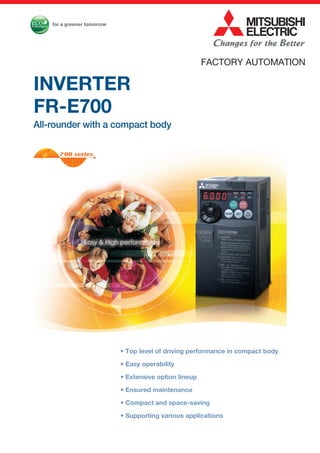
Mitsubishi inverter freqrol-e700 series dienhathe.vn
- 1. • Top level of driving performance in compact body • Easy operability • Extensive option lineup • Ensured maintenance • Compact and space-saving • Supporting various applications INVERTER FR-E700 All-rounder with a compact body FACTORY AUTOMATION
- 2. 2 Global Player GLOBAL IMPACT OF MITSUBISHI ELECTRIC We bring together the best minds to create the best technologies. At Mitsubishi Electric, we understand that technology is the driving force of change in our lives. By bringing greater comfort to daily life, maximiz- ing the efficiency of businesses and keeping things running across society, we integrate technology and innovation to bring changes for the better. Mitsubishi Electric is involved in many areas including the following Energy and Electric Systems A wide range of power and electrical products from generators to large-scale displays. Electronic Devices A wide portfolio of cutting-edge semiconductor devices for systems and products. Home Appliance Dependable consumer products like air conditioners and home entertain- ment systems. Information and Communication Systems Commercial and consumer-centric equipment, products and systems. Industrial Automation Systems Maximizing productivity and efficiency with cutting-edge automation technology. Through Mitsubishi Electric’s vision, “Changes for the Better“ are possible for a brighter future.
- 3. 4 9 10 14 21 28 32 40 63 64 79 84 88 89 3 Features Connection example Standard Specifications Outline Dimension Drawings Terminal Connection Diagram, Terminal Specification Explanation Operation panel, Parameter unit, FR Configurator Parameter List Explanations of Parameters Protective Functions Option and Peripheral Devices Precautions for Operation/Selection, Precautions for Peripheral Device Selection Application to Motor Main Differences and Compatibilities with the FR-E500 Series Warranty, Inquiry Contents
- 4. The inverter became more powerful. 1 Top level of driving performance in compact body (1) High torque 200%/0.5Hz is realized by Advanced magnetic flux vector control (3.7K or less) By the advancement of General-purpose magnetic flux vector control to Advanced magnetic flux vector control, top level of driving performance became possible. Since V/F control and General-purpose magnetic flux vector control operations are available, operation after replacement of the conventional model (FR-E500 series) is ensured. For the 5.5K to 15K, 150%/0.5Hz torque is realized. Evolution in all functionsEvolution in all functionsEvolution in all functionsEvolution in all functions Many kinds of three phase induction motors can be optimally controlled with Mitsubishi's original "non-rotation" auto tuning function. High precision tuning is enabled even when a test operation of a machine cannot be performed at parameter adjustment. Advanced auto tuning Short time overload capacity is increased to 200% 3s (200% 0.5s for the conventional model). Overcurrent trip is less likely to occur. Improved torque limit/current limit function provides a machine protection, load limit, and stop-on-contact operation. (2) Short time overload capacity is increased (200% 3s) (3) Torque limit/current limit function Using the torque limit function, machine breakage from overload can be avoided. For example, edge chipping of a tool can be avoided. When a bogie runs over a bump, the impact can be beared by this function. Speed/torque characteristics example FR-E720-3.7K (SC) (NF) (NC) (Advanced magnetic flux vector control) SF-JR 4P 3.7kW -200% -100% 0 100% 200% 500 1000 3Hz 30Hz 60Hz Speed (r/min) 1500 2000 Load torque (%) Advanced magnetic flux vector control is ideal for a lift in an automated-storage system which requires high torque at low speed. (4) Improved regeneration capability A brake transistor is built-in to the 0.4K to 15K. Connecting an optional brake resistor increases regeneration capability. 4
- 5. Excellent usability Usability was thoroughly pursued. 2 Setting dial is the feature of Mitsubishi inverters. •Displayed numbers can be jumped by turning the setting dial quickly, and numbers can be changed one by one by turning it slowly, enabling speedy parameter setting. •The nonslip setting dial is easier to turn. (1) Improved setting dial Press and button simultaneously (0.5s). Turn to select operation method. Press to set. According to the desired command sources for start frequency and speed, Pr.79 can be set in simple steps. (2) Easy setting mode Settingis completed An USB connector (mini-B connector) is provided as standard. The inverter can be easily connected without a USB-RS-485 converter. Wizard (interactive) function of FR Configurator (inverter setup software) provides setting support. In addition, a high-speed graph function with USB enables high speed sampling display. (3) With a provided USB connector, setting is easily done from a personal computer using FR Configurator Inverter FR Configurator Acceleration/deceleration pattern setting Acceleration/deceleration time setting Parameter list display Expanded advanced operability with USB and FR Configurator High speed graph function USB cable Mini-B connector Setting wizard function (example: acceleration/deceleration time setting) Optional enclosure surface operation panel (FR-PA07) can be connected. In addition, an operation panel for conventional model (FR-E500 series) can be connected. (5) Parameter unit FR-PU07/ FR-PU07BB(-L) (option) The FR-PU07/FR-PU07BB(-L), an optional parameter unit, can be connected as well. A parameter unit connection cable (FR-CB20 ) is separately required. (Parameter unit connection cable FR-CB203 (3m) is enclosed with FR-PU07BB(-L).) •Setting such as direct input method with a numeric keypad, operation status indication, and help function are useful. Thedisplaylanguagecanbeselectedfrom8languages. •Parameter settings of maximum of three inverters can be stored. •A battery pack type (FR-PU07BB(-L)) allows parameter setting and parameter copy without powering on the inverter. Easy/powerful compact inverterEasy/powerful compact inverterEasy/powerful compact inverterEasy/powerful compact inverter Operation method Panel display Start command Speedcommand Monitor LED RUN button External terminal STF/STR External terminal STF/STR Setting dial RUN button PU Blinking Blinking BlinkingON Blinking ON EXT PU EXT PU EXT PU EXT 1-97 2-97 3-97 4-97 Analog voltage input Setting dial Analog voltage input BlinkingBlinking and flicker. (4) Enclosure surface operation panel FR-PA07 (option) BlinkingBlinking The operation panel of the inverter cannot be removed. A parameter unit connection cable (FR-CB20 ) is separately required. To use a parameter unit with battery pack outside Japan, order the FR-PU07BB-L (model indicated with "L" at the end). •Features •Standard Specifications •Outline Dimension Drawings •Terminal Connection Diagram •Terminal Specification Explanation •Operation panel •Parameter unit •FR Configurator •Parameter List •Explanations of Parameters •Protective Functions •Option and Peripheral Devices •Precautions for Operation/Selection •Precautions for Peripheral Device Selection •Application to Motor •Warranty •Main Differences and Compatibilities with the FR-E500 Series •Service •International FA Center •Connection example 5
- 6. Terminal card Enhanced expandability Mitsubishi inverters offer the expandability that answers to every need 3 Compact and space saving Compact design expands flexibility of enclosure design. 4 (1) A variety of plug-in options are mountable Plug-in options supporting digital input, analog output extension, and a variety of communications provide extended functions which is almost equivalent to the FR-A700 series. (One type of plug-in option can be mounted.) (3) Control terminals are selectable according to applications (1) Compact body with high performance function Installation size is the same as the conventional mode (FR-E500 series) in consideration of intercompatibility. (7.5K or less) (2) Side by side installation saves space Space can be saved by side by side no clearance installation*. (4) Various kinds of networks are supported •EIA-485 (RS-485), MODBUS® RTU (equipped as standard), CC-Link, PROFIBUS-DP, DeviceNet™ , LONWORKS® (option) •Network-compatible inverters, the CC-Link communication model (FR-E700-NC) and the FL remote communication model (FR-E700-NF), are also available. (5) Environment-conscious filter options •Filterpack FR-BFP2 (the package of the power factor improving DC reactor, common mode choke, and capacitive filter) is available for compliance with the Japanese harmonic suppression guidelines. •A noise filter option for compliance with the EMC Directive (EN61800-3 2nd Environment Category C3) is also available. Plug-in option Plug-in option dedicated front cover Compatible Plug-in Options •FR-A7AX (E kit) ... 16-bit digital input •FR-A7AY (E kit) ... Digital output Extension analog output •FR-A7AR (E kit) ... Relay output •FR-E7DS ............ 24VDC input*1 •FR-A7NC (E kit) ...CC-Link •FR-A7ND (E kit) ...DeviceNet •FR-A7NP (E kit) ...PROFIBUS-DP •FR-A7NL (E kit) ...LONWORKS FR-E720-0.2K FR-E520-0.2K The FR-A7 E kit can be used for the standard control circuit terminal model only. For the safety stop function model, use an FR-A7 and a separate dedicated front cover. 128mm For the customers who need more than the standard terminals, the control terminal option, RS-485 2 port terminal block, is available. A terminal card is removable and can be easily replaced from a standard terminal card. *: Use the inverter at the surrounding air temperature of 40˚C or less. [For the standard control circuit terminal model, order the FR-A7 E kit, which contains an option board FR-A7 and its dedicated front cover.] (2) Safety stop function (FR-E700-SC/NF/NC) •Spring clamp terminals are adopted as control circuit terminals. Spring clamp terminals are highly reliable and can be easily wired. •The FR-E700-SC series is compliant to the EU Machinery Directive without the addition of previously required external devices. Operation of an external Emergency Stop device results in a highly reliable immediate shutoff of the D700's output to the motor. This safety stop function conforms to the following standards. EN ISO 13849-1 Category 3 / PLd EN62061 / IEC61508 SIL2 Provided by the user (present) FR-D700 Safety function is equipped Emergency stop Emergency stop For conventional model... Two MCs were necessary For conventional model... Two MCs were necessary •High cost •Maintenance of two MCs was necessary •Installation space was necessary •Magnetic contactor (MC) •Emergency stop wiring Only one MC is recommended instead of two. Although MC is not required for the safety stop function. Only one MC is recommended instead of two. Although MC is not required for the safety stop function. •Cost reduction •Maintenance of one MC •Installation space is reduced *: Approved safety relay unit * Mitsubishi magnetic contactors •Offer a selection of small frames •Offer a line-up of safety contactors •Support with low-level load (auxiliary contact) •Support many international regulations as a standard model Refer to page 77 for the selection. *1: This option is available for the safety stop function model only. The dedicated front cover is enclosed with the option. 6
- 7. Ensured maintenance 700 series are the pioneer of long life and high reliability. 5 Full of useful functions6 •The design life of the cooling fan has been extended to 10 years*1 . The life of the fan can be further extended utilizing the it’s ON/OFF control. •The design life of the capacitors has been extended to 10 years*1 *2 by adopting a capacitor that endures about 5000 hours at 105°C surrounding air temperature. (1) Long-life design A cooling fan is provided on top of the inverter for all capacities requiring a cooling fan*. A cooling fan can be easily replaced without disconnecting main circuit wires. (3) Easy replacement of cooling fan Since a wiring cover can be installed after wiring, wiring work is easily done. (4) Combed shaped wiring cover Wiring of the control circuit when replacing the same series inverter can be done by changing the terminal block. (5) Removable control terminal block •Degrees of deterioration of main circuit capacitor, control circuit capacitor, and inrush current limit circuit can be monitored. •Trouble can be avoided with the self-diagnostic alarm*4 that is output when the life span is near. *4: Any one of main circuit capacitor, control circuit capacitor, inrush current limit circuit or cooling fan reaches the output level, an alarm is output. Capacity of the main circuit capacitor can be measured by setting parameter at a stop and turning the power from off to on. Measuring the capacity enables an alarm to be output. *: The inverter may trip and the motor may coast depending on the load condition. Detection of coasting speed (frequency search function) prevents the motor speed from decreasing at a restart, starting the motor smoothly with less output current. *1: Surrounding air temperature : annual average 40˚C (free from corrosive gas, flammable gas, oil mist, dust and dirt) Since the design life is a calculated value, it is not a guaranteed value. *2: Output current : 80% of the inverter rated current *: Cooling fans are equipped with FR-E720-1.5K (SC) (NF) (NC) or more, FR-E740-1.5K (SC) (NF) (NC) or more, and FR-E720S-0.75K (SC) or more. (2) Leading life check function •Automatic restart after instantaneous power failure function with frequency search •Brake sequence mode is useful for mechanical brake control of a lift. •Regeneration avoidance function prevents regenerative overvoltage in a pressing machine. •Main circuit power supply DC input can be connected to DC power supply. •Enhanced I/O terminal function supports switchover of analog input (voltage / current). •Password function is effective for parameter setting protection. and so on •Power-failure deceleration stop function/operation continuation at instantaneous power failure function The motor can be decelerated to a stop when a power failure or undervoltage occurs to prevent the motor from coasting. This function is useful to stop a motor at power failure as a fail safe of machine tool, etc. With the new operation continuation function at instantaneous power failure, the motor continues running without coasting even if an instantaneous power failure occurs during operation. •Estimated service lifespan of the long-life parts Components Cooling fan Main circuit smoothing capacitor Printed board smoothing capacitor Estimated lifespan of the FR-E700 10 years 10 years 10 years Guideline of JEMA*3 2 to 3 years 5 years 5 years *3: Excerpts from “Periodic check of the transistorized inverter” of JEMA (Japan Electrical Manufacturer’s Association) FR-E500 series FR-E700 series Input voltage Output frequency Motor speed Output current Input voltage Output frequency Motor speed Output current Enhanced functions for all sorts of applications Energy saving for fans and pumps •Load pattern selection (Pr. 14) Optimal output characteristics (V/F characteristics) for application or load characteristics can be selected. •Optimum excitation control (Pr. 60) With Optimum excitation control to achieve the highest motor efficiency, further energy saving can be achieved. Refer to page 62 7 FeaturesOptionsInstructionsMotorCompatibilityWarrantyInquiry Connection example Standard Specifications Operationpanel Parameterunit FRConfigurator Parameter List Protective Functions Explanations of Parameters TerminalConnection Diagram TerminalSpecification Explanation Outline Dimension Drawings
- 8. FR-E720 -0.1K Lineup :Available models :Not available :Available models :Not available Inverter Model Inverter Capacity 0.1K 0.2K 0.4K 0.75K 1.5K 2.2K 3.7K 5.5K 7.5K 11K 15K Three-phase 200V FR-E720- (SC) Three-phase 400V FR-E740- (SC) Single-phase 200V FR-E720S- (SC)* Single-phase 100V FR-E710W-* *:Output of the single-phase 200V and single-phase 100V input specifications is three-phase 200V. Inverter Model Inverter Capacity 0.1K 0.2K 0.4K 0.75K 1.5K 2.2K 3.7K 5.5K 7.5K 11K 15K Three-phase 200V FR-E720- NF/NC Three-phase 400V FR-E740- NF/NC Symbol 1 2 4 Voltage 100V class 200V class 400V class Symbol None SC NF NC Control circuit terminal specification Standard control circuit terminal model (screw type) Safety stop function model FL remote communication model CC-Link communication model Symbol 0.1K to 15K Inverter Capacity Represents the inverter capacity "kW". Symbol None S W Number of Power Phases Three-phase input Single-phase input Single-phase input (double voltage output) Complies with UL, cUL, and EC Directives (CE marking), and the Radio Waves Act (South Korea) (KC marking). It is also certified as compliant with the Eurasian Conformity (EAC). The single-phase 100V power input model is not compliant with the EMC Directive. The inverters are compliant with the EU RoHS Directive (Restriction of the Use of Certain Hazardous Substances in Electrical and Electronic Equipment), friendly to people and to the environment. 8
- 9. EMC filter (ferrite core) (FR-BSF01, FR-BLF) Motor Earth (Ground) EMC filter (ferrite core)*1 (FR-BSF01, FR-BLF) P/+ P/+ PR PR High power factor converter (FR-HC2) Power regeneration common converter (FR-CV) Resistor unit (FR-BR) Discharging resistor (GZG, GRZG) Earth (Ground) Install a noise filter to reduce the electromagnetic noise generated from the inverter. Effective in the range from about 1MHz to 10MHz. A wire should be wound four turns at a maximum. AC power supply Use within the permissible power supply specifications of the inverter. To ensure safety, use a moulded case circuit breaker, earth leakage circuit breaker or magnetic contactor to switch power ON/OFF. Enclosure surface operation panel (FR-PA07) Connect a connection cable (FR-CB2) to the PU connector to use the FR-PA07, FR-PU07/FR-PU07BB(-L).*2 USB connector A personal computer and an inverter can be connected with a USB (Ver1.1) cable. Molded case circuit breaker (MCCB) or earth leakage current breaker (ELB), fuse The breaker must be selected carefully since an in-rush current flows in the inverter at power on. Magnetic contactor (MC) Install the magnetic contactor to ensure safety. Do not use this magnetic contactor to start and stop the inverter. Doing so will cause the inverter life to be shorten. Reactor (FR-HAL, FR-HEL option) Install reactors to suppress harmonics and to improve the power factor. A reactor (option) is required when installing the inverter near a large power supply system (500kVA or more). The inverter may be damaged if you do not use reactors. Select the reactor according to the model. Remove the jumpers across terminals P/+ - P1 to connect the DC reactor. Devices connected to the output Do not install a power factor correction capacitor, surge suppressor or radio noise filter on the output side of the inverter. When installing a moulded case circuit breaker on the output side of the inverter, contact each manufacturer for selection of the moulded case circuit breaker. Earth (Ground) To prevent an electric shock, always earth (ground) the motor and inverter. For reduction of induction noise from the power line of the inverter, it is recommended to wire the earth (ground) cable by returning it to the earth (ground) terminal of the inverter. R/L1 S/L2 T/L3P1P/+ N/-P/+ U W Brake unit (FR-BU2) P/+ PR V Power supply harmonics can be greatly suppressed. Install this as required.*2 Great braking capability is obtained. Install this as required.*2 The regenerative braking capability of the inverter can be exhibited fully. Install this as required. Install a noise filter to reduce the electromagnetic noise generated from the inverter. Effective in the range from about 1MHz to 10MHz. When more wires are passed through, a more effective result can be obtained. A wire should be wound four turns or more. EMC filter (capacitor)*1 (FR-BIF) Reduces the radio noise. Connection example *1: Filterpack (FR-BFP2), which contains DC reactor and noise filter in one package, is also available. *2: The converter is used for the standard control circuit terminal model or the safety stop function model. DC reactor (FR-HEL)*1 AC reactor (FR-HAL) Brake resistor (FR-ABR, MRS, MYS) Braking capability can be improved. (0.4K or more) Always install a thermal relay when using a brake resistor whose capacity is 11K or more. Parameter unit (FR-PU07/FR-PU07BB(-L)) S1 S2 PC Approved safety relay module Required for compliance with safety standard. The module can be used for the safety stop function model, FL remote communication model, and CC-Link communication model. FeaturesOptionsInstructionsMotorCompatibilityWarrantyInquiry Connection example Standard Specifications Operationpanel Parameterunit FRConfigurator Parameter List Protective Functions Explanations of Parameters TerminalConnection Diagram TerminalSpecification Explanation Outline Dimension Drawings 9
- 10. 10 Standard specifications Three-phase 200V power supply Three-phase 400V power supply The applicable motor capacity indicated is the maximum capacity applicable for use of the Mitsubishi 4-pole standard motor. The rated output capacity indicated assumes that the output voltage is 230V for three-phase 200V class and 440V for three-phase 400V class. The % value of the overload current rating indicated is the ratio of the overload current to the inverter's rated output current. For repeated duty, allow time for the inverter and motor to return to or below the temperatures under 100% load. The maximum output voltage does not exceed the power supply voltage. The maximum output voltage can be changed within the setting range. However, the pulse voltage value of the inverter output side voltage remains unchanged at about that of the power supply. The braking torque indicated is a short-duration average torque (which varies with motor loss) when the motor alone is decelerated from 60Hz in the shortest time and is not a continuous regenerative torque. When the motor is decelerated from the frequency higher than the base frequency, the average deceleration torque will reduce. Since the inverter does not contain a brake resistor, use the optional brake resistor when regenerative energy is large. A brake unit (FR-BU2) may also be used. (Option brake resisitor cannot be used for 0.1K and 0.2K.) The power supply capacity varies with the value of the power supply side inverter impedance (including those of the input reactor and cables). Setting 2kHz or more in Pr. 72 PWM frequency selection to perform low acoustic noise operation in the surrounding air temperature exceeding 40°C, the rated output current is the value in parenthesis. Connect DC power supply to terminal P/+ and N/-. Connect the plus side of the power supply to terminal P/+ and minus side to terminal N/-. When energy is regenerated from the motor, the voltage between terminals P/+ and N/- may rise to 415V of more for the 200V class, or 830V or more for the 400V class. Use a DC power supply resistant to the regenerative voltage/energy. Although the FR-E700 series has the built-in inrush current limit circuit, select the DC power supply considering the inrush current at powering ON as the inrush current four times of the rated inverter flows at powering ON. Since the power supply capacity depends on the output impedance of the power, select the power supply capacity which has enough allowance according to the AC power supply system capacity. The safety stop function model is indicated with SC. "NF" indicates the FL remote communication function model. "NC" indicates the CC-Link communication model. Rating Model FR-E720-K(SC)(NF)(NC) 0.1 0.2 0.4 0.75 1.5 2.2 3.7 5.5 7.5 11 15 Applicable motor capacity (kW) 0.1 0.2 0.4 0.75 1.5 2.2 3.7 5.5 7.5 11 15 Output Rated capacity (kVA) 0.3 0.6 1.2 2.0 3.2 4.4 7.0 9.5 13.1 18.7 23.9 Rated current (A) 0.8 (0.8) 1.5 (1.4) 3 (2.5) 5 (4.1) 8 (7) 11 (10) 17.5 (16.5) 24 (23) 33 (31) 47 (44) 60 (57) Overload current rating 150% 60s, 200% 3s (inverse-time characteristics) Rated voltage Three-phase 200 to 240V Regenerative braking torque 150% 100% 50% 20% Powersupply Rated input AC (DC) voltage/frequency Three-phase 200 to 240V 50Hz/60Hz (283 to 339VDC) Permissible AC (DC) voltage fluctuation 170 to 264V 50Hz/60Hz (240 to 373VDC) Permissible frequency fluctuation ±5% Power supply capacity (kVA) 0.4 0.8 1.5 2.5 4.5 5.5 9 12 17 20 28 Protective structure (JEM1030) Enclosed type (IP20) Open type (IP00) for the FL remote communication model and CC-Link communication model. Cooling system Self-cooling Forced air cooling Approximate mass (kg) 0.5 0.5 0.7 1.0 1.4 1.4 1.7 4.3 4.3 6.5 6.5 Model FR-E740-K(SC)(NF)(NC) 0.4 0.75 1.5 2.2 3.7 5.5 7.5 11 15 Applicable motor capacity (kW) 0.4 0.75 1.5 2.2 3.7 5.5 7.5 11 15 Output Rated capacity (kVA) 1.2 2.0 3.0 4.6 7.2 9.1 13.0 17.5 23.0 Rated current (A) 1.6 (1.4) 2.6 (2.2) 4.0 (3.8) 6.0 (5.4) 9.5 (8.7) 12 17 23 30 Overload current rating 150% 60s, 200% 3s (inverse-time characteristics) Rated voltage Three-phase 380 to 480V Regenerative braking torque 100% 50% 20% Powersupply Rated input voltage/frequency Three-phase 380 to 480V 50Hz/60Hz (537 to 679VDC) Permissible AC voltage fluctuation 325 to 528V 50Hz/60Hz (457 to 740VDC) Permissible frequency fluctuation ±5% Power supply capacity (kVA) 1.5 2.5 4.5 5.5 9.5 12 17 20 28 Protective structure (JEM1030) Enclosed type (IP20) Open type (IP00) for the FL remote communication model and CC-Link communication model. Cooling system Self-cooling Forced air cooling Approximate mass (kg) 1.4 1.4 1.9 1.9 1.9 3.2 3.2 6.0 6.0 2
- 11. FeaturesOptionsInstructionsMotorCompatibilityWarrantyInquiry Connection example Standard Specifications Operationpanel Parameterunit FRConfigurator Parameter List Protective Functions Explanations of Parameters TerminalConnection Diagram TerminalSpecification Explanation Outline Dimension Drawings 11 Single-phase 200V power supply Single-phase 100V power supply The applicable motor capacity indicated is the maximum capacity applicable for use of the Mitsubishi 4-pole standard motor. The rated output capacity indicated assumes that the output voltage is 230V. The % value of the overload current rating indicated is the ratio of the overload current to the inverter's rated output current. For repeated duty, allow time for the inverter and motor to return to or below the temperatures under 100% load. If the automatic restart after instantaneous power failure function (Pr. 57) or power failure stop function (Pr. 261) is set and power supply voltage is low while load becomes bigger, the bus voltage decreases to power failure detection level and load of 100% or more may not be available. The maximum output voltage does not exceed the power supply voltage. The maximum output voltage can be changed within the setting range. However, the pulse voltage value of the inverter output side voltage remains unchanged at about that of the power supply. The braking torque indicated is a short-duration average torque (which varies with motor loss) when the motor alone is decelerated from 60Hz in the shortest time and is not a continuous regenerative torque. When the motor is decelerated from the frequency higher than the base frequency, the average deceleration torque will reduce. Since the inverter does not contain a brake resistor, use the optional brake resistor when regenerative energy is large. A brake unit (FR-BU2) may also be used. (Option brake resisitor cannot be used for 0.1K and 0.2K.) The power supply capacity varies with the value of the power supply side inverter impedance (including those of the input reactor and cables). Setting 2kHz or more in Pr. 72 PWM frequency selection to perform low acoustic noise operation with the surrounding air temperature exceeding 40°C, the rated output current is the value in parenthesis. For single-phase 100V power input model, the maximum output voltage is twice the amount of the power supply voltage and cannot be exceeded. In a single-phase 100V power input model, the output voltage may fall down when the load is heavy, and larger output current may flow compared to a threephase input model. Use the motor with less load so that the output current is within the rated motor current range. The safety stop function model is indicated with SC. Model FR-E720S-K(SC) 0.1 0.2 0.4 0.75 1.5 2.2 Applicable motor capacity (kW) 0.1 0.2 0.4 0.75 1.5 2.2 Output Rated capacity (kVA) 0.3 0.6 1.2 2.0 3.2 4.4 Rated current (A) 0.8 (0.8) 1.5 (1.4) 3.0 (2.5) 5.0 (4.1) 8.0 (7.0) 11.0 (10.0) Overload current rating 150% 60s, 200% 3s (inverse-time characteristics) Rated voltage Three-phase 200 to 240V Regenerative braking torque 150% 100% 50% 20% Powersupply Rated input AC voltage/frequency Single-phase 200 to 240V 50Hz/60Hz Permissible AC voltage fluctuation 170 to 264V 50Hz/60Hz Permissible frequency fluctuation Within ±5% Power supply capacity (kVA) 0.5 0.9 1.5 2.5 4.0 5.2 Protective structure (JEM1030) Enclosed type (IP20) Cooling system Self-cooling Forced air cooling Approximate mass (kg) 0.6 0.6 0.9 1.4 1.5 2.0 Model FR-E710W-K 0.1 0.2 0.4 0.75 Applicable motor capacity (kW) 0.1 0.2 0.4 0.75 Output Rated capacity (kVA) 0.3 0.6 1.2 2.0 Rated current (A) 0.8 (0.8) 1.5 (1.4) 3.0 (2.5) 5.0 (4.1) Overload current rating 150% 60s, 200% 3s (inverse-time characteristics) Rated voltage Three-phase 200 to 230V, Regenerative braking torque 150% 100% Powersupply Rated input AC voltage/frequency Single-phase 100 to 115V 50Hz/60Hz Permissible AC voltage fluctuation 90 to 132V 50Hz/60Hz Permissible frequency fluctuation Within ±5% Power supply capacity (kVA) 0.5 0.9 1.5 2.5 Protective structure (JEM1030) Enclosed type (IP20) Cooling system Self-cooling Approximate mass (kg) 0.6 0.7 0.9 1.5 2
- 12. 12 Common specifications Controlspecifications Control method Soft-PWM control/high carrier frequency PWM control (V/F control, Advanced magnetic flux vector control, General-purpose magnetic flux vector control, Optimum excitation control are available) Output frequency range 0.2 to 400Hz Frequency setting resolution Analog input 0.06Hz/60Hz (terminal2, 4: 0 to 10V/10bit) 0.12Hz/60Hz (terminal2, 4: 0 to 5V/9bit) 0.06Hz/60Hz (terminal4: 0 to 20mA/10bit) Digital input 0.01Hz Frequency accuracy Analog input Within 0.5% of the max. output frequency (25°C 10°C) Digital input Within 0.01% of the set output frequency Voltage/frequency characteristics Base frequency can be set from 0 to 400Hz, Constant-torque/variable torque pattern can be selected Starting torque 200% or more (at 0.5Hz)...when Advanced magnetic flux vector control is set (3.7K or less) Torque boost Manual torque boost Acceleration/deceleration time setting 0.01 to 360s, 0.1 to 3600s (acceleration and deceleration can be set individually), linear or S-pattern acceleration/ deceleration modes are available. DC injection brake Operation frequency (0 to 120Hz), operation time (0 to 10s), operation voltage (0 to 30%) can be changed. Stall prevention operation level Operation current level can be set (0 to 200% adjustable), whether to use the function or not can be selected Operationspecifications Frequency setting signal Analog input Two terminals Terminal 2: 0 to 10V, 0 to 5V can be selected Terminal 4: 0 to 10V, 0 to 5V, 4 to 20mA can be selected Digital input Input from the operation panel or parameter unit. (Instead of the input from the parameter unit, input via the FL remote network is available for the FL remote communication model, and input via the CC-Link network is available for the CC-Link communication model.) Frequency setting increment is selectable. 4 digit BCD or 16bit binary data (when the option FR-A7AX E kit is used) Start signal Forward and reverse rotation or start signal automatic self-holding input (3-wire input) can be selected. Input signal (Standard control circuit terminal model: Seven terminals Safety stop function model: Six terminals) The following signals can be assigned to Pr. 178 to Pr.184 (input terminal function selection): multi-speed selection, remote setting, stop-on contact selection, second function selection, terminal 4 input selection, JOG operation selection, PID control valid terminal, brake opening completion signal, external thermal input, PU-External operation switchover, V/F switchover, output stop, start self-holding selection, forward rotation, reverse rotation command, inverter reset, PU-NET operation switchover, External-NET operation switchover, command source switchover, inverter operation enable signal, and PU operation external interlock Operational functions Maximum/minimum frequency setting, frequency jump operation, external thermal relay input selection, automatic restart after instantaneous power failure operation, forward/reverse rotation prevention, remote setting, brake sequence, second function, multi-speed operation, stop-on contact control, droop control, regeneration avoidance, slip compensation, operation mode selection, offline auto tuning function, PID control, computer link operation (RS-485) Safety stop function Safety shutoff signal can be input from terminals S1 and S2. (compliant with EN ISO 13849-1 Category 3 / PLd EN62061 / IEC61508 SIL2) Output signal Open collector output (Two terminals) Relay output (One terminal) The following signals can be assigned to Pr.190 to Pr.192 (output terminal function selection): inverter operation, up- to-frequency, overload alarm, output frequency detection, regenerative brake prealarm, electronic thermal relay function prealarm, inverter operation ready, output current detection, zero current detection, PID lower limit, PID upper limit, PID forward/reverse rotation output, brake opening request, fan alarm, heatsink overheat pre- alarm, deceleration at an instantaneous power failure, PID control activated, safety monitor output, safety monitor output2, 24V external power supply operation, during retry, life alarm, current average value monitor, remote output, alarm output, fault output, fault output 3, and maintenance timer alarm Operating status For meter Pulse train output (Max. 2.4kHz: one terminal) The following signals can be assigned to Pr.54 FM terminal function selection: output frequency, motor current (steady), output voltage, frequency setting, motor torque, converter output voltage, regenerative brake duty, electronic thermal relay function load factor, output current peak value, converter output voltage peak value, reference voltage output, motor load factor, PID set point, PID measured value, output power Pulse train output (1440 pulses/s/full scale) Indication Operation panel Parameter unit (FR-PU07) Operating status The following operating status can be displayed: output frequency, motor current (steady), output voltage, frequency setting, cumulative energization time, actual operation time, motor torque, converter output voltage, regenerative brake duty, electronic thermal relay function load factor, output current peak value, converter output voltage peak value, motor load factor, PID set point, PID measured value, PID deviation, inverter I/O terminal monitor, I/O terminal option monitor, output power, cumulative power, motor thermal load factor, and inverter thermal load factor. Fault record Fault record is displayed when a fault occurs. Past 8 fault records (output voltage/current/frequency/cumulative energization time right before the fault occurs) are stored Interactive guidance Function (help) for operation guide Protective/warning function Protective functions Overcurrent during acceleration, overcurrent during constant speed, overcurrent during deceleration, overvoltage during acceleration, overvoltage during constant speed, overvoltage during deceleration, inverter protection thermal operation, motor protection thermal operation, heatsink overheat, input phase failure, stall prevention stop, output side earth (ground) fault overcurrent at start, output short circuit, output phase failure, external thermal relay operation, option fault , parameter error, internal board fault, PU disconnection, retry count excess , CPU fault, brake transistor alarm, inrush resistance overheat, communication error, analog input error, USB communication error, brake sequence error 4 to 7, safety circuit fault Warning functions Fan alarm, overcurrent stall prevention, overvoltage stall prevention, PU stop, parameter write error, regenerative brake prealarm, electronic thermal relay function prealarm, maintenance output, undervoltage, operation panel lock, password locked, inverter reset, safety stop, 24V external power supply operation Environment Surrounding air temperature -10°C to +50°C (non-freezing) Ambient humidity 90%RH or less (non-condensing) Storage temperature -20°C to +65°C Atmosphere Indoors (without corrosive gas, flammable gas, oil mist, dust and dirt etc.) Altitude/vibration Maximum 1000m above sea level, 5.9m/s2 or less at 10 to 55Hz (directions of X, Y, Z axes)
- 13. FeaturesOptionsInstructionsMotorCompatibilityWarrantyInquiry Connection example Standard Specifications Operationpanel Parameterunit FRConfigurator Parameter List Protective Functions Explanations of Parameters TerminalConnection Diagram TerminalSpecification Explanation Outline Dimension Drawings 13 As the FR-E720-0.1K(SC)(NF)(NC) to 0.75K(SC)(NF)(NC), FR-E740-0.4K(SC)(NF)(NC) and 0.75K(SC)(NF)(NC), FR-E720S-0.1K(SC) to 0.4K(SC), FR-E710W-0.1K to 0.75K are not provided with the cooling fan, this alarm does not function. This function is available for the safety stop function model and the CC- Link communication model. This function is not available for the standard control circuit terminal model. This operation guide is only available with option parameter unit (FR- PU07). This protective function is not available in the initial status. This protective function is available with the three-phase power input model only. When using the inverters at the surrounding air temperature of 40°C or less, the inverters can be installed closely attached (0cm clearance). Temperatures applicable for a short time, e.g. in transit. This function is not available for the FL remote communication model. The FL remote communication model and the CC-Link communication model have only one open collector output terminal. For the FL remote communication model, the terminal is used only for the safety monitor output signal (not selectable). This function is available for the safety stop function model with the FR- E7DS, FL remote communication model, and CC-Link communication model. This function is not available for the CC-Link communication model. For the CC-Link communication model, input signals can be assigned to the input virtual terminals for CC-Link communication.
- 14. 14 Outline Dimension Drawings FR-E720-0.1K(SC) to 0.75K(SC) FR-E720S-0.1K(SC) to 0.4K(SC) FR-E710W-0.1K to 0.4K (Unit: mm) 4 D D1 4 D2 ∗ D1 5 68 56 51185 128 φ5 hole Capacity plate Rating plate Rating plate Inverter Model D D1 D2 FR-E720-0.1K, 0.2K FR-E720S-0.1K, 0.2K FR-E710W-0.1K 80.5 10 95.6 FR-E720-0.1KSC, 0.2KSC FR-E720S-0.1KSC, 0.2KSC 86.5 108.1 FR-E710W-0.2K 110.5 10 125.6 FR-E720-0.4K 112.5 42 127.6 FR-E720-0.4KSC 118.5 140.1 FR-E720-0.75K 132.5 62 147.6 FR-E720-0.75KSC 138.5 160.1 FR-E720S-0.4K FR-E710W-0.4K 142.5 42 157.6 FR-E720S-0.4KSC 148.5 170.1 When the FR-A7NC (E kit) is used for the standard control terminal model, or the FR-A7NC and the FR-A7NC E kit safety cover SC is used for the safety stop function model, a terminal block protrudes forward, increasing the depth by about 2mm (up to 2.8mm). When used with the plug-in option
- 15. FeaturesOptionsInstructionsMotorCompatibilityWarrantyInquiry Operationpanel Parameterunit FRConfigurator Parameter List Protective Functions Explanations of Parameters TerminalConnection Diagram TerminalSpecification Explanation Outline Dimension Drawings Connection example Standard Specifications 15 FR-E720-1.5K(SC), 2.2K(SC) FR-E720S-0.75K(SC), 1.5K(SC) FR-E710W-0.75K FR-E720-3.7K(SC) (Unit: mm) (Unit: mm) 2-φ5 hole 96 108 51185 128 5 D 5 D2*2 5 Capacity plate Rating plate Rating plate D1 D1 *1 When used with the plug-in option FR-E710W-0.75K are not provided with the cooling fan. Inverter Model D D1 D2 FR-E720-1.5K, 2.2K FR-E720S-0.75K 135.5 60 150.6 FR-E720-1.5KSC, 2.2KSC FR-E720S-0.75KSC 141.5 163.1 FR-E720S-1.5K 161 176.1 FR-E720S-1.5KSC 167 188.6 FR-E710W-0.75K 155 54 170.1 When the FR-A7NC (E kit) is used for the standard control terminal model, or the FR-A7NC and the FR-A7NC E kit safety cover SC is used for the safety stop function model, a terminal block protrudes forward, increasing the depth by about 2mm (up to 2.8mm). 5 158 170 51185 128 2-φ5 hole 5 D D1 * 5 Capacity plate Rating plate Rating plate 66.5 66.5 When used with the plug-in option Inverter Model D D1 FR-E720-3.7K 142.5 157.6 FR-E720-3.7KSC 148.5 170.1 When the FR-A7NC (E kit) is used for the standard control terminal model, or the FR-A7NC and the FR-A7NC E kit safety cover SC is used for the safety stop function model, a terminal block protrudes forward, increasing the depth by about 2mm (up to 2.8mm).
- 16. 16 FR-E720-5.5K(SC) to 15K(SC) (Unit: mm) 6 W1 W 82448 260 D3 D D3 D1* 2-φ6hole W2 D2 D2 Capacity plate Rating plate Rating plate When used with the plug-in option Inverter Model W W1 W2 D D1 D2 D3 FR-E720-5.5K, 7.5K 180 164 180 165 180.1 71.5 10 FR-E720-5.5KSC, 7.5KSC 171 192.6 FR-E720-11K, 15K 220 195 211 190 205.1 84.5 10.5 FR-E720-11KSC, 15KSC 196 217.6 When the FR-A7NC (E kit) is used for the standard control terminal model, or the FR-A7NC and the FR-A7NC E kit safety cover SC is used for the safety stop function model, a terminal block protrudes forward, increasing the depth by about 2mm (up to 2.8mm).
- 17. FeaturesOptionsInstructionsMotorCompatibilityWarrantyInquiry Operationpanel Parameterunit FRConfigurator Parameter List Protective Functions Explanations of Parameters TerminalConnection Diagram TerminalSpecification Explanation Outline Dimension Drawings Connection example Standard Specifications 17 FR-E740-0.4K(SC) to 3.7K(SC) FR-E720S-2.2K(SC) FR-E740-5.5K(SC), 7.5K(SC) (Unit: mm) (Unit: mm) 5 D D1 5 128 140 13866 2-φ5 hole 150 5 D2 ∗2 D1 ∗1 ∗1 Rating plate Rating plate Capacity plate When used with the plug-in option FR-E740-0.4K, 0.75K are not provided with the cooling fan. Inverter Model D D1 D2 FR-E740-0.4K, 0.75K 114 39 129.1 FR-E740-0.4KSC, 0.75KSC 120 141.6 FR-E740-1.5K to 3.7K 135 60 150.1 FR-E740-1.5KSC to 3.7KSC 141 162.6 FR-E720S-2.2K 155.5 170.6 FR-E720S-2.2KSC 161.5 183.1 When the FR-A7NC (E kit) is used for the standard control terminal model, or the FR-A7NC and the FR-A7NC E kit safety cover SC is used for the safety stop function model, a terminal block protrudes forward, increasing the depth by about 2mm (up to 2.8mm). 2-φ5 hole 13866 150 5 208 220 10 D 68 10 D1∗ 68 Capacity plate Rating plate Rating plate When used with the plug-in option Inverter Model D D1 FR-E740-5.5K, 7.5K 147 162.1 FR-E740-5.5KSC, 7.5KSC 153 174.6 When the FR-A7NC (E kit) is used for the standard control terminal model, or the FR-A7NC and the FR-A7NC E kit safety cover SC is used for the safety stop function model, a terminal block protrudes forward, increasing the depth by about 2mm (up to 2.8mm).
- 18. 18 FR-E740-11K(SC), 15K(SC) (Unit: mm) 6 195 88 260 244 FAN 10.5 84.5 84.5 D 2-φ6 hole FAN 10.5 D1 * 211 220 Capacity plate Rating plate Rating plate When used with the plug-in option Inverter Model D D1 FR-E740-11K, 15K 190 205.1 FR-E740-11KSC, 15KSC 196 217.6 When the FR-A7NC (E kit) is used for the standard control terminal model, or the FR-A7NC and the FR-A7NC E kit safety cover SC is used for the safety stop function model, a terminal block protrudes forward, increasing the depth by about 2mm (up to 2.8mm).
- 19. FeaturesOptionsInstructionsMotorCompatibilityWarrantyInquiry Operationpanel Parameterunit FRConfigurator Parameter List Protective Functions Explanations of Parameters TerminalConnection Diagram TerminalSpecification Explanation Outline Dimension Drawings Connection example Standard Specifications 19 FL remote communication model CC-Link communication model D W1 W H1 H (Unit: mm) Three-phase 200V class Three-phase 400V class Inverter Model W W1 H H1 D FR-E720-0.1KNF 68 56 128 118 89.5 FR-E720-0.2KNF FR-E720-0.4KNF 121.5 FR-E720-0.75KNF 141.5 FR-E720-1.5KNF 108 96 144.5 FR-E720-2.2KNF FR-E720-3.7KNF 170 158 151.5 FR-E720-5.5KNF 180 164 260 244 174 FR-E720-7.5KNF FR-E720-11KNF 220 195 199 FR-E720-15KNF Inverter Model W W1 H H1 D FR-E740-0.4KNF 140 128 150 138 123 FR-E740-0.75KNF FR-E740-1.5KNF 144FR-E740-2.2KNF FR-E740-3.7KNF FR-E740-5.5KNF 220 208 156 FR-E740-7.5KNF FR-E740-11KNF 195 260 244 199 FR-E740-15KNF D W1 W H1 H (Unit: mm) Three-phase 200V class Three-phase 400V class Inverter Model W W1 H H1 D FR-E720-0.1KNC 68 56 128 118 108 FR-E720-0.2KNC FR-E720-0.4KNC 140 FR-E720-0.75KNC 160 FR-E720-1.5KNC 108 96 163 FR-E720-2.2KNC FR-E720-3.7KNC 170 158 170 FR-E720-5.5KNC 180 164 260 244 192.5 FR-E720-7.5KNC FR-E720-11KNC 220 195 217.5 FR-E720-15KNC Inverter Model W W1 H H1 D FR-E740-0.4KNC 140 128 150 138 141.5 FR-E740-0.75KNC FR-E740-1.5KNC 162.5FR-E740-2.2KNC FR-E740-3.7KNC FR-E740-5.5KNC 220 208 174.5 FR-E740-7.5KNC FR-E740-11KNC 195 260 244 217.5 FR-E740-15KNC
- 20. 20 Parameter unit (option) (FR-PU07) <Outline drawing> <Panel cut dimension drawing> Parameter unit with battery pack (option) (FR-PU07BB) Enclosure surface operation panel (option) (FR-PA07) <Outline drawing> <Panel cut dimension drawing> 6751 40 56.8 57.8 26.5 4-R1 26.5 40 4-φ4 hole (Effective depth of the installation screw hole 5.0) M3 screw *2 Air-bleeding hole 80.3 (14.2) 2.550 (11.45) 25.05 135 83 *1 *1 *1 *1 When installing the FR-PU07 on the enclosure, etc., remove screws or fix the screws to the FR-PU07 with M3 nuts. Select the installation screw whose length will not exceed the effective depth of the installation screw hole. (Unit: mm) 46.7 135 83 18 6 8.2 46.7 44.7 (Unit: mm) 68 59 22 22 2-M3 screw (Unit: mm)
- 21. FeaturesOptionsInstructionsMotorCompatibilityWarrantyInquiry Standard Specifications Operationpanel Parameterunit FRConfigurator Parameter List Protective Functions Explanations of Parameters TerminalConnection Diagram TerminalSpecification Explanation Outline Dimension Drawings Connection example 21 Terminal Connection Diagram (1) Standard control circuit terminal model l Note To prevent a malfunction caused by noise, separate the signal cables more than 10cm from the power cables. Also separate the main circuit wire of the input side and the output side. After wiring, wire offcuts must not be left in the inverter. Wire offcuts can cause an alarm, failure or malfunction. Always keep the inverter clean. When drilling mounting holes in an enclosure etc., take care not to allow chips and other foreign matter to enter the inverter. The output of the single-phase power input model is three-phase 200V. Earth (Ground) Motor IM Earth (Ground) Three-phase AC power supply MCCB MC R/L1 P1 P/+ PR N/- S/L2 T/L3 U V W Earth (Ground) *8 Brake resistor (FR-ABR, MRS, MYS type) Install a thermal relay to prevent an overheat and burnout of the brake resistor. (The brake resistor can not be connected to the 0.1K and 0.2K.) *7 A brake transistor is not built-in to the 0.1K and 0.2K. Forward rotation start Reverse rotation start Middle speed High speed Low speed Output stop Reset Control input signals (No voltage input allowed) Contact input common 24VDC power supply (Common for external power supply transistor) STR STF RH RM RL MRS SD PC Relay output Running Frequency detection Open collector output Open collector output common Sink/source common FU RUN SE A B C FM SD Indicator (Frequency meter, etc.)+ - Moving-coil type 1mA full-scale Calibration resistor Frequency setting signals (Analog) 2 0 to 5VDC 10(+5V) 2 3 1 Frequency setting potentiometer 1/2W1kΩ 5(Analog common)*4 Connector for plug-in option connection Option connector *3 Terminal input specifications can be changed by analog input specifications switchover (Pr. 73). *2 When using terminals PC-SD as a 24VDC power supply, take care not to short across terminals PC-SD. PU connector USB connector *9 It is not necessary when calibrating the indicator from the operation panel. *1. DC reactor (FR-HEL) When connecting a DC reactor, remove the jumper across P1 and P/+. Not available for single-phase 100V power input model. Control circuit terminal Main circuit terminal Sink logic Jumper *1 *8 *7 *6 *2 *3 *9 Terminal functions vary with the input terminal assignment (Pr. 178 to Pr. 184) Multi-speed selection Terminal functions vary with the output terminal assignment (Pr. 190 and Pr. 191) Terminal functions vary by Pr. 192 A,B,C terminal function selection SINK SOURCE I V *5 (0 to 10VDC) Voltage/current input switch Main circuit Control circuit Standard control terminal block R RES Relay output (Fault output) Brake unit (Option) Single-phase AC power supply MCCB MC R/L1 S/L2 Single-phase power input *6 Terminal P1 is not available for single-phase 100V power input model. Terminal 4 input (Current input) (+) (-) 4 4 to 20mADC *50 to 5VDC 0 to 10VDC*5 Terminal input specifications can be changed by analog input specifications switchover (Pr. 267). Set the voltage/current input switch in the "V" position to select voltage input (0 to 5V/0 to10V) and "I" (initial value) to select current input (4 to 20mA). To use terminal 4 (initial setting is current input), set "4" in any of Pr.178 to Pr.184 (input terminal function selection) to assign the function, and turn ON AU signal. *4 It is recommended to use 2W1kΩ when the frequency setting signal is changed frequently. *10 Operation and parameter setting can be done from the parameter unit (FR-PU07) and the enclosure surface operation panel (FR-PA07). (Use the option cable (FR-CB2 ).) RS-485 communication can be utilized from a personal computer and other devices. *11 A personal computer and an inverter can be connected with a USB (Ver1.1) cable. You can perform parameter setting and monitoring with the FR Configurator (FR- SW3-SETUP-W ). *10 *11
- 22. 22 (2) Safety stop function model Note To prevent a malfunction caused by noise, separate the signal cables more than 10cm from the power cables. Also separate the main circuit wire of the input side and the output side. After wiring, wire offcuts must not be left in the inverter. Wire offcuts can cause an alarm, failure or malfunction. Always keep the inverter clean. When drilling mounting holes in an enclosure etc., take care not to allow chips and other foreign matter to enter the inverter. The output of the single-phase power input model is three-phase 200V. Earth (Ground) Motor IM Earth (Ground) Three-phase AC power supply MCCB MC R/L1 P1 P/+ PR N/- S/L2 T/L3 U V W Earth (Ground) *7 Brake resistor (FR-ABR, MRS, MYS type) Install a thermal relay to prevent an overheat and burnout of the brake resistor. (The brake resistor can not be connected to the 0.1K and 0.2K.) *6 A brake transistor is not built-in to the 0.1K and 0.2K. Forward rotation start Reverse rotation start Middle speed High speed Low speed Reset Control input signals (No voltage input allowed) Contact input common STR STF RH RM RL RES Relay output Running Frequency detection Open collector output Open collector output common Sink/source common FU RUN SE A B C FM SD Indicator (Frequency meter, etc.)+ - Moving-coil type 1mA full-scale Calibration resistor Frequency setting signals (Analog) 2 0 to 5VDC 10(+5V) 2 3 1 Frequency setting potentiometer 1/2W1kΩ 5(Analog common)*4 Connector for plug-in option connection Option connector *3 Terminal input specifications can be changed by analog input specifications switchover (Pr. 73). *2 When using terminals PC-SD as a 24VDC power supply, take care not to short across terminals PC-SD. PU connector USB connector *8 It is not necessary when calibrating the indicator from the operation panel. *1. DC reactor (FR-HEL) When connecting a DC reactor, remove the jumper across P1 and P/+. Control circuit terminal Main circuit terminal Sink logic Jumper *1 *7 *6 *3 *8 Terminal functions vary with the input terminal assignment (Pr. 178 to Pr. 182 and Pr. 184) Multi-speed selection Terminal functions vary with the output terminal assignment (Pr. 190 and Pr. 191) Terminal functions vary by Pr. 192 A,B,C terminal function selection SINK SOURCE V I *5 (0 to 10VDC) Voltage/current input switch Main circuit Control circuit Safety stop function model R SD Relay output (Fault output) Brake unit (Option) Single-phase AC power supply MCCB MC R/L1 S/L2 Single-phase power input 24VDC power supply (Common for external power supply transistor) Safety stop input common terminal PC *2 S1 S2 Safety stop input (Channel 1) Shorting wire Safety stop input (Channel 2) Terminal 4 input (Current input) (+) (-) 4 4 to 20mADC *50 to 5VDC 0 to 10VDC*5 Terminal input specifications can be changed by analog input specifications switchover (Pr. 267). Set the voltage/current input switch in the "V" position to select voltage input (0 to 5V/0 to10V) and "I" (initial value) to select current input (4 to 20mA). To use terminal 4 (initial setting is current input), set "4" in any of Pr.178 to Pr.184 (input terminal function selection) to assign the function, and turn ON AU signal. *4 It is recommended to use 2W1kΩ when the frequency setting signal is changed frequently. *9 Operation and parameter setting can be done from the parameter unit (FR-PU07) and the enclosure surface operation panel (FR-PA07). (Use the option cable (FR-CB2 ).) RS-485 communication can be utilized from a personal computer and other devices. *10 A personal computer and an inverter can be connected with a USB (Ver1.1) cable. *10 *9
- 23. FeaturesOptionsInstructionsMotorCompatibilityWarrantyInquiry Standard Specifications Operationpanel Parameterunit FRConfigurator Parameter List Protective Functions Explanations of Parameters TerminalConnection Diagram TerminalSpecification Explanation Outline Dimension Drawings Connection example 23 (3) FL remote communication model (NF) Note To prevent a malfunction caused by noise, separate the signal cables more than 10cm from the power cables. Also separate the main circuit wire of the input side and the output side. After wiring, wire offcuts must not be left in the inverter. Wire offcuts can cause an alarm, failure or malfunction. Always keep the inverter clean. When drilling mounting holes in an enclosure etc., take care not to allow chips and other foreign matter to enter the inverter. Earth (Ground) Motor IM Earth (Ground) Three-phase AC power supply MCCB MC R/L1 P1 P/+ PR N/- S/L2 T/L3 U V W Earth (Ground) *3 Brake resistor (FR-ABR, MRS, MYS type) Install a thermal relay to prevent an overheat and burnout of the brake resistor. (The brake resistor cannot be connected to the 0.1K and 0.2K.) *2 A brake transistor is not built-in to the 0.1K and 0.2K. 24V external power supply SD +24 Open collector output Y0 (Safety monitor output 2) Open collector output Open collector output common Sink/source common Y0 SE FL remote communication connector *1. DC reactor (FR-HEL) When connecting a DC reactor, remove the jumper across P1-P/+. Jumper *1 *3 *2 Brake unit (Option) Main circuit Control circuit R Control circuit terminal Main circuit terminal Sink logic Node address setting 09 8 7 654 32 1 09 8 7 654 32 1 X1 X10 D1 D2 D3 D4 LED (operation status display) D1: Communication setting status LED (CHG) D2: Device status LED (DEV) D3: Reception/transmission LED (TX/RX) D4: Remote status LED (RMT) Safety stop signal S1 S2 Safety stop input (Channel 1) Shorting wire Safety stop input common Safety stop input (Channel 2) 24V power supply Common terminal PC
- 24. 24 (4) CC-Link communication model (NC) Note To prevent a malfunction caused by noise, separate the signal cables more than 10cm from the power cables. Also separate the main circuit wire of the input side and the output side. After wiring, wire offcuts must not be left in the inverter. Wire offcuts can cause an alarm, failure or malfunction. Always keep the inverter clean. When drilling mounting holes in an enclosure etc., take care not to allow chips and other foreign matter to enter the inverter. Earth (Ground) Motor IM Earth (Ground) Three-phase AC power supply MCCB MC R/L1 P1 P/+ PR N/- S/L2 T/L3 U V W Earth (Ground) *3 Brake resistor (FR-ABR, MRS, MYS type) Install a thermal relay to prevent an overheat and burnout of the brake resistor. (The brake resistor cannot be connected to the 0.1K and 0.2K.) *2 A brake transistor is not built-in to the 0.1K and 0.2K. 24V external power supply SD +24 Open collector output Open collector output common Sink/source common Y0 SE CC-Link communication connector (2-port type) *1. DC reactor (FR-HEL) When connecting a DC reactor, remove the jumper across P1 and P/+. Jumper *1 *3 *2 Use Pr. 190 RX2 (Y0 terminal) function selection to change the function assigned to the terminal. Brake unit (Option) R Control circuit terminal Main circuit terminal Sink logic Safety stop signal S1 S2 Safety stop input (Channel 1) 24V power supply Shorting wire Safety stop input (Channel 2) Safety stop input common LED (operation status indicator) LEDs turn ON/OFF to indicate the operation status. SD L.RUN RD L.ERR RUN PC Open collector output Y0 (While the inverter is running) Common terminal 24V Main circuit Control circuit USB connector *4 *4 A personal computer and an inverter can be connected with a USB (Ver1.1) cable. You can perform parameter setting and monitoring with the FR Configurator (FR- SW3-SETUP-W ).
- 25. FeaturesOptionsInstructionsMotorCompatibilityWarrantyInquiry Standard Specifications Operationpanel Parameterunit FRConfigurator Parameter List Protective Functions Explanations of Parameters TerminalConnection Diagram TerminalSpecification Explanation Outline Dimension Drawings Connection example 25 Terminal Specification Explanation (1) Standard control circuit terminal model, safety stop function model (SC) Type Terminal Symbol Terminal Name Description Maincircuit R/L1, S/L2, T/L3 AC power input Connect to the commercial power supply. Keep these terminals open when using the high power factor converter (FR-HC2) or power regeneration common converter (FR-CV). When using single-phase power input, terminals are R/L1 and S/L2. U, V, W Inverter output Connect a three-phase squirrel-cage motor. P/+, PR Brake resistor connection Connect a brake transistor (MRS type, MYS type, FR-ABR) across terminals P/+-PR. (The brake resistor can not be connected to the 0.1K or 0.2K) P/+, N/- Brake unit connection Connect the brake unit (FR-BU2), power regeneration common converter (FR-CV) or high power factor converter (FR-HC2). DC power input Connect the plus side of the power supply to terminal P/+ and minus side to terminal N/-. P/+, P1 DC reactor connection Remove the jumper across terminals P/+-P1 and connect a DC reactor. Single-phase 100V power input model is not compatible with DC reactor. Terminal P1 is not available for single-phase 100V power input model. Earth (Ground) For earthing (grounding) the inverter chassis. Must be earthed (grounded). Controlcircuit/inputsignal Contactinput STF Forward rotation start Turn on the STF signal to start forward rotation and turn it off to stop. When the STF and STR signals are turned on simultaneously, the stop command is given.STR Reverse rotation start Turn on the STR signal to start reverse rotation and turn it off to stop. RH, RM, RL Multi-speed selection Multi-speed can be selected according to the combination of RH, RM and RL signals. MRS Output stop Turn on the MRS signal (20ms or more) to stop the inverter output. Use to shut off the inverter output when stopping the motor by electromagnetic brake. Terminal MRS is only available for the standard control circuit terminal model. RES Reset Used to reset alarm output provided when protective circuit is activated. Turn on the RES signal for more than 0.1s, then turn it off. Initial setting is for reset always. By setting Pr. 75, reset can be set to enabled only at fault occurrence. Recover about 1s after reset is cancelled. SD Contact input common (sink) (initial setting) Common terminal for contact input terminal (sink logic) and terminal FM. External transistor common (source) When connecting the transistor output (open collector output), such as a programmable controller, when source logic is selected, connect the external power supply common for transistor output to this terminal to prevent a malfunction caused by undesirable currents. 24VDC power supply common Common output terminal for 24VDC 0.1A power supply (PC terminal). Isolated from terminals 5 and SE. PC External transistor common (sink) (initial setting) When connecting the transistor output (open collector output), such as a programmable controller, when sink logic is selected, connect the external power supply common for transistor output to this terminal to prevent a malfunction caused by undesirable currents. Contact input common (source) Common terminal for contact input terminal (source logic). 24VDC power supply Can be used as 24VDC 0.1A power supply. Safety stop input terminal common Common terminal for safety stop input terminals S1 and S2. Terminals S1 and S2 are provided on the safety stop function model. For details, refer to the Safety stop function instruction manual (BCN-A211508-004). Frequencysetting 10 Frequency setting power supply Used as power supply when connecting potentiometer for frequency setting (speed setting) from outside of the inverter. 5VDC permissible load current 10mA 2 Frequency setting (voltage) Inputting 0 to 5VDC (or 0 to 10V) provides the maximum output frequency at 5V (10V) and makes input and output proportional. Use Pr. 73 to switch between input 0 to 5VDC (initial setting) and 0 to 10VDC input. Input resistance 10k ± 1k Permissible maximum voltage 20VDC 4 Frequency setting (current) Inputting 0 to 20mADC (or 0 to 5V / 0 to 10V) provides the maximum output frequency at 20mA makes input and output proportional. This input signal is valid only when the AU signal is on (terminal 2 input is invalid). To use terminal 4 (initial setting is current input), set "4" to any of Pr.178 to Pr.184 (input terminal function selection), and turn AU signal ON. Use Pr. 267 to switch from among input 4 to 20mA (initial setting), 0 to 5VDC and 0 to 10VDC. Set the voltage/current input switch in the "V" position to select voltage input (0 to 5V/0 to 10V). Voltage input: Input resistance 10k ± 1k Permissible maximum voltage 20VDC Current input: Input resistance 233 ± 5 Maximum permissible current 30mA. Standard control circuit terminal model Safety stop function model 5 Frequency setting common Common terminal for the frequency setting signals (terminals 2 or 4). Do not earth (ground). Safetystop S1 Safe stop input (Channel 1) S1/S2 are safe stop signals for use with in conjunction with an approved external safety unit. Both S1/S2 must be used in dual channel form. Inverter output is shutoff depending on shorting/ opening between S1 and PC, S2 and PC. In the initial status, terminal S1 and S2 are shorted with terminal PC by shortening wire. Remove the shortening wire and connect the safety relay module when using the safety stop function. Terminals S1 and S2 are provided on the safety stop function model. For details, refer to the Safety stop function instruction manual (BCN-A211508-004). Input resistance 4.7kW Voltage when contacts are open 21 to 26VDC When contacts are short- circuited 4 to 6mADCS2 Safe stop input (Channel 2) Voltage input Current input (initial status) Voltage input Current input (initial status)
- 26. 26 Controlcircuit/outputsignal Relay A, B, C Relay output (fault output) 1 changeover contact output indicates that the inverter fault occurs. Fault: discontinuity across B-C (continuity across A-C), Normal: continuity across B-C (discontinuity across A-C) Contact capacity 230VAC 0.3A (power factor = 0.4) 30VDC 0.3A Opencollector RUN Inverter running The output is in LOW state when the inverter output frequency is equal to or higher than the starting frequency (initial value: 0.5Hz). The output is in HIGH state during stop or DC injection brake operation. Permissible load 24VDC (Maximum 27VDC) 0.1A (a voltage drop is 3.4V maximum when the signal is on) An open collector transistor is ON (conductive) in LOW state. The transistor is OFF (not conductive) in HIGH state. FU Frequency detection The output is in LOW state when the inverter output frequency is equal to or higher than the preset detection frequency, and is in HIGH state when it is less than the preset detection frequency. SE Open collector output common Common terminal of terminal RUN and FU. Pulse FM For meter Select one e.g. output frequency from monitor items. (Not output during inverter reset.)The output signal is proportional to the magnitude of the corresponding monitoring item. Permissible load current 1mA 1440 pulses/s at 60Hz Communication — PU connector With the PU connector, RS-485 communication can be made. · Conforming standard: EIA-485 (RS-485) · Transmission format: Multi-drop link · Communication speed: 4800 to 38400bps · Overall extension: 500m — USB connector The FR Configurator can be operated by connecting the inverter to the personal computer through USB. · Interface: conforms to USB1.1 · Transmission Speed: 12Mbps · Connector: USB mini B connector (receptacle mini B type) Note Set Pr. 267 and a voltage/current input switch correctly, then input an analog signal in accordance with the setting. Applying a voltage with voltage/current input switch in "I" position (current input is selected) or a current with switch in "V" position (voltage input is selected) could cause component damage of the inverter or analog circuit of output devices. The inverter will be damaged if power is applied to the inverter output terminals (U, V, W). Never perform such wiring. indicates that terminal functions can be selected using Pr. 178 to Pr. 192 (I/O terminal function selection). Terminal names and terminal functions are those of the factory set. When connecting the DC power supply, be sure to connect the plus side of the power supply to terminal P/+ and minus side to terminal N/-. Opposite polarity will damage the inverter. Type Terminal Symbol Terminal Name Description
- 27. FeaturesOptionsInstructionsMotorCompatibilityWarrantyInquiry Standard Specifications Operationpanel Parameterunit FRConfigurator Parameter List Protective Functions Explanations of Parameters TerminalConnection Diagram TerminalSpecification Explanation Outline Dimension Drawings Connection example 27 (2) FL remote communication model (NF), CC-Link communication model (NC) Type Terminal Symbol Terminal Name Description Maincircuit R/L1, S/L2, T/L3 AC power input Connect to the commercial power supply. U, V, W Inverter output Connect a three-phase squirrel-cage motor. P/+, PR Brake resistor connection Connect a brake resistor (FR-ABR, MRS type, MYS type) across terminals P/+ and PR. (The brake resistor cannot be connected to the 0.1K or 0.2K.) P/+, N/- Brake unit connection Connect the brake unit (FR-BU2). P/+, P1 DC reactor connection Remove the jumper across terminals P/+ and P1 and connect a DC reactor. Earth (Ground) For earthing (grounding) the inverter chassis. Must be earthed (grounded). Controlcircuit 24Vexternalpowersupply +24 24V external power supply Even when the main circuit power supply is OFF, FL-net communication continues with the input from the 24V external power supply. Input voltage 23.5 to 26.5VDC Input current 0.7A or less SD 24V external power supply common terminal Common terminal for the terminal +24 Safetystopfunction S1 Safety stop input (Channel 1) Terminal S1/S2 are safety stop signals for use with in conjunction with an approved external safety unit. Both terminal S1/S2 must be used in dual channel form. Inverter output is shutoff depending on shorting/opening between S1 and PC, S2 and PC. In the initial status, terminal S1 and S2 are shorted with terminal PC by shorting wire. Remove the shorting wire and connect the safety relay module when using the safety stop function. Input resistance 4.7kΩ Voltage when contacts are open 21 to 26VDC When contacts are short- circuited 4 to 6mADCS2 Safety stop input (Channel 2) PC Safety stop input terminal common Common terminal for safety stop input terminals S1 and S2. Opencollector Y0 FL remote communication model (NF) Permissible load 24VDC (maximum 27VDC) 0.1A (a voltage drop is 3.4V maximum when the signal is on) The open collector transistor is ON (conductive) in LOW state. The transistor is OFF (not conductive) in HIGH state. Open collector output Y0 (safety monitor output 2) The output is switched to HIGH state to activate the safety stop function when the safety circuit fault (E.SAF) occurs. Otherwise, the output is in LOW state. CC-Link communication model (NC) Open collector output Y0 (Inverter running) The output is in LOW state when the inverter output frequency is equal to or higher than the starting frequency (initial value: 0.5Hz). The output is in HIGH state during stop or DC injection brake operation. Use Pr. 190 RX2 (terminal Y0) function selection to change the function assigned to the terminal. SE Open collector output common Common terminal of terminal Y0. Communication FL remote communication model (NF) FL-net FL remote communication connector With the FL remote communication connector, FL remote communication can be performed. CC-Link communication model (NC) CC-Link CONA CONB CC-Link communication connector Pin arrangement — USB connector The FR Configurator can be operated by connecting the inverter to the personal computer through USB. · Interface: conforms to USB1.1 · Transmission Speed: 12Mbps · Connector: USB mini B connector (receptacle mini B type) Note The inverter will be damaged if power is applied to the inverter output terminals (U, V, W). Never perform such wiring. When connecting the DC power supply, be sure to connect the plus side of the power supply to terminal P/+ and minus side to terminal N/-. Opposite polarity will damage the inverter. CONA CONB 15 3 24 Pin number 5 4 3 2 1 Signal name SLD NC DG DB DA One-touch connector for CC-Link communication Model name Manufacturer A6CON-L5P Mitsubishi Electric Corporation 35505-6000-B0M GF 3M Japan Limited
- 28. 28 Explanation of the Operation Panel The operation panel cannot be removed from the inverter. The External operation mode cannot be selected for the FL remote communication model and the CC-Link communication model. (The EXT LED is OFF.) The NET LED turns ON at power-ON in the initial setting. The operation is switched between the PU and NET modes for the FL remote communication model and the CC-Link communication model. Operation mode indicator PU: Lit to indicate PU operation mode. EXT: Lit to indicate External operation mode. (Lit at power-ON at initial setting.) NET: Lit to indicate Network operation mode. PU, EXT: Lit to indicate External/PU combined operation mode 1, 2. These turn OFF when command source is not on operation panel. Unit indicator Hz: Lit to indicate frequency. (Flickers when the set frequency monitor is displayed.) A: Lit to indicate current. (Both "Hz" and "A" turn OFF when other than the above is displayed.) Monitor (4-digit LED) Shows the frequency, parameter number, etc. Setting dial (Setting dial: Mitsubishi inverter dial) Used to change the frequency setting and parameter settings. Press to display the following. Displays the set frequency in the monitor mode Present set value is displayed during calibration Displays the order in the faults history mode Mode switchover Used to change each setting mode. Pressing simultaneously changes the operation mode. Pressing for a while (2s) can lock operation. Determination of each setting If pressed during operation, monitor changes as below; Running frequency Output current Output voltage Operating status indicator Lit or flicker during inverter operation. Lit: When the forward rotation operation is being performed. Slow flickering (1.4s cycle): When the reverse operation is being performed. Fast flickering (0.2s cycle): When was pressed or the start command was given, but the operation cannot be made. When the frequency command is less than the starting frequency. When the MRS signal is input. Parameter setting mode Lit to indicate parameter setting mode. Monitor indicator Lit to indicate monitoring mode. Stop operation Used to stop Run command. Fault can be reset when protective function is activated (fault). Operation mode switchover Used to switch between the PU and External operation mode. When using the External operation mode (operation using a separately connected frequency setting potentiometer and start signal), press this key to light up the EXT indication. (Press simultaneously (0.5s) or change Pr. 79 setting to change to combined mode.) PU: PU operation mode EXT: External operation mode Cancels PU stop also. Start command The rotation direction can be selected by setting Pr. 40.
- 29. FeaturesOptionsInstructionsMotorCompatibilityWarrantyInquiry Standard Specifications Operationpanel Parameterunit FRConfigurator Parameter List Protective Functions Explanations of Parameters TerminalConnection Diagram TerminalSpecification Explanation Outline Dimension Drawings Connection example 29 The External operation mode cannot be selected for the FL remote communication model and the CC-Link communication model. (The EXT LED is OFF.) The NET LED turns ON at power-ON in the initial setting. Basic operation of the operation panel STOP Operation mode switchover ParametersettingFaultshistoryMonitor/frequencysetting At power-ON (External operation mode) PU operation mode (output frequency monitor) Parameter setting mode PU Jog operation mode Output current monitor Output voltage monitor Display the present setting Value change Value change Parameter write is completed!! Parameter and a setting value flicker alternately. Parameter clear All parameter clear Faults history clear Initial value change list (Example) (Example) Frequency setting has been written and completed!! and frequency flicker. [Operation for displaying faults history] Past eight faults can be displayed. (The latest fault is ended by ".".) When no fault history exists, is displayed. While a fault is displayed: The display shifts as follows by pressing : Output frequency at the fault Output current Output voltage Energization time. (After Energization time, it goes back to a fault display.) Pressing the setting dial shows the fault history number.
- 30. 30 Explanations of Parameter unit The parameter unit is a convenient tool for inverter setting such as direct input method with a numeric keypad, operation status indication, and help function. Eight languages can be displayed. Parameter setting values of maximum of three inverters can be stored. With the FR-PU07BB(-L), parameter check and setting change can be made without connecting a power supply to the inverter. For the power supply, use AA nickel metal hydride batteries, AA alkaline batteries, or an AC adapter. Since the shape is specially designed for portable use, it is easy to work with the FR-PU07BB(-L) in hand. The parameter unit connection cable FR-CB20 is required for connecting to the inverter. (Parameter unit connection cable FR-CB203(3m) is enclosed with FR-PU07BB(-L).) To use a parameter unit with battery pack (FR-PU07BB) outside Japan, order a "FR-PU07BB-L" (parameter unit type indicated on the package has L at the end). Since enclosed batteries may conflict with laws in countries to be used (new EU Directive on batteries and accumulators, etc.), batteries are not enclosed with an FR-PU07BB-L. The parameter unit (FR-PU07 or FR-PU07BB) cannot be used for the FL remote communication model and the CC-Link communication model. Main functions Available function differs by the inverter. Please refer to the instruction manual of the inverter and the parameter unit. Parameter unit (FR-PU07), parameter unit with battery pack (FR-PU07BB(-L)) POWER lamp Lit when the power turns on. Monitor Liquid crystal display (16 characters 4 lines with backlight) Interactive parameter setting Trouble shooting guidance Monitor (frequency, current, power, etc.) ALARM lamp Lit to indicate an inverter alarm occurrence. (Refer to the table on the right) Operation keys Battery indicator The color turns orange when the battery is low. Green: Normal condition Orange: Low battery (lasts 50min.) FR-PU07 FR-PU07BB(-L) Key Description Use for parameter setting Press to choose the parameter setting mode. First priority monitor is displayed. In the initial setting, the output frequency is displayed. Operation cancel key Used to display the function menu. A variety of functions can be used on the function menu. Used to shift to the next item in the setting or monitoring mode. to Used to enter a frequency, parameter number or set value. Inverter operates in the External operation mode. Used to select the PU operation mode to display the frequency setting screen. Used to keep on increasing or decreasing the running frequency. Hold down to vary the frequency. Press either of these keys on the parameter setting mode screen to change the parameter setting value sequentially. On the selecting screen, these keys are used to move the cursor. Hold down and press either of these keys to advance or return the display screen one page. Forward rotation command key. Reverse rotation command key. Stop command key. Used to reset the inverter when an alarm occurs. Used to write a set value in the setting mode. Used as a clear key in the all parameter clear or alarm history clear mode. Used as a decimal point when entering numerical value. Used as a parameter number read key in the setting mode. Used as an item select key on the menu screen such as parameter list or monitoring list. Used as an alarm definition display key in the alarm history display mode. Used as a command voltage read key in the calibration mode. Function Description Monitor 6 types of monitors appear by simply pressing . Frequency setting For PU operation mode and External/PU combined operation mode (Pr.79 = "3"), frequency setting is available. Settings is performed by the direct setting, which sets frequency directly by to , and the step setting, which sets frequency continuously by . Parameter Setting Reading parameter and changing setting values are easily done. To change the setting value of an parameter, specify the parameter number, or select a parameter from the functional parameter list. Batch copy FR-PU07 (PU07BB) reads parameter settings of an inverter, and stores three different parameter settings. FR-PU07 (PU07BB) can also copy the stored parameter setting to another inverter of the same series, or verify its stored parameter setting against the parameter setting stored in an inverter. Operation Switching between External operation mode [EXT] and PU operation mode [PU] is easy. Start/stop is enabled during PU operation mode and External/PU operation mode (Pr.79 = "3").
- 31. 31 FeaturesOptionsInstructionsMotorCompatibilityWarrantyInquiry Standard Specifications Operationpanel Parameterunit FRConfigurator Parameter List Protective Functions Explanations of Parameters TerminalConnection Diagram TerminalSpecification Explanation Outline Dimension Drawings Connection example FR Configurator (INVERTER SETUP SOFTWARE) Desired function can be performed just after a start-up of the software. (1) Open the recent used System File (2) Perform Easy Setup (3) Perform each functions (4) Help From station number to parameter setting, setting with wizard style dialog (interactive) is available. Procedure for Easy Setup (1) System File setting (2) Communication setting (3) Inverter recognition (4) Control method selection (5) Motor setting (6) Start command, frequency command setting (7) Parameter setting In Navigation area, switching ONLINE/ OFFLINE and changing operation mode can be performed. (1) Frequency setting and forward/reverse rotation [Test operation] (2) Display the connected inverter in tree view [System List] (3) Function setting without regard to parameter number [Basic setting] (4) Estimates the cause of trouble, and suggest counteraction. [Troubleshooting] In Monitor area, inverter status can be monitored. (1) Displays monitor data in waveform Displays current waveform with High Speed graph function [Graph] (2) Monitors the status of I/O terminals. [I/O Terminal Monitor] (3) Displays multiple data in batch. [Batch Monitor] In System area, parameter setting, Diagnosis, Troubleshooting, etc. can be performed. (1) Parameter reading, writing, verification, Functional List and Individual List display are available. [Parameter List] (2) Displays alarm history and monitor value at each alarm occurrence. [Diagnosis] (3) Parameter setting conversion from conventional models [Convert] Setting wizard can set parameters with wizard style dialog (interactive). Inputting or selecting required items for each function, parameter setting can be made, without regard to parameter number. Displays operating instructions and details of each parameters. This function is not available with FR-SW3-SETUP-WE CC-Link Seamless. FR-SW3-SETUP-WE (Windows® 10, Windows® 8.1, Windows® 8, Windows® 7, Windows Vista® supported) FR Configurator is software offers an easy operating environment. Can be utilized effectively from inverter setting up to maintenance. Parameter setting, monitoring, etc. can be performed on a display of Windows personal computer. A personal computer and an inverter can be easily connected with a USB cable. (RS-485 communication using PU connector is also available.) The inverter on the CC-Link network can be set up via a programmable controller. (FR- SW3-SETUP-WE CC-Link Seamless) FR Configurator is not compatible with FL remote communication models. RS-485RS-232C converter is required. USB cable USB connector <How to open the USB connector cover> Pull the cover in the direction of arrow. Then turn it upward. Startup Easy Setup Navigation area Monitor area System area Setting wizard Help FR-SW3-SETUP-WE is available for download (free of charge) from the below URL on the internet. FR Configurator SW3 (FR-SW3-SETUP- WE or FR-SW1-SETUP-WE) needs to be installed to the personal computer prior to updating the software. Also, user registration is required for the download (free of charge.) (Registration is free of charge.) Homepage address www.MitsubishiElectric.co.jp/fa FR-SW3-SETUP-WE (for 700 series) and FR-SW1-SETUP-WE (500 series) can be installed from the FR Configurator SW3.
- 32. 32 Parameter List For simple variable-speed operation of the inverter, the initial setting of the parameters may be used as they are. Set the necessary parameters to meet the load and operational specifications. Parameter setting, change and check can be made from the operation panel. For details of parameters, refer to the instruction manual. REMARKS indicates simple mode parameters. (initially set to extended mode) The shaded parameters in the table allow its setting to be changed during operation even if "0" (initial value) is set in Pr. 77Parameter write selection. (The setting value of Pr. 77 cannot be changed via communication for the FL remote communication model or CC-Link communication model.) Func- tion Parameter Name Setting Range Minimum Setting Increments Initial Value Refer to Page Customer Setting Basicfunctions 0 Torque boost 0 to 30% 0.1% 6/4/3/2% 40 1 Maximum frequency 0 to 120Hz 0.01Hz 120Hz 40 2 Minimum frequency 0 to 120Hz 0.01Hz 0Hz 40 3 Base frequency 0 to 400Hz 0.01Hz 60Hz 40 4 Multi-speed setting (high speed) 0 to 400Hz 0.01Hz 60Hz 40 5 Multi-speed setting (middle speed) 0 to 400Hz 0.01Hz 30Hz 40 6 Multi-speed setting (low speed) 0 to 400Hz 0.01Hz 10Hz 40, 58 7 Acceleration time 0 to 3600/360s 0.1/0.01s 5/10/15s 41 8 Deceleration time 0 to 3600/360s 0.1/0.01s 5/10/15s 41 9 Electronic thermal O/L relay 0 to 500A 0.01A Rated inverter current 41 DCinjection brake 10 DC injection brake operation frequency 0 to 120Hz 0.01Hz 3Hz 41 11 DC injection brake operation time 0 to 10s 0.1s 0.5s 41 12 DC injection brake operation voltage 0 to 30% 0.1% 6/4/2% 41 — 13 Starting frequency 0 to 60Hz 0.01Hz 0.5Hz 41 — 14 Load pattern selection 0 to 3 1 0 42 JOG operation 15 Jog frequency 0 to 400Hz 0.01Hz 5Hz 42 16 Jog acceleration/deceleration time 0 to 3600/360s 0.1/0.01s 0.5s 42 — 17 MRS input selection 0, 2, 4 1 0 42 — 18 High speed maximum frequency 120 to 400Hz 0.01Hz 120Hz 40 — 19 Base frequency voltage 0 to 1000V, 8888, 9999 0.1V 9999 40 Acceleration/ decelerationtime 20 Acceleration/deceleration reference frequency 1 to 400Hz 0.01Hz 60Hz 41 21 Acceleration/deceleration time increments 0, 1 1 0 41 Stall prevention 22 Stall prevention operation level 0 to 200% 0.1% 150% 43 23 Stall prevention operation level compensation factor at double speed 0 to 200%, 9999 0.1% 9999 43 Multi-speed setting 24 Multi-speed setting (speed 4) 0 to 400Hz, 9999 0.01Hz 9999 40 25 Multi-speed setting (speed 5) 0 to 400Hz, 9999 0.01Hz 9999 40 26 Multi-speed setting (speed 6) 0 to 400Hz, 9999 0.01Hz 9999 40 27 Multi-speed setting (speed 7) 0 to 400Hz, 9999 0.01Hz 9999 40 — 29 Acceleration/deceleration pattern selection 0, 1, 2 1 0 43 — 30 Regenerative function selection 0, 1, 2 1 0 43, 46 Frequencyjump 31 Frequency jump 1A 0 to 400Hz, 9999 0.01Hz 9999 44 32 Frequency jump 1B 0 to 400Hz, 9999 0.01Hz 9999 44 33 Frequency jump 2A 0 to 400Hz, 9999 0.01Hz 9999 44 34 Frequency jump 2B 0 to 400Hz, 9999 0.01Hz 9999 44 35 Frequency jump 3A 0 to 400Hz, 9999 0.01Hz 9999 44 36 Frequency jump 3B 0 to 400Hz, 9999 0.01Hz 9999 44
- 33. FeaturesOptionsInstructionsMotorCompatibilityWarrantyInquiry Standard Specifications Operationpanel Parameterunit FRConfigurator Parameter List Protective Functions Explanations of Parameters TerminalConnection Diagram TerminalSpecification Explanation Outline Dimension Drawings Connection example 33 — 37 Speed display 0, 0.01 to 9998 0.001 0 44 — 40 RUN key rotation direction selection 0, 1 1 0 44 Frequency detection 41 Up-to-frequency sensitivity 0 to 100% 0.1% 10% 44 42 Output frequency detection 0 to 400Hz 0.01Hz 6Hz 44 43 Output frequency detection for reverse rotation 0 to 400Hz, 9999 0.01Hz 9999 44 Secondfunctions 44 Second acceleration/deceleration time 0 to 3600/360s 0.1/0.01s 5/10/15s 41 45 Second deceleration time 0 to 3600/360s, 9999 0.1/0.01s 9999 41 46 Second torque boost 0 to 30%, 9999 0.1% 9999 40 47 Second V/F (base frequency) 0 to 400Hz, 9999 0.01Hz 9999 40 48 Second stall prevention operation current 0 to 200%, 9999 0.1% 9999 43, 58 51 Second electronic thermal O/L relay 0 to 500A, 9999 0.01A 9999 41 Monitorfunctions 52 DU/PU main display data selection 0, 5, 7 to 12, 14, 20, 23 to 25, 52 to 57, 61, 62, 100 1 0 45 54 FM terminal function selection 1 to 3, 5, 7 to 12, 14, 21, 24, 52, 53, 61, 62 1 1 45 55 Frequency monitoring reference 0 to 400Hz 0.01Hz 60Hz 45 56 Current monitoring reference 0 to 500A 0.01A Rated inverter current 45 Automaticrestart functions 57 Restart coasting time 0, 0.1 to 5s, 9999 0.1s 9999 46 58 Restart cushion time 0 to 60s 0.1s 1s 46 — 59 Remote function selection 0, 1, 2, 3 1 0 47 — 60 Energy saving control selection 0, 9 1 0 47 Automaticacceleration /deceleration 61 Reference current 0 to 500A, 9999 0.01A 9999 47 62 Reference value at acceleration 0 to 200%, 9999 1% 9999 47 63 Reference value at deceleration 0 to 200%, 9999 1% 9999 47 — 65 Retry selection 0 to 5 1 0 48 — 66 Stall prevention operation reduction starting frequency 0 to 400Hz 0.01Hz 60Hz 43 Retry 67 Number of retries at fault occurrence 0 to 10, 101 to 110 1 0 48 68 Retry waiting time 0.1 to 360s 0.1s 1s 48 69 Retry count display erase 0 1 0 48 — 70 Special regenerative brake duty 0 to 30% 0.1% 0% 43 — 71 Applied motor 0, 1, 3 to 6, 13 to 16, 23, 24, 40, 43, 44, 50, 53, 54 1 0 48 — 72 PWM frequency selection 0 to 15 1 1 49 — 73 Analog input selection 0, 1, 10, 11 1 1 49 — 74 Input filter time constant 0 to 8 1 1 49 — 75 Reset selection/disconnected PU detection/PU stop selection 0 to 3, 14 to 17 1 14 49 — 77 Parameter write selection 0, 1, 2 1 0 49 — 78 Reverse rotation prevention selection 0, 1, 2 1 0 49 — 79 Operation mode selection 0, 1, 2, 3, 4, 6, 7 1 0 50 Func- tion Parameter Name Setting Range Minimum Setting Increments Initial Value Refer to Page Customer Setting
- 34. 34 Motorconstants 80 Motor capacity 0.1 to 15kW, 9999 0.01kW 9999 51 81 Number of motor poles 2, 4, 6, 8, 10, 9999 1 9999 51 82 Motor excitation current 0 to 500A (0 to ****), 9999 0.01A (1) 9999 51 83 Rated motor voltage 0 to 1000V 0.1V 200V/400V 51 84 Rated motor frequency 10 to 120Hz 0.01Hz 60Hz 51 89 Speed control gain (Advanced magnetic flux vector) 0 to 200%, 9999 0.1% 9999 51 90 Motor constant (R1) 0 to 50 (0 to ****) , 9999 0.001 (1) 9999 51 91 Motor constant (R2) 0 to 50 (0 to ****) , 9999 0.001 (1) 9999 51 92 Motor constant (L1)/d-shaft inductance 0 to 1000mH (0 to 50, 0 to ****), 9999 0.1mH (0.001, 1) 9999 51 93 Motor constant (L2)/q-shaft inductance 0 to 1000mH (0 to 50, 0 to ****) , 9999 0.1mH (0.001, 1) 9999 51 94 Motor constant (X) 0 to 100% (0 to 500, 0 to ****) , 9999 0.1% (0.01, 1) 9999 51 96 Auto tuning setting/status 0, 1, 11, 21 1 0 51 PUconnectorcommunication 117 PU communication station number 0 to 31 (0 to 247) 1 0 52 118 PU communication speed 48, 96, 192, 384 1 192 52 119 PU communication stop bit length 0, 1, 10, 11 1 1 52 120 PU communication parity check 0, 1, 2 1 2 52 121 Number of PU communication retries 0 to 10, 9999 1 1 52 122 PU communication check time interval 0, 0.1 to 999.8s, 9999 0.1s 0 52 123 PU communication waiting time setting 0 to 150ms, 9999 1 9999 52 124 PU communication CR/LF selection 0, 1, 2 1 1 52 — 125 Terminal 2 frequency setting gain frequency/frequency setting gain frequency 0 to 400Hz 0.01Hz 60Hz 53 — 126 Terminal 4 frequency setting gain frequency 0 to 400Hz 0.01Hz 60Hz 53 PIDoperation 127 PID control automatic switchover frequency 0 to 400Hz, 9999 0.01Hz 9999 53 128 PID action selection 0, 20, 21, 40 to 43, 50, 51, 60, 61 1 0 53 129 PID proportional band 0.1 to 1000%, 9999 0.1% 100% 53 130 PID integral time 0.1 to 3600s, 9999 0.1s 1s 53 131 PID upper limit 0 to 100%, 9999 0.1% 9999 53 132 PID lower limit 0 to 100%, 9999 0.1% 9999 53 133 PID action set point 0 to 100%, 9999 0.01% 9999 53 134 PID differential time 0.01 to 10.00s, 9999 0.01s 9999 53 PU 145 PU display language selection 0 to 7 1 0 53 — 146 Built-in potentiometer switching 0, 1 1 1 53 — 147 Acceleration/deceleration time switching frequency 0 to 400Hz, 9999 0.01Hz 9999 41 Current detection 150 Output current detection level 0 to 200% 0.1% 150% 54 151 Output current detection signal delay time 0 to 10s 0.1s 0s 54 152 Zero current detection level 0 to 200% 0.1% 5% 54 153 Zero current detection time 0 to 1s 0.01s 0.5s 54 — 154 Voltage reduction selection during stall prevention operation 1, 11 1 1 43 — 156 Stall prevention operation selection 0 to 31, 100, 101 1 0 43 — 157 OL signal output timer 0 to 25s, 9999 0.1s 0s 43 — 160 User group read selection 0, 1, 9999 1 0 54 Func- tion Parameter Name Setting Range Minimum Setting Increments Initial Value Refer to Page Customer Setting
- 35. FeaturesOptionsInstructionsMotorCompatibilityWarrantyInquiry Standard Specifications Operationpanel Parameterunit FRConfigurator Parameter List Protective Functions Explanations of Parameters TerminalConnection Diagram TerminalSpecification Explanation Outline Dimension Drawings Connection example 35 — 161 Frequency setting/key lock operation selection 0, 1, 10, 11 1 0 54 Automaticrestart functions 162 Automatic restart after instantaneous power failure selection 0, 1, 10, 11 1 1 46 165 Stall prevention operation level for restart 0 to 200% 0.1% 150% 46 — 168 Parameter for manufacturer setting. Do not set. — 169 Cumulative monitorclear 170 Watt-hour meter clear 0, 10, 9999 1 9999 45 171 Operation hour meter clear 0, 9999 1 9999 45 User group 172 User group registered display/batch clear 9999, (0 to 16) 1 0 54 173 User group registration 0 to 999, 9999 1 9999 54 174 User group clear 0 to 999, 9999 1 9999 54 Inputterminalfunctionassignment 178 STF terminal function selection 0 to 5, 7, 8, 10, 12, 14 to 16, 18, 24, 25, 60, 62, 65 to 67, 9999 1 60 55 179 STR terminal function selection 0 to 5, 7, 8, 10, 12, 14 to 16, 18, 24, 25, 61, 62, 65 to 67, 9999 1 61 55 180 RL terminal function selection/RY4 function selection 0 to 5, 7, 8, 10, 12, 14 to 16, 18, 24, 25, 62, 65 to 67, 9999 1 0 55 181 RM terminal function selection/RY3 function selection 1 1 55 182 RH terminal function selection/RY2 function selection 1 2 55 183 MRS terminal function selection/RY9 function selection 1 24 55 184 RES terminal function selection/RYB function selection 1 62 55 Outputterminalfunctionassignment 190 RUN terminal function selection/RX2 (terminal Y0) function selection 0, 1, 3, 4, 7, 8, 11 to 16, 20, 25, 26, 46, 47, 64, 68 , 80 , 81 90, 91, 93, 95, 96, 98, 99, 100, 101, 103, 104, 107, 108, 111 to 116, 120, 125, 126, 146, 147, 164, 168 , 180 181 190, 191, 193, 195, 196, 198, 199, 9999 1 0 55 191 FU terminal function selection/RX6 function selection 1 4 55 192 A,B,C terminal function selection/RX7 function selection 0, 1, 3, 4, 7, 8, 11 to 16, 20, 25, 26, 46, 47, 64, 68 , 80 , 81 90, 91, 95, 96, 98, 99, 100, 101, 103, 104, 107, 108, 111 to 116, 120, 125, 126, 146, 147, 164, 168 180181 190, 191, 195, 196, 198, 199, 9999 1 99 55 Multi-speedsetting 232 Multi-speed setting (speed 8) 0 to 400Hz, 9999 0.01Hz 9999 40 233 Multi-speed setting (speed 9) 0 to 400Hz, 9999 0.01Hz 9999 40 234 Multi-speed setting (speed 10) 0 to 400Hz, 9999 0.01Hz 9999 40 235 Multi-speed setting (speed 11) 0 to 400Hz, 9999 0.01Hz 9999 40 236 Multi-speed setting (speed 12) 0 to 400Hz, 9999 0.01Hz 9999 40 237 Multi-speed setting (speed 13) 0 to 400Hz, 9999 0.01Hz 9999 40 238 Multi-speed setting (speed 14) 0 to 400Hz, 9999 0.01Hz 9999 40 239 Multi-speed setting (speed 15) 0 to 400Hz, 9999 0.01Hz 9999 40 — 240 Soft-PWM operation selection 0, 1 1 1 49 — 241 Analog input display unit switchover 0, 1 1 0 53 Func- tion Parameter Name Setting Range Minimum Setting Increments Initial Value Refer to Page Customer Setting
- 36. 36 — 244 Cooling fan operation selection 0, 1 1 1 56 Slip compensation 245 Rated slip 0 to 50%, 9999 0.01% 9999 56 246 Slip compensation time constant 0.01 to 10s 0.01s 0.5s 56 247 Constant-power range slip compensation selection 0, 9999 1 9999 56 — 249 Earth (ground) fault detection at start 0, 1 1 0 56 — 250 Stop selection 0 to 100s, 1000 to 1100s, 8888, 9999 0.1s 9999 56 — 251 Output phase loss protection selection 0, 1 1 1 56 Lifediagnosis 255 Life alarm status display (0 to 15) 1 0 57 256 Inrush current limit circuit life display (0 to 100%) 1% 100% 57 257 Control circuit capacitor life display (0 to 100%) 1% 100% 57 258 Main circuit capacitor life display (0 to 100%) 1% 100% 57 259 Main circuit capacitor life measuring 0, 1 (2, 3, 8, 9) 1 0 57 Power failure stop 261 Power failure stop selection 0, 1, 2 1 0 57 — 267 Terminal 4 input selection 0, 1, 2 1 0 49 — 268 Monitor decimal digits selection 0, 1, 9999 1 9999 45 — 269 Parameter for manufacturer setting. Do not set. — 270 Stop-on contact control selection 0, 1 1 0 58 Stop-on contact control 275 Stop-on contact excitation current low- speed multiplying factor 0 to 300%, 9999 0.1% 9999 58 276 PWM carrier frequency at stop-on contact 0 to 9, 9999 1 9999 58 — 277 Stall prevention operation current switchover 0, 1 1 0 43 Brakesequence function 278 Brake opening frequency 0 to 30Hz 0.01Hz 3Hz 58 279 Brake opening current 0 to 200% 0.1% 130% 58 280 Brake opening current detection time 0 to 2s 0.1s 0.3s 58 281 Brake operation time at start 0 to 5s 0.1s 0.3s 58 282 Brake operation frequency 0 to 30Hz 0.01Hz 6Hz 58 283 Brake operation time at stop 0 to 5s 0.1s 0.3s 58 Droop control 286 Droop gain 0 to 100% 0.1% 0% 59 287 Droop filter time constant 0 to 1s 0.01s 0.3s 59 — 292 Automatic acceleration/deceleration 0, 1, 7, 8, 11 1 0 47, 58 — 293 Acceleration/deceleration separate selection 0 to 2 1 0 47 — 295 Magnitude of frequency change setting 0, 0.01, 0.1, 1, 10 0.01 0 54 Password function 296 Password lock level 0 to 6, 99, 100 to 106, 199, 9999 1 9999 59 297 Password lock/unlock (0 to 5), 1000 to 9998, 9999 1 9999 59 — 298 Frequency search gain 0 to 32767, 9999 1 9999 51 — 299 Rotation direction detection selection at restarting 0, 1, 9999 1 0 46 Func- tion Parameter Name Setting Range Minimum Setting Increments Initial Value Refer to Page Customer Setting
