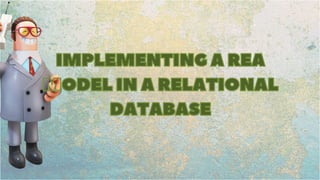
Implementing an REA Model in a Relational Database
- 1. IMPLEMENTING A REA MODEL IN A RELATIONAL DATABASE
- 2. IMPLEMENTING A REA MODEL IN A RELATIONAL DATABASE
- 3. INTRODUCTION • • This chapter demonstrates how to implement an REA diagram in a database. • • We focus on relational databases because: • – They are commonly used to support transaction processing systems. • – They are familiar to most business students. • • But REA modeling can also be used to design object-oriented databases.
- 5. EXPENDITURE CYCLE STEP 1: 1. Order inventory 2. Receive inventory 3. Pay inventory
- 11. EXPENDITURE CYCLE STEP 3: • Event - Agent Relationship
- 12. EXPENDITURE CYCLE STEP 3: • Event - Agent Relationship
- 13. EXPENDITURE CYCLE STEP 3: Event - Resource Relationship
- 14. EXPENDITURE CYCLE STEP 3: Event - Event Relationship
- 15. PAYROLL CYCLE
- 16. INTEGRATING REA DIAGRAMS ACROSS CYCLES
- 17. INTEGRATING REA DIAGRAMS ACROSS CYCLES
- 18. INTEGRATING REA DIAGRAMS ACROSS CYCLES However, each agent can be linked to zero or many record time worked events. The zero minimum allows for inclusion of a new employee or supervisor who has not yet been involved in a time recording.
- 19. INTEGRATING REA DIAGRAMS ACROSS CYCLES
- 20. INTEGRATING REA DIAGRAMS ACROSS CYCLES • For each cash disbursement, however, there are one- to-many record time worked events.
- 21. INTEGRATING REA DIAGRAMS ACROSS CYCLES
- 22. INTEGRATING REA DIAGRAMS ACROSS CYCLES • There are only a few relevant attributes about employee time: – Hours worked – How the time was used
- 23. INTEGRATING REA DIAGRAMS ACROSS CYCLES • The record time worked and disburse cash events capture all the information about employee time that it is practical to collect and monitor.
- 24. INTEGRATING REA DIAGRAMS ACROSS CYCLES • In the relationship between cash disbursement and the cash resource: – Each check or EFT must be linked to at least one cash account (and usually only one), leading to a (1:1) cardinality. – Each cash account can be linked to: • As few as zero cash disbursements (e.g., a new account); • And up to many.
- 25. RULES FOR COMBINING REA DIAGRAMS • • Some entities appear in more than one transaction cycle diagram. – Inventory appears in the revenue and expenditure cycles. – Cash disbursements appear in the expenditure and payroll cycles. – Employees (agent) and cash (resource) appear in all three cycles.
- 32. RULES FOR COMBINING REA DIAGRAMS • Merging Redundant Resource Entities – The REA diagrams for individual transaction cycles are built around basic give-get economic exchanges. – Diagrams for individual cycles provide only partial information. • Example: The expenditure cycle tells you how the company gets inventory, but doesn’t tell you what becomes of the inventory.
- 33. RULES FOR COMBINING REA DIAGRAMS • Merging Redundant Resource Entities – To integrate the cycles, we redraw the REA diagram to place common resources between the events that affect them. – Reflects the economic duality that every resource must be connected to at least one event that increases the resource and at least one event that decreases it.
- 36. RULES FOR COMBINING REA DIAGRAMS • Merging Redundant Event Entities -Some events (e.g., disburse cash) may appear in multiple transaction cycles. – Merging these multiple occurrences improves the legibility of the resulting diagram.
- 38. RULES FOR COMBINING REA DIAGRAMS Difference between merging redundant events and merging redundant resources: – Merging redundant resources does not affect any cardinalities. – Merging redundant events alters minimum cardinalities associated with the other events that are related to the merged event.
- 43. RULES FOR COMBINING REA DIAGRAMS * Reason lies in the semantics. – A resource entity can and usually is linked to multiple events. Example: Inventory is linked to a receive inventory event in the expenditure cycle and a sales (or deliver inventory) event in the sales cycle.
- 44. RULES FOR COMBINING REA DIAGRAMS • An event that occurs in one cycle can be linked to: – An event that is part of one transaction cycle; or – An event that is part of another transaction cycle; – The minimum cardinality associated with the other event must be zero in the integrated diagram.
- 45. RULES FOR COMBINING REA DIAGRAMS • Remember: A minimum of one means that each instance of that entity has to be associated with at least one instance of the other entity.
- 46. RULES FOR COMBINING REA DIAGRAMS • Merging two transaction cycles on a common event may also affect the minimum cardinalities between the merged event and the agent participating. • Same basic reasoning: – Changes the minimum cardinality between event and agent from 1 to 0.
- 49. 1. Every event must be linked to at least one resource. 2. Every event must be linked to at least two agents. RULES FOR COMBINING REA DIAGRAMS 3. Every event that involves disposition of a resource must be linked to an event that involves acquiring a resource.
- 50. RULES FOR COMBINING REA DIAGRAMS 4. Every resource must be linked to at least one event that increases the resource and one that decreases it. 5. If event A can be linked to more than one other event, but cannot be linked simultaneously to all of those other events, then the REA diagram should show that event A is linked to minimum of 0 of each of those other events.
- 51. RULES FOR COMBINING REA DIAGRAMS 6. If an event can be linked to any one set of agents, but cannot be linked simultaneously to all of those agents, then the REA diagram should show that event is linked to minimum of 0 of each of those other agents.
- 52. RULES FOR COMBINING REA DIAGRAMS • The preceding five rules can be used to develop an integrated REA diagram and can also be used as “check figures” to validate the accuracy of a completed diagram. • Our integrated diagram is not yet complete because the fourth rule is not satisfied for the employee time resource.
- 53. IMPLEMENTING AN REA DIAGRAM IN A RELATIONAL DATABASE • The three steps to implementing an REA diagram in a relational database are: – Create a table for: • Each distinct entity in the diagram • Each many-to-many relationship – Assign attributes to appropriate tables – Use foreign keys to implement one-to-one and one-to- many relationships.
- 54. IMPLEMENTING AN REA DIAGRAM IN A RELATIONAL DATABASE • The three steps to implementing an REA diagram in a relational database are: • Each many-to-many relationship – Assign attributes to appropriate tables – Use foreign keys to implement one-to-one and one-to- many relationships.
- 55. IMPLEMENTING AN REA DIAGRAM IN A RELATIONAL DATABASE
- 56. IMPLEMENTING AN REA DIAGRAM IN A RELATIONAL DATABASE
- 57. IMPLEMENTING AN REA DIAGRAM IN A RELATIONAL DATABASE
- 58. IMPLEMENTING AN REA DIAGRAM IN A RELATIONAL DATABASE
- 59. IMPLEMENTING AN REA DIAGRAM IN A RELATIONAL DATABASE • Total entities to be represented in separate tables: Events 8 Resources 2 Agents 3 13
- 60. IMPLEMENTING AN REA DIAGRAM IN A RELATIONAL DATABASE • The three steps to implementing an REA diagram in a relational database are: • Each distinct entity in the diagram – Assign attributes to appropriate tables – Use foreign keys to implement one-to-one and one-to- many relationships.
- 61. IMPLEMENTING AN REA DIAGRAM IN A RELATIONAL DATABASE
- 62. IMPLEMENTING AN REA DIAGRAM IN A RELATIONAL DATABASE Table names for these 20 entities correspond to the names of the entities in the REA diagram. – The tables for M:N relationships are hyphenated concantenations of the entities involved in the relationship. – Makes it easier: • To verify that all necessary tables have been created. • To use the REA diagram as a guide when querying the database.
- 63. IMPLEMENTING AN REA DIAGRAM IN A RELATIONAL DATABASE • Total number of tables in database: Events 8 Resources 2 Agents 3 13 Plus: Many-to-Many Relationship 7 20
- 64. IMPLEMENTING AN REA DIAGRAM IN A RELATIONAL DATABASE • Table names for our integrated diagram: • Call on Customer • Take Customer Order • Sales • Receive Cash • Order Inventory • Receive Inventory • Disburse Cash • Record Time Worked • Inventory • Cash • Customer • Supplier • Employee • Call on Customer-Inventory • Take Order-Inventory • Sales-Inventory • Sales-Receive Cash • Order Inventory-Inventory • Receive Inventory-Inventory • Receive Inventory-Disburse Cash
- 65. IMPLEMENTING AN REA DIAGRAM IN A RELATIONAL DATABASE • The three steps to implementing an REA diagram in a relational database are: – Create a table for: • Each distinct entity in the diagram • Each many-to-many relationship – Use foreign keys to implement one-to-one and one-to- many relationships.
- 66. IMPLEMENTING AN REA DIAGRAM IN A RELATIONAL DATABASE • Step 2: Assign Attributes to Each Table – The next step is to determine which attributes should be included in each table. – The designer needs to interview users and management to identify which facts need to be included in the database. – Should use the REA diagram to determine in which tables those facts should be placed. – Depends on whether the fact is a primary key or just a descriptive attribute
- 67. IMPLEMENTING AN REA DIAGRAM IN A RELATIONAL DATABASE • Identify Primary Keys – Every table in a relational database must have a primary key. • The primary key is an attribute or combination of attributes that uniquely identifies each row in a table. • It is typically a numeric identifier. – The primary key is usually a single attribute. – However for M:N relationship tables, it consists of two attributes that represent the primary key of each linked entity.
- 68. IMPLEMENTING AN REA DIAGRAM IN A RELATIONAL DATABASE • Assign Other Attributes to Appropriate Tables – Attributes other than the primary key are also included in tables: • To provide for accurate transaction processing and the production of financial statements; or • To facilitate effective management of the entity’s resources, events, and agents. – Any attribute in a table must be a fact about the object represented by the primary key.
- 69. IMPLEMENTING AN REA DIAGRAM IN A RELATIONAL DATABASE • Some non-key attributes even need to be stored in M:N tables. • Example: The inventory-sales table may include a “quantity sold” attribute.
- 70. IMPLEMENTING AN REA DIAGRAM IN A RELATIONAL DATABASE • Price and Cost Data – Information about prices and costs are stored as attributes in several different tables. – The inventory table stores the suggested list price, which is generally constant for the fiscal period. – The sales-inventory table stores the actual sales price, which can vary during the year.
- 71. IMPLEMENTING AN REA DIAGRAM IN A RELATIONAL DATABASE – Just like sales prices, the standard and actual purchase costs of each item are stored in different tables. – General rule: • Time-independent data (such as standard costs or list prices) should be stored as an attribute of a resource or agent. • Data that vary across time (such as actual costs and prices) should be stored with event entities or in M:N relationships that involve at least one event.
- 72. IMPLEMENTING AN REA DIAGRAM IN A RELATIONAL DATABASE • Cumulative Data – Attributes like “quantity on hand” or “account balance” are cumulative data. – Quantity on hand is calculated as: • Sum of quantities purchased from the table linking inventory to the receive inventory event. • LESS: Sum of quantity sold from the sales-inventory table. – Customer balance: • Sum of all sales to the customer. • LESS: Sum of all cash receipts from customer.
- 73. IMPLEMENTING AN REA DIAGRAM IN A RELATIONAL DATABASE • The preceding types of items do not have to be stored and can be calculated. • However, explicitly storing them may improve response time to queries. – Should be done if the DBMS has the capability to automatically update these summary values as each new event occurs. – Otherwise they will be incorrect.
- 74. IMPLEMENTING AN REA DIAGRAM IN A RELATIONAL DATABASE • The three steps to implementing an REA diagram in a relational database are: – Create a table for: • Each distinct entity in the diagram • Each many-to-many relationship – Assign attributes to appropriate tables
- 75. IMPLEMENTING AN REA DIAGRAM IN A RELATIONAL DATABASE • Step 3: Use foreign keys to implement 1:1 and 1:N relationships. – Many-to-many relationships have been implemented by the creation of separate tables. – One-to-one and one-to-many relationships still need to be implemented in the database. – But it is usually more efficient to implement them by the creation of foreign keys.
- 76. IMPLEMENTING AN REA DIAGRAM IN A RELATIONAL DATABASE • Step 3: Use foreign keys to implement 1:1 and 1:N relationships. – A foreign key is an attribute of one entity that is the primary key of another entity. – Customer Number might appear in the customer table as a primary key and in the sales table as a foreign key.
- 77. IMPLEMENTING AN REA DIAGRAM IN A RELATIONAL DATABASE • Using Foreign Keys to Implement One-to-One Relationships – Can be implemented by including the primary key of one entity as a foreign key in the other. – Minimum cardinalities may suggest which choice is more efficient
- 78. IMPLEMENTING AN REA DIAGRAM IN A RELATIONAL DATABASE
- 79. IMPLEMENTING AN REA DIAGRAM IN A RELATIONAL DATABASE
- 80. IMPLEMENTING AN REA DIAGRAM IN A RELATIONAL DATABASE
- 81. IMPLEMENTING AN REA DIAGRAM IN A RELATIONAL DATABASE
- 82. IMPLEMENTING AN REA DIAGRAM IN A RELATIONAL DATABASE • Using Foreign Keys to Implement One-to-Many Relationships – Place the primary key of the entity that can occur only once as a foreign key in the entity that can occur many times. – EXAMPLE: The primary key for salesperson (which can occur only once per sale) is a foreign key in the sales table (which can occur many times for a particular salesperson).
- 83. IMPLEMENTING AN REA DIAGRAM IN A RELATIONAL DATABASE • Possible exception: – If you have two sequential events with a one-to-many relationship and the event that occurs first is the event that can occur many times, you may wish to implement the relationship with a separate table.
- 84. IMPLEMENTING AN REA DIAGRAM IN A RELATIONAL DATABASE
- 85. IMPLEMENTING AN REA DIAGRAM IN A RELATIONAL DATABASE
- 86. IMPLEMENTING AN REA DIAGRAM IN A RELATIONAL DATABASE
- 87. IMPLEMENTING AN REA DIAGRAM IN A RELATIONAL DATABASE • It would be useful to step through a complete process of converting an REA diagram into a database model. • The integrated diagram is too extensive to provide a good, short example. • Therefore, let’s use a simple, individual transaction cycle for purposes of this example only.
- 88. IMPLEMENTING AN REA DIAGRAM IN A RELATIONAL DATABASE • Completeness Check – The list of attributes that users and management want included in the database provide a means to check and validate the implementation process. – Each of those attributes should appear in at least one table as a primary key or an other attribute. – Checking this list may reveal that a particular attribute has not been assigned or may even indicate the need to modify the REA diagram itself.
- 89. IMPLEMENTING AN REA DIAGRAM IN A RELATIONAL DATABASE • The need to modify the REA diagram as a result of this completeness check is not unusual. • In fact, it is often helpful to create tables and assign attributes before completion of the REA diagram— helps clarify what each entity represents.
- 90. IMPLEMENTING AN REA DIAGRAM IN A RELATIONAL DATABASE • When all attributes have been assigned, the basic requirements for a well-structured relational database can be used as a final accuracy check: – Every table has a primary key. – Other attributes in the table are either a fact that describes the entity or a foreign key used to link tables. – Every attribute in every table is single-valued.