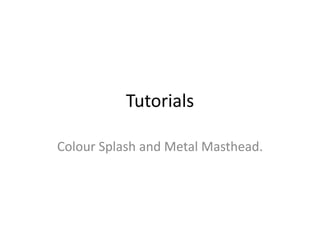Recommended
More Related Content
What's hot
What's hot (20)
Design a paint splashing effect into your image | ABDUL DJALIL DJAYALI

Design a paint splashing effect into your image | ABDUL DJALIL DJAYALI
How to Create a Comic Style Photo Effect in Photoshop

How to Create a Comic Style Photo Effect in Photoshop
Viewers also liked
Viewers also liked (11)
CREATIVITY RE- DEFINED: Getting to know you slides

CREATIVITY RE- DEFINED: Getting to know you slides
Tutorials
- 1. Tutorials Colour Splash and Metal Masthead.
- 2. Colour Splash. This is my first step, this is my original image.
- 3. Colour Splash First of all, you need to duplicate the layer. To do this you select layer – New or alternatively you can just click the arrow with the three lines above your list of layers.
- 4. Colour Splash Next you need to turn one layer to black and white, select the layer you wish to turn b & w and hide the other layer. Then click Image, Adjustments and black and white.
- 5. Colour Splash Then you need to select a colour range and select ONE colour. Then you inverse the selection and delete.
- 6. Colour Splash This is the finished result!