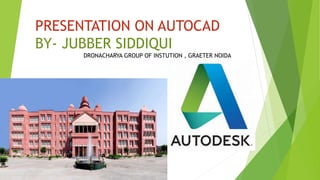
AUTOCAD
- 1. PRESENTATION ON AUTOCAD BY- JUBBER SIDDIQUI DRONACHARYA GROUP OF INSTUTION , GRAETER NOIDA
- 2. OUTLINE Introduction Latest version AutoCAD screen Way to provided command Co-ordinate system Tool bar Some 2-D commands 3D modeling Some 3D commands Isometric view Project work Benefits of AutoCad
- 3. INTRODUCTION The word autocad made up two words “auto ( logo of the company)” and “cad (computer aided design”. AutoCAD is 2D and 3D modeling software. It is developed by Autodesk company. Autodesk is an U.S.A based company. It is widely used in industry for 2D and 3D design. In another way we can say that AutoCAD is a designing course, which is performed by the help of computer.
- 4. VERSION OF AUTOCAD AUTOCAD softer ware was firstly launched by Autodesk company in Dec. 1982. It comes in India in 1988. The first version of AutoCAD was R1after that R2,R3,R4……………..….and so on. In 2000, Autodesk launched a version of AutoCAD 2000 after that 2001,2002…… so on. This time, we have the latest version of AutoCAD is 2019,which is launched on march 2018. Latest version is easy to use and over come the difficulties of old version.
- 6. WAY TO PROVIDED COMMAND
- 9. TOOLBAR
- 10. HOW TO SET DIMENSIONS
- 12. 2-d DRAWING A 2D drawing is a drawing that sits in only the X and Y axis. More simply, a 2D drawing is flat and has a width and length but no depth or thickness. There is no shade and shadow and therefore little realism in a 2D drawing.
- 13. ISOMETRIC Isometric drawings are not actual 3D drawings, they are made with 2D geometries but they appear like 3D. Isometric drawing in AutoCAD can be made by tilting viewing angle to 30 degrees for all of its sides in the 2D plane
- 14. 3D DRAWING How to Set Up AutoCAD for 3D Drawings Open the Workspaces drop-down list on the Quick Access toolbar, or click the Workspace Switching button on the status bar and then choose 3D Modeling. Click the Application button and choose New; then click Drawing.
- 16. BASIS AUTOCAD COMMAND L- L stands for the line, the very basic command to draw a line. C- C TO DRAW THE CIRCLE.
- 17. REC – REC is for the rectangle, you can draw a rectangle in AutoCAD using this option. ARC – This command is used to create the arc in AutoCAD. POL – As the name suggests, it is to draw a polygon on the AutoCAD workspace. Using this option, you can draw a shape from 3 to 1024 sides. CO – This command is to copy any shape drawn on the workspace. F – F stands for fillets in Auto CAD. This command is used to make sharp edges of the shapes round and smooth. DIM-Select the dimension in ( mm,inches,etc)
- 18. ellipse- this command can be used to make an ellipse with the major and minor axis. Ctrl + N- You can use this shortcut to open a new drawing a tab in AutoCAD. Ctrl + S You can use this keyboard shortcut to save a drawing file. Ctrl + Shift + S You can use this keyboard shortcut to save the drawing as a new file, in short, this is the hotkey for “save as” command.
- 19. USES Architects. Fashion designers. Interior Designers. Civil Engineers. Mechanical engineers.
- 20. DRAWING AND ITS STEPS
- 21. 2D DRAWING- STEP-1, Open AutoCAD software click at the start drawing. when the AutoCAD screen is open then set the dimension with the help of DIM command.
- 22. STEP-2 :-Using the L-command draw a 100mm line from point a to b. From b point draw a line 25 mm in downward point c and again with the help of the line command draw a line(C-D) from c in the direction of a . STEP-3:- By using the CO-COPY command copy line bc and cd line. select the origin a and pasty here. STEP-4:-With the help the L-command draw a line 10mm from b in the c direction again from the new point draw a line 100 mm in the direction of A. STEP-5:- BY using the L-command draw a line 45 degree from point D . and also from another side. STEP-6:- Draw a line from the mid point of ab line 35mm in horizontal . Make a circle radius of 35mm and again 20mm radius with the help of the C-command. On the tangent snap and joint the line and circle in both direction.
- 23. DRAWING 2
- 24. DRAWING 3
- 25. THANK YOU.