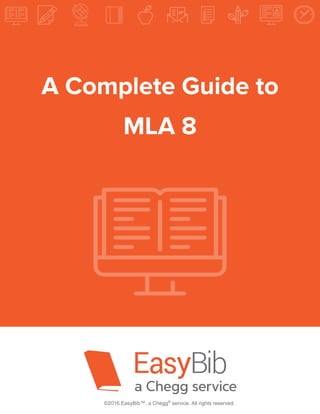
Complete Guide to MLA 8 by easyBib
- 1. A Complete Guide to MLA 8 ©2016 EasyBib™, a Chegg® service. All rights reserved.
- 2. Table of Contents ★ Fundamentals of MLA 8 . . . . . . . . . . . . . . . . . . . . . . . . . . . . . . . . . 3 ★ Key Differences Between MLA 7 and MLA 8. . . . . . . . . . . . . . . 4 ★ Formatting a Works Cited List . . . . . . . . . . . . . . . . . . . . . . . . . . . . 6 ★ Formatting the Author’s Name . . . . . . . . . . . . . . . . . . . . . . . . . . . 8 ★ Formatting the Title . . . . . . . . . . . . . . . . . . . . . . . . . . . . . . . . . . . . 10 ★ Formatting the Title of the Container . . . . . . . . . . . . . . . . . . . . . 12 ★ Formatting Other Contributors . . . . . . . . . . . . . . . . . . . . . . . . . . 14 ★ Formatting the Versions . . . . . . . . . . . . . . . . . . . . . . . . . . . . . . . . 16 ★ Formatting Numbers . . . . . . . . . . . . . . . . . . . . . . . . . . . . . . . . . . 17 ★ Formatting the Publisher . . . . . . . . . . . . . . . . . . . . . . . . . . . . . . . 18 ★ Formatting the Publication Date . . . . . . . . . . . . . . . . . . . . . . . . . 19 ★ Formatting the Location . . . . . . . . . . . . . . . . . . . . . . . . . . . . . . . 20 ★ Create In-Text Citations . . . . . . . . . . . . . . . . . . . . . . . . . . . . . . . . 21 Source Type Examples ★ How to Cite a Book . . . . . . . . . . . . . . . . . . . . . . . . . . . . . . . . . . . . 25 ★ How to Cite a Website . . . . . . . . . . . . . . . . . . . . . . . . . . . . . . . . . 29 ★ How to Cite a Digital Image . . . . . . . . . . . . . . . . . . . . . . . . . . . . . 31 ★ How to Cite a Journal Article in an Online Database. . . . . . . . 24 ★ How to Cite a Database . . . . . . . . . . . . . . . . . . . . . . . . . . . . . . . . 36 ★ How to Cite a Film or Video. . . . . . . . . . . . . . . . . . . . . . . . . . . . . .38 ★ How to Cite a Newspaper. . . . . . . . . . . . . . . . . . . . . . . . . . . . . . . 40 2 ©2016 EasyBib™, a Chegg® service. All rights reserved.
- 3. Fundamentals of MLA 8 There is more information available today, in more formats, than ever before, so the way we cite sources needs to evolve to keep pace. MLA 8 was designed to simplify the process, helping writers accurately and intuitively cite sources more easily, requiring that every source type follow the same format. This means that books, websites, periodicals, videos, photographs, and all other types of sources now use this same standard format. MLA 8 requires researchers to locate the same “core elements” from their sources and place them in a standard order in order to create their citations. The “Core Elements” of an MLA 8 citation, along with their corresponding punctuation marks, include the following (in this order): 1. Authors. 2. Title of the source. 3. Title of container, 4. Other contributors, 5. Version, 6. Numbers, 7. Publisher, 8. Publication date, 9. Location. The appropriate punctuation mark will follow each core element, unless it is the final piece. In this case, the punctuation mark would be a period. Here’s how an actual source looks when cited using MLA 8: Goodwin, Doris. Team of Rivals: The Political Genius of Abraham Lincoln. Simon & Schuster, 2012. 3 ©2016 EasyBib™, a Chegg® service. All rights reserved.
- 4. Key Differences Between MLA 7 and MLA 8 1. One standard citation format that applies to every source type In previous editions of the MLA Handbook, researchers were required to locate the citation format for the source that they used. For example, if a magazine was used, researchers needed to locate the specific citation format for periodicals. Due to the various ways that information is now received, in books, websites, lectures, tweets, Facebook posts, etc, it has become unrealistic for MLA to create citation formats for every source type. Now, there is one standard, universal format that researchers can use to create their citations. 2. Inclusion of “containers” in citations Containers are the elements that “hold” the source. For example, if a television episode is watched on Netflix, Netflix is the container. Both the title of the source and its container are included in a citation. 3. The ability to use pseudonyms for author names It is now acceptable to use online handles or screen names in place of authors’ names. Example: @WSJ. “Generation X went from the most successful in terms of homeownership rates in 2004 to the least successful by 2015.” Twitter, 8 Apr. 2016, 4:30 p.m., www.twitter.com/WSJ/status/718532887830753280. 4. Inclusion of URLS In previous versions of the MLA handbook, it was up to the discretion of the instructor whether URLs should be included in a citation. In MLA 8, it is highly recommended to include a URL in the citation. Even if it becomes outdated, it is still possible to trace the information online from an older URL. Omit “http://” or “https://” from the URL when including it in the citation. 4 ©2016 EasyBib™, a Chegg® service. All rights reserved.
- 5. 5. Adding the abbreviations vol. and no. to magazine and journal article citations In MLA 7, there was no indication that the numbers in periodical citations referred to the volume and issue numbers. Example of a journal article citation in MLA 7: DelGuidice, Margaux. “When a Leadership Opportunity Knocks, Answer!” Library Media Connection 30.2 (2011): 48-49. Print. Example of a journal article citation in MLA 8: DelGuidice, Margaux. “When a Leadership Opportunity Knocks, Answer!” Library Media Connection, vol. 30, no. 2, 2011, pp. 48-49. 6. Omitting the publisher from some source types It is not necessary to include the publisher for periodicals or for a website when the name of the site matches the name of the publisher. For periodicals, the name of the publisher is generally insignificant. 7. Omitting the city of publication In previous versions of the MLA handbook, researchers included the city where the publisher was located. Today, this information generally serves little purpose and the city of publication can often be omitted. Only include the city of publication if the version of the source differs when published in a different country (Example: British editions of books versus versions printed in the United States). Features that have not changed, and are the same as MLA 7: The overall principles of citing and plagiarism The use of in-text citations and works cited pages 5 Key Differences Between MLA 7 and MLA 8 - Continued ©2016 EasyBib™, a Chegg® service. All rights reserved.
- 6. Formatting a Works Cited List The purpose of a Works Cited list is to display the sources that were used for a project. Showcasing the sources that were used allows others to locate the original sources themselves. In addition, a Works Cited list gives credit to the original authors of the works that were consulted for a project. Works Cited lists are typically found at the very end of a project. The last page of a research paper, the final slide of a presentation, and the last screen of a video are all appropriate places to display a Works Cited list. Each source is displayed in a special format, called a citation. This guide explains how to create citations for the Works Cited page. Citations are listed in alphabetical order by the first word in the citation, which is typically the last name of the author. When there are two or more sources with the same author, only include the author’s name in the first citation. In the second or subsequent citations, use three hyphens in place of the author’s name, followed by a period. Example with two or more sources with the same author: Sparks, Nicholas. Dear John. Grand Central, 2007, p. 82. - - -. A Walk to Remember. Warner, 1999. If the individual is someone other than an author, such as a director or an editor, follow the three hyphens with a comma. Then, include the role of the individual after the comma. Place the citations in alphabetical order by the title of the work when there are multiple works by one author. Example when individual is someone other than an author: Allen, Woody. Getting Even. Vintage, 1978. - - -, director. Midnight in Paris. Sony Pictures Classics, 2011. The only instance when it is acceptable to include an author’s name more than once in a Works Cited Page is when the author is a coauthor with another individual or team. 6 ©2016 EasyBib™, a Chegg® service. All rights reserved.
- 7. Example when the author is a coauthor with another individual or team: Patterson, James, and Chris Grabenstein. House of Robots. Little, Brown and Co., 2014. Patterson, James, and Chris Tebbetts. Middle School: Get Me Out of Here. Little, Brown and Co., 2012. When there is no author listed for a source, place it in alphabetical order by the title. Omit words such as A, An, and The. If the title begins with a number, write the number out in word form. Example when no author is listed: Twenty-Eight Days Later. Directed by Danny Boyle, produced by Alex Garland, Fox Searchlight Pictures, 2002. Example of an MLA Eighth Edition Works Cited Page: Patterson, James, and Chris Grabenstein. House of Robots. Little, Brown and Co., 2014. Patterson, James, and Chris Tebbetts. Middle School: Get Me Out of Here. Little, Brown and Co., 2012. Sparks, Nicholas. Dear John. Grand Central, 2007, p. 82. – – – . A Walk to Remember. Warner, 1999. Twenty-Eight Days Later. Directed by Danny Boyle, produced by Alex Garland, Fox Searchlight Pictures, 2002. 7 Formatting a Works Cited List - Continued ©2016 EasyBib™, a Chegg® service. All rights reserved.
- 8. Formatting the Author’s Name The author’s name is generally the first piece of information included in an MLA 8 citation. Start with the author’s last name, follow it with a comma, and add the rest of the author’s name exactly as it appears on the source. Immediately following the author’s name is a period. Examples of formatted author names: ● Sparks, Nicholas. ● Stine, R.L. ● Brown, Margaret Wise. ● Seuss, Dr. When two authors are included on a source, add them into the citation in the order that they appear on the source. The first author’s name is in reverse order: Last name, comma, and then the rest of the name as it appears on the source. Follow it with a comma and add the word “and.” For the second author’s name, write it exactly as it appears on the source. Examples when there are two authors: ● Pratchett, Terry, and Neil Gaiman. ● Mortenson, Greg, and David Oliver Relin. When three or more authors share responsibility for a work, include only the first author’s name. Write the first author’s name in reverse order: Last name, comma, and then the rest of the name as it appears on the source. After the first author’s name, add a comma, and write et al. This is a latin term meaning “and others.” Examples when there are three or more authors: ● White, Karen, et al. ● Chan, Danny Elizabeth, et al. An author may not always be the person responsible for a source. Often times, others, such as an editor or a translator can play the leading role. When citing an edited book in its entirety, add a comma at the end of the editor(s) names and add the role of individual. Examples of formatting editors: ● Hage, Ghassan, editor. ● Nielson, Frank, and Rajendra Bhatia, editors. ● Ashraf, M., et al., editors. 8 ©2016 EasyBib™, a Chegg® service. All rights reserved.
- 9. If a translated text was used, place the translator’s name in the “other contributors” section of the citation. Viripaev, Ivan. Illusions. Translated by Cazimir Liske, Faber and Faber, 2012. However, if the focus of your research revolves around the translation, place the translator’s name as the leading name in the citation. Eshleman, Clayton, and Lucas Klein, translators. Endure. By Bei Dao, Black Widow Press, 2011. For other works, such as film and tv shows, the individual that was the main focus of your research should be the leading name in the citation. Add a comma after the name of the individual and add a description of their role. Example for a film or tv show: Parker, Sarah Jessica, actress. Girls Just Wanna Have Fun. New World Pictures, 1985. If the focus was on the whole film or television show, and not an individual, start the citation with the title. Girls Just Wanna Have Fun. Directed by Alan Metter, performance by Sarah Jessica Parker, New World Pictures, 1985. It is acceptable to use online usernames or social media handles as the author’s name. Example of using an online username or social media handle: @BilldeBlasio. “A union gathers its strength from its workers. So does a company. I commend @Verizon and its employees for coming to a tentative agreement.” Twitter, 1 June 2016, 8:30 a.m., www.twitter.com/BilldeBlasio/status/737964964066004992. Companies and organizations can also produce sources. Example of a source produced by a company or organization: United States, Food and Drug Administration. National Food Safety Education Month – Myths and Facts. June 4, 2014, www.fda.gov/Food/ResourcesForYou/ucm368393.htm. 9 Formatting the Author’s Name - Continued ©2016 EasyBib™, a Chegg® service. All rights reserved.
- 10. Formatting the Title Titles of sources are included in the citation as they appear on the source. They are generally located on the front or top of the source. Include all words in the title and any subtitles as well. Example citation: Sheff, David. Game Over: How Nintendo Conquered the World. Vintage Books, 1994. When a title stands alone, meaning it is not part of a larger work, place the title in italics. If it is indeed part of a larger work, such as a short story in an anthology, or a chapter in an edited book, place the title in quotations and the title of the larger work in italics. Example when the work cited is part of a larger work: Hughes, Langston. “Red-Headed Baby.” The Oxford Book of American Short Stories, edited by Joyce Carol Oates, Oxford UP, 1992, pp. 365-370. The exception to this rule is when a title that is found in a larger work normally stands alone. In this case, both titles are written in italics, without quotation marks. Example of title/work that normally stands alone though it is part of a larger work: Kipling, Rudyard. The Jungle Book. The Complete Children’s Short Stories,Wordsworth Editions, 2004, pp. 1-128. For newspaper, magazine, and journal articles, the title of the article is placed in quotation marks and the name of the source is placed in italics. The same rule applies to other forms as well. Episodes of television shows are placed in quotation marks and the name of the television series is placed in italics. In addition, song titles are placed in quotation marks and the album names are placed in italics directly afterwards. Articles on websites are placed in quotation marks and the title of the website is placed in italics. Example of a periodical: Martinson, Nichole. “Can I Cut Through a Murky German Tale to Find Grandma?” Ancestry, vol. 27, no. 1, January/February 2009, p. 63. 10 ©2016 EasyBib™, a Chegg® service. All rights reserved.
- 11. Example of a television show: “Brave New World.” Grey’s Anatomy, directed by Eric Stoltz, season 5, episode 4, ABC, October 16, 2008. Example of a song: Rufus Du Sol. “Take Me.” Atlas, Sweat It Out, 2013. Example of a website: Provenzano, Nicholas. “Project Based Learning and the Great Gatsby.” The Nerdy Teacher, May 3, 2016. www.thenerdyteacher.com/2016/05/project-based-learning-and-great-gatsby.html. When citing something that doesn’t have a title, it is acceptable to include a brief description of the source. Only capitalize the first letter in the first word of the description. Do not italicize or place the description in quotation marks. Example of a work with no title: Kirschner, Ariel. Purple diagonal stripes painting. King Townhouse, New York. When citing posts on social media, such as a Tweet, the title is the full posting, placed in quotation marks. For e-mail messages, the subject of the message is used as the title and placed in italics. Examples for tweets: @BilldeBlasio. “A union gathers its strength from its workers. So does a company. I commend @Verizon and its employees for coming to a tentative agreement.” Twitter, 1 June 2016, 8:30 a.m., www.twitter.com/BilldeBlasio/status/737964964066004992. Taparia, Neal. “Team Meeting Reminder for Tomorrow.” Received by Michele Kirschenbaum, 4 May 2016. 11 Formatting the Title - Continued ©2016 EasyBib™, a Chegg® service. All rights reserved.
- 12. Formatting the Title of the Container Titles do not always stand alone. They are often found in a larger whole, or a container. Here are some examples of containers: ● A chapter is placed in a container, which is the book it sits in. ● A song is placed in a container, which is the album it is on ● A television episode is placed in a container, which is the name of the show ● An online article sits in a container, which is the website It is important to include the title of the container as it provides necessary information to help the reader locate the information themselves. When a source has a container, place the title of the work in quotation marks and add a period directly afterwards. For the container, place it in italics and add a comma. Examples of citations with containers: Kivisto, Peter. “Marxism after Marx.” Key Ideas in Sociology, 3rd ed., 2011, pp. 28-33. Rihanna. “Don’t Stop the Music.” Good Girl Gone Bad, Track 3, Def Jam, 2007. “Walk of Punishment.” Game of Thrones, season 3, episode 3, HBO, 14 Apr. 2013. Ferlazzo, Larry. “Statistic of the Day: Many Students are Chronically Absent.” Larry Ferlazzo’s Websites of the Day, 10 June 2016, www.larryferlazzo.edublogs.org/2016/06/10/statistic-of-the-day-many-students-are-chronically-abs ent/. There are instances when a source can sit in more than one container. It is possible to have two containers. Here are some examples of having two containers: ● For a scholarly article, the first container is the title of the journal, the second container is the title of the database. ● For a television show watched online, the first container is the title of the show, the second container is the title of the website that the show was watched on. ● It is necessary to include information about both containers. 12 ©2016 EasyBib™, a Chegg® service. All rights reserved.
- 13. When formatting a citation with two containers, use the following template: Author. Title of source. Title of first container, Other contributors, Version, Numbers, Publisher, Publication date, Location. Title of second container, Other contributors, Version, Numbers, Publisher, Publication Date, Location. If any parts of the above citation are irrelevant to the reader, omit them from the citation. Examples of sources with two containers: Rossetti, Christina. “Caterpillar.” The Random House Book of Poetry for Children: A Treasury of 572 Poems for Today’s Child, Random House, 1982, p. 76. Google Books, books.google.com/books?id=zLF_sKMUYS8C&lpg=PP1&dq=poetry&pg=PA76#v=onepage&q=poet ry&f=false. In the above example, “Caterpillar” is the title of the poem, The Random House Book of Poetry for Children: A Treasury of 572 Poems for Today’s Child is the first container, and Google Books is the second container. Notice that the title of the source is placed in quotation marks, while the titles of the first and second containers are placed in italics. Here are a few more examples: Stemmer, John, et al. “Investigating the Relationship of Library Usage to Student Outcomes.” College & Research Libraries, vol. 7, no. 3, May 2016, pp. 359-375. ERIC, dx.doi.org/10.5860/crl.77.3.359. Alesso. “Tear the Roof Up.” Forever, 2015, track 4. Spotify, open.spotify.com/track/2ze8tFyaI1W6db1pJBWBGq. 13 Formatting the Title of the Container - Continued ©2016 EasyBib™, a Chegg® service. All rights reserved.
- 14. Formatting Other Contributors While it is generally just the author of a work that is included in a citation, there can be times when there are other contributors that can be included, especially when their work played a large role in your research. “Other contributors” can include directors, performers, editors, translators, and many other roles. When including another contributor in a citation, first include the role of that individual, add the word “by” and then place their name in standard form (First name Last name). Some possible examples of contributors include phrases such as: ● translated by ● directed by ● produced by ● illustrated by Examples of sources with more than one contributor: “Daddy’s Home.” Full House, performance by Bob Saget, season 1, episode 6, ABC, 30 Oct. 1987. Baum, L. Frank. “The Wizard of Oz.” Audible, narrated by Anne Hathaway, Audible Studios, 8 Mar. 2012, www.audible.com/pd?asin=B007BR5KZA&action_code=AUDORWS0424159DCE. Bessen, James, and Alessandro Nuvolari. “Knowledge Sharing Among Investors: Some Historical Perspectives.” Revolutionizing Innovation: Users, Communities, and Open Innovation, edited by Dietmar Harhoff and Karim R. Lakhani, MIT Press, 2016, pp. 135-156. Google Books,books.google.com/books?id=RMqrCwAAQBAJ&lpg=PP1&dq=edited%20book&pg=PP1#v= onepage&q&f=false. 14 ©2016 EasyBib™, a Chegg® service. All rights reserved.
- 15. It is acceptable to include more than one contributor. In fact, it is acceptable to include many contributors if they all played an important part in your research. You may want to include a performer and a director, or an editor and a translator, or two performers. Examples of sources with more than one contributor: Titanic. Directed by James Cameron, performance by Leonardo DiCaprio and Kate Winslet, Paramount Pictures, 1997. Puff Daddy and the Family. “Victory.” No Way Out, performance by The Notorious B.I.G and Busta Rhymes, Bad Boy, 1997, Track 2. 15 Formatting Other Contributors - Continued ©2016 EasyBib™, a Chegg® service. All rights reserved.
- 16. Formatting the Version Sources can be released in different versions, or forms. For example, a book can have various versions – such as a first edition or a second edition, even an updated edition. A song can have an extended version or a radio edit. A movie can have an unrated or an uncut version. It is important to communicate to the reader which version was used to help them locate the exact source themselves. For books, the version can often be found on the front cover or on the verso page. If it is a numbered edition, type out the numeral and use the abbreviation “ed.” for edition. If no specific version is mentioned or located, omit this information from the citation. Examples for sources with various versions: Weinberger, Norman M. “The Auditory System and Elements of Music”The Psychology of Music, edited by Diana Deutsch, 2nd ed., Academic Press, 1999, p.61. Google Books, books.google.com/books?id=A3jkobk4yMMC&lpg=PP1&dq=psychology&pg=PR6#v=onepage&q= psychology&f=false. JFK. Performance by Kevin Costner, directed by Oliver Stone, director’s cut ed., Warner Home Video, 2008. 16 ©2016 EasyBib™, a Chegg® service. All rights reserved.
- 17. Formatting Numbers There are times when sources are given a number. For example, a print encyclopedia, which is part of a set, often has a volume number. In addition, lengthy books are sometimes split into a few volumes. Comic books, magazines, and journal issues are often given a volume number AND an issue number. Television episodes are often numbered, as well as their seasons, too. If a book is given a volume number, it can generally be found on the spine, cover, or on the title page. Comic books, magazines, and journals often have their volume number and issue number printed on the front cover. For television show episodes and seasons, this information can usually be found on the packaging or by clicking on the information while watching the show. For volume numbers, use the abbreviation “vol.” and for issue numbers, use the abbreviation “no.” in the citation. Examples of MLA 8 citations for sources that are numbered: Fillipponi, Piero, and Herta T. Freitag. “For an Arbitrary Argument.”Applications of Fibonacci Numbers, edited by G. E. Bergum, et al., vol. 4, Springer Science and Business Media, 1990, pp. 91-98. Google Books, books.google.com/books?id=bszoCAAAQBAJ&lpg=PR1&dq=volume%20numbers&pg=PR5#v=on epage&q=volume%20numbers&f=false. Sadler, Philip M., and Gerhard Sonnert. “Understanding Misconceptions: Teaching and Learning in Middle School Physical Science.” American Educator, vol. 40, no. 1, American Federation of Teachers, 2016, pp. 26-32. Kanigher, Robert. “Stone Slayer.” Wonder Woman, illustrated by Harry G. Peter, vol. 1, no. 65, DC Comics, April 1954. “Thirsty Bird.” Orange is the New Black, directed by Jodie Foster, season 2, episode 1, Netflix, 6 June 2014. 17 ©2016 EasyBib™, a Chegg® service. All rights reserved.
- 18. Formatting the Publisher The publisher is the company that was responsible for making the work available. There are numerous publishing companies that are responsible for the creation and the release of books, movies, television shows, and other sources. websites are often published by many different types of organizations and companies, such as museums or government agencies. To locate the publisher of a book, look at the bottom of the title page or on the verso page. For films and television shows, the publisher can often be found on the packaging or in the credits. For websites, the name of publisher is often next to the copyright symbol at the bottom of the page. Here are some examples of how to include the publisher in an MLA 8 citation: Example of citing a book: Grissom, Kathleen. The Kitchen House. Touchstone, 2010. *Touchstone is the name of the publisher for the book. There are times when it is not necessary to include the publisher in a citation. For websites, when the name of the site matches the name of the publisher, omit the publisher from the citation. This prevents the same information from being displayed twice in a citation. Also, it is not necessary to include the publisher for any magazines, periodicals, or journals. Often, the name of those sources match the name of the publisher. Example citing an article on a blog (when the publisher matches one of the other components of the citation): Chan, Magdalene. “Volunteering with NYC Department for the Aging.”New York Public Library, 29 June 2016, www.nypl.org/blog/2016/06/29/volunteering-nyc-dfta. In the above example, the New York Public Library is the name of the website, but also the name of the organization responsible for publishing the content. Therefore, New York Public Library was only included once in the citation. 18 ©2016 EasyBib™, a Chegg® service. All rights reserved.
- 19. Formatting the Publication Date The publication date, which is the date that the source was released, is a necessary component of an MLA 8 citation. Including this information helps the reader locate the specific source that was used, as often times there are numerous versions of sources that are released at different times. When including the date of publication, there aren’t any set rules to how the date should be input into the citation. For example, you can use May 5, 2016 or 5 May 2016. What does matter is consistency. Whichever way the date is placed in one citation, the same format should be used in the other citations in your project. Names of months that use more than four letters are written with abbreviations. Example abbreviations for months with more than four letters: ● Jan. ● Sept. ● Nov. In addition, sometimes the day and month might not be featured on a source. Include the information that is readily available. Example of citing a movie: Ratatouille. Directed by Brad Bird, Pixar, June 29, 2007. 19 ©2016 EasyBib™, a Chegg® service. All rights reserved.
- 20. Formatting the Location It’s often helpful to include the exact location of where you found your information so that the reader can locate it themselves. For example, let’s say that you used a quote from a book in your project. If the reader wanted to find the quote for themselves, it would be helpful to include the page number in the citation. Or, if you were to use a cover story from a magazine, including the page ranges helps the reader easily find the information. Additionally, website addresses are extremely helpful to include. When including a page or page range in your citation, use the abbreviation p. when including information about one page, and use pp. when including a page range. When including website addresses in a citation, omit the http:// or https:// of the citation, since the reader can assume that the beginning of the address includes that information. Examples of citations that include locations: Mohr, Nicholasa. El Bronx Remembered: A Novella and Stories. Harper Trophy, 1975, p. 87. Szabo, Liz. “Zika Could Hit People in Poverty Hardest.” USA Today, 30 June 2016, www.usatoday.com/story/news/2016/06/30/zika-could-hit-people-poverty-hardest/86358782/. Since the following citation has two containers (the book itself and Google Books) there are two locations included, a page range and a website address: Kipling, Rudyard. The Jungle Book. Everyman’s Library, 1994, pp. 27-28.Google Books, www.books.google.com/books?id=Y3xXkWyQZggC&lpg=PP1&dq=the%20jungle%20book&pg= PA4#v=onepage&q=the%20jungle%20book&f=false. 20 ©2016 EasyBib™, a Chegg® service. All rights reserved.
- 21. Creating In-Text Citations The overall purpose of in-text citations is to allow the reader to briefly see where the direct quote or paraphrase came from, and to be able to identify it later on, as a full citation, in the works cited list. As stated in the first part of this guide, when using a direct quote or paraphrase, place an in-text citation after the borrowed information. Generally the in-text citation is found immediately following the direct quote or paraphrase, but it is acceptable to insert it in a place, soon after, that allows for a natural pause while reading. In-text citations are generally made up of two items: the author’s last name and the page number. If there isn’t an author, use the first item in the full citation entry. Place the name of the author (or the first item found in the full citation entry) and the page number in parentheses. Do not include any commas in between the two pieces of information. Example of an in-text citation found in the body of a project: “Professor McGonagall’s voice trembled as she went on. ‘That’s not all. They’re saying he tried to kill the Potter’s son, Harry. But – he couldn’t. He couldn’t kill that little boy. No one knows why, or how, but they’re saying that when he couldn’t kill Harry Potter, Voldemort’s power somehow broke – and that’s why he’s gone” (Rowling 22). In the works cited list, found at the end of the project, readers will be able to see the full citation in its entirety, and will be able to locate the source for themselves. The full citation, on the works cited page, will look like this: Rowling, J.K. Harry Potter and the Sorcerer’s Stone. Scholastic, 1999, p. 22. How to format in-text citations for two authors: When there are two authors, or coauthors, add both names to the in-text citation, with the word and between the two names. Example: (Johnson and Selleck 44) 21 ©2016 EasyBib™, a Chegg® service. All rights reserved.
- 22. How to format in-text citations for three authors or more: For three or more authors, include the last name of the first author listed on the source. After the first author’s last name, place et al. afterwards. This is a Latin term which means “and others.” Example of an in-text citation for three or more authors: (Chan et al. 134) How to format an in-text citation for corporate authors: When adding an in-text citation for corporate authors, place the name of the corporation or organization in parentheses, followed by the page number. If there is a common abbreviation in the name of the corporation, it is acceptable to use the abbreviated term: Examples of in-text citations with corporate authors: (American Lung Association 14) (Penn. Dept. of Motor Vehicles 62) When an author’s name is not listed in the full citation, use the title in the in-text citation. It is acceptable to shorten or abbreviate the title. If the title starts with A, An, or The, exclude it from the in-text citation and include the first main word. Examples: Full title: A Tree Grows in Brooklyn In-Text citation: (Tree Grows in Brooklyn) Full title: Harry Potter and the Sorcerer’s Stone In-Text citation: (Harry Potter) 22 Creating In-text Citations - Continued ©2016 EasyBib™, a Chegg® service. All rights reserved.
- 23. How to format page numbers in in-text citations: For page numbers, use the same style that the source uses. If a source is numbered using Roman numerals, in the in-text citation, use Roman numerals for the page number. Example: (Franklin IV) (Wall Street Journal B8) When it comes to e-books, it can be difficult to determine the page number. Furthermore, the page number on one type of e-reader, such as a Kindle, might differ on another e-reader, like a Nook. Exclude page numbers from in-text citations if the page numbers differ across devices. Only include the page number from an e-book if it is consistent with other readers. It is acceptable to use a chapter number or division number if it is stable across devices. Example: (Rowling ch. 1) 23 Creating In-text Citations - Continued ©2016 EasyBib™, a Chegg® service. All rights reserved.
- 24. 24 Source Type Examples MLA designed one standard format to be used with all source types. Here are a few examples to help you understand how that format applies in different situations and with various source types. ©2016 EasyBib™, a Chegg® service. All rights reserved.
- 25. How to Cite a Book Books are written works or compositions that have been published. They are no longer restricted to paper and have evolved into the online realm. Below, we give examples of citing a book in print, an e-book, and via an e-book device, all in MLA 8. How to Cite a Book in Print To cite a book in print in MLA 8, you will need the following pieces of information. Each information piece can be found on the book itself: ● The author’s full name ● Titles of any chapters or sections that were used ● The title of the book ● Volume number of the book (if applicable) ● The publisher of the book ● The year the book was published ● City the book was published in (only necessary if the book was printed prior to 1900, has versions that are different in one country than in another, or if it is a rare book) ● The name of any editors or translators, if applicable ● Page numbers or ranges that were used Structure of a citation for a book in print: Author’s Last name, First name. “Title of chapter or section.” Title of work, translated by or edited by First name Last name, Vol. number, City of Publication*, Publisher, Year the book was published, page number(s). *Exception to the rule: If citing a book that was translated from another language and the focus of your work is on the translation, use the translator’s name in place of the author’s. Scroll down below to see an example. *Only include the city of publication if the book was printed prior to 1900, has versions that are different in one country than in another, or if it is a rare book. Examples of how to cite a book in print: Roth, Veronica. Divergent. Katherine Tegen Books, 2011. 25 ©2016 EasyBib™, a Chegg® service. All rights reserved.
- 26. How to Cite a Book - Continued Example of how to cite a book in print with two authors: Olsen, Gregg, and Rebecca Morris. If I Can’t Have You: Susan Powell, Her Mysterious Disappearance, and the Murder of Her Children. St. Martin’s True Crime, 2015, pp. 18-22. Example of how to cite a book in print with three or more authors: Include the author that is listed first on the source. Omit the other authors’ names and include the term et al., which translates to “and others” in Latin. Matthews, Graham, et al. Disaster Management in Archives, Libraries, and Museums. Ashgate, 2009. How to cite a chapter of a book: Montrose, Louis. “Elizabeth Through the Looking Glass: Picturing the Queen’s Two Bodies.” The Body of the Queen: Gender and Rule in the Courtly World 1500-2000, edited by Regina Schulte, Berghahn, 2006, pp. 61-87. In the above citation example, the book, The Body of the Queen: Gender and Rule in the Courtly World, 1500-2000 is an edited book that features a chapter by Louis Montrose. The title of the chapter that he wrote is found in quotation marks (“Elizabeth Through the Looking Glass: Picturing the Queen’s Two Bodies”). How to cite a translated book (When the focus of your research is on the translation): Clarke, Alan R, translator. The Alchemist. By Paulo Coelho, HarperCollins, 1993. 26 ©2016 EasyBib™, a Chegg® service. All rights reserved.
- 27. How to Cite a Book - Continued How to Cite an E-Book Found on a Website or Database Many books are now found online. Popular sites or databases that hold e-books include Google Books, Project Gutenberg, and EBSCO. To cite an e-book found on a web site or database in MLA, you’ll need the following pieces of information: ● The author’s full name ● The title of the book ● Titles of any chapters or sections that were used ● The name of the database or site where the e-book was found and read ● Volume number (if applicable) ● The publisher of the book ● The year the book was published ● City the book was published in (only if the book was printed prior to 1900, has versions that are different in one country than in another, or if it is a rare book) ● The name of any editors or translators, if applicable ● Page numbers or ranges that were used ● The URL. For the URL, omit http:// or https:// from the citation. Structure of a citation for an E-Book found on a web site or database: Author’s last name, First name. “Title of the chapter or section.” Title of the e-book, translated by or edited by First name Last name, Vol. number, City of Publication*, Publisher, Year of publication, page number(s). Title of the web site or database, URL. *Only include the city of publication if the book was printed prior to 1900, has versions that are different in one country than in another, or if it is a rare book. Examples of how to cite an e-book: Austen, Jane, and Seth Grahame-Smith. Pride and Prejudice and Zombies. Quirk, 2015. Google Books, books.google.com/books?id=x5xPaPeZzmUC&lpg=PP1&dq=zombies&pg=PP1#v=onepage&q=z ombies&f=false. Poe, Edgar Allan. “The Gold Bug.” Short Stories for English Courses, edited by Rosa M.R. Mikels, 2004. Project Gutenberg,www.gutenberg.org/cache/epub/5403/pg5403-images.html. 27 ©2016 EasyBib™, a Chegg® service. All rights reserved.
- 28. How to Cite a Book - Continued How to Cite an E-Book from an E-Reader E-Readers are electronic devices that display e-books. Kindles and Nooks are some of the more popular e-readers available today. Individuals can purchase or borrow e-books and read them on their e-readers. To cite an e-book from an e-reader, such as a Kindle or Nook, find the following pieces of information: ● The author’s full name ● Titles of any chapters or sections that were used ● The title of the book ● The name of the e-reader device ● Volume number of the book (if applicable) ● The publisher of the book ● The year the book was publishe ● City the book was published in (only necessary if the book was printed prior to 1900, has versions that are different in one country than in another, or if it is a rare book) ● The name of any editors or translators, if applicable ● Page numbers or ranges that were used Structure of a citation for an e-book found on an e-reader: Author’s last name, First name. “Title of the chapter or section.” Title of the e-book, translated by or edited by First name Last name, Name of e-reader device, Vol. number, City of Publication*, Publisher, Year of publication, page number(s). *Only include the city of publication if the book was printed prior to 1900, has versions that are different in one country than in another, or if it is a rare book. Example of a citation for an e-book found on an e-reader: Doer, Anthony. All the Light We Cannot See. Kindle Edition, Scribner, 2014. 28 ©2016 EasyBib™, a Chegg® service. All rights reserved.
- 29. How to Cite a Website A website is a collection of information pages on the Internet that are written by an individual, organization, company, or institution. Websites can range in a variety of topics including news, sports, travel, and many other interests and hobbies. To make a citation for a website, you will need the following pieces of information: ● The author’s name ● The title of the article or page ● The title of the website ● *The name of the publisher ● The date the page or site was published ● **The URL *On the publisher: Only include the name of the publisher when it differs from the name of the website. **On URLs: In previous versions of MLA, researchers were not required to include the URL. In MLA 8, it is strongly recommended to include the URL in the citation. Even though web pages and URLs can be taken down or changed, it is still possible to learn about the source from the information seen in the URL. When including URLs in a citation, omit http:// and https:// from the website’s address. When creating a citation that will be read on a digital device, it is helpful to make the URL clickable so that readers can directly access the source themselves. Structure of a website citation: Place the author’s name in reverse order, last name first, add a comma, and then the first name followed by a period. The title of the web page or article is placed in quotation marks, with a period before the end quotation. The title of the website is written in italics followed by a comma. If the name of the publisher differs from the name of the website, include it after the title. Immediately following the publisher is the date that the page or article was published, or posted. Finally, end with the URL. The URL is the website’s address. Author’s Last name, First name. “Title of the Article or Individual Page.” Title of the website, Name of the publisher, Date of publication, URL. 29 ©2016 EasyBib™, a Chegg® service. All rights reserved.
- 30. How to Cite a Website - Continued Examples of website citations: White, Lori. “The Newest Fad in People Helping People: Little Free Pantries.” Upworthy, Cloud Tiger Media, 3 Aug. 2016, www.upworthy.com/the-newest-fad-in-people-helping-people-little-free-pantries?g=2&c=hpstre am. How to cite a website with no author: Sometimes, websites do not clearly state who wrote the information on the page. When no author is listed, omit the author information from the citation. Start the citation with the title. Example of a citation for a website without an author: “Giant Panda.” Smithsonian National Zoological Park, Smithsonian Institute, nationalzoo.si.edu/animals/giantpandas/pandafacts/. How to cite a website when there is no page title: When citing a web page that does not include a formal title, it is acceptable to include a description of the page. Do not place the description in italics or in quotation marks. Follow the description with the name of the website. Example of a website citation when there is no page title: General Information on the New York Mets. NYCData, The Weissman Center for International Business Baruch College/CUNY, www.baruch.cuny.edu/nycdata/sports/nymets.htm. 30 ©2016 EasyBib™, a Chegg® service. All rights reserved.
- 31. How to Cite a Digital Image Digital images are pictures that can be viewed electronically by a computer or digital device. They can include photographs, illustrations, or graphics found on a website, database, or scanned or saved to your computer. How to Cite a Digital Image Found on a Website To create a citation for a digital image found on a website, locate the following pieces of information: ● The name of the creator of the digital image ● *The title of the digital image ● The title of the website that the image was found on ● The names of any other contributors responsible for the digital image ● Version of the image (if applicable) ● Any numbers associated with the image (if applicable) ● **The publisher of the image ● The date the image was created or published ● ***The location of the image, such as a URL *If the digital image does not have a title, include a description of the image. Do not place this information in quotation marks or italics. **If the picture was found using Google Images, do not cite Google Images as the publisher. Instead, click on the picture and use the information from the website that is hosting the picture. ***When including the URL in the citation, omit “http://” and “https://” from the site’s address. In addition, if the citation will be viewed on a digital device, it is helpful to make it clickable. This ensures that readers will be able to easily access and view the source themselves. Structure of a citation for an image found on a website: Creator’s Last name, First name. “Title of the digital image.” Title of the website, First name Last name of any contributors, Version (if applicable), Number (if applicable), Publisher, Publication date, URL. 31 ©2016 EasyBib™, a Chegg® service. All rights reserved.
- 32. How to Cite a Digital Image - Continued Examples of citations for digital images found on websites: Vasquez, Gary A. Photograph of Coach K with Team USA. NBC Olympics,USA Today Sports, 5 Aug. 2016, www.nbcolympics.com/news/rio-olympics-coach-ks-toughest-test-or-lasting-legacy. Gilpin, Laura. “Terraced Houses, Acoma Pueblo, New Mexico.” Library of Congress, Reproduction no. LC-USZ62-102170, 1939, www.loc.gov/pictures/item/90716883/. How to Cite a Digital Image Found on a Database Many digital images can be found on databases. Perhaps you found an image that is in a journal article on a database. It is important to include not only the name of the journal, but also the name of the database. This will allow readers to locate and view the digital image themselves. To create a citation for a digital image found on a database, locate the following pieces of information: ● The name of the creator of the digital image ● *The title of the digital image ● The title of the journal and/or container that the image was found on ● The names of any other contributors responsible for the digital image ● Version of the image (if applicable) ● Any numbers associated with the image (if applicable) ● The publisher of the image ● The date the image was created or published ● The name of the database or second container that the image was found on ● **The location of the image, such as a URL or DOI number *If the digital image does not have a title, include a description of the image. Do not place this information in quotation marks or italics. **When including the URL in the citation, omit “http://” and “https://” from the site’s address. In addition, if the citation will be viewed on a digital device, it is helpful to make it clickable. This ensures that readers will be able to easily access and view the source themselves. 32 ©2016 EasyBib™, a Chegg® service. All rights reserved.
- 33. How to Cite a Digital Image - Continued Structure of a citation for a digital image found on a database: Creator’s Last name, First name. “Title of the image.” Title of the journal or container that the image was found on, First name Last name of any other contributors responsible for the image, Version of the image (if applicable), Any numbers associated with the image (such as a volume and issue number, if applicable), Publisher, Publication date, Location. Title of the database or second container, URL or DOI number. Example of a citation for a digital image found on a database: Huanca Barrantes, Angela. “Questions and statements posted on the wall are reminders for Ms. Huanca’s students.” English Teaching Forum, U.S. Department of State, vol. 53, no. 2, 2015, p. 41. ERIC, eric.ed.gov/?q=english+teaching+forum&id=EJ1065702. 33 ©2016 EasyBib™, a Chegg® service. All rights reserved.
- 34. How to Cite a Journal Article in an Online Database A journal is a periodical published by a special group or professional organization, often focused around a particular area of study or interest. Journals can be scholarly in nature (featuring peer-reviewed articles), or popular (such as trade publications). Journal articles are generally written by professionals and experts, thus making the content of journals excellent for research purposes. There are numerous sites that provide access to journal articles. These sites are called databases. Databases collect information, in this case journal articles, and make them easily accessible to researchers. While some databases are free to access, the majority of high quality journal databases require a subscription. Many school and public libraries provide access to journal databases. Ask your librarian for help! Some of the more common databases include ProQuest, JSTOR, Google Scholar, Gale databases, and EBSCO databases. To cite a journal article in an online database, locate the following pieces of information: ● *The name of the author of the article ● The title of the journal ● The names of any other contributors to the article (if applicable) ● The version of the article (if applicable) ● **Any numbers associated with the article ● The publisher of the journal ● The publication date ● The location, such as a page number ● The name of the database the article was found on ● ***The URL or DOI where the article can be found *If the article is written by more than one author, refer to this guide’s section on How to Format the Author’s Name to learn how to display more than one author in a citation. **Many journals include a volume and issue number. The volume number usually refers to the number of years that the publication has been circulating. The issue number is the number of issues that have been circulated in a specific year. For example, the first issue of a journal for the year 2016 that was first circulated in 1996 would be volume 20, issue 1. In a journal’s citation, this information is displayed as vol. 20, no. 1. ***When including the URL in the citation, omit “http://” and “https://” from the site’s address. In addition, if the citation will be viewed on a digital device, it is helpful to make it clickable. This ensures that readers will be able to easily access and view the source themselves. 34 ©2016 EasyBib™, a Chegg® service. All rights reserved.
- 35. How to Cite a Journal Article in an Online Database - Continued Structure of a citation for a journal article from a database: Author’s Last name, First name. “Title of the article.” Title of the journal, First name Last name of any other contributors (if applicable), Version (if applicable), Numbers (such as a volume and issue number), Publisher, Publication date, Page numbers. Title of the database, URL or DOI. Example of a citation for a journal article found on a database: Brian, Real, et al. “Rural Public Libraries and Digital Inclusion: Issues and Challenges.” Information and Technology Libraries, vol. 33, no. 1, American Library Association, Mar. 2014, pp. 6-24. ProQuest, ezproxy.nypl.org/login?url=http://search.proquest.com.i.ezproxy.nypl.org/docview/1512388143? accountid=35635. Asafu-Adjaye, Prince. “Private Returns on Education in Ghana: Estimating the Effects of Education on Employability in Ghana.” African Sociological Review, vol. 16, no. 1, CODESRIA, 2012, pp. 120-138. JSTOR, www.jstor.org/stable/24487691. 35 ©2016 EasyBib™, a Chegg® service. All rights reserved.
- 36. How to Cite a Database Databases are structured, electronic collections that may contain full-text articles, abstracts, data, and citations. Databases are wonderful sources to use for research purposes as their content often contains scholarly articles and information that is peer-edited and reviewed. Some popular databases include ProQuest, EbscoHost, Gale, and LexisNexis. These and many other databases require a subscription in order to be able to obtain access. Ask your school or public librarian for help with accessing databases. When creating a citation for a database, locate the following pieces of information: ● *The author(s) ● **The title of the source ● The titles of any containers ● The names of any other contributors ● The Version (such as an edition) ● The Numbers (such as a volume or issue number) ● The Publisher ● The Publication date ● ***Locations (such as page ranges, URLs, or doi numbers) *If the article is written by more than one author, refer to this guide’s section on How to Format an Author’s Name. It explains how to properly cite a source with one, two, three, or more authors. **To learn more about how to format the title of a source, check out this guide’s page on How to Format the Title. It explains how to properly format the title of a source and the container. ***When including the URL in the citation, omit “http://” and “https://” from the site’s address. In addition, if the citation will be viewed on a digital device, it is helpful to make it clickable. This ensure that readers will be able to easily access and view the source themselves. General structure of a database citation: Author’s Last name, First name. “Title of the source.” Title of the first container, First name Last name of any contributors, Version, Numbers, Publisher, Publication date, Location. Name of Database, URL or DOI. 36 ©2016 EasyBib™, a Chegg® service. All rights reserved.
- 37. How to Cite a Database - Continued Here are some examples to help you cite a database: Example of How to Cite a Journal Article Found on a Database: Stevens Ruth S., et al. “Self-Service Holds in Libraries: Is Patron Privacy Being Sacrificed for Patron Convenience?” Reference & User Services Quarterly, vol. 52, no. 1, American Library Association, Fall 2012, pp. 33-34. JSTOR,www.jstor.org/stable/refuseserq.52.1.33. Example of How to Cite a Photograph Found on a Database: Hume Anadarko, C.R. “Kiowa Teepees – Meat Drying.” Annette Ross Hume Photography Collection, Wichita State University Libraries. Indigenous Peoples: North America, tinyurl.galegroup.com/tinyurl/3fNbh0. Example of How to Cite a Book Found in a Database: Cateforis, Theodore. Are We Not New Wave? Modern Pop at the Turn of the 1980s. University of Michigan Press, 2011. Project Muse, muse.jhu.edu.i.ezproxy.nypl.org/book/2441. Example of How to Cite a Newspaper Article Found in a Database in MLA 8: Bennish, Steve, and Laura A. Bischoff. “Voters Support Ohio Library Building Boom.” Dayton Daily News, 24 June 2016. Ebscohost, search.ebscohost.com.i.ezproxy.nypl.org/login.aspx?direct=true&AuthType=cookie,ip,url,cpid&c ustid=nypl&db=nfh&AN=2W63144501246&site=ehost-live. Example of How to Cite a Thesis or Dissertation Found in a Database in MLA 8: Salas, Gayla L. “Increasing Reading/Literacy Performance of At-Risk Elementary Students Through Increased Access to Fiction/Non-Fiction Resources and Incorporating Readers Theater Activities.” ERIC, Saint Xavier University and Pearson Achievement Solutions, May 2008, eric.ed.gov.i.ezproxy.nypl.org/?id=ED501061. 37 ©2016 EasyBib™, a Chegg® service. All rights reserved.
- 38. How to Cite a Film or Video Films have become a strong medium for communicating stories, commentary, emotion, research, art, and many other subjects in a creative way. This medium has seen marked growth in both the number of titles offered and the number of distributors or service providers (e.g. Hulu, Netflix, HBO Go, etc.). In addition, technology has evolved to allow every individual to be their own “filmmaker” and record videos that can be shared online, whether it be via YouTube, Vine, Instagram, etc. This guide describes how to cite three different types of films and videos: ● Films and videos found on a website ● Films and videos found on a database ● Films and videos not viewed online To cite a film or video, locate the following pieces of information: ● The name of the creator of the film or video ● The title of the film or video ● The title of the site that the video was found on ● The names of any contributors, such as a director or performer ● *The version (if applicable) ● Any numbers associated with the video ● The publisher ● The publication date ● The name of the database (if applicable) ● **The location (usually a URL) *Versions can include an uncut version, unrated version, widescreen, etc. **It is strongly recommended to include the URL in the citation. Even though web pages and URLs can be taken down or changed, it is still possible to learn about the source from the information seen in the URL. When including URLs in a citation, omit http:// and https:// from the website’s address. When creating a citation that will be read on a digital device, it is helpful to make the URL clickable so that readers can directly access the source themselves. How to Cite a Film or Video Found on a Website To cite a film or video found on a website, use the following structure: Last name, First name of the creator. “Title of the film or video.” Title of the website, role of contributors and their First name Last name, Version, Numbers, Publisher, Publication date, URL. 38 ©2016 EasyBib™, a Chegg® service. All rights reserved.
- 39. How to Cite a Film or Video - Continued Examples of citations for films or videos found on a website: RotoBaller. “RotoBaller MLB: Top Fantasy Baseball Catcher Dynasty League Prospects for 2016.” YouTube, commentary by Raphael Rabe, 27 Mar. 2016, youtu.be/gK645_7TA6c. “Lunch Hour NYC: Hot Dog Carts.” New York Public Library, 5 July 2012, www.nypl.org/audiovideo/hot-dog. How to Cite a Film or Video Found on a Database Use this citation structure if citing a film or video found on a database, such as Hulu, Netflix, Amazon Prime, and/or HBO Go. Last name, First name of the creator. Title of the film or video. Role of contributors and their First name Last name, Version, Numbers, Publisher, Publication date. Database name, url. Examples of citations for Films and Videos Found on a Databases: Kindergarten Cop. Directed by Ivan Reitman, performance by Arnold Schwarzenegger, Universal Pictures, 21 Dec. 1990. Amazon Prime, www.amazon.com/Kindergarten-Cop-Arnold-Schwarzenegger/dp/B001VLLES4. How to Cite a Film or Video Not Viewed Online Structure of a citation for a film or video not viewed online: Last name, First name of the creator. Title of the film or video. Role of other contributors and their First name Last name, Version, Numbers, Publisher, Publication date. Example of a citation for films and videos not viewed online: The Little Mermaid. Directed by Ron Clements and John Musker, Walt Disney Pictures, 17 Nov. 1989. 39 ©2016 EasyBib™, a Chegg® service. All rights reserved.
- 40. How to Cite a Newspaper Newspapers are daily or weekly publications that contain news; often featuring articles on political events, crime, business, art, entertainment, society, and sports. Some examples of popular newspapers include The New York Times, Wall Street Journal, USA Today, and The Chicago Tribune. Citations include other components, depending on the medium (print or database), so check to make sure that your citation type includes all necessary parts. How to Cite a Newspaper Article in Print To create a citation for a newspaper article in print, locate the following pieces of information: ● Author of the article ● Title of the article ● *Title of the newspaper ● Names of any other contributors responsible for the article ● The newspaper’s version (such as a “Weekend Edition,” if applicable) ● Any numbers associated with the newspaper’s issue (such as a volume or issue number, if applicable) ● The date of publication ● **Location (such as a page number or section number, like A8) *Include the name of the city that the newspaper is published in if the name is not included in the title of the newspaper. For example, it is not necessary to include the city if you were to cite the Boston Herald. It is also not necessary to include the city for nationally published newspapers. This information is placed in brackets after the title of the newspaper. Do not italicize the name of the city. Example: The Intelligencer [Doylestown] **When the page numbers are not consecutive, only include the first page number, followed by a plus sign. Example: Pp. 4+ ***Also note that MLA 8th Edition does not require the name of the publisher to be included in citations for newspapers and periodicals. Structure of a citation for print newspapers: Author’s Last name, First name. “Title of the article.” Title of the newspaper, First name Last name of any other contributors, Version, Numbers, Date of publication, Location. 40 ©2016 EasyBib™, a Chegg® service. All rights reserved.
- 41. How to Cite a Newspaper - Continued Example of a citation for a print newspaper article: Tumola, Cristabelle. “NYC Developers Seek to Justify High Prices with New Amenities.” Metro [New York City], 9 Aug. 2016, p. 4. How to Cite a Newspaper Article from an Online Database Many newspapers are published in print, but also found on databases. Many school and public libraries subscribe to databases that contain newspaper articles. Ask your librarian for help to access any subscription newspaper databases. Include these components in a citation for a newspaper article found on a database: ● Author of the article ● Title of the article ● *Title of the newspaper ● Names of any other contributors responsible for the article ● The newspaper’s version (such as a “Weekend Edition,” if applicable) ● Any numbers associated with the newspaper’s issue (such as a volume or issue number, if applicable) ● The date of publication ● **Location (such as a page number or section number, like A8) ● Title of the database ● ***URL *Include the name of the city that the newspaper is published in if the name is not included in the title of the newspaper. For example, it is not necessary to include the city if you were to cite the Boston Herald. It is also not necessary to include the city for nationally published newspapers. This information is placed in brackets after the title of the newspaper. Do not italicize the name of the city. Example: The Intelligencer [Doylestown] **When the page numbers are not consecutive, only include the first page number, followed by a plus sign. Example: Pp. 4+ 41 ©2016 EasyBib™, a Chegg® service. All rights reserved.
- 42. How to Cite a Newspaper - Continued ***In previous versions of MLA, researchers were not required to include the URL. In MLA 8, it is strongly recommended to include the URL in the citation. Even though web pages and URLs can be taken down or changed, it is still possible to learn about the source from the information seen in the URL. When including URLs in a citation, omit http:// and https:// from the website’s address. When creating a citation that will be read on a digital device, it is helpful to make the URL clickable so that readers can directly access the source themselves. ****Also note that MLA 8th Edition does not require the name of the publisher to be included in citations for newspapers and periodicals. Structure of a citation for a newspaper article found on a database: Author’s Last name, First name. “Title of the article.” Title of the newspaper, First name Last name of any other contributors, Version (if applicable), Numbers (if applicable), Publication date, Location (generally page numbers, if available). Title of the database, Location (such as a URL). Example of a citation for a newspaper article found on a database: Pelley, Lauren. “Toronto Public Library Opens its 100th Branch.” Toronto Star, 21 May 2015. Newspaper Source, search.ebscohost.com.i.ezproxy.nypl.org/login.aspx?direct=true&AuthType=cookie,ip,url,cpid&c ustid=nypl&db=nfh&AN=6FPTS2015052133436501&site=ehost-live. 42 ©2016 EasyBib™, a Chegg® service. All rights reserved.
- 43. Updated November 2016 ©2016 EasyBib™, a Chegg® service. All rights reserved.
