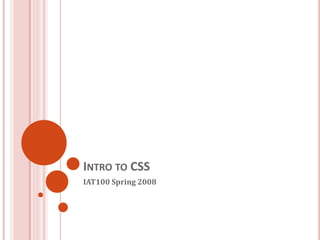
DW_lesson2.ppt
- 1. INTRO TO CSS IAT100 Spring 2008
- 2. INTRO TO CSS Covered in this lesson: Overview What is CSS? Why to use CSS? CSS for Skinning your Website Structure CSS Syntax Introduction Three places CSS can be defined CSS Syntax Specifics Cascading Inheritance Applied CSS Hands-on
- 3. WHAT IS CSS? Cascading Style Sheet Stylesheet Language Standards-based set of properties and attributes to define styles To describe the presentation a document written in a ‘markup language’ like HTML or XML Markup encoding: <p>My paragraph here.</p> Defines the style of how things in <p> tags appear. Font, color, size, margins, etc. Cascading Rules to determine how to apply markup that contains other markup
- 4. WHY CSS? Separate Content from Form Content is the text and images, marked up to define regions of specific types Form defines the “style” for the content <font size=“14px”> My First Header </font> <font size=“12px” color=“red” face=“Verdana”> My information 1 goes here. </font> <font size=“14px”> My Second Header </font> <font size=“12px” color=“red” face=“Verdana”> Different information goes here. </font> The old way:
- 5. WHY CSS? CONTINUED. Separate Content from Form Content Form or Style <p class=“header”>My First Header</p> <p class=“info”>My Information 1 goes here</p> <p class=“header”>My Second Header</p> <p class=“info”>Different Information goes here</p> (Specific markup properties like Class will be discussed later). .header { font-size:14px;} .info { font-family: verdana; font-color: blue; font-size: 12px; }
- 6. WHAT DOES THIS SEPARATION GET US? Separate Content from Form Specify the style once for every instance of that class. Example: Specify the font once for all text on the HTML page that you’ve identified as a “header”. The stylesheet can be a separate file which all HTML pages on your entire site can link to. Only have to specify the style once for your ENITRE SITE Can change the style for your entire site by editing only ONE FILE.
- 7. CSS SKINNING “Skinning” - changing the look of a page or your site Selecting an appearance by choosing which stylesheet to use. <link rel="stylesheet" type="text/css" href=“skin1.css" /> <p class=“info”>My Information 1 goes here</p> skin1.css .info { background-color: White; font-family: Verdana; font-color: Blue; } Some information goes here. + =
- 8. CSS SKINNING 2 “Skinning” - changing the look of a page or your site Selecting an appearance by choosing which stylesheet to use. <link rel="stylesheet" type="text/css" href=“skin2.css" /> <p class=“info”>My Information 1 goes here</p> skin1.css .info { background-color: Blue; font-family: Serif; font-color: White; } Some information goes here. + =
- 9. CSS SYNTAX 3 Elements to a CSS Statement Selector What HTML sections does it affect? Property What attribute of that HTML section will be affected? Value What change will be made to that attribute?
- 10. THREE CSS DEFINITION LOCATIONS Inline: the “style” attribute Note, the selector for inline CSS is the tag which contains the style attribute. Internal: the <style> markup tag External: the .css stylesheet file <p style=“font-color:red;font-size:10px;”>Content</p> <html><head><style> p { background-color: Red; font-family: serif; font-color: White; } </style></head><body> <p>Content</p> </body></html> <link rel="stylesheet" type="text/css" href=“mystylesheet.css" />
- 11. CSS SYNTAX: SELECTORS There are many kinds of selectors and many ways to reference them: Type, Class, ID, Pseudo, etc. HTML Type Tag – selected with the tag type The Class Attribute – precede the class with a period p { font-size: 10px; font-color: White; } <p>Content</p> .myinfo { font-size: 10px; font-color: White; } <p class=“myinfo”>Content</p> <div class=“myinfo”>Other content</div>
- 12. CASCADING INHERITANCE Nested elements inherit the properties from the its parent If you specify a style for the <body> tag it will affect all content in your HTML page. If you want to override inherited settings, you need to specify a style in a more local element body { font-family: Verdana; font-size: 14px; } body { font-family: Verdana; font-size: 1.1em; } .littletext { font-size: 8px; } <body> This text is larger. <p class=“littletext”>This text is smaller.</p>
- 13. CSS APPLIED Hands-on CSS Tutorial