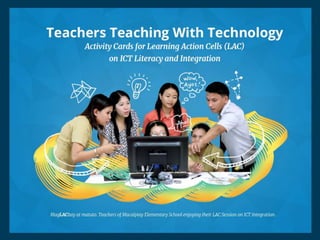
Leah Aton - Basic troubleshooting techniques.pptx
- 2. ICT LAC Session Outline 1. Overview 2. Opening session 3. Sharing about experiences 4. Activity/Training proper 5. Reflection 6. Next steps for our next session
- 3. Basic Troubleshooting Techniques LAC Activity Cards for ICT Integration Task or Output: Basic troubleshooting techniques Objectives: 1. Identify basic troubleshooting techniques 2. Troubleshoot specific computer problems Types of ICT Integration in Teaching & Learning: Digital Literacy Materials Needed: 1. desktop/laptop 2. mouse 3. keyboard 4. speaker 5. headset 6. printer Approximate Duration of ICT LAC Session: 120 minutes Notes: This LAC is intended for fixing basic/minor computer problems. This card set is written and produced by: Leah Vanessa B. Aton of Fermin Tayabas National High School (insert date) (insert school)
- 4. Opening (10 - 20 Minutes) OPENING | Learning Action Cell Session on ICT Integration 1 1
- 5. OPENING | Learning Action Cell Session on ICT Integration 2 It’s LAC o’ clock again! Welcome back, teachers!
- 8. Sharing (10 - 20 Minutes) SHARING | Learning Action Cell Session on ICT Integration 5 2
- 9. SHARING | Learning Action Cell Session on ICT Integration 6 Sharing. Let’s look back at the things we’ve discussed, achieved, and committed from our last session.
- 10. ACTIVITY | Learning Action Cell Session on ICT Integration 7 [Insert photos from previous LAC session, if applicable and available]
- 11. Activity (30 – 60 Minutes) ACTIVITY | Learning Action Cell Session on ICT Integration 8 3
- 12. ACTIVITY | Learning Action Cell Session on ICT Integration 9 Today’s Topic and Objective Learn basic computer troubleshooting techniques
- 13. ACTIVITY | Learning Action Cell Session on ICT Integration 10 This Photo by Unknown Author is licensed under CC BY-SA
- 14. ACTIVITY | Learning Action Cell Session on ICT Integration 11 Write down each step. https://www.thebalance.com/tax-write-offs-for-writers-1360342
- 15. ACTIVITY | Learning Action Cell Session on ICT Integration 12 Take note of error messages.
- 19. ACTIVITY | Learning Action Cell Session on ICT Integration 16 https://www.gcflearnfree.org/computerbasics/basic-troubleshooting-techniques/1/ Use the process of elimination This means you'll make a list of things that could be causing the problem and then test them out one by one to eliminate them. Once you've identified the source of your computer issue, it will be easier to find a solution.
- 20. ACTIVITY | Learning Action Cell Session on ICT Integration 17 https://www.gcflearnfree.org/computerbasics/basic-troubleshooting-techniques/1/ SCENARIO 1: The printer won’t print First, check if the printer is on and plugged in to the surge protector.
- 21. ACTIVITY | Learning Action Cell Session on ICT Integration 18 https://www.gcflearnfree.org/computerbasics/basic-troubleshooting-techniques/1/ SCENARIO 1: The printer won’t print Next, check the ink levels in the printer's ink cartridge and paper in the paper tray. If those are not empty, then it is not the problem source.
- 22. ACTIVITY | Learning Action Cell Session on ICT Integration 19 https://www.gcflearnfree.org/computerbasics/basic-troubleshooting-techniques/1/ SCENARIO 1: The printer won’t print Now you want to make sure the printer and computer are communicating correctly. If you recently downloaded an update to your operating system, it might interfere with the printer.
- 23. ACTIVITY | Learning Action Cell Session on ICT Integration 20 https://www.gcflearnfree.org/computerbasics/basic-troubleshooting-techniques/1/ SCENARIO 1: The printer won’t print You check the printer's USB cord and find that it's not plugged in.
- 24. ACTIVITY | Learning Action Cell Session on ICT Integration 21 https://www.gcflearnfree.org/computerbasics/basic-troubleshooting-techniques/1/ Scenario 2: Power button will not start computer Solution 1: If your computer does not start, begin by checking the power cord to confirm that it is plugged securely into the back of the computer case and the power outlet. https://www.123rf.com/photo_59038817_computer-repair-check-the- power-cord-on-the-back-panel.html
- 25. ACTIVITY | Learning Action Cell Session on ICT Integration 22 https://www.gcflearnfree.org/computerbasics/basic-troubleshooting-techniques/1/ Scenario 2: Power button will not start computer Solution 2: If it is plugged into an outlet, make sure it is a working outlet. To check your outlet, you can plug in another electrical device, such as a lamp or charger.
- 26. ACTIVITY | Learning Action Cell Session on ICT Integration 23 https://www.gcflearnfree.org/computerbasics/basic-troubleshooting-techniques/1/ Scenario 2: Power button will not start computer Solution 3: If the computer is plugged in to a surge protector, verify that it is turned on.
- 27. ACTIVITY | Learning Action Cell Session on ICT Integration 24 https://www.gcflearnfree.org/computerbasics/basic-troubleshooting-techniques/1/ Scenario 2: Power button will not start computer Solution 4: If you are using a laptop, the battery may not be charged. Plug the AC adapter into the wall, then try turning it on again. If it still doesn't start up, you may need to wait a few minutes and try again. https://www.axxys.com/maximizing-laptop-battery-life/
- 28. ACTIVITY | Learning Action Cell Session on ICT Integration 25 https://www.gcflearnfree.org/computerbasics/basic-troubleshooting-techniques/1/ Scenario 3: An application is running slowly / lagging Solution 1: Close and reopen the application.
- 29. ACTIVITY | Learning Action Cell Session on ICT Integration 26 https://www.gcflearnfree.org/computerbasics/basic-troubleshooting-techniques/1/ Solution 2: Update the application. To do this, click the Help menu and look for an option to check for Updates. If you don't find this option, another idea is to run an online search for application updates. Scenario 3: An application is running slowly / lagging
- 30. ACTIVITY | Learning Action Cell Session on ICT Integration 27 https://www.gcflearnfree.org/computerbasics/basic-troubleshooting-techniques/1/ Scenario 4: An application is frozen Solution 1: Force quit the application. On a PC, you can press (and hold) Ctrl+Alt+Delete (the Control, Alt, and Delete keys) on your keyboard to open the Task Manager then click on END TASK.
- 31. ACTIVITY | Learning Action Cell Session on ICT Integration 29 https://www.gcflearnfree.org/computerbasics/basic-troubleshooting-techniques/1/ Solution 2: Restart the computer. If you are unable to force quit an application, restarting your computer will close all open apps. Scenario 4: An application is frozen
- 32. ACTIVITY | Learning Action Cell Session on ICT Integration 30 https://www.gcflearnfree.org/computerbasics/basic-troubleshooting-techniques/1/ Scenario 5: All programs on the computer run slowly Solution 1: Run a virus scanner. You may have malware running in the background that is slowing things down. https://en.wikipedia.org/wiki/Windows_Defender Tip: For users who have Windows 10 installed, you may use the pre-installed anti-malware program of Microsoft called Windows Defender. Click RUN and type Windows defender
- 33. ACTIVITY | Learning Action Cell Session on ICT Integration 31 https://www.gcflearnfree.org/computerbasics/basic-troubleshooting-techniques/1/ Scenario 5: All programs on the computer run slowly Solution 2: Your computer may be running out of hard drive space. Try deleting any files or programs you don't need.
- 34. ACTIVITY | Learning Action Cell Session on ICT Integration 32 https://www.gcflearnfree.org/computerbasics/basic-troubleshooting-techniques/1/ Scenario 5: All programs on the computer run slowly Solution 3: If you're using a PC, you can run Disk Defragmenter.
- 35. ACTIVITY | Learning Action Cell Session on ICT Integration 33 https://www.gcflearnfree.org/computerbasics/basic-troubleshooting-techniques/1/ Scenario 6: The computer is frozen Solution 1 (Windows only): Restart Windows Explorer. To do this, press and hold Ctrl+Alt+Delete on your keyboard to open the Task Manager. Next, locate and select Windows Explorer from the Processes tab and click Restart.
- 36. ACTIVITY | Learning Action Cell Session on ICT Integration 34 https://www.gcflearnfree.org/computerbasics/basic-troubleshooting-techniques/1/ Scenario 6: The computer is frozen You may need to click More Details at the bottom of the window to see the Processes tab.
- 37. ACTIVITY | Learning Action Cell Session on ICT Integration 35 https://www.gcflearnfree.org/computerbasics/basic-troubleshooting-techniques/1/ Scenario 6: The computer is frozen Solution 2 (Mac Only): Restart Finder. To do this, press and hold Command+Option+Esc on your keyboard to open the Force Quit Applications dialog box. Next, locate and select Finder, then click Relaunch.
- 38. ACTIVITY | Learning Action Cell Session on ICT Integration 36 https://www.gcflearnfree.org/computerbasics/basic-troubleshooting-techniques/1/ Scenario 6: The computer is frozen Solution 3: Press and hold the Power button. The Power button is usually located on the front or side of the computer, typically indicated by the power symbol. (Press and hold the Power button for 5 to 10 seconds to force the computer to shut down.) http://www.lifebuzz.com/power-button/
- 39. ACTIVITY | Learning Action Cell Session on ICT Integration 37 https://www.gcflearnfree.org/computerbasics/basic-troubleshooting-techniques/1/ Scenario: The computer is frozen Solution 4: If the computer still won't shut down, you can unplug the power cable from the electrical outlet. If you're using a laptop, you may be able to remove the battery to force the computer to turn off. Note: This solution should be your last resort after trying the other suggestions prior.
- 40. ACTIVITY | Learning Action Cell Session on ICT Integration 38 https://www.gcflearnfree.org/computerbasics/basic-troubleshooting-techniques/1/ Scenario: The mouse or keyboard has stopped working Solution 1: If you're using a wired mouse or keyboard, make sure it's correctly plugged into the computer.
- 41. ACTIVITY | Learning Action Cell Session on ICT Integration 39 https://www.gcflearnfree.org/computerbasics/basic-troubleshooting-techniques/1/ Scenario: The mouse or keyboard has stopped working Solution 2: If you're using a wireless mouse or keyboard, make sure it's turned on and that the batteries are charged.
- 42. ACTIVITY | Learning Action Cell Session on ICT Integration 40 https://www.gcflearnfree.org/computerbasics/basic-troubleshooting-techniques/1/ Scenario: The sound isn't working Solution 1: Check the volume level. Click the audio button in the top-right or bottom-right corner of the screen to make sure the sound is turned on and that the volume is up.
- 43. ACTIVITY | Learning Action Cell Session on ICT Integration 41 https://www.gcflearnfree.org/computerbasics/basic-troubleshooting-techniques/1/ Scenario: The sound isn't working Solution 2: Check the audio player controls. Many audio and video players will have their own separate audio controls. Make sure the sound is turned on and that the volume is turned up in the player.
- 44. ACTIVITY | Learning Action Cell Session on ICT Integration 42 https://www.gcflearnfree.org/computerbasics/basic-troubleshooting-techniques/1/ Scenario: The sound isn't working Solution 3: Check the cables. Make sure external speakers are plugged in, turned on, and connected to the correct audio port or a USB port. If your computer has color-coded ports, the audio output port will usually be green. https://www.deskdecode.com/how-to-fix-no-sound-problem-laptop-desktop-computer/
- 45. ACTIVITY | Learning Action Cell Session on ICT Integration 43 https://www.gcflearnfree.org/computerbasics/basic-troubleshooting-techniques/1/ Solution 4: Connect headphones to the computer to find out if you can hear sound through the headphones. https://forum.audacityteam.org/viewtopic.php?f=26&t=80210 Scenario: The sound isn't working
- 46. ACTIVITY | Learning Action Cell Session on ICT Integration 44 https://www.gcflearnfree.org/computerbasics/basic-troubleshooting-techniques/1/ Scenario: The screen is blank Solution 1: The computer may be in Sleep mode. Click the mouse or press any key on the keyboard to wake it. https://support.hp.com/us-en/document/c03518165
- 47. ACTIVITY | Learning Action Cell Session on ICT Integration 45 https://www.gcflearnfree.org/computerbasics/basic-troubleshooting-techniques/1/ Solution 2: Make sure the monitor is plugged in and turned on. Scenario: The screen is blank
- 48. ACTIVITY | Learning Action Cell Session on ICT Integration 46 https://www.gcflearnfree.org/computerbasics/basic-troubleshooting-techniques/1/ Solution 3: Make sure the computer is plugged in and turned on. Scenario: The screen is blank
- 49. ACTIVITY | Learning Action Cell Session on ICT Integration 47 https://www.gcflearnfree.org/computerbasics/basic-troubleshooting-techniques/1/ Solution 4: If you're using a desktop, make sure the monitor cable is properly connected to the computer tower and the monitor. Scenario: The screen is blank
- 50. Reflection (10 - 20 Minutes) REFLECTION | Learning Action Cell Session on ICT Integration 48 4
- 51. REFLECTION | Learning Action Cell Session on ICT Integration 49 How was your experience? Any challenges in using the tool, technique or strategy?
- 52. REFLECTION | Learning Action Cell Session on ICT Integration 50 Any new possible strategies and techniques discovered? Any new skill easily mastered?
- 53. REFLECTION | Learning Action Cell Session on ICT Integration 51 Application. How do we apply our new skill into our profession and teaching practice?
- 54. Next Steps (10 - 20 Minutes) NEXT STEPS | Learning Action Cell Session on ICT Integration 52 5
- 55. NEXT STEPS | Learning Action Cell Session on ICT Integration 53 Next Steps • Topic for next LAC session • Action Items • Commitments and Next Steps
- 57. If you have ideas and/or questions for ICT LAC Activity cards, please feel free to contact us at ict.lac@deped.gov.ph.
- 58. This ICT LAC Activity Cards Template is made possible through the funding and support of Australia’s Department of Foreign Affairs and Trade, through the Basic Education Sector Transformation (BEST) Program, and the Department of Education (DepEd).
Editor's Notes
- For the ICT LAC Facilitator: Congratulations for accepting the challenge of empowering your co-teachers for your school’s upcoming ICT LAC session/s! On this ICT LAC activity card template, you will be guided on how to go about your session – from giving the overview of your topic down to identifying steps for your next ICT LAC session. In the succeeding slides, you will find in the notes area (located below each slide) a script which you can use in delivering your session. Note that these are just suggestions and you are free to modify the script of your show!
- For the LCT LAC audience (teacher participants) ICT LAC facilitator, say: Welcome! We are on our way of creating an enjoyable and productive ICT LAC experience. I am ___________ (your name). I am your ICT LAC facilitator for today. Woohoo! Here is the flow of our ICT LAC session: Overview of the Topic Opening session Sharing about experiences Activity/Training proper Reflection Next steps for our next session
- For the ICT LAC Facilitator: The ICT LAC activity card title slide comprises of the following: Task, Objectives, Learning Environment Materials Needed and Approximate Duration of ICT LAC Session. Items in blue are sample answers for illustration purposes. Title of the LAC session, date and venue are at the left side of the template. For the LCT LAC audience (teacher participants) ICT LAC facilitator, say: Our ICT LAC topic is (state the title of your session). Today, we are expected to (state expected task/output). With the following objectives, (state the objectives). Since we will be learning about (your topic), we need these materials (state the materials needed for the session). We will be productive in the next (time/duration of the ICT LAC session). Teachers, are you ready to learn? Let’s get started!
- .
- For the LCT LAC audience (teacher participants) ICT LAC facilitator, say: It’s time for another LAC session! Welcome everyone!
- For the ICT LAC Facilitator: LAC sessions are suggested to open with a short icebreaker to help ease the participants. (TIP: use the LAC Kuwentuhan Cards) For the LCT LAC audience (teacher participants) ICT LAC facilitator, say: Let’s open the session with [insert the nature of icebreaker.] For this activity, please [state the instructions].
- For the ICT LAC Facilitator: LAC sessions are suggested to open with a short icebreaker to help ease the participants. (TIP: use the LAC Kuwentuhan Cards) [Conduct ICEBREAKER ACTIVITY] For the LCT LAC audience (teacher participants) ICT LAC facilitator, say: Thank you for your participation! Did you enjoy the icebreaker? Does anyone want to volunteer and prepare for the next session’s icebreaker?
- .
- For the ICT LAC Facilitator: Sharing [Recap] Sharing part requires recap of the topic, outputs, and homework from the previous LAC session. It is important to connect the previous LAC session with the topic of the current one. For the LCT LAC audience (teacher participants) ICT LAC facilitator, say: Now that we’re all warmed up, let’s use our energy to [insert words that encourage positive energy and contribute to a fruitful LAC session.] Let’s look back at what we’ve discussed, achieved, and committed last session. What were our take-always when we used what we learned in our classrooms? Are there learning areas that we can further look into? Are there best practices that we want to further enrich? [Group sharing activity]
- For the ICT LAC Facilitator: Planning on how to use the activity/new skills in the classroom The facilitator can emphasize the value of the ICT LAC topic in the classroom. This is a good way of sustaining the teachers’ interest before starting the activity proper. Activity Proper Once everyone is ready, the facilitator may proceed with the activity proper. The facilitator is free to use his/her own slides, or use the available pool of LAC ICT activity cards from DepEd. Depending on the nature and difficulty of the activity, the facilitator has the choice to print the slides as cards, or flash the slides on-screen. If the cards will be printed, the LAC members can accomplish the task at their own pace. If the cards will be flashed on screen, all members will follow each step at the same time.
- .
- For the ICT LAC Facilitator: Introduction of the LAC session’s topic and objective [Intro] Action items (next steps/commitments/agreements) from the previous session as the jump off point to the current topic. Introduction of the LAC topic and learning objectives are also conveyed.. For the LCT LAC audience (teacher participants) ICT LAC facilitator, say: We noticed that [insert learning needs from previous LAC sessions and connect those with the current topic]. For this LAC Session, we will [insert target output/skills to be learned/etc.] The objectives of the session are: Objective No. 1 Objective No. 2
- For the ICT LAC Facilitator: Planning on how to use the activity/new skills in the classroom The facilitator can emphasize the value of the ICT LAC topic in the classroom. This is a good way of sustaining the teachers’ interest before starting the activity proper. Activity Proper Once everyone is ready, the facilitator may proceed with the activity proper. The facilitator is free to use his/her own slides, or use the available pool of LAC ICT activity cards from DepEd. Depending on the nature and difficulty of the activity, the facilitator has the choice to print the slides as cards, or flash the slides on-screen. If the cards will be printed, the LAC members can accomplish the task at their own pace. If the cards will be flashed on screen, all members will follow each step at the same time.
- Once you start troubleshooting, you may want to write down each step you take. This way, you'll be able to remember exactly what you've done and can avoid repeating the same mistakes. If you end up asking other people for help, it will be much easier if they know exactly what you've tried already.
- If your computer gives you an error message, be sure to write down as much information as possible. You may be able to use this information later to find out if other people are having the same error.
- If you're having trouble with a specific piece of computer hardware, such as your monitor or keyboard, an easy first step is to check all related cables to make sure they're properly connected.
- When all else fails, restarting the computer is a good thing to try. This can solve a lot of basic issues you may experience with your computer.
- For the ICT LAC Facilitator: Synthesis and/or generalization on the topic/session during reflection are to be shared by the participants.
- For the ICT LAC Facilitator: Reflection The participants are asked to share about their experiences. Probe questions that will lead to the following points: (1) experience in the process, (2) specific challenges in using the tool, (3) possible strategies and techniques discovered while following the steps, and (4) aspects that they easily mastered.
- .
- For the LCT LAC audience (teacher participants) ICT LAC facilitator, say: Now that you’ve learned or mastered a new skill, how do you plan to integrate this into your classroom instruction? Is anyone willing to try this out in their upcoming classes, and share the results in our next LAC session?
- .
- For the LCT LAC audience (teacher participants) ICT LAC facilitator, say: Synthesis [Next Steps] Based on the sharing session, the LAC can then: (1) identify topics to further discuss in the next LAC session, (2) list action items to be addressed in the school/by the teachers, and (3) agree on commitments and next steps. Agreements and next steps are best articulated in written form and in concrete language. This way, the teachers can effectively commit to the action points. Ending in a positive note, where concerns are addressed and everybody gets to participate, is ideal in closing LAC sessions. It is strategic if the facilitator will reiterate how the group’s values and norms enabled a motivating and fruitful LAC session. However, any challenges faced during LAC activities are also valuable because those offer opportunities to collaboratively create solutions as a group. The facilitator would just have to bring this up and process with the participants.
- For the LCT LAC audience (teacher participants) ICT LAC facilitator, say: Congratulations! Our ICT LAC session just ended. I hope everyone had a good learning experience, and is excited for our next ICT LAC session!
- .
- .