This document provides information about an IT workshop course. The course objectives include learning to assemble and disassemble a computer, install operating systems like Linux, use software like MS Word, Excel and PowerPoint, and networking concepts like connecting two computers. It discusses steps for assembling a computer system, installing Linux as the operating system through partitioning disks and setting user preferences. It also covers features of Linux OS, creating a network by connecting computers with a cable, browsing the internet through browsers like Chrome and creating Gmail accounts, installing antivirus software, and introduces MS Word.
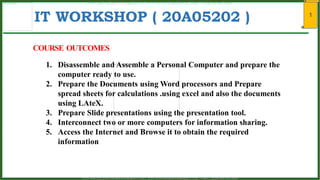
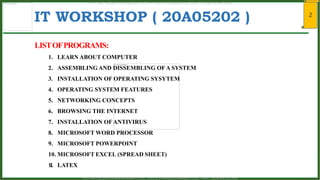
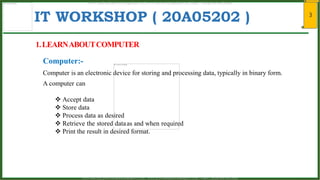















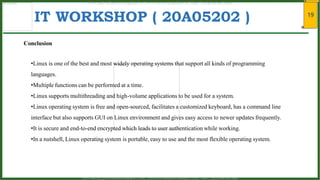










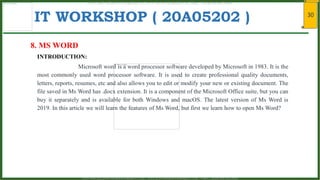






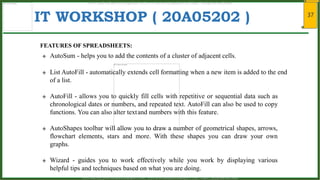
![38
IT WORKSHOP ( 20A05202 )
11.LATEX
INTRODUCTION:
TeX is a typesetting system written and designed by Donald Knuth released in 1978. It is the
most used typographical system.
LaTeX was created by Leslie Lamport in 1983. LaTeX was created as an addition to the TeX
typesetting system and to make it easier to produce books and articles within TeX. LaTeX is not a
word processor. It is used as a document markup language.
Commands:
LaTeX commands begin with a backslash. Commands may have arguments, given in curly braces and
square brackets.
command[optional argument]{argument}
www.android.universityupdates.in | www.universityupdates.in | https://telegram.me/jntua
www.android.previousquestionpapers.com | www.previousquestionpapers.com | https://telegram.me/jntua](https://image.slidesharecdn.com/jntuaitworkshoplab-ppt-231229161228-19613941/85/JNTUA-IT-Workshop-Lab-presentation-PPT-pdf-38-320.jpg)
