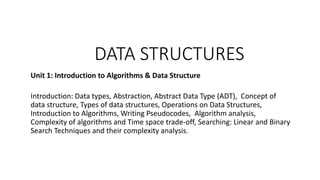
UNIT 1.pptx
- 1. DATA STRUCTURES Unit 1: Introduction to Algorithms & Data Structure Introduction: Data types, Abstraction, Abstract Data Type (ADT), Concept of data structure, Types of data structures, Operations on Data Structures, Introduction to Algorithms, Writing Pseudocodes, Algorithm analysis, Complexity of algorithms and Time space trade-off, Searching: Linear and Binary Search Techniques and their complexity analysis.
- 2. Introduction to Data Structure • A data structure is a particular way of organizing data in a computer so that it can be used effectively. For example, we can store a list of items having the same data-type using the array data structure. • CLASSIFICATION OF DATA STRUCTURES: Primitive vs Non primitive Primitive data structures are the fundamental data types which are supported by a programming language. Some basic data types are integer, real, character, and Boolean. The terms ‘data type’, ‘basic data type’, and ‘primitive data type’ are often used interchangeably. Non-primitive data structures are those data structures which are created using primitive data structures. Examples of such data structures include linked lists, stacks, trees, and graphs. Non-primitive data structures can further be classified into two categories: linear and non-linear data structures.
- 3. Linear vs Non-linear data structure • Data structure where data elements are arranged sequentially or linearly where the elements are attached to its previous and next adjacent in what is called a linear data structure. In linear data structure, single level is involved. Therefore, we can traverse all the elements in single run only. Its examples are array, stack, queue, linked list, etc. • Data structures where data elements are not arranged sequentially or linearly are called non-linear data structures. In a non-linear data structure, single level is not involved. Therefore, we can’t traverse all the elements in single run only. Non-linear data structures are not easy to implement in comparison to linear data structure. It utilizes computer memory efficiently in comparison to a linear data structure. Its examples are trees and graphs.
- 4. Operations on data structure • There are different types of operations that can be performed for the manipulation of data in every data structure. Some operations are explained and illustrated below: • Traversing: Traversing a Data Structure means to visit the element stored in it. This can be done with any type of DS. • Searching: Searching means to find a particular element in the given data-structure. It is considered as successful when the required element is found. Searching is the operation which we can performed on data-structures like array, linked-list, tree, graph, etc. • Insertion: It is the operation which we apply on all the data-structures. Insertion means to add an element in the given data structure. The operation of insertion is successful when the required element is added to the required data-structure. It is unsuccessful in some cases when the size of the data structure is full and when there is no space in the data-structure to add any additional element. The insertion has the same name as an insertion in the data- structure as an array, linked-list, graph, tree. In stack, this operation is called Push. In the queue, this operation is called enqueue.
- 5. Operations on data structure • Deletion: It is the operation which we apply on all the data-structures. Deletion means to delete an element in the given data structure. The operation of deletion is successful when the required element is deleted from the data structure. The deletion has the same name as a deletion in the data-structure as an array, linked-list, graph, tree, etc. In stack, this operation is called Pop. In Queue this operation is called Dequeue. • Merging : Lists of two sorted data items can be combined to form a single list of sorted data items
- 6. Abstract Data Type(ADT) • An abstract data type (ADT) is a mathematical model for data types. An abstract data type is defined by its behavior (semantics) from the point of view of a user, of the data, specifically in terms of possible values, possible operations on data of this type, and the behavior of these operations. This mathematical model contrasts with data structures, which are concrete representations of data, and are the point of view of an implementer, not a user. • The definition of ADT only mentions what operations are to be performed but not how these operations will be implemented. It does not specify how data will be organized in memory and what algorithms will be used for implementing the operations. It is called “abstract” because it gives an implementation-independent view. The process of providing only the essentials and hiding the details is known as abstraction.
- 7. List- ADT A list contains elements of the same type arranged in sequential order and following operations can be performed on the list. • get() – Return an element from the list at any given position. • insert() – Insert an element at any position of the list. • remove() – Remove the first occurrence of any element from a non-empty list. • removeAt() – Remove the element at a specified location from a non-empty list. • replace() – Replace an element at any position by another element. • size() – Return the number of elements in the list. • isEmpty() – Return true if the list is empty, otherwise return false. • isFull() – Return true if the list is full, otherwise return false.
- 8. Stack-ADT A Stack contains elements of the same type arranged in sequential order. All operations take place at a single end that is top of the stack and following operations can be performed: push() – Insert an element at one end of the stack called top. pop() – Remove and return the element at the top of the stack, if it is not empty. peek() – Return the element at the top of the stack without removing it, if the stack is not empty. size() – Return the number of elements in the stack. isEmpty() – Return true if the stack is empty, otherwise return false. isFull() – Return true if the stack is full, otherwise return false.
- 9. Algorithm An algorithm is a finite set of Instructions for solving a particular problem in a finite amount of time using a finite amount of data. In order to qualify as an algorithm, a sequence of instructions must have following characteristics: • Each and every instruction should be precise and unambiguous • Each instruction should be such that it can be performed in a finite time • One or more instructions should not be repeated infinitely. • This ensures that the algorithm will ultimately terminate • After performing the instructions, that is after the algorithm terminates, the desired results must be obtained Algorithm can be represented as programs, flowcharts and pseudo- codes.
- 10. Sample Algorithm(Example 1) Write an algorithm to find sum of two numbers. Algorithm: Step 1: Read two numbers in variable num1 and num2 Step 2: Add num1 and num2 and sum=num1+num2 Step 3: Display result sum
- 11. Pseudo-Code A mixture of natural language and high-level programming concepts that describes the main ideas behind a generic implementation of a data structure or algorithm. Eg: Algorithm arrayMax(A, n): Input: An array A storing n integers. Output: The maximum element in A. currentMax A[0] for i 1 to n-1 do if currentMax < A[i] then currentMax A[i] return currentMax
- 12. Pseudo-Code It is more structured than usual prose but less formal than a programming language Expressions: use standard mathematical symbols to describe numeric and boolean expressions use for assignment (“=” in C) use = for the equality relationship (“==” in C) Method Declarations: Algorithm name(param1, param2)
- 13. Time and space complexity of algorithm • Analyzing an algorithm means determining the amount of resources (such as time and memory) needed to execute it. Algorithms are generally designed to work with an arbitrary number of inputs, so the efficiency or complexity of an algorithm is stated in terms of time and space complexity. • The time complexity of an algorithm is basically the running time of a program as a function of the input size. • The space complexity of an algorithm is the amount of computer memory that is required during the program execution as a function of the input size.
- 14. Time space-Trade off • The best algorithm to solve a particular problem at hand is no doubt the one that requires less memory space and takes less time to complete its execution. But practically, designing such an ideal algorithm is not a trivial task. • There can be more than one algorithm to solve a particular problem. One may require less memory space, while the other may require less CPU time to execute. Thus, it is not uncommon to sacrifice one thing for the other. • There exists a time–space trade-off among algorithms. So, if space is a big constraint, then one might choose a program that takes less space at the cost of more CPU time. On the contrary, if time is a major constraint, then one might choose a program that takes minimum time to execute at the cost of more space.
- 15. Worst-case, Average-case, Best-case • Worst-case running time: This denotes the behaviour of an algorithm with respect to the worst possible case of the input instance. The worst-case running time of an algorithm is an upper bound on the running time for any input. Therefore, having the knowledge of worst- case running time gives us an assurance that the algorithm will never go beyond this time limit. • Average-case running time: The average-case running time of an algorithm is an estimate of the running time for an ‘average’ input. It specifies the expected behaviour of the algorithm when the input is randomly drawn from a given distribution. Average-case running time assumes that all inputs of a given size are equally likely. • Best-case running time: The term ‘best-case performance’ is used to analyse an algorithm under optimal conditions. For example, the best case for a simple linear search on an array occurs when the desired element is the first in the list. However, while developing and choosing an algorithm to solve a problem, we hardly base our decision on the best-case performance. It is always recommended to improve the average performance and the worst- case performance of an algorithm.
- 16. Asymptotic analysis and notations • In Asymptotic Analysis, we evaluate the performance of an algorithm in terms of input size (we don’t measure the actual running time). We calculate, how the time (or space) taken by an algorithm increases with the input size. • The main idea of asymptotic analysis is to have a measure of the efficiency of algorithms that don’t depend on machine-specific constants and doesn’t require algorithms to be implemented and time taken by programs to be compared. Asymptotic notations are mathematical tools to represent the time complexity of algorithms for asymptotic analysis. The following 3 asymptotic notations are mostly used to represent the time complexity of algorithms.
- 17. BIG O Notation Big O Notation: The Big O notation defines an upper bound of an algorithm. O(g(n)) = { f(n): there exist positive constants c and n0 such that 0 <= f(n) <= c*g(n) for all n >= n0}
- 18. Categories of Algorithms According to the Big O notation, we have five different categories of algorithms: • Constant time algorithm: running time complexity given as O(1) • Linear time algorithm: running time complexity given as O(n) • Logarithmic time algorithm: running time complexity given as O(log n) • Polynomial time algorithm: running time complexity given as O(𝑛𝑘) where k > 1 • Exponential time algorithm: running time complexity given as O(2𝑛) • O(1)<O(log n)<O(n)<O(𝑛2 )<O(2𝑛)<O(n!)
- 19. BIG Omega Notation Ω Notation: Just as Big O notation provides an asymptotic upper bound on a function, Ω notation provides an asymptotic lower bound. Ω Notation can be useful when we have lower bound on time complexity of an algorithm. Ω (g(n)) = {f(n): there exist positive constants c and n0 such that 0 <= c*g(n) <= f(n) for all n >= n0}.
- 20. BIG Theta Notation Theta Notation: The theta notation bounds a function from above and below, so it defines exact asymptotic behavior. A simple way to get Theta notation of an expression is to drop low order terms and ignore leading constants. For example, consider the following expression. 3n3 + 6n2 + 6000 = Θ(n3). Θ(g(n)) = {f(n): there exist positive constants c1, c2 and n0 such that 0 <= c1*g(n) <= f(n) <= c2*g(n) for all n >= n0}
- 21. Linear Search Algorithm 1. Start 2. Declare an array and search data variable x 3. Traverse the entire array until search data is found If( search data is present) then return it’s location Else return 0 4. Print data 5. Stop
- 22. Linear Search C Code #include<stdio.h> int main() { int a[20],i,x,n; printf("How many elements?"); scanf("%d",&n); printf("Enter array elements:n"); for(i=0;i<n;++i) scanf("%d",&a[i]); printf("nEnter element to search:"); scanf("%d",&x); for(i=0;i<n;++i) { if(a[i]==x) { break; } } if(i<n) { printf("Element found at index %d",i); } else { printf("Element not found"); }
- 23. Binary Search • Search a sorted array by repeatedly dividing the search interval in half. • Begin with an interval covering the whole array. • If the value of the search key is less than the item in the middle of the interval, narrow the interval to the lower half. • Otherwise narrow it to the upper half. Repeatedly check until the value is found or the interval is empty.
- 24. Binary Search Algorithm BinarySearch_IT (A[0..N-1], value) { low = 0 high = N - 1 while (low <= high) { mid = (low +high) / 2) if (A[mid] > value) high = mid - 1 else if (A[mid] < value) low = mid + 1 else return mid } return -1 } Iterative Pseudocode
- 25. Binary Search Algorithm Recursive Pseudocode // initially called with low = 0, high = N – 1 BinarySearch_REC(A[0..N-1], value, low, high) { if (high>=low) { mid = (low +high) / 2 if (A[mid] > value) return BinarySearch_REC(A, value, low, mid-1) else if (A[mid] <value) return BinarySearch_REC(A, value, mid+1, high) else return mid } return -1 }
- 26. C code for Binary Search #include <stdio.h> int main() { int i, low, high, mid, n, key, array[100]; printf("Enter number of elementsn"); scanf("%d",&n); printf("Enter %d integersn", n); for(i = 0; i < n; i++) scanf("%d",&array[i]); printf("Enter value to findn"); scanf("%d", &key); low = 0; high = n - 1; mid = (low+high)/2;
- 27. C code for Binary Search while (low <= high) { if(array[mid] < key) low = mid + 1; else if (array[mid] == key) { printf("%d found at location %d.n", key, mid+1); break; } else high = mid - 1; mid = (low + high)/2; } if(low > high) printf("Not found! %d isn't present in the list.n", key); return 0; }
- 28. REFERENCES 1. https://www.geeksforgeeks.org/ 2. Thareja, R. (2014). Data structures using C. Oxford University. 3. Lipschutz, S. (2003). Schaum's outline of theory and problems of data structures. McGraw-Hill.