How to Separate Data in an Excel Column.pptx
•Download as PPTX, PDF•
0 likes•122 views
Excel is a great tool for storing, organizing, and tracking data. Sometimes the data comes in a way that needs to be cleaned up to be legible. This is a way to separate data in a column without having to do it manually.
Report
Share
Report
Share
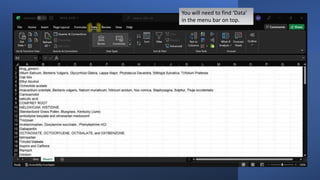
More Related Content
What's hot (19)
Similar to How to Separate Data in an Excel Column.pptx
Using Excel to Do Data Journalism - Steve Doig - Seattle NewsTrain - 11.11.17

Using Excel to Do Data Journalism - Steve Doig - Seattle NewsTrain - 11.11.17News Leaders Association's NewsTrain
Similar to How to Separate Data in an Excel Column.pptx (20)
Time Saving Data Entry Tips and Tricks - Data Entry India Outsource

Time Saving Data Entry Tips and Tricks - Data Entry India Outsource
Setting Line Spacing in Business MemosAt the top of a document.docx

Setting Line Spacing in Business MemosAt the top of a document.docx
Uses & applications of microsoft excel in vph research

Uses & applications of microsoft excel in vph research
Using Excel to Do Data Journalism - Steve Doig - Seattle NewsTrain - 11.11.17

Using Excel to Do Data Journalism - Steve Doig - Seattle NewsTrain - 11.11.17
Recently uploaded
Recently uploaded (20)
EMPOWERMENT TECHNOLOGY GRADE 11 QUARTER 2 REVIEWER

EMPOWERMENT TECHNOLOGY GRADE 11 QUARTER 2 REVIEWER
Rising Above_ Dubai Floods and the Fortitude of Dubai International Airport.pdf

Rising Above_ Dubai Floods and the Fortitude of Dubai International Airport.pdf
AI+A11Y 11MAY2024 HYDERBAD GAAD 2024 - HelloA11Y (11 May 2024)

AI+A11Y 11MAY2024 HYDERBAD GAAD 2024 - HelloA11Y (11 May 2024)
Apidays New York 2024 - Accelerating FinTech Innovation by Vasa Krishnan, Fin...

Apidays New York 2024 - Accelerating FinTech Innovation by Vasa Krishnan, Fin...
Cloud Frontiers: A Deep Dive into Serverless Spatial Data and FME

Cloud Frontiers: A Deep Dive into Serverless Spatial Data and FME
Modular Monolith - a Practical Alternative to Microservices @ Devoxx UK 2024

Modular Monolith - a Practical Alternative to Microservices @ Devoxx UK 2024
Repurposing LNG terminals for Hydrogen Ammonia: Feasibility and Cost Saving

Repurposing LNG terminals for Hydrogen Ammonia: Feasibility and Cost Saving
Web Form Automation for Bonterra Impact Management (fka Social Solutions Apri...

Web Form Automation for Bonterra Impact Management (fka Social Solutions Apri...
Navigating the Deluge_ Dubai Floods and the Resilience of Dubai International...

Navigating the Deluge_ Dubai Floods and the Resilience of Dubai International...
Vector Search -An Introduction in Oracle Database 23ai.pptx

Vector Search -An Introduction in Oracle Database 23ai.pptx
DEV meet-up UiPath Document Understanding May 7 2024 Amsterdam

DEV meet-up UiPath Document Understanding May 7 2024 Amsterdam
Why Teams call analytics are critical to your entire business

Why Teams call analytics are critical to your entire business
How to Separate Data in an Excel Column.pptx
- 1. You will need to find ‘Data’ in the menu bar on top.
- 2. Once you are in the data bar you will go to your data and highlight the column the data you want to separate is in. You can do this by clicking the letter at the top.
- 3. Once you have highlighted your column, find ‘Text to Column’ in the bar and click it
- 4. A box will pop up. Make sure you choose file type ‘Delimited’ then click ‘Next’.
- 5. You need to choose which ‘delimiter’ your data will be split by. Choose the one that your data inside the cells is separated by; tab, semicolon, comma, space, or other. If other type which in space. Click ‘Next’.
- 7. Your data will now be separated into different columns. To see this, go to the triangle next to ‘A’ and click. This will highlight the whole spreadsheet and all the data.
- 8. Once your data is highlighted click the line between ‘A’ and ‘B’. This will make your columns as long as the longest data inside making the separation easily visible.
- 9. Your data is now separated.