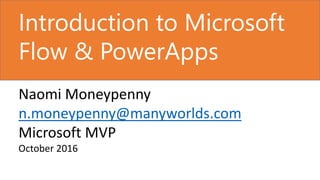
Introduction to Microsoft Flow & PowerApps
- 1. Introduction to Microsoft Flow & PowerApps Naomi Moneypenny n.moneypenny@manyworlds.com Microsoft MVP October 2016
- 2. What You’ll Learn Today • Flow, PowerApps (& Forms) • How to Access and Create • SharePoint PowerApps • Roadmap
- 3. Whosoever desires constant success must change his conduct with the times. Niccolo Machiavelli CHANGE
- 4. NaomiMoneypenny.com @nmoneypenny linkedin.com/in/moneypenny n.moneypenny@manyworlds.com Chief Technology Officer at ManyWorlds, Inc. Run the research & engineering team for Synxi - machine learning engine for personalized knowledge and expertise discovery www.Synxi.com Passionate about deriving value from information; enterprise collaboration & innovation geek Technology forecasting and strategy manager at Shell, consulted at many Fortune 100 companies since Over 40 patents in machine learning & adaptive systems Astrophysicist Advises on business value of Enterprise Social and how to derive top line business growth from IT StreamingItOutLoud.com for Yammer & Office 365 Groups Employee & Executive Engagement
- 6. Evolution of IT Roles Service delivery focus Technical know-how (keeps lights running) Depth and breadth across suite and services Mining data across services Your job has never been more about people than technology than it is right now Customer success (employees are customers) Architect change readiness (management is illusion ;)) Work with other functions (corp comm, training, business analysts etc) NEVER STOP LEARNING
- 7. Source: Microsoft WHAT IS FLOW?
- 9. Build your own flows in an easy to use visual designer Sending an Exchange email when a new file is added in Dropbox Authenticate to your O365 account. Build email Subject and Body Choose to include properties from previous step (Dropbox file) to improve relevance Specify Send To email address and additional properties (optional): From, CC, BCC and ImportanceConnected to johnsharp@contoso.com Authenticate to your Dropbox account. Select folder to monitor PowerApps Source: Microsoft
- 10. WHAT IS POWERAPPS? Service “Creating and Using Custom Business Apps Across Platforms”
- 11. CONNECT DATA Existing Data Sources: External Data + Flow
- 14. PORTAL + STUDIO + PHONE
- 16. DATA
- 17. CUSTOM API function.azure.com to host & scale
- 18. PUBLISH TO RANGE OF DEVICES • iOS • Android • Windows (inc. Phone)
- 19. HOW IT WORKS Source: Microsoft
- 20. Share with anyone on your AD tenant Need own credentials for SPO SQL as long as you are able to access data OAuth DropBox/Box access – need own credentials Explicit consent every time can be specified HOW IT WORKS II
- 21. PowerApps Native in SharePoint
- 22. PowerApps Native in SharePoint
- 23. PowerApps Native in SharePoint
- 24. Available Now: Create these apps now for SPO data in PowerApps Studio
- 26. DEMOCRACY comes to business in a good way… Images: Wikipedia, Gary Skidmore, licensed from Adobe Stock
- 27. EMPOWERING Power Users FROM: Creators of data NOW: creators of new way to consume the data @nmoneypenny
- 28. Req Gathering Req Analysis ArchitectureApp Design Testing & Implementation ENABLING CITIZEN DEV At velocity of PowerApps - Utilize IT Pro knowledge of requirements specification - Code maintenance & back up - Security (huge!) - Modularity & phasing - Data cleansing & consolidation App Security Data Security Source Maintenance
- 30. CREATE COMMUNITIES Communities of practice and interest for Citizen Devs in Office 365 Groups (Experiences in Yammer or Outlook) Peer to peer support Best practice sharing (inc. IT Pro know-how) Learning aids Hackathons ENABLE - DON’T DISABLE @nmoneypenny
- 31. PowerApps and Flow Plans Anyone can sign up for free with their personal, work or school email Included for free with most* Office 365 and Dynamics 365 application SKUs Included for free with most* Office 365 and Dynamics 365 application SKUs Additional plans for standalone Flow will also be available with Premium Connectors and 15,000 runs per month Source: Microsoft
- 32. Future improvements Kick off flows for selected items in SharePoint Source: Microsoft
- 34. Questions and Thank You! Blog with all links will be posted soon on NaomiMoneypenny.com “In times of change, learners inherit the earth, while the learned find themselves beautifully equipped to deal with a world that no longer exists.” Eric Hoffer
Editor's Notes
- Always happy to talk about this subject – feel free to reach out!
- Create caped crusaders
- The role of training has evolved
- The role of training has evolved