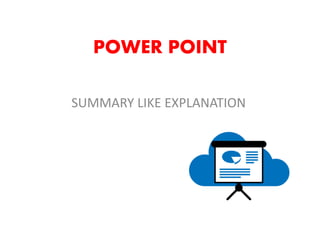
Power point. The SlideShare Presentation
- 1. POWER POINT SUMMARY LIKE EXPLANATION
- 2. Slide View • Every application has different types of slide views for the different jobs we want to achieve. In fact, Power Point has the menu called View, where we can change between: Normal View • Is the one that is usually default. Is the best one for designing and creating the slides. Slide Sorter • Is the best one for managing all the slides at the same time.
- 3. How to Create a Presentation Visualizate it: • A PC or a proyector is needed Create it: • Next slides will be used for this task.
- 4. First steps How to add new slides. Slide Design and predefault marks. It could have, for example, 1 or even 4 subsections. Add titles and text
- 5. First steps Modifying a text. Adding images to a slide. Adding shapes and graphic pieces.
- 6. First steps • Modifying shapes and images: just drag and drop them. • Modifying the format of shapes and images: use the options in the menu Format. • Organize shapes: click on them and display the option Align. Then use the option take to the front or to the back. • You can also join shapes together with the option Group.
- 7. Some more tips You can also add tables and modify them with the option Table Styles or even Design. We can also add sounds to our presentation by selecting the option Add File Sound and the searching for our file. We can choose between making it sound automatically or manually.
- 8. Some more tips • Add video to the presentation – Same than sound but with the option Video.
- 9. Some more tips •Click on the option add, then create a new one and add it to your own presentation. Adding other objects (rather than images sounds or videos) •Use the option Graphic in the tool Add, then modify the data. •For creating flowcharts use the option SmartArt as I used for creating this graphic. Adding diagrams/flowcharts. •Hyperlinks is just a a highlighted word or picture in a document or Web page that you can click on with a computer mouse to go to another place in the same or a different document or Web page. •Just insert it with the option Add. Ex: THE 1975.docx Using hyperlinks
- 10. Interactive objects We can make interactions between objects while presenting our presentation with the option Interaction. Then we are able to edit this movement or interactions with options as Animations or even Adding effect.
- 11. Final steps We also can place slides in order at the end of the creating process with the option View – Slides Order We can add transitions between slides to make them feel more natural and dynamic with the option Presentation. To start our presentation from the beggining we can simply press F5 We can also print all the slides. Of course, we will be able to save our files (presentations) as PPTX or even PPSX. Just click on the Start bottom and the on Save as.