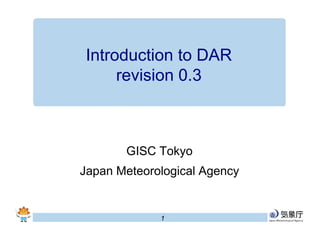
Introduction to dar_gisc_tokyo_rev03
- 1. 1 GISC Tokyo Japan Meteorological Agency Introduction to DAR revision 0.3
- 3. 3 What is DAR? ● WIS = GTS + DAR ● GTS is: ● for operational services (World Weather Watch) ● for time- & operation-critical usage ● DAR is for the rest of you
- 4. 4 What is DAR? ● DAR = Discovery + Access + Retrieval ● Discovery ● You can search whole-WIS catalog ● Access ● Ad-hoc browsing of recent global data ● Retrieval ● Subscribe to data
- 7. 7 You can Search DAR Catalogue ● DAR Catalogue: collection of metadata records ● Metadata record links to data or document ● GISC's DAR Catalogue covers entire WIS ● Not only global data available at GISC Tokyo
- 8. 8 Start search at “metadata” menu
- 9. 9 Now you're browsing catalogue Metadata Record
- 10. 10 You can search the catalogue ← Metadata Source ← Text in metadata record: only in title, abstract, or keywords, or anywhere (full text) ← Bounding box: latitude & longitude ranges ← Bounding box is displayed as you type
- 11. 11 Each record describes a dataset Click “+”(plus) button to expand complex content
- 12. 12 Data Access from Metadata ● GTS data: link top of the page ● Other data: section “distribution info” often has links to data
- 14. 14 Two ways to find data ● GISC Catalogue (described before) ● Scope: entire WIS information ● May link to external site – JMA can't be responsible about content ● GISC Cache ● Scope: global distribution data only ● All data on GISC Tokyo server – Coherent service
- 15. 15 GISC Cache Entry Points This time Click here
- 16. 16 Listing of GISC Cache ● All kinds of recent data ● Newest first ● So much traffic
- 17. 17 Want to Narrow Down Listing? ● You can search ● “WMO Format” ● Select “Select and Browse”
- 18. 18 Search window of GISC Cache ● You can select data types or properties ● Click “Browse” button ● You'll see new listing of selected data
- 19. 19 When Browser Asks Password ● The data is somewhat restricted ● WMO additional data ● OPMET (Aviation Weather) data ● Data with other restrictions ● Registration required ● Contact: Mr. Naofumi Masuko Senior Coordinator for International Telecommunication w i s - j m a @ m e t. k i s h o u. g o. j p
- 20. 20 Guide 2-2: KML Mapping of data
- 21. 21 KML Visualization of data ● Special at GISC Tokyo ● KML is standard format for geographical data ● Can be viewed with Google Earth
- 22. 22 GISC Cache Entry Points This time Click here
- 23. 23 KML Version of GISC Cache This time Click here
- 24. 24 Google Earth runs from browser
- 25. 25 Google Earth
- 26. 26 Navigate inside KML Catalogue Click plus (+) to open folder Click box if folder is empty Check box to load data Move right tab here first Slide left tab here then
- 27. 27 Caveats on Google Earth ● Google Earth may prompt username and password ● This means you are loading restricted data ● Google Earth freezes if you leave prompt ● You can type GISC Tokyo's login and password ● Or you can safely dismiss login ● Sometimes it may get very slow ● When too much data is selected ● Please be patient
- 28. 28 Recent surface reports mapped
- 29. 29 Guide 3: Subscription (this is a bit tricky one)
- 30. 30 Subscription at GISC Tokyo ● Automatic download of near-realtime data ● Downloading script runs on your computer ● Similar to subscription of RSS ● You can quickly fix if there's problem
- 31. 31 To Start Subscription ● Go to GISC-Tokyo top: http://www.wis-jma.go.jp ● Go to “WMO Format” to open a pull-down menu ● Select “Subscribe”
- 32. 32 Step 1: select data policy ● Choose “Open” to select publicly available data ● Add “Closed” for data with access control ● You have to be registered in that case
- 33. 33 Step 2: select data type ● Multiple choices not allowed; if you want two or more types of data, please repeat step 1 to 4 and create multiple shell scripts.Try “Surface” for example
- 34. 34 Step 3: select code form and WMO region Try “SYNOP” for example Try “All” for example ● Multiple choices allowed You can also specify a producing center or exclude a center.
- 35. 35 Step 4: select your environment Click here This time we assume Linux
- 36. 36 Result: script is shown Copy and paste it to a text file, that works as a script ● This shell will endlessly repeat subscription ● every 30 seconds for observation data, ● every 5 minutes for GRIB data, ● every 30 minutes for climate data.
- 37. 37 Linux Instructions ● Check: /usr/bin/wget is installed (okay for most Linux) ● Check: network connectivity (set $http_proxy if you are behind firewall) ● Save script to a text file (any name okay: say download.sh) ● Start it as a background job $ sh ./download.sh start > /dev/null 2>&1 < /dev/null & ● Stop it $ sh ./download.sh stop
- 38. 38 Windows Instructions ● Check: GNU Wget is installed ● Check: Microsoft PowerShell 2.0 is installed ● Open notepad ● Paste script & save (suffix must be .PS1; say download.ps1 ) ● Prepare: type on console PowerShell -command "& {Set-ExecutionPolicy RemoteSigned}" ● Start: ● Open console & go to folder with script ● PowerShell -WindowStyle hidden .¥download.ps1 start ● Console vanishes if successful ● Stop: ● Open console & go to folder with script ● PowerShell .¥download.ps1 stop
- 39. 39 Guide 4: Help Desk
- 40. 40 When in trouble... ● Ticket System ● Web-based board you can write questions ● Registration Required ● Online Documentations
- 41. 41 Entering Ticket System ● Go to “Help Desk” to open menu ● Select “Ticket System”
- 42. 42 Login ● Please enter your login name and password ● Contact us to get registered
- 43. 43 Select “Project” ● Please select “DAR” for most cases
- 44. 44 Project view ● You can post new issue ● You can view existing issues processed
- 45. 45 Posting New Issue ● Please fill: ● Brief title ● Description ● Click “Create” to submit ● You will have email when GISC Tokyo staff respond
- 46. 46 View issues ● Listing of open issues (being processed) ● To see closed (older) issues: ● Set status “All” ● Click “Apply”
- 47. 47 Questions and Registration Request: Please contact w i s - j m a @ m e t. k i s h o u. g o. j p