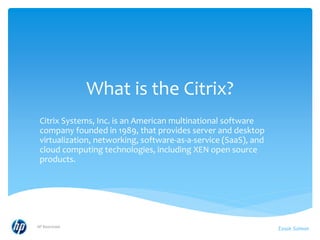
What is the Citrix?
- 1. What is the Citrix? Citrix Systems, Inc. is an American multinational software company founded in 1989, that provides server and desktop virtualization, networking, software-as-a-service (SaaS), and cloud computing technologies, including XEN open source products. HP Restricted Izaak Salman
- 2. The Citrix and Microsoft relationship is based upon a 20-year alliance, which began in 1989 when Citrix licensed the OS/2 source code. Citrix obtained a source code license to Microsoft's Windows NT 3.51. In 1995, Citrix shipped a multiuser version of Windows NT with remote access, known as WinFrame. This product was a unique offering, targeting the needs of large enterprises. During the development of WinFrame for Windows NT 4, Microsoft decided that it did not want to license Windows NT 4 source code to Citrix. Not only that, Microsoft threatened to build its own version of WinFrame. Citrix and Microsoft entered negotiations about how best to resolve this dilemma. After negotiations, Microsoft agreed to license Citrix technology for Windows NT Server 4.0, resulting in Windows Terminal Server Edition. Citrix agreed not to ship a competing product but retained the right to sell an extension to Microsoft's products, initially under the name MetaFrame. This relationship continued into the Windows 2000 Server and Windows Server 2003 eras, with Citrix offering Metaframe XP and Presentation Server. On February 11, 2008, Citrix changed the name of its Presentation Server product line to XenApp. The core technology that Microsoft did not buy was the ICA protocol. Microsoft derived the work for RDP (T.share) protocol from NetMeeting, which originally derived from a deal with PictureTel (now known as Polycom). In January 2008, Citrix announced an expanded alliance with Microsoft to deliver a set of virtualization solutions to address the desktop and server virtualization markets to ensure broad interoperability between their technologies. In February 2009, Citrix extended its collaboration with Microsoft in the server virtualization market with “Project Encore”. This was heralded by a new product, Citrix Essentials, that offers advanced management for Microsoft Windows Server 2008 Hyper-V. In July 2009, Citrix and Microsoft announced joint plans to simplify desktop computing by extending their desktop virtualization partnership. Technology integration so enterprise IT organizations can manage both distributed and centrally hosted applications using Citrix XenApp and Microsoft System Center Configuration Manager Extension of XenApp support for Microsoft Application Virtualization (App-V) to enable self-service delivery of applications on any device using Citrix Receiver and Citrix Dazzle The Virtualization Game is Changing History: HP Restricted
- 3. Technologies for virtualization An overview of XenApp and Desktop virtualization. HP Restricted Izaak Salman
- 4. Contents: Solution Citrix XenApp Citrix XenDesktop Web Interface Citrix PVS and VDI Citrix VDI-in-a-Box Citrix App Streaming Citrix XenServer Citrix NetScaler The Virtualization Game is Changing Turn shifts in the industry to your advantage HP Restricted
- 5. More and more IT leaders are recognizing the value of virtual computing – improved flexibility, security, productivity and mobility. This is creating new possibilities for personal efficiency and business speed. XenApp - Secure desktop and application access solution that provides administrators granular application-level control while empowering users with access from anywhere. Going virtual with HP - Citrix Solution HP Restricted With the secured XenApp architecture each and every enterprise can now centralize and consolidate its application and data stock while providing its employees with a single but stable access facility which works independently of their current location. XenDesktop - accelerates desktop transformation by delivering high- performance personal desktops and apps with all the flexibility, performance and user experience of a PC, but optimized for network, server and storage resources.
- 6. XenApp on-demand application delivery XenApp Architectural Components What is the XenApp? A XenApp farm is a logical group of servers that can be managed as a single entity. Applications can be made available by installing or streaming them to a server or user device. The primary architectural components of a XenApp farm are: Web Interface - Provides a cross-platform delivery point for access to applications XenApp - An on-demand application delivery system for all Windows applications, both client/server and desktop Data store database - When you deploy your server farm, it must have an associated data store. When servers in a farm come online, they query the data store for configuration information. Data Collector (ZDC) A single XenApp server in each zone, called the data collector, maintains dynamic farm information and communicates this information to data collectors in other zones. IMA - The Independent Management Architecture (IMA) provides the framework for all server-to-server communication that occurs in a XenApp farm Zones - A zone is a configurable grouping of XenApp servers. All farms have at least one zone. Worker Groups - XenApp servers can be organized and used as a single unit known as a worker group. You can configure a worker group to contain servers based on OU membership within Active Directory or assign individual farm servers to a worker group Web Interface servers HP Restricted
- 7. Citrix Web Interface WI - Web-based access to enterprise apps • Provides a cross-platform delivery point for access to applications • Simplifies delivery of Citrix Receiver to user devices • Access from desktops, laptops, PDA's User devices with Citrix Receiver XenApp Web & Services Site LAN User TCP-HTTP(S): 80/443 Session virtualization Servers and VM To Account Authority and Enterprise Applications HP Restricted
- 8. WI and components Web Interface and Citrix XenApp Components 1. User access to Web Interface - WI authenticate user credential from AD and give Access to applications. 2. XenApp farm delivering virtual applications and Server Desktops to the end-user 3. Citrix License Server verifying licensing and issue to user when connection establish. 4. Data store records and keeping all data for servers and application properties to function properly. HP Restricted
- 9. XenApp Reference XenApp Reference architecture A XenApp farm is a logical group of servers that can be managed as a single entity. Applications can be made available by publishing on server, installing or streaming them to a server or user device. The primary architectural components of a XenApp farm are: License Server Web Interface SQL Data store Database XenApp Data Collector XenApp servers Worker groups Zones HP Restricted
- 10. The XenApp Reference Design is designed to be scalable and resilient for ease of implementation, high availability, and ease of maintenance. The Server Configuration Tool (SCT) allows you to configure a server role. The SCT can be started from the XenApp Server Role Manager or from the command line (XenAppServerConfiguration.exe). The Server Configuration Tool is also used for wizard-based configuration of XenApp. All XenApp servers can host sessions. The XenApp server mode specifies whether the server can only host sessions (session-host only mode, also called session-only) or if it can also perform the controller functions of being elected a data collector and hosting the XML broker (controller and session-host mode, also called controller). While configuring servers as session-only can improve performance (particularly in large farms with multiple zones), ensure you have sufficient servers configured in controller mode that can serve as backup data collectors for your zones. A XenApp server configured in controller mode monitors other controller servers in the XenApp farm and triggers data collector elections when necessary. The Citrix XML Service must run on a server configured in controller mode. Application enumeration and resolution are invoked only on servers configured in controller mode. The AppCenter can discover and connect only to servers configured in controller mode. Every zone and every farm must have at least one server configured in controller mode. If you plan to migrate an earlier XenApp version to XenApp 6.5, the migration operation must be run on a XenApp 6.5 server configured in controller mode. Citrix XenApp Servers Deliver Windows apps as an on-demand service HP Restricted
- 11. XenApp 6 for Windows Server 2008 R2 Easier management, improved performance Simplify management and reduce complexity Manage XenApp using familiar group policy style management Create policies as Citrix IMA and/or Active directory group policies Assign policies to user or server groups for automated configuration Single application management console modeled after MMC 3.0 Active Directory Group Policy extensions enable policy-based management of XenApp Broader peripheral support enables enhanced Citrix HDX experience PowerShell 2.0 enables automation of management workflows Citrix performance improvements for R2 result in at least 15% more users per server HP Restricted
- 12. Virtualization Map Primary Components of Virtualization Reference Citrix NetScaler Merchandising Server Enterprise app store Citrix Receiver with plug-in Web Interface and XML Service XenApp Virtualization TS/RDS Servers Enterprise SQL Database XenDesktop VDI PVS Provisioning Servers Users Employees, road warriors, contractors, temps,… Devices Mac, Windows, Linux, Smart Phones Locations Hotel, Home, Small office, … Access Gateway Enterprise Storage v-disks, images, packages HP Restricted
- 13. XenDesktop Citrix XenDesktop - XenDesktop foundation The major modules and components of the XD are: 1. Hosted VDI Desktop Conceptual 2. Network infrastructure 3. Active Directory 4. Access infrastructure 5. Delivery Controller 6. Provisioning Server 7. VDI Image Hosted VDI Desktop FlexCast model They are all remote from the user’s end point device They all require the XenDesktop virtual desktop agent They all require XenDesktop controller’s for connectivity Optimized Storage Space Reduce Storage IO Read IO activity can be reduced by using XenServer Intelli Cache. As Provisioning PVS services executes on Windows Server 2008R2, Read IO activity can also be reduced for Streamed desktops by utilizing Windows system cache HP Restricted
- 14. Within the context of a larger end-to-end virtualization solution, Provisioning Services plays a fundamental role central to the standardization of server and desktop images across an organization. Standard Image Multiple target devices share the same vDisk image. The vDisk is configured in read-only format and any changes made by the target device are stored in a write-cache file. Private Image Each target device is provided with an assigned vDisk. The vDisk is configured in read/write format allowing any changes to be saved for further use. Differencing Disks Multiple target devices share the same vDisk image. The vDisk is configured in read-only format and any changes made to the target device are stored in a differencing disk file. Upon restart, the differential cache file is saved Provisioning Services PVS PVS and vDisk Types HP Restricted
- 15. Citrix App Streaming Application Virtualization Application virtualization provides one of the key components of dynamic assembly, the separation of applications from the underlying OS. Separating the application from the OS enables management of the application and its total life-cycle as a discreet object. A further advantage to this separation of OS and application is the ability to deliver and manage a single application image across CSP tenants, personalized for each tenant’s SLA through the policies associated with that tenant’s worker group based partition. HP Restricted
- 16. Hosted VDI & Shared Desktops XenDesktop VDI types Hosted VDI desktops Hosted Shared HP Restricted Offer a personalized Windows® desktop experience, typically needed by office workers, which can be securely delivered over any network to any device. This option combines the benefits of central management with full user personalization, and can generally support up to 150 desktops per server. Hosted Shared desktops provide a locked down, streamlined and standardized environment with a core set of applications, ideally suited for task workers where personalization is not needed – or allowed. Supporting up to 500 users on a single server, this model offers a significant cost savings over any other virtual desktop technology.
- 17. FlexCast delivery technology Deliver a variety of desktops Local VM-based desktops – this model is still in its infancy of evolution as far as being readily deployed in production environments but is uses the client hypervisor and client resources to host a virtual OS utilizing but still allowing centralized management and being able to take the client offline. This is not part of the XenDesktop 4 model as of yet but definitely fits into the menu for FlexCast Delivery Technology. Local Streamed desktops – This model is used with a provisioning server that streams the operating system and needed resources to the memory of a local user’s workstation or thin client. This is very cost-effective and a means of using older workstations longer. It also allows the administrator to centrally manage and have more control over the user device. This is not recommended to deploy for remote access users. Hosted Blade PC desktops – this is where user’s PCs are racked or installed on blade servers located within a data center. This is not considered a scalable nor cost-effective option but typically implemented for security reasons. Hosted VM-based desktops – this is hosted virtual desktops known commonly as VDI. VDI stands for Virtual Desktop Infrastructure of Virtual Desktop Interface. This is where each user has their own separate operating system and resources divided up from a single host. Hosted shared desktops – you’re probably already very familiar with this but this is the Microsoft Remote Desktop technology or Citrix XenApp technology where users access a published desktop that shares the resources of a Windows server using the multi-win kernel technology. Administration is centrally managed but allowing users to have published desktops rather than published applications requires more administration to implement controls and desktop customization. HP Restricted
- 18. . Support for “vApps” or Virtual Appliances OVF definition of Virtual Appliance Citrix XenServer XenServer 6.0 runs on the Xen 4.1 Hypervisor HP Restricted Optimized for XenDesktop GPU Pass-through Support Intelli Cache Improved performance & scale IaaS Cloud Open vSwitch as default network stack Virtual Appliance, OVF improvements Various platform improvements Microsoft System Center Integration Management of XenServer infrastructure via System Center VMM System Center Operations Manager pack for monitoring
- 19. Provides web-base, Admin Console for configuring plug-in packages and deliveries Virtual Appliance installable on any version of XenServer 5 or VMware, Citrix XenServer is free Central point of control and delivery for Citrix Receiver for Windows and Mac Manages and controls plug-in delivery to Citrix Receiver client software on user devices Notifies administrators of available plug-in updates Produces administrative reports Shipped as a pre-configured Virtual Appliance Imports via XenServer tools or VMware OVF Tool 1.0 Configured using web-based administration console Integrates with Active Directory (configured as part of the initial setup) Merchandising Server Central point of control and delivery for Citrix Receiver Citrix Merchandising Server Client delivery and synch HP Restricted
- 20. Citrix NetScaler is: The NetScaler system is an integrated Web application delivery controller that slashes server and bandwidth requirements, cutting the costs of delivering enterprise applications in half. The NetScaler system gives IT managers the ability to instantly tap unrealized efficiency gains across all phases of the application lifecycle, without having to become application experts. An asymmetrical solution A complete traffic management platform for all types of traffic A highly effective solution for optimizing HTTP traffic A solution designed from the ground up for high speed and performance nCore Citrix NetScaler nCore technology dramatically increases the performance and scalability of NetScaler at no additional cost. nCore technology breaks the single CPU performance barrier that limits the performance, scalability, and extensibility of most Web solutions. NetScaler The best SSL VPN for XenApp or XenDesktop solution HP Restricted
- 21. VDI-in-a-Box give a wide berth to some of the stings of other VDI solutions. In the figure below, which is from the Citrix web site, you can see a side-by-side look at traditional VDI vs. VDI-in-a-Box. VDI-in-a-Box is an easy, affordable, all-in-one desktop virtualization solution that makes the benefits of desktop virtualization available to every business. Work anywhere on any device using HDX-enabled Windows PCs, Macs, Tablet platforms such as Apple, Android, HP and RIM, using the Citrix Receiver. Provide personalized desktops where users can install their own applications and store their configuration, personalization and data. Reduce downtime with all the standard automatic features the end-user never sees: built-in high-availability, grid-wide virtual IP address, Active Directory fail-over, and Follow-me desktops, data and apps. VDI-in-a-Box: How it Works Personalized virtual desktops for less HP Restricted
- 22. By adding native support for Windows Server 2008 R2 on the Branch Repeater, the IT manager continues to benefit from the improved security and management functionality of the new Windows platform while optimizing all the WAN data to and from the branch. Features: Natively integrated Windows Server 2008 R2 Standard Edition OS (64-bite) File, print, DHCP, DNS, WINS, DFS Read-only Domain Controller (RODC) MMC, WMI, SCOM manageability Benefits Simplify IT by consolidating servers in the branch Leverage existing Windows management tools and expertise Interoperates with other Branch Repeater, Repeater and Branch Repeater VPX solutions Branch Repeater running Windows Accelerate, controls and optimizes services HP Restricted
- 23. The fundamental approach behind thin-client computing is simple. Instead of running all applications locally on PCs with all of the associated challenges and costs, applications run centrally and simply deliver screen updates and inputs to clients. The financial case is clear: thin-client computing can save 30%-70% of your IT costs. Thin Client Device What is an HDX Ready Thin Client? HP Restricted Uniquely intelligent zero client delivering new levels of simplicity and value for computing. • Affordable, Flexible Zero Computing First-of-its kind HP Smart Client delivers a robust, no- compromise user and IT experience at just US$199 • Unique device purposing Optimized for Citrix XenApp/XenDesktop & HDX, or choose to deploy or repurpose for VMware View or Microsoft Session Virtualization via RDP • Intelligent Zero Clients No-touch device automatically inherits configuration from data center • Powerful, Yet Efficient
- 24. If you have questions or need more information, please reference the following: Resources Thank you for watching Stay up to date on changes to the competency Thank you HP Restricted Izaak Salman
