(English) Mendeley Insert Citation-dikonversi (1).pptx
•Download as PPTX, PDF•
0 likes•1 view
Mendeley Citation
Report
Share
Report
Share
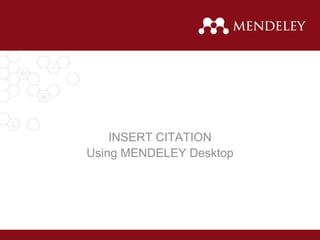
Recommended
More Related Content
Similar to (English) Mendeley Insert Citation-dikonversi (1).pptx
Similar to (English) Mendeley Insert Citation-dikonversi (1).pptx (20)
Project Management with WordPress & P2 - WordCamp Toronto 2013

Project Management with WordPress & P2 - WordCamp Toronto 2013
More from IntanPermata345891
More from IntanPermata345891 (6)
Recently uploaded
https://app.box.com/s/7hlvjxjalkrik7fb082xx3jk7xd7liz3TỔNG ÔN TẬP THI VÀO LỚP 10 MÔN TIẾNG ANH NĂM HỌC 2023 - 2024 CÓ ĐÁP ÁN (NGỮ Â...

TỔNG ÔN TẬP THI VÀO LỚP 10 MÔN TIẾNG ANH NĂM HỌC 2023 - 2024 CÓ ĐÁP ÁN (NGỮ Â...Nguyen Thanh Tu Collection
Recently uploaded (20)
Unit-IV; Professional Sales Representative (PSR).pptx

Unit-IV; Professional Sales Representative (PSR).pptx
TỔNG ÔN TẬP THI VÀO LỚP 10 MÔN TIẾNG ANH NĂM HỌC 2023 - 2024 CÓ ĐÁP ÁN (NGỮ Â...

TỔNG ÔN TẬP THI VÀO LỚP 10 MÔN TIẾNG ANH NĂM HỌC 2023 - 2024 CÓ ĐÁP ÁN (NGỮ Â...
Python Notes for mca i year students osmania university.docx

Python Notes for mca i year students osmania university.docx
On National Teacher Day, meet the 2024-25 Kenan Fellows

On National Teacher Day, meet the 2024-25 Kenan Fellows
Kodo Millet PPT made by Ghanshyam bairwa college of Agriculture kumher bhara...

Kodo Millet PPT made by Ghanshyam bairwa college of Agriculture kumher bhara...
Jual Obat Aborsi Hongkong ( Asli No.1 ) 085657271886 Obat Penggugur Kandungan...

Jual Obat Aborsi Hongkong ( Asli No.1 ) 085657271886 Obat Penggugur Kandungan...
Seal of Good Local Governance (SGLG) 2024Final.pptx

Seal of Good Local Governance (SGLG) 2024Final.pptx
ICT Role in 21st Century Education & its Challenges.pptx

ICT Role in 21st Century Education & its Challenges.pptx
Mixin Classes in Odoo 17 How to Extend Models Using Mixin Classes

Mixin Classes in Odoo 17 How to Extend Models Using Mixin Classes
This PowerPoint helps students to consider the concept of infinity.

This PowerPoint helps students to consider the concept of infinity.
(English) Mendeley Insert Citation-dikonversi (1).pptx
- 1. INSERT CITATION Using MENDELEY Desktop
- 2. Install Plugin • To activate the Insert Citation feature, a plugin for MS Word is necessarily installed • Installation steps: • Open Mendeley Desktop and then Login • After logging in, access the Tools menu and select Install MS Word Plugin • The plugin will automatically be installed on MS Word • Check on MS Word to make sure the plugin is installed • Open MS Word • Access the Reference menu • Click the Insert Citation menu in Mendeley logo
- 5. Insert Citation Steps to insert citation • Open MS Word and click the References menu • Then click Insert Citation • A pop-up window will appear to specifically search the data based on the author name, title, or year • Once found, select the desired data and click OK to enter the citation • Data that can be searched are those that have been imported into "My Library"
- 7. Insert Citation • If finding the text to cite is difficult, please select "Go To Mendeley" menu • "My Library" menu will appear on the Mendeley Desktop application • Select the article to cite and then click the "Cite" button
- 9. Insert Bibliography • After completing the citation, the Bibliography can be entered automatically. • Click the References menu then click the Insert Bibliography menu • The system will automatically arrange the Bibliography according to the style chosen.