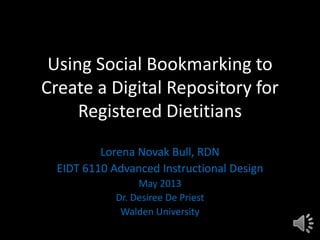
Social Bookmarking for Dietitians
- 1. Using Social Bookmarking to Create a Digital Repository for Registered Dietitians Lorena Novak Bull, RDN EIDT 6110 Advanced Instructional Design May 2013 Dr. Desiree De Priest Walden University
- 2. How often do clients ask questions you can’t answer? • New diabetes meds • Supplement claims • GMO Foods • Nutraceuticals • Title 15 regulations • HACCP
- 3. Having current information at your fingertips is crucial
- 4. Course Goals • Create a social bookmarking account • Create a digital repository of dietetic-related resources • Organize bookmarks into shareable bundles • Locate and bookmark resources that were bookmarked by others • Learn the concept and benefits of social bookmarking for the dietitian
- 5. Recommendations 1. Follow along with the course. (May need to pause presentation) 2. Follow the prompts provided in the course. Then resume the course.
- 6. Social Bookmarking • “…a centralized online service which enables users to add, annotate, edit, and share bookmarks of web documents.” Social bookmarking. (2013). Wikipedia. Retrieved from http://en.wikipedia.org/wiki/Social_bookmarking
- 8. CLICK
- 9. CLICK
- 14. Click
- 15. Click
- 17. Click&drag
- 18. Click
- 19. -PAUSE-
- 24. food
- 27. - PAUSE -
- 31. Click
- 34. - PAUSE -
- 35. Click
- 36. Click
- 39. - Pause -
- 41. Click
- 46. - PAUSE -
- 47. Congratulations! • Created a Delicious.com account • Created a resource repository of dietetics bookmarks • Organized bookmarks into a bundle
- 48. Congratulations! • Added bookmarks created by other Delicious users • Learned the concept and benefits of Social Bookmarking for Registered Dietitians
- 49. “Nutrition Expert”? Expertise is now at your fingertips!
- 50. Thirsty for more? • For questions about this course, please contact your instructor • For more Delicious.com information or on using additional site features, click Help in the left sidebar of a Delicious.com page. • You will also find a variety of helpful tutorials on YouTube.com.
- 51. To Complete This Course: Please go to http://www.quia.com/quiz/4264959.html to complete the Posttest. To evaluate the course please go to http://www.quia.com/sv/624932.html
- 52. THANK YOU! Instructor contact information: Lorena Bull, RD lorenabull@waldenu.edu Walden University EIDT 6110 May/June 2013
Editor's Notes
- Welcome to Using Social Bookmarking to Create a Digital Repository for Registered Dietitians.
- How often do clients ask questions you can’t answer? About diabetes, supplements, GMO, nutraceuticals? Dietitians are expected to be experts in everything nutrition, however the field of dietetics is vast and ever-evolving making it impossible for a dietitian to know everything. Fortunately we have resources!
- Books, journals, office files and search engines are some ways that dietitians access resources. How helpful would it be to have a place where you could capture, organize, store and share resources, quickly and easily…at the touch of your fingertips! This is what Social Bookmarking will do for you!
- In fact, this is what social bookmarking is all about! Through this course you will create a social bookmarking account, use social bookmarking to create a digital repository of dietetic-related resources, organize bookmarks into shareable bundles, locate and bookmark resources that were bookmarked by others, and understand the concept and benefits of social bookmarking for the dietitian
- There are two recommended ways to use this course:*You can complete the activities as you follow the course by having two browser windows open---one to view the course, and the other to do the activities as they are presented.*Or, you can follow each prompt provided in the course to Pause the presentation and complete an activity, and then resume the course presentation
- So, what IS Social bookmarking? Social bookmarking is defined as “a centralized online service which enables users to add, annotate, edit, and share bookmarks of web documents.”
- Delicious is a free, secure social bookmarking website. This is the site we will use for the demonstrations and activities of this course. The web address, or URL for Delicious is Delicious.com. Open your browser and go to Delicious.com.
- The first thing you will need to do is create a Delicious account. Click on the “Create an account” button in the upper right hand corner.
- The Join Delicious box gives you the option of connecting through your Facebook or Twitter account. For now, simply click on the Create an account button.
- This box is where you will select a display name, a username, create a password, and provide your email.
- The display name is the name that will appear on the screen in your account. The username is the name that will be attached to the website address or URL for your account. If you select a username that is already taken by another user you will receive the orange pop-up notification.
- The notification instructs you to choose another username.
- Select another username until you have one that does not cause the orange pop-up to appear. In this case, I chose to combine my first and last names into one username and I did not get the orange pop-up again, so I was able to continue with creating my account.
- Add your email address and create a password--- then type the Captcha words as they are shown. A Captcha is a security device used to prevent unauthorized automated activity on websites. Include captital letters and spaces if they are present in the Captcha. If you can’t read the Captcha, you can click to refresh and display a new Captcha. You can also choose to hear the words spoken aloud by selecting Switch to Audio. Once the Captcha is added, click the blue “Join Delicious” button in the lower right corner.
- This screen will get you started in Delicious. See the 1, 2, and 3 across the top? #1 gives you option once again, to connect your account to Facebook and Twitter, but this is only an option, not a requirement. For the purposes of this course, we will not be using this feature. You are welcome to do this on your own once you have completed the course. Go ahead and click on number 2, “Add a link”.
- Clicking the “Add a link” button brings up a list of links to sites that have been bookmarked by other Delicious users. We will come back to this function in a moment. Now, click on number 3, “Install the bookmarklet”
- See the rectangular blue button that reads “+Add to Delicious”? This button will allow us to quickly and easily bookmark any webpage that we like to our Delicious account. But first you will need to click and drag this button to your browser’s toolbar. Your toolbar must be on for this to work. If the toolbar is not on, follow your browser’s procedure to turn it on so you will be able to perform this function. Click and drag the “+Add to Delicious” button to your toolbar.
- The location and appearance of the button may vary somewhat depending on which browser you’re using. Here’s where the button is on my Firefox toolbar. We are done using this page now so click on the grey “Take me to Delicious” button in the lower right hand corner.
- Your Delicious account is now set up and ready to go! *If you selected to wait and complete activities when prompted, Pause now and create your Delicious.com account. Resume viewing the course after the activity is completed. Now let’s continue.This page repeats some of the information about connecting to Facebook and Twitter, and about the Bookmarklet that we have already seen, so go ahead and click on Discover in the blue bar at the top of the screen.
- Here we see the list of links that we saw earlier. Now you are going to select a link to add to your Delicious account. Choose a link that interests you, scrolling down if needed, and click on the little plus sign button to the right of the link title you have selected.
- A pop-up box will appear which shows you the title of the link. You can change the title if desired. If you want to, pause the presentation and go ahead and change the title now. Resume the presentation when you are finished.
- The comment box gives you the opportunity to add your comment or description of the site. This may come in handy when you have several similar sites and you want to be able to quickly differentiate between them, so don’t hesitate to leave a fairly detailed comment or description. If one site is fantastic and a similar site is not so great, having comments to that effect on each of them will save you time when you are not sure which site is the one you are looking for! Take a moment now to add a comment or description to the link you have selected. Next we will explore Tags.
- Tags are keywords that relate to the link. These keywords are what allow you to search the public bookmarked links of other Delicious users for topics or resources that interest you. Other users will also be able to search your bookmarks based on these tags.
- For example, because this is a food blog one of the keywords I am going to Tag this link with is the word, “food”.
- This is what a tag looks like after you type the keyword and press enter. It looks like a tag!
- Here is the same link after I have added several more tags, such as, vegetarian and Barcelona. Add your tags now. After you have added your tags take a moment to notice the check box for marking a link as “Private”. Checking the “Private” checkbox will prevent others from being able to see this link. For the purposes of this class, which involve creating a shareable repository of resources we are going to leave the “Private” checkbox empty. Now, click on the blue “Add link” button in the right hand corner.
- Now you will see the link that you bookmarked from another Delicious user featured on the right side of the screen. You have created your first Delicious bookmark! . *If you selected to wait and complete activities when prompted, Pause now and follow the directions you just saw to create your first Delicious bookmark. Resume viewing the course after the activity is completed.So, how do you bookmark links to resources that you use or find outside of Delicious?
- Open a new window, or a new Tab in your browser and go to your favorite search engine page, such as Google.
- Many dietitians need resources for current information related to diabetes so that is where we will begin. Type “American Diabetes Association” in the search box and select the Home page link for the ADA site.
- You should now be at the ADA Homepage. Bookmarking this link to your Delicious account is easy! Remember the “+Add to Delicious” button that you added to your toolbar?
- You’re about to use it for the first time! Click on the “+Add to Delicious” button to add the ADA homepage link to the Delicious repository of resources that you are now creating.
- Just like you saw earlier, up pops the box where you input the comments or description for that link! Go ahead and add your description or comments for this link.
- Next, add tags for this link. As you type tags for this link, you’ll notice that a list of tags you’ve used before is displayed for you in a drop down list to select from as a convenience. When you are finished adding tags, go ahead and click the blue “Add link” button. If your tag drop down list is covering up the Add Link button, simply click just outside of the tags box and the drop down list will disappear.
- Notice that once you click the Add Link button to add the bookmark, you are returned to the ADA homepage. Now pause the presentation and search for 4-6 more diabetes-related sites and bookmark them using the “+Add to Delicious button”. Be sure to add comments and tags, especially the tag, “diabetes” to each one. Don’t worry about looking at your Delicious page while you do this. Just continue with finding and bookmarking your sites. Once they are all bookmarked, resume the presentation. *If you selected to wait and complete activities when prompted, Pause now and follow the directions you just saw to create a link for the ADA website, as well as 4-6 more diabetes related sites. Resume viewing the course after the activity is completed.
- Now that you’ve bookmarked 4-6 links, return to the window or Tab where you were on Delicious. Click the “Remember” button in the blue bar at the top of the Delicious page. What’s displayed now is a list of all of the links you just bookmarked! Your resource repository is off to a great start! Scroll down to see more of your links. You now have the capacity for locating and bookmarking thousands of links on just as many topics! The trick is to be able to organize them so you can access those resources you need, quickly and easily. Organizing your links on Delicious is easy! As you can see, like you I’ve bookmarked several diabetes resources. I want to organize all of my diabetes resources into a group, or bundle, as they are called in Delicious. This is where Tags become very useful! To organize your diabetes bookmarks into a bundle, start by clicking on Tag Bundles in the left sidebar.
- A pop-up window will appear. In the example here, you can see 3 bundles of links that I created previously for Videos, Surfing and Delicious. Click the grey “Create bundle” button.
- On the Create Bundle pop-up, type in Diabetes for the Bundle name. Type diabetes in the Tags box, as well as any other related tags that you would like Delicious to include links for in this Bundle. For example, if you have a link for a health behavior change resource that you use with diabetes patients you would add a tag connected to that bookmark, such as, “behavior change”. Just remember that the tag must be on the link AND on the bundle for the link to be included in the bundle that you are creating. Now click on the “Save bundle” button to create the bundle.
- You just created your first bundle! You’ll see a “Tags in Bundle” heading a bit below your profile picture icon. Below that is your Diabetes bundle. At the top of the screen in the Delicious search bar you will see your username and then the word Diabetes in brackets. This indicates that the bookmarks listed on your page belong to your diabetes bundle!
- And as you scroll down you will see more of your bookmarks. And because you didn’t check the “Private” box for these bookmarks as you created them, they’re available for other Delicious users to see and bookmark for their own use. . *If you selected to wait and complete activities when prompted, Pause now and follow the directions you just saw to create your Diabetes bundle . Resume viewing the course after the activity is completed.So, how do YOU look for bookmarks created by other Delicious users to add to YOUR repository?
- Remember when you looked at the Delicious search box a minute ago, what you saw in the box was the @ and your username, along with the word, “Diabetes” in brackets, indicating that you were currently viewing the bookmarks belonging to YOU in YOUR Diabetes Bundle.
- To search for diabetes related bookmarks belonging to OTHER Delicious users, delete the information in the search box and replace it with the word, diabetes. The drop-down box will appear giving you the option to SEE ALL RESULTS or to select a specific tag listed under Your Tags. We are looking for ALL diabetes bookmarks so you can either click on SEE ALL RESULTS, or select the diabetes Tag. For a more refined search you could select one of the other tags to bring up only those bookmarks containing that specific tag. You can also select multiple tags to further refine your search. For now, click either the search icon or the diabetes tag.
- The main body of your results screen displays your search results below three main headings. YOU, NETWORK, and MORE LINKS ON DELICIOUS. Below the YOU heading, you’ll see bookmarks that you’ve created using the Tag, DIABETES. Below the NETWORK heading, you’ll see bookmarks with the diabetes tag belonging to people in your Delicious Network. These are Delicious users whom you’ve chosen to FOLLOW. There are no bookmarks listed there because we haven’t added anyone to our network yet. The last heading, MORE LINKS ON DELICOUS, shows you the bookmarks created by other Delicious users. Now you can scroll through and find links that are useful to you.
- Now, scroll down, find a link that you would like to add to your diabetes bundle and click on the + button to the right of the link title.
- Once again, fill in the pop-up box with your comments and the tag, diabetes. Add any other tags you want and then click the Add Link button.
- THAT bookmarked link has now been added to your Delicious resources. “Now click on Remember” in the blue bar to go to your list of bookmarks…
- Then click on your Diabetes Tag Bundle in the left sidebar and you will also see the new link listed in your Diabetes bundle! You already have a handful of diabetes resources at your fingertips! Just imagine how many other types of resources you will be able to gather and organize into bundles! . *If you selected to wait and complete activities when prompted, Pause now and follow the instructions you just saw to create a bookmark for a link that has been bookmarked by another Delicious user. Resume viewing the course after the activity is completed.Give yourself a pat on the back and take a look at what you’ve accomplished…
- You created an account for the social bookmarking site, Delicious.comYou began creating a resource repository of bookmarks related to the field of dieteticsYou practiced organizing bookmarks into bundles based on Tags
- -You practiced adding bookmarks created by other Delicious users.-And you gained an understanding of the concept and benefits of social bookmarking for Registered Dietitians.Congratulations!
- So, your clients expect you to be the Nutrition Expert? Your new social bookmarking skill puts expertise at your fingertips!
- Please contact me at lorenabullrd@gmail.com.Thank you for taking the time to complete this course.
