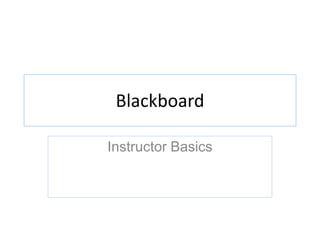
Pre-quarter-start course setup
- 2. Blackboard Home Click the link to open the course.
- 3. Course Home Page Ensure the Edit Mode is set to “On” Revise the content. Remove references to Angel and replace with information appropriate for Blackboard. When finished revising, scroll down
- 4. Course Home Page Verify these settings. Note: Do not enter “Display” dates for the Home Page. Click “Submit.”
- 5. Announcements Click the “Announcements” link.
- 6. Announcements Click the drop-down arrow Click “Edit”
- 7. Announcements Revise the announcement If needed, revise the announcement subject When finished revising, scroll down
- 8. Announcements Verify the “Date Restricted” radio button is checked and enter the dates and times you want the announcement to be displayed. When complete, click “Submit”
- 9. Syllabus Click the “Syllabus” link
- 10. Syllabus Copy the syllabus, paste here, and make updates. When finished, scroll down.
- 11. Syllabus Verify these settings. Note: The syllabus does not require Date and Time Restrictions. When finished, click “Submit”
- 12. Lessons A green bar will display “Success: Syllabus edited” In the navigation pane, click the “Lessons” link
- 13. Start Here Mouse over “Start Here” and click the drop-down arrow
- 14. Start Here Click “Edit”
- 15. Start Here Edit the Content information. Remove references to Angel and replace with information appropriate for Blackboard.
- 16. Start Here Verify these settings. Note: “Start Here“ does not require Date and Time Restrictions. When finished, click “Submit”
- 17. Course Project You will be returned to the Lessons page. Mouse over “Course Project” and click the drop-down arrow.
- 18. Course Project Click “Edit”
- 19. Course Project The Course Project information will display in the Content area. Edit the Content information. Remove references to Angel and replace with information appropriate for Blackboard. When complete, scroll down.
- 20. Course Project When complete, click “Submit” Verify these settings. Note: “Course Project“ does not require Date and Time Restrictions.
- 21. Modules Mouse over “Module 01” and click the drop-down arrow. In the drop-down menu click “Edit.”
- 23. Modules Verify the settings match the ones in this example. Modules will have Date and Time Restrictions. Verify the “Display After” and “Display Until” dates and times are correct. When complete, click “Submit”
- 24. Modules You will be returned to the “Lessons” page. Next you will access the content in Module 01. Click on “Module 01.”
- 25. Modules The content for the module will display. Note: Date and Time Restrictions are not required for the Module Overview, Objectives, Key Issues, or PowerPoints. If you need to edit the information in these content areas, mouse over the title, click the drop-down arrow, and click Edit in the drop-down menu To view the remainder of the module content, scroll down
- 26. Assignment Next you will edit an Assignment. Mouse over “Assignment,” click the drop-down arrow, and click “Edit.”
- 27. Assignment Verify the Assignment question. When finished, scroll down.
- 28. Assignment Verify the Due Date and Time Verify the Points Possible displays “20” When complete, scroll down
- 29. Assignment Verify the settings match this example When complete, scroll down
- 30. Assignment Verify/enter the appropriate settings to include the “Display After” and “Display Before” entries. When complete, click “Submit”
- 31. Discussion Forum Next you will edit a Discussion Forum. Mouse over “Discussion Forum” click the drop-down arrow, and click “Edit.”
- 32. Discussion Forum Verify the Link Name is correct. No entry is required in the Text area. Entries in the Text area only display as a title under the Discussion Forum link. This is not where you enter the Instructor Post. Scroll down
- 33. Discussion Forum Verify the settings and Display After and Display Until dates and times. When complete, click “Submit”
- 34. Discussion Forum To enter the Instructor Post in the Discussion Forum, click “Discussion Forum”
- 35. Discussion Forum You will now enter your instructor post. Click “Create Thread.”
- 36. Discussion Forum Enter a subject for your post. Enter your post here. When complete, click “Submit”
- 37. Discussion Forum Your post will appear as a link In the navigation pane, scroll down to locate “Course Tools.”
- 38. Discussion Forum Click the twistie next to Course Tools to expand the menu.
- 39. Discussion Forum Click “Discussion Board.”
- 40. Discussion Forum Click the course link.
- 41. Discussion Forum Mouse over the first discussion forum link and click the drop-down. Click “Edit.”
- 42. Discussion Forum Scroll down.
- 43. Discussion Forum Verify the settings, dates, and times. Scroll down.
- 44. Discussion Forum Verify the settings. Scroll down.
- 45. Discussion Forum Verify the settings. Click “Submit.”
- 46. Discussion Forum To return to editing the Module, click the “Lessons” link.
- 47. Quiz Next you will edit a Quiz. Mouse over “Module 01,” click the drop-down arrow, and click “Edit the Test Options.”
- 48. Quiz No entries are required here. Scroll down.
- 49. Quiz Select the radio buttons as shown Select “Force Completion” Select “Set Timer.” Enter “60” in the Minutes field. Select “On” for Auto-Submit. When complete, scroll down
- 50. Quiz Enter the appropriate “Display After” and “Display Until” dates and times. When complete, scroll down.
- 51. Quiz Select the check box next to “Due Date.” Enter the appropriate end date and time. Scroll down.
- 52. Quiz Verify the “Include this Test in Grade Center score calculations” check box is checked. Scroll down.
- 53. Quiz Select the fields and check boxes display as shown in this example. Scroll down.
- 54. Quiz When complete, click “Submit” Select the radio buttons and check boxes as shown in this example.
- 55. Questions? 55