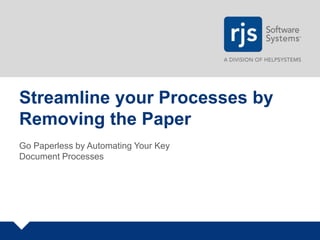
Streamline Processes by Going Paperless with WebForms
- 1. Streamline your Processes by Removing the Paper Go Paperless by Automating Your Key Document Processes
- 2. Your Presenters Director of Document Management Technologies RJS Software - HelpSystems RICHARD SCHOEN Senior Technical Solutions Consultant RJS Software - HelpSystems GREG J. SCHMIDT
- 3. • HelpSystems Overview • Top problems solved by paperless forms • WebForms overview • Demo • Q&A Agenda 3
- 4. HelpSystems Family of Brands 4
- 6. Forms Management 6 Input Forms – Capturing Data (WebForms) • Turn any paper-based form into an online form • Validate data as it’s entered (no re-keying) • Capture signatures on forms • Merge data with fillable PDFs for pixel-perfect output • Store in WebDocs if form needs to be preserved Output Forms – Generating Business Output (iForms) • Generate form document output as PDF, TIFF, Excel, and CSV • Use spool files, text files, XML, and database for source data • Create individual documents or document packets • Print, email, and file automatically to network folder, Sharepoint, or WebDocs
- 7. • HelpSystems Overview • Top problems solved by paperless forms • WebForms overview • Demo • Q&A Agenda 7
- 8. Problem: Filling Out Paper Forms Typical manual form filling process: • Fill out forms by hand • Forms manually filed or possibly scanned • Someone re-keys data to systems • Possibly more than one system • Time-consuming • Inefficient 8
- 9. Problem: Form Accuracy and Validation Typical manual form validation process: • User completes form by hand • Form is manually reviewed • Did the end user fill in all required forms? • Is data entry valid? • Do all the columns add up? • Were all errors caught while filling out the form? 9
- 10. Problem: Forms Need To Be Approved Typical manual approval process: • Fill out forms by hand • Walk to each approver’s office or email • Each approver signs document • Document gets filed or scanned • Product is ordered, time-off request or expense report approved, etc. 10
- 11. Problem: Where Does The Form Data Go? Typical manual form data entry process: • Fill out forms by hand • Email or send paper form to department • Department may print paper for keying • Possibly one or more business systems need data entry • Keying errors can happen • If data is not keyed into system, it’s not actionable 11
- 12. Problem: Filing the Forms Typical manual form filing process: • Fill out forms by hand • Document printed and maybe scanned • Document is filed into filing cabinet • Forms get lost when taken from storage • Storage takes up valuable real estate • Takes time to retrieve documents when needed 12
- 13. What are Paperless Forms? Paperless forms can: • Be filled out via a web browser • Validate data entry • Integrate to backend system databases and apps • Capture electronic signatures • Create pixel-perfect output as PDF or for printing • Be automatically filed 13
- 14. • HelpSystems Overview • Top problems solved by paperless forms • WebForms overview • Demo • Q&A Agenda 14
- 15. What is WebForms? 15 • Software for capturing form data via any web browser • Any paper form can be turned into an online form • Data can be read from or written to any database • Data can be output to fillable PDF forms as needed • Forms managed using WebDocs Forms Management • Supports electronic signatures and authentication • Supports IBM i and Windows platforms
- 16. Form Capture Scenarios 16 • Pre-populate form and send out URL links to complete form • Pre-populate form with data based on an order, invoice, work order or job number and then complete form • Fill out new form such as a business application where data is simply captured and routed to the appropriate person • Fill out new form and store in WebDocs for form management and version control • New form can be pre-populated and stored in a temporary directory on the WebForm server so it can be opened, completed, and submitted
- 17. Devices That Can Use WebForms 17 • Windows desktop, laptop, or tablet • Linux or Mac desktop, laptop, or tablet • iOS device including iPhone or iPad • Android device including phones or tablets • For offline, software loads on tablets and runs under IIS web server on Windows 7, 8 or 10
- 18. Customer Stories 18 Illinois Fair Plan • Not-for-profit insurance association that provide basic and affordable property insurance to residents of Illinois • Uses WebForms for: – Complex insurance forms and applications Kimray • Manufacturer of control equipment used extensively in oil and gas production in North America and around the globe. • Uses WebForms for: – HR onboarding, creation of HR documents
- 19. • HelpSystems Overview • Top problems solved by paperless forms • WebForms overview • Demo • Q&A Agenda 19
- 20. Demo Time
- 21. • HelpSystems Overview • Top problems solved by paperless forms • WebForms overview • Demo • Q&A Agenda 21
- 22. Questions and Answers Please enter your questions in the chat log.
- 23. Learn More Richard Schoen Director of Document Management Technologies richard.schoen@helpsystems.com 1-888-RJSSOFT or +1-952-736-5800 www.rjssoftware.com Greg J. Schmidt Senior Technical Solutions Consultant greg.schmidt@helpsystems.com 1-888-RJSSOFT or +1-952-736-5800 www.rjssoftware.com 23
- 24. Thank you for attending! For more information: Website: www.helpsystems.com/rjs Telephone: 800-328-1000 sales +1 952-933-0609 support Forms and Document Management Technical Experts: richard.schoen@helpsystems.com greg.schmidt@helpsystems.com 24
Editor's Notes
- Good Morning everyone and welcome to our live webinar. Today is Thursday September 17th I’m Richard Schoen coming to you from Eden Prairie MN where fall has caught up with us. And I’ll be the moderator today for our webinar titled: Streamline Your Processes by Removing The Paper Brought to you by HelpSystems and RJS Software This webinar will provide answers to some of the top problems companies face with paper-based forms and will hopefully get you thinking about ways to streamline data capture in your company. We’re excited to have you here today so let’s get started.
- As I mentioned I am Richard Schoen, Director of Document Management Technologies at HelpSystems. I was founder of RJS Software Systems and am now working here at HelpSystems to continue our mission of helping customers go paperless. I have over 27 years of background with IBM i, Windows and Linux platforms and managing and delivering documents. I’m now part of the technical solutions group at HelpSystems bringing topics like this to our customers and prospective customers. My co-presenter today is Greg Schmidt. Greg how are you this morning?
- Our agenda today will be short, but will hopefully provide a good introduction to paperless forms. We’ll provide a quick company overview of HelpSystems and its history. Then we’ll talk about the top problems companies face when using paper based forms. Then we will provide a short demo of our WebForms software which is designed for creating paperless forms. And we will end with a few minutes of Q&A. Feel free to enter your questions in the chat window as we go and we’ll address them towards the end of the webinar. Select “All Presenters” so the questions are directed to me and Greg. We’ll also plan to complete our session in 30-40 minutes so you have plenty of time to make your next important meeting.
- HelpSystems has been in business for over 32 years providing system management, business intelligence and security solutions for IBMi, Windows, Linux and AIX platforms. The RJS document management products joined the HelpSystems product brand portfolio in 2014. The RJS products focus on helping companies implement paperless process to capture, manage, deliver, and secure their critical documents. Our WebDocs family of products help companies go paperless by providing several key document management components. If you’re planning to implement paperless process in any of your departments, chances are we have a solution. ---- Our WebDocs family of products help companies go paperless by providing several key document management components such as: -Document scanning to capture paper documents such as AP invoices -Electronic Business Form Output generation software which can be used to generate documents such as invoices, purchase orders, statements, checks, and more. -WebForms, our web-based data capture software allows companies to capture data at the source of entry and eliminate re-keying of information. (Used often in AP, HR and other departments looking to turn paper forms into actionable data.) -SignHere Electronic Signature Capture – Capturing signatures on business documents such as invoices, receipts, proofs of delivery, and bills of lading without printing. -DeliverNow Automated Report and Document Bursting and Delivery.
- This slide shows the core functions of our solution. With our Forms Management Solution we can deploy internal forms to users and also external forms to customer and vendors. When capturing data from users and or Business systems we can validate with business rules and conditional questioning inside the form to make sure the data is in the format and the way the business needs it. Another nice thing about the RJS Forms Management solution is that it is not just a forms management solution. Built on our WebDocs Technology it also has full document management capability so you can capture all your paper. Electronic and systems generated documents into the system. Process management is also a key feature to our solution. This lets you take any incoming form or document that needs approvals or signature and enforce the process and visually see where it is at any given time.
- Forms management as a term can bring two concepts to mind. Input Forms and capturing data Output forms and generation of electronic document output
- Many companies are still mired in paper forms. Users often still fill out forms by hand. (Business applications, HR forms, vendor onboarding, equipment inspections and more.) Form paperwork is then manually filed or possibly scanned and stored in a network folder. Then someone most likely re-keys data to the appropriate business systems. Data is possibly entered into more than one system. (I know one business that keys timecard data in to two distinct systems for HR and payroll.) This process is very time consuming and inefficient. Every paper form that gets filled out can be seen as an opportunity to implement a paperless process. I find myself questioning paper forms all the time now when I fill out paperwork. In your own organizations you can start looking at every piece of paper that gets filled out in the company as a possible opportunity for a paperless form once you start looking at them as mini business processes.
- How often do completed forms need to be checked and then re-checked for accuracy before data is entered into a system? Wouldn’t it be nice if there was a way to be able to make sure all the data captured on paper was correct? This is a typical form-filling process with most paper forms. A person fills out the paper form by hand and turns it in or hands it to someone else to double check. The form is manually reviewed and then maybe scanned for additional review or placed into a mailbox on in-basket for an approver to review. The approver reviews the form for accuracy to determine if the end user filled in all required form info. There there’s the question about whether all the data entry is valid. Do all the columns add up? Were all errors caught while filling out the form? Were all the mandatory fields entered? Attempting to manually validate a form for accuracy is very time-consuming and the possibility of making mistakes when entering the data to a business system a second or third time is very high. Also the number of times that form may need to be corrected can be very time consuming. Then again there’s the re-keying process.
- Often when a form is completed it need to be approved by one or more approvers before a decision or action can be completed can be made. Many times the approvers are out of office, working in from a remote location or on vacation. The typical process looks like this: Employee, vendor or customer fills out forms by hand Walks to each approver’s office or scans and emails form to each person. Each approver signs document or sends back an electronic reply via email which is then printed and maybe filed in an email folder or even re-scanned. The documents then get filed or scanned if the company happens to have a document management system or Sharepoint. Product is ordered, time-off request or expense report approved, etc. If this is a purchase it’s possible there is no requisition or purchase order to match against because Non-PO items are usually purchased verbally or physically by someone going out and purchasing product and then submitting an invoice or receipt. With manual approvals, typically there are little or no system controls or auditing steps in place. Manual approval processes are typically repeated many times per day throughout companies. Also the mail system storage continues to grow exponentially when documents are scanned, emailed, filed, repeated over and over……
- When a form is completed, the data needs to go somewhere. Sometimes it stays on the paper and gets filed, sometimes the data is entered into one or more business systems. Chances are there is lots of extra data entry happening because of the many paper based forms companies use. The typical manual data entry process goes something like this: A form gets filled out hand Once again the email or send paper form is sent around for approvals and then to the appropriate department for data entry The department may print paper for keying and then file or scan or place in a saved email folder. Then someone keys in the form data to one or more corresponding business systems Again keying validation errors can happen If data is not keyed into some system, it’s never actionable for decision making, reporting or KPI metrics.
- Filing seems like such as simple task and it is for the most part. But consider it can take anywhere from 30-90 minutes to research a phone request from a vendor, employee or customer if all relevant documents are filed in paper filing cabinets. I have seen scenarios where documents have been filed in large file rooms, hallways in a manufacturing plant, barns and large metal shipping containers to free up real-estate. A typical customer service request might go like this in a paper scenario. Customer calls in: I have a question about my account. OK, I will have to go find the paperwork and call you back. An hour later after several minutes of searching and retrieval and photocopying the customer gets a call back and they are out to lunch Then the pile of paper is stacked on the service agents desk and they are at lunch when the next call comes in. And so it goes……. If all the paperwork had been filed electronically the customer service exchange might have gone like this: A customer request comes in. The rep says. Just a moment while I locate your paperwork. The question is answered in less than 5 minutes. And in some cases the vendor customer can answer their own question if the company has a self service portal. That’s a significant time ROI waiting to happen. Every company has opportunity to gain meaningful service opportunity with paperless form technology by looking at ways to turn their paper based forms in to useful information.
- This brings us to the definition of paperless forms technology Paperless forms are forms that can: Be filled out via a web browser, PC tablet or mobile device Where data can be validated as it’s entered for accuracy and completeness. Required fields and value ranges can be enforced. DB lookups and pulldowns can be used to select data from a database as well as validate its correctness. Integrated into back end database and application systems so once data is entered it’s usable and actionable without re-entering to another system. This is the biggest reason to move to paperless forms. If you have a project where you’re planning to scan and store documents that gets rid of the paper, but doesn’t make the data actionable and usable right away. Paperless forms can provide that return right away. Can capture data that you’re net even sure you need yet. Any item captured on to a paperless form can be turned into useful data later. Even though a form field or check box may not have a business placeholder yet, the data can be captured immediately and re-purposed later for KPI and metrics reporting and analysis. (Customer service effectiveness, happiness with service and other survey points.) Utilized to capture electronic signatures and approvals Paperless forms need to be able to capture electronic signatures to provide appropriate approvals and audit controls. Create pixel perfect output as PDF or for printing if the online form version doesn’t look like the needed pixel perfect government or other output form. Be automatically filed for easy retrieval
- WebForms is our answer to paperless forms. WebForms is Web-based software for capturing form data via any web browser Any paper form can be turned into an online form. Data can be read from or written to any database. SQL Server, Oracle, MySQL, Postgres, DB2 and others. WebForm data can be output to PDF fillable forms as needed. User can fill out a form and we can capture into a pre-defined fillable form template. Forms can be managed using WebDocs Forms Management. Forms that need changes or adjustments made to them or need to be routed for approval processing are stored in our WebDocs forms management software. Forms are version controlled. when stored in our WebDocs Forms Management software so all changes are audited. Supports electronic signatures and authentication Forms can be signed via Topaz signature devices or any touch screen tablet or monitor. Supports IBM i and Windows platforms Forms data can be stored on or integrated to IBM i, Windows and other platforms as needed.
- Pre-populate form and send out URL links to complete form. (These are called personal URLs or PURLS) Example: Send out a link to a new employee to complete paperwork at home with spouse and then submit the forms. On start day paperwork can be completed and all I9, W4 and other paperwork can be automatically created. Pre-populate form with data based on an order, invoice, work order or job number and then complete form. Example: This is a nice way to be able to send out a form via browser or on a mobile device or to pre-populate a service order or service ticket so it can be completed in the field. Fill out new form such as a business application form where data is simply captured and routed to the appropriate person. Fill out new form and store in WebDocs for form management and version control. Example: employee paperwork or ap inv coding New form can be pre-populated and stored in a temporary directory on the WebForm server so it can be opened, completed and submitted later. Example: Timecard. At beginning of week a timecard can be started and stored on the form server until end of pay period when it gets submitted. This can also get combined with the personal URL support to send out a secure, personalized URL link to the timecard as well.
- Windows desktop, laptop or tablet Linux or Mac desktop, laptop or tablet iOS device including iPhone or iPad Android device including phones or tablets For offline, software loads on tablets and runs under IIS web server on Windows 7 or 8 OS Winbook and other vendors now offers full Windows 8.1 tablet from 7” at $59 to 10” ~$179-199. And then Microsoft has the new surface devices for around $500.
- Illinois Fair Plan Not-for-profit insurance association that provide basic and affordable property insurance to residents of Illinois Uses WebForms for: Complex insurance application form. Users fill out application form and data is stored in WebDocs and extracted to Cobol based insurance system. Kimray Manufacturer of control equipment used extensively in oil and gas production in North America and around the globe. Uses WebForms for: HR onboarding, creation of HR documents. They use Optimum Solutions as their HR system.
- Next up Greg is going to a quick paperless forms demo so you can see the software in action. Greg take it away.
- OK, we’ve reached the Q&A section of our webinar. We will try to answer as many questions as we can before the end of the webinar. We can go over the 30-minute mark for those who want to stay and if you need to drop off we’ll be sending out a recording link so you can listen to the webinar again or share with your team. Polling Questions: Is your company considering a document or form scanning project this year? Is your planning to implement any sort of online paperless forms technology in 2015? Does your company have mobile uses that could benefit from online/Mobile forms Technology?
- Thanks for attending our webinar today. We hope you learned some helpful information to allow your company to start thinking about moving towards paperless forms technology. If you have any additional questions on our paperless forms technology, feel free to reach out to our sales team, Greg or me and we will be happy to address your questions or provide a more in-depth technical demo. I believe you will also receive a link to this recording so you can share this webinar with those in your company who could not attend today’s session. Have a great day and enjoy the rest of your week.
