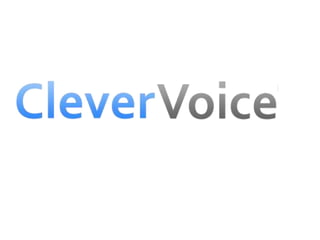
Clever voice process slides for demo - august 2013
- 3. CleverVoice enables you to send an interactive voice message to as many people as you want… …and they can pick it up whenever they want ….and then respond
- 4. CleverVoice enables you to send an interactive voice message to as many people as you want… …and they can pick it up whenever they want ….and then respond
- 5. CleverVoice enables you to send an interactive voice message to as many people as you want… …and they can pick it up whenever they want ….and then respond
- 6. Powerful, cost effective… … all messages listened to and responses made are tracked in real-time
- 7. How does it work? Step 1: Record a message and choose who you want to send it to Step2: Write what you want to say in a personalised text alert that will go each person’s mobile Step 3: Send it!
- 8. How does it work? Step 1: Record a message and choose who you want to send it to Step2: Write what you want to say in a personalised text alert that will go each person’s mobile Step 3: Send it!
- 9. How does it work? Step 1: Record a message and choose who you want to send it to Step2: Write what you want to say in a personalised SMS text alert that will go each person’s mobile Step 3: Send it!
- 10. How does it work? Step 1: Record a message and choose who you want to send it to Step2: Write what you want to say in a personalised text alert that will go each person’s mobile Step 3: Send it and watch the results come in!
- 11. Recipients get an alert message from the sender – saying they have been left a message, and what it’s about… … their phone doesn’t ring and disturb them – and they can choose to listen or not, and when
- 12. Recipients get an alert message from the sender – saying they have been left a message, and what it’s about… … their phone doesn’t ring and disturb them – and they can choose to listen or not, and when
- 16. One click to retrieve message – avoids listening to other voicemail
- 17. Recipient calls when convenient to listen…
- 18. “Hi – this is Richard Branson. I thought as a past customer of Virgin that you would like to know about our new flights to Cuba…
- 19. “… if you want to speak to our booking team, then just press 2 after my message, and you will be put straight through”
- 20. After hearing the message – the recipient is given options - …”Press 2 to be put through to the sender; press 3 to ask for a call-back…” etc….
- 21. Recipient chooses to be transferred to the sender’s call centre… After hearing the message – the recipient is given options - …”Press 2 to be put through to the sender; press 3 to ask for a call-back…” etc….
- 22. Recipient chooses to be transferred to the sender’s call centre…
- 23. In a bit more detail, here’s how it works…
- 24. Sending messages
- 25. Sending messages Address book information Unlimited number of recipients Boadcast
- 26. Sending messages Address book information Unlimited number of recipients Set-up personalised, branded text Record voice message (or upload pre- recording)
- 27. Sending messages Address book information Unlimited number of recipients Set-up personalised, branded text Record voice message (or upload pre- recording) Broadcast
- 28. Sending messages Address book information Unlimited number of recipients Set-up personalised, branded text Record voice message (or upload pre- recording) Broadcast
- 29. Sending messages Address book information Unlimited number of recipients Set-up personalised, branded text Record voice message (or upload pre- recording) Broadcast
- 30. Sending messages Text alert – one touch access Address book information Unlimited number of recipients Set-up personalised, branded text Record voice message (or upload pre- recording) Broadcast
- 31. Listening Text alert – one touch access Address book information Unlimited number of recipients Set-up personalised, branded text Record voice message (or upload pre- recording) Recipient listens to message and responds Broadcast Actions
- 32. Listening Text alert – one touch access Address book information Unlimited number of recipients Set-up personalised, branded text Record voice message (or upload pre- recording) Recipient listens to message and responds Broadcast Actions
- 33. Interactivity Text alert – one touch access Address book information Unlimited number of recipients Set-up personalised, branded text Record voice message (or upload pre- recording) Recipient listens to message and responds Responses Broadcast Actions
- 34. Interactivity Text alert – one touch access Address book information Unlimited number of recipients Set-up personalised, branded text Record voice message (or upload pre- recording) Recipient listens to message and responds Responses Broadcast Actions
- 35. The customer can ask to be put straight through to a pre-set number… … a “Hot Call Transfer”
- 36. Hot Call Transfer Text alert – one touch access Address book information Unlimited number of recipients Set-up personalised, branded text Record voice message (or upload pre- recording) Recipient listens to message and responds Responses Broadcast Actions Hot Call Transfer
- 37. Hot Call Transfer Text alert – one touch access Address book information Unlimited number of recipients Set-up personalised, branded text Record voice message (or upload pre- recording) Recipient listens to message and responds Responses Broadcast Actions Hot Call TransferCall Centre
- 38. What do people say about us?
- 39. What do people say about us? “Racing UK's campaign was highly successful, and we were pleased with the contribution CleverVoice made - with very high conversion rates at c. 55% from the qualified leads generated…
- 40. What do people say about us? “CleverVoice has brought another level of exciting innovation to WaterAid’s Big Dig Appeal. It has offered us a great opportunity to return to our supporters with messages of thanks directly from the celebrity DJs they texted in to which creates real continuity with the radio appeal….”
- 41. What do people say about us? “Using CleverVoice worked really well for us, getting important information out in a quick and easy way – but with the personal touch we wanted. With very high listening rates at over 70%, it helped to drive participation in an important and highly successful fundraising event….” Bob Champion Cancer Trust
Editor's Notes
- The process starts within the Reapit software and connects to CleverVoice via secure internet connections.CleverVoice enables estate agents to place voice messages onto applicant’s mobile phones so it appears as a new voicemail, without needing to call the phone.The contact receives a personalised text alerting them to the voice message; this text can explain who sent the message and what is about. Recipients can access the message when convenient.The message is securely stored within CleverVoice’s system and accessed by the recipients' mobile. If the sender has set up a interactive choice in the message, the recipient can respond back to the message contents, in real time, using CleverVoice and the sender sees the results of the choice as they come in.Responses to the interactive message are logged and further action can be taken (e.g. initiate a call or provide further information, etc…)
- The process starts within the Reapit software and connects to CleverVoice via secure internet connections.CleverVoice enables estate agents to place voice messages onto applicant’s mobile phones so it appears as a new voicemail, without needing to call the phone.The contact receives a personalised text alerting them to the voice message; this text can explain who sent the message and what is about. Recipients can access the message when convenient.The message is securely stored within CleverVoice’s system and accessed by the recipients' mobile. If the sender has set up a interactive choice in the message, the recipient can respond back to the message contents, in real time, using CleverVoice and the sender sees the results of the choice as they come in.Responses to the interactive message are logged and further action can be taken (e.g. initiate a call or provide further information, etc…)
- The process starts within the Reapit software and connects to CleverVoice via secure internet connections.CleverVoice enables estate agents to place voice messages onto applicant’s mobile phones so it appears as a new voicemail, without needing to call the phone.The contact receives a personalised text alerting them to the voice message; this text can explain who sent the message and what is about. Recipients can access the message when convenient.The message is securely stored within CleverVoice’s system and accessed by the recipients' mobile. If the sender has set up a interactive choice in the message, the recipient can respond back to the message contents, in real time, using CleverVoice and the sender sees the results of the choice as they come in.Responses to the interactive message are logged and further action can be taken (e.g. initiate a call or provide further information, etc…)
- The process starts within the Reapit software and connects to CleverVoice via secure internet connections.CleverVoice enables estate agents to place voice messages onto applicant’s mobile phones so it appears as a new voicemail, without needing to call the phone.The contact receives a personalised text alerting them to the voice message; this text can explain who sent the message and what is about. Recipients can access the message when convenient.The message is securely stored within CleverVoice’s system and accessed by the recipients' mobile. If the sender has set up a interactive choice in the message, the recipient can respond back to the message contents, in real time, using CleverVoice and the sender sees the results of the choice as they come in.Responses to the interactive message are logged and further action can be taken (e.g. initiate a call or provide further information, etc…)
- The process starts within the Reapit software and connects to CleverVoice via secure internet connections.CleverVoice enables estate agents to place voice messages onto applicant’s mobile phones so it appears as a new voicemail, without needing to call the phone.The contact receives a personalised text alerting them to the voice message; this text can explain who sent the message and what is about. Recipients can access the message when convenient.The message is securely stored within CleverVoice’s system and accessed by the recipients' mobile. If the sender has set up a interactive choice in the message, the recipient can respond back to the message contents, in real time, using CleverVoice and the sender sees the results of the choice as they come in.Responses to the interactive message are logged and further action can be taken (e.g. initiate a call or provide further information, etc…)
- The process starts within the Reapit software and connects to CleverVoice via secure internet connections.CleverVoice enables estate agents to place voice messages onto applicant’s mobile phones so it appears as a new voicemail, without needing to call the phone.The contact receives a personalised text alerting them to the voice message; this text can explain who sent the message and what is about. Recipients can access the message when convenient.The message is securely stored within CleverVoice’s system and accessed by the recipients' mobile. If the sender has set up a interactive choice in the message, the recipient can respond back to the message contents, in real time, using CleverVoice and the sender sees the results of the choice as they come in.Responses to the interactive message are logged and further action can be taken (e.g. initiate a call or provide further information, etc…)
- The process starts within the Reapit software and connects to CleverVoice via secure internet connections.CleverVoice enables estate agents to place voice messages onto applicant’s mobile phones so it appears as a new voicemail, without needing to call the phone.The contact receives a personalised text alerting them to the voice message; this text can explain who sent the message and what is about. Recipients can access the message when convenient.The message is securely stored within CleverVoice’s system and accessed by the recipients' mobile. If the sender has set up a interactive choice in the message, the recipient can respond back to the message contents, in real time, using CleverVoice and the sender sees the results of the choice as they come in.Responses to the interactive message are logged and further action can be taken (e.g. initiate a call or provide further information, etc…)
- The process starts within the Reapit software and connects to CleverVoice via secure internet connections.CleverVoice enables estate agents to place voice messages onto applicant’s mobile phones so it appears as a new voicemail, without needing to call the phone.The contact receives a personalised text alerting them to the voice message; this text can explain who sent the message and what is about. Recipients can access the message when convenient.The message is securely stored within CleverVoice’s system and accessed by the recipients' mobile. If the sender has set up a interactive choice in the message, the recipient can respond back to the message contents, in real time, using CleverVoice and the sender sees the results of the choice as they come in.Responses to the interactive message are logged and further action can be taken (e.g. initiate a call or provide further information, etc…)
- The process starts within the Reapit software and connects to CleverVoice via secure internet connections.CleverVoice enables estate agents to place voice messages onto applicant’s mobile phones so it appears as a new voicemail, without needing to call the phone.The contact receives a personalised text alerting them to the voice message; this text can explain who sent the message and what is about. Recipients can access the message when convenient.The message is securely stored within CleverVoice’s system and accessed by the recipients' mobile. If the sender has set up a interactive choice in the message, the recipient can respond back to the message contents, in real time, using CleverVoice and the sender sees the results of the choice as they come in.Responses to the interactive message are logged and further action can be taken (e.g. initiate a call or provide further information, etc…)
- The process starts within the Reapit software and connects to CleverVoice via secure internet connections.CleverVoice enables estate agents to place voice messages onto applicant’s mobile phones so it appears as a new voicemail, without needing to call the phone.The contact receives a personalised text alerting them to the voice message; this text can explain who sent the message and what is about. Recipients can access the message when convenient.The message is securely stored within CleverVoice’s system and accessed by the recipients' mobile. If the sender has set up a interactive choice in the message, the recipient can respond back to the message contents, in real time, using CleverVoice and the sender sees the results of the choice as they come in.Responses to the interactive message are logged and further action can be taken (e.g. initiate a call or provide further information, etc…)
- The process starts within the Reapit software and connects to CleverVoice via secure internet connections.CleverVoice enables estate agents to place voice messages onto applicant’s mobile phones so it appears as a new voicemail, without needing to call the phone.The contact receives a personalised text alerting them to the voice message; this text can explain who sent the message and what is about. Recipients can access the message when convenient.The message is securely stored within CleverVoice’s system and accessed by the recipients' mobile. If the sender has set up a interactive choice in the message, the recipient can respond back to the message contents, in real time, using CleverVoice and the sender sees the results of the choice as they come in.Responses to the interactive message are logged and further action can be taken (e.g. initiate a call or provide further information, etc…)
- The process starts within the Reapit software and connects to CleverVoice via secure internet connections.CleverVoice enables estate agents to place voice messages onto applicant’s mobile phones so it appears as a new voicemail, without needing to call the phone.The contact receives a personalised text alerting them to the voice message; this text can explain who sent the message and what is about. Recipients can access the message when convenient.The message is securely stored within CleverVoice’s system and accessed by the recipients' mobile. If the sender has set up a interactive choice in the message, the recipient can respond back to the message contents, in real time, using CleverVoice and the sender sees the results of the choice as they come in.Responses to the interactive message are logged and further action can be taken (e.g. initiate a call or provide further information, etc…)
- The process starts within the Reapit software and connects to CleverVoice via secure internet connections.CleverVoice enables estate agents to place voice messages onto applicant’s mobile phones so it appears as a new voicemail, without needing to call the phone.The contact receives a personalised text alerting them to the voice message; this text can explain who sent the message and what is about. Recipients can access the message when convenient.The message is securely stored within CleverVoice’s system and accessed by the recipients' mobile. If the sender has set up a interactive choice in the message, the recipient can respond back to the message contents, in real time, using CleverVoice and the sender sees the results of the choice as they come in.Responses to the interactive message are logged and further action can be taken (e.g. initiate a call or provide further information, etc…)