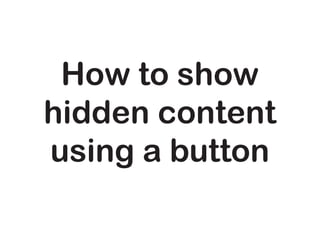
QRG - How to show hidden content using a button.pdf
- 1. How to show hidden content using a button
- 2. 1. First place the Action Button com- ponent to the place you want to appear and be executed. 2. Click on the Edit window to configure the “Action Button”.
- 3. 4 Change the text and the icon as desired. (1a) 5. Now click on the Appearance Tab (2) and select the button style from the drop down list under the topic, “Button Appearance”. (2a) 6. Now click on the Behaviour tab (3) section, to set the action what we want the button to do. 7. Make sure to select (1) “No Action” from the drop down list under the header ‘Button Action’ and (2) “Click” needs to be selected from the drop down list under the header ‘Set completion on status on’. (3a) 3. When the component options button appears, Click on the “Button” options section. (1)
- 4. 9. It is best to keep “Keep Active” option for the button, after it is being clicked. 10. Now go back to the page builder and hide the section you want to be visible when the button is being clicked. 8. By setting No action, we will create a trigger for the button to be called it when it is clicked. Since there is no premade action call; we have to create it from scratch.
- 5. 12 Click on the “Logic” tab in the Page Builder. (1) 14. You will now be prompted by a form as shown below. (3) 13 To create a trigger logic, you need to click on the “+” icon. (2) 11. Now lets create the trigger for the button.
- 6. 16. Click on the drop down next to “Select Event” and type Action Button Clicked. (2) 15. Give it a distinguished name. (1)
- 7. 18. You need to click on the drop down menu, and select “Action Button”. If you have multiple buttons created, you need to select the appropriate button. (a) (1) 20. Now type “Show Hidden Article”. It could be a Page, Block or a Component. Select what you need show from the list. (c) 21. Once you select what needs to be shown, from the “Articles”, Having proper naming conventions will help you easily remember and help you to find out the component needs to be shown. (d)(1) 17. Now we need to choose the condition. We need to select the Action Button. This is the button we created before. (b) 19. Now we need to set the action to the buttons. We need to select the action by selecting the action from the ‘Select Action’. (a)(2)
- 8. 22. To view it instant- ly when the button is clicked, set the time delay to 0. (d)(2) 23. We need to create another action. First we instructed the item to be shown, but now we have to navigate to that component; helping the user to carry on his learning. (d)(3) 24. Now we need to set a new action for the button to work. Select the action “Navigate to Article” from the drop-down menu. Note that it will show the action number next to the drop-down list box. It will be easy to type the action search field in the drop-down list.(e) 25. Now we have to select the article which was found and link it to display screen. NOTE that this could be ‘Block’, ‘Page’, ‘Component’ or ‘Article’. You can even type the name of the object in the drop down list. (f)(1) 26. Now we need to give it a delay. You can enter 100 in the text box next to the “Delay By (ms)”. (f)(2) 27. Now click outside the trigger and click on the Live Preview to view the changes.