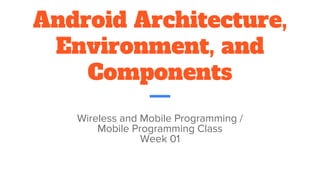
Android Architecture, Environment, and Components.pptx
- 1. Android Architecture, Environment, and Components Wireless and Mobile Programming / Mobile Programming Class Week 01
- 2. Autonomous Professional Profile (Informatics) 1.Graduates from the study program will have successful careers in the field of informatics or other relevant sectors. 2.Graduates from the study program will succeed as entrepreneurs who develop a Startup Business related to and supported by information technology. 3.Graduates from the study program will successfully pursue postgraduate studies and/or play an active role in the development of science, tools, or technology related to the study of informatics.
- 3. Autonomous Professional Profile (Information System) 1.Having excellent skills as an Information System Professional and ability to lead innovation at Enterprise through Information System Technology utilization. 2.Having technopreneurial quality to develop and lead an independent business by incorporating various technologies and cross-disciplinary approaches. 3. Having excellent ability in knowledge transfer to advance the Information System field through the publication of innovative, creative, and applicable scientific works.
- 4. Program Learning Outcome (Informatics) •PLO-1 Able to analyze complex problems in the field of informatics and apply principles of informatics and other relevant disciplines to identify their solutions by taking into account insights from the advancements of trans-disciplinary fields. •PLO-2 Able to design, implement, and evaluate computing-based solutions that meet the computing needs of a disciplinary program. •PLO-3 Able to communicate proficiently in various professional contexts. •PLO-4 Able to comprehend professional responsibilities and to conduct assessment based on appropriate information in computing practices and legal and ethical principles. •PLO-5 Able to effectively conduct the role of team leader or member in activities that are in accordance with the discipline of the study program. •PLO-6 Able to apply computer science theories and the basis of software development to develop computing- based solutions. •PLO-7 Able to analyze, design, and develop a Startup Business supported by information technology. •PLO-8 Able to comprehend the basics of research and scientific writing in the field of informatics.
- 5. Program Learning Outcome (Information System) •PLO 1 Possessing the ability to identify and analyze complex problems in the field of computing by utilizing principles of computing, supported by other related fields, to develop innovative and creative solutions in accordance with the development of cross-disciplinary fields •PLO 2 Possessing the skills to design computing-based solutions and to implement them by applying modern style techniques in order to offer complete solutions based on appropriate requirements, and to evaluate the solutions in a certain domain •PLO 3 Possessing the proficiency to communicate properly and correctly, both orally and in writing, in a variety of domains •PLO 4 Possessing a professionally responsible attitude and the ability to conduct assessments based on data and information in computing practices while paying attention to ethical and legal norms •PLO 5 Possessing the capability to be effective and efficient leaders or team members in a variety of activities, that are relevant to both the field of information systems and those of other fields •PLO 6 Possessing the ability to support the concept, delivery, utilization, and management of information systems within an industrial and business environment in particular, as well as those of other environments •PLO 7 Possessing an entrepreneurial attitude and the capability to design an independent business/start-up related to information systems •PLO 8 Being able to learn independently as a lifelong study, and to generate and transfer cutting-edge scientific knowledge
- 6. Syllabus ● Week 1. Android Architecture, Environment, and Component ● Week 2. Android UI Layout and UI Control ● Week 3. Android Activity and Intent ● Week 4. Android Service ● Week 5. Android Fragments ● Week 6. Android Storage: Shared Preferences ● Week 7. Android Storage: SQLite ● Week 8. Mid Exam
- 7. Syllabus ● Week 9. Android Device: Bluetooth ● Week 10. Android Camera ● Week 11. Android Google Map ● Week 12. Android Sensors ● Week 13. Firebase Integration ● Week 14. PHP/MySql Integration ● Week 15. Android Project Presentation ● Week 16. Final Exam
- 8. Grading Component ● Attendance: 5% ● Class Practice and Participation: 10% ● Assignment: 10% ● Group Project: 20% ● Mid Exam: 25% ● Final Exam: 30%
- 9. Android Architecture ● Developed by Google and OHA (Open Handset Alliance) 2005 ● Language used: Java, Kotlin, Dart, JavaScript, C++, etc ● First version (API Level) is Android 1.0 (Aestro) in 2008 and the current version is Android 14 (Upside Down Cake) in 2023. ● Android is Open Source. Anyone can customize the Android Platform.
- 10. Android Architecture ● Linux Kernel is responsible for device driver, device management, memory management, etc. It helps mobile apps to communicate with mobile devices hardwares and use their services such as camera, microphone, touch screen, etc. ● Native Libraries serves as collection of classes that we can use to create mobile applications functionality. ● Dalvik Virtual Machine (DVM) is Android runtime. It is a mini version of JVM. It consumes less memory, thus it is suitable for small device. ● Android Framework is Android APIs in which developers can use to integrate with Android features such as telephony, location, package managers, etc. ● Application, on top of Android framework is our application. We will learn how to create our own Android application. SO LET GET STARTED.
- 11. Environment Setup ● Get the Android Studio Installer (https://developer.android.c om/studio) ● Why Android Studio? It is the official IDE for Android applications development.
- 12. Environment Setup ● Locate the current Java Development Kit (JDK). ● Download the JDK when it is not in your device yet. (https://www.oracle.com/id/j ava/technologies/download s/)
- 13. Environment Setup ● You may include Android Virtual Device (Emulator) and Intel HAXM, or you can instal them later.
- 14. Environment Setup ● Locate your installation folder.
- 15. Environment Setup ● Wait for the extraction process. ● After the installation. You may need internet connection to let Android Studio auto download the additional requirement files, mostly dependency files.
- 16. Start with new project ● After the installation, we are ready to create our first Android App. ● Start your Android Studio and choose Start a new Android Studio Project.
- 17. Start with new project ● Name the application and company domain. ● The default language is Java. In this course, we will use Java, so at this step you do not need to check the Kotlin or C++ support.
- 18. Start with new project ● At this step, you need to choose on what platform your application will run. In this course, we focus on developing Android phone device or tablet. ● The API level is also important. You need to survey your target audience and decide what the API used by the majority.
- 19. Start with new project ● Choose Empty Activity ● Activity is basic Android Application Components. ● There are five important components. ● We will discuss the Android Application Components for a while before we proceed with the project.
- 20. Android Application Components ● Activity represent a single screen with a user interface. It is something that the user see on their mobile phone screen. So, basically, most of Android Apps, are a set of integrated activities. ● Service, on the other hand, does not require a UI. It runs in the background. For example, user can listen to music while he/she uses another application. ● Broadcast Receiver is a component that respond to the broadcast messages from other applications or from the system. For example, application sometimes received notifications from other applications. The broadcast receiver works to manage the message from one application and distribute to other applications. ● Content Provider is a component that supplies data based on the application request. The data can be stored in files or database.
- 21. Android Application Components ● Intent is an object that contain data from the intent creator that later will be received by the other process. The other four components used intent to communicate to each other. ● For example, Activity A create an intent and send it to Activity B. It helps the user to move from Activity A screen/ UI to Activity B screen/UI. ● We will discuss the detail of Activity and Intent in week 2. ● Let’s go back and continue with the project preparation.
- 22. Start with new project ● After we choose Empty Activity from the previous step, then we are prompted to create the first activity. ● First the Activity Name, it will generate a java file, while the Layout Name will generate xlm file.
- 23. Get familiar with the environment ● Once the project ready, you will see the Android Studio IDE ● On the left side, you could see the project folder structure panel. ● Manifest Folder contains AndroidManifest.xml. This file contains information about our application such as the Android version, metadata, and other application components.
- 24. Get familiar with the environment ● The Java folder contains all java files. In the project preparation, we set the name of the activity to MainActivity, thus we see a java file with the same name.
- 25. Get familiar with the environment ● Res folder consist of several sub folders. The drawable is a folder where we store all image files. The layout is where we can find the xml files the will define the UI of the application. Values folder consists of several xml files. The strings.xml define all the label used in the UI. The colors.xml define the color code used in the application.
- 26. Get familiar with the environment ● The last folder, is Gradle Scripts folder. This folder is important. Gradle script contains information about our application configuration including all required dependencies files in order to run our application. A problem in Gradle scripts may cause failure in application installation, thus the user cannot use the app.
- 27. Hello World ● As explained earlier. An activity is component that the user see on the screen. When we choose empty Activity, meaning that we create one activity with nothing on it. Our activity that we have created previously is named MainActivity. There are two important files that responsible to handle this activity. ● MainActivity.java is a java file that is responsible for all the logic, data processing, class integration, and many more. We can find this file in Java folder on the project folder panel. ● activity_main.xml is an xml file that is responsible to define the layout type, the view groups, view elements, etc. ● To create Hello World application, we simply need to add view element in the layout (activity_main.xml).
- 28. Hello World ● Add a TextView element in the activity_main.xml. This textview will content a string Hello World, that later will be displayed on the user screen.
- 29. ● The layout_width and layout_height both set as “wrap_content”. It means that the width and the height of the TextView will depends on the size of the content. ● The layout_constraint for all position (bottom, left, right, and top) are all set to “parent”. It means that the position of the TextView is follow the parent setting. ● The text = “Hello Android!” is a string or label that appear on the user screen.
- 30. Hello World ● The MainActivity.java is responsible for to execute the layout (actvity_main.xml), so that the user will see what is in the layout when the activity is started
- 31. ● In the MainActivity.java, there is a method called onCreate. This method is called when the activity is created, basically when the user run the application at the beginning. ● This method then call the layout to appear on the screen using the setContentView(R.layout.activity_main) function. ● R.layout.activity_main is the path of the xml file. The activity_main.xml is located in res/layout folder
- 32. Hello World ● Click Run, then we will see the result ● If your Android Virtual Device (AVD) is not ready, then we need to add the AVD in the Android Studio
- 33. Android Virtual Device ● Android Virtual Device (ADV) work as emulator to run and test our application. ● In order to add Open Device Manager and Click Create Device
- 34. Practice ● Create another Android Project. ● Choose Empty Activity ● Name your project with your studentid_01 ● Create an application that showing your image profile and information such as names, studentid, email, major, address, dob, hobbies, and your picture profile ● Test your app using AVD.
- 35. Thanks and See you next week