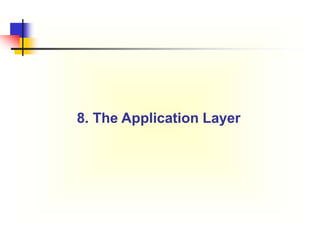
Chapter Six Application Layer.ppt
- 1. 8. The Application Layer
- 2. 2 the Application Layer: receives services from the transport layer and provides services to users (humans or software) provides user interfaces and support services such as email, remote file access and transfer, access to the WWW three general issues related to the application layer: the client-server paradigm, addressing, and services
- 3. 3 8.1 The Client-Server Model to do a task, there must be a client and a server a computer runs a program to either request a service from another computer (client) or to provide a service to another computer (server) communication takes the form of the client process sending a message to the server process and then waiting for a reply a client program runs when needed, but the server program runs all the time Socket Interface: a set of system calls for communication between clients and servers
- 4. 4 8.2 Addressing a client and a server communicate with each other using addresses addressing mechanism in the application layer is different from the ones in other layers email address: abebe@aau.edu.et Web page (host name): http://www.cs.aau.edu.et these are aliases convenient for human beings; they must be mapped to IP addresses an application program needs the services of another program for this; this application program is called DNS - Domain Name System it uses port 53 it is not directly used by the user; but by application programs to perform the mapping
- 5. 5 originally (when Internet was small), mapping was done using a host file with two columns stored on every host impossible nowadays the host file is too large updating all the host files in the world every time there is a change is difficult DNS a hierarchical, domain-based naming scheme and a distributed database system for implementing the naming scheme used for mapping host names and email addresses to IP addresses
- 6. 6 Name Space names assigned to machines must be carefully selected from a name space; names must be unique (as are addresses) a name space can be organized in two ways Flat Name Space a name is a sequence of characters without structure; like human names? may be difficult to be used in a large system since it must be centrally controlled to avoid duplication Hierarchical Name Space each name is made of several parts; the first may define the nature of the organization, the second the name, the third departments, ... the authority to assign and control the name spaces can be decentralized where a central authority assigns only the first two parts
- 7. 7 The DNS Name Space hierarchical, defined in an inverted tree structure with the root at the top the tree can have only 128 levels Label each node has a label, a string with a maximum of 63 characters the root label is null children of a node must have different names (to guarantee uniqueness)
- 8. 8 Domain Name each node has a domain name a full domain name is a sequence of labels separated by dots (the last character is a dot; null string is nothing) case insensitive domain names are read from the node up to the root full path names must not exceed 255 characters
- 9. 9 Fully Qualified Domain Name (FQDN) or Absolute terminated by a null string contains the full name of a host, e.g., cs.aau.edu.et. Partially Qualified Domain Name (PQDN) or Relative not terminated with a null string it starts from a node but does not reach the root used when the name to be resolved belongs to the same site as the client (the resolver supplies the missing part, called the suffix to create an FQDN)
- 10. 10 Domain a domain is a subtree of the domain name space the name of the domain is the domain name of the node at the top of the subtree the Internet is divided into over 200 top-level domains; each partitioned into subdomains, ... ; the leaves represent domains that have no subdomains; a leaf domain may contain a single host or represent a company and contain thousands of hosts
- 11. 11 Hierarchy of Name Servers storing the information contained in the domain name space in a single computer is inefficient and unreliable distribute the information among many computers called DNS servers there is a hierarchy of name servers as we have a hierarchy of names
- 12. 12 Zone what a server is responsible for, or has authority over, is called a zone; zones are nonoverlapping the server makes a database called a zone file and keeps all the information for every node under that domain it can divide its domain into subdomains and delegate part of its authority to other servers
- 13. 13 Root Server a server whose zone consists of the whole tree it usually does not store the whole information about domains but delegates its authority to other servers and keeps references to those servers there are currently more than 13 root servers , each covering the whole domain name space and distributed all around the world Primary and Secondary Servers a primary server is one that stores a file about the zone for which it is an authority; it is responsible for creating, maintaining, and updating the zone file a secondary server is one that transfers the complete information about a zone from another server (primary or secondary); it does not create or update the file such arrangement is to create a redundancy so that if one server fails, the other can still serve clients
- 14. 14 Types of Top-Level Domains two types: generic domains and country domains; there is a third one called Inverse Domain (used to map an address to a name; we will not discuss it further) Generic Domains define registered hosts according to their generic behaviour Label Description com Commercial organizations edu Educational institutions gov Government institutions int International organizations mil Military groups net Network support centers org Nonprofit organizations
- 15. 15 newly introduced first-level domains Label Description aero Airlines and aerospace companies biz Businesses or firms (similar to com) coop Cooperative business organizations info Information service providers museum Museums and other nonprofit organizations name Personal names (individuals) pro Professional individual organizations Country Domains include one entry for every country (as defined by ISO) - two character abbreviations
- 16. 16 Resolution mapping a name to an address or an address to a name is called name-address resolution Resolver a host that needs to map an address to a name or a name to an address calls a DNS client named a resolver the resolver accesses the closest DNS server with a mapping request if the server has the information it satisfies the resolver; otherwise, it either refers the resolver to other servers (called Iterative Resolution) or asks other servers to provide the information (called Recursive Resolution)
- 18. 18 8.3 Application Layer Services electronic mail (SMTP, MIME, POP3, IMAP, Webmail) file transfer (FTP - File Transfer Protocol) HTTP - Hypertext Transfer Protocol for accessing data on the WWW WWW Multimedia
- 19. 19 1. Electronic Mail what is email? a message that includes text, voice, video, or graphics and sent to one or more recipients an email has an envelope and a message (similar to paper mail - snail mail)
- 20. 20 the envelope contains the sender’s address, the receiver’s address, and other information such as priority; information used for routing or transporting the email the message part consists of a header (information for the system) and a body (the actual information for the human recipient); envelope fields and header fields confused in RFC 822 (Request for Comment) RFC 822 header fields
- 21. 21 many email systems exist; examples are Outlook, Eudora, Netscape, … email systems consist of two subsystems: User Agent (UA) and Message Transfer Agent (MTA) UA MTA User MTA UA User MTA SMTP SMTP
- 22. 22 i. User Agent a user agent is a software that composes messages (by providing a template on the screen, some have built-in editors with more functionalities - spell and grammar checking, etc., one can also use any other editor) reads incoming messages (checks incoming mails in the mailbox, shows an on-line summary of each received mail - sender, size, date, flag fields, ...) replies to messages (to the original sender or to all recipients) forwards messages (to a third party) handling mailboxes (inbox and outbox) a user agent can be command-driven or GUI-based
- 23. 23 ii. Message Transfer Agent relays messages from the sender to the receiver it is a daemon running in the background to send mail, a system must have a client MTA; and to receive mail, a system must have a server MTA in the Internet, message transfer is done through a protocol (and software) named SMTP (Simple Mail Transfer Protocol); there were other protocols but failed, e.g. the X.400 recommendation by CCITT SMTP uses port 25 SMTP uses commands and responses to transfer messages between an MTA client and an MTA server
- 24. 24 originally, emails consisted of 7-bit ASCII text problems can not be used for languages that are not supported by 7-bit ASCII characters (French, German, Hebrew, ...) can not be used to send binary files, video or audio MIME - Multipurpose Internet Mail Extensions MIME is a supplemental protocol that allows non-ASCII data to be sent using the existing mail programs and protocols; only the sending and receiving programs need to be changed it transforms non-ASCII data at the sender site to ASCII and back to non-ASCII at the receiving site
- 25. 25 MIME defines five headers that can be added to the original SMTP header to define the transformation parameters MIME-Version: the current version is 1.1 Content-Id: uniquely identifies the whole message in a multiple-message environment Content-Description: defines whether the body is image, audio, or video Content-Type: the type of data used in the body of the message
- 26. 26 Data types and subtypes Type Subtype Description Text Plain Unformatted text; no transformation needed Multipart Mixed Body contains ordered parts of different data types Parallel Same as above, but no order Digest Similar to mixed, but the default is message/RFC822 Alternative Parts are different versions of the same message Message RFC822 Body is an encapsulated message Partial Body is a fragment of a bigger message Ext. Body Body is a reference to another message Image JPEG Image is in JPEG GIF Image is in GIF format Video MPEG Video is in MPEG format Audio Basic Audible sound Application PostScript Adobe PostScript printable document Octet- Stream General binary data (8-bit bytes)
- 27. 27 Mail Delivery mail delivery consists of three stages
- 28. 28 Mail Access Protocols the first and second stages of mail delivery use SMTP SMTP is not involved in the third stage since SMTP is a push protocol; it pushes the message from the sender to the receiver the operation of SMTP starts with the sender, not the receiver but the third stage needs a pull protocol; the operation must start with the recipient; mail access protocols required there are two mail access protocols: POP3 and IMAP POP3 - Post Office Protocol, version 3 the client POP3 software is installed on the recipient machine; the server POP3 software is installed on the mail server
- 29. 29 after establishing a TCP connection at port 110, the POP3 protocol goes through three stages authorization: for the user to login transactions: reading emails, marking them for deletion, ... update: committing deletions
- 30. 30 IMAP - Internet Mail Access Protocol POP3 assumes that each time a client accesses the server, the whole mailbox will be cleared (transferred); not desirable if people access their mailboxes from different places such as a cybercafe IMAP is similar to POP3 but with the following additional features a user can check the email header prior to downloading a user can search the contents of the email for a specific string a user can partially download an email; like without attachments a user can create, delete, or rename mailboxes on the mail server (POP3 can do this only on the local machine) a user can create a hierarchy of mailboxes in a folder for email storage it uses port 143
- 31. 31 comparison of POP3 and IMAP
- 32. 32 Web-Based Mail some websites provide email service to anyone examples are Yahoo and Gmail mail transfer from the user to the mail server and from the receiving server (the web server) to the user’s browser is through HTTP (instead of POP3 or IMAP) a TCP connection is still created using SMTP at port 25 before mail transfer begins authentication is done by filling a form other features provided by many systems independently of POP3 or IMAP spam filtering to temporarily forward an incoming mail to a different address a vacation daemon; Thanks I am on a vacation and will reply as soon as I am back.
- 33. 33 2. FTP - File Transfer Protocol a standard mechanism provided by the Internet for copying a file from one host to another some heterogeneity problems solved by FTP: two systems may use different file name conventions have different ways to represent text and data have different directory structures FTP establishes two connections between the client and the server (different from other client-server applications); one is used for data transfer, the other for control information (commands and responses) FTP uses the services of TCP; it needs two TCP connections; the well-known port 21 is used for the control connection, and the well-known port 20 is used for the data connection
- 34. 34 the client has three components and the server has two the control connection is maintained during the entire interactive FTP session; the data connection is opened and then closed for each file transferred
- 35. 35 two different approaches of communication; one each for control connection and for data transfer Communication over Control Connection uses same approach as SMTP - the ASCII character set communication is achieved through commands and responses each command or response is one short line (no worry about file format or structure)
- 36. 36 Communication over Data Connection to solve the heterogeneity problem, the client must define the type of file to be transferred, the structure of the data, and the transmission mode
- 37. 37 File Type: FTP can transfer one of the following file types ASCII file: default format; the sender transforms from its own representation to ASCII and the receiver transforms from ASCII to its own representation EBCDIC file: if one or both ends of the connection use EBCDIC encoding, the file can be transferred using EBCDIC encoding Image file: the default format for transferring binary files; the file is sent as continuous streams of bits without any interpretation or encoding Data Structure: one of the following interpretations about the structure of the data can be used File Structure: default mode; the file has no structure; it is a continuous stream of bytes Record Structure: the file is divided into records (or structs in C); can be used only with text files Page Structure: the file is divided into pages, with each page having a page number and a page header; the pages can be stored or accessed randomly or sequentially
- 38. 38 Transmission Mode: it can use one of the following transmission modes Stream mode: default mode; data are delivered from FTP to TCP as a continuous stream of bytes; TCP is responsible for chopping data into segments of appropriate size Block Mode: each block is preceded by a 3-byte header; the first byte is called the block descriptor; the next 2 bytes define the size of the block in bytes Compressed Mode: if the file is big, the data can be compressed normally using run-length encoding where consecutive appearances of a data unit are replaced by one occurrence and the number of repetitions User Interface most operating systems provide a user interface to access the services of FTP the interface prompts the user for the appropriate input; then it is changed to the corresponding FTP command
- 39. 39 e.g. the user input is shown in blue; some of the commands are provided automatically by the interface; the user receives a prompt and provides only the arguments $ ftp networking.cs.aau.edu.et Connected to networking.cs.aau.edu.et 220 Server ready Name: mulugeta Password: ******* ftp > ls /usr/user/report 200 OK 150 Opening ASCII mode ........... ........... 226 transfer complete ftp > close 221 Goodbye ftp > quit
- 40. 40 Anonymous FTP to use FTP, a user needs a user name and a password on the remote server some sites have a set of files accessible for the public without the need to have a user name and a password the user can use anonymous as a user name and guest as a password
- 41. 41 3. HTTP - Hypertext Transfer Protocol a file transfer protocol specifically designed to facilitate access to the WWW it transfers data in the form of plain text, hypertext, audio, video, ... designed for an environment where there are rapid jumps from one document to another similar to FTP (but only one TCP connection on well-known port 80) and SMTP (but differs on how messages are sent from the client to the server and from the server to the client) two kinds of messages: request and response
- 42. 42 Request Messages consists of a request line, headers, and sometimes a body the request line defines the request type, resource (URL), and HTTP version (currently 1.1) e.g., http://www.aaustudents.com/hobbies.html URL: a standard for specifying any kind of information on the Internet; it defines 4 things:
- 43. 43 method: the protocol used to retrieve a document (ftp, http, ...) host computer: the computer where the information is located; usually an alias name that begins with the characters www port (optional): the port number of the server path: of the file where the information is located
- 44. 44 request type or method: defines several kinds of messages; commands or requests a client issues to the server GET: to retrieve a document HEAD: when a client wants some information about the document (its header) but not the document itself POST: to provide some input to the server - appending a new data such as posting a message to a newsgroup or adding a file to a bulletin board PUT: to provide a new or replacement document to the server - authentication required PATCH: similar to PUT but the request contains a list of differences that should be implemented in the existing file MOVE: to move a file to another location DELETE: removes a page from a server - authentication required LINK: create a link or links from a document to another location UNLINK delete a link OPTION: to ask a server about available options
- 45. 45 Response Message consists of a status line, headers, and sometimes a body status line HTTP version: same as above Status code: a three digit number specifying the status of a command; the first digit is used to divide the responses into 5 major groups Status phrase: status code in text form
- 46. 46 Headers (for both types of messages) to exchange additional information e.g., the client can request a document to be sent in a special format each header line consists of a header name, and a header value
- 47. 47
- 48. 48 a header line belongs to one of 4 categories: general header, request header, response header, and entity header General Header: gives general information about the message Request Header: specifies the client’s configuration and preferred document format Response Header: specifies the server’s configuration and special information about the request Entity Header: information about the body of the document
- 49. 49 example 1 request message to retrieve an image using the GET command with the path /usr/bin/image1 the request line shows the method, the URL, and the HTTP version two header lines: the client specifying that it can accept images in GIF and JPEG formats has no body response message contains the status line and four lines of header the header lines define the date, server, MIME version, and length of the document the body of the document follows the header
- 50. 50 example 2 request message to retrieve information about an HTML document using the HEAD command the request line shows the method, URL, and HTTP version the header is one line showing that the client can accept the document in any format (wild card) has no body response message contains the status line and five lines of header the header lines define the date, server, MIME version, type of document, and length of the document has no body
- 51. 51 Proxy Server HTTP supports proxy servers a computer that keeps copies of responses to recent requests the HTTP client sends a request to the proxy server the proxy server checks its cache; if the response is not stored in the cache, it sends the request to the corresponding server the proxy server reduces the load on the original server, decreases traffic, and improves latency
- 52. 52 4. WWW a repository of information spread all over the world and linked together; strings of text within a page that link to other documents are called hyperlinks it was initiated by CERN to create a system to handle distributed resources for scientific research (initial proposal by Tim Berners-Lee); W3C was formed in 1994 to further develop the Web (standardizing protocols and encouraging interoperability between sites) see www.w3.org WWW is a client-server service distributed over many locations called websites
- 53. 53 Hypertext and Hypermedia hypertext: information is stored in a set of documents that are linked using the concept of pointers; such documents contain only text hypermedia: documents can contain pictures, graphics, and sound a unit of hypertext or hypermedia available on the Web is called a page; the main page for an organization or an individual is known as a homepage; a page is viewed with a program called a browser
- 54. 54 Brower Architecture a lot of them exist, but all use nearly the same architecture each consists of three parts: a controller, client programs, and interpreters the controller receives input from the user and uses the client programs to access the document; after accessing the document, the controller uses one of the interpreters to display the document on the screen; the client programs can be one of the protocols such as HTTP, FTP, or SMTP; the interpreter can be HTML or Java (when Applets are used)
- 55. 55 Web documents can be grouped into 3 broad categories: static, dynamic, and active Static Documents fixed-content documents created and stored in a server the contents of the file are determined when the file is created, not when it is used; can be changed, but not by the user HTML - Hypertext Markup Language a language for creating Web pages (that include text, graphics, and pointers to other Web pages) a markup language allows to embed formatting instructions in the file itself and stored with the text (other markup languages: TeX and troff) HTML lets us use only ASCII characters for both the main text and formatting instructions (unlike WYSIWYG word processing programs); the later ones are called tags (enclosed in < and > and usually come in pairs) other mark up languages: XML (eXtensible Markup Language), XSL (eXtensible Style Language), XHTML (eXtended HTML)
- 56. 56 Dynamic Documents do not exist in a predefined format; instead a dynamic document is created by a Web server whenever a browser requests the document, for example, by filling a form the server runs an application program (or a script); the output of the program is sent to the user CGI - Common Gateway Interface a technology that creates and handles dynamic documents it is a set of standards that defines how a dynamic document should be written, how input data should be supplied to the program, and how the output result should be used it is not a new language; instead it allows programmers to use any of several languages such as C, C++, Borne or C Shell, Perl, ... by defining a set of rules and terms that the programmer should follow
- 57. 57 a link for a dynamic document has the form: www.abc.com/cgi-bin/abc.perl other scripting languages include the following PHP - Hypertext Processor to embed little scripts inside HTML pages www.abc.com/abc.php JSP - JavaServer Pages similar to PHP but the dynamic part is written in Java www.abc.com/abc.jsp ASP - Active Server Pages Microsoft’s version of PHP and JSP it uses Visual Basic Script - Microsoft’s proprietary scripting language - for the dynamic part www.abc.com/abc.asp
- 58. 58 JavaScript a full-blown high-level programming language used when the interaction is with the user at the client computer for designing interactive Web pages (e.g., to track mouse motion - so that something happens when the mouse is moved over some image or text; the image changes or a menu appears) Active Documents for many applications, we need a program to be run at the client site; for example, to create animated graphics on the screen these are called active documents
- 59. 59 an active document is sent by a server in the form of byte code; the document is then run at the client (browser) site Applets small Java programs that have been compiled into machine instructions for a virtual computer - JVM - Java Virtual Machine since they are interpreted, the Java interpreter can prevent them from doing illegal things (at least in theory) ActiveX controls Microsoft’s version for Sun’s Java applets they are programs compiled to Pentium machine language and executed by the bare hardware they are downloaded and executed by the browser (IE) - security issue Read about the wireless Web - for small portable devices WAP - The Wireless Application Protocol i-Mode - information mode
- 60. 60 5. Multimedia two or more media (is a book multimedia?) the combination of text, graphics, images, video and audio used together; at least one must be continuous (time- dependent like audio, video, animation) sometimes pure audio (or video) is referred to as multimedia Multimedia System the integrated production, processing, storage, representation, and transmission of several time- dependent and time-independent media streams Audio (sound) wave an audio (sound) wave is a one-dimensional acoustic (pressure) wave causes vibration in the eardrum or in a microphone frequency range of human ear: 20 –20,000 Hz (20 KHz) audio waves can be converted to digital form by an ADC - Analog Digital Converter
- 61. 61 Analog Digital Conversion (ADC) Sampling: of the audio wave in every ∆T secs Quantization precision of the digital sample depends on the number of bits quantization noise: error due to finite number of bits/sample audio encoding - example a) a sine wave b) sampling the sine wave c) quantizing the samples to 4 bits
- 62. 62 audio encoding - standards telephone 8,000 samples/sec (up to 4 KHz) Needs 64 Kbps (Pulse Code Modulation - PCM, 8-bit samples in Europe), or 56 Kbps (USA, Japan – 7 bits) audio CDs 44,100 samples/sec (up to 20 KHz) 16-bit samples: quantization error is small but audible needs 705.6 Kbps (44100x16) for mono, 1.411 Mbps for stereo MP3 (MPEG-1 audio layer 3) compression based on psycho acoustic models (128 Kbps)
- 63. 63 Analog Video - Basics sequence of images flashing faster than 50/sec makes the impression of a continuous movie TV (black-and-white) an electron beam scans the image rapidly from left to right and from top to bottom at the end of the scan (a frame) the scan retraces NTSC scans 525 lines (483 effective), 30 frames/sec PAL and SECAM: 625 lines (576), 25 frames/sec in both, the top few and the bottom few lines are not displayed - to approximate a rectangular image on the original round CRTs 25 frames/s produce smooth motion, but flicker Interlacing solves this; 50 half frames (fields) / sec Non interlaced: progressive scanning
- 64. 64
- 65. 65 Analog Video – color 3 beams moving in unison for the 3 additive primary colors – Red, Green, Blue (RGB) Digital Video a digital video is a sequence of frames (25 or 30 frames per second), each consisting of a rectangular grid of picture elements, or pixels each pixel can be 1 bit - black and white 8 bits - to represent 256 gray labels (high-quality black and white video) 24 bits for color - 16 million colors (more than enough); 8 bits each for R, G, and B
- 66. 66 Smoothness vs. flickering Smoothness: number of different images per second (> 25/s) Flicker: number of refresh of the display per second (> 70/s) good computer monitors rescan with > 70Hz the image is repainted from RAM – no interlace Common configurations (4:3 aspect ratio) VGA (640*480), SVGA (800*600), XGA (1024*768) XGA needs 472 Mbps (at 25 frame/s) - 1024*768*24*25; this requires a high-data rate technology such as SONET
- 67. 67 Compression storing or transmitting uncompressed video/audio requires huge resources (disk space and bandwidth) compression is required to send data over the Internet many compression algorithms designed for both audio and video two algorithms required: encoding by the source and decoding by the destination (details out of scope)
- 68. 68 Audio and video Services three major services: streaming stored audio/video, streaming live audio/video, and real-time interactive audio/video i. Streaming stored audio/video streaming means a user can listen (or watch) the file after the downloading has started the files are compressed and stored on a server examples are songs, famous lectures, movies, TV shows, music video clips, ... such a service is usually called on-demand audio/video (VoD) - similar to a rental store communication is often unicast and on-demand there are different approaches
- 69. 69 a. Using a Web Server download a compressed audio/video file as text file the client can use the services of HTTP and then use a media player to play the file simple and does not involve streaming drawbacks downloading takes time; delay latency downloading may not be acceptable by the owners; hence usually stored on a scratch file 1. Establish TCP connection, Send HTTP GET request 2. Server gets file from disk, File sent back 3. Browser writes file to disk, Media player fetches file block by block and plays it
- 70. 70 b. Using a Web Server with Metafile the media player is directly connected to the Web server the Web server stores two files: the actual audio/video file and a metafile that holds information about the audio/video file the media player gets the URL of the audio/video file from the metafile to contact the Web server drawbacks both the browser and the media player use the services of HTTP designed to run over TCP; this is ok for getting the metafile, but not for getting the audio/video file TCP retransmits a lost or damaged segment; not acceptable in streaming; we need to use UDP 1. Establish TCP connection, Send HTTP GET request 2. Web server sends metafile 3. Metafile passed to media player 4. Media player uses URL to access the Web server 5. Web server responds
- 71. 71 c. Using a Media Server since HTTP which accesses the Web server and the Web server itself are designed for TCP, we need another server, a media server in this approach, only the media player accesses the media server and can use any protocol 1. Establish TCP connection, Send HTTP GET request 2. Web server sends metafile 3. Metafile passed to media player 4. Media player uses URL to access the Media server; downloading can take place by any protocol that uses UDP 5. Media server responds
- 72. 72 d. Using a Media Server and RTSP RTSP - Real-Time Streaming Protocol - is designed to add some functionalities to the streaming process the media player can send other messages: PAUSE, PLAY, ... 1. Establish TCP connection, Send HTTP GET request 2. Web server sends metafile 3. Metafile passed to media player 4. Media player sends a SETUP message to create connection with the media server 5. Media server responds 6. Media player sends a PLAY message to start playing 7. File is downloaded using a protocol that runs over UDP 8. Connection is broken using the TEARDOWN message 9. Media server responds
- 73. 73 ii. Streaming live audio/video the broadcasting of radio and TV (not popular yet) programs through the Internet communication is multicast and live live streaming is better suited to the multicast services of IP and the use of protocols such as UDP and RTP currently, live streaming uses TCP and multiple unicasting instead of multicasting iii. Real-time interactive audio/video the use of the Internet for people to interactively communicate with one another examples are Internet telephony or voice over IP and Internet videoconferencing; two way communication required
- 74. 74 Characteristics of Real-Time Data Time Relationship real-time data require the preservation of the time relationship between packets when there is delay between packets, jitter is introduced Timestamp to inform the receiver when each packet is to be played by separating the arrival time from the playback time, jitter can be prevented Playback Buffer to store data until they are played back Ordering a sequence number for each packet is required a timestamp alone can not inform the receiver if a packet is lost example: suppose the timestamps are 0, 10, and 20; if the second packet is lost, the receiver does not know only with timestamps
- 75. 75 Multicasting for audio and video conferencing and similar applications Mixing mixing means combining several streams of traffic into one traffic if there is more than one source sending data at the same time Support from Transport Layer Protocol TCP is not suitable for interactive multimedia traffic because we can not allow retransmission of packets UDP is more suitable for interactive multimedia traffic; it supports multicasting and has no retransmission strategy; however, UDP has no provision for timestamping, sequencing, or mixing UDP is used in conjunction with a new transport protocol - RTP
- 76. 76 RTP - Real-Time Transport Protocol the protocol designed to handle real-time traffic on the Internet it is used in conjunction with UDP since RTP has no delivery mechanisms (multicasting, port numbers, ...) it stands between UDP and the application program its major contributions are timestamping, sequencing, and mixing facilities
- 77. 77 RTP allows only messages that hold data we need other control messages to control the flow and quality of data and allow the recipient to send feedback to the source the RTCP - Real-Time Transport Control Protocol - was designed for this purpose Some application examples Internet Radio it is gaining popularity nowadays two approaches 1. programs are prerecorded and stored on disk; listeners can connect to the radio station’s archives; similar to streaming stored audio/video; it is also possible to store each program just after it is broadcast live and running some minutes or hours later; e.g., BBC 2. live broadcast over the Internet, may be simultaneously with air transmission; same as streaming live audio/video
- 78. 78 Voice over IP (Internet Telephony) idea: use the Internet as a telephone network instead of communicating over a circuit-switched network, it allows communication between two parties over the packet-switched Internet two protocols have been designed to handle this type of communication: SIP and H.323 H.323 a standard by ITU to allow telephones on the public telephone network to talk to computers connected to the Internet
- 79. 79 H.323 architecture Gateway: connects the Internet to the telephone network; it transforms a telephone network message to an Internet message communicating devices are called terminals Gatekeeper: registers users on a LAN and knows the IP addresses under its jurisdiction, called a zone H.323 is more of an architectural overview of Internet telephony rather than a specific protocol; it references (uses) a large number of specific protocols to establish and maintain communication (for speech coding, call setup, signaling, data transport, ...)
- 80. 80 G.711 (it is PCM - for audio encoding) or G.723.1: for compression H.245: allows the parties to negotiate the compression method; since multiple compression algorithms are required; also used to negotiate other aspects such as the bit rate Q.931: to establish and terminate connections (providing dial tones, making ringing sounds, ...) H.225 (also called RAS - Registration/Administration/Status): for registration with the gatekeeper; to join and leave the zone; bandwidth allocation for QoS RTP: for actual data transmission RTCP: for the control of the RTP channels
- 81. 81 SIP - Session Initiation Protocol H.323 is large, complex, and inflexible (may be because it was not designed by the Internet community!) IETF came up with SIP, an application layer protocol that establishes, manages, and terminates a multimedia session can be used to create two-party, multiparty (everyone can hear and speak), or multicast sessions (one sender, many receivers) it describes how to setup Internet telephone calls, video conferences, and other multimedia connections it handles only setup, management, and termination of sessions; other protocols, such as RTP/RTCP, are used for data transport can run on either UDP or TCP a text-based protocol like HTTP
- 82. 82 uses messages: six types defined, each with a header and a body INVITE: to initialize a session by the caller ACK: confirmation by the caller to the callee after the latter answers BYE: terminates the session OPTIONS: to query a machine about its capabilities CANCEL: to cancel an already started initialization process REGISTER: to make a connection when the callee is not available; to track down the callee
- 83. 83 Addresses: an email address, an IP address, a telephone number, and other types of addresses can be used to identify the sender and receiver; but must be in SIP format (also called scheme) A SIP session using SIP consists of three modules: establishing (a three-way handshake), communicating, and terminating
- 84. 84 Tracking a callee
- 85. 85 That is all I have Thank you very much for attending and Good Luck