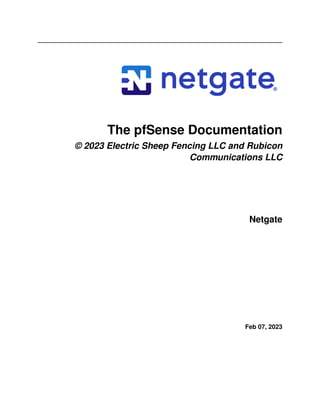More Related Content Similar to the-pfsense-documentation.pdf Similar to the-pfsense-documentation.pdf (20) 2. CONTENTS
1 Preface 2
2 Introduction 4
3 Releases 12
4 Product Manuals 248
5 Networking Concepts 249
6 Hardware 263
7 Installing and Upgrading 282
8 Configuration 329
9 Backup and Recovery 384
10 Interface Types and Configuration 412
11 User Management and Authentication 438
12 Certificate Management 454
13 Firewall 473
14 Network Address Translation 524
15 Routing 552
16 Bridging 564
17 Virtual LANs (VLANs) 576
18 Multiple WAN Connections 584
19 Virtual Private Networks 603
20 L2TP VPN 713
21 Services 717
22 DHCP 763
i
3. 23 DNS 765
24 Traffic Shaper 771
25 Captive Portal 789
26 High Availability 810
27 System Monitoring 824
28 Diagnostics 911
29 Packages 938
30 Virtualization 1101
31 Wireless 1103
32 Cellular Wireless 1124
33 Troubleshooting 1132
34 pfSense® software Configuration Recipes 1246
35 Menu Guide 1586
36 Glossary of Terms 1593
37 Development 1594
38 References 1634
39 Licensing 1656
40 Configuration Recipes 2096
41 Additional Commercial Resources 2097
Index 2098
ii
4. The pfSense Documentation, © 2023 Electric Sheep Fencing LLC and Rubicon Communications
LLC
Thoroughly detailed information and continually updated instructions on how to best operate pfSense® software.
CONTENTS 1
5. CHAPTER
ONE
PREFACE
1.1 Acknowledgements
This documentation, and the pfSense® project itself, would not be possible without a great team of developers, con-
tributors, customers, and a wonderful community. The project has received code contributions from several hundred
individuals. Thousands more have done their part supporting the project by helping others on the forum, social media,
and other platforms. And even more have contributed by purchasing hardware, support, and services. Our thanks go
out to everyone who has done their part to make the project the great success it has become.
1.1.1 pfSense Developers
The current active pfSense software development team includes the following members (in alphabetical order by
surname):
• Glen Barber
• Renato Botelho do Couto
• Leon Dang
• Brad Davis
• Peter Grehan
• Mateusz Guzik
• Reid Linnemann
• Christian McDonald
• Kris Molinari
• Jim Pingle
• Kristof Provost
• Luiz Otavio O Souza
• Steve Wheeler
We also want to give thanks to former project members, significant community contributors, and all FreeBSD devel-
opers who have assisted considerably with pfSense project development. Their time and effort throughout the last 15
years is meaningful and we appreciate their contributions.
2
6. The pfSense Documentation, © 2023 Electric Sheep Fencing LLC and Rubicon Communications
LLC
1.2 Feedback
The publisher and authors encourage feedback for this documentation and the pfSense® software distribution. Please
send suggestions, criticism and/or praise using the feedback forms at the bottom of each page.
For general feedback related to the pfSense project, please post to the forum. Links to these resources can be found at
https://www.netgate.com/support/contact-support.
Welcome to The pfSense Documentation, written by the pfSense® project team and including contributions from
community members.
This set of documents covers topics ranging from the installation process and basic configuration to advanced net-
working and firewalling using this popular open source firewall and router software distribution.
This is designed to be a friendly guide to common networking and security tasks along with a thorough reference for
the capabilities of pfSense software. These documents cover the following topics (and more!):
• An introduction to pfSense software and its features.
• Firewall design and hardware planning.
• Installing and upgrading pfSense software.
• Using the web-based configuration interface.
• Backing up and restoring the firewall configuration.
• Firewalling fundamentals including defining and troubleshooting rules.
• Port forwarding and Network Address Translation (NAT).
• General networking and routing configuration.
• Virtual LANs (VLANs), Multi-WAN, and Bridging.
• Virtual Private Networks using IPsec and OpenVPN.
• Traffic shaping using ALTQ or Limiters.
• Wireless networking configuration.
• Captive Portal setup.
• High Availability using redundant firewalls.
• Various network-related services.
• Firewall monitoring, logging, traffic analysis, sniffing, packet capturing, and troubleshooting.
• Software package and third-party software installations.
There is also a Menu Guide with all standard menu choices available in the pfSense software GUI.
1.2. Feedback 3
7. CHAPTER
TWO
INTRODUCTION
2.1 What does pfSense stand for/mean?
The early tag line for the pfSense open source project was “making sense of pf”, referring to the packet filter technology
at the core of the project.
PF in FreeBSD can perform many of the basic packet filtering and QoS firewall tasks that pfSense software provides,
however, pfSense software makes it easier to manage, monitor, and maintain. It accomplishes this by layering an easy
to use GUI and customized services on top of the operating system and relevant packages, resulting in a complete
firewall/router/VPN solution that is capable of much more than the sum of the underlying components.
2.2 Why FreeBSD?
Numerous factors came under consideration when choosing a base operating system for the project. This section
outlines the primary reasons for selecting FreeBSD.
2.2.1 Wireless Support
Wireless support is a key feature for some users. In 2004, wireless support in OpenBSD was very limited compared
to FreeBSD. OpenBSD did not support drivers or security protocols and offered no plans for their implementation. To
this day, FreeBSD surpasses the wireless capabilities of OpenBSD.
2.2.2 Network Performance
Network performance in FreeBSD is significantly better than that of OpenBSD. For small to mid-sized deployments,
this generally does not matter; upper scalability is the primary issue in OpenBSD. One pfSense® developer managing
several hundred OpenBSD firewalls using pf was forced to switch his high load systems to pf on FreeBSD to handle
the high packets per second rate required by portions of his network. The network performance in OpenBSD has
improved since 2004, but limitations still exist.
Multi-processor support for pf in FreeBSD allows for greater scalability and is utilized by pfSense software as seen in
this network performance analysis: https://github.com/gvnn3/netperf/blob/master/Documentation/netperf.pdf.
4
8. The pfSense Documentation, © 2023 Electric Sheep Fencing LLC and Rubicon Communications
LLC
2.2.3 Familiarity and ease of fork
The code for m0n0wall was based on FreeBSD, and pfSense software forked from m0n0wall. Changing the base
operating system would require prohibitively large modifications and could have introduced limitations from other
operating systems, requiring features to be removed or altered.
2.2.4 Alternative Operating System Support
There are no plans to support any other base operating systems at this time.
2.3 Common Deployments
pfSense® software can meet the needs of nearly any type and size of network environment, from a SOHO to datacenter
environments. This section outlines the most common deployments.
2.3.1 Perimeter Firewall
The most common deployment of pfSense software is a perimeter firewall. pfSense software accommodates networks
requiring multiple Internet connections, multiple LAN networks, and multiple DMZ networks. BGP (Border Gateway
Protocol), connection redundancy, and load balancing capabilities are configurable as well.
See also:
These advanced features are further described in Routing and Multiple WAN Connections.
2.3.2 LAN or WAN Router
pfSense software configured as a LAN or WAN router and perimeter firewall is a common deployment in small
networks. LAN and WAN routing are separate roles in larger networks.
LAN Router
pfSense software is a proven solution for connecting multiple internal network segments. This is most commonly
deployed with VLANs configured with 802.1Q trunking, described more in Virtual LANs (VLANs). Multiple Ethernet
interfaces are also used in some environments. High-volume LAN traffic environments with fewer filtering require-
ments may need layer 3 switches or ASIC-based routers instead.
WAN Router
pfSense software is a great solution for Internet Service Providers. It offers all the functionality required by most
networks at a much lower price point than other commercial offerings.
2.3. Common Deployments 5
9. The pfSense Documentation, © 2023 Electric Sheep Fencing LLC and Rubicon Communications
LLC
2.3.3 Special Purpose Appliances
pfSense software can be utilized for less common deployment scenarios as a stand-alone appliance. Examples include:
VPN appliance, Sniffer appliance, and DHCP server appliance.
VPN Appliance
pfSense software installed as a separate Virtual Private Network appliance adds VPN capabilities without disrupting
the existing firewall infrastructure, and includes multiple VPN protocols.
Sniffer Appliance
pfSense software offers a web interface for the tcpdump packet analyzer. The captured .cap files are downloaded
and analyzed in Wireshark.
See also:
For more information on using the packet capture features, see Packet Capturing.
DHCP Server Appliance
pfSense software can be deployed strictly as a Dynamic Host Configuration Protocol server, however, there are limi-
tations of the pfSense software GUI for advanced configuration of the ISC DHCP daemon.
See also:
For more information on configuring the DHCP service on pfSense, see DHCP.
2.4 Interface Naming Terminology
All interfaces on pfSense® software can be assigned any name desired, but they all start with default names: WAN,
LAN, and OPT.
2.4.1 WAN
Short for Wide Area Network, WAN is the untrusted public network outside of the firewall. In other words, the WAN
interface is the firewall’s connection to the Internet or other upstream network. In a multi-WAN deployment, WAN is
the first or primary Internet connection.
At a minimum, the firewall must have one interface, and that is WAN.
2.4.2 LAN
Short for Local Area Network, LAN is commonly the private side of a firewall. It typically utilizes a private IP address
scheme for local clients. In small deployments, LAN is typically the only internal interface.
2.4. Interface Naming Terminology 6
10. The pfSense Documentation, © 2023 Electric Sheep Fencing LLC and Rubicon Communications
LLC
2.4.3 OPT
OPT or Optional interfaces refer to any additional interfaces other than WAN and LAN. OPT interfaces can be addi-
tional LAN segments, WAN connections, DMZ segments, interconnections to other private networks, and so on.
2.4.4 DMZ
Short for the military term demilitarized zone, DMZ refers to the buffer between a protected area and a war zone.
In networking, it is an area where public servers are reachable from the Internet via the WAN but isolated from the
LAN. The DMZ keeps the systems in other segments from being endangered if the network is compromised, while
also protecting hosts in the DMZ from other local segments and the Internet in general.
Warning: Some companies misuse the term “DMZ” in their firewall products as a reference to 1:1 NAT on the
WAN IP address which exposes a host on the LAN. For more information, see 1:1 NAT on the WAN IP, aka “DMZ”
on Linksys.
2.4.5 FreeBSD interface naming
The name of a FreeBSD interface starts with the name of its network driver. It is then followed by a number starting
at 0 that increases incrementally by one for each additional interface sharing that driver. For example, a common
driver used by Intel gigabit network interface cards is igb. The first such card in a firewall will be igb0, the second
is igb1, and so on. Other common driver names include cxl (Chelsio 10G), em (Also Intel 1G), ix (Intel 10G),
bge (various Broadcom chipsets), amongst numerous others. If a system mixes an Intel card and a Chelsio card, the
interfaces will be igb0 and cxl0 respectively.
See also:
Interface assignments and naming are further covered in Installing and Upgrading.
2.5 Finding Information and Getting Help
This section offers guidance on finding information in this documentation, on pfSense® software in general, as well
as providing further resources.
2.5.1 Finding Information
The search function on the documentation is the easiest way to find information on a specific topic. The most common
features and deployments of pfSense software are covered in this documentation. When reading the HTML version of
the documentation, the search function is in the upper left of the page. When reading an eBook style copy, consult the
documentation for the book reader software for information on how to search.
There is a wealth of additional information and user experiences available on the various Netgate websites. The best
way to search the sites is a Google search appending site:netgate.com to the query. This will search the website,
forum, documentation, etc. which are all official sources of information.
2.5. Finding Information and Getting Help 7
11. The pfSense Documentation, © 2023 Electric Sheep Fencing LLC and Rubicon Communications
LLC
2.5.2 Getting Help
A help icon is available on almost every page, , and links to the associated page in documentation.
Netgate offers several other ways to get help with pfSense software, including the Netgate Forum and this documen-
tation. There is also a pfSense subreddit where community members can assist each other. More information can be
found on the Netgate website at Obtaining Support. Many of these links are reachable from the Help menu in the GUI.
2.6 Comparison to Commercial Alternatives
The question of security and support vs. commercial alternatives comes up from time to time. The history of this
project since its inception in 2004 proves we’re as secure as any, and better than many, commercial alternatives. The
experiences of our customers proves not only can we match the service of any commercial firewall vendor, we exceed
it. This page serves to debunk the common myths when comparing to commercial alternatives.
2.6.1 “Hardware” firewalls are better myth
Commercial firewall companies’ marketing departments have done a fine job ingraining the myth of “hardware fire-
walls” into some people’s minds. The reality is there is no such thing as a “hardware firewall.” All firewalls are
hardware that runs software. Most commercial firewalls are based on BSD (same as pfSense®) or Linux. Numerous
commercial firewalls run many of the same underlying software programs that pfSense software uses. Many com-
mercial alternatives run on x86 hardware that’s no different from what people use for pfSense software. In fact many
people have loaded pfSense software on hardware that used to run their commercial firewall, including Watchguard,
Nortel, Barracuda and more.
2.6.2 Open source is insecure myth
Some people are of the mindset that because the source is open, it’s insecure because everyone can see how it works.
Anyone who has paid any attention to security over the past 20 years knows the absurdity of that statement. No
software relies on the obscurity of source code for security. If there was any truth in that, Microsoft Windows would
be the most secure OS ever created, when the reality is all of the open source operating systems (all the BSDs and
Linux) have security track records that are worlds better than Windows’. History proves the same applies to any
software. Internet Explorer is continually hit with major security holes that many times take weeks to patch while
they’re being exploited in the wild, while open source browsers Firefox, Chrome and others have had significantly
better security track records.
The widespread UPnP vulnerabilities announced in 2013 affecting over 300 commercial products is another good
example. The vendors of hundreds of commercial products made extremely basic security mistakes, shipping with
absurdly insecure defaults, and shipping outdated software. That’s never been an issue with pfSense software. That’s
only one example of where pfSense software has done a better job than many commercial vendors.
2.6. Comparison to Commercial Alternatives 8
12. The pfSense Documentation, © 2023 Electric Sheep Fencing LLC and Rubicon Communications
LLC
2.6.3 Commercial alternatives have better support myth
With some open source projects, it’s true that a user is stuck if they need help. Netgate offers commercial support for
pfSense software, Netgate TAC, that rivals anything other commercial vendor offers.
2.7 Can pfSense software meet regulatory requirements
Prospective pfSense® users commonly inquire about the ability to meet security requirements applicable to their
specific environments. Some of those include PCI, SOX, GLBA, HIPAA, amongst numerous other similar regulations
for publicly traded companies, financial institutions, healthcare institutions, and others.
There are numerous companies in many regulated industries using pfSense software that pass their audits with no
problems, including all of the aforementioned regulations/standards amongst others. However it’s important to keep
in mind that a firewall is a small portion of the security infrastructure, and those regulations are more about policies,
procedures, and configuration than the actual products being used.
So yes, pfSense software can meet regulatory requirements, but that is dependent on configuration, policies, pro-
cedures, amongst other things - there is no compliance silver bullet. There may be circumstances specific to one
company that make another product a better fit for compliance (or other) reasons, but that’s true of all commercial and
open source solutions, there is no one product that is a perfect fit for everyone.
2.8 Can I sell pfSense software
Many consulting companies offer solutions based on pfSense® software to their customers. A business or individ-
ual can load pfSense software for themselves, friends, relatives, employers, and, yes, even customers, so long as
the Trademark Guidelines and Apache 2.0 license requirements as detailed on the website are obeyed by all parties
involved.
What can not be offered is a commercial redistribution of pfSense® software, for example the guidelines do not permit
someone to offer “Installation of pfSense® software” as a service or to sell a device pre-loaded with pfSense® software
to customers without the prior express written permission of ESF pursuant to the trademark policy.
Example 1 A consultant may offer firewall services (e.g. “Fred’s Firewalls”), without mentioning pfSense® software
or using the logo in their advertising, marketing material, and so on. They can install pfSense® software and
manage it for their customers.
Example 2 Fred’s Firewalls may make a customized distribution pfSense® software with their own name and logo
used in place of the pfSense marks. They can use the pfSense marks to truthfully describe the origin of the
software, such as “Fred’s Firewall software is derived from the pfSense CE source code.” Even though Fred’s
Firewall is based on pfSense® software, it cannot be referred to as “pfSense® software” since it has been
modified.
Example 3 Fred’s Firewalls may sell their customized firewall distribution pre-loaded on systems to customers, so
long as the relationship to pfSense software is clearly stated.
The Apache 2.0 license only applies to the software and not the pfSense name and logo, which are trademarks and
may not be used without a license. Reading and understanding the trademark policy document is required before one
considers selling pfSense software.
2.7. Can pfSense software meet regulatory requirements 9
13. The pfSense Documentation, © 2023 Electric Sheep Fencing LLC and Rubicon Communications
LLC
2.8.1 Contributing Back to the Project
We ask anyone profiting by using pfSense software to contribute to the project in some fashion. Ideally with the level
of contributions from a business or individual corresponding to the amount of financial gain received from use of
pfSense software. Many paths exist for resellers and consultants to contribute. For the long term success of the project
this support is critically important.
• Purchase hardware and merchandise from the Netgate Store.
• Become a Netgate Partner to resell Netgate hardware pre-loaded with pfSense software.
• Development contributions - Dedicate a portion of internal developers’ time to open source development.
• Help with support and documentation - Assisting users on the forum and mailing list, or contributing documen-
tation changes, aides the overall project.
• Support subscription via Netgate TAC Having direct access to our team for any questions or deployment assis-
tance helps ensure success.
2.8.2 Using the pfSense Name and Logo
The “pfSense” name and logo are trademarks of Electric Sheep Fencing, LLC.
The pfSense software source code is open source and covered by the Apache 2.0 license. That license only covers the
source code and not our name and trademarks, which have restricted usage.
We think it is great that people want to promote and support the pfSense project. At the same time, we also need to
verify that what is referred to as “pfSense” is a genuine instance of pfSense software and not modified in any way.
• The pfSense name and logo MAY NOT be used physically on a hardware device.
– For example: A sticker, badge, etching, or similar rendering of the pfSense name or logo is NOT allowed.
• The pfSense logo MAY NOT be used on marketing materials or in other ways without a license, including
references on websites.
• The pfSense name MAY be used to describe the case that a product is based on a pfSense distribution, but
the designated product name may not include pfSense or a derivative. Basically stating facts regarding product
origin is acceptable. Anything that implies that a product is endorsed by or made by ESF or the pfSense project
is not allowed.
Examples:
– “Blahsoft Fireblah based on pfSense software” – Acceptable
– “Blahsoft pfSense Firewall” – NOT Allowed
• ONLY an UNMODIFIED version of pfSense software can still be called “pfSense software”.
– If the source code has been changed, compiled/rebuilt separately, included extra file installations such as
themes or add-on scripts, or any other customizations, it can not be called “pfSense software”, it must be
called something else.
– Trademark protection aside, this requirement preserves the integrity and reputation of the pfSense project.
It also prevents unverified changes that may be questionably implemented from being attributed to pfSense.
• If a pfSense distribution is modified, the resulting software CANNOT be called “pfSense” or anything similar.
The new name must be distinct from pfSense. Trademark law does not allow use of names or trademarks that are
confusingly similar to the pfSense Marks. This means, among other things, that law forbids using a variation
of the pfSense Marks, their phonetic equivalents, mimicry, wordplay, or abbreviation with respect to similar
or related projects, products, or services (for example, “pfSense Lifestyle,” “PFsense Community,” “pf-Sense
Sensibility,” “pfSensor”, etc., all infringe on ESF’s rights).
2.8. Can I sell pfSense software 10
14. The pfSense Documentation, © 2023 Electric Sheep Fencing LLC and Rubicon Communications
LLC
Examples:
– “pfSomething”, or “somethingSense” – INFRINGING references
– “ExampleWall”, “FireWidget” – NON-Infringing references
• The “pfSense” name MAY NOT be used in a company name or similar. A company CANNOT be named “pf-
Sense Support, Ltd” or “pfSense Experts, LLC”, or use it in a domain name or subdomain reference. However,
the company can state support for pfSense software, offer training for pfSense software, etc.
• There MUST be a distinction between a company name and pfSense or Electric Sheep Fencing, LLC. No
relationship or endorsement can be stated or implied between the two companies, unless we have explicitly
licensed and agreed to such a statement.
The pfSense® Project is a free open source customized distribution of FreeBSD tailored for use as a firewall and router
entirely managed by an easy-to-use web interface. This web interface is known as the web-based GUI configurator,
or WebGUI for short. No FreeBSD knowledge is required to deploy and use pfSense software. In fact, the majority
of users have never used FreeBSD outside of pfSense software. In addition to being a powerful, flexible firewalling
and routing platform, pfSense software includes a long list of related features. The pfSense software package system
allows further expandability without adding bloat and potential security vulnerabilities to the base distribution. pfSense
software is a popular project with millions of downloads since its inception and hundreds of thousands of active
installations. It has been proven successful in countless installations ranging from single computer protection in small
home networks to thousands of network devices in large corporations, universities and other organizations.
To download the latest version, see previous versions, or to upgrade follow the guides located on the pfSense down-
loads page.
2.9 Project Inception
pfSense software was forked from the m0n0wall open source project in 2004. m0n0wall was focused specifically
on providing a firewall/router for embedded devices and was sized for limited hardware resources. Initially pfSense
software aimed at providing a firewall/router solution with an expanded set of capabilities on larger PC and server style
hardware. pfSense software has continued to evolve over time, providing firewall, router, VPN, IDS/IPS, and more
capabilities that work well on hardware from small home office size devices to large service provider size servers.
2.9. Project Inception 11
15. CHAPTER
THREE
RELEASES
This section contains information about past and present release of pfSense® software. This includes release notes
and detailed version information.
• General Release Information
• Current and Upcoming Supported Releases
– pfSense Plus Software
– pfSense CE Software
• Older/Unsupported Releases
– pfSense Plus Software
– pfSense CE Software
3.1 General Release Information
3.1.1 Versions of pfSense software and FreeBSD
The tables in this document contain detailed information on pfSense® software releases.
Versions are grouped up by major/minor number changes so they are easier to locate. The most recent versions are
listed first, and the rest are in descending order by release date.
• pfSense Plus software
• pfSense CE software
• Legend
• Understanding pfSense Plus and CE software version numbers
12
16. The pfSense Documentation, © 2023 Electric Sheep Fencing LLC and Rubicon Communications
LLC
pfSense Plus software
23.x
Version Support Released Config Rev FreeBSD Version Branch
23.01 TBD 22.8 14.0-CURRENT@aec9453fec7 plus-RELENG_23_01
22.x
Version Support Released Config Rev FreeBSD Version Branch
22.05.1 2022-12-06 22.7 12.3-STABLE@5f81a4619dcf plus-RELENG_22_05_1
22.05 2022-06-26 22.7 12.3-STABLE@5f81a4619dcf plus-RELENG_22_05
22.01 2022-02-14 22.2 12.3-STABLE@ef1e43df92c6 plus-RELENG_22_01
21.x
Version Support Released Config Rev FreeBSD Version Branch
21.05.2 2021-10-26 21.7 12.2-STABLE@424f6363927 plus-RELENG_21_05_2
21.05.1 2021-08-05 21.7 12.2-STABLE@424f6363927 plus-RELENG_21_05_1
21.05 2021-06-02 21.7 12.2-STABLE@424f6363927 plus-RELENG_21_05
21.02.2 2021-04-13 21.5 12.2-STABLE@f4d0bc6aa6b plus-RELENG_21_02_2
21.02-p1 2021-02-25 21.4 12.2-STABLE@f4d0bc6aa6b plus-RELENG_21_02
21.02 2021-02-17 21.4 12.2-STABLE@f4d0bc6aa6b plus-RELENG_21_02
3.1. General Release Information 13
17. The pfSense Documentation, © 2023 Electric Sheep Fencing LLC and Rubicon Communications
LLC
pfSense CE software
2.7.x
Version Support Released Config Rev FreeBSD Version Branch
2.7.0 TBD 22.8 14.0-CURRENT@aec9453fec7 RELENG_2_7_0
2.6.x
Version Support Released Config Rev FreeBSD Version Branch
2.6.0 2022-02-14 22.2 12.3-STABLE@ef1e43df92c6 RELENG_2_6_0
2.5.x
Version Support Released Config Rev FreeBSD Version Branch
2.5.2 2021-07-07 21.7 12.2-STABLE@f4d0bc6aa6b RELENG_2_5_2
2.5.1 2021-04-13 21.5 12.2-STABLE@f4d0bc6aa6b RELENG_2_5_1
2.5.0 2021-02-17 21.4 12.2-STABLE@f4d0bc6aa6b RELENG_2_5_0
3.1. General Release Information 14
18. The pfSense Documentation, © 2023 Electric Sheep Fencing LLC and Rubicon Communications
LLC
2.4.x
Version Support Released Config Rev FreeBSD Version Branch
2.4.5-p1 2020-06-09 19.1 11.3-STABLE@r357046 RELENG_2_4_5
2.4.5 2020-03-26 19.1 11.3-STABLE@r357046 RELENG_2_4_5
2.4.4-p3 2019-05-20 19.1 11.2-RELEASE-p10 RELENG_2_4_4
2.4.4-p2 2019-01-07 18.9 11.2-RELEASE-p4 RELENG_2_4_4
2.4.4-p1 2018-12-03 18.9 11.2-RELEASE-p4 RELENG_2_4_4
2.4.4 2018-09-24 18.8 11.2-RELEASE-p3 RELENG_2_4_4
2.4.3-p1 2018-05-14 18.0 11.1-RELEASE-p10 RELENG_2_4_3
2.4.3 2018-03-29 17.9 11.1-RELEASE-p7 RELENG_2_4_3
2.4.2-p1 2017-12-14 17.3 11.1-RELEASE-p6 RELENG_2_4_2
2.4.2 2017-11-20 17.3 11.1-RELEASE-p4 RELENG_2_4_2
2.4.1 2017-10-24 17.3 11.1-RELEASE-p2 RELENG_2_4_1
2.4 2017-10-12 17.0 11.1-RELEASE-p1 RELENG_2_4_0
3.1. General Release Information 15
19. The pfSense Documentation, © 2023 Electric Sheep Fencing LLC and Rubicon Communications
LLC
2.3.x
Version Support Released Config Rev FreeBSD Version Branch
2.3.5-p2 2018-05-14 15.8 10.3-RELEASE-p26 RELENG_2_3_5
2.3.5-p1 2017-12-14 15.8 10.3-RELEASE-p26 RELENG_2_3_5
2.3.5 2017-10-31 15.8 10.3-RELEASE-p20 RELENG_2_3_5
2.3.4-p1 2017-07-20 15.8 10.3-RELEASE-p19 RELENG_2_3_4
2.3.4 2017-05-04 15.8 10.3-RELEASE-p19 RELENG_2_3_4
2.3.3-p1 2017-03-09 15.8 10.3-RELEASE-p17 RELENG_2_3_3
2.3.3 2017-02-20 15.8 10.3-RELEASE-p16 RELENG_2_3_3
2.3.2 2016-07-19 15.5 10.3-RELEASE-p5 RELENG_2_3_2
2.3.1 2016-05-18 15.4 10.3-RELEASE-p3 RELENG_2_3_1
2.3 2016-04-12 15.0 10.3-RELEASE RELENG_2_3_0
2.2.x
Version Support Released Config Rev FreeBSD Version Branch
2.2.6 2015-12-21 12.0 10.1-RELEASE-p25 RELENG_2_2
2.2.5 2015-11-05 12.0 10.1-RELEASE-p24 RELENG_2_2
2.2.4 2015-07-26 11.9 10.1-RELEASE-p15 RELENG_2_2
2.2.3 2015-06-24 11.7 10.1-RELEASE-p13 RELENG_2_2
2.2.2 2015-04-15 11.7 10.1-RELEASE-p9 RELENG_2_2
2.2.1 2015-03-17 11.7 10.1-RELEASE-p6 RELENG_2_2
2.2 2015-01-23 11.6 10.1-RELEASE-p4 RELENG_2_2
3.1. General Release Information 16
20. The pfSense Documentation, © 2023 Electric Sheep Fencing LLC and Rubicon Communications
LLC
2.1.x
Version Support Released Config Rev FreeBSD Version Branch
2.1.5 2014-08-27 10.1 8.3-RELEASE-p16 RELENG_2_1
2.1.4 2014-06-25 10.1 8.3-RELEASE-p16 RELENG_2_1
2.1.3 2014-05-02 10.1 8.3-RELEASE-p16 RELENG_2_1
2.1.2 2014-04-10 10.1 8.3-RELEASE-p14 RELENG_2_1
2.1.1 2014-04-04 10.1 8.3-RELEASE-p14 RELENG_2_1
2.1 2013-09-15 9.8 8.3-RELEASE-p11 RELENG_2_1
2.0.x
Version Support Released Config Rev FreeBSD Version Branch
2.0.3 2013-04-15 8.0 8.1-RELEASE-p13 RELENG_2_0
2.0.2 2012-12-21 8.0 8.1-RELEASE-p13 RELENG_2_0
2.0.1 2011-12-20 8.0 8.1-RELEASE-p6 RELENG_2_0
2.0 2011-09-17 8.0 8.1-RELEASE-p4 RELENG_2_0
1.2.x
Version Support Released Config Rev FreeBSD Version Branch
1.2.3 2009-12-10 3.0 7.2-RELEASE-p5 RELENG_1_2
1.2.2 2009-01-09 3.0 7.0-RELEASE-p8 RELENG_1_2
1.2.1 2008-12-26 3.0 7.0-RELEASE-p7 RELENG_1_2
1.2 2008-02-25 3.0 6.2-RELEASE-p11 RELENG_1_2
3.1. General Release Information 17
21. The pfSense Documentation, © 2023 Electric Sheep Fencing LLC and Rubicon Communications
LLC
Legend
Version The pfSense Plus or CE software version number. When possible, the version number links to
the release notes detailing what was changed in that particular release.
See also:
See Understanding pfSense Plus and CE software version numbers later in this document for an
explanation of the version number formats.
Support The support status.
Current supported release
Previous unsupported release
Future release
TBD To Be Determined, not yet known.
Released The date a specific version of pfSense software was released to the public.
Config Rev The internal config.xml revision number, which indicates changes to the configuration
format that may make a configuration file incompatible with older versions.
FreeBSD Version Each version of pfSense software is based on a specific version of FreeBSD. The
underlying FreeBSD version is listed for each corresponding version of pfSense software.
Branch A link to the pfSense software source code branch used to build a specific release.
Understanding pfSense Plus and CE software version numbers
pfSense Plus and CE software utilize different version number formats. This makes it easier to distinguish between
them and also makes it clear that the releases do not necessarily happen at the same time, even if they share a common
code base.
pfSense Plus software version numbers use the format <year>.<month>.<patch> where the <patch> suffix
is omitted when the value is 0. This version numbering scheme follows the format used by TNSR software, also
produced by Netgate, which in turn is modeled after the version format used by the Linux Foundation FD.io project.
This change happened at the start of 2021 when the name changed from “pfSense Factory Edition” to “pfSense Plus”.
pfSense CE software version numbers use the format <major>.<minor>.<patch>, and each component is
present even if the value is 0. This version numbering scheme is similar to the format used by FreeBSD software. In
the past, this format was also used for releases of pfSense Factory Edition software before it was renamed to pfSense
Plus.
3.1. General Release Information 18
22. The pfSense Documentation, © 2023 Electric Sheep Fencing LLC and Rubicon Communications
LLC
3.2 Current and Upcoming Supported Releases
3.2.1 pfSense Plus Software
23.01 New Features and Changes
This is a regularly scheduled software release including new features and bug fixes.
General
• PHP has been upgraded from 7.4 to 8.1
• The base operating system has been upgraded to FreeBSD 14-CURRENT
Warning: As a part of the FreeBSD upgrade this version removes several deprecated IPsec algorithms:
– 3DES Encryption
– Blowfish Encryption
– CAST 128 Encryption
– MD5 HMAC Authentication
The best practice is to reconfigure tunnels using better encryption and test them before performing an upgrade
to ensure a smoother transition.
On upgrade, IPsec tunnels will be adjusted to remove any deprecated algorithms from their configuration.
The upgrade process will disable tunnels if they have no valid encryption or authentication options remain-
ing. The upgrade process will notify the user of any changes it makes.
This change only affects IPsec and not other uses of these algorithms. For example, BGP can still use
TCP-MD5 authentication.
• A long-standing difficult-to-reproduce crash in Unbound during reloading has been addressed. Christian Mc-
Donald tracked it down the source of the Unbound SIGHUP crashes to a reference counting bug within the
MaxMindDB Python module. Both a patch to MaxMind and a port revision to FreeBSD ports were submitted
and accepted, and the fix will be included in the 23.01 release. It is now safe again to enable DHCP registration
alongside Unbound Python mode in pfBlockerNG.
• In addition to the Unbound crash, Christian also identified a memory leak with DHCP registration and Un-
bound Python mode (#10624). This is largely mitigated by updates to Python and related libraries, but there is
additional ongoing work to resolve it further for future release.
• Due to #13507, batch copying rules between interfaces on a previous release may have created multiple rules
with the same internal tracker ID. This issue has been corrected, but any rules with duplicate IDs must be
corrected manually (e.g. by deleting and re-copying or re-creating the rules).
• The pfBlockerNG package has been updated to match pfBlockerNG-devel. After upgrade it is safe to uninstall
pfBlockerNG-devel (keeping settings) and install pfBlockerNG instead.
Note: On systems using ZFS, the first boot post-upgrade will appear to have higher than normal memory usage due
to the large volume of filesystem activity that takes place during the upgrade process. This is harmless, however. This
is due to ZFS ARC memory usage, which it will yield as needed if other processes require more memory. Rebooting
the firewall after the upgrade completes will return the reported memory usage to a normal level.
3.2. Current and Upcoming Supported Releases 19
23. The pfSense Documentation, © 2023 Electric Sheep Fencing LLC and Rubicon Communications
LLC
Errata/Known Hardware Issues
• The Netgate 1000 does not function on FreeBSD 14 and as a consequence it is unable to upgrade to this release.
Attempting to check for updates on a Netgate 1000 device will print a notification to this effect. No other
models are impacted.
• The PCI bus in the Netgate 1100 and Netgate 2100 models does not currently function on 23.01. This was
never an advertised feature, though some users have taken advantage of it in the past. If a device relies on the
PCI bus, such as an add-on Wireless card, then consider the impact of upgrading to 23.01 where that will not be
available (NG 9622).
• Devices based on “ADI” or “RCC” hardware, such as the 4860, 8860, and potentially other similar models,
may have issues with the ichsmb0 and/or ehci0 devices encountering an interrupt loop, leading to higher
than usual CPU usage (NG 8916). This can typically be worked around by disabling the affected device. For
example, by placing the following in /boot/loader.conf.local:
hint.ichsmb.0.disabled=1
This does not affect the 2220, 2440 or XG-2758.
• There have been a small number of reports that pfSense Plus software version 23.01 installations using ZFS
will not boot in Hyper-V, though it works OK for others (#13895). Test in a lab or non-production environment
before attempting to deploy this version. In some cases removing the optical drive from the VM settings before
upgrading has allowed it to boot successfully.
• Azure instances now use Gen2 and currently do not have a functional serial console, developers are working to
address this in the next release.
• Devices using the i915 video driver require manual changes because FreeBSD moved the driver from the kernel
to a package. In most cases this driver is not necessary, but it can be helpful on some platforms for HDMI
hotplug support.
To continue using the driver on 23.01, after the upgrade completes run pkg install -y drm-510-kmod
from a shell. Then add the following line to /boot/loader.conf.local:
kld_list="i915kms"
Reboot the firewall after making the changes to activate the driver.
• There have been a small number of reports on non-Netgate hardware that accessing the GUI of a pfSense Plus
software installation over IPsec can trigger a kernel panic. Developers have not yet been able to reproduce
the crash, but there is a workaround for users encountering this problem: Create a system tunable entry to set
kern.ipc.mb_use_ext_pgs=0. See #13938 for details and alternate workarounds.
• Some devices have an issue with the serial console display of password protected consoles and other aspects
of the boot process, such as Boot Environment selection. The features may not render properly, but are still
functional. This is not a regression in 23.01 as it also happened on 22.05.x. This has been reported on Netgate
4100, Netgate 6100, and Netgate 8200 models. See #13455 for more information.
• Suricata has an issue processing passlist entries containing /31 subnets. Developers have a fix prepared for
testing which will be added to the package shortly after 23.01 releases. See #13920 for details.
3.2. Current and Upcoming Supported Releases 20
24. The pfSense Documentation, © 2023 Electric Sheep Fencing LLC and Rubicon Communications
LLC
pfSense Plus
Changes in this version of pfSense Plus software.
Aliases / Tables
• Fixed: Alias content is sometimes incomplete when an alias contains both FQDN and IP address entries #9296
• Fixed: Alias with non-resolving FQDN entry breaks underlying PF table #12708
• Fixed: Alias content is sometimes incomplete if the firewall cannot resolve an FQDN in the alias #13282
• Added: Specify CA trust store location when downloading and validating URL alias content #13367
• Fixed: Deleting an alias marks the subsystem as unclean but also unconditionally reloads the filter configuration
#13538
• Fixed: Missing descriptions for referrers to firewall aliases cause empty strings for references to be returned
when deleting an in-use alias #13539
Authentication
• Fixed: Google LDAP connections fail due to lack of SNI for TLS 1.3 #11626
• Fixed: RADIUS authentication attempts no longer send RADIUS NAS IP attribute #13356
• Fixed: Unable to set web interface session timeout to 0 (i.e. never expire) #13561
• Changed: Improve LDAP debugging #13718
Auto Configuration Backup
• Added: Option to list AutoConfigBackup entries in “reverse” order (newest at top) #11266
• Added: Support for international characters in the AutoConfigBackup Hint/Identifier field #13388
Backup / Restore
• Fixed: Multiple <sshdata> or <rrddata> sections in config.xml lead to an XML parsing error during
restore #13132
• Fixed: Attempting to restore a 0 byte config.xml prints an error that the file cannot be read #13289
• Fixed: Configuration history restores revision no matter which option is clicked in confirmation dialog #13861
• Fixed: RRD restore process does not sanitize filenames from backup XML #13935
3.2. Current and Upcoming Supported Releases 21
25. The pfSense Documentation, © 2023 Electric Sheep Fencing LLC and Rubicon Communications
LLC
Build / Release
• Changed: Disable pkg compatibility flag which creates txz file extension symbolic links #12782
Captive Portal
• Fixed: Traffic passed by Captive Portal cannot use limiter queues on other rules #13148
• Fixed: Voucher CSV output has leading space before voucher code #13272
• Fixed: Error dummynet: bad switch 21! when using Captive Portal with Limiters #13290
• Fixed: Captive Portal breaks policy based routing for MAC address bypass clients #13323
• Fixed: Multiple Captive Portal interfaces do not properly form the list of portal IP addresses #13391
• Fixed: Custom logo or background image is created with two dots (..) before the file extension #13396
• Fixed: Captive Portal does not keep track of client data usage #13418
• Fixed: All Captive Portal users are given the same limiter pipe pair #13488
• Fixed: Captive Portal blocked MAC addresses are not blocked #13747
• Fixed: Rules for authenticated Captive Portal users are not removed when a zone is disabled #13756
• Fixed: Captive Portal RADIUS start/stop accounting does not reset counters at each accounting start #13838
• Fixed: Captive Portal does not apply RADIUS bandwidth limits to user pipes #13853
Certificates
• Fixed: CA path is not defined when using curl in the shell #12737
• Fixed: Exporting a PKCS#12 file from the certificate manager does not use the intended encryption algorithm
#13257
• Fixed: CRL expiration date with default lifetime is too long, goes past UTCTime limit #13424
• Fixed: ECDSA certificate renewal causes digest algorithm to be reset to SHA1 #13437
Configuration Backend
• Fixed: Input validation is checking RAM disk sizes when they are inactive #13479
Console Menu
• Fixed: Changing an interface IP address and gateway at the console does not save the new gateway if one already
exists for the interface #12632
• Fixed: Hidden menu option 100 incorrectly handles HTTPS detection #13258
3.2. Current and Upcoming Supported Releases 22
26. The pfSense Documentation, © 2023 Electric Sheep Fencing LLC and Rubicon Communications
LLC
DHCP (IPv4)
• Added: Improve distinction between online and idle/offline entries in DHCP lease list #10345
• Changed: Clean up DHCP Server option language #13250
• Added: Input validation for numbered DHCP options in static mappings #13584
• Fixed: DHCP server “Disable Ping Check” option does not store value on save #13748
DHCP (IPv6)
• Fixed: dhcp6c is not restarted when applying settings when multiple WANs are configured for DHCP6 #13253
• Fixed: Advanced DHCP6 client settings only work for a single interface #13462
• Fixed: “Provide DNS servers to DHCPv6 clients” setting does not reflect a changed value until the page is
reloaded #13594
• Fixed: DHCPv6 rules are not created for interfaces with static IPv6 #13633
DNS Forwarder
• Fixed: DNS Forwarder refuses valid retries from clients in certain cases #12901
DNS Resolver
• Fixed: Memory leak in Unbound with Python module and DHCP lease registration active #10624
• Fixed: Unbound crashes with signal 11 when reloading #11316
• Fixed: DNS Resolver is restarted during every rc.newwanip event even for interfaces not used in the resolver
#12612
• Fixed: DNS resolver does not update its configuration or reload during link down events #13254
• Fixed: DNS Resolver responds with unexpected source address when the DNS over TLS server function is
enabled #13393
• Fixed: Incorrect word in “Network Interfaces” help text on services_unbound.php #13453
• Changed: Update Unbound to use Python 3.11 instead of Python 3.9 #13867
• Changed: Update Unbound to 1.17.1 #13893
Dashboard
• Fixed: QAT detection on dashboard is incorrect if the driver does not attach #13674
• Fixed: APU1 hardware is not properly identified with current BIOS versions #13471
3.2. Current and Upcoming Supported Releases 23
27. The pfSense Documentation, © 2023 Electric Sheep Fencing LLC and Rubicon Communications
LLC
Diagnostics
• Fixed: Neighbor hostnames in the NDP Table on diag_ndp.php are always empty #13318
• Changed: Add multicast group membership (ifmcstat) to status.php #13731
Dynamic DNS
• Fixed: Namecheap Dynamic DNS responses are not parsed properly #12816
• Fixed: DigitalOcean Dynamic DNS update fails with a “bad request” error #13167
• Fixed: Dynv6 Dynamic DNS client does not check the response code when updating #13298
• Fixed: DNSExit Dynamic DNS updates no longer work #13303
FilterDNS
• Fixed: Resolve interval for filterdns may not match the configured value #13067
FreeBSD
• Fixed: Cannot set EFI console as primary console when using both EFI and Serial #13080
• Fixed: CVE-2022-23093 / FreeBSD-SA-22:15.ping #13716
Gateway Monitoring
• Fixed: Marking a gateway as down does not affect IPsec entries using gateway groups #13076
• Fixed: Incorrect function parameters for get_dpinger_status() call in gwlb.inc #13295
Gateways
• Fixed: Recovering interface gateway may not be added back into gateway groups and rules when expected
#13228
Hardware / Drivers
• Fixed: Software VLAN tagging does not work on ixgbe(4) interfaces #13381
• Fixed: Intel i226 network interfaces do not honor a manually selected link speed #13529
3.2. Current and Upcoming Supported Releases 24
28. The pfSense Documentation, © 2023 Electric Sheep Fencing LLC and Rubicon Communications
LLC
IPsec
• Fixed: filterdns does not monitor remote IPsec gateways for IPv6 address changes #12645
• Fixed: IPsec rejects certificates if any SAN is wildcard rather than rejecting when all SANs are wildcard #13373
• Changed: Information box on status_ipsec.php says “IPsec not enabled” even when a tunnel is estab-
lished #13398
• Fixed: Incorrect quoting of Split DNS attribute value in strongswan.conf #13579
• Added: Support for ChaCha20-Poly1305 encryption with IPsec #13647
• Changed: Remove deprecated IPsec algorithms (3DES, Blowfish, and CAST 128 encryption; MD5
HMAC/Hashing) #13648
Interfaces
• Fixed: Primary interface address is not always used when VIPs are present #11545
• Added: Support for VLAN 0 #12070
• Fixed: Bridges with QinQ interfaces not properly set up at boot #13225
• Fixed: Several advanced DHCP6 client options do not inform the user when rejecting invalid input #13493
• Changed: Clean up obsolete code in pfSense-dhclient-script #13501
• Fixed: Assigned bridge interfaces are not configured at boot #13666
• Fixed: Code that sets IPv6 MTU can unintentionally act on IPv4 addresses #13675
OpenVPN
• Fixed: OpenVPN DCO panics with short UDP packets #13338
• Fixed: OpenVPN crashes after reaching the configured concurrent connection limit #13355
• Fixed: Traffic to OpenVPN DCO RA clients above the first available tunnel IP address is incorrectly routed
#13358
• Added: Support for ChaCha20-Poly1305 and AES-128-GCM encryption with OpenVPN DCO #13649
• Fixed: GUI allows configuring OpenVPN DCO with incompatible options (TCP, compression, TAP, net30)
#13664
• Fixed: OpenVPN status for multi-user VPN shows info icon to display RADIUS rules when there are none to
display #13243
Operating System
• Fixed: Entries for net.link.ifqmaxlen duplicated in /boot/loader.conf #13280
• Fixed: vmstat -m value for temp is accounted for incorrectly, resulting in underflows #13316
• Fixed: Memory leak in PF when retrieving Ethernet rules #13525
• Changed: Update Python 3.9.15 to 3.9.16 in base system #13865
• Changed: Add Python 3.11.1 to base system #13866
3.2. Current and Upcoming Supported Releases 25
29. The pfSense Documentation, © 2023 Electric Sheep Fencing LLC and Rubicon Communications
LLC
PHP Interpreter
• Added: Upgrade PHP from 7.4 to 8.1 #13446
• Fixed: fcgicli fails to write packets with nvpair values that exceed 128 bytes #13638
PPP Interfaces
• Fixed: Services are not restarted when PPP interfaces connect #12811
• Fixed: PPP interface custom reset date/time Hour and Minute fields do not properly handle 0 value #13307
Routing
• Added: Enable ROUTE_MPATH multipath routing #9544
Rules / NAT
• Fixed: Rule separator positions change when deleting multiple rules #9887
• Fixed: User is forced to pick an NPt destination IPv6 prefix length even when choosing a drop-down entry
which contains a defined prefix length #13240
• Fixed: The negate_networks table is duplicated in rules.debug #13308
• Fixed: Each line in the NPt destination IPv6 prefix list also contains the network of the previous line when
multiple choices are present #13310
• Fixed: Using the copy (not clone) function on firewall rules unintentionally converts interface address to
interface net #13364
• Fixed: PF can fail to load a new ruleset #13408
• Fixed: TCP traffic sourced from the firewall can only use the default gateway #13420
• Fixed: easyrule CLI script has multiple bugs and undesirable behaviors #13445
• Changed: Correct DHCP client rule descriptions in the generated firewall ruleset #13505
• Fixed: Copying multiple rules at the same time results in new rules with duplicate tracker IDs #13507
• Fixed: Toggling NAT rules using the button method does not enable/disable corresponding firewall rules #13545
• Fixed: Error creating port forward rule with port alias #13601
Traffic Shaper (ALTQ)
• Added: ALTQ GUI support for Broadcom Netextreme II (bxe) interfaces #13304
3.2. Current and Upcoming Supported Releases 26
30. The pfSense Documentation, © 2023 Electric Sheep Fencing LLC and Rubicon Communications
LLC
UPnP/NAT-PMP
• Fixed: UPnP/NAT-PMP status page does not display all port mappings #4500
User Manager / Privileges
• Fixed: RADIUS authentication not working over IPv6 #4154
Web Interface
• Fixed: Unnecessary link tag in login page #7996
• Fixed: “Dark” theme does not sufficiently distinguish between selected and deselected elements in option lists
#11730
• Fixed: VGA install defaults to serial as primary console when loading/saving admin GUI settings without
making changes #12960
• Changed: Spelling and typo corrections #13357
• Fixed: “Dark” theme uses the same colors for disabled and enabled input fields #13390
• Fixed: Input validation on system_advanced_firewall.inc uses incorrect variable references for some
fields #13436
• Changed: Update external HTTPS/HTTP links #13440
• Fixed: Table row selection has poor contrast in Dark theme #13448
• Fixed: Changing the GUI port does not redirect the browser to the new port on save #13591
22.05/22.05.1 New Features and Changes
Version 22.05.1
pfSense Plus software version 22.05.1 is a special patch release which adds hardware support for the Netgate 8200 as
well as built-in dynamic repository support.
Important: The majority of pfSense Plus users will not need to run this version unless directed to do so by Netgate
TAC. This limited patch release is not currently offered as an upgrade from 22.05.
Version 22.05
This is a regularly scheduled release of pfSense® Plus software including new features and bug fixes.
3.2. Current and Upcoming Supported Releases 27
31. The pfSense Documentation, © 2023 Electric Sheep Fencing LLC and Rubicon Communications
LLC
General
• Added: OpenVPN Data Channel Offload (DCO) support (Plus only)
Warning: OpenVPN DCO is considered experimental at this time.
While testing has been successful in many scenarios during development, there is still a potential for instability or
undesirable behavior. Additionally, some OpenVPN features and use cases are still not compatible with DCO. See
Limitations for a list of known DCO limitations.
If a problem occurs with DCO, start a thread on the Netgate Forum to discuss and diagnose the issue.
• Added: ZFS Boot Environment (BE) snapshots support (Plus only)
• Changed: Captive Portal and Limiters now use only PF and not IPFW (Plus and CE)
pfSense Plus
Changes in this version of pfSense Plus software.
Aliases / Tables
• Fixed: Renaming an alias does not update the alias names in static routes and OpenVPN instances #12727
• Added: Retain descriptions when exporting and importing aliases #12842
Authentication
• Added: GUI option to select the user password hashing algorithm #12855
• Fixed: LDAP setup does not display ‘Global Root CA List’ option unless another CA also exists #13185
Backup / Restore
• Changed: Comply with current iteration standards when encrypting and decrypting configuration files #12556
• Added: Support encrypted config.xml files when restoring via ECL #12685
• Added: Notify user if AutoConfigBackup is unable to successfully upload a backup #12724
• Added: Ability to sort AutoConfigBackup entries #12773
• Fixed: PHP error when upgrading from before configuration revision 21.6, ipsec_create_vtimap() is
undefined #13097
• Added: Option to restore dashboard widget layout #13125
• Fixed: PHP error restoring DHCP lease data on fresh installation: #13157
3.2. Current and Upcoming Supported Releases 28
32. The pfSense Documentation, © 2023 Electric Sheep Fencing LLC and Rubicon Communications
LLC
CARP
• Changed: Reorganize CARP status page #12701
• Fixed: CARP event storm when leaving persistent CARP maintenance mode. #12961
Captive Portal
• Fixed: Allowed IP/Hostname “Direction” option is never used #12649
• Fixed: nginx logs an error that the port is already in use when restarting Captive Portal services #12651
• Fixed: Value of net.inet.ip.dummynet.* OIDs in sysctl are ignored #12733
• Fixed: Only TCP traffic is passed outbound though IPFW #12834
• Changed: Transition Captive Portal from IPFW to PF #13100
Certificates
• Added: Option to retain the existing serial number when renewing a CA or certificate #13010
Configuration Backend
• Added: Move command line history to a GUI option stored in config.xml rather than a manual flag file
#12675
• Added: Eliminate duplicate shell commands from history file #12741
Configuration Upgrade
• Added: Playback script to perform a configuration upgrade on an arbitrary config.xml file #12973
Console Menu
• Added: Warn the user if they attempt to disable SSH from the menu while connected through SSH #13103
DHCP (IPv4)
• Fixed: Disabling DHCP Server RRD statistics does not work #12710
• Fixed: HTTPClient option not sent when using UEFI HTTP Boot #12892
• Fixed: HTTPClient option does not work for static mappings #12896
• Fixed: DHCP “Ignore denied clients” option with MAC Deny list set causes DHCP server to not start #12923
• Fixed: DHCP network boot filename can be incorrectly placed in DHCP Pool Options #12986
• Added: Relax DHCP maximum lease time input validation #13118
• Fixed: DHCP lease list displays wrong interface name in the “Leases in Use” summary if DHCP settings for a
disabled interface remain in the configuration #13127
3.2. Current and Upcoming Supported Releases 29
33. The pfSense Documentation, © 2023 Electric Sheep Fencing LLC and Rubicon Communications
LLC
DHCP (IPv6)
• Fixed: Multiple DHCP6 WAN connections leads to multiple dhcp6c clients #6880
• Fixed: DHCPv6 server does not skip interfaces configured with invalid ranges #12527
• Fixed: RADVD can be started on both HA nodes when configured with an IPv6 link-local address #12582
• Fixed: Uninitialized array in array_remove_duplicates() #12749
DNS Forwarder
• Fixed: DNS Forwarder creates a loop when “Use local DNS, ignore remote DNS servers” is selected #12902
• Fixed: DNS Forwarder custom options may fail after save/restore when options are only separated by newline
#13105
DNS Resolver
• Fixed: DNS Resolver does not restart during link up/down events on a static IP address interface #12613
• Added: Automatically create DNS Resolver ACLs for OpenVPN CSO entries #12636
• Fixed: DNS Resolver help text for System Domain Local Zone Type option refers users to unbound.
conf(5) man page instead of pfSense docs #12781
• Fixed: DNS Resolver updates trust anchor at boot even with DNSSEC disabled which can lead to a startup delay
of ~2 minutes if the firewall does not have Internet access #12985
• Fixed: DNS Resolver ACLs are not updated when OpenVPN networks change #12991
• Added: DNS Resolver option to keep probing when servers are down #13023
Dashboard
• Fixed: Firewall log widget action icon features stop working when new log entries are added dynamically #6253
• Added: Show Inactive for Hardware Crypto output instead of empty field on System Information dashboard
widget when nothing can be accelerated #12714
Diagnostics
• Fixed: diag_pftop.php does not fully encode output #12915
Dynamic DNS
• Fixed: Dynamic DNS custom IPv6 service fails on 6rd tunnels #12590
• Fixed: GleSYS Dynamic DNS responses are not parsed properly #12672
• Added: IPv6 support for DNSimple Dynamic DNS #12744
• Fixed: Input validation prevents configuring wildcard Dynamic DNS records on GoDaddy #12750
• Added: Support wildcard Dynamic DNS records on DigitalOcean #12752
3.2. Current and Upcoming Supported Releases 30
34. The pfSense Documentation, © 2023 Electric Sheep Fencing LLC and Rubicon Communications
LLC
• Fixed: Google Domains Dynamic DNS responses are not parsed properly #12754
• Fixed: Input validation prevents configuring wildcard Dynamic DNS records on Google Domains #12761
• Fixed: Namecheap Dynamic DNS responses are not parsed properly #12816
• Fixed: Clicking Save & Force Update on a Dynamic DNS entry results in a GUI timeout #12870
Gateway Monitoring
• Fixed: Gateway monitoring should mark gateway as “offline” on PPPoE parent interface disconnect #12633
• Added: Option to disable auto-addition of static routes for dpinger #12687
• Changed: Update dpinger to 3.2 #12881
Gateways
• Fixed: fixup_default_gateway() should not remove a default gateway managed by a dynamic routing
daemon #11692
• Fixed: IPv6 link local gateway default status not indicated in GUI #11764
• Fixed: IPv6 gateway group using link local addresses incorrectly logs a gateway change because it not including
interface scope properly #12721
• Added: Retain knowledge of previous dynamic gateway IP address when interface is down #12931
Hardware / Drivers
• Added: Chelsio TOE support using the t4_tom module #9091
• Fixed: Hyper-V RSC support in hn(4) driver is enabled by default and results in very low throughput #12873
High Availability
• Added: Use consistent pf host ID and add GUI option to set a custom host ID in state synchronization settings
#12702
IGMP Proxy
• Fixed: IGMP Proxy server is restarted during every rc.newwanip event #12609
IPsec
• Added: Option to choose default tab in IPsec status Dashboard widget #2456
• Fixed: IPsec VTI phase 2 traffic selectors default to address when defined as a network #11226
• Fixed: filterdns does not monitor remote IPsec gateways for IPv6 address changes #12645
• Fixed: Disallow remote gateway of 0.0.0.0 for VTI mode #12723
• Fixed: VTI gateway status stuck as “pending” after reboot #12763
3.2. Current and Upcoming Supported Releases 31
35. The pfSense Documentation, © 2023 Electric Sheep Fencing LLC and Rubicon Communications
LLC
• Changed: Update strongSwan #12934
• Fixed: ESP description in IPsec phase 2 proposal help text is ambiguous #12953
• Fixed: IKEv2 Mobile IPsec clients do not receive INTERNAL_DNS_DOMAIN (value 25) attribute #12975
• Added: GUI option for IPsec dns-interval setting #13057
• Fixed: Delete function for IPsec SAD entries on status_ipsec_sad.php does not work #13071
• Fixed: Mobile IPsec clients cannot be manually disconnected from IPsec status screen #13131
Installer
• Fixed: Support encrypted config.xml files when restoring during install #12691
• Added: Recover existing SSH keys during installation #12809
Interfaces
• Added: Show SFP module details on status_interfaces.php #8861
• Added: Improved support for USB interfaces that may not always be present #9393
• Fixed: PPPoE WAN IP address different than expected when set static by ISP #11629
• Fixed: devd is not configured to act on USB interface attach/detach events #12606
• Changed: Restart services on interface changes #12619
• Fixed: Interface status “Total Interrupts” display is non-functional #12735
• Fixed: L2TP/PPTP interface assignment page loses some values after input validation error #12780
• Fixed: Link-Local IPv6 address on WAN with MAC spoofing changes if there is an IP Alias on WAN #12790
• Fixed: Link-local address does not reset after removing MAC address spoofing #12794
• Fixed: Disabled Captive Portal configuration prevents adding an interface to a bridge #12866
• Fixed: The ruleset is not regenerated after assigning an interface #12949
L2TP
• Fixed: L2TP MPD configuration is not updated when a dynamic WAN IP address changes #13066
• Fixed: L2TP stays bound to previous IP address after static IP address change #13082
• Fixed: Static routes to destinations at L2TP clients are not re-added after a client reconnects #13099
3.2. Current and Upcoming Supported Releases 32
36. The pfSense Documentation, © 2023 Electric Sheep Fencing LLC and Rubicon Communications
LLC
LAGG Interfaces
• Added: GUI option to configure layers for LACP hash #12819
Notifications
• Fixed: Slack notification options only allow `` -`` as a special character in channel names #13083
OpenVPN
• Fixed: OpenVPN IPv4 Tunnel Network incorrectly allows hostnames #11416
• Fixed: OpenVPN stays bound to previous IP address after interface changes #11864
• Added: OpenVPN option to limit concurrent connections per user #12267
• Fixed: OpenVPN does not clear old Cisco-AVPair anchor rules in some cases #12332
• Added: Use deferred client connections in OpenVPN #12407
• Fixed: OpenVPN re-synchronization also synchronizes override entries unnecessarily in some cases #12628
• Fixed: Automatic filter reload with OpenVPN client gateway uplink happens too soon or not at all #12771
• Fixed: PHP error when terminating OpenVPN sessions via the dashboard widget #12817
• Fixed: OpenVPN status display for TAP mode services shows peer-to-peer instead of client list in certain cases
#12884
• Fixed: GUI does not reject an invalid OpenVPN tap mode configuration with an empty tunnel network “Bridge
DHCP” disabled #12887
• Fixed: FQDN in network alias is omitted from OpenVPN networks list #12925
• Changed: Warn about OpenVPN shared key deprecation #12981
• Fixed: OpenVPN remote_cert_tls option does not behave correctly when enabled and later disabled
#13056
• Fixed: Gateway events for IPv6 affect IPv4 OpenVPN instances and vice versa #13061
• Fixed: OpenVPN client tls-client/client configuration directive not handled properly #13116
• Changed: OpenVPN status page improvements #13129
• Fixed: OpenVPN client-connect file contains topology #13133
• Fixed: Per-user route files are not removed from /tmp when they are no longer needed #13145
• Fixed: OpenVPN override IPv4 tunnel network field changing value improperly #13274
3.2. Current and Upcoming Supported Releases 33
37. The pfSense Documentation, © 2023 Electric Sheep Fencing LLC and Rubicon Communications
LLC
Operating System
• Fixed: pf hostid value is handled inconsistently #12703
• Fixed: Some sysctl OIDs in loader.conf.local are silently removed #12862
• Fixed: Output from pfctl -vvsr does not include ridentifier value in the expected location #12868
PPP Interfaces
• Fixed: PPPoE WANs fail to reconnect after parameter negotiation failure #13092
PPPoE Server
• Fixed: PPPoE server panics with multiple client connections #13210
Package System
• Fixed: Packages are not automatically reinstalled when restoring configuration using the installer #12105
• Fixed: Packages with custom internal_name values do not reinstall properly when restoring a backup
#12766
• Fixed: write_rcfile() does not create rc_restart() entry #13004
Packet Capture
• Added: Button to clear previous packet capture data #12968
Routing
• Fixed: Setting a default gateway of “None” does not remove the default gateway from the routing table #12536
• Fixed: Cannot remove IPv6 static routes #12728
• Fixed: Explicit PPPoE disconnect of a WAN Gateway Group member may not restore a default route. #13048
Rules / NAT
• Added: Toggle button to disable/enable multiple firewall rules #2505
• Added: Port forward NAT rules with “any” protocol #4259
• Added: Allow NPt to use dynamic IPv6 networks #4881
• Added: Button to copy rules from one interface to another #8365
• Fixed: Automatic Outbound NAT mode can create incorrect rules in some cases #11984
• Added: Utilize new pfctl abilities to kill states #12092
• Fixed: NAT reflection does not work for IPv6 port forwarding rules when configured for NAT+Proxy mode
#12319
3.2. Current and Upcoming Supported Releases 34
38. The pfSense Documentation, © 2023 Electric Sheep Fencing LLC and Rubicon Communications
LLC
• Added: Allow the selection of “any” interface in floating rules #12392
• Fixed: Applying firewall rule changes does not clear dirty flag for aliases subsystem #12678
• Fixed: Automatic Outbound NAT rules do not include OpenVPN CSO entries #12792
• Fixed: Error loading ruleset due to illegal TOS value #12803
• Fixed: High latency and packet loss during a filter reload #12827
• Fixed: On startup “No routing address with matching address” might appear #12847
• Fixed: Some action buttons are always active for firewall rules, even if no rules are selected #12871
• Added: Toggle button to disable/enable multiple entries on NAT pages #12879
• Fixed: Delete button is always active for NAT rules, even if no rules are selected #12957
• Fixed: NAT Reflection generates duplicate rules when internal interface contains multiple VIPs in the same
subnet #13012
• Fixed: NAT generates duplicate no nat on rules for port forwards with a destination of Any #13015
• Fixed: Input validation requires a gateway for floating match out rules #13027
• Fixed: Empty negate_networks table breaks policy routing rules #13049
• Fixed: The negate_networks table is not updated when an OpenVPN server is deleted #13055
• Added: Allow auto prefix with manual prefix-length in NPt #13070
• Fixed: Info icon on firewall_nat_out.php is incorrectly placed in manual outbound NAT mode #13164
• Fixed: Changing the redirect target for a Port Forward with an associated filter creates an incorrect firewall rule
#13171
• Fixed: Incorrect usage of DSCP hex value #13178
SNMP
• Fixed: SNMP daemon is restarted during every rc.newwanip event #12611
Services
• Fixed: NTP service is not listed on status_services.php unless config.xml contains NTP configura-
tion data #12775
• Fixed: Stale sshdkeys.dirty lock file prevents generating SSH server keys #13139
Traffic Shaper (ALTQ)
• Changed: Remove code references to unused reset parameter from traffic shaper pages #13042
3.2. Current and Upcoming Supported Releases 35
39. The pfSense Documentation, © 2023 Electric Sheep Fencing LLC and Rubicon Communications
LLC
Traffic Shaper (Limiters)
• Fixed: Incorrect ICMP reply when using limiters #9263
• Fixed: Pie and fq_pie are missing options and do not handle floating point number input correctly #12003
• Fixed: Utilize dnctl(8) to apply limiter changes without a filter reload #12579
• Fixed: Traffic routed through DUMMYNET by PF fails when IPFW is enabled #12954
Traffic Shaper Wizards
• Fixed: Traffic Shaper wizard can produce an invalid ruleset when configured with an IPv4 upstream SIP server
#12937
• Fixed: Traffic shaper wizard rewrites Mbits to Kbits #13086
UPnP/NAT-PMP
• Added: uPnP fails to properly give out subsequent reservations when multiple gaming systems are playing the
same game/using the same port. #7727
• Changed: Reorganize UPnP options #12624
Unknown
• Fixed: Many exec() functions do not use full path to executable files #11941
Upgrade
• Fixed: Upgrade does not work when using only IPv6 DNS servers #13162
User Manager / Privileges
• Fixed: Icon missing for user manager entries with a scope other than “user” #13174
Web Interface
• Fixed: Lack of DNS or Internet connectivity causes GUI to be slow #12141
• Fixed: Zero-value prefix IPv6 addresses are mishandled #12440
• Added: Option to filter state table contents by rule ID #12616
• Fixed: Changing RAM disk size does not prompt to reboot #12876
• Fixed: Input validation for IPv6 addresses allows invalid address compression in some cases #13069
• Added: Trim whitespace from MAC addresses in user input #13109
3.2. Current and Upcoming Supported Releases 36
40. The pfSense Documentation, © 2023 Electric Sheep Fencing LLC and Rubicon Communications
LLC
Wireless
• Fixed: Wireless interface WPA configuration fields are always visible #12998
• Fixed: Duplicate wireless interfaces are created at boot #12999
XMLRPC
• Fixed: Deleting a user on the primary node does not delete its home directory on secondary node during XML-
RPC sync #12940
22.01/2.6.0 New Features and Changes
This is a regularly scheduled release of pfSense® CE and pfSense Plus software including new features, additional
hardware support, and bug fixes.
Warning: When upgrading to pfSense Plus 22.01 and later versions, the pfSense-upgrade process will
forcefully reinstall all operating system packages and add-on packages to ensure a consistent state and package set.
This may increase the time the upgrade will take to download and install.
Security
This release includes corrections for the following vulnerabilities in pfSense software:
• pfSense-SA-22_01.webgui (File overwrite in services_ntpd_gps.php, #12191)
• pfSense-SA-22_02.webgui (Potential vulnerabilities with route collection on diag_routes.php , #12257)
• pfSense-SA-22_03.webgui (Potential vulnerabilities in OpenVPN form validation, #12677)
• pfSense-SA-22_04.webgui (XSS in pkg.php, #12725)
Errata
• There is a patch available to improve NAT behavior for UPnP and multiple game consoles or clients playing the
same game but the fix was discovered too late for it to be included in 22.01/2.6.0.
For additional details and instructions on how to apply the patch, see Redmine issue #7727 note #74 and #75,
the Github commit, and the forum thread for testing feedback.
General
• This release contains several significant changes to IPsec for stability and performance. Read the IPsec section
of this document carefully.
Warning: IPsec VTI interface names have changed in this release. Configurations will be updated auto-
matically where possible to use the new names.
Check the interface names of assigned VTI instances under Interfaces > Assignments to ensure they are
correct after the upgrade completes.
3.2. Current and Upcoming Supported Releases 37
41. The pfSense Documentation, © 2023 Electric Sheep Fencing LLC and Rubicon Communications
LLC
If any third party software configurations or other manual changes referenced the old IPsec VTI interface
names directly (e.g. ipsecNNNN) they must be updated to the new format.
• ZFS is now the default filesystem for new installations of pfSense Plus and pfSense CE software on all platforms
which support booting from ZFS.
– It is not possible to change from UFS to ZFS in place, a reinstallation of pfSense Plus or CE is required to
migrate from UFS use ZFS.
– The ZFS pool name and datasets have also been updated and optimized. Users who were already using
ZFS may want to reinstall as well to ensure they have the most optimal disk layout.
– pfSense Plus software has a new ZFS dashboard widget to track the status of disks using ZFS.
• Log Compression for rotation of System Logs is now disabled by default for new ZFS installations as ZFS
performs its own compression.
Tip: The best practice is to disable Log Compression for rotation of System Logs manually for not only
existing ZFS installations, but also for any system with slower CPUs. This setting can be changed under Status
> System Logs on the Settings tab.
• The default password hash format in the User Manager has been changed from bcrypt to SHA-512. New users
created in the User Manager will have their password stored as a SHA-512 hash. Existing user passwords will
be changed to SHA-512 next time their password is changed.
Note: User Manager passwords are only stored as a hash, thus existing users cannot be automatically changed
to the new format. To convert a user password from an older hash format, change the password for the user in
the User Manager.
• The firewall now bootstraps its clock at boot in multiple ways, one of which utilizes multiple NTP servers
with static IP addresses from Google Public NTP. This avoids a chicken-and-egg problem where the firewall
cannot resolve NTP servers because DNSSEC, which is enabled by default, cannot function when the clock is
inaccurate. The firewall performs this sync once per boot before it starts the NTP daemon.
Note: This behavior can easily be changed or disabled. See Changing Clock Bootstrap Behavior.
• Several areas of the documentation have been rewritten and updated for these releases. Notably, the IPsec and
OpenVPN sections have been updated significantly including all of the related configuration recipes.
pfSense Plus
PHP Interpreter
• Fixed: PHP exits with signal 11 on SG-3100 when calling PCRE functions #11466
3.2. Current and Upcoming Supported Releases 38
42. The pfSense Documentation, © 2023 Electric Sheep Fencing LLC and Rubicon Communications
LLC
pfSense CE
Aliases / Tables
• Fixed: Error loading rules when URL Table Ports content is empty #4893
• Fixed: Mixed use of aliases in a port range produces unloadable ruleset #11818
• Fixed: Unable to create nested URL aliases #11863
• Fixed: Creating or editing aliases fails with multiple hosts separated by spaces #12124
• Fixed: When attempting to delete an in-use alias, input validation only prints the first item using the alias in the
error message #12177
Authentication
• Changed: Use SHA-512 for user password hashes #10298
• Fixed: Deny SSH access for admin and root users when the admin GUI account is disabled #12346
Backup / Restore
• Fixed: Restoring from AutoConfigBackup presents reboot type selection option then reboots automatically
#10662
• Added: Backup and restore SSH host key(s) #11118
• Fixed: Output from reboot process is printed on Backup & Restore page when restoring a configuration file
#11909
• Fixed: Custom value for AutoConfigBackup schedule Hours is not shown when loading the settings page
#11946
• Added: AutoConfigBackup performance improvements #12193
• Fixed: Viewing an AutoConfigBackup entry takes approximately 60 seconds to completely load #12247
• Changed: Explicitly state where AutoConfigBackup stores encrypted backup data #12296
Build / Release
• Changed: Remove deprecated libzmq code and references #12060
CARP
• Fixed: Cannot enter persistent CARP maintenance mode when CARP is disabled #11727
• Fixed: When a CARP VIP VHID change is synchronized to a secondary node, the CARP VIP is removed from
the interface and the old VHIDs remain active #12202
• Fixed: Changing VHID on CARP VIP does not update VHID of related IP Alias VIPs #12227
• Fixed: rc.carpmaster only sends notifications via SMTP #12584
3.2. Current and Upcoming Supported Releases 39
43. The pfSense Documentation, © 2023 Electric Sheep Fencing LLC and Rubicon Communications
LLC
Captive Portal
• Fixed: Vouchers may expire too early when using RAM disks #11894
• Fixed: Incorrect variable substitution in captive portal error page #11902
• Fixed: Clicking “logout” on portal page does not function when logout popup is disabled #12138
• Fixed: Captive Portal database and ipfw rules are out of sync after unclean shutdown #12355
• Fixed: Captive Portal input validation for “After authentication Redirection URL” and “Blocked MAC address
redirect URL” is swapped #12388
• Fixed: Captive Portal online user statistics data is not cleared on unclean shutdown #12455
Certificates
• Fixed: Certificate Revocation tab does not list active users of CRL entries #11831
• Fixed: Certificate manager reports CA as in use by an LDAP server when LDAP is not configured for TLS
#11922
• Fixed: Certificate Manager performs redundant escaping of special characters in certificate DN fields #12034
• Added: Input validation to prevent unsupported UTF-8 characters from being used in certificate subject compo-
nents #12035
• Fixed: Certificate Manager shows incorrect DN for imported entries with UTF-8 encoding #12041
Console Menu
• Fixed: Cannot configure WAN IP address with /32 CIDR mask via console menu #11581
• Changed: Suppress kernel messages when loading dummynet and thermal sensor modules #12454
DHCP (IPv4)
• Added: DHCPv4 client does not support supersede statement for option 54 #7416
• Added: Support for UEFI HTTP Boot option in DHCPv4 Server #11659
• Fixed: DHCPv4 server configuration does not include ARM TFTP filenames #11905
• Fixed: ARM 32/64 network boot options are not parsed on Static DHCP Mapping page #12216
DHCP (IPv6)
• Fixed: DHCPv6 Server should not offer configuration options for unsupported PPPoE Server interfaces #12277
3.2. Current and Upcoming Supported Releases 40
44. The pfSense Documentation, © 2023 Electric Sheep Fencing LLC and Rubicon Communications
LLC
DHCP Relay
• Fixed: PHP error if no DHCPv6 Relay interfaces are selected #11969
DNS Resolver
• Fixed: Unbound crashes with signal 11 when reloading #11316
• Fixed: Unbound fails to start if its configuration references a python script which does not exist #12274
• Fixed: Unbound falls back to using all outgoing network interfaces if manually selected outgoing interface(s)
are unavailable #12460
Dashboard
• Fixed: System Information widget unnecessarily polls data for hidden items #12241
• Fixed: IPsec widget generates errors if no tunnels are defined #12337
• Fixed: IPsec widget treats phase 1 in “connecting” state as connected #12347
• Added: Disks dashboard widget to replace Disk Usage section of System Information widget #12349
• Fixed: Thermal Sensors Dashboard widget filter for negative values refers to invalid variable #12470
Diagnostics
• Fixed: State table content on diag_dump_states.php does not sort properly #11852
• Changed: Hide “Reboot and run a filesystem check” for ZFS systems #11983
• Fixed: “GoTo line #” function does not work on diag_edit.php #12050
• Fixed: Sanitize WireGuard private and pre-shared keys in status output #12256
• Added: Include firewall rules from packages which failed to load in status output #12269
• Added: Include firewall rules generated from OpenVPN RADIUS ACL entries in status output #12316
• Fixed: ARP table interface column empty for entries on unassigned interfaces #12698
Dynamic DNS
• Added: Option to set interval of forced Dynamic DNS updates #9092
• Added: Support DNS Made Easy authentication without a username #9341
• Fixed: RFC 2136 Dynamic DNS client uses IPv6 alias VIP instead of Track IPv6 address for AAAA records
#11816
• Added: New Dynamic DNS Provider: Strato #11978
• Fixed: Dynamic DNS cache expiration time check calculation method may cause update to happen on the wrong
day #12007
• Fixed: NoIP.com incorrectly encodes Dynamic DNS update credentials #12021
• Added: New Dynamic DNS Provider: deSEC #12086
3.2. Current and Upcoming Supported Releases 41
45. The pfSense Documentation, © 2023 Electric Sheep Fencing LLC and Rubicon Communications
LLC
• Added: Support Check IP services which return bare IP address values #12194
• Fixed: Yandex Dynamic DNS client does not set the PddToken value #12331
• Added: Dynamic DNS client proxy support #12342
• Fixed: Update Dynamic DNS code for one.com to use their new login process #12352
• Fixed: Dynamic DNS updates do not respect certificate authority trust store #12589
• Fixed: Dynamic DNS client updates using a private IP address when it cannot determine the public IP address
#12617
• Fixed: Dynamic DNS may not use the correct interface when updating during failover #12631
FreeBSD
• Fixed: Duplicate comconsole_port lines in /boot/loader.conf #11653
• Changed: Upgrade to pkg 1.17.x #12171
Gateways
• Added: Support DNS server gateway selection on system.php for multiple gateways not assigned to inter-
faces #12116
• Fixed: Default IPv4 gateway may be set to IPv6 gateway value in certain cases #12282
Hardware / Drivers
• Added: Support for network interfaces using the qlnxe driver #11750
High Availability
• Fixed: Incorrect RADVD log message on HA event #11966
IGMP Proxy
• Added: Support 0 CIDR mask for IGMP Proxy networks #7749
IPsec
• Fixed: Disconnected IPsec phase 2 entries are not shown in IPsec status #6275
• Fixed: UDP fragments received over IPsec tunnel are not properly reassembled and forwarded #7801
• Fixed: EAP-RADIUS Mobile IPsec clients with RADIUS-assigned addresses do not get additional configuration
attributes #11447
• Fixed: Incorrect phase 2 entry removed when deleting multiple items consecutively #11552
• Fixed: strongSwan configuration contains incorrect structure for mobile pool DNS records #11891
• Fixed: IPsec status tunnel descriptions are incorrect #11910
3.2. Current and Upcoming Supported Releases 42
46. The pfSense Documentation, © 2023 Electric Sheep Fencing LLC and Rubicon Communications
LLC
• Changed: PC/SC Smart Card Daemon pcscd running on all devices at all times, should be optional #11933
• Fixed: IPsec status fails when many tunnels are connected #11951
• Fixed: Mobile IPsec advanced RADIUS parameters do not allow numeric values with a decimal point #11967
• Fixed: Mobile IPsec NAT/BINAT entries missing from firewall rules #12023
• Fixed: Applying IPsec settings for many tunnels is slow or times out #12026
• Fixed: Gateway alarm always triggers IPsec restart #12039
• Changed: Improve IPsec identifier settings #12044
• Fixed: IPsec status IKE disconnect button drops all connections for the IKE ID, not a specific IKE SA ID
#12052
• Fixed: Tunnels with conflicting REQID values can lead to multiple identical Child SA entries #12155
• Added: IPsec keep alive option to initiate phase 2 without using ICMP #12169
• Added: Add connect/disconnect buttons to IPsec dashboard widget #12181
• Added: GUI options to configure IKE retransmission behavior #12184
• Fixed: IPsec status shows connect buttons while tunnel is connecting #12189
• Fixed: IPsec writes CRL files when tunnel does not use certificates #12195
• Fixed: IPsec settings fail to apply when a remote gateway is set to an FQDN and there are no DNS servers
available #12196
• Fixed: Mobile IPsec phase 1 should not display “Gateway duplicates” option #12197
• Fixed: Disabling an IPsec phase 1 entry does not disable related phase 2 entries #12198
• Fixed: Disabled IPsec VTI interfaces are always created #12212
• Fixed: IPsec bypass rules display help text under each entry #12236
• Fixed: IPsec phase 1 entry with 0.0.0.0 as its remote gateway does not receive correct automatic firewall
rules #12262
• Changed: Update “IPsec Filter Mode” option values and help text to reflect that VTI mode also helps transport
mode (e.g. GRE) #12289
• Fixed: IPsec manual initiation and termination should use a timeout value or forced actions #12298
• Fixed: IPsec tunnels using a gateway group do not get reloaded in some cases #12315
• Fixed: IPsec Phase 2 entry incorrectly orders proposals in AH mode #12323
• Fixed: Hash algorithm GUI options are disabled after switching a phase 2 entry to AH mode #12324
• Fixed: IPsec VTI interface remote endpoint is not resolved the correct way #12328
• Fixed: Incorrect label for IPsec DH group 32 #12350
• Added: Distinguish between policy-based and route-based entries on IPsec status SPD tab #12397
• Fixed: Console boot output includes Configuring IPsec VTI interfaces when no VTI interfaces
are configured #12419
• Changed: Add IPsec phase 2 BINAT subnet size input validation #12430
• Fixed: IPsec initiates on HA backup node when a tunnel interface is set to a gateway group #12566
• Fixed: IPsec Mobile Client RADIUS Advanced parameters are not reset to default values when disabled #12575
3.2. Current and Upcoming Supported Releases 43
47. The pfSense Documentation, © 2023 Electric Sheep Fencing LLC and Rubicon Communications
LLC
IPv6 Router Advertisements (RADVD)
• Fixed: radvd only responds to the first Router Solicitation received after each multicast Router Advertisement
#10304
• Fixed: “Default preferred lifetime” router advertisement validation check uses incorrect variable #12159
• Fixed: IPv6 RA DNSSL lifetime is too short, not compliant with RFC 8106 #12173
• Fixed: Default IPv6 router advertisement intervals and lifetime are too low #12280
• Fixed: “Default preferred lifetime” field for IPv6 RA does not have input validation #12439
• Fixed: IPv6 interface prefix change not reflected in RADVD configuration #12604
• Fixed: Router Advertisement DNS search domain from one interface may unintentionally be used by other
interfaces #12626
Installer
• Added: Restore RRD and extra data from configuration backups when restoring during installation #12518
• Fixed: Minnowboard Turbo cannot boot a clean install #12707
Interfaces
• Fixed: GRE and GIF tunnels on dynamic IPv6 interface are not brought up during boot #6507
• Fixed: Interface column empty in list of GIF tunnels when using IP Alias on CARP VIP as Interface #11337
• Fixed: QinQ using OpenVPN ovpn interface as a parent is not configured at boot time #11662
• Fixed: VLAN and QinQ edit pages allows selecting incompatible OpenVPN tun interfaces #11675
• Fixed: Advanced DHCP client configuration “Protocol timing” help text is in the wrong location #11926
• Added: VLAN list sorting #11968
• Fixed: Boot messages contain entries about configuring LAGG/VLAN/QinQ interfaces even when no entries of
those types are configured #12002
• Fixed: Input validation incorrectly rejects a second IPv4-only GRE tunnel #12049
• Fixed: Interface assignment mismatch is not detected if VLAN-only parent interface is removed #12170
• Fixed: IPv6 DNS servers from dynamic sources are not listed on status_interfaces.php #12252
• Fixed: IPv6 gateway for an interface is not shown on status_interfaces.php if the interface does not
also have an IPv4 gateway #12253
• Fixed: Remove subnet overlap check on LAN interfaces when using 6rd #12371
• Fixed: “6RD Prefix” field does not have input validation #12435
• Fixed: Trying to delete an assigned PPPoE interface fails without printing an error message #12514
3.2. Current and Upcoming Supported Releases 44
48. The pfSense Documentation, © 2023 Electric Sheep Fencing LLC and Rubicon Communications
LLC
L2TP
• Fixed: Kernel panic during L2TP retransmit #9058
• Fixed: FQDN L2TP server address is only resolved at boot #12072
Logging
• Fixed: Logging configuration added by a package is not removed on uninstall #11846
• Fixed: Remote log server input validation allows invalid values #12000
• Added: Disable log compression on new installations when /var/log is a ZFS dataset with compression
enabled #12011
• Changed: Improve log settings help text for file size, compression, and retention count #12012
• Added: Create a log entry when a configuration change occurs #12118
• Fixed: Rotation settings for individual log files do not take effect after saving #12366
NTPD
• Added: Poll Interval For GPS and PPS #9439
• Added: Support for NTP Peer mode #11496
• Fixed: File overwrite in services_ntpd_gps.php via gpsport parameter #12191
• Added: Support SHA-256 hash NTP authentication #12213
• Fixed: ZFS installations without an RTC battery boot with clock at BIOS/EFI default value because they do not
receive initial clock value from filesystem data #12769
Notifications
• Added: Option to suppress expiration notifications for revoked certificates #12109
• Added: Support for Slack notifications #12291
• Added: Send notification for halt, reboot, and reroot events #12441
• Fixed: rc.notify_message only sends notifications via SMTP #12585
OpenVPN
• Added: Support aliases in OpenVPN local/remote/tunnel network fields #2668
• Changed: Set explicit-exit-notify option by default for new OpenVPN server instances #11684
• Fixed: OpenVPN client certificate validation with OCSP always fails #11829
• Added: Option to validate OpenVPN peer TLS certificate key usage #11865
• Added: Log external IP address of OpenVPN clients on connect and disconnect #11935
• Fixed: DNS Resolver does not add PTR record for OpenVPN clients #11938
• Fixed: OpenVPN IPv6 tunnel network is not validated properly #11999
3.2. Current and Upcoming Supported Releases 45
49. The pfSense Documentation, © 2023 Electric Sheep Fencing LLC and Rubicon Communications
LLC
• Fixed: OpenVPN RADIUS-based firewall rules use incorrect port ranges #12020
• Fixed: Incorrect OpenVPN Client Export help link #12022
• Fixed: OpenVPN RADIUS-based firewall rules do not use expected value for RADIUS-assigned IP addresses
#12076
• Fixed: Prevent using OpenVPN “Exit Notify” option with point-to-point modes #12102
• Fixed: OpenVPN Wizard configuration missing recently added default values #12172
• Fixed: OpenVPN does not clean up previous CA and CRL files #12192
• Changed: Move “Description” option on OpenVPN server and client pages to top of the page, show internal
instance ID #12218
• Fixed: Prevent using OpenVPN “Inactive” option with point-to-point modes #12219
• Fixed: Configuration files are not deleted after disabling an OpenVPN instance #12223
• Fixed: OpenVPN page allows to delete/disable instance with an assigned interface #12224
• Fixed: OpenVPN status incorrect for TAP servers without a defined tunnel network #12232
• Fixed: OpenVPN client connect/disconnect scripts are not used in Remote Access (SSL/TLS) mode #12238
• Added: Pop-up window to view firewall rules generated from RADIUS ACL entries on the OpenVPN status
page #12321
• Added: Support OpenVPN client-kill to terminate remote clients instead of clearing their session #12416
• Fixed: Set OpenVPN Gateway Creation value to “Both” by default for new instances #12448
• Fixed: OpenVPN form validation issues #12677
Operating System
• Changed: Ensure /usr/local/sbin/ scripts use full path to executable files #11985
• Fixed: Update NGINX to address CVE-2021-23017 #12061
• Added: Suppress kernel messages for lo0 configuration during boot #12094
• Changed: Convert RAM disks to tmpfs #12145
• Changed: Improve uses of grep which utilize user-supplied patterns #12265
• Fixed: Update mpd5 to address vulnerabilities in < 5.9_2 #12373
• Fixed: Update python to address vulnerabilities < 3.8.12 #12374
• Fixed: Multiple cURL Vulnerabilities #12434
• Changed: Add note in log settings that disabling logging also disables sshguard login protection #12511
• Fixed: Kernel panic in nd6_dad_timer() #12548
3.2. Current and Upcoming Supported Releases 46
50. The pfSense Documentation, © 2023 Electric Sheep Fencing LLC and Rubicon Communications
LLC
PHP Interpreter
• Fixed: diag_dump_states.php no longer filters by rule ID #12605
PPP Interfaces
• Fixed: PPP interfaces lose the description field in ifconfig output when restarted #11959
PPPoE Server
• Added: Option to select PPPoE Server authentication protocol #12438
Package System
• Fixed: Package <plugins> and <tabs> content missing from configuration in some cases #11290
• Added: Add librdkafka package to the pfSense package repository #12290
• Fixed: PHP error on pkg_mgr_install.php when multiple instances are running #12713
• Fixed: Potential XSS in pkg.php via pkg_filter #12725
RRD Graphs
• Added: Graph for hardware temperature readings #9297
Routing
• Fixed: Static routes using aliases are not automatically updated when alias content changes #7547
• Fixed: Input validation does not prevent removing a gateway used by a DNS server #8390
• Fixed: Kernel route table entries are removed if they match disabled static route entries #10706
• Fixed: Modifying static routes results in a logged error, changes are not reflected in routing table #11599
• Added: Require user to manually apply changes after altering static route entries #11895
• Fixed: Route data collection method on diag_routes.php has multiple issues #12257
Rules / NAT
• Added: IPv6 support in easyrule CLI script #11439
• Fixed: NAT rule overlap detection is inconsistent #11734
• Fixed: Input validation not working for 1:1 NAT entries using an alias as a destination #11923
• Fixed: easyrule script does not function properly #12151
• Fixed: IPv6 policy routing does not work if an IPsec tunnel phase 2 remote network is configured for ::/0
#12164
• Fixed: 1:1 NAT rule with internal IP address of “Any” results in an invalid firewall rule #12168
3.2. Current and Upcoming Supported Releases 47
51. The pfSense Documentation, © 2023 Electric Sheep Fencing LLC and Rubicon Communications
LLC
• Fixed: Firewall rule tabs load slowly when many rules on the tab utilize gateways #12174
• Fixed: VIP network addresses are not expanded on Port Forward rules #12233
• Fixed: Duplicating a Port Forward does not copy “Filter Rule Association” values of “None” or “Pass” #12272
• Added: Display default “Reflection Timeout” value on system_advanced_firewall.php #12318
• Fixed: NAT rule overlap detection does not check special networks #12361
• Fixed: Input validation prevents creating 1:1 NAT rules on OpenVPN #12408
• Fixed: 1:1 NAT edit page lists incorrect entries in the Destination field #12410
• Added: Icon for traffic direction on floating rules tab #12433
• Fixed: Port forward rules are not created for special networks (pppoe, openvpn) #12452
• Fixed: Automatic outbound NAT for reflection does not support IPv6 #12500
• Fixed: Interface group name starting with a digit creates invalid XML for rule separators #12529
• Added: Change Gateway/Group name in firewall rule list to clickable link to edit page for the entry #12555
• Fixed: Automatic rule tracker IDs incorrect after multiple filter reloads #12588
• Fixed: PHP error when clicking Delete on Outbound NAT with no rules selected #12694
SNMP
• Added: IPv6 support for base system SNMP service #12325
Services
• Fixed: System attempts to stop inactive services at shutdown #12001
• Fixed: System attempts to start inactive services at boot #12038
Traffic Shaper (ALTQ)
• Added: IPv6 support in the Traffic Shaper Wizard #4769
• Fixed: Panic when using CBQ traffic shaping #11470
• Added: Allow Chelsio T6 CXGBE (cc) drivers to be used for ALTQ traffic shaping #12499
• Changed: Traffic shaper wizard default bandwidth type should be Mbit/s #12501
Traffic Shaper (Limiters)
• Fixed: Unable to delete limiter referenced in filter rules #12503
• Fixed: Kernel panic when using fq_pie limiter scheduler #12622
3.2. Current and Upcoming Supported Releases 48
52. The pfSense Documentation, © 2023 Electric Sheep Fencing LLC and Rubicon Communications
LLC
UPnP/NAT-PMP
• Added: UPnP/NAT-PMP STUN configuration options #10587
Upgrade
• Changed: pfSense-upgrade should reinstall all packages on new version upgrades #12235
User Manager / Privileges
• Added: Copy button for group entries in the User Manager #12226
Virtual IP Addresses
• Fixed: Validation when deleting a VIP does not check if the VIP is used by IPsec phase 1 entries #12356
• Fixed: Validation when deleting a VIP does not prevent deleting a CARP VIP used as a parent for an IP Aliases
VIP #12362
Wake on LAN
• Added: Wake on LAN button to wake all devices #12480
Web Interface
• Changed: Update font formats to WOFF2 #11507
• Fixed: DHCP Leases page and ARP table page fail to load if DNS is not available #11512
• Fixed: Notifications page cannot be saved without configuring or disabling SMTP #12107
• Changed: Convert help shortcut links to server-side redirects #12314
• Fixed: Help text for RAM disk settings does not mention Captive Portal data #12389
• Fixed: Input validation error can unintentionally result in removal of PPP type interface settings #12498
Wireless
• Fixed: wpa_supplicant uses 100% of a CPU core at boot #11453
• Fixed: Interfaces page does not show Wireless EAP client options #12239
3.2. Current and Upcoming Supported Releases 49
53. The pfSense Documentation, © 2023 Electric Sheep Fencing LLC and Rubicon Communications
LLC
XMLRPC
• Fixed: XMLRPC sync results in an error when a failover peer IP address is specified in DHCP server settings
for an unconfigured interface #10955
• Added: XMLRPC synchronization for DHCP relay settings #11957
• Changed: XMLRPC client improvements #12051
• Fixed: Changes to an existing IPsec configuration are not applied on HA secondary after XMLRPC sync #12075
21.05.2 New Features and Changes
This is a maintenance release of pfSense® Plus software. pfSense Plus software version 21.05.2 corrects an issue with
the pre-installed Netgate Firmware Upgrade package on Netgate 6100 hardware devices.
In certain circumstances the pre-installed Netgate Firmware Upgrade package could have incorrectly offered to down-
grade the firmware when the hardware shipped from the factory with a newer firmware version than the copy contained
within the 21.05.1 installation image.
The pfSense Plus software version number was increased for all models of Netgate hardware for consistency, but there
are no functional changes for other hardware platforms. Upgrading a device in the field to 21.05.2 is not necessary at
this time, but users may do so if they wish.
3.2.2 pfSense CE Software
2.5.2 New Features and Changes
This is a regularly scheduled software release including new features and bug fixes.
Known Issues / Errata
• Dynamic DNS incorrectly encodes NoIP update credentials #12021
Security
This release includes corrections for the following vulnerabilities in pfSense® software:
• pfSense-SA-21_02.captiveportal (XSS in Captive Portal client login page, #11843)
General
• Added: WireGuard experimental add-on package
3.2. Current and Upcoming Supported Releases 50