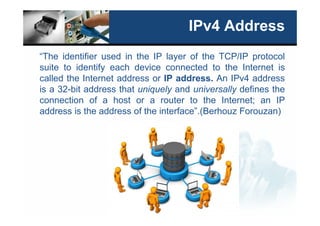
Clase 1 Direccionamiento IPv4.pdf
- 1. IPv4 Address “The identifier used in the IP layer of the TCP/IP protocol suite to identify each device connected to the Internet is called the Internet address or IP address. An IPv4 address is a 32-bit address that uniquely and universally defines the connection of a host or a router to the Internet; an IP address is the address of the interface”.(Berhouz Forouzan)
- 2. HOST TCP/IP uses the term host to refer to an end system that attaches to the Internet.
- 3. IPv4 Address The IPv4 addresses are unique and universal. An IPv4 address is 32 bits long. The address space of IPv4 is 232 (4,294,967,296) Notation. Binary notation Dotted-decimal notation
- 4. • IPv4 (Internet Protocol version 4) • Developed in the early 1980s • RFC 760 Jan 1980 obsoleted by RFC 791 Sep 1981 Beginning with IPv4
- 5. Subnet Masks An IP address is a hierarchical address that is made up of two parts: A network portion A host portion. Subnet Mask Used to define the: Network portion Host portion 32 bits Contiguous set of 1’s followed by a contiguous set of 0’s 1’s: Network portion 0’s: Host portion 11111111111111110000000000000000 6
- 6. Dividing the Network and Host Portions Expressed as: Dotted decimal Ex: 255.255.0.0 Slash notation or prefix length /16 (the number of one bits) 11111111.11111111.00000000.00000000 Dotted decimal: 255 . 255 . 0 . 0 Slash notation: /16
- 7. Example The subnet mask identifies which part of the IP address refers to the network. 11111111 11111111 11111111 00000000 255 255 255 0 192 168 11 10 192 168 11 0 Network Portion Host Portion The prefix length is the number of bits set to 1 in the subnet mask. It is written in “slash notation”, a “/” followed by the number of bits set to 1. For example: IP address: 192.168.11.10 255.255.255.0 Is the same as: 192.168.11.10 /24
- 8. Valid Subnet Mask Values 8 4 2 1 16 32 64 128 0 0 0 0 0 0 0 1 0 0 0 0 0 0 1 1 0 0 0 0 0 1 1 1 0 0 0 0 1 1 1 1 1 0 0 0 1 1 1 1 1 1 0 0 1 1 1 1 1 1 1 0 1 1 1 1 1 1 1 1 1 1 1 1 128 192 224 240 248 252 254 255 Decimal Value
- 9. Subnet Masks So how do hosts figure out which part of the address is the network portion? Hosts AND the IPv4 address and the subnet mask. “1” bits refer to the network portion. “0” bits refer to the host portion. Hosts actually use a the Boolean “AND” operation to accomplish this task. This tells them what network they belong to.
- 10. How does the host know if the destination IPv4 address is on it’s network or another network? 192.168.1.100 255.255.255.0 192.168.2.101 255.255.255.0 A B Destination IPv4 192.168.2.101 Source IPv4 192.168.1.100 Destination IP Address
- 11. Same network? Destination Network = 192.168.1.0 AND My Network = 192.168.1.0 AND Same network? YES! 192.168.1.10 192.168.1.11 Destination IP Address
- 12. Same network? Same network? NO! My Network = 192.168.1.0 AND 192.168.1.100 Destination Network = 192.168.2.0 AND 192.168.2.101 Destination IP Address
- 13. Network Address Network Address, is particularly important because it is used in routing a packet to its destination network. The network address has all 0 bits in the host portion.
- 14. Broadcast Address A broadcast address is used to send data to all hosts in the network. The broadcast address has all 1 bits in the host portion.
- 15. Host Addresses in binary 192.168.1.0 (net) 11000000.10101000.00000001.00000000 255.255.255.0(SM) 11111111.11111111.11111111.00000000 192.168.1.1 11000000.10101000.00000001.00000001 192.168.1.254 11000000.10101000.00000001.11111110 192.168.1.255 11000000.10101000.00000001.11111111 (broadcast) 192.168.0.0 (net) 11000000.10101000.00000000.00000000 255.255.0.0 (SM) 11111111.11111111.00000000.00000000 192.168.0.1 11000000.10101000.00000000.00000001 192.168.255.254 11000000.10101000.11111111.11111110 192.168.255.255 11000000.10101000.11111111.11111111 (broadcast) Host Range
- 16. Addresses for User Devices These IP addresses can be assigned either: Statically Dynamically Hosts are assigned IP addresses from the range of available addresses in the network.
- 17. Static Assignment Useful for printers, servers, and other networking devices that do not change location often and need to be accessible to clients on the network based on a fixed IP address. Increased control of network resources. However, static addressing can be time-consuming to enter on each host.
- 18. Dynamic Assignment Instead of manually assigning IP addresses (subnet mask, default gateway, DNS addresses), it is easier to have IP addresses assigned automatically. This is done using Dynamic Host Configuration Protocol (DHCP). The DHCP server requires that a block of addresses, called an address pool, is used for assigning to the DHCP clients on a network.
- 19. How Does DHCP Work? Client Boots Client DHCP Server DHCP Request IP, MAC Address DHCP Discover Mac Address DHCP Offer IP, Lease time DHCP Ack IP, Lease time
- 20. Dynamic vs. Static IP Addressing Quiz Static IP Address Dynamic (DHCP) IP Address Fridge iTouch PDA AP RADIUS server Printer IP phone Laptop Switch Router Server Desktop computer
- 21. Destination Address Type Unicasts: Packet travels from one host to another specific host. Multicasts: Packet travels from one host to a select number of other hosts. Supports voice and audio broadcasts, news feeds, distribution of software, re-imaging clients off peak times. Broadcasts: Packet travels from one host to all hosts on the local network. Source IP addresses are always unicast
- 23. IPv4 Packet Format IPv4 has been in use since 1983 when it was deployed on the Advanced Research Projects Agency Network (ARPANET). An IPv4 packet has two parts: IP Header - Identifies the packet characteristics. Payload - Contains the Layer 4 segment information and the actual data. IP Header Data (Payload)
- 24. IPv4 Header – Significant Fields Version IP Header Length Differentiated Services Total Length DSCP ECN Identification Flag Fragment Offset Time-To-Live Protocol Header Checksum Source IP Address Destination IP Address Options (optional) Padding Byte 1 Byte 2 Byte 3 Byte 4
- 25. Version IP Header Length Differentiated Services Total Length DSCP ECN Identification Flag Fragment Offset Time-To-Live Protocol Header Checksum Source IP Address Destination IP Address Options (optional) Padding
- 26. Version IP Header Length Differentiated Services Total Length DSCP ECN Identification Flag Fragment Offset Time-To-Live Protocol Header Checksum Source IP Address Destination IP Address Options (optional) Padding Version (4 bits) – Indicates the version of IP currently used. – 0100 = 4 and therefore IPv4 – 0110 = 6 and therefore IPv6
- 27. Version IP Header Length Differentiated Services Total Length DSCP ECN Identification Flag Fragment Offset Time-To-Live Protocol Header Checksum Source IP Address Destination IP Address Options (optional) Padding IP Header Length (4 bits) – Identifies the number of 32-bit words in the header. – The IHL value varies due to the Options and Padding fields. – The minimum value for this field is 5 (i.e., 5×32 = 160 bits = 20 bytes) and the maximum value is 15 (i.e., 15×32 = 480 bits = 60 bytes).
- 28. Version IP Header Length Differentiated Services Total Length DSCP ECN Identification Flag Fragment Offset Time-To-Live Protocol Header Checksum Source IP Address Destination IP Address Options (optional) Padding Differentiated Services (8 bits) – Formerly called the Type of Service (ToS) field. – The field is used to determine the priority of each packet. – First 6 bits identify the Differentiated Services Code Point (DSCP) value for QoS. – Last 2 bits identify the explicit congestion notification (ECN) value used to prevent dropped packets during times of network congestion.
- 29. Version IP Header Length Differentiated Services Total Length DSCP ECN Identification Flag Fragment Offset Time-To-Live Protocol Header Checksum Source IP Address Destination IP Address Options (optional) Padding Total Length (16 bits) – Sometimes referred to as the Packet Length. – Defines the entire packet (fragment) size, including header and data, in bytes. – The minimum length packet is 20 bytes (20-byte header + 0 bytes data) and the maximum is 65,535 bytes. .
- 30. Version IP Header Length Differentiated Services Total Length DSCP ECN Identification Flag Fragment Offset Time-To-Live Protocol Header Checksum Source IP Address Destination IP Address Options (optional) Padding A router may have to fragment a packet when forwarding it from one medium to another medium that has a smaller MTU. When this happens, fragmentation occurs and the IPv4 packet uses the following 3 fields to keep track of the fragments
- 31. Version IP Header Length Differentiated Services Total Length DSCP ECN Identification Flag Fragment Offset Time-To-Live Protocol Header Checksum Source IP Address Destination IP Address Options (optional) Padding Identification (16 bits) – Field uniquely identifies the fragment of an original IP packet.
- 32. Version IP Header Length Differentiated Services Total Length DSCP ECN Identification Flag Fragment Offset Time-To-Live Protocol Header Checksum Source IP Address Destination IP Address Options (optional) Padding Flag (3 bits) – This 3-bit field identifies how the packet is fragmented. – It is used with the Fragment Offset and Identification fields to help reconstruct the fragment into the original packet.
- 33. Version IP Header Length Differentiated Services Total Length DSCP ECN Identification Flag Fragment Offset Time-To-Live Protocol Header Checksum Source IP Address Destination IP Address Options (optional) Padding Fragment Offset (13 bits) – Field identifies the order in which to place the packet fragment in the reconstruction of the original unfragmented packet.
- 34. Version IP Header Length Differentiated Services Total Length DSCP ECN Identification Flag Fragment Offset Time-To-Live Protocol Header Checksum Source IP Address Destination IP Address Options (optional) Padding Time-to-Live (TTL) (8 bits) – Used to limit the lifetime of a packet. – It is specified in seconds but is commonly referred to as hop count. – The packet sender sets the initial TTL value and is decreased by one each time the packet is processed by a router, or hop. – If the TTL field decrements to zero, the router discards the packet and sends an ICMP Time Exceeded message to the source IP address. – The traceroute command uses this field to identify the routers used between the source and destination.
- 35. Version IP Header Length Differentiated Services Total Length DSCP ECN Identification Flag Fragment Offset Time-To-Live Protocol Header Checksum Source IP Address Destination IP Address Options (optional) Padding Protocol (8 bits) – Field indicates the data payload type that the packet is carrying, which enables the network layer to pass the data to the appropriate upper-layer protocol. – Common values include ICMP (1), TCP (6), and UDP (17). – Others: GRE (47), ESP (50), EIGRP (88), OSPF (89) – http://www.iana.org/assignments/protocol-numbers/
- 36. Version IP Header Length Differentiated Services Total Length DSCP ECN Identification Flag Fragment Offset Time-To-Live Protocol Header Checksum Source IP Address Destination IP Address Options (optional) Padding Header Checksum (8 bits) – Field is used for error checking of the IP header. – The checksum of the header is recalculated and compared to the value in the checksum field. – If the values do not match, the packet is discarded.
- 37. Version IP Header Length Differentiated Services Total Length DSCP ECN Identification Flag Fragment Offset Time-To-Live Protocol Header Checksum Source IP Address Destination IP Address Options (optional) Padding Source IP Address (32 bits) – Contains a 32-bit binary value that represents the source IP address of the packet.
- 38. Version IP Header Length Differentiated Services Total Length DSCP ECN Identification Flag Fragment Offset Time-To-Live Protocol Header Checksum Source IP Address Destination IP Address Options (optional) Padding Destination IP Address (32 bits) – Contains a 32-bit binary value that represents the destination IP address of the packet.
- 39. Classful Addressing Historically, RFC1700 grouped the unicast ranges into specific sizes referred to as Classful addressing for IPv4: Class A, B, and C addresses: 0.0.0.0 - 223.255.255.255 Multicast addresses: 224.0.0.0 - 239.255.255.255 Experimental addresses: 240.0.0.0 - 255.255.255.254 In classful addressing, the IP address space is divided into five classes: A, B, C, D, and E. Each class occupies some part of the whole address space
- 40. Class A /8 IPv4 Address Classes Class B /16 Class C /24
- 41. Class A. 255.0.0.0 or /8 Was reserved for governments and extremely large organizations. Class B. 255.255.0.0 or /8 Was reserved for medium/large organizations. Class C. 255.255.255.0 or /24 Was for every other organization (small organizations). IPv4 Address Classes Address Class # of Possible Networks # of Possible Hosts Total Possible Addresses Class A Class B Class C 254 2,097,152 65,534 16,384 16,777,214 532,676,608 1,073,709,056 2,113,928,964 126
- 42. How the ranges were determined First First Network Host Class Bits Octet Bits Bits A 0 0 – 127 8 24 B 10 128 - 191 16 16 C 110 192 - 223 24 8 D 1110 224 – 239 E 1111 240 - 255
- 43. Private Addresses Most IPv4 addresses are public IP addresses. These are reachable IPv4 addresses on the Internet. However, there are blocks of addresses that are private addresses and are never propagated on the Internet. Packets with a source or destination private IP address are not propagated by Internet routers. Internet routers / firewalls block or translate these addresses. Private addresses are usually converted to public IP addresses using NAT (Network Address Translation)
- 44. Private Addresses Private addresses are defined in RFC 1918. RFC 6598, IANA reserved 100.64.0.0/10 known as shared address space. Similar to RFC 1918, but intended only for use in service provider networks.
- 45. Public Addresses Public addresses are required on the Internet and they must be unique. The use of public addresses is regulated and allocated to each organization separately. RIRs (Regional Internet Registries) typically provide public addresses to ISPs. Companies obtain their IPv4 address blocks from an ISP.
- 46. Other Special Addresses Refer to RFC 3330 Loopback address:127.0.0.1 127.0.0.0 – 127.255.255.255 Hosts use to direct traffic to themselves. Link-Local addresses: 169.254.0.0/16 169.254.0.0 – 169.254.255.255 Host can automatically assign itself an address if it has none. TEST-NET addresses: 192.0.2.0 to 192.0.2.255 (192.0.2.0 /24)
- 47. Subnetting Problem: Organizations have multiple networks which are independently managed Solution 1: Allocate a separate network address for each network Difficult to manage From the outside of the organization, each network must be addressable. Solution 2: Add another level of hierarchy to the IP addressing structure University Network Medical School Library Engineering School Subnetting
- 48. Subnetting Example 49 Network address 172.16.0.0 with /16 network mask Using Subnets: subnet mask 255.255.255.0 or /24 172.16.5.0/24 172.16.25.0/24 172.16.0.0/24 172.16.10.0/24
- 49. Basic Idea of Subnetting Split the host number portion of an IP address into a subnet number and a (smaller) host number. Result is a 3-layer hierarchy Then: Subnets can be freely assigned within the organization Internally, subnets are treated as separate networks Subnet structure is not visible outside the organization network prefix host number subnet number network prefix host number extended network prefix
- 50. How your provider (ISP) sees you…. 150.50.0.0 /16 150.50.0.0 /16 150.50.0.0 /16 150.50.0.0 /16 150.50.1.0 /24 150.50.2.0 /24 150.50.3.0 /24 150.50.4.0 /24 150.50.5.0 /24 Subnetting does not change how the outside world sees the network but provides additional structure within the organization.
- 51. Calculating the number subnets/hosts Network 192.168.1.0/24 Need: As many subnets as possible, 60 hosts per subnet 192.168.1.0 Network Host 255.255.255.0
- 52. Network 192.168.1.0/24 Need: As many subnets as possible, 60 hosts per subnet 192.168.1. 0 0 0 0 0 0 0 0 Network Host 6 host bits 255.255.255. 0 0 0 0 0 0 0 0 Number of hosts per subnet Calculating the number subnets/hosts
- 53. 192.168.1. 0 0 0 0 0 0 0 0 Network Host 6 host bits 255.255.255. 1 1 0 0 0 0 0 0 255.255.255.192 Number of subnets Calculating the number subnets/hosts Network 192.168.1.0/24 Need: As many subnets as possible, 60 hosts per subnet New Subnet Mask: 255.255.255.192 (/26) Number of Hosts per subnet: 6 bits, 64-2 hosts, 62 hosts Number of Subnets: 2 bits or 4 subnets
- 54. 192.168.1. 0 0 0 0 0 0 0 0 255.255.255. 1 1 0 0 0 0 0 0 255.255.255.192 Number of subnets 192.168.1. 0 0 0 0 0 0 0 0 192.168.1.0/26 192.168.1. 0 1 0 0 0 0 0 0 192.168.1.64/26 192.168.1. 1 0 0 0 0 0 0 0 192.168.1.128/26 192.168.1. 1 1 0 0 0 0 0 0 192.168.1.192/26 Calculating the number subnets/hosts Number of Hosts per subnet: 6 bits, 64-2 hosts, 64 TOTAL hosts, 62 usable hosts Number of Subnets: 2 bits or 4 subnets
- 55. 192.168.1.0 Network Host 255.255.255.0 Calculating the number subnets/hosts Network 192.168.1.0/24 Need: As many subnets as possible, 12 hosts per subnet
- 56. Network 192.168.1.0/24 Need: As many subnets as possible, 12 hosts per subnet 192.168.1. 0 0 0 0 0 0 0 0 Network Host 4 host bits 255.255.255. 0 0 0 0 0 0 0 0 Number of hosts per subnet Calculating the number subnets/hosts
- 57. Network 192.168.1.0/24 Need: As many subnets as possible, 12 hosts per subnet New Subnet Mask: 255.255.255.240 (/28) Number of Hosts per subnet: 4 bits, 16-2 hosts, 14 hosts Number of Subnets: 4 bits or 16 subnets 192.168.1. 0 0 0 0 0 0 0 0 Network Host 4 host bits 255.255.255. 1 1 1 1 0 0 0 0 255.255.255.240 Number of subnets Number of hosts per subnet Calculating the number subnets/hosts
- 58. New Subnet Mask: 255.255.255.240 (/28) Number of Hosts per subnet: 4 bits, 16-2 hosts, 16 TOTAL hosts, 14 usable hosts Number of Subnets: 4 bits or 16 subnets 192.168.1. 0 0 0 0 0 0 0 0 192.168.1.0/28 192.168.1. 0 0 0 1 0 0 0 0 192.168.1.16/28 192.168.1. 0 0 1 0 0 0 0 0 192.168.1.32/28 192.168.1. 0 0 1 1 0 0 0 0 192.168.1.48/28 192.168.1. 0 1 0 0 0 0 0 0 192.168.1.64/28 192.168.1. 0 1 0 1 0 0 0 0 192.168.1.80/28 192.168.1. 0 1 1 0 0 0 0 0 192.168.1.96/28 192.168.1. 0 1 1 1 0 0 0 0 192.168.1.112/28 192.168.1. 1 0 0 0 0 0 0 0 192.168.1.128/28 192.168.1. 1 0 0 1 0 0 0 0 192.168.1.144/28 192.168.1. 1 0 1 0 0 0 0 0 192.168.1.160/28 192.168.1. 1 0 1 1 0 0 0 0 192.168.1.176/28 192.168.1. 1 1 0 0 0 0 0 0 192.168.1.192/28 192.168.1. 1 1 0 1 0 0 0 0 192.168.1.208/28 192.168.1. 1 1 1 0 0 0 0 0 192.168.1.224/28 192.168.1. 1 1 1 1 0 0 0 0 192.168.1.240/28 Calculating the number subnets/hosts
- 59. VLSM Variable Length Subnet Mask This is the process of subnetting a subnet More than one subnet mask can be used
- 60. VLSM VLSM – the process of sub-netting a subnet to fit your needs. Example: Subnet 10.1.0.0/16, 8 more bits are borrowed again, to create 256 subnets with a /24 mask. Mask allows for 254 host addresses per subnet Subnets range from: 10.1.0.0 / 24 to 10.1.255.0 / 24 * Same process for Subnet 10.2.0.0/16
- 61. VLSM Subnet 10.3.0.0/16, 12 more bits are borrowed again, to create 4,096 subnets with a /28 mask. – Mask allows for 14 host addresses per subnet – Subnets range from: 10.3.0.0 / 28 to 10.3.255.240 / 28 Subnet 10.4.0.0/16, 4 more bits are borrowed again, to create 16 subnets with a /20 mask. – Mask allows for 2,046 host addresses per subnet – Subnets range from: 10.4.0.0 / 20 to 10.4.240.0 / 20
- 62. Classless Inter-Domain Routing (CIDR)-Supernetting Route summarization done by CIDR Routes are summarized with masks that are less than that of the default classful mask (supernetting) -Example: 172.16.0.0 / 13 is the summarized route for the 172.16.0.0 / 16 to 172.23.0.0 / 16 classful networks Although 172.22.0.0/16 and 172.23.0.0/16 are not shown in the graphic, these are also included in the summary route.
- 63. Steps to calculate a route summary: 1. List networks in binary format 2. Count number of left most matching bits to determine summary route’s mask 3. Copy the matching bits and add zero bits to determine the summarized network address Classless Inter-Domain Routing (CIDR)-Supernetting
- 64. Example: Calculating a summary route Which address can be used to summarize networks A: • 192.168.0.0/30 • 192.168.0.4/30 • 192.168.0.8/30 • 192.168.0.16/29 • B • 192.168.4.0/30 • 192.168.5.0/30 • 192.168.6.0/30 • 192.168.7.0/29 11000000 10101000 00000000 00000000 11000000 10101000 00000000 00000100 11000000 10101000 00000000 00001000 11000000 10101000 00000000 00010000 11000000 10101000 00000100 00000000 11000000 10101000 00000101 00000000 11000000 10101000 00000110 00000000 11000000 10101000 00000111 00000000 Answer:????
- 65. IP is a best effort delivery system. No mechanism to ensure that the data is delivered So how do we know if a packet encountered a problem along the way? Internet Control Message Protocol (ICMP) ICMP Internet Control Message Protocol
- 66. RFC 792 ICMP is available for both IPv4 and IPv6. ICMPv4 is the messaging protocol for IPv4. ICMPv6 provides these same services for IPv6 but includes additional functionality. ICMP messages common to ICMPv4 and ICMPv6 include: Host confirmation Destination or Service Unreachable Route redirection Time exceeded ICMPv6 includes additional functionality. ICMP Internet Control Message Protocol
- 67. ICMP is used for: Informational messages (ping, traceroute) Error messages (network unreachable) ICMP is a layer 3 protocol directly encapsulated in another layer 3 protocol IP. No transport header Knowledge of ICMP control messages is an essential part of network troubleshooting. ICMP Internet Control Message Protocol
- 68. ICMP Message Format Type the type of service being provided. There’s a specific type number for each error or informational message sent. Code the error code provides further information on the message type. It tells what was the possible cause to the problem. Checksum the 16-bit one's complement of the one's complement sum of the ICMP message starting with the ICMP type. Used to find problems on the ICMP message ONLY.
- 69. ICMP Messages Type Message 3 Destination Unreachable 4 Source Quench 11 Time Exceeded 12 Parameter problem 5 Redirection Type Mes s age 8 or 0 Echo request or reply 13 or 14 Timestamp 17 or 18 Address Mask 10 or 9 Router Sollicitation/Adv
- 70. Type Code Meaning 0 0 echo reply 3 0 network unreachable 3 1 host is unreachable 3 3 port is unreachable 4 0 source quench 5 0 redirect 8 0 echo request 9/10 0 router discovery/advertisement 11 0 time exceed 12 0 parameter problem 13/14 0 time stamp request 17/18 0 network request/reply ICMP Types&Codes
- 71. Host Confirmation (PING) Ping is a utility used to verify connectivity to an IP host. It measures the round-trip time for messages sent from the originating host to a destination computer. Ping uses an ICMP Echo Message to determine if a host is reachable. A host initiates a ping (ICMP Echo Request) and the destination replies (ICMP Echo Reply). ICMP only reports on the status of the delivered packet to the source device.
- 72. PING sends icmp type 8 echo request to a node and expects an icmp type 0 echo reply ICMP: Echo Request/Reply Send Reply 8 0 0 0
- 75. Destination or Service Unreachable When a router cannot deliver a packet, it sends an ICMP Destination Unreachable message to the source. Message includes a code indicating why it could not be delivered. Some of the Destination Unreachable codes for ICMPv4 are: 0 - net unreachable. 1 - host unreachable. 2 - protocol unreachable. 3 - port unreachable. 4.- fragmentation needed and DF set 5.- source route failed Note: Codes 0,1,4 and 5 may be received from a gateway codes 2 and 3 may be received from a host
- 76. Destination or Service Unreachable ICMP only reports on the status of the delivered packet to the source device. For example: PC1 pings PC2. The ping crosses R1, then R2, but R3 encounters a link error. Since the packet only contains the source and destination IP addresses, R3 may notify PC1 of the failure (optional). It’s unaware of the exact path the packet took No ICMP messages are sent to R1 or R2. PC1 PC2 R1 R2 R3
- 77. Destination or Service Unreachable C:Userseietr> ping 192.168.1.115 Pinging 192.168.1.115 with 32 bytes of data: Reply from 192.168.1.116: Destination host unreachable. Reply from 192.168.1.116: Destination host unreachable. Reply from 192.168.1.116: Destination host unreachable. Reply from 192.168.1.116: Destination host unreachable. Ping statistics for 192.168.1.115: Packets: Sent = 4, Received = 4, Lost = 0 (0% loss), C:Userseietr> C:Userseietr> ping 192.168.2.115 Pinging 192.168.1.115 with 32 bytes of data: Reply from 192.168.1.116: Destination net unreachable. Reply from 192.168.1.116: Destination net unreachable. Reply from 192.168.1.116: Destination net unreachable. Reply from 192.168.1.116: Destination net unreachable. Ping statistics for 192.168.1.115: Packets: Sent = 4, Received = 4, Lost = 0 (0% loss), C:Userseietr> Codes 0 (net unreachable) is sent when a router does not have the requested network. Code 1 (host unreachable) is sent when a router receives a packet for which it has an attached route but is unable to deliver the packet to the host on the attached network.
- 79. Ping Tools
- 80. Ping Tools - IPERF
- 81. Route Redirection A router may use the ICMP Redirect Message to notify the hosts on a network that a better route is available for a particular destination. This message may only be used when the source host is on the same physical network as both gateways. Both ICMPv4 and ICMPv6 use route redirection messages.
- 82. Route Redirection Host A sends a packet to Host B on network 10.0.0.0/8, but since they are not on the same network, it forwards it to the default gateway, R1. R1 finds the correct route to network 10.0.0.0/8 is through the same interface and forwards out of its E0 interface to R2. R1 also forwards an ICMP Redirect message to Host A telling it to use R2 as the gateway to forward all future requests to network 10.0.0.0/8. B A
- 83. time-exceeded message ICMP header Type=11 Code=0 or 1 Checksum Rest of Header=unused (all zero) Data IP header and first 8 bytes of original datagram’s data • Code=0, TTL count exceeded • Code=1, Fragment reassembly time exceeded Router Router TTL=1 X Time-exceeded Time Exceeded The ICMP - Time exceeded message is generated when the gateway processing the datagram finds the Time To Live field is equal to zero and therefore must be discarded. The same gateway may also notify the source host via the time exceeded message.
- 84. Traceroute TTL 1 ICMP Time Exceeded TTL 1 – 1 =0 TTL 2 ICMP Time Exceeded TTL 2 – 1 =1 TTL 1 TTL 1 – 1 =0 TTL 3 ICMP Time Exceeded TTL 3 – 1 =2 TTL 2 TTL 2 – 1 =1 TTL 2 – 1 =0 TTL 1
- 86. Address Resolution Protocol (ARP) The primary purpose of ARP: (RFC 826) 1. Resolving IPv4 addresses to Ethernet MAC addresses 2. Maintaining a cache of mappings ARP is used to map known IP addresses to MAC addresses on the local network. If the device is on a remote LAN segment, the host will send an ARP request for the MAC address of the default gateway.
- 87. Ethernet MAC Address A media access control address (MAC address) of a computer is a unique identifier assigned to network interfaces for communications at the data link layer of a network segment. MAC addresses are used as a network address for most IEEE 802 network technologies, including Ethernet and Wi-Fi. Logically, MAC addresses are used in the media access control protocol sublayer of the OSI reference model.
- 89. MAC Address Format OUI unique An Intel MAC address: 00-21-CC-BA-44-C4 0000 0000 - 0010 0001 – 1100 1100 - 1011 1010 – 0100 0100 – 1100 0100 IEEE OUI FAQs: http://standards.ieee.org/faqs/OUI.html
- 92. Multicast MAC Address Multicast MAC address is a special value that begins with 01-00-5E in hexadecimal Range of IPV4 multicast addresses is 224.0.0.0 to 239.255.255.255
- 93. ARP Message Format Destination address 6 ARP Request or ARP Reply 28 Source address 6 2 CRC 4 Type 0x8060 Padding 10 Ethernet II header Hardware type (2 bytes) Hardware address length (1 byte) Protocol address length (1 byte) Operation code (2 bytes) Target hardware address* Protocol type (2 bytes) Source hardware address* Source protocol address* Target protocol address* * Note: The length of the address fields is determined by the corresponding address length fields
- 94. ARP Message Format Protocol Type: This field is the complement of the Hardware Type field, Specifying the type of layer three addresses used in the message. For IPv4 addresses, this value is 2048 (0800 hex), which corresponds to the EtherType code for the Internet Protocol. Hardware Address Length: Specifies how long hardware addresses are in this message. For Ethernet or other networks using IEEE 802 MAC addresses, the value is 6.
- 95. ARP Message Format Protocol Address Length: Again, the complement of the preceding field; specifies how long protocol (layer three) addresses are in this message. For IP(v4) addresses this value is of course 4.
- 96. Devices can only communicate with other devices on the same subnet A knows that it is on the 192.168.10.0/24 subnet (AND operation with its IP address and subnet mask). (Same subnet = Same subnet mask) A knows that B (192.168.1.11) is on its same subnet (AND operation with B’s IP address and A’s subnet mask) Destination Address bb.bb Source Address aa.aa Type FCS IP DA 192.168.10.11 A 192.168.10.10 AND 255.255.255.0 -------------------- 192.168.10.0 B 192.168.10.11 AND 255.255.255.0 -------------------- 192.168.10.0 SAME Subnet A can reach B directly without going through a router 192.168.10.10 255.255.255.0 192.168.10.11 255.255.255.0 A B MAC aa.aa MAC bb.bb 192.168.10.0/24 Subnet 192.168.10.0/24 Subnet Understanding IP communications
- 97. 192.168.20.12 255.255.255.0 C Devices can only communicate with other devices on the same subnet A knows that it is on the 192.168.10.0/24 subnet (AND operation with its IP address and subnet mask) (Same subnet = Same subnet mask) A knows that C (192.168.20.12) is on a different subnet (AND operation with B’s IP address and A’s subnet mask) – Can’t get there directly! 192.168.10.10 255.255.255.0 A Destination Address Source Address Type FCS IP DA 192.168.20.12 MAC aa.aa MAC cc.cc A 192.168.10.10 AND 255.255.255.0 -------------------- 192.168.10.0 B 192.168.20.12 AND 255.255.255.0 -------------------- 192.168.20.0 DIFFERENT Subnets A can NOT reach B directly. Must go through a router 192.168.10.0/24 Subnet 192.168.20.0/24 Subnet Understanding IP communications
- 98. A sends packet to devices in a DIFFERENT subnet directly to a router which is on the same subnet as A. The router will take care of it from there. Destination Address 11.11 Source Address aa.aa Type FCS IP DA 192.168.20.12 192.168.10.10 AND 255.255.255.0 -------------------- 192.168.10.0 192.168.20.11 AND 255.255.255.0 -------------------- 192.168.20.0 192.168.10.10 255.255.255.0 A 192.168.20.12 255.255.255.0 C 192.168.10.1 255.255.255.0 192.168.20.1 255.255.255.0 MAC aa.aa MAC cc.cc MAC 11.11 MAC 22.22 DIFFERENT Subnets A can NOT reach B directly. Must go through a router Destination Address cc.cc Source Address 22.22 Type FCS IP DA 192.168.20.12 Understanding IP communications
- 99. How Does ARP Work? Destination MAC: FF-FF-FF-FF-FF-FF Add entry to ARP cache
- 100. Devices can only communicate with other devices on the same subnet Otherwise, they must go through a router, that is on its same subnet 192.168.10.10 255.255.255.0 192.168.10.11 255.255.255.0 192.168.20.12 255.255.255.0 A B C 192.168.10.10 255.255.255.0 A 192.168.10.10 255.255.255.0 A 192.168.20.12 255.255.255.0 C 192.168.10.1 255.255.255.0 192.168.20.1 255.255.255.0 Understanding IP communications
- 101. Source IP 192.168.1.110 Destination IP 192.168.1.50 Source MAC 00-0A Destination ??? Destination MAC ??? B A C Internet R1 192.168.1.12 0 MAC 00-0B 192.168.1.11 0 MAC 00-0A 192.168.1.5 0 MAC 00-0C 192.168.1.1 MAC 00-0D IP Packet Ethernet Header Understanding IP communications
- 102. PC-A’s ARP Cache IPv4 Address MAC Address Source IP 192.168.1.110 Destination IP 192.168.1.50 IP Packet Source MAC 00-0A Destination MAC ??? Ethernet Header B A C Internet R1 192.168.1.120 MAC 00-0B 192.168.1.110 MAC 00-0A 192.168.1.50 MAC 00-0C 192.168.1.1 MAC 00-0D
- 103. Source IP 192.168.1.110 Destination IP 192.168.1.50 IP Packet Source MAC 00-0A Destination MAC ??? Target IPv4 192.168.1.50 Target MAC ??? ARP Request Source MAC 00-0A Destination MAC FF-FF Ethernet Header On Hold Ethernet Header B A C Internet R1 192.168.1.120 MAC 00-0B 192.168.1.110 MAC 00-0A 192.168.1.50 MAC 00-0C PC-A’s ARP Cache IPv4 Address MAC Address 192.168.1.1 MAC 00-0D ARP Request
- 104. Source IP 192.168.1.110 Destination IP 192.168.1.50 IP Packet Source MAC 00-0A Destination MAC ??? Target IPv4 192.168.1.50 Target MAC ??? ARP Request Source MAC 00-0A Destination MAC FF-FF Ethernet Header On Hold Ethernet Header B A C Internet R1 192.168.1.120 MAC 00-0B 192.168.1.110 MAC 00-0A 192.168.1.50 MAC 00-0C PC-A’s ARP Cache IPv4 Address MAC Address 192.168.1.1 MAC 00-0D ARP Request
- 105. The target IPv4 is not me. Source IP 192.168.1.110 Destination IP 192.168.1.50 IP Packet Source MAC 00-0A Destination MAC ??? Target IPv4 192.168.1.50 Target MAC ??? ARP Request Source MAC 00-0A Destination MAC FF-FF Ethernet Header On Hold Ethernet Header B A C Internet R1 192.168.1.120 MAC 00-0B 192.168.1.110 MAC 00-0A 192.168.1.50 MAC 00-0C PC-A’s ARP Cache IPv4 Address MAC Address 192.168.1.1 MAC 00-0D
- 106. Source IP 192.168.1.110 Destination IP 192.168.1.50 IP Packet Source MAC 00-0A Destination MAC ??? Target IPv4 192.168.1.50 Target MAC ??? ARP Request Source MAC 00-0A Destination MAC FF-FF Ethernet Header On Hold Ethernet Header B A C Internet R1 192.168.1.120 MAC 00-0B 192.168.1.110 MAC 00-0A 192.168.1.50 MAC 00-0C PC-A’s ARP Cache IPv4 Address MAC Address 192.168.1.1 MAC 00-0D The target IPv4 is not me.
- 107. Source IP 192.168.1.110 Destination IP 192.168.1.50 IP Packet Source MAC 00-0A Destination MAC ??? Target IPv4 192.168.1.50 Target MAC ??? ARP Request Source MAC 00-0A Destination MAC FF-FF Ethernet Header On Hold Ethernet Header B A C Internet R1 192.168.1.120 MAC 00-0B 192.168.1.110 MAC 00-0A 192.168.1.50 MAC 00-0C PC-A’s ARP Cache IPv4 Address MAC Address 192.168.1.1 MAC 00-0D The target IPv4 is me!
- 108. Source IP 192.168.1.110 Destination IP 192.168.1.50 IP Packet Source MAC 00-0A Destination MAC ??? On Hold Sender IPv4 192.168.1.50 Sender MAC 00-0C Source MAC 00-0C Destination MAC 00-0A ARP Reply Ethernet Header Ethernet Header B A C Internet R1 192.168.1.120 MAC 00-0B 192.168.1.110 MAC 00-0A 192.168.1.50 MAC 00-0C PC-A’s ARP Cache IPv4 Address MAC Address 192.168.1.1 MAC 00-0D Here is my MAC address for the IPv4 address you were looking for!
- 109. Source IP 192.168.1.110 Destination IP 192.168.1.50 IP Packet Source MAC 00-0A Destination MAC ??? On Hold Sender IPv4 192.168.1.50 Sender MAC 00-0C Source MAC 00-0C Destination MAC 00-0A ARP Reply Ethernet Header Ethernet Header B A C Internet R1 192.168.1.120 MAC 00-0B 192.168.1.110 MAC 00-0A 192.168.1.50 MAC 00-0C PC-A’s ARP Cache IPv4 Address MAC Address 192.168.1.1 MAC 00-0D Here is my MAC address for the IPv4 address you were looking for!
- 110. Source IP 192.168.1.110 Destination IP 192.168.1.50 IP Packet Source MAC 00-0A Destination MAC ??? On Hold Sender IPv4 192.168.1.50 Sender MAC 00-0C Source MAC 00-0C Destination MAC 00-0A ARP Reply Ethernet Header Ethernet Header B A C Internet R1 192.168.1.120 MAC 00-0B 192.168.1.110 MAC 00-0A 192.168.1.50 MAC 00-0C PC-A’s ARP Cache IPv4 Address MAC Address 192.168.1.1 MAC 00-0D 192.168.1.50 00-0C
- 111. Source IP 192.168.1.110 Destination IP 192.168.1.50 IP Packet Source MAC 00-0A Destination MAC ??? Ethernet Header B A C Internet R1 192.168.1.120 MAC 00-0B 192.168.1.110 MAC 00-0A 192.168.1.50 MAC 00-0C PC-A’s ARP Cache IPv4 Address MAC Address 192.168.1.50 00-0C 192.168.1.1 MAC 00-0D
- 112. Source IP 192.168.1.110 Destination IP 192.168.1.50 IP Packet Source MAC 00-0A Destination MAC 00-0C Ethernet Header B A C Internet R1 192.168.1.120 MAC 00-0B 192.168.1.110 MAC 00-0A 192.168.1.50 MAC 00-0C PC-A’s ARP Cache IPv4 Address MAC Address 192.168.1.50 00-0C 192.168.1.1 MAC 00-0D
- 113. Source IP 192.168.1.110 Destination IP 10.1.1.10 IP Packet Source MAC 00-0A Destination MAC ??? Ethernet Header Default Gateway: 192.168.1.1 B A C Internet R1 192.168.1.120 MAC 00-0B 192.168.1.110 MAC 00-0A 192.168.1.50 MAC 00-0C 192.168.1.1 MAC 00-0D ARP Request Remote Communication
- 114. Default Gateway: 192.168.1.1 B A C Internet R1 192.168.1.120 MAC 00-0B 192.168.1.110 MAC 00-0A 192.168.1.50 MAC 00-0C PC-A’s ARP Cache IPv4 Address MAC Address 192.168.1.1 MAC 00-0D Source IP 192.168.1.110 Destination IP 10.1.1.10 IP Packet Source MAC 00-0A Destination MAC ??? Ethernet Header
- 115. Target IPv4 192.168.1.1 Target MAC ??? ARP Request Source MAC 00-0A Destination MAC FF-FF Ethernet Header On Hold Source IP 192.168.1.110 Destination IP 10.1.1.10 IP Packet Source MAC 00-0A Destination MAC ??? Ethernet Header Default Gateway: 192.168.1.1 B A C Internet R1 192.168.1.120 MAC 00-0B 192.168.1.110 MAC 00-0A 192.168.1.50 MAC 00-0C PC-A’s ARP Cache IPv4 Address MAC Address 192.168.1.1 MAC 00-0D
- 116. Target IPv4 192.168.1.1 Target MAC ??? ARP Request Source MAC 00-0A Destination MAC FF-FF Ethernet Header On Hold Source IP 192.168.1.110 Destination IP 10.1.1.10 IP Packet Source MAC 00-0A Destination MAC ??? Ethernet Header Default Gateway: 192.168.1.1 B A C Internet R1 192.168.1.120 MAC 00-0B 192.168.1.110 MAC 00-0A 192.168.1.50 MAC 00-0C PC-A’s ARP Cache IPv4 Address MAC Address 192.168.1.1 MAC 00-0D
- 117. The target IPv4 is not me. Target IPv4 192.168.1.1 Target MAC ??? ARP Request Source MAC 00-0A Destination MAC FF-FF Ethernet Header On Hold Source IP 192.168.1.110 Destination IP 10.1.1.10 IP Packet Source MAC 00-0A Destination MAC ??? Ethernet Header Default Gateway: 192.168.1.1 B A C Internet R1 192.168.1.120 MAC 00-0B 192.168.1.110 MAC 00-0A 192.168.1.50 MAC 00-0C PC-A’s ARP Cache IPv4 Address MAC Address 192.168.1.1 MAC 00-0D
- 118. The target IPv4 is not me. Default Gateway: 192.168.1.1 B A C Internet R1 192.168.1.120 MAC 00-0B 192.168.1.110 MAC 00-0A 192.168.1.50 MAC 00-0C PC-A’s ARP Cache IPv4 Address MAC Address 192.168.1.1 MAC 00-0D Target IPv4 192.168.1.1 Target MAC ??? ARP Request Source MAC 00-0A Destination MAC FF-FF Ethernet Header On Hold Source IP 192.168.1.110 Destination IP 10.1.1.10 IP Packet Source MAC 00-0A Destination MAC ??? Ethernet Header
- 119. Target IPv4 192.168.1.1 Target MAC ??? ARP Request Source MAC 00-0A Destination MAC FF-FF Ethernet Header On Hold Source IP 192.168.1.110 Destination IP 10.1.1.10 IP Packet Source MAC 00-0A Destination MAC ??? Ethernet Header Default Gateway: 192.168.1.1 B A C R1 192.168.1.120 MAC 00-0B 192.168.1.110 MAC 00-0A 192.168.1.50 MAC 00-0C PC-A’s ARP Cache IPv4 Address MAC Address 192.168.1.1 MAC 00-0D Internet The target IPv4 is for me!
- 120. Target IPv4 192.168.1.1 Target MAC 00-0D ARP Reply Source MAC 00-0D Destination MAC 00-0A Ethernet Header On Hold Source IP 192.168.1.110 Destination IP 10.1.1.10 IP Packet Source MAC 00-0A Destination MAC ??? Ethernet Header Default Gateway: 192.168.1.1 B A C R1 192.168.1.120 MAC 00-0B 192.168.1.110 MAC 00-0A 192.168.1.50 MAC 00-0C PC-A’s ARP Cache IPv4 Address MAC Address 192.168.1.1 MAC 00-0D Internet Here is my MAC address for the IPv4 address you were looking for!
- 121. Target IPv4 192.168.1.1 Target MAC 00-0D ARP Reply Source MAC 00-0D Destination MAC 00-0A Ethernet Header On Hold Source IP 192.168.1.110 Destination IP 10.1.1.10 IP Packet Source MAC 00-0A Destination MAC ??? Ethernet Header Default Gateway: 192.168.1.1 B A C R1 192.168.1.120 MAC 00-0B 192.168.1.110 MAC 00-0A 192.168.1.50 MAC 00-0C PC-A’s ARP Cache IPv4 Address MAC Address 192.168.1.1 MAC 00-0D Internet
- 122. Target IPv4 192.168.1.1 Target MAC 00-0D ARP Reply Source MAC 00-0D Destination MAC 00-00A Ethernet Header On Hold Source IP 192.168.1.110 Destination IP 10.1.1.10 IP Packet Source MAC 00-0A Destination MAC ??? Ethernet Header Default Gateway: 192.168.1.1 B A C R1 192.168.1.120 MAC 00-0B 192.168.1.110 MAC 00-0A 192.168.1.50 MAC 00-0C PC-A’s ARP Cache IPv4 Address MAC Address 192.168.1.1 MAC 00-0D Internet 192.168.1.1 00-0D
- 123. Source IP 192.168.1.110 Destination IP 10.1.1.10 IP Packet Source MAC 00-0A Destination MAC ??? Ethernet Header Default Gateway: 192.168.1.1 B A C R1 192.168.1.120 MAC 00-0B 192.168.1.110 MAC 00-0A 192.168.1.50 MAC 00-0C PC-A’s ARP Cache IPv4 Address MAC Address 192.168.1.1 00-0D 192.168.1.1 MAC 00-0D Internet
- 124. Source IP 192.168.1.110 Destination IP 10.1.1.10 IP Packet Source MAC 00-0A Destination MAC 00-0D Ethernet Header Default Gateway: 192.168.1.1 B A C R1 192.168.1.120 MAC 00-0B 192.168.1.110 MAC 00-0A 192.168.1.50 MAC 00-0C PC-A’s ARP Cache IPv4 Address MAC Address 192.168.1.1 00-0D 192.168.1.1 MAC 00-0D Internet
- 125. 192.168.1.110 MAC 00-0A 192.168.1.50 MAC 00-0C 192.168.1.120 MAC 00-0B 192.168.1.1 MAC 00-0D PC-A’s ARP Cache IPv4 Address MAC Address 192.168.1.1 00-0D I will remove this ARP entry if I have not used it in 2 minutes. Remove ARP Entry
- 126. Viewing and Clearing the ARP Table To view the local ARP table in Windows & Linux: arp –a To clear the local ARP table in Windows& Linux: arp –d