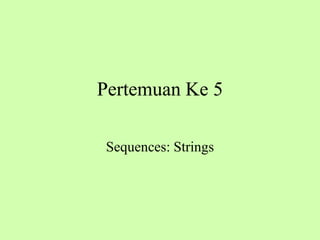
Materi Program.ppt
- 1. Pertemuan Ke 5 Sequences: Strings
- 2. Sequences • Sequences are collections of data values that are ordered by position • A string is a sequence of characters • A list is a sequence of any Python data values • A tuple is like a list but cannot be modified
- 3. Examples Strings contain characters Tuples and lists can contain anything a = 'apple' b = 'banana' print(a, b) # Displays apple banana fruits = (a, b) # A tuple print(fruits) # Displays ('apple', 'banana') veggies = ['bean', 'lettuce'] # A list print(veggies) # Displays ['bean', 'lettuce']
- 4. String Assignment, Concatenation, and Comparisons Strings can be ordered like they are in a dictionary a = 'apple' b = 'banana' print(a + b) # Displays applebanana print(a == b) # Displays False print(a < b) # Displays True
- 5. Positions or Indexes H i t h e r e ! Each character in a string has a unique position called its index We count indexes from 0 to the length of the string minus 1 A for loop automatically visits each character in the string, from beginning to end 'Hi there!' 0 1 2 3 4 5 6 7 8 for ch in 'Hi there!': print(ch)
- 6. Traversing with a for Loop H i t h e r e ! A for loop automatically visits each character in the string, from beginning to end 'Hi there!' 0 1 2 3 4 5 6 7 8 for ch in 'Hi there!': print(ch, end = '') # Prints Hi there!
- 7. Summing with Strings H i t h e r e ! Start with an empty string and add characters to it with + 'Hi there!' 0 1 2 3 4 5 6 7 8 noVowels = '' for ch in 'Hi there!': if not ch in ('a', 'e', 'i', 'o', 'u', 'A', 'E', 'I', 'O', 'U'): noVowels += ch #noVowels = noVowels + ch print(noVowels) # Prints H thr!
- 8. The Subscript Operator H i t h e r e ! Alternatively, any character can be accessed using the subscript operator [] This operator expects an int from 0 to the length of the string minus 1 Example: Syntax: 'Hi there!' 0 1 2 3 4 5 6 7 8 <a string>[<an int>] 'Hi there!'[0] # equals 'H'
- 9. The len Function H i t h e r e ! 'Hi there!' 0 1 2 3 4 5 6 7 8 The len function returns the length of any sequence >>> len('Hi there!') 9 >>> s = 'Hi there!' >>> s[len(s) - 1] '!'
- 10. An Index-Based Loop H i t h e r e ! If you need the positions during a loop, use the subscript operator 'Hi there!' 0 1 2 3 4 5 6 7 8 s = 'Hi there!' for ch in s: print(ch) for i in range(len(s)): print(i, s[i])
- 11. Oddball Indexes H i t h e r e ! To get to the last character in a string: 'Hi there!' 0 1 2 3 4 5 6 7 8 s = 'Hi there!' print(s[len(s) - 1]) # Displays !
- 12. Oddball Indexes H i t h e r e ! To get to the last character in a string: 'Hi there!' 0 1 2 3 4 5 6 7 8 s = 'Hi there!' print(s[len(s) - 1]) # or, believe it or not, print(s[-1]) A negative index counts backward from the last position in a sequence
- 13. Slicing Strings s = 'Hi there!' print(s[0:]) # Displays Hi there! print(s[1:]) # Displays i there! print(s[:2]) # Displays Hi (two characters) print(s[0:2]) # Displays Hi (two characters) Extract a portion of a string (a substring) The number to the right of : equals one plus the index of the last character in the substring
- 14. String Methods A method is like a function, but the syntax for its use is different: s = 'Hi there!' print(s.find('there')) # Displays 3 print(s.upper()) # Displays HI THERE! print(s.replace('e', 'a')) # Displays Hi thara! print(s.split()) # Displays ['Hi', 'there!'] <a string>.<method name>(<any arguments>)
- 15. String Methods s = 'Hi there!' print(s.split()) # Displays ['Hi', 'there!'] A sequence of items in [ ] is a Python list
- 16. Characters in Computer Memory • Each character translates to a unique integer called its ASCII value (American Standard for Information Interchange) • Basic ASCII ranges from 0 to 127, for 128 keyboard characters and some control keys
- 17. The Basic ASCII Character Set 0 1 2 3 4 5 6 7 8 9 0 NUL SOH STX ETX EOT ENQ ACK BEL BS HT 1 LF VT FF CR SO SI DLE DC1 DC2 DC3 2 DC4 NAK SYN ETB CAN EM SUB ESC FS GS 3 RS US SP ! " # $ % & ` 4 ( ) * + , - . / 0 1 5 2 3 4 5 6 7 8 9 : ; 6 < = > ? @ A B C D E 7 F G H I J K L M N O 8 P Q R S T U V W X Y 9 Z [ ] ^ _ ' a b c 10 d e f g h i j k l m 11 n o p q r s t u v w 12 x y z { | } ~ DEL
- 18. The ord and chr Functions ord converts a single-character string to its ASCII value chr converts an ASCII value to a single-character string print(ord('A')) # Displays 65 print(chr(65)) # Displays A for ascii in range(128): # Display 'em all print(ascii, chr(ascii))
- 19. Data Encryption A really simple (and quite lame) encryption algorithm replaces each character with its ASCII value and a space source = "I won't be here!" code = "" for ch in source: code = code + str(ord(ch)) + " " print(code) # Displays 73 32 119 111 110 39 116 32 98 101 32 104 101 33
- 20. Data Decryption To decrypt an encoded message, we split it into a list of substrings and convert these ASCII values to the original characters source = "" for ascii in code.split(): source = source + chr(int(ascii)) print(source) # Displays I won't be here!
- 21. Fundamentals of Programming I Number Systems
- 22. Numeric Types: int • int is used for integers • In many languages, the range of int is -231 through 231 - 1 (-2,147,483,648 through 2,147,483,647) • In Python, an integer’s magnitude is limited only by the computer’s memory
- 23. Why 231 - 1? • Numbers are stored in computer memory as patterns of voltage levels • Just two voltage levels, ON and OFF, are significant on a digital computer • ON and OFF represent the digits 1 and 0 of the binary number system • All numbers are represented in binary in a digital computer
- 24. Computer Memory 0 1 0 1 1 1 1 1 0 1 0 1 1 1 1 1 0 1 0 1 1 1 1 1 0 1 0 1 1 1 1 1 0 1 0 1 1 1 1 1 0 1 0 1 1 1 1 1 0 1 0 1 1 1 1 1 0 1 0 1 1 1 1 1 0 1 0 1 1 1 1 1 0 1 0 1 1 1 1 1 0 1 0 1 1 1 1 1 0 1 0 1 1 1 1 1 0 1 0 1 1 1 1 1 0 1 0 1 1 1 1 1 0 1 0 1 1 1 1 1 0 1 0 1 1 1 1 1 0 1 0 1 1 1 1 1 0 1 0 1 1 1 1 1 0 1 0 1 1 1 1 1 0 1 0 1 1 1 1 1 … Memory might have billions of cells that support the storage of trillions of binary digits or bits of information Each cell in this memory has room for 32 bits
- 25. Bits and Bytes 0 1 0 1 1 1 1 1 0 1 0 1 1 1 1 1 0 1 0 1 1 1 1 1 0 1 0 1 1 1 1 1 A byte is 8 bits In some languages, int uses 4 bytes The magnitude and the sign (+/-) of the number are determined by the binary representation byte byte byte byte
- 26. Decimal and Binary • Decimal numbers use the 10 decimal digits and a base of 10 • Binary numbers use the binary digits 0 and 1 and a base of 2 • The base is often provided as a subscript to indicate the type of system, as in 304210 and 110111102 • Thus, 110110 represents a very different integer value from 11012
- 27. Positional Notation • Number systems are positional, so the magnitude of the number depends on the base and the position of the digits in the number • Each position represents a power of the number’s base • For example, in a 3-digit decimal number, the three positions represent the number of hundreds (102), tens (101), and ones (100) • 342 = 3 * 102 + 4 * 101 + 2 * 100 • = 3 * 100 + 4 * 10 + 2 * 1 • = 300 + 40 + 2 • = 342
- 28. Positional Notation: Binary • The base is now 2 and the only digits are 0 and 1 • Each position represents a power of 2 • For example, in a 4-digit binary number, the four positions represent the number of eights (23), fours (22), twos (21), and ones (10) • 1101 = 1 * 23 + 1 * 22 + 0 * 21 + 1 * 20 • = 1 * 8 + 1 * 4 + 0 * 2 + 1 * 1 • = 8 + 4 + 0 + 1 • = 13
- 29. An Algorithm for Binary to Decimal Conversion # Input: A string of 1 or more binary digits # Output: The integer represented by the string binary = input("Enter a binary number: ") decimal = 0 exponent = len(binary) – 1 for digit in binary: decimal = decimal + int(digit) * 2 ** exponent exponent = exponent – 1 print("The integer value is", decimal) The len function returns the number of characters in a string The for loop visits each character in a string
- 30. Counting in Binary Binary Magnitude 0 0 1 1 10 2 11 3 100 4 101 5 110 6 111 7 1000 8 21 22 23 Each power of 2 in binary is a 1 followed by the number of 0s equal to the exponent What is the magnitude of 10000002?
- 31. Counting in Binary Binary Magnitude 0 0 1 1 10 2 11 3 100 4 101 5 110 6 111 7 1000 8 21 - 1 22 - 1 23 - 1 Each number with only 1s equals one less than the power of 2 whose exponent is that number of 1s What is the magnitude of 11112?
- 32. Limits of Magnitude - Unsigned ints • Unsigned integers are the non-negative integers • The largest unsigned integer that can be represented using N bits is 2N - 1 (all bits are 1s) • Thus, the largest unsigned integer stored in 32 bits is 232 - 1
- 33. Limits of Magnitude - Signed ints • Signed integers include negative and positive integers and 0 • Part of the memory (one bit) must be reserved to represent the number’s sign somehow • For each bit unavailable, you must subtract 1 from the exponent (2N-1) of the number’s magnitude • Thus, the largest positive signed integer stored in 32 bits is 231 - 1
- 34. Twos Complement Notation • Positive numbers have 0 in the leftmost bit, negative numbers have 1 in the leftmost bit • To compute a negative number’s magnitude, – Invert all the bits – Add 1 to the result – Use the conversion algorithm • To represent a negative number, – Translate the magnitude to an unsigned binary number – Invert all the bits – Add 1 to the result
- 35. Convert Decimal to Binary • Start with an integer, N, and an empty string, S • Assume that N > 0 • While N > 0: – Compute the remainder of dividing N by 2 (will be 0 or 1) – Prepend the remainder’s digit to S – Reset N to the quotient of N and 2
- 36. An Algorithm for Decimal to Binary Conversion # Input: An integer > 0 # Output: A string representing the integer in base 2 n = int(input("Enter an integer greater than 0: ")) binary = '' while n > 0: rem = n % 2 binary = str(rem) + binary n = n // 2 print(binary) Here we want the quotient and the remainder, not exact division!
- 37. Numeric Types: float • Uses 8 bytes to represent floating-point numbers that range from +10308.25 through -10308.25 • Default printing is up to 16 digits of precision • But actual precision seems to extend even further - try format string with 60 places
- 38. Problems with Float • Some numbers, such as 0.1, cannot be represented exactly, due to round-off errors • This can cause errors when two floats are compared for equality
- 39. Example: Add 0.1 Ten Times total = 0.0 for i in range(10): total = total + 0.1 print(total) # Displays 1.0 print(total < 1.0) # Displays True! Convert dollars and cents to pennies (ints) in critical financial calculations!
- 40. Use int or float? • In general, arithmetic operations are faster with integers than with floats • Integers (regular ones) require less memory • Use float when it’s convenient to do so and you’re not worried about losing numeric information
- 41. Fundamentals of Programming I Files
- 42. Data Storage • Data (and programs) are loaded into primary memory (RAM) for processing • From where? – From input devices (keyboard, microphone) – From secondary memory - a hard disk, a flash stick, a CD, or a DVD
- 43. Primary and Secondary Storage Primary Memory (RAM) Secondary memory Processor I/O devices Very fast Expensive Transient Slower Cheaper Permanent Keyboard Mouse Microphone Monitor Speakers Hard disk CD DVD Flash Integrated circuits on wafer-thin chips
- 44. What Is a File? • A file is a software object that allows a program to represent and access data stored in secondary memory • Two basic types of files: – Text files: for storing and accessing text (characters) – Binary files: executable programs and their data files (such as images, sound clips, video)
- 45. Text Files • A text file is logically a sequence of characters • Basic operations are – input (read characters from the file) – output (write characters to the file) • There are several flavors of each type of operation
- 46. File Input • We want to bring text in from a file for processing • Three steps: – Open the file for input – Read the text and save it in a variable – Process the text
- 47. Opening a File <a flag> can be 'r' - used for input, to read from an existing file 'w' - used for output, to overwrite an existing file 'a' - used for output, to append to an existing file <a variable> = open(<a file name>, <a flag>)
- 48. Example: Read Text from a File The file name must either be in the current directory or be a pathname to a file in a directory Python raises an error if the file is not found text refers to one big string filename = input('Enter a file name: ') myfile = open(filename, 'r') text = myfile.read() print(text)
- 49. Read Lines of Text from a File The variable line picks up the next line of text on each pass through the loop line will contain the newline character, so the echo will print extra blank lines filename = input('Enter a file name: ') myfile = open(filename, 'r') for line in myfile: print(line)
- 50. Read Lines of Text from a File Extract a substring up to but not including the last character (the newline) This will produce an exact echo of the input file filename = input('Enter a file name: ') myfile = open(filename, 'r') for line in myfile: print(line[:-1])
- 51. Alternatively, Use readline The readline method reads a line of text and returns it as a string, including the newline character This method returns the empty string if the end of file is encountered filename = input('Enter a file name: ') myfile = open(filename, 'r') while True: line = myfile.readline() if line == '': break print(line[:-1])
- 52. Count the Words filename = input('Enter a file name: ') myfile = open(filename, 'r') wordcount = 0 for line in myfile: wordcount += len(line.split()) print('The word count is', wordcount)
- 53. File Output • We want to save data to a text file • Four steps: – Open the file for output – Covert the data to strings, if necessary – Write the strings to the file – Close the file
- 54. Example: Write Text to a File If the file already exists, it is overwritten; otherwise, it is created in the current directory or path The write method expects a string as an argument Failure to close the file can result in losing data filename = input('Enter a file name: ') myfile = open(filename, 'w') myfile.write('Two linesnof text') myfile.close()
- 55. Example: Write Integers to a File write can be called 0 or more times Data values must be converted to strings before output Separators, such as newlines or spaces, must be explicitly written as well filename = input('Enter a file name: ') myfile = open(filename, 'w') for i in range(1, 11): myfile.write(str(i) + 'n') myfile.close()
- 56. Managing Directories • Directories are organized in a tree-like structure • Python’s os module includes many functions for navigating through a directory system and managing it D F F F D F F D F D F F F F
- 57. os Functions Function What It Does os.getcwd() Returns the current working directory (string) os.chdir(path) Attaches to the directory specified by path os.listdir(path) Returns a list of the directory’s contents os.remove(name) Removes a file at path os.rename(old, new) Resets the old path to the new one os.removedirs(path) Removes the directory (and all subdirectories) at path
- 58. os.path Functions Function What It Does os.path.exists(path) Returns True if path exists or False otherwise. os.path.isdir(path) Returns True if path names a directory or False otherwise. os.path.isfile(path) Returns True if path names a file or False otherwise. os.path.getsize(path) Returns the size of the object named by path in bytes.
- 59. Example: Does the File Exist? import os.path filename = input('Enter a file name: ') if not os.path.exists(filename): print('Error: the file not not exist!') else: myfile = open(filename, 'r') print(myfile.read()) myfile.close()