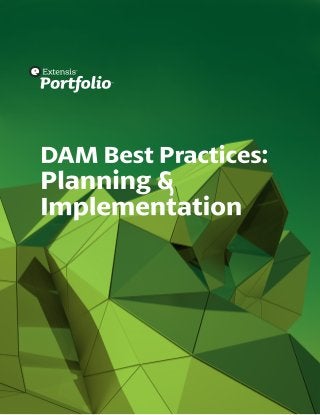
Digital Asset Management Best Practices Guide
- 1. COVER
- 2. What is DAM and Do I Need It?........................................................... 3 What is Digital Asset Management? Do I Need a Digital Asset Management System? How to Choose a DAM Solution..........................................................8 Involving Key Stakeholders From The Start Analyze Your Current State Develop Your Selection Criteria Why Choose Extensis Portfolio?.........................................................17 Product Overview Technical Diagrams Implementation Best Practices.......................................................... 22 Defining an Efficient Workflow Catalogs/Folders Organizing Files Naming Conventions Defining Metadata Keywords Sharing, Tracking and Backing Up Files Training and Documention TABLE OF CONTENTS Digital Asset Management Toolkit
- 3. 3 WHAT IS DAM AND DO I NEED IT? Digital Asset Management Toolkit
- 4. What Is Digital Asset Management? Digital Asset Management (DAM) is a discipline to organize, categorize, search, retrieve and archive digital files, such as images, documents, creative files, audio and video clips. These digital files are referred to as assets because a significant amount of time, effort and expense goes into creating content, thus making the files a valuable resource. However, the value of these assets can only be truly realized if they are accessible by everyone who needs them, when they need them. Fortunately, there are software solutions available that can simplify these tasks and help you maximize the value of your assets. A DAM system can provide a centralized repository that makes it quick and easy to upload, catalog, manage and distribute a large collection of valuable assets. There are a wide variety of DAM systems available on the market, so be sure to evaluate and select the best solution for your desired workflow. To help you strategize who to engage in this process, how to evaluate your needs and how to determine which DAM system is right for your organization, check out the other resources in the Digital Asset Management Toolkit. Why Do You Need Digital Asset Management? With the exponential growth in the number of digital assets and media files, having an efficient system to manage them is paramount to maximize productivity. Being able to quickly find, distribute and share assets can save countless hours searching for files. When files cannot be located, added costs go into recreating or repurchasing them. Even worse, some files can be lost forever if not properly archived. To add to the chaos, many files never find their way off the smartphone, or are scattered across various social channels, and will never be cataloged. Without a system to centralize, organize and make use of the flood of digital content, companies are losing time, money and ultimately, opportunities. This unnecessary frustration can be easily avoided by implementing the right DAM solution. Check out the Digital Asset Management Infographic to see how medium-sized businesses could save nearly $38,000 annually by implementing a DAM system. Or, download the DAM ROI Calculator to estimate the annual savings for your company. WHAT IS DIGITAL ASSET MANAGEMENT? Digital Asset Management Toolkit
- 5. What is most important to your organization when it comes to asset management? Organization and Efficiency ☐ Central Repository: Files scattered everywhere? You need a central location to store digital assets – making it easy and efficient to manage, find, share and archive files. ☐ Self-Service: Tired of hunting down files for everyone? Eliminate interruptions and allow people to find the files they need, when they need them. ☐ Strengthen Relationships: Are people working in silos? Help teams collaborate more effectively, and facilitate distribution to vendors, customers and partners through web-based portals. ☐ Save Time: Wasting time searching for files? An average of 10-30% of creative time is spent looking for assets. Streamline your workflows so creative teams can be more productive. To learn more about Extensis’ Digital Asset Management System – Extensis Portfolio – visit www.extensis.com/portfolio. Learn more about How to Select a DAM System and DAM Best Practices at www.extensis.com/dam-toolkit. Cost Savings ☐ Repurpose Assets: Recreating lost files or re- purchasing missing images? You need a solution that makes it easy to find and repurpose your existing assets. ☐ Save Space: Is your network storage bloated with unnecessary documents? Manage a central repository to eliminate asset duplication and free email systems from large file transfers. ☐ Brand Consistency: Is off-brand or outdated material being used? Ensure consistent branding by giving sales, partners, clients and vendors easy access to approved files. ☐ Reduce Risk: Deal with copyrighted assets? Track and enforce proper rights management, eliminating costly legal landmines for improper use. DAM-ToolKit-WhatIsDAMOverview-US-20150702 Select the most significant bottlenecks and pain points to determine where a DAM system can benefit your organization. Great news! The right DAM solution can help you improve your workflow in all of the above areas. ©2015 Celartem, Inc. d.b.a. Extensis All rights reserved. This document and the software described in it are copyrighted with all rights reserved. This document or the software described may not be copied, in whole or part, without the written consent of Extensis, except in the normal use of the software, or to make a backup copy of the software. This exception does not allow copies to be made for others. Licensed under U.S. patents issued and pending. extensis.com North America: 1.800.796.9798 Europe: +44 (0) 1604 654 270
- 6. DO I NEED A DIGITAL ASSET MANAGEMENT SYSTEM? Use this checklist to determine if your organization needs a DAM system to manage your valuable collection of images, documents, audio and video files. Simply tick each checkbox below that applies to your organization. ☐ Assets are everywhere: on a server or individual computers, CDs/DVDs, hard drives, etc. ☐ Currently using an unstructured folder hierarchy and an inconsistent file naming convention ☐ Wasting valuable resource time looking for assets ☐ Assets are in a variety of formats, and without the right software, they’re difficult to preview ☐ Work is often recreated because it’s easier than finding old files ☐ Often re-purchase assets your organization already owns because you cannot locate them ☐ Large video files take too long to preview and require of additional codec software to view ☐ Unapproved or incorrect files are being used by internal teams or partners ☐ There are multiple “final” versions and no one knows where the latest version is stored ☐ Work with creative and production applications and would like to repurpose content from one system to the other ☐ Would like to repurpose content to maximize creative investment Digital Asset Management Toolkit Ready to see if your organization needs a DAM system? Flip this sheet over to see how you ranked. Now add up the number of responses you’ve checked to calculate your score: _______ ☐ Perform time-consuming and repetitive tasks such as resizing, renaming and converting files ☐ Waste time saving files in other formats for the off-chance someone will need one, resulting in duplicate assets ☐ Colleagues can’t find assets by themselves and you’ve become the “go-to” person for locating assets ☐ Email size restrictions limit the ability to share digital assets throughout the organization ☐ Sharing large files with colleagues involves a multi- step process that takes time and effort ☐ Field personnel need easy access to digital files such as images, video and other documents ☐ Difficulty sharing assets between computing platforms and devices ☐ Website and marketing collateral materials don’t have a consistent image and branding ☐ Need to easily protect your work with watermarks ☐ Don’t have a secure location where files are stored and shared with others ☐ Need to protect large image collections and other file types as permanent historical records
- 7. DAM-ToolKit-DoINeedDAM-US-20150709 Do you need a digital asset management system? O - 4 POINTS Possibly. You have simple needs and a process in place. However, you might want to re-evaluate if the problems you’ve identified in the checklist are having a negative impact in your organization. Perhaps you already have a central location to store files, but would benefit from easily distributing your digital assets to others. A DAM system could help you optimize your workflow. 5 - 9 POINTS Yes! Your organization is having considerable problems that are affecting overall efficiency and productivity. A DAM system will help you organize and archive your digital content such as images, documents, creative files, audio and video clips. It will also provide your organization with a mechanism for easily finding and sharing those assets with others. 10 OR MORE POINTS Definitely!!! Digital asset management is a must in your organization. By implementing a DAM system, your organization will see dramatic time savings, efficiency gains and streamlined workflows. ©2015 Celartem, Inc. d.b.a. Extensis All rights reserved. This document and the software described in it are copyrighted with all rights reserved. This document or the software described may not be copied, in whole or part, without the written consent of Extensis, except in the normal use of the software, or to make a backup copy of the software. This exception does not allow copies to be made for others. Licensed under U.S. patents issued and pending. extensis.com North America: 1.800.796.9798 Europe: +44 (0) 1604 654 270 Don’t forget to check out the Digital Asset Management Infographic or, download the DAM ROI Calculator. To learn more about Extensis’ Digital Asset Management System – Extensis Portfolio – visit www.extensis.com/portfolio. Learn more about How to Select a DAM System and DAM Best Practices at www.extensis.com/dam-toolkit.
- 8. Digital Asset Management Toolkit 8 HOW TO CHOOSE A DIGITAL ASSET MANAGMENT SOLUTION
- 9. Your path to success starts by identifying the key stakeholders - anyone who creates, manages or needs access to assets. Engaging the right people from the beginning will help you gain a holistic view of your entire workflow and determine what you need from a DAM system. Fortunately, a DAM system improves day-to-day operations and benefits many, so pulling the right people into the conversation shouldn’t be difficult. Simply reach out to everyone you identified and ask them to participate in the process. Anyone who has a vested interest in its success will make an excellent internal champion. After you have decided your organization should implement a digital asset management (DAM) system, you need to evaluate which solution is right for you. To start this, you should select key stakeholders and engage them early in the process. By involving the right people early on, you will get a better idea of your organization’s needs and pinpoint any bottlenecks and pain points. Choosing a DAM solution to meet these needs will help improve buy-in, increase adoption and ensure you achieve the results you desire. Step 1: Identify Your Internal External Stakeholders Who are the stakeholders? Anyone who will benefit from efficient asset management. ☐ Creative Team Leaders ☐ Marketing Team Leaders ☐ Photographers ☐ Designers ☐ Managers ☐ Vendors ☐ Distributers ☐ Customers ☐ Partners ☐ Social Media Coordinators ☐ Customer Service Agents ☐ Sales Reps ☐ Others: _______________________________________ Digital Asset Management Toolkit Choosing a DAM System: INVOLVE KEY STAKEHOLDERS FROM THE START
- 10. DAM-ToolKit-Stakeholders-US-20150702 Step 2: Get IT on Board IT’s involvement from the beginning can be critical to a successful and rapid implementation. IT has a unique view of your entire network and they are fully equipped to help analyze workflows, bottlenecks, etc. Your IT department will also understand the technical requirements of a DAM system. Their expertise is helpful in selecting a solution that will integrate well with your existing [and future] infrastructure, business applications and workflows. If your organization does not have IT resources, there are DAM systems – such as Extensis Portfolio™ – that are easy to implement. Using Integration and Consulting Services can also be a good option. Step 3: Uncover What Solution Will Work Best Once you’ve assembled your list of stakeholders, talk to them about their pain points and try to determine what workflow and process improvements will help alleviate pressures on their department. Collaborate with them on what solution will work best. Use your stakeholders to: • Define current processes and workflows to understand how assets are being managed • Identify pain points, bottlenecks and limitations in current processes • Prioritize what is most important to solve first and determine what can be solved later • Identify what is required for a system to be successful in the short and long-term Ultimately, any digital asset management system is designed to increase organizational efficiency – a goal nearly everyone should get behind and support as long as they can see how it directly benefits them. ©2015 Celartem, Inc. d.b.a. Extensis All rights reserved. This document and the software described in it are copyrighted with all rights reserved. This document or the software described may not be copied, in whole or part, without the written consent of Extensis, except in the normal use of the software, or to make a backup copy of the software. This exception does not allow copies to be made for others. Licensed under U.S. patents issued and pending. extensis.com North America: 1.800.796.9798 Europe: +44 (0) 1604 654 270 To learn more about Extensis’ Digital Asset Management System – Extensis Portfolio – visit www.extensis.com/portfolio. Extensis also offers Integration and Consulting Services. More information on these services can be found at www.extensis.com/integration-and-consulting-services. Learn more about How to Select a DAM System and DAM Best Practices at www.extensis.com/dam-toolkit.
- 11. Digital Asset Management Toolkit Choosing a DAM System: ANALYZE YOUR CURRENT STATE One of the biggest obstacles people face when determining how their organization will incorporate a DAM solution into their workflow is answering the initial question of “How do I get started?” It can feel like a daunting task to analyze your entire workflow. Frequently, this leaves people afraid that they’re going to “get it wrong”, which keeps them from getting started altogether. Digital asset management isn’t about getting it “right” or “wrong”. It’s more important to come up with an initial plan based on input from the stakeholders and get started using what you know. Your DAM system will evolve over time as your needs change, the number and types of assets change, and as you learn and implement more best practices. To help you kick this process off, we’ve provided questions to serve as conversation starters with your stakeholders. Jot your answers down to identify how you are currently handling and accessing your assets. Workflow Discovery Analysis Understanding how people acquire, create, organize, distribute and archive assets in your organization can help you address any workflow bottlenecks and plan for the future. An effective DAM solution will enable your team to operate more productively by complimenting existing processes or replacing inefficient workflows. As part of your analysis, explore the following questions with your teams: I. WHAT IS YOUR EXISTING WORKFLOW? ☐Assets are routed from one user to the next ☐Teams collaborate in real-time Describe workflow: ________________________________________ _______________________________________________________ _______________________________________________________ 2. WHO CREATES, EDITS, APPROVES AND CONSUMES ASSETS? List people involved: _______________________________________ _______________________________________________________ _______________________________________________________ CONTINUE TO NEXT PAGE »
- 12. 3. ARE RESPONSIBILITIES DIVIDED ACROSS TEAMS? ☐Yes ☐No List teams involved: ________________________________________ _______________________________________________________ _______________________________________________________ 4. WHERE ARE THE PAIN POINTS AND BOTTLENECKS IN ACCESSING YOUR ASSETS? List pain points: ___________________________________________ _______________________________________________________ _______________________________________________________ 5. DOES ANYONE NEED ACCESS TO YOUR DIGITAL ASSETS OUTSIDE OF YOUR ORGANIZATION? Check all that apply: ☐Partners ☐Vendors ☐Clients List: ____________________________________________________ _______________________________________________________ _______________________________________________________ 6. WHAT IS THE STATE OF YOUR ASSET INVENTORY? Estimate how many assets you have: ________________ Estimate current storage space: ________________ What is your expected storage needs? ________________ Notes: __________________________________________________ _______________________________________________________ _______________________________________________________ 7. WHAT TYPE OF ASSETS DO YOU HAVE IN YOUR COLLECTION: ☐Images ☐PDFs Others:____________ ☐Videos ☐Presentations ☐Word Docs ☐Text Files List specific formats: _______________________________________ _______________________________________________________ _______________________________________________________ 8. DO YOU NEED CONTINUAL, QUICK ACCESS TO ALL YOUR ASSETS, OR DO YOU ARCHIVE ASSETS PERIODICALLY? ☐I need quick access to all my assets 24/7 ☐I need quick access to current assets and occasionally archived assets Notes: __________________________________________________ _______________________________________________________ _______________________________________________________ 9. WHERE DO YOUR DIGITAL ASSETS CURRENTLY RESIDE? Check all that apply: ☐Central File Server ☐Individual Desktops ☐Mobile Devices ☐Social Media Channels List specific locations: ______________________________________ _______________________________________________________ _______________________________________________________ 10. DO YOU HAVE A FILE NAMING CONVENTION? ☐Yes ☐No If yes, what is the structure? __________________________________ _______________________________________________________ _______________________________________________________
- 13. ©2015 Celartem, Inc. d.b.a. Extensis All rights reserved. This document and the software described in it are copyrighted with all rights reserved. This document or the software described may not be copied, in whole or part, without the written consent of Extensis, except in the normal use of the software, or to make a backup copy of the software. This exception does not allow copies to be made for others. Licensed under U.S. patents issued and pending. DAM-ToolKit-AnalyzeCurrentSystem-US-20150702 extensis.com North America: 1.800.796.9798 Europe: +44 (0) 1604 654 270 Infrastructure Assessment Understanding your current and expected infrastructure requirements can help you establish a more accurate budget, define specific IT support requirements and identify other resources necessary to ensure your DAM solution is implemented smoothly and quickly. Work with your teams to assess: I. WHAT SOFTWARE AND HARDWARE DO YOU ALREADY HAVE? List details: ______________________________________________ _______________________________________________________ _______________________________________________________ 2. WHAT IT RESOURCES DO YOU HAVE TO SUPPORT THE SYSTEM? Notes: __________________________________________________ _______________________________________________________ _______________________________________________________ 3. ARE THERE OTHER SYSTEMS THAT YOU NEED TO INTEGRATE WITH? ☐Yes ☐No If yes, what systems? _______________________________________ _______________________________________________________ _______________________________________________________ Examining your current processes and infrastructure can serve as a baseline for establishing the criteria you will use to select the right system for your organization. It will also give you a better understanding for where a DAM system can improve your processes, which is key in maximizing the effectiveness of your solution. To learn more about Extensis’ Digital Asset Management System – Extensis Portfolio – visit www.extensis.com/portfolio. Learn more about How to Select a DAM System and DAM Best Practices at www.extensis.com/dam-toolkit.
- 14. After analyzing your current state and existing workflow, work with your stakeholders to develop a list of criteria for choosing a DAM system. This will help streamline the selection process and ensure you pick the best solution to meet your current and future needs. Key considerations should include: Digital Asset Management Toolkit Choosing a DAM System: DEVELOP YOUR SELECTION CRITERIA CONTINUE TO NEXT PAGE » 1. ABILITY TO SCALE: What is the projected growth of your asset collection? ☐Less than 100,000 ☐250,000 to 500,000 ☐100,000 to 250,000 ☐Over 500,000 Notes: __________________________________________________ _______________________________________________________ _______________________________________________________ 2. CROSS-PLATFORM CAPABILITIES: What platforms does the DAM system need to support? ☐Mac ☐Windows ☐Mix of Both Other: __________________________________________________ _______________________________________________________ _______________________________________________________ 3. ABILITY TO INTEGRATE WITH OTHER BUSINESS SYSTEMS: Do you need the DAM system to integrate with other business systems? ☐Ecommerce ☐Collection Management Systems ☐Single Sign-On Others: _________________________________________________ _______________________________________________________ _______________________________________________________ 4. ACCESSIBILITY OF ASSETS THROUGH WEB PORTALS: Do people need access from any location on any device at any time? ☐Yes ☐No Do you need a way to securely share assets with people outside the organization? ☐Yes ☐No List who needs access: ______________________________________ _______________________________________________________ _______________________________________________________
- 15. 5. HOSTING OPTIONS: Where do you intend to host the solution? ☐On-Premise ☐Mix of Both ☐Cloud Notes: __________________________________________________ _______________________________________________________ _______________________________________________________ 6. IMPLEMENTATION TIME: How fast do you need to be up and running? ☐Less than a month ☐One to two months ☐Three to six months ☐Other _______________________ Timeline notes: ___________________________________________ _______________________________________________________ _______________________________________________________ 7. MOBILE SUPPORT: Do you need to give remote contributors the ability quickly and easily upload assets from mobile devices to the central repository? ☐Yes ☐No If yes, list: _______________________________________________ _______________________________________________________ _______________________________________________________ 8. TOTAL COST OF OWNERSHIP: What’s your initial budget to implement the DAM system? $_____________ What is your annual budget to support the system? $_____________ Notes: __________________________________________________ _______________________________________________________ _______________________________________________________ 9. EASE OF USE FOR ALL SKILL LEVELS: Who will be using the system, and how will the system need to accommodate varying skill levels across a cross-functional team? List users and skill levels: ____________________________________ _______________________________________________________ _______________________________________________________ 10. HOW MUCH IT INVOLVEMENT IS REQUIRED: Do you have IT resources available, or does the system need to operate with minimal resources? Will involving a third party expert be beneficial (see next page for how to evaluate consultants)? Notes: __________________________________________________ _______________________________________________________ _______________________________________________________ 11. LICENSING OPTIONS: How many people will need to access the system to retrieve assets? ☐Less than 10 ☐10 to 25 ☐25 to 100 ☐More than 100 How many people will need to upload assets into the system? ☐Less than 5 ☐10 to 25 ☐5 to 10 ☐More than 25 Notes: __________________________________________________ _______________________________________________________ _______________________________________________________ Notes: __________________________________________________ _______________________________________________________ _______________________________________________________
- 16. DAM-ToolKit-SelectionCriteria-US-20150702 Trial Software It may be beneficial to try before you buy. A trial can help you get a feel for how the system will fit into your workflow and satisfy your requirements. Customer Referrals Ask to see examples of how existing customers are using the software, request case studies and get referrals for organizations similar to yours. ©2015 Celartem, Inc. d.b.a. Extensis All rights reserved. This document and the software described in it are copyrighted with all rights reserved. This document or the software described may not be copied, in whole or part, without the written consent of Extensis, except in the normal use of the software, or to make a backup copy of the software. This exception does not allow copies to be made for others. Licensed under U.S. patents issued and pending. extensis.com North America: 1.800.796.9798 Europe: +44 (0) 1604 654 270 Tips to keep in mind when evaluating DAM systems: Bringing in a Third Party Expert DAM projects involve people, processes and technology. Good digital asset management consultants are experts in all three, and can help map out who will work with the system and how they will work with it so you aren’t left with an expensive digital paperweight. Good DAM consultants are skilled at enabling collaboration between stakeholders, defining workflow processes, and managing technology requirements to provide comprehensive solution. For organizations that have limited or no IT resources, bringing in a third party can help things go smoothly. For those with IT resources, it may still make sense to have an expert involved so the system is up and running within days vs. months and to accelerate adoption. Web Demo Rather than settling for a canned demo, ask for a targeted demo based on your unique needs. It’s helpful to share your selection criteria with vendors to ensure all your requirements are addressed. Additionally, make sure you involve your stakeholders so any questions get answered upfront. When evaluating consultants: Set your goals: Are you hiring someone to help with just the install, or will you need them to have expertise in workflow, training and/or support? Both are very different skillsets. Develop a list of screening questions: You and other stakeholders will be working closely with this person, so be prepared to interview prospective consultants to make sure they are a fit for the project. Ask for references: Do not use someone that cannot provide a substantial list of successful engagements that you can contact. To learn more about Extensis’ Digital Asset Management System – Extensis Portfolio – visit www.extensis.com/portfolio. Extensis also offers Integration and Consulting Services. More information on these services can be found at www.extensis.com/integration-and-consulting-services. Learn more about How to Select a DAM System and DAM Best Practices at www.extensis.com/dam-toolkit.
- 17. Digital Asset Management Toolkit 17 WHY CHOOSE EXTENSIS PORTFOLIO?
- 18. Organization Defined A centralized repository to visually search all your content Extensis Portfolio™ is organization with purpose: digital asset management built for simplicity, speed and usability. Built for libraries of up to 10 million assets, this is the file manager to get them organized into a meaningful and usable collection. Transform any level of disorganization into a refined collection that’s easy, enjoyable and productive to work with. Find What You Need, Fast Files are only assets if you can locate and use them Search, browse and preview files using any web browser. Automated keyword creation and detailed previews make it simple to sift through millions of media files in milliseconds. Store all file types (image, graphic, video, text, etc.) in their highest quality formats and quickly convert them on-the-fly. No more duplicates. Distribute In a Flash Share any asset collection on the web File requests, conversions and unnecessary back-and- forth communications are the enemy of productivity. Your customers – both internal and external – can more easily access your collection independently through self- service web portals. Select and share only the files that you want to expose on simple, easy-to-publish responsive FastSite websites – no knowledge of HTML or CSS required. A MORE PRODUCTIVE WAY TO CATALOG, SEARCH AND SHARE VALUABLE ASSETS Elasticsearch® provides predictive results instantly.
- 19. Try Portfolio free for 30 days at www.extensis.com/portfolio Modern, Modular Mobile Configurable to meet your needs Portfolio is available in three base editions: Studio, Professional and Enterprise. Add-on options are also available to extend built in capabilities and can be purchased at any time to meet your growing needs. Available options include: • Mobile file upload with Portfolio Flow® • Asset distribution portals with Portfolio NetPublish® • Additional processing power, watermarking and file conversion with Portfolio Media Engine • Single Sign-on • Portfolio APIs to expand and integrate with other systems • Professional Services for enterprise installations • Additional processing power, asset watermarking and file conversion available KEY FEATURES Portfolio focuses on effective digital asset management, making working with files easy, efficient and enjoyable. Tasks like cataloging, working with metadata, searching, and sharing are streamlined for ease-of-use. No matter your role in the team, you’ll be up and running in no time. Visual Organization With a visually rich, asset-focused workspace, Portfolio makes it easy to locate files in your collection. Configure your workspace to view assets and associated metadata in ways that best suit your workflow. Leverage Metadata Portfolio automatically extracts file metadata and allows you to specify and enforce required metadata fields as assets are added to the catalog (database). Create your own custom keyword taxonomy or allow it to grow organically with your team. Portfolio supports your workflow. Modular Start with only what you need and add optional features and increased capacity when required. As your needs evolve, it’s easy to add web distribution capabilities, website sharing and commenting features, increase asset cataloging speed for high production environments, add mobile app-based uploading and single sign-on capabilities. Scalable Portfolio easily holds millions of assets in a single catalog. If your workflow demands more capacity, create several catalogs, and even read-only archives for legacy assets or items that require restricted access. Mobile and Web From asset cataloging to distribution, Portfolio is web-enabled and mobile-ready. If you have got a web browser that supports Flash®, you can use Portfolio to access, upload and distribute your assets. For increased mobile connectivity, Portfolio Flow allows your team to upload directly into your collection from any location. DAM-ToolKit-WhyExtensisPortfolio-US-20150716 ©2015 Celartem, Inc. d.b.a. Extensis All rights reserved. This document and the software described in it are copyrighted with all rights reserved. This document or the software described may not be copied, in whole or part, without the written consent of Extensis, except in the normal use of the software, or to make a backup copy of the software. This exception does not allow copies to be made for others. Licensed under U.S. patents issued and pending. extensis.com North America: 1.800.796.9798 Europe: +44 (0) 1604 654 270
- 20. Portfolio Flow® Portfolio Web Single Sign-on Portfolio Express Portfolio Portfolio NetPublish® Asset Storage Portfolio Media Engine 3rd Party API Platform Browsers and Mobile
- 21. Port 8090 Port 9443 Port 8090 Port 9443 Port 8091 Port 9453 Port 9877 Port 8090 Port 9443 Port 8090 Port 9443 Port 8085 Port 445 Port 548 Portfolio Express Portfolio Media Engine Portfolio Administration File Servers Portfolio Web Portfolio Flow® Portfolio Service Over http Portfolio Flow TCP Port 8090 (http) TCP Port 9443 (https) Portfolio Administration TCP Port 8091 (http) TCP Port 9453 (https) Access to Original Assets (Required) TCP Port 445 (SMB) TCP Port 548 (AFP) NetPublish sites http access http 8085 Portfolio Media Engine TCP Port 9877 Legend Browsers and Mobile 3rd Party API Platform Port 445 Port 548 Port 445 Port 548 Portfolio Portfolio NetPublish® Enterprise API Platform
- 22. Digital Asset Management Toolkit 22 IMPLEMENTATION BEST PRACTICES
- 23. IMPLEMENTATION BEST PRACTICES Define an Efficient Workflow Once you understand what kind of solution will work best for your organization, you can start thinking about your desired workflow and the specific tasks performed by various individuals. An efficient workflow is imperative to keeping track of your assets. Your digital asset management solution should be configured to help you organize, track and share assets. It should be powerful and flexible enough so that you aren’t pigeonholed into a limited workflow. You can approach asset management from many different angles, yet deciding the best way for your situation can be challenging. Most workflows follow a fairly standard path: 1. Obtain files to catalog 2. Catalog files 3. Apply information to your files (metadata) 4. Rename, edit or modify originals 5. Organize files in different folders 6. Share files with other users 7. Archive files Setting the Parameters When defining your workflow, consider the following: • Define goals that are agreed upon by all stakeholders. Obtain consensus on the needs that you would like to address. • Identify and prioritize tasks that need to be performed. This allows you to implement a DAM system gradually, and measure your success in each step of the process. • Create role-based responsibilities (i.e. Project Team, Catalogers, Server Admin, Training). • Assign roles to individuals. • Define your new workflow, with the understanding that as new processes are implemented, new needs may arise. • Adapt your workflow to meet your needs as circumstances change. There are many questions that you should think about before you set up a workflow. Developing standards based on your needs up front will keep your workflow tight and efficient.
- 24. IMPLEMENTATION BEST PRACTICES Questions to Consider: Database - Will you create just one database or multiple databases for assets that are in different stages of the workflow? Keywording - What are the most commonly used words used to describe your assets? Progress Tracking - What types of custom fields will you create? Perhaps create a custom metadata field called “status” and use a predefined list of your stages of production. User Access - Will users obtain files from a published web page or have direct access to the folders through the DAM application? How many users will access your folders? What level of access will each user have? Which users will need web access to upload, edit images and apply metadata? Mobile Devices - Do you have workers in the field who capture assets via their mobile devices and need an easy way to get these files centralized on the server? Access - Do you have users who need access to digital assets from the field? Or partners, vendors or customers who you need to have access to all or some of your assets? Sharing - How do you plan to share files with multiple users? Will you create websites for users to download files or will they have direct access to the catalog through the asset manager? Will you email files? Routing Files - How will files be routed between users? Will you use a custom field and a predefined list to mark files routed to each user? Metadata - How will file metadata be captured, recorded and utilized? Will metadata be extracted when files are cataloged? Will information be recorded into custom fields? An effective way to approach defining a workflow is to document your current workflow, and then outline your ideal scenario. This will help identify the gaps, and what will need to be changed in order to achieve the ideal. Sample: Present Day Scenario: Images are frequently requested by staff for use within PowerPoint® presentations or for print and web use. The person maintaining the image collection fulfills image requests by browsing through folders on several different file servers. Once an appropriate image is located, a spreadsheet is cross referenced for usage rights. If the image does not meet the desired usage, the search continues. Once an appropriate set of images are selected, each image is opened in Photoshop® and resaved in the correct format and resolution. The images are then uploaded to an FTP server and download instructions are emailed to the requesting staff member.
- 25. IMPLEMENTATION BEST PRACTICES Ideal Scenario: Images added to the file server folders are automatically ingested by the DAM system. The collection maintainer adds search keywords and usage rights information to images in the DAM system using drop down menus. A secure web portal allows staff to search items from image collections using keywords and other automatically applied information such as “Date Created”. The web portal only displays search results for items that have an “approved” metadata value. Important information such as usage rights appear next to search results. Staff can download and convert images on the fly into low, medium, and high resolution formats. Once you’ve outlined your ideal scenario, creating a visual representation can also aid everyone who is involved – including 3rd party consultants and DAM vendors. Samples: ________________________________________________________________ Workflow from Higher Education Institution _ _ Workflow for Social Media at a Higher Education Institution
- 26. IMPLEMENTATION BEST PRACTICES Workflow from Heritage and Culture Institution Consider Including a Digital Asset Manager or Librarian In a workgroup environment where there are many users of an asset management system, consistency is of the utmost importance. Someone who carelessly catalogs and keywords assets in a large shared system can wreak havoc on the system. Key information may be omitted or misspelled, thus preventing easy access to the information in the future. Identifying someone (or a small number of people) to consistently catalog and update information in the database can help minimize file cataloging and keywording errors.
- 27. IMPLEMENTATION BEST PRACTICES Catalogs/Folders Catalogs (or folders) are containers for all of your digital assets. When you create a catalog, a good DAM system allows you the flexibility to customize that catalog for your specific needs. Custom fields allow you to track almost any data type, and saved views can be created to view that data however you wish. You can maximize your productivity by only customizing a catalog once, and then reusing that catalog as a template for all future catalogs. How Many Catalogs To Use? The number of catalogs that you create will vary depending upon your workflow and the types of data being stored. It is possible that a single catalog can easily meet your needs. That being said, grouping files into separate catalogs creates a higher level of organization, and can help you have a higher degree of success quickly finding the appropriate asset. A good DAM system allows you to search multiple catalogs at once, so when an item cannot be found in one catalog, a broader search may be required to search multiple catalogs. There are many strategies for grouping items, but anything that is logical and fits well with your specific needs is acceptable. All of the following methods of organization have been used to help simplify the asset management in various situations. Grouping Items by Subject If you have logically definable subjects that aren’t likely to overlap, that can be a good way to divide files into multiple catalogs. For example, a publisher who prints many different magazines would likely have a unique catalog for each magazine. A marketing department working on diverse product lines would likely choose to put digital assets from these categories into separate catalogs. Grouping Items by Process Sometimes there are clearly definable states for files in a workflow. Separating items by their state can help direct users to the asset that is in the correct form. Let’s use a university photographer as an example. He shoots thousands of images and only a select few will be up to his high standards for others in the university to use. After images are no longer relevant, he wants to remove them from his system and archive them to CD, yet still know where to find the original files.
- 28. IMPLEMENTATION BEST PRACTICES In the previous setting, the photographer could create three catalogs - Processing, Current and Archive. After he shoots all of his images they immediately go into the Processing catalog. When they are ready for use he drags them over to the Current catalog, and when they become irrelevant, he moves them to the Archive catalog from which he burns the original files to CD/DVD. Grouping by File Type Some organizations may wish to group files into catalogs based on file type. Some DAM systems include the ability to index and search the text of PDF files. This is handy if you have large numbers of PDF files. Yet, when PDFs are mixed in with other files (images, presentations, etc.), including indexed PDFs, this can slow down searches for the other files. So if you have many indexed PDFs, you could create a catalog to house all of your PDFs and another to house all other files. Grouping Items for Security Protecting confidential information is critical to the livelihood of most businesses. Allowing only authorized users to access catalogs can be an effective way to control the distribution of sensitive files. For example, a marketing group may be rolling out a hot new campaign which will be used to undercut the competition. The campaign must be kept under wraps to keep the competition off guard, but all of the partners must have the most current images, copy and web assets to roll out the campaign. The marketing group can utilize the asset manager to serve password-protected catalogs that gives access to those involved.
- 29. IMPLEMENTATION BEST PRACTICES Organizing Files Organizing Original Files What’s the best system for organizing assets? Look for a DAM solution that provides an excellent visual window to your files. Many users are also very concerned about the physical organization of their original files. Having files organized in a coherent and understandable way can assist in an efficient workflow. If you have already created a catalog, or know that your files aren’t well organized, there’s no need to be concerned. You can add all of your messy directories to your asset manager and then organize files and add new directories right in the system. It is ideal, however, to start with your assets already organized in a folder structure. Creating Folder Hierarchies A folder hierarchy is a structure of folders and subfolders. With any large number of files, setting up an effective folder structure is a necessity. A well-structured folder hierarchy makes it easy for anyone to find what they’re looking for, especially when they’re not using a DAM system. Key benefits include: • Keywords can also auto-generate from folders • Folders help people access rich media from both inside and outside of a DAM • Folders provide another level of organization in addition to metadata and galleries • Folders can be used as a “hot folder” or drop box for automatic cataloging into DAM • Folders provide an absolute location (file path)–a place where you can go back and find it • Storing files in multiple folders can improve performance both inside and outside of your DAM systems. Many DAM systems use an open file repository that can be accessed like a normal folder. Administrators can provide basic access so authorized users just go to a regular folder to find what they need or add files – no special software or training required. Best Practices for Creating Folder Hierarchies 1. Create a Folder Template Create an empty group of folders and subfolders as a template if the same subfolders will be used throughout the folder structure, or if you anticipate creating folders in the future that need a common group of subfolders. This will allow you to quickly copy and paste the template of subfolders into new folders instead of manually creating each subfolder. For example, every folder created inside the “Projects” folder could use a template of “Artwork”, “Layout”, “Fonts” and “Text” subfolders.
- 30. IMPLEMENTATION BEST PRACTICES 2. Determine Folder Direction Do you create a “2015” folder inside of the “Events” folder, or create an “Events” folder inside of the “2015” folder? The answer to this question usually depends on how people will browse your folder structure and how often new folders will need to be created. 3. Determine Level of Granularity It may be unrealistic to create every single folder that will ever be needed up front, so there will usually be a level at which users can create their own subfolders. A good approach is to determine the first two, three or four levels in the hierarchy and then let users create subfolders for the lower levels. For example, you could have a folder called “Projects” where users could create subfolders as needed. 4. Don’t “Float” Folders Placing a space, underscore, or other special characters at the beginning of a folder name will force the folder to “float” to the top of alphabetically sorted lists. However this trick can lead to problems since the folder does not appear in its usual place. For example, someone browsing for the “Projects” folder may miss the “_Projects” folder at the top of the list expecting to see it between the “Marketing” and “Research” folders, and end up creating a duplicate “Projects” folder without the underscore in front. 5. Don’t Use Mac-specific Options The Mac OS Finder lets OS X users do cool things like apply color labels to folders and apply custom icons to folders instead of using the generic folder icon. People may become accustomed to seeing this on the Mac, or rely on it assuming that Windows users can see it too. Also keep in mind that the following characters are allowed on Mac, but not on Windows: / : * ? “ | [ ] $ 6. Use Folder Names to Apply Keywords Some DAM systems and search tools will generate keywords based on the folders where files are stored. When setting up your folder structure think about keywords that would be applied based on folder names. For example, a file in a folder called “Holiday Party” inside the “Events” folder will appear in search results for “holiday”, “party”, or “events”.
- 31. IMPLEMENTATION BEST PRACTICES 7. Avoid Redundancy Traps Try not to create folders with overlapping categories. If you have a top level folder called “Pictures” and another top level folder called “People” you probably don’t want to copy a picture of a person into both folders. Instead eliminate one folder or the other, or place one folder inside of the other. For example, the “Pictures” folder could go inside the “People” folder. 8. Create a Cheat Sheet Document your folder hierarchy rules and conventions. You don’t need to create anything complex, just a listing of what goes at each level of the hierarchy along with a list of “DOs” and “DON’Ts” based on these best practices. 9. Consider Starting Over Start fresh with a new, clean and well planned folder structure if your existing folder structure is too disorganized. This can be done by moving existing items into the correct place within the new structure, or by choosing a cutoff date at which point the old location becomes a read-only archive where any changes must be copied to the new location. File Format Considerations • Keep highest resolution copy and provide derivative formats as needed using batch convert/transcode • Video requires more space and processing power for proxy clips • Not all formats support non-proprietary metadata (DNG RAW) • Beware of resource forks on older Mac files (like PS fonts)
- 32. IMPLEMENTATION BEST PRACTICES Creating and Using a Naming Convention If you create a specific strategy for how your original files are named — and stick to it — you will be able to more easily identify, locate and share your files. You may consider including pertinent file information such as client name, project, product number and date into the file name. Try to keep the file names short for optimum readability, but avoid unclear abbreviations. The following are examples of easily replicated naming conventions: Filename Naming Includes Jones newsletter01-001.jpg Company name, project and sequential numbering axle 756452j-002.jpg Part name, part number and sequential numbering Smith 040423-066.pdf Company name, date (YYMMDD) and sequential numbering Cross-Platform Naming Conventions For complete network compatibility across Mac and Windows, it is wise to use file names that are compatible with all platforms. In general, follow these guidelines: • Use file name extensions that are appropriate for the file type, even on Mac OS X. • Avoid high-ascii characters when possible. Some systems don’t like them. • Avoid the following characters in file names: ? [ ] / = + : ; “ • Format dates in a simple manner. For example the date June 23, 2004 can be represented as 040623. This helps keep the files sorted in order in the Macintosh Finder, Windows Explorer and other file display systems. • Strongly encourage all users to follow the naming convention. The Importance of Metadata Metadata is basically information (data) about your files (assets). It helps describe the content of your digital assets. Examples may include: • Administrative: Information to help manage a digital asset, including creation date, how it was created and who can access it • Descriptive: Information that helps with discovery and identification, such as title, abstract, author and keywords • Rights Management: Information about the copyright status and licensing provisions (where/how it can be used)
- 33. IMPLEMENTATION BEST PRACTICES Metadata is extremely important in a digital asset management solution, because it not only helps describe assets appropriately, but most importantly, because it helps everyone easily find the assets and understand how they can be used. Consider this challenge. If you have millions of assets and you only have one minute to find a particular asset, which option would you prefer? (1) searching using metadata, or (2) visually flipping through millions of previews until you find the asset you need? A DAM system is only as good as the metadata you put into it. In other words: garbage in, garbage out. Metadata is the key driver of a DAM system. Consider all users who will be accessing your assets, and ensure that the appropriate metadata is extracted and applied to files in your asset manager. A good DAM solution will: • Require users to add metadata as they upload files (which should be an easy and quick process). • Catalog the file types required in your digital workflow. • Extract appropriate metadata from your files. • Display and allow manipulation of related metadata. • Allow metadata to be embedded back into your original files so that information is never lost. Defining Your Metadata Schema A schema is the framework or concept that helps organize and interpret information. It is your structure, the list of fields (such as: date, author, name, subject, etc) that you would like your catalogs to contain. This helps define how people add, categorize, search and understand assets. Organizations may have hundreds of criteria, but only a few may be required. We recommend that you organize information in three buckets: Crucial information – Information you need to have about your assets. Make this a mandatory field for anyone cataloging your digital files. In an example workflow of a sports photographer for a university, crucial metadata could include: • Event • Subject • Photographer • EXIF metadata
- 34. IMPLEMENTATION BEST PRACTICES Nice to have information – Data that you would prefer to have, but not essential in your workflow. Following our previous example, this could include: • Full description of photo • Opposing team Negligible information – Information that you could live without, but it does not hurt to capture. Examples: • Final score of game • Relevant keywords Once your catalog structure has been determined, you can focus on the values that make up your criteria, the words we’re going to use to populate those fields. You can create criteria using a taxonomy, a folksonomy or a hybrid vocabulary. A taxonomy is a technique of creating classifications using a controlled vocabulary. It is hierarchical in nature and represents information about your assets or metadata (data about your data). A folksonomy uses a collaborative method to categorize your metadata where freely chosen keywords are used instead of a controlled vocabulary. Many organizations prefer not to use folksonomy, as it creates inconsistencies in the classification of information (kitty versus cat; product SKU versus product part number). A hybrid vocabulary offers the choice of choosing values from a controlled vocabulary list or entering in a desired value not available in the list. Logic behind how you manage your assets needs to be practical and consistent, so that it is adopted throughout the organization. Keywords Versus Custom Fields Users often wonder when to store information in a custom field, and when keywords are more appropriate. In general, keywords should be used to describe the content of a file, and custom fields for specific properties of the file. Custom fields are particularly useful for tracking any information about the file that is pertinent to the business model. It would be best to use a custom field to track the following information types: job number, part number, SKU, pricing, any information with a Yes/No option, or any data where predefined variables are possible. Keywords add details about the specific asset that will aid in the location of the file in the future. Anything descriptive that will aide locating the asset in the future. Typically there many more keywords created in a DAM than there are custom fields, so adding a number of keywords to each asset can be helpful.
- 35. IMPLEMENTATION BEST PRACTICES For example, a graphic designer has recently completed a project for a frozen foods packager. The project contains an Adobe® Illustrator® file and a number of related images. She catalogs the files and uses custom fields to track the client name and job number. Because the project is a pizza box design, she also adds the keywords “box,” “pizza,” “pepperoni,” “package” and “frozen.” Depending upon the DAM solution, keywords or custom fields can have a search speed advantage over another – be sure to check with your vendor for recommendations. Master Keyword List One of the key strategies to a successful implementation of a digital asset management workflow is to create a master keyword list. Adding keywords to your assets enables you to search and locate your files quickly and accurately, and creating a master keyword list ensures consistency across all users throughout your workflow. A master keyword list is a standard list of keywords that can be created, stored and maintained within an asset manager. There are many applications that take advantage of the ability to create master keyword lists. When developing a list of master keywords, it is important to consider the end users who will be searching your catalog. Keywords must be acceptable and recognizable by all individuals that may need to locate assets within a digital asset management workflow. Be sure to recruit other individuals that utilize the digital asset management workflow to assist you in creating the master keyword list. Are users more likely to refer to an object as a “car” or an “automobile?” Each word can correctly describe an object, but one may be slightly better for your situation. Your master keyword list should always be created with your workflow in mind. In addition to any complex keywords, you may want to include practical or informal keyword equivalents for those individuals that might not be as familiar with your detailed terminology. Consistency is also important with the use of plurals. You don’t want your catalogs filled with multiple and potentially confusing keywords. For example: fly / flies, mouse / mice, or goose / geese. Consistency from the beginning will enable you to develop a clear and concise master keyword list. Teamwork is essential in coming up with a list of valid and well-defined keywords that will be the key to a successful digital asset management implementation. A master keyword list should make the process of searching for assets as straightforward and effortless as possible. As a catalog becomes larger, the tendency is to include more and more keywords. Carefully following some guidelines and only using master keywords will help users more accurately catalog and retrieve files.
- 36. IMPLEMENTATION BEST PRACTICES Sharing Files with Others One of the main benefits of having a centralized digital asset management solution is that you can share your assets in many different ways and with many diverse audiences. Before you share files with others, consider the need of your users and audiences. For example, someone who needs to have certain administrative privileges may have a different access level or way to interact with your assets than a person who only needs to view or download assets. A good DAM solution should give you the flexibility to match your workflow. Look for a solution that allows you to: • Distribute all assets or a subset of them • Create branded portals where users can access assets on-demand 24/7 • Provide rights management controls • Easily upload assets from mobile devices with searchable metadata attached DAM Distribution Examples • The World Bank uses branded websites to distribute assets to internal teams and can now share photography taken at events almost instantaneously (previously it took over 2 days to get them to users). • Yale University uses the distribution mechanism of a DAM system to make assets available to students immediately after each class, improving student literacy and enhancing teaching practices. • The National Gallery of London allows internal teams to have access to a wider range of content and better quality assets to others through the use of branded websites. • Comedy Central uses DAM to create a culture of “self-service” by making assets easily available to its Creative Services Team. Uploading Files from Mobile Devices Photos and assets created on mobile devices often don’t find their way back to a centralized system everyone can access; rather, dispersed across social media sites. In many cases, they don’t even make their way off of the device. This leaves organizations regularly on the hunt for the photos and digital assets they need or having to recreate what may already exist. For organizations that have a large base of employees who often work in the field or offsite, having a DAM solution with mobile integration is key. Look for mobile solutions that allow users to quickly upload the digital asset from their device to the server, with consistent, searchable metadata attached. This will ensure the assets have maximum value.
- 37. IMPLEMENTATION BEST PRACTICES Tracking Files through a Workflow Many organizations also need to track files through a process - whether it’s an approval process or simply tracking the progress of a file through production. Through a combination of features, many DAM systems allow you to update and automatically track changes to specific custom fields and keywords, thus allowing users to quickly locate files that are routed to them that have a specific status setting. Limiting each field’s setting to a predefined list of settings allows consistency in workflow tracking and ensures that files aren’t misplaced. For example, you may need to track the licensing status of files in your system, to whom a file is routed in your workflow, the approval status of the item and so forth. To do so, you could create the following custom fields, and assign predefined lists of values to each field. • Status • Items in the list: Draft, Review, Approved, Retired Custom Field Licensing Usage Routing Items In the Predefined List • Royalty-Free • Restricted • Print Web Only • Web Only • Licensing Renewal Required • International Use Only • Copywriter • Art Director • Manage • Web Designer • Testing • Librarian Backing Up Files Accidents happen. This is why having a regular backup schedule and documented plan for recovery is critical. As part of the process of implementing your DAM solution, be sure to plan for an integrated backup plan; having a sequence of backups is the best way to ensure you’re well protected. Be sure to back up all areas of your DAM, including: • All original assets • The DAM database, including any associated databases • Secondary data Plan to keep a backup of your files onsite, as well as a secondary backup offsite in a secure location.
- 38. IMPLEMENTATION BEST PRACTICES Training Documentation While having a well-planned workflow is key to success, equal in importance is making the system easy and enjoyable for users. Even the best solutions on the market can fall by the wayside if people resist adoption or simply don’t understand how to use them. Providing training and manuals helps ensure maximum user adoption. This should include: • An overview of the workflow • Step by step instructions • List of any predefined keywords • Guidelines on file naming • List of formal policies, such as: - Asset sharing policy - Back up procedures
- 40. IMPLEMENTATION BEST PRACTICES Appendix 1: Metadata Planning Tool A major part of any DAM system is determining what information will be captured for search and informational purposes. To assist with this stage of the planning process, you can also download an Excel version here. When to use the Metadata Planning Tool • When evaluating a DAM system or software package – Use the tool to imagine what your metadata might look like in that solution. Some DAM systems will allow you to import text metadata from the tool into trial software, providing a real-world demonstration based on your workflow. • Before implementing a DAM system – Use the tool to create a solid metadata foundation to build upon. Planning metadata fields and related options up front identifies user needs early on and helps avoid stakeholder disagreements and configuration mistakes. • For existing DAM systems – Use the tool to record your current metadata schema for training and documentation purposes. Mapping out your current configuration can also help identify opportunities for improvement. Form Example: Field Name Description Type Priority Single/Multiple Vocabulary Values Keywords Keyword search terms Text Crucial Multiple Unrestricted Description Who, what, when, where, and why information Text Block Crucial Single Unrestricted Approved Is the asset approved for external distribution? Text Crucial Single Controlled “Yes No” Expiration Date Asset may no longer be distributed after expiration date Date/Time Crucial Single Unrestricted People Names of people in photos Text Nice to have Multiple Hybrid John Doe Jason Williams Marissa Nice Sasha Evenson Rating Rating of asset from 1 (worst) to 5 (best) Number Nice to have Single Controlled 1 2 3 4 5 Stock Photo Price Price of stock photo asset Decimal Negligible Single Unrestricted Stock Photo Website Website URL of stock photo source URL Negligible Single Unrestricted Download Metadata Planning Excel Spreadsheet Here »
- 41. IMPLEMENTATION BEST PRACTICES Appendix 2: Integrating with Other Business Systems To maximize the benefits of your DAM system, having the capability to integrate it with other business systems throughout the organization is imperative. Your DAM system should include an open API that enables custom integration between the DAM system and other IT systems, including ecommerce systems, content management systems, collection management systems, websites, intranet sites, and more. For example, images and metadata managed within a DAM system should be easily accessible from within a content management system like WordPress, or automatically synchronized with a museum’s collection management system. The result is greater workflow efficiency by sharing information and eliminating unnecessary duplication of work and management of redundant information. Appendix 3: Links and Resources • Sample Keyword List – tips and tricks and sample keyword lists you can download. • DAM Glossary of Terms – a list of some commonly used digital asset management terms. • DAM Learning Center – an industry blog specific to DAM with articles, how to’s, tips and tricks and more. • Metadata Planning Excel Spreadsheet – to help determine what information will be captured for search and informational purposes. ©2015 Celartem, Inc. d.b.a. Extensis All rights reserved. This document and the software described in it are copyrighted with all rights reserved. This document or the software described may not be copied, in whole or part, without the written consent of Extensis, except in the normal use of the software, or to make a backup copy of the software. This exception does not allow copies to be made for others. Licensed under U.S. patents issued and pending. lastsection About Extensis Extensis® is a leading developer of software and services for creative professionals and workgroups. Their solutions streamline workflows, securely manage digital assets and fonts, and control corporate typographic branding. Used by hundreds of Fortune 5000 companies, Extensis’ award-winning server, desktop, and web service products include: Extensis Portfolio™ for digital asset management, Universal Type Server® for server-based font management, and Suitcase Fusion® for single-user font management. Founded in 1993, Extensis is based in Portland, Oregon, and the United Kingdom. For additional information, visit www.extensis.com.
