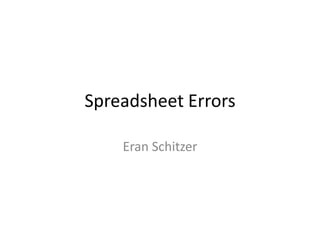Recommended
More Related Content
What's hot
What's hot (20)
Ism3230 in class lab module 3 – working with strings and strin

Ism3230 in class lab module 3 – working with strings and strin
Rohit Chatterjee - Using Modes for Time Series Classification

Rohit Chatterjee - Using Modes for Time Series Classification
Solutions manual for using microsoft excel and access 2016 for accounting 5th...

Solutions manual for using microsoft excel and access 2016 for accounting 5th...
Similar to Spreadsheet Errors
Similar to Spreadsheet Errors (20)
In Section 1 on the Data page, complete each column of the spreads.docx

In Section 1 on the Data page, complete each column of the spreads.docx
Solved Practice questions for Microsoft Querying Data with Transact-SQL 70-76...

Solved Practice questions for Microsoft Querying Data with Transact-SQL 70-76...
Spreadsheet Errors
- 1. Spreadsheet Errors Eran Schitzer
- 2. Mistake #1 Mistake – Hardcode numbers in the formula How to avoid? Flip the page (Ctrl + ~) and verify that all formulas contain only cell values
- 3. Mistake #2 Mistake – Input values are wrong How to avoid? Double check the values before finalizing the spreadsheet Ask for someone to review
- 4. Mistake #3 Mistake – Using different types of formats for the same type of cells How to avoid? Define a default format under “Formal Cells” option Use “Format Painter” feature to align formats of cells from the same type
- 5. Mistake #4 Mistake – Create a cumbersome and too long spreadsheet How to avoid? Break the sub calculations into sub-spreadsheet Use only relevant and not just FYI values in the summary sheet Keep the summary spreadsheet to fit one screen
- 6. Mistake #5 Mistake – Not explain operators in the flow of calculations (what is the mathematical operation I am using on the row above) How to avoid? Clarify what the operation is in the row description (e.g. + Net Income, x Tax Rate)