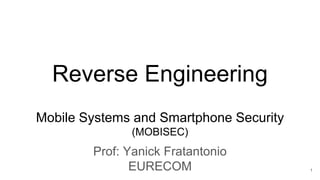
MOBILE
- 1. Mobile Systems and Smartphone Security (MOBISEC) Prof: Yanick Fratantonio EURECOM Reverse Engineering 1
- 2. - The "art" of reverse engineering - Pros / cons of various approaches - Actual tools + demo This class 2
- 3. - The goal: understand what X does and how it does it - "X" could be an Android app, a MS Windows program, OS functionality, a piece of hardware, a mechanical/physical engine, ... - "[...] process by which a man-made object is deconstructed to reveal its designs, architecture, or to extract knowledge from the object." (wiki) - Why is it an "art"? - There is no "recipe" that works in all cases - Learn from experience which approaches work best - I'll teach you the principles & starting points, I can't teach you everything The "Art" of Reverse Engineering 3
- 4. - Input: the APK of the Android app - Goals - Understand what an app does from a high-level point of view - Understand the tech details on how an app does something - Find security vulnerabilities ~> exploit them to gain some advantage - Steal private information, read private file, steal its permissions, etc. Reversing an Android app 4
- 5. - Don't just start reading everything in details! - You should proceed depending on what's your goal - Generic understanding on what the app does? - Find ways to attack the app? - How does the app interact with network endpoints? - How does it store private information? - Check whether a specific functionality can be abused? - ... Efficient/effective Reversing 5
- 6. - Begin from an high-level point of view - Start the app in an emulator and see the first UIs - What are the "claimed" functionality? - In a way, it will set your expectations right... - ... and if something seems off, well, that's interesting Generic understanding on what the app does? 6
- 7. - Start from the "entry points" - Attack surface analysis - Check the app's components (activities, etc.) - Can they be reachable from another app? - Check how the app interacts with the external world - File-system, network, inter-component communications, etc. Find ways to attack the app? 7
- 8. - Try to find network endpoints IPs, URLs, etc. - Note: they could be obfuscated! - Note: no matter what you do, just looking at the APK may not be enough! - Try to find invocations of network-related APIs - Run it in an emulator and monitor network activities - Note: just running it may not be enough! How does the app interact with network endpoints? 8
- 9. - What is "private information"? - It really depends on the app... - Examples - User account credentials - User sensitive data (messages, photos, etc.), - Information accessed via security-relevant permissions - Once you know what you are looking for, it becomes similar to the "network" case How does it store private information? 9
- 10. - Approach similar to previous case, but more targeted - "More targeted" - How does the app use functionality X? - Does it use it in some unconventional ways? (read: possibly insecure?) - How can an attacker reach it? (see: attack surface analysis) Check whether a functionality can be abused? 10
- 11. - Top-down mentality: - Start with high-level understanding of the app's organization/functionality, then drill down on the tech details depending on your needs - Start with the various entry points, explore the different functionalities, explore the app as a "user" - Perform attack surface analysis - Keep a flexible mindset! Generic Suggestions 11
- 12. - Static analysis vs. dynamic analysis - Static analysis: inspect the app without running it - Dynamic analysis: run the app and check what it does - They are complementar: taken independently are limited - Key skill: understand which one to use and when Two Main Approaches 12
- 13. - Key point: you do not run the app - You inspect it "statically" - Take the app, unpack it, check what's inside - Manifest analysis, disassemble/decompile .dex, check .so files, etc. Overview on Static Analysis 13
- 14. - Key point: you actually run the app. - You want to know what's going on "at run-time" - Actual values at run-time (useful when strings are obfuscated) - Trace of API invocation - Trace of syscalls - Two main techniques - Debugging - Instrumentation Overview on Dynamic Analysis 14
- 15. - You run the app and you "attach" a debugger - You can ask debuggers a number of things - Stop the execution when you reach point XYZ - Tell me the content of this field / memory location - Single-step through instructions - Helpful to understand the state / context at a given point Debugging 15
- 16. - Run the app in an "instrumented" environment so that - Every APIs invocation is traced - Every network-related API invocation is traced + all their arguments - Log all strings - Dump additional information when specific conditions are met - Note: too much info is not always good! - Many technical ways - Modify the Android emulator, ART environment, the app's itself - Manual instrumentation vs. instrumentation frameworks - But still, somehow it is still an open problem Instrumentation 16
- 17. - Pros - Initial general understanding - What does the app do from an high-level perspective / "semantics"? - Determine which points are interesting - Answer questions such as: how can I reach a specific point? - Find security vulnerabilities - Cons - Some values may be difficult to determine at static-analysis time! - String obfuscation, complex algorithms, etc. - Some of them may not even be available! - Strings coming from the network, dynamic code loading, etc. Static analysis pros/cons 17
- 18. - Pros - Dump actual values at run-time - Dump network traffic (both sent and received), no reconstruction needed - Stop analysis at any-point and do context/memory inspection - "Is this API ever invoked?", "With which arguments?" - Verify that a security vulnerability is actually exploitable - Cons - Limited code coverage: Where should I click? Input to insert? - How can I reach a specific point? - Is what I'm seeing "bad"? Missing context! - It can be evaded (app can understand it is under analysis / bypass it) Dynamic analysis pros/cons 18
- 19. Usual Workflow 19 Static Analysis Dynamic Analysis Key: learn when to switch between static and dynamic analysis
- 20. - Activity with an "access code" input field and a button - Protected functionality is behind this activity - Clicking around will not help you - Complex "access code" check will make static analysis tricky Example where both are useful 20
- 21. Alright, practical stuff now 21
- 22. Can I haz APKs? 22 - The input: an app's APK - Where to find the APKs? - Install them from Google Play Store on your device and pull - But it's tricky... see next slides - APKMirror, copies of APKs from the Play Store - PlayDrone, AndroidZoo, Koodous - Self-contained package shared by security researchers
- 23. - APK path: /data/app/<package-name-prefixed-string>/* - /data/app/com.facebook.katana-iz-DZLKZM-0t4w1giP_FWA==/base.apk - If device is rooted: easy, just get the APK - Trickier if the device is not rooted - $ ls /data/app ~> "ls: /data/app: Permission denied" Pulling Play Store's APKs from your device 23
- 24. - $ ls /data/app ~> "ls: /data/app: Permission denied"... - ... but "$ cd /data/app" works - Permissions of /data/app: rwxrwx--x - This means that we cannot "list" the directory... - ... but we can "cd" into it and read files inside it (if we know the path) Pulling Play Store's APKs from your device 24
- 25. - $ adb shell cmd package list packages - List of all apps' package names installed on the device - $ adb shell pm path com.facebook.katana - Get the path of the APK for this package name - /data/app/com.facebook.katana-iz-DZLKZM-0t4w1giP_FWA==/base.apk - $ adb pull /data/app/com.face...FWA==/base.apk app.apk Pulling Play Store's APKs from your device 25
- 26. - If you have a real device, it's trivial - Play Store app should be already there - If you don't have a real device, use an emulator - The easy way: "Target API 28 (Google APIs)" - This will contain the Play Store (but it's not rooted) - The trickier way: "Target API 28" - No Google-related APIs (but it's rooted) - Install Google apps via https://opengapps.org/ - Tutorial: link Installing apps from the Play Store 26
- 28. - AndroidManifest.xml - Entrypoints enumeration, tell us what to expect when we run it - assets/, res/ - Resources, strings, binary blobs, etc. - Not very important, unless referenced in "interesting" ways - Suggestion: quickly check for weird things, but don't lose too much time - classes.dex (classes2.dex, ...) - The juicy part: disassemble / decompile them - libs/*.so: native code - META-INF/* Static Analysis 28
- 29. - We have seen most of them last time - apktool, smali, baksmali, strings - APK Studio (UI for apktool) - dex2jar - jadx, jd-gui, bytecodeviewer - IDA pro, JEB - Generic workflow - Start from the (main) entry points and try to understand what's going on - It's normal to end up using strings + grep - Collect info for dynamic analysis: "How can I arrive to this point?" Tools for classes.dex 29
- 30. - Encrypted strings / values - Complex algorithms - DexClassLoader - Find the loaded classes.dex and unpack it separately - Reflective calls Non-trivial aspects to reverse 30
- 31. - Tricky to reverse engineer - Easier to at least detect its usage - You should be able to see the "native" keyword - You should be able to see System.loadLibrary("mylib") - More in the next deck of slides Native code reversing 31
- 32. - Files - MANIFEST.MF: hashes of all files inside the APK - CERT.SF: like MANIFEST.MMF, but signed with the RSA key - CERT.RSA: info about public key used to sign CERT.SF (DER format) - Dump - $ openssl pkcs7 -in CERT.RSA -inform DER -print - Verify it - $ apksigner verify app-name.apk META-INF/* 32
- 33. - How can you know if this is a "system" app? - App needs to be signed with a "system" certificate... - "system" apps are apps signed with the same certificate as the the app with package name "android" - /system/framework/framework-res.apk - Spoiler: this is the APK that defines all the "dangerous" permissions "System app"? 33
- 35. Debugger 35 - Set breakpoints, single step, check "run-time" values - If it's your own app / you have the source code - Debugging is easy via Android Studio - Start it in "debug" mode, put breakpoints, and run it - Android Studio will auto-attach to it - If it's not your own app: trickier - IDA Dalvik debugging plugin (very expensive :-( ) - NetBeans seems an (horrible) alternative: link (didn't work for me) - Decompile it and add the source code to empty project! (link)
- 36. - Run the app where "all actions are logged" - API trace - Network activities - etc. - Various techniques - Modify the app itself - Code injection - Modify the Android emulator - Modify the Android framework Instrumented Environments 36
- 37. - Bytecode injection - Unpack the app, add extra functionality, pack the app - Example: - What's the value at run-time of variable X? - Add proper Log invocations - Usual trick - 1) write your functionality in Java - 2) get the smali - 3) inject the smali "Manual" app modifications 37
- 38. - It can instrument the app itself - Based on code injection - It actually injects a Javascript engine into a running process - Modules are written in Javascript - Why Javascript? WHHHYYYY??? - Because there already exists Javascript engines for Android, iOS, etc. Frida Framework 38
- 39. - By default, it requires root - It needs to ptrace the target app for code injection - You can inject the "frida-server" directly into the target app - https://koz.io/using-frida-on-android-without-root/ - In both cases: it can be detected Frida Framework 39
- 40. - It instruments the system itself - Android framework / DEX/ART files - It requires a rooted device - It does not touch the APKs - It can instrument even system apps - Many user-developed plugins: link - One random example - module page, source code XPosed Framework 40
- 41. - Android-related variant of Cuckoo sandbox - It will list the URLs contacted, the DNS queries, API traces, etc. - Open source: github Cuckoo Droid 41
- 42. - Online service: https://www.joesecurity.org/ - It doesn't require setting anything up - In the past it was accepting public submissions - Not sure about now... - Example report: link Joe Sandbox 42
- 43. - Online service similar to Joe Sandbox - You submit the app => static/dynamic analysis report - I was involved in maintaining it, but we didn't have enough resources / time - ⇒ discontinued, RIP Andrubis 43
- 44. - Great overview on Android app reversing: link - Reversing app for vending machines: link - Frida docs: https://www.frida.re/docs/home/ More Resources 44