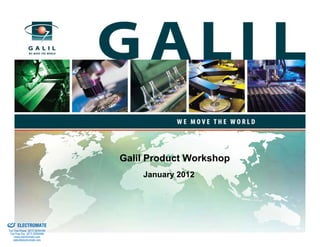
Galil motion control product workshop january 2012 presentation eis ver
- 1. Galil Product Workshop January 2012 & Serviced By: ELECTROMATE Toll Free Phone (877) SERVO98 Toll Free Fax (877) SERV099 www.electromate.com sales@electromate.com
- 2. About the Company Established Reputation and Long History of Success • Founded in 1983 by Jacob Tal and Wayne Baron • Introduced 1st microprocessor-based servo controller • Profitable for over 100 consecutive quarters • Delivered over 500,000 controllers world-wide Excellent Technical Support and Service • World-wide network of factory-trained reps & distributors • Technical support team with over 100 man-years of motion control experience • On-line support tools at www.galilmc.com & Serviced By: 2 ELECTROMATE Toll Free Phone (877) SERVO98 Toll Free Fax (877) SERV099 www.electromate.com sales@electromate.com
- 3. The Galil Support Team • Live, prompt technical support • Over 100 years of combined motion control experience • Degreed MEs and EEs “The mission of Galil’s experienced Applications Department is to provide prompt and accurate technical assistance to help OEMs successfully deliver their products to market ” & Serviced By: 3 ELECTROMATE Toll Free Phone (877) SERVO98 Toll Free Fax (877) SERV099 www.electromate.com sales@electromate.com
- 4. We Are Here to Help! • LIVE Tech Support Provided at Galil headquarters: Address: 270 Technology Way, Rocklin, CA 95765 Email: support@galilmc.com Toll Free: 800-377-6329 Phone: 916-626-0101 Fax: 916-626-0102 Hours: 8am to 5pm PST, Monday through Friday • Please provide: – Name – Company – Address – Phone/Email – Galil Products and revisions – Problem – Error messages & Serviced By: 4 ELECTROMATE Toll Free Phone (877) SERVO98 Toll Free Fax (877) SERV099 www.electromate.com sales@electromate.com
- 5. Many On-Line Tools at www.galilmc.com Galil’s free online support tools include: • White Papers & application notes http://www.galilmc.com/support/application-notes.php • On-Line tutorials on motion control http://www.galilmc.com/learning/tutorials.php • MotionCodetm Toolkit with downloadable programs and code http://www.galilmc.com/learning/motioncode.php • MotorSizertm Software for easy sizing of motion systems http://www.galilmc.com/learning/motorsizer.php • HelloGaliltm Quick start for PC programming languages http://www.galilmc.com/learning/hellogalil.php • Bulletin Board with subject search http://www.galilmc.com/forums/ubbthreads.php • ServoTrends Newsletter Archives http://www.galilmc.com/support/servotrends.php • Product catalog with specs and pricing http://www.galilmc.com/support/catalog.php • Customer applications and videos http://www.galilmc.com/support/smartmoves.php & Serviced By: 5 ELECTROMATE Toll Free Phone (877) SERVO98 Toll Free Fax (877) SERV099 www.electromate.com sales@electromate.com
- 6. About the Products • Leading Edge – 32 bit microcomputer with high-speed processing – On-board program memory with multitasking • Easy to Use – 2 letter, English-like instructions – Software tools for servo tuning • Cost Effective – 100 qty price guarantee; as low as $100/axis • Flexible – Available in 1 through 8-axis configurations – Configurable for steppers and servos on any axis – Box-level or card-level; PCI, RS232, and Ethernet • Easy to Customize – Firmware & hardware customized to specifications & Serviced By: 6 ELECTROMATE Toll Free Phone (877) SERVO98 Toll Free Fax (877) SERV099 www.electromate.com sales@electromate.com
- 7. Features- Handles any Mode of Motion • Point-to-Point Positioning • Position Tracking • Jogging • Linear and Circular Interpolation • Tangential Following • Helical • Electronic Gearing • Electronic Cam • PVT Mode • Teach and Playback & Serviced By: 7 ELECTROMATE Toll Free Phone (877) SERVO98 Toll Free Fax (877) SERV099 www.electromate.com sales@electromate.com
- 8. Features – High Speed • Encoder frequencies up to 22 MHz for servos • Outputs pulses for steppers up to 6 MHz • Servo loop updates as low as 31 µsec/axis • 40 µsec command processing for application programs & Serviced By: 8 ELECTROMATE Toll Free Phone (877) SERVO98 Toll Free Fax (877) SERV099 www.electromate.com sales@electromate.com
- 9. Features – Intelligent Programming • On-board, non-volatile memory for storing application programs, variables and arrays frees host • Programmable event triggers including At time, At position, At input, At speed • Multitasking for simultaneous execution of up to eight application programs • Conditional JUMPS and IF/THEN/ELSE/Constructs • Arithmetic and trigonometric functions & Serviced By: 9 ELECTROMATE Toll Free Phone (877) SERVO98 Toll Free Fax (877) SERV099 www.electromate.com sales@electromate.com
- 10. Features – Multiple Inputs/Outputs • Accepts both main and auxiliary encoders for each axis • SSI and sinusoidal encoder interface options • Uncommitted digital inputs and outputs • Uncommitted analog inputs on most controllers • Expandable I/O • Forward and reverse limits and home input for each axis • High speed position capture • High speed position compare & Serviced By: 10 ELECTROMATE Toll Free Phone (877) SERVO98 Toll Free Fax (877) SERV099 www.electromate.com sales@electromate.com
- 11. Features – Variety of Formats • Available in 1-through 8-axis formats • Box-level or card-level; Bus-based or stand-alone • Ethernet/RS232 or PCI cards • “Mix-n-Match” motor types: User-configurable for steppers, servos and piezo ceramic motors on any combination of axes • Variety of plug-in amplifier options • Custom solutions available & Serviced By: 11 ELECTROMATE Toll Free Phone (877) SERVO98 Toll Free Fax (877) SERV099 www.electromate.com sales@electromate.com
- 12. Latest Generation Galil Controllers • Multi-axis Ethernet Motion Controllers – DMC-40x0 Accelera – DMC-41x3 Econo New! • Single-Axis Ethernet Motion Controllers – DMC-300xx Pocket Motion Controller New! • Ethernet I/O Controllers – RIO-47xxx Pocket PLC • Software Tools – GalilTools Servo Tuning & Serviced By: – Frequency Analysis Software – New! 12 ELECTROMATE Toll Free Phone (877) SERVO98 Toll Free Fax (877) SERV099 www.electromate.com sales@electromate.com
- 13. DMC-40x0 and DMC-41x3 Motor Drives & Serviced By: 13 * Released April 2011 ELECTROMATE Toll Free Phone (877) SERVO98 Toll Free Fax (877) SERV099 www.electromate.com sales@electromate.com
- 14. Servo Drives with Sine Commutation • AMP-43540 4-axis 600 Watt • AMP-43640 4-axis 20 Watt • Sinusoidal commutation minimizes torque ripple. Ideal for linear motors • Initialize with halls or encoders • Available for DMC-40x0, DMC-41x3,and DMC-30012 (800 Watt) & Serviced By: 14 ELECTROMATE Toll Free Phone (877) SERVO98 Toll Free Fax (877) SERV099 www.electromate.com sales@electromate.com
- 15. Single-Axis Motion Controller & Drive DMC-300xx Pocket Motion Controller Smart. Compact. Low Cost. & Serviced By: 15 ELECTROMATE Toll Free Phone (877) SERVO98 Toll Free Fax (877) SERV099 www.electromate.com sales@electromate.com
- 16. Smart • Uses 32-bit RISC processor for faster processing • PVT, gearing, eCAM • 125 microsecond servo update (2x faster) • 15 MHz encoder, 3 MHz stepper (25% faster) • Controls servos or steppers • Daisy-chainable Ethernet & Serviced By: 16 ELECTROMATE Toll Free Phone (877) SERVO98 Toll Free Fax (877) SERV099 www.electromate.com sales@electromate.com
- 17. Key Benefit – Daisy Chain Ethernet Multiple DMC-300xx can be daisy chained over Ethernet without the use of a hub & Serviced By: 17 ELECTROMATE Toll Free Phone (877) SERVO98 Toll Free Fax (877) SERV099 www.electromate.com sales@electromate.com
- 18. DMC-30012 Powerful, Efficient Drive 800W Brushless Sine Drive 10A cont, 15A peak, 20-80V (CDS-3310 is 7A cont, 10A peak, 20-72V. Trap Drive.) & Serviced By: 18 ELECTROMATE Toll Free Phone (877) SERVO98 Toll Free Fax (877) SERV099 www.electromate.com sales@electromate.com
- 19. RIO-47xxx Pocket PLC Analog and Digital I/O with intelligence in a cost-effective, compact unit & Serviced By: 19 ELECTROMATE Toll Free Phone (877) SERVO98 Toll Free Fax (877) SERV099 www.electromate.com sales@electromate.com
- 20. Smart. Compact. Low Cost. Lots of I/O. Smart – RISC processor, memory, counters, timers, PID process loops, web interface, data logging, email alerts, Ethernet, Power-over-Ethernet, Modbus Master/Slave, Ladder Interface Software Compact – 3.9” x 4.3” x 1.3” Low Cost – $295 in single quantity; $195 in 100 qty Lots of I/O – 32 digital I/O & 16 analog I/O & Serviced By: 20 ELECTROMATE Toll Free Phone (877) SERVO98 Toll Free Fax (877) SERV099 www.electromate.com sales@electromate.com
- 21. System Operation & Serviced By: 21 ELECTROMATE Toll Free Phone (877) SERVO98 Toll Free Fax (877) SERV099 www.electromate.com sales@electromate.com
- 22. Position Control Systems BLOCK DIAGRAM HOST MOTION MOTOR DRIVER COMPUTER CONTROLLER AND LOAD POSITION SENSOR & Serviced By: 22 ELECTROMATE Toll Free Phone (877) SERVO98 Toll Free Fax (877) SERV099 www.electromate.com sales@electromate.com
- 23. System Elements Host Computer Motion Controller Amplifier/Motor Mechanical System & Serviced By: 23 ELECTROMATE Toll Free Phone (877) SERVO98 Toll Free Fax (877) SERV099 www.electromate.com sales@electromate.com
- 24. System Elements Using AMP-19540 COMPUTER DMC-1846 Controller Building Earth 100 Pin Cable AMP-19540 Vs Brushless PSR-6-48 GND Amplifier Hall/Encoder Feedback Phase C Phase A Phase B Shield BLM MOTOR & Serviced By: 24 ELECTROMATE Toll Free Phone (877) SERVO98 Toll Free Fax (877) SERV099 www.electromate.com sales@electromate.com
- 25. System Elements with Built-in Amplifiers COMPUTER Building Earth 100 Base-T Vs DMC-4000 GND PSR-6-48 Hall/Encoder Feedback Phase C Phase A Phase B Shield BLM MOTOR & Serviced By: 25 ELECTROMATE Toll Free Phone (877) SERVO98 Toll Free Fax (877) SERV099 www.electromate.com sales@electromate.com
- 26. Motion Controller Functions COMMAND R X V PROFILE GENERATOR + Σ FILTER - C POSITION DECODER FUNCTIONS Decode Position Feedback Generate Desired Position R( t ) Close the Position Loop P Stability Compensation & Serviced By: 26 ELECTROMATE Toll Free Phone (877) SERVO98 Toll Free Fax (877) SERV099 www.electromate.com sales@electromate.com
- 27. Filter Operation Proportional P(k) = KP · X(k) Derivative D(k) = KD · [X(k) - X(k-1)] Integral I(k) = KI · X(k) + I(k-1) Functions: Proportional For speed of response Derivative For stability and damping Integral For accuracy - slow response & Serviced By: 27 ELECTROMATE Toll Free Phone (877) SERVO98 Toll Free Fax (877) SERV099 www.electromate.com sales@electromate.com
- 28. System Elements FILTER DESIRED R X Y POSITION + Σ G DAC AMP GENERATOR - C POSITION DECODER P M & Serviced By: 28 ELECTROMATE Toll Free Phone (877) SERVO98 Toll Free Fax (877) SERV099 www.electromate.com sales@electromate.com
- 29. Filter & Serviced By: 29 ELECTROMATE Toll Free Phone (877) SERVO98 Toll Free Fax (877) SERV099 www.electromate.com sales@electromate.com
- 30. System Connection and Compensation Connecting the system elements is done in three steps: 1. Test each function separately. 2. Close the position loop with low gain. 3. Tune the controller for fast and accurate response. Potential problems and their effects: 1. Ground loops -- instability and noise sensitivity. 2. Connection with wrong polarity (positive feedback) - - causes motor to run away. 3. Too high gain -- causes instability and oscillations. & Serviced By: 30 ELECTROMATE Toll Free Phone (877) SERVO98 Toll Free Fax (877) SERV099 www.electromate.com sales@electromate.com
- 31. System Compensation Set PID filter to KI = 0 KP, KD low values Step I -- KD Increase the derivative constant, KD, until system vibrates, then back off. Step II - KP Increase the proportional constant, KP, until system vibrates, then back off. Step III -- KI Increase the integral constant, KI, until system vibrates, then back off. & Serviced By: 31 ELECTROMATE Toll Free Phone (877) SERVO98 Toll Free Fax (877) SERV099 www.electromate.com sales@electromate.com
- 32. Controller Features for High Precision Linear Motors • Update Rates as low as 32.25us • Sine / Cosine encoder – interpolation from x32 to x1024 • PID with Feed-forward Acceleration and Velocity. • Dual PID and frictional bias • Integration Limit • Pole and Notch Filters to assist with mechanical vibrations • Profile filter to eliminate high-frequency, or select low- frequency resonances • New PVT mode provides motion profiles that don’t have velocity discontinuities. & Serviced By: 32 ELECTROMATE Toll Free Phone (877) SERVO98 Toll Free Fax (877) SERV099 www.electromate.com sales@electromate.com
- 33. Amplifier Features for High Precision Linear Motors • New AMP-43540 600W Sinusoidal Amplifier • Current loop update of 33 kHz – – Capable of providing a closed loop current loop bandwidth greater than 3 kHz • 16 bits of current resolution – Critical for small adjustments and reducing settling times. – Linear Zero-Crossing, no dead-band or hysteresis around zero. • Settable current loop gains allows for support of a wide variety of motors using standard product • Enhanced PWM control to deliver space vector PWM with sine commutation & Serviced By: 33 ELECTROMATE Toll Free Phone (877) SERVO98 Toll Free Fax (877) SERV099 www.electromate.com sales@electromate.com
- 34. GalilTools Software package that enables easy set-up, tuning and analysis of Galil’s latest control systems • Designed for use on Galil’s current generation of products Ethernet/RS232: DMC-40x0, DMC-21x3 and RIO-47100 PCI: DMC-18x6 and DMC-18x2 • Cross-platform compatible • Communication drivers new from the ground-up, designed for quick and efficient controller communication • GalilTools Lite (no charge) also available • Details, demos at http://www.galilmc.com & Serviced By: 34 ELECTROMATE Toll Free Phone (877) SERVO98 Toll Free Fax (877) SERV099 www.electromate.com sales@electromate.com
- 35. GalilTools- Scope & Serviced By: 35 ELECTROMATE Toll Free Phone (877) SERVO98 Toll Free Fax (877) SERV099 www.electromate.com sales@electromate.com
- 36. GalilTools- Watch All & Serviced By: 36 ELECTROMATE Toll Free Phone (877) SERVO98 Toll Free Fax (877) SERV099 www.electromate.com sales@electromate.com
- 37. GalilTools- Watch Some & Serviced By: 37 ELECTROMATE Toll Free Phone (877) SERVO98 Toll Free Fax (877) SERV099 www.electromate.com sales@electromate.com
- 38. GalilTools- Tuning & Serviced By: 38 ELECTROMATE Toll Free Phone (877) SERVO98 Toll Free Fax (877) SERV099 www.electromate.com sales@electromate.com
- 39. Programming & Serviced By: 39 ELECTROMATE Toll Free Phone (877) SERVO98 Toll Free Fax (877) SERV099 www.electromate.com sales@electromate.com
- 40. Programming: Two Methods • Local (Stand-alone) • Host (Communication Bus) PC PC DMC TPXr . dmc bus DMC C bus Controller DMC file Controller Program Download File 123rn: - PC not required at runtime - Bus can be Ethernet, Serial, PCI, - BP – Burn Program ISA… - #AUTO – Automatic Start Routine - Host can be Terminal, C, PLC, LabView, Visual Basic, QNX Linux, Touch Screen… & Serviced By: 40 ELECTROMATE Toll Free Phone (877) SERVO98 Toll Free Fax (877) SERV099 www.electromate.com sales@electromate.com
- 41. Programming: Sending Commands • Install terminal emulator software: • GalilTools • Just type commands from keyboard • USE UPPERCASE! • <enter> key completes command • Controller returns : For valid commands ? For invalid commands (TC1 tell error) & Serviced By: 41 ELECTROMATE Toll Free Phone (877) SERVO98 Toll Free Fax (877) SERV099 www.electromate.com sales@electromate.com
- 42. Programming: Instructional Format • Two-letter commands (mostly). Two kinds: • Axis arguments: A (X), B (Y), C (Z), D (W), E, F, G, H ‘comment BGX Begin X axis only BGXW Begin X and W axes BG Begin motion on all axes • Numerical arguments PR=1000 PRX = 4000 Set distance for X axis PR 4000,,,4000 Set distance for X and W axes PR *= 4000 Set distance on all axes PRX=? Query distance for X axis (MG _PRX) PR?,,,? Query distance for X and W axes PR *= ? Query distance on all axes & Serviced By: 42 ELECTROMATE Toll Free Phone (877) SERVO98 Toll Free Fax (877) SERV099 www.electromate.com sales@electromate.com
- 43. Programming: Interrogating Status TP Tell Position RP Report commanded position TE Tell Error TT Tell Torque TV Tell Velocity (Average velocity) TA Tell Amplifier Error TC1 Tell error code (Reason for ?) SC Stop Code. Reason for premature stop. KPX=? Print value of parameter (MG _KPX) MG _HMX Print state of the X axis HOME switch (“operand”) var = _HMX Assign state of the X axis HOME switch to variable MG var Displays value of variable & Serviced By: 43 ELECTROMATE Toll Free Phone (877) SERVO98 Toll Free Fax (877) SERV099 www.electromate.com sales@electromate.com
- 44. Programming: Configuration Commands CE Configure Encoders (Quadrature vs. Pulse/Direction) MT Motor Type (Servo vs. Stepper; Motor Polarity) BR Brushed Motor (for use with internal amplifiers) KD Derivative Gain KP Proportional Gain KI Integral Gain BN Burn (Store above settings in EEPROM) BP Burn Program BV Burn Variables and Arrays & Serviced By: 44 ELECTROMATE Toll Free Phone (877) SERVO98 Toll Free Fax (877) SERV099 www.electromate.com sales@electromate.com
- 45. Programming: Safety Commands Position Error OE Turn on Off on Error functionality (can be turned off due to position error, limit switch, and/or abort input) ER Position Error Limit TE > ER, turn off motor #POSERR Automatic subroutine that will run with position error occurs Encoder Failure Detection – Standard on Accelera Will trip when encoder has not registered > 1 count of change for OT ms and the torque is > OV. KI should be used when Encoder Failure detection is enabled OA Turn on Off on Encoder Failure OT Time for encoder failure OV Voltage for encoder failure & Serviced By: 45 ELECTROMATE Toll Free Phone (877) SERVO98 Toll Free Fax (877) SERV099 www.electromate.com sales@electromate.com
- 46. Motion Programming • Many modes of motion including: Point-to-Point Positioning Independent Jogging Vector Mode Multi-axis Linear Interpolation Gearing Following Electronic CAM Contouring & Serviced By: 46 ELECTROMATE Toll Free Phone (877) SERVO98 Toll Free Fax (877) SERV099 www.electromate.com sales@electromate.com
- 47. Point to Point Positioning • Motion between specified axes is independent • PR or PA Relative or Absolute Position [counts] • Can change SP and AC during motion • Example: PR 1000, 4000 Specify relative position SP 2500, 2500 Specify slew speed AC 100000, 100000 Specify acceleration DC 50000, 50000 Specify deceleration BG XY Begin motion AM XY Wait until motion complete & Serviced By: 47 ELECTROMATE Toll Free Phone (877) SERVO98 Toll Free Fax (877) SERV099 www.electromate.com sales@electromate.com
- 48. Jogging • User specifies: JG Jog speed and direction [counts/sec] ST Stop motion • Can change JG, AC, DC during motion • Example: JG -1000 Specify jog speed AC 200000 Specify acceleration rate DC 200000 Specify deceleration rate BG X Begin motion & Serviced By: 48 ELECTROMATE Toll Free Phone (877) SERVO98 Toll Free Fax (877) SERV099 www.electromate.com sales@electromate.com
- 49. Vector Mode • Linear and circular interpolation on two axes • VM Specify axes VP Linear segment [counts] CR Circle arc segment [counts] VS Vector speed [counts/sec] VA Vector acceleration [counts/sec2] VD Vector deceleration [counts/sec2] VE End sequence BGS Begin sequence • Up to 511 segments can be given prior to motion • Can send additional segments during motion • Can change VS and VA during motion • Can specify start and end speed with each segment using VP <n & Serviced By: 49 ELECTROMATE Toll Free Phone (877) SERVO98 Toll Free Fax (877) SERV099 www.electromate.com sales@electromate.com
- 50. Specifying Linear Segments 6000 C 4000 B A 2000 • Specify linear segments as destination coordinate with respect to start of move sequence (absolute coordinate system) Segment AB VP 2000, 4000 Segment BC VP 2000, 6000 & Serviced By: 50 ELECTROMATE Toll Free Phone (877) SERVO98 Toll Free Fax (877) SERV099 www.electromate.com sales@electromate.com
- 51. Specifying Arc Segments B 90 180 0 A 270 • Specify circular segment as radius, starting angle and travel angle. Clockwise rotation is negative travel. Segment AB CR 1000, 0, 90 & Serviced By: 51 ELECTROMATE Toll Free Phone (877) SERVO98 Toll Free Fax (877) SERV099 www.electromate.com sales@electromate.com
- 52. Coordinated Motion C (-4000,3000) D (0,3000) R = 1500 • Example: B (-4000,0) A (0,0) #MOVE VM XY Specify axes VS 5000 Specify speed VP - 4000, 0 Linear Segment AB CR 1500, 270, -180 Circular Segment BC VP 0, 3000 Linear Segment CD CR 1500, 90, -180 Circular segment DA VE End of sequence BGS Begin sequence AMS Wait for sequence complete EN & Serviced By: 52 ELECTROMATE Toll Free Phone (877) SERVO98 Toll Free Fax (877) SERV099 www.electromate.com sales@electromate.com
- 53. Linear Interpolation Mode • Coordinated motion of up to 8 axes • VS, VA, VD also apply • Incremental distances (unlike Vector Mode) • Example: #MOVE LM XYZ Linear Interpolation Mode-use XYZ axes LI 5000, 2000, 0 Specify incremental moves for each axis LI 2000, 1000, 2000 LI 0, 1000, 2000 LE End Linear Interpolation Mode BGS Begin Motion AMS Wait for profiled motion to complete EN & Serviced By: 53 ELECTROMATE Toll Free Phone (877) SERVO98 Toll Free Fax (877) SERV099 www.electromate.com sales@electromate.com
- 54. Gearing • Up to 8 axes electronically geared to master • Eliminates mechanical gears GA n n = X main encoder as master n = CX command position as master n = DX auxiliary encoder as master n=S vector path as master GR Gear Ratio ( + 127.9999 range) • Can change Gear Ratio during motion • Optima and Accelera Series support multiple masters & Serviced By: 54 ELECTROMATE Toll Free Phone (877) SERVO98 Toll Free Fax (877) SERV099 www.electromate.com sales@electromate.com
- 55. Gearing (cont.) • Example: GA Y,,Y Y is master of X and Z GR 5,, -2.5 X ratio = 5, Z ratio = -2.5 PRY=1000 Master position BGY Begin motion & Serviced By: 55 ELECTROMATE Toll Free Phone (877) SERVO98 Toll Free Fax (877) SERV099 www.electromate.com sales@electromate.com
- 56. Electronic Cam • Can be used to simulate the motion of a mechanical cam • Non-linear, periodic motion • Up to 7 axes can be synchronized with an independent master • The master can be either a controlled axis or an outside encoder • An ECAM table is used to specify the position(s) of the slave(s) with respect to the master throughout the motion cycle & Serviced By: 56 ELECTROMATE Toll Free Phone (877) SERVO98 Toll Free Fax (877) SERV099 www.electromate.com sales@electromate.com
- 57. ECam Example EAY Y axis is master EM 0, 4000 X (slave) change is 0 counts. Y (master) change is 4000 EP 2000 Master interval is 2000 counts between entries ET[0] = 0 ECAM table defines positions of slaves ET[1] = 1000 3 points, 2 intervals ET[2] = 0 EB1 Enable ECam mode EG -1 Engage slave immediately JGY = 500 Jog master at 500 counts per second BGY Begin master motion X Slave Position (counts) Cam Table 1000 500 & Serviced By: 0 1000 2000 3000 4000 57 ELECTROMATE Y Master Position (counts) Toll Free Phone (877) SERVO98 Toll Free Fax (877) SERV099 www.electromate.com sales@electromate.com
- 58. Contour Mode • Bypasses the motion profiler • Allows any time based function • Incremental distances • CM Enter contour mode, specify contoured axes DT Specify time interval for each contour segment CD Specify incremental distances for each axis WC Wait for contour move to complete (similar to AM command) - Not valid for Accelera Controllers • Record (RA, RD, RC) and playback motion using Contour Mode and arrays & Serviced By: 58 ELECTROMATE Toll Free Phone (877) SERVO98 Toll Free Fax (877) SERV099 www.electromate.com sales@electromate.com
- 59. Contour Mode (cont.) Example – Accelera Example – Non Accelera CM XY; ‘Setup Contour Mode CM XY; ‘Setup Contour Mode DT4; ‘Interval Time DT4; ‘Interval Time CD50,100; ‘Contour Data CD50,100; ‘Contour Data WC; ‘Wait for Contour CD10,30; ‘Contour Data CD10,30; ‘Contour Data CD100,50; ‘Contour Data WC; ‘Wait for Contour CD 0,0=0; ‘End Segment CD100,50; ‘Contour Data ‘wait for buffer to empty WC; ‘Wait for Contour MG “MOVE DONE” #WAIT;JP#WAIT,_CM<511 EN; ‘End Program MG “MOVE DONE“ EN; ‘End Program & Serviced By: 59 ELECTROMATE Toll Free Phone (877) SERVO98 Toll Free Fax (877) SERV099 www.electromate.com sales@electromate.com
- 60. PVT (Position Velocity Time) Mode • Standard on Accelera products, available as a standard special for other products • Allows arbitrary motion profiles defined by position, velocity and time • Advantage over Contour mode is there are no velocity discontinuities • PVa=p,v,t PV command (position, velocity, time) _PVa Contains number of segments available in buffer BT Begin PVT Mode _BTa Contains number of PV segments that have executed • Buffer is “per axis” and is 255 segments. & Serviced By: 60 ELECTROMATE Toll Free Phone (877) SERVO98 Toll Free Fax (877) SERV099 www.electromate.com sales@electromate.com
- 61. PVT Mode (Cont.) • Multi-Axis Coordinated Move Example Required XY Points 6000 X Axis Y Axis 500 500 5000 1500 5000 Y Axis (Counts) 4000 2500 4000 3300 4200 3000 7300 3300 2000 1000 0 0 1000 2000 3000 4000 5000 6000 7000 8000 X Axis (Counts) & Serviced By: 61 ELECTROMATE Toll Free Phone (877) SERVO98 Toll Free Fax (877) SERV099 www.electromate.com sales@electromate.com
- 62. PVT Mode (Cont.) X vs Y Commanded Positions #PVT 6000 PVA = 500,2000,500 PVB = 500,5000,500 5000 PVA = 1000,4000,1200 PVB = 4500,0,1200 4000 PVA = 1000,4000,750 Y Axis (Counts) PVB = -1000,1000,750 3000 BTAB PVA = 800,10000,250 2000 PVB = 200,1000,250 PVA = 4000,0,1000 1000 PVB = -900,0,1000 0 PVA = 0,0,0 0 1000 2000 3000 4000 5000 6000 7000 8000 PVB = 0,0,0 -1000 EN X Axis (Counts) & Serviced By: 62 ELECTROMATE Toll Free Phone (877) SERVO98 Toll Free Fax (877) SERV099 www.electromate.com sales@electromate.com
- 63. PVT Mode vs Contour Mode Contour Mode Solution PVT Mode Solution Point 3 Point 3 Y-Axis Y-Axis Point 1 Point 1 Finish Finish Point 2 Point 2 Start Start X-Axis X-Axis & Serviced By: 63 ELECTROMATE Toll Free Phone (877) SERVO98 Toll Free Fax (877) SERV099 www.electromate.com sales@electromate.com
- 64. Application Programming • A DMC program allows motion commands to be combined with other commands such as I/O handling to solve a complete machine application. & Serviced By: 64 ELECTROMATE Toll Free Phone (877) SERVO98 Toll Free Fax (877) SERV099 www.electromate.com sales@electromate.com
- 65. Entering Programs •Use Editor window for entering programs •Use Upload and Download on GalilTools, Smart Term or WSDK to modify existing programs and download changes to the controller •SmartTerm: Turn on Syntax – Help for ease of programming and press F1 to see more information •GalilTools: double tap “Tab” in Terminal to get info on a command •DMC Code Helper on line • http://www.galilmc.com/support/code-helper/dmc-code-help.php & Serviced By: 65 ELECTROMATE Toll Free Phone (877) SERVO98 Toll Free Fax (877) SERV099 www.electromate.com sales@electromate.com
- 66. Program Structure • Programs begin with #Label and end with EN instruction • Labels designated by # followed by up to 7 characters First character must be a letter Other characters can be numbers Spaces are not permitted • Examples: #AUTO Automatically starts on power-up #BEGIN #Pos1 & Serviced By: 66 ELECTROMATE Toll Free Phone (877) SERVO98 Toll Free Fax (877) SERV099 www.electromate.com sales@electromate.com
- 67. Entering Commands • Some commands return a value, some do not • TPX returns a value • STX does not • Explicit Notation vs Implicit Notation • PAX=1000 or PA 1000 either method is okay • Don’t do: PA=1000 that will set a variable named PA • XYZW or ABCD • PAA=1000 or PAX=1000 both formats will move axis 1 & Serviced By: 67 ELECTROMATE Toll Free Phone (877) SERVO98 Toll Free Fax (877) SERV099 www.electromate.com sales@electromate.com
- 68. Example Program #BEGIN; ‘Begin program PAX= 10000; ‘Position absolute SPX= 50000; ‘Slew speed ACX= 500000; ‘Acceleration rate DCX= 500000; ‘Deceleration rate BGX; ‘Begin motion AMX; ‘After motion EN; ‘End program XQ #BEGIN Execute program from terminal & Serviced By: 68 ELECTROMATE Toll Free Phone (877) SERVO98 Toll Free Fax (877) SERV099 www.electromate.com sales@electromate.com
- 69. Program Flow • Galil controllers offer many instructions to control program flow such as halting until an event occurs, jumping to a location, looping or executing a subroutine. & Serviced By: 69 ELECTROMATE Toll Free Phone (877) SERVO98 Toll Free Fax (877) SERV099 www.electromate.com sales@electromate.com
- 70. Trippoints • Special commands that pause execution of a program until a specified event occurs. • Only valid inside a .dmc program. AD After distance (profiled) AI After input AM After motion complete (profiled) MC After motion complete (actual) WT After time elapsed (wait) & Serviced By: 70 ELECTROMATE Toll Free Phone (877) SERVO98 Toll Free Fax (877) SERV099 www.electromate.com sales@electromate.com
- 71. Conditional Statements • Special commands that cause program to branch on specified conditions. • JP is a “blind” jump. JS jumps to a subroutine and then returns. • Format: JP #LABEL, condition(s) • Conditions: < less than > greater than = equal to <= less than or equal to >= greater than or equal to <> not equal • Examples: JP #STOP, (error>100) Jump to #STOP if error is greater than 100 JS #B, ((v1<0) & (v2>0)) Jump to subroutine #B if v1 is less than zero and v2 is greater than zero (JS statements can be nested up to 16 deep) & Serviced By: 71 ELECTROMATE Toll Free Phone (877) SERVO98 Toll Free Fax (877) SERV099 www.electromate.com sales@electromate.com
- 72. Conditional Statements • IF statements can be nested up to 255 deep • Use parentheses to surround each statement • Example: IF ((_TPX <= 5000) & (_TPX >=4000)) MG “In Position” ELSE IF (_TPX < 4000) MG “UNDERSHOOT” ELSE MG “OVERSHOOT” ENDIF ENDIF & Serviced By: 72 ELECTROMATE Toll Free Phone (877) SERVO98 Toll Free Fax (877) SERV099 www.electromate.com sales@electromate.com
- 73. Creating Loops #A Main program n=5 Loop counter #LOOP Loop program PRX= 1000 Move distance 1000 BGX Begin Motion AMX Wait for motion done WT 500 Wait 500 msec PRX=-1000 Move distance-1000 BGX Begin motion AMX Wait for motion done WT 500 Wait 500 msec n=n-1 Decrement loop counter JP#LOOP, n>0 Repeat 5 cycles EN End program & Serviced By: 73 ELECTROMATE Toll Free Phone (877) SERVO98 Toll Free Fax (877) SERV099 www.electromate.com sales@electromate.com
- 74. Automatic Subroutines • Controller can monitor certain conditions in the background (“Event Driven” programming) • Automatic monitoring is enabled by using the following special labels: #LIMSWI Limit switch active #ININT Designated input changes state #POSERR Position error exceeds ER limit #CMDERR Bad command given #MCTIME Timeout on motion complete trippoint #TCPERR Communication error (Ethernet only) #COMINT Communication interrupt subroutine (RS-232 only) #AMPERR Amplifier Error (Galil Amps) • An application program must be running in Thread 0 for automatic monitoring for Optima/Econo controllers & Serviced By: 74 ELECTROMATE Toll Free Phone (877) SERVO98 Toll Free Fax (877) SERV099 www.electromate.com sales@electromate.com
- 75. Multitasking • Multiple independent programs called “threads” can run simultaneously • All threads have equal priority • One thread can execute or halt another thread • All trippoints are available in every thread • Variables are global - common to all threads • Useful for background PLC; truly independent motions • Use semicolons to execute a group of commands together Commands: XQ #Label,n Execute Program in thread ‘n’, where n=0 through 7 is thread number. 0 is main thread. HXn Halt Execution of Thread ‘n’ & Serviced By: 75 ELECTROMATE Toll Free Phone (877) SERVO98 Toll Free Fax (877) SERV099 www.electromate.com sales@electromate.com
- 76. Multitasking -- Example • Example to Download: #X X-Thread PR 1000;BGX;AMX Move 1000 PR-1000;BGX;AMX Move-1000 JP #X Repeat Motion #Y Y-Thread PR,500;BGY;AMY Move 500 PR,-500;BGY;AMY Move -500 JP#Y Repeat Motion #TIME I/O Thread AT-50;SB1;AT-10;CB1 Every 50 msec Set Bit 1 JP#TIME Repeat #MAIN Main Thread JP#EXIT,@IN[1]=0 If input 1 low, exit JP#MAIN Loop if input 1 high #EXIT AB Abort Motion and Program EN End Program • To execute from host/terminal: XQ#MAIN,0 XQ#X,1 XQ#Y,2 XQ#TIME,3 & Serviced By: 76 ELECTROMATE Toll Free Phone (877) SERVO98 Toll Free Fax (877) SERV099 www.electromate.com sales@electromate.com
- 77. Special Features • Galil controllers use comments, variables, arrays, and mathematical functions to make programming easier and free your host PC for other tasks. & Serviced By: 77 ELECTROMATE Toll Free Phone (877) SERVO98 Toll Free Fax (877) SERV099 www.electromate.com sales@electromate.com
- 78. Commenting Programs • Code with comments is far easier to understand • Use NO or ‘ (single quote) to cause the processor to ignore the following text. Not valid on Legacy controllers. • Use “REM” to save space by having Galil software strip out those lines before downloading to the controller • Example: REM – JOG motor 5000 cts/sec JGX= 5000 ‘set accel ACX=100000 NO set decel DCX= 100000 BGX; ‘ Begin Motion & Serviced By: 78 ELECTROMATE Toll Free Phone (877) SERVO98 Toll Free Fax (877) SERV099 www.electromate.com sales@electromate.com
- 79. Variables • For inputting or changing parameters in a program • Each variable is defined by a name, up to 8 characters long. Variables are case sensitive. Lower case recommended. • Range: +/- 2,147,483,647.9999 for numeric variables Six characters for string variables • Examples: posx=500 Assigns 500 to the variable posx PR posx*2 Multiply variable by 2 and increment X axis by result var = “cat” Assign string cat to variable named var & Serviced By: 79 ELECTROMATE Toll Free Phone (877) SERVO98 Toll Free Fax (877) SERV099 www.electromate.com sales@electromate.com
- 80. Axis Designator • Axis Designator ~a to ~h can be used like a variable axis • Example ~a=0; ‘Axis A #L PR~a=1000;BG~a;AM~a; ~a=~a+1 JP#L,~a<4; ‘move axes 0-3 EN & Serviced By: 80 ELECTROMATE Toll Free Phone (877) SERVO98 Toll Free Fax (877) SERV099 www.electromate.com sales@electromate.com
- 81. Arrays • For storing and collecting data (ideal for contour mode, teach, and playback) • One dimensional • Each entry has same numerical range as variable • Arrays defined by a name and number of entries DM posx[7] Defines an array named posx with seven entries • Can automatically capture certain types of data, such as position, error and commanded torque, into arrays over specified time intervals & Serviced By: 81 ELECTROMATE Toll Free Phone (877) SERVO98 Toll Free Fax (877) SERV099 www.electromate.com sales@electromate.com
- 82. Record Data Mode Instruction Interpretation #RECORD; ‘Label DM yerr[100]; ‘Dimension array RA yerr[ ]; ‘Specify record mode RD _TEY; ‘Data type for record RC 4, 100; ‘Actual recording EN; ‘End program & Serviced By: 82 ELECTROMATE Toll Free Phone (877) SERVO98 Toll Free Fax (877) SERV099 www.electromate.com sales@electromate.com
- 83. Mathematical and Functional Expressions Mathematical Operators Logical Operators & + - * / | @SIN[n] @COS[n] @COM[n] @ABS[n] @FRAC[n] @INT[n] @RND[n] @TAN[n] @ATAN[n] @ASIN[n] @ACOS[n] @SQR[n] Note: Math order of operations is left to right. Use ( ) parenthesis for correct order of operations & Serviced By: 83 ELECTROMATE Toll Free Phone (877) SERVO98 Toll Free Fax (877) SERV099 www.electromate.com sales@electromate.com
- 84. Programming with Inputs/Outputs (I/O) • Galil application programs handle hardware I/O, data input, and messaging. & Serviced By: 84 ELECTROMATE Toll Free Phone (877) SERVO98 Toll Free Fax (877) SERV099 www.electromate.com sales@electromate.com
- 85. Input of Data • Input data using variables #INIT Speedx=1000 #GO JGX=Speedx WT250 JP#GO • From Host PC or HMI, send Speedx=2000 to double the speed • Can use arrays instead of variables to enter a lot of data & Serviced By: 85 ELECTROMATE Toll Free Phone (877) SERVO98 Toll Free Fax (877) SERV099 www.electromate.com sales@electromate.com
- 86. Output of Data • MG command used to send a message or return a value • MG _KPX to show the value of KPX • MG posx to display the variable POSX • Output to specific communication port: MG "HELLO THERE" Displays message out default port (CF command) MG {P2} "HELLO THERE" Displays message to auxiliary RS-232 port LU0; MG {L1} “ERROR” Displays message to Line1 of DMC-40x0 LCD MG {EA}"POSITION=",_TPX Displays message via Ethernet (Handle A) MG "Variable=",v1{F6.1} Displays message and value of variable v1 with format 6 integers and one decimal & Serviced By: 86 ELECTROMATE Toll Free Phone (877) SERVO98 Toll Free Fax (877) SERV099 www.electromate.com sales@electromate.com
- 87. Uncommitted Inputs • Available commands: AI +/- n Wait for input n high/low II n Interrupt if input n occurs TI n Return state of all inputs in block n MG@IN[1] Return state of input 1 TZ Returns all status of all i/o points • After Input Example: #JOG Jog program JGX=1000 Jog speed AI 1 After Input 1 high BG X Begin motion AI - 1 After Input 1 low ST X Stop motion & Serviced By: 87 ELECTROMATE Toll Free Phone (877) SERVO98 Toll Free Fax (877) SERV099 www.electromate.com sales@electromate.com
- 88. Uncommitted Outputs • Defined by: SB n Set Bit n CB n Clear Bit n OP n Define all 8 bits • Example: #POS Label PRX=1000 Position BG X Begin motion AM X After motion SB1 Set bit 1 WT 1000 Wait OP 0 Clear all outputs EN End program & Serviced By: 88 ELECTROMATE Toll Free Phone (877) SERVO98 Toll Free Fax (877) SERV099 www.electromate.com sales@electromate.com
- 89. Analog Inputs • + 10 Volts with 12 bit resolution (16-bits optional) • AQ to adjust input range 0-10V, 0-5V, +/-5, differential (AQ not available on all controllers) • Available commands: a1 = @AN[n] set variable a1 to analog input (in volts) • Analog Input Example #JOYSTK Joystick JG0 Jog mode BGX #LOOP Loop a1 = @AN[1] Read analog input JGX= a1*1000 Change jog speed JP #LOOP Repeat EN End program & Serviced By: 89 ELECTROMATE Toll Free Phone (877) SERVO98 Toll Free Fax (877) SERV099 www.electromate.com sales@electromate.com
- 90. Homing • Special moves to initialize the system: FE Find Edge - Look for a transition on the home switch input FI Find index - Look for an index (Z channel) pulse HM Home - Includes: High speed FE Reverse and low speed FE Low speed FI HV Home Velocity – Velocity for 2nd stage for Accelera & Serviced By: 90 ELECTROMATE Toll Free Phone (877) SERVO98 Toll Free Fax (877) SERV099 www.electromate.com sales@electromate.com
- 91. Homing Sequence HOME SENSOR H O M E S W IT C H _H M A=1 _H M A=0 P O S IT IO N V E L O C IT Y (1 ) M O T IO N B E G IN S TO W AR D H O M E D IR E C T IO N P O S IT IO N V E L O C IT Y M O T IO N R E V E R S E (2 ) TO W AR D H O M E P O S IT IO N D IR E C T IO N V E L O C IT Y M O T IO N TO W AR D (3 ) IN D E X D IR E C T IO N P O S IT IO N IN D E X P U L S E S P O S IT IO N & Serviced By: 91 ELECTROMATE Toll Free Phone (877) SERVO98 Toll Free Fax (877) SERV099 www.electromate.com sales@electromate.com
- 92. Limit Switches • Define the physical forward and reverse limits of your system. • When a limit switch is triggered during a commanded move, motion is stopped and further motion in the direction of the triggered switch is not possible. • Use the TS command or the _LF and _LR operands to monitor the state of the limit switches. • Use the #LIMSWI subroutine to respond to limit switches. • SD – Switch Deceleration for new controllers • Use the FL and BL commands to set travel limits in software. • #LIMSWI example: #LIMSWI; ~c=0 #Lim IF (_LF~c=0);MG ~c," LIMIT HIT";ENDIF IF (_LR~c=0);MG ~c," LIMIT HIT";ENDIF ~c=~c+1;JP#Lim,~c<4 & Serviced By: 92 RE ELECTROMATE Toll Free Phone (877) SERVO98 Toll Free Fax (877) SERV099 www.electromate.com sales@electromate.com
- 93. Dual Encoders • Every axis has two encoder ports: Main and Auxiliary. • The main encoder is used to close the primary control loop. • The auxiliary encoder can be used to: • Read the load position (linear encoder) for backlash compensation. (Dual Loop mode – DVX=1) • Provide position feedback for external device. Applications: hand-wheel input, synchronizing with an open loop motor (ie: a conveyor belt). & Serviced By: 93 ELECTROMATE Toll Free Phone (877) SERVO98 Toll Free Fax (877) SERV099 www.electromate.com sales@electromate.com
- 94. Program Troubleshooting TC1 Tell Error Code (Why was a command rejected?) SC Stop Code (Why did the motor stop?) TI Tell Inputs (Is controller reading inputs correctly?) TR1 Trace Program (Display each line as it executes) TS Tell Switches (Home, Limit Switch status) TA Tell Amplifier Status (Galil Amps) & Serviced By: 94 ELECTROMATE Toll Free Phone (877) SERVO98 Toll Free Fax (877) SERV099 www.electromate.com sales@electromate.com
- 95. More Information • DMC Code Helper for 40x0 and RIO • http://www.galilmc.com/support/code-helper/dmc-code-help.php • Sample DMC Code Programming Library • http://www.galilmc.com/support/sample-dmc-code.php • User Manuals and Command References • http://www.galilmc.com/support/manuals.php & Serviced By: 95 ELECTROMATE Toll Free Phone (877) SERVO98 Toll Free Fax (877) SERV099 www.electromate.com sales@electromate.com
- 96. I/O Hardware & Serviced By: 96 ELECTROMATE Toll Free Phone (877) SERVO98 Toll Free Fax (877) SERV099 www.electromate.com sales@electromate.com
- 97. I/O Hardware Overview • Home, limit and general purpose inputs • Amp Enable Circuit • Uncommitted outputs • Analog inputs • Extended I/O options & Serviced By: 97 ELECTROMATE Toll Free Phone (877) SERVO98 Toll Free Fax (877) SERV099 www.electromate.com sales@electromate.com
- 98. Optically Isolated Inputs • Two Primary benefits of Opto • Electrical Isolation between systems • Voltage level conditioning • Grounding issues: the ground of an isolated power supply should not be connected to the controller gnd for true isolation. • Non-opto inputs: inputs are TTL with pull-up to 5V/3.3v. Close to ground for activation. Take extra precautions to prevent noise. (examples DMC-21x3-ICM-20100, DMC-18x2, DMC-40x0 extended I/O) & Serviced By: 98 ELECTROMATE Toll Free Phone (877) SERVO98 Toll Free Fax (877) SERV099 www.electromate.com sales@electromate.com
- 99. Optically Isolated Inputs (Cont) Bi-directional Optos External R needed External R needed LSCOM if V > +28V LSCOM if V < -28V + 2.2K 2.2K Isolated Isolated I Supply I Supply + FLS FLS Example Hardware: DMC-40x0-I000 DMC-41x3 DMC-18x6 DMC-18x0 DMC-21x3-ICM-20105 & Serviced By: 99 ELECTROMATE Toll Free Phone (877) SERVO98 Toll Free Fax (877) SERV099 www.electromate.com sales@electromate.com
- 100. Encoder Synchronization • High Speed Latch – Save encoder position when input occurs • Use inputs 1-4 for latch inputs. IN[1] for X, IN[2] for Y, etc. • ALx arms latch and _RLx stores the position once the position is captured. • Captures position on state transition of specified input. • Latch speed on TTL input is less than 1µs, low-going opto-isolated input is 12µs, 35 µs for high-going. • Output Compare – Pulse output at encoder position • One-Shot and circular/modular compare possible • OC command sets up all behavior • Powerful for position based external hardware synch (e.g. laser marking, raster scans) & Serviced By: 100 ELECTROMATE Toll Free Phone (877) SERVO98 Toll Free Fax (877) SERV099 www.electromate.com sales@electromate.com
