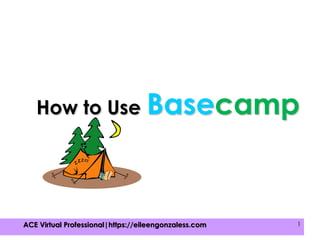How to use basecamp
- 1. 2015 – Eileen B. Gonzales 12015 – Eileen B. Gonzales 1ACE Virtual Professional|https://eileengonzaless.com 1 How to Use Basecamp
- 2. 2015 – Eileen B. Gonzales 22015 – Eileen B. Gonzales 22015 – Eileen B. Gonzales 2 Open your browser
- 3. 2015 – Eileen B. Gonzales 32015 – Eileen B. Gonzales 32015 – Eileen B. Gonzales 3 Type in “basecamp.com”
- 4. 2015 – Eileen B. Gonzales 42015 – Eileen B. Gonzales 42015 – Eileen B. Gonzales 4 You will be directed to the Basecamp site
- 5. 2015 – Eileen B. Gonzales 52015 – Eileen B. Gonzales 52015 – Eileen B. Gonzales 5 Click the “Free trial” button
- 6. 2015 – Eileen B. Gonzales 62015 – Eileen B. Gonzales 62015 – Eileen B. Gonzales 6 Then fill out this form
- 7. 2015 – Eileen B. Gonzales 72015 – Eileen B. Gonzales 72015 – Eileen B. Gonzales 7 Enter your full name
- 8. 2015 – Eileen B. Gonzales 82015 – Eileen B. Gonzales 82015 – Eileen B. Gonzales 8 The name of your company
- 9. 2015 – Eileen B. Gonzales 92015 – Eileen B. Gonzales 92015 – Eileen B. Gonzales 9 Your e-mail address
- 10. 2015 – Eileen B. Gonzales 102015 – Eileen B. Gonzales 102015 – Eileen B. Gonzales 10 And your password
- 11. 2015 – Eileen B. Gonzales 112015 – Eileen B. Gonzales 112015 – Eileen B. Gonzales 11 Then click “Start Free Trial”
- 12. 2015 – Eileen B. Gonzales 122015 – Eileen B. Gonzales 122015 – Eileen B. Gonzales 12 You can now start exploring Basecamp
- 13. 2015 – Eileen B. Gonzales 132015 – Eileen B. Gonzales 13 Just click “Explore”
- 14. 2015 – Eileen B. Gonzales 142015 – Eileen B. Gonzales 14 Here now is the main menu of your account
- 15. 2015 – Eileen B. Gonzales 152015 – Eileen B. Gonzales 15 Let’s now start creating a project Credits: (http://pixabay.com/en/qudratisch-wooden-sign-gears-273424/)
- 16. 2015 – Eileen B. Gonzales 162015 – Eileen B. Gonzales 16 Start by clicking”New Project”
- 17. 2015 – Eileen B. Gonzales 172015 – Eileen B. Gonzales 17 This form will appear
- 18. 2015 – Eileen B. Gonzales 182015 – Eileen B. Gonzales 18 Give your project a name
- 19. 2015 – Eileen B. Gonzales 192015 – Eileen B. Gonzales 19 Then if you want, you can also put
- 20. 2015 – Eileen B. Gonzales 202015 – Eileen B. Gonzales 20 a brief description or additional details about it
- 21. 2015 – Eileen B. Gonzales 212015 – Eileen B. Gonzales 21 Working on a project is easier
- 22. 2015 – Eileen B. Gonzales 222015 – Eileen B. Gonzales 22 if you do it with others Credits: (http://pixabay.com/en/partnership-connectedness-personal-526413/)
- 23. 2015 – Eileen B. Gonzales 232015 – Eileen B. Gonzales 23 So let’s now invite some people to your team
- 24. 2015 – Eileen B. Gonzales 242015 – Eileen B. Gonzales 24 Write the e-mail addresses of your team
- 25. 2015 – Eileen B. Gonzales 252015 – Eileen B. Gonzales 25 Tick this box
- 26. 2015 – Eileen B. Gonzales 262015 – Eileen B. Gonzales 26 If you want to include a message to them
- 27. 2015 – Eileen B. Gonzales 272015 – Eileen B. Gonzales 27 Then click “Start the project”
- 28. 2015 – Eileen B. Gonzales 282015 – Eileen B. Gonzales 28 Here now is your created project
- 29. 2015 – Eileen B. Gonzales 292015 – Eileen B. Gonzales 29 You can now create your Discussions
- 30. 2015 – Eileen B. Gonzales 302015 – Eileen B. Gonzales 30 your To-do list
- 31. 2015 – Eileen B. Gonzales 312015 – Eileen B. Gonzales 31 your Files
- 32. 2015 – Eileen B. Gonzales 322015 – Eileen B. Gonzales 32 your Text documents
- 33. 2015 – Eileen B. Gonzales 332015 – Eileen B. Gonzales 33 and your Events
- 34. 2015 – Eileen B. Gonzales 342015 – Eileen B. Gonzales 34 Inside the project that you created!
- 35. 2015 – Eileen B. Gonzales 352015 – Eileen B. Gonzales 35 Let’s start with “Discussion”
- 36. 2015 – Eileen B. Gonzales 362015 – Eileen B. Gonzales 36 When you click it, you will see this page
- 37. 2015 – Eileen B. Gonzales 372015 – Eileen B. Gonzales 37 Enter the subject of the discussion
- 38. 2015 – Eileen B. Gonzales 382015 – Eileen B. Gonzales 38 Click on the body then type your message
- 39. 2015 – Eileen B. Gonzales 392015 – Eileen B. Gonzales 39 You can also attach some files
- 40. 2015 – Eileen B. Gonzales 402015 – Eileen B. Gonzales 40 Click “Select files from your computer”
- 41. 2015 – Eileen B. Gonzales 412015 – Eileen B. Gonzales 41 Locate the file that you want to attach
- 42. 2015 – Eileen B. Gonzales 422015 – Eileen B. Gonzales 42 Then double click it
- 43. 2015 – Eileen B. Gonzales 432015 – Eileen B. Gonzales 43 Wait for the file to upload
- 44. 2015 – Eileen B. Gonzales 442015 – Eileen B. Gonzales 44 Below are options you can choose from
- 45. 2015 – Eileen B. Gonzales 452015 – Eileen B. Gonzales 45 Choose this if you want a mail
- 46. 2015 – Eileen B. Gonzales 462015 – Eileen B. Gonzales 46 to be sent to your team
- 47. 2015 – Eileen B. Gonzales 472015 – Eileen B. Gonzales 47 Click this if you want to choose
- 48. 2015 – Eileen B. Gonzales 482015 – Eileen B. Gonzales 48 Who among the members will receive an e-mail
- 49. 2015 – Eileen B. Gonzales 492015 – Eileen B. Gonzales 49 If you simply want it to be posted on Basecamp
- 50. 2015 – Eileen B. Gonzales 502015 – Eileen B. Gonzales 50 Click this
- 51. 2015 – Eileen B. Gonzales 512015 – Eileen B. Gonzales 51 Then click “Post this message”
- 52. 2015 – Eileen B. Gonzales 522015 – Eileen B. Gonzales 52 This is how it looks like in the project page
- 53. 2015 – Eileen B. Gonzales 532015 – Eileen B. Gonzales 53 You will see that these parts were updated
- 54. 2015 – Eileen B. Gonzales 542015 – Eileen B. Gonzales 54 You can directly click on the discussion subject
- 55. 2015 – Eileen B. Gonzales 552015 – Eileen B. Gonzales 55 Then you will see this
- 56. 2015 – Eileen B. Gonzales 562015 – Eileen B. Gonzales 56 You can now start discussing about it with your team
- 57. 2015 – Eileen B. Gonzales 572015 – Eileen B. Gonzales 57 You can write your messages inside the discussion box
- 58. 2015 – Eileen B. Gonzales 582015 – Eileen B. Gonzales 58 Let’s now try making a “To- do list” Credits: (http://pixabay.com/en/smartphone-to-do-list-to-do-watch-570507/)
- 59. 2015 – Eileen B. Gonzales 592015 – Eileen B. Gonzales 59 Click “To-do list”
- 60. 2015 – Eileen B. Gonzales 602015 – Eileen B. Gonzales 60 Then it will go just below the “Discussion”
- 61. 2015 – Eileen B. Gonzales 612015 – Eileen B. Gonzales 61 Give it a title
- 62. 2015 – Eileen B. Gonzales 622015 – Eileen B. Gonzales 62 Then click this button
- 63. 2015 – Eileen B. Gonzales 632015 – Eileen B. Gonzales 63 Then click on this part
- 64. 2015 – Eileen B. Gonzales 642015 – Eileen B. Gonzales 64 Then write a to-do item
- 65. 2015 – Eileen B. Gonzales 652015 – Eileen B. Gonzales 65 You can assign a specific person to do the task
- 66. 2015 – Eileen B. Gonzales 662015 – Eileen B. Gonzales 66 By clicking the drop-down menu
- 67. 2015 – Eileen B. Gonzales 672015 – Eileen B. Gonzales 67 Set the a due date by clicking this
- 68. 2015 – Eileen B. Gonzales 682015 – Eileen B. Gonzales 68
- 69. 2015 – Eileen B. Gonzales 692015 – Eileen B. Gonzales 69 You can also attach any file by clicking “Attach files”
- 70. 2015 – Eileen B. Gonzales 702015 – Eileen B. Gonzales 70 Then click “done” when finished
- 71. 2015 – Eileen B. Gonzales 712015 – Eileen B. Gonzales 71 Let’s now create an “Event”
- 72. 2015 – Eileen B. Gonzales 722015 – Eileen B. Gonzales 72 When you click it
- 73. 2015 – Eileen B. Gonzales 732015 – Eileen B. Gonzales 73 A calendar will appear
- 74. 2015 – Eileen B. Gonzales 742015 – Eileen B. Gonzales 74 See this to-do list that we made earlier?
- 75. 2015 – Eileen B. Gonzales 752015 – Eileen B. Gonzales 75 All to-do lists are synchronized with the calendar
- 76. 2015 – Eileen B. Gonzales 762015 – Eileen B. Gonzales 76 To add a new event
- 77. 2015 – Eileen B. Gonzales 772015 – Eileen B. Gonzales 77 Click on a specific date for this to appear
- 78. 2015 – Eileen B. Gonzales 78 Give it a title 2015 – Eileen B. Gonzales 78
- 79. 2015 – Eileen B. Gonzales 79 Add additional information below the title 2015 – Eileen B. Gonzales 79
- 80. 2015 – Eileen B. Gonzales 80 Set the date by clicking this 2015 – Eileen B. Gonzales 80
- 81. 2015 – Eileen B. Gonzales 812015 – Eileen B. Gonzales 81 If you want the event to be repeated
- 82. 2015 – Eileen B. Gonzales 82 click the drop-down menu then choose from the options 2015 – Eileen B. Gonzales 82
- 83. 2015 – Eileen B. Gonzales 83 Click on this box to add e-mail recipient
- 84. 2015 – Eileen B. Gonzales 84 Or simply type “Everyone”
- 85. 2015 – Eileen B. Gonzales 85 For all the members to be notified
- 86. 2015 – Eileen B. Gonzales 86 Set the reminder by clicking the drop-down menu
- 87. 2015 – Eileen B. Gonzales 87 And when done, click “Add this event”
- 88. 2015 – Eileen B. Gonzales 88 There goes the event that you created
- 89. 2015 – Eileen B. Gonzales 89 When you go back to the main project menu
- 90. 2015 – Eileen B. Gonzales 90 You will see this reminder on the right side
- 91. 2015 – Eileen B. Gonzales 91 about the event that you just made
- 92. 2015 – Eileen B. Gonzales 922015 – Eileen B. Gonzales 92 Let’s now create a Text document
- 93. 2015 – Eileen B. Gonzales 932015 – Eileen B. Gonzales 93 This is the document page
- 94. 2015 – Eileen B. Gonzales 942015 – Eileen B. Gonzales 94 Click here to add a title
- 95. 2015 – Eileen B. Gonzales 952015 – Eileen B. Gonzales 95 Click on the body and start typing anything
- 96. 2015 – Eileen B. Gonzales 962015 – Eileen B. Gonzales 96 You can change the styles by clicking the menu above
- 97. 2015 – Eileen B. Gonzales 972015 – Eileen B. Gonzales 97 When done, click “Save this document”
- 98. 2015 – Eileen B. Gonzales 982015 – Eileen B. Gonzales 98 Then go back to the project page
- 99. 2015 – Eileen B. Gonzales 992015 – Eileen B. Gonzales 99 by clicking the project title
- 100. 2015 – Eileen B. Gonzales 1002015 – Eileen B. Gonzales 100 Notice that everything has been updated already
- 101. 2015 – Eileen B. Gonzales 1012015 – Eileen B. Gonzales 101 Everything that you input will be shown on the page
- 102. 2015 – Eileen B. Gonzales 1022015 – Eileen B. Gonzales 102
- 103. 2015 – Eileen B. Gonzales 1032015 – Eileen B. Gonzales 103
- 104. 2015 – Eileen B. Gonzales 1042015 – Eileen B. Gonzales 104 Now, let’s look at the “Everything” page
- 105. 2015 – Eileen B. Gonzales 1052015 – Eileen B. Gonzales 105 Upon clicking, you will see this page
- 106. 2015 – Eileen B. Gonzales 1062015 – Eileen B. Gonzales 106 As the description says:
- 107. 2015 – Eileen B. Gonzales 1072015 – Eileen B. Gonzales 107 If you click one of them
- 108. 2015 – Eileen B. Gonzales 1082015 – Eileen B. Gonzales 108 All the discussions will be shown
- 109. 2015 – Eileen B. Gonzales 1092015 – Eileen B. Gonzales 109 Let’s now look at “Progress”
- 110. 2015 – Eileen B. Gonzales 1102015 – Eileen B. Gonzales 110 This is how it looks like inside
- 111. 2015 – Eileen B. Gonzales 111 It shows a list of what you and your members
- 112. 2015 – Eileen B. Gonzales 112 have been doing with your projects Credits: (http://pixabay.com/en/agenda-gantt-gantt-chart-project-153555/)
- 113. 2015 – Eileen B. Gonzales 113 Now, let’s go to “Everyone”
- 114. 2015 – Eileen B. Gonzales 114 Click that and you will see this
- 115. 2015 – Eileen B. Gonzales 115 This is where you will see the people
- 116. 2015 – Eileen B. Gonzales 116 who are involved in the projects you created
- 117. 2015 – Eileen B. Gonzales 117 On the top are the members
- 118. 2015 – Eileen B. Gonzales 118 below are the companies connected to the project
- 119. 2015 – Eileen B. Gonzales 119 If you want to add more members
- 120. 2015 – Eileen B. Gonzales 120 Just click “Add people”
- 121. 2015 – Eileen B. Gonzales 121 Type the e-mail address of the new member
- 122. 2015 – Eileen B. Gonzales 122 Then choose the project you want the member to access
- 123. 2015 – Eileen B. Gonzales 123 And also which calendar too
- 124. 2015 – Eileen B. Gonzales 124 Decide whether you will give the new member the power
- 125. 2015 – Eileen B. Gonzales 125 To create new projects or to be the administrator
- 126. 2015 – Eileen B. Gonzales 126 Then finally, click “Send the Invitation”
- 127. 2015 – Eileen B. Gonzales 127 Same goes when you want to add a company
- 128. 2015 – Eileen B. Gonzales 128 Click “Make a Company”
- 129. 2015 – Eileen B. Gonzales 129 Then start writing the details in this form
- 130. 2015 – Eileen B. Gonzales 130 Inside the company that you created
- 131. 2015 – Eileen B. Gonzales 131 You can also create another group or department
- 132. 2015 – Eileen B. Gonzales 132 Just click “Add a group”
- 133. 2015 – Eileen B. Gonzales 133 Add name to the group
- 134. 2015 – Eileen B. Gonzales 134 Then choose your members
- 135. 2015 – Eileen B. Gonzales 135 by clicking the box next to their names
- 136. 2015 – Eileen B. Gonzales 136 Then click “Create the Group” afterwards
- 137. 2015 – Eileen B. Gonzales 137 This is how it looks like after you create it
- 138. 2015 – Eileen B. Gonzales 138 Now that’s about the basics of Basecamp
- 139. 2015 – Eileen B. Gonzales 139 Lastly, let’s go to “Me”
- 140. 2015 – Eileen B. Gonzales 140 You will see this page
- 141. 2015 – Eileen B. Gonzales 141 This is the list of activities that you’ve done
- 142. 2015 – Eileen B. Gonzales 142 Well, that’s all about the basics of Basecamp
- 143. 2015 – Eileen B. Gonzales 143 Organizing a project made easy
- 144. 2015 – Eileen B. Gonzales 144 With this helpful online tool
- 145. 2015 – Eileen B. Gonzales 145 Go ahead and give it a try now!
- 146. 2015 – Eileen B. Gonzales 146 Unity is strength... when there is teamwork and collaboration, wonderful things can be achieved. --Mattie Stepanek