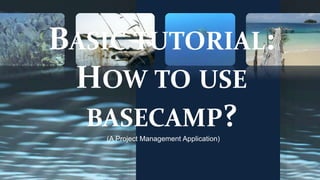How to use basecamp(project management applicatio)
- 1. BASIC TUTORIAL: HOW TO USE BASECAMP?(A Project Management Application)
- 2. Basecamp makes it easy for people in different roles with 2/27/2015 http://cherrylinramos.blogspot.no/ 3
- 3. different responsibilities to communicate and work together. 2/27/2015 http://cherrylinramos.blogspot.no/ 4
- 4. It’s a place to share files, have discussions, collaborate on 2/27/2015 http://cherrylinramos.blogspot.no/ 5
- 5. documents, assign tasks, and check due dates. 2/27/2015 http://cherrylinramos.blogspot.no/ 6
- 6. Basecamp stores everything securely and 2/27/2015 http://cherrylinramos.blogspot.no/ 7
- 7. can be accessed at anytime from anywhere. 2/27/2015 http://cherrylinramos.blogspot.no/ 8
- 8. CREATING AN ACCOUNT 2/27/2015 http://cherrylinramos.blogspot.no/ 9
- 9. 2/27/2015 http://cherrylinramos.blogspot.no/ 10 Open your preferred Internet browser
- 10. 2/27/2015 http://cherrylinramos.blogspot.no/ 11 Type www.basecamp.com
- 11. 2/27/2015 http://cherrylinramos.blogspot.no/ 12 This is the Basecamp site
- 12. 2/27/2015 http://cherrylinramos.blogspot.no/ 13 Click “Give basecamp a try” to create account
- 13. 2/27/2015 http://cherrylinramos.blogspot.no/ 14 Enter your Full Name
- 14. 2/27/2015 http://cherrylinramos.blogspot.no/ 15 Enter your Company or Organization
- 15. 2/27/2015 http://cherrylinramos.blogspot.no/ 16 Enter your Email
- 16. 2/27/2015 http://cherrylinramos.blogspot.no/ 17 Enter your Password
- 17. 2/27/2015 http://cherrylinramos.blogspot.no/ 18 Click “Start the free trial’
- 18. 2/27/2015 http://cherrylinramos.blogspot.no/ 19 The Welcome Page
- 19. 2/27/2015 http://cherrylinramos.blogspot.no/ 20 Click “Explore new Basecamp account”
- 20. 2/27/2015 http://cherrylinramos.blogspot.no/ 21 This is your Basecamp Account
- 21. LETS’ START CREATING PROJECT 2/27/2015 http://cherrylinramos.blogspot.no/ 22
- 22. 2/27/2015 http://cherrylinramos.blogspot.no/ 23 Click New Project
- 23. 2/27/2015 http://cherrylinramos.blogspot.no/ 24 Enter the Name of the Project
- 24. 2/27/2015 http://cherrylinramos.blogspot.no/ 25 Enter the Project Description
- 25. 2/27/2015 http://cherrylinramos.blogspot.no/ 26 Click here to add email address of team
- 26. 2/27/2015 http://cherrylinramos.blogspot.no/ 27 Click here to decide who can create projects
- 27. 2/27/2015 http://cherrylinramos.blogspot.no/ 28 This will show up
- 28. 2/27/2015 http://cherrylinramos.blogspot.no/ 29 Click the box to designate a team
- 29. 2/27/2015 http://cherrylinramos.blogspot.no/ 30 Note: If you made one an “Admin”,
- 30. 2/27/2015 http://cherrylinramos.blogspot.no/ 31 You gave him/her a super power
- 31. 2/27/2015 http://cherrylinramos.blogspot.no/ 32 Click here to finish designation
- 32. 2/27/2015 http://cherrylinramos.blogspot.no/ 33 Click the box to include welcome message
- 33. 2/27/2015 http://cherrylinramos.blogspot.no/ 34 This is your Project Page
- 34. ADDING YOUR FIRST DISCUSSION 2/27/2015 http://cherrylinramos.blogspot.no/ 35
- 35. 2/27/2015 http://cherrylinramos.blogspot.no/ 36 Click “Discussion’
- 36. 2/27/2015 http://cherrylinramos.blogspot.no/ 37 Enter the “Subject of the Discussion”
- 37. 2/27/2015 http://cherrylinramos.blogspot.no/ 38 Start typing “Body of the Message” here
- 38. 2/27/2015 http://cherrylinramos.blogspot.no/ 39 This are the text tools
- 39. 2/27/2015 http://cherrylinramos.blogspot.no/ 40 When done with the subject and the body,
- 40. 2/27/2015 http://cherrylinramos.blogspot.no/ 41 Try attaching a file !
- 41. 2/27/2015 http://cherrylinramos.blogspot.no/ 42 Click this link
- 42. 2/27/2015 http://cherrylinramos.blogspot.no/ 43 Choose the file you want to attach
- 44. 2/27/2015 http://cherrylinramos.blogspot.no/ 45 Wait for the file to attach
- 46. 2/27/2015 http://cherrylinramos.blogspot.no/ 47 Enter the label of your attach file
- 47. 2/27/2015 http://cherrylinramos.blogspot.no/ 48 Label is use when searching for file.
- 48. 2/27/2015 http://cherrylinramos.blogspot.no/ 49 Click “Add label” to add more label
- 49. 2/27/2015 http://cherrylinramos.blogspot.no/ 50 Click “I’m done” to exit label editor
- 50. 2/27/2015 http://cherrylinramos.blogspot.no/ 51 Click here to select people you want to notify
- 51. 2/27/2015 http://cherrylinramos.blogspot.no/ 52 The discussion will now show on the project page
- 52. 2/27/2015 http://cherrylinramos.blogspot.no/ 53 You can download the attached file by
- 54. 2/27/2015 http://cherrylinramos.blogspot.no/ 55 Click “Download this File”
- 55. 2/27/2015 http://cherrylinramos.blogspot.no/ 56 Click “Discuss this File”,
- 56. 2/27/2015 http://cherrylinramos.blogspot.no/ 57 To add a comment or discussion
- 57. 2/27/2015 http://cherrylinramos.blogspot.no/ 58 Click “View full size”,
- 58. 2/27/2015 http://cherrylinramos.blogspot.no/ 59 To see the full size of the attached file
- 59. 2/27/2015 http://cherrylinramos.blogspot.no/ 60 Click “Delete this file”, to delete
- 60. ADDING A “TO-DO LIST” 2/27/2015 http://cherrylinramos.blogspot.no/ 61
- 61. 2/27/2015 http://cherrylinramos.blogspot.no/ 62 Notice this part updates
- 62. 2/27/2015 http://cherrylinramos.blogspot.no/ 63 Click “To-do List”
- 63. 2/27/2015 http://cherrylinramos.blogspot.no/ 64 This part appears just below the discussion
- 64. 2/27/2015 http://cherrylinramos.blogspot.no/ 65 Click on the box to enter a new to-do
- 65. 2/27/2015 http://cherrylinramos.blogspot.no/ 66 Click “Assigned to” to assign someone
- 66. 2/27/2015 http://cherrylinramos.blogspot.no/ 67 Click “Due On” to set due date for the project
- 67. 2/27/2015 http://cherrylinramos.blogspot.no/ 68 Choose a Specific Due date for the to-do list
- 68. 2/27/2015 http://cherrylinramos.blogspot.no/ 69 Click “Add this to-do” to add more list
- 69. 2/27/2015 http://cherrylinramos.blogspot.no/ 70 Click “I’m done adding to do list” when done
- 70. 2/27/2015 http://cherrylinramos.blogspot.no/ 71 To edit an item, hover over the item
- 71. 2/27/2015 http://cherrylinramos.blogspot.no/ 72 Click “Edit” on the left side
- 72. 2/27/2015 http://cherrylinramos.blogspot.no/ 73 Then Retype your changes
- 73. 2/27/2015 http://cherrylinramos.blogspot.no/ 74 Click “Save Changes”
- 74. 2/27/2015 http://cherrylinramos.blogspot.no/ 75 To add a comments or discuss the to-do list,
- 75. 2/27/2015 http://cherrylinramos.blogspot.no/ 76 Click the “To do-list” title
- 76. 2/27/2015 http://cherrylinramos.blogspot.no/ 77 Add the discussion in the box
- 77. 2/27/2015 http://cherrylinramos.blogspot.no/ 78 Your “To-Do List” updated here
- 78. ADDING A “TEXT DOCUMENT” 2/27/2015 http://cherrylinramos.blogspot.no/ 79
- 79. 2/27/2015 http://cherrylinramos.blogspot.no/ 80 Click “Text Document”
- 80. 2/27/2015 http://cherrylinramos.blogspot.no/ 81 This is “Text Document” Page
- 81. 2/27/2015 http://cherrylinramos.blogspot.no/ 82 Click here to change the “Title”
- 82. 2/27/2015 http://cherrylinramos.blogspot.no/ 83 Click “Bullets”
- 83. 2/27/2015 http://cherrylinramos.blogspot.no/ 84 Type the “Text” here
- 84. 2/27/2015 http://cherrylinramos.blogspot.no/ 85 When done, click “Save this document”
- 85. 2/27/2015 http://cherrylinramos.blogspot.no/ 86 Notice that this was updated too!
- 86. ADDING AN “EVENT” 2/27/2015 http://cherrylinramos.blogspot.no/ 87
- 88. 2/27/2015 http://cherrylinramos.blogspot.no/ 89 A Project Calendar will show up
- 89. 2/27/2015 http://cherrylinramos.blogspot.no/ 90 A Project Calendar or counter is where you can add
- 90. 2/27/2015 http://cherrylinramos.blogspot.no/ 91 an event or new important dates where everyone in the
- 91. 2/27/2015 http://cherrylinramos.blogspot.no/ 92 projects can see them.
- 92. 2/27/2015 http://cherrylinramos.blogspot.no/ 93 To add a new event / meeting you want to schedule,
- 93. 2/27/2015 http://cherrylinramos.blogspot.no/ 94 Click the “Dates”
- 94. 2/27/2015 http://cherrylinramos.blogspot.no/ 95 Enter the Name of the event
- 96. 2/27/2015 http://cherrylinramos.blogspot.no/ 97 Click here when to remind them
- 97. 2/27/2015 http://cherrylinramos.blogspot.no/ 98 Click the box below the Email to
- 98. 2/27/2015 http://cherrylinramos.blogspot.no/ 99 enter the Email of person you want to notify.
- 99. 2/27/2015 http://cherrylinramos.blogspot.no/ 100 If done, click “Add this event”
- 100. 2/27/2015 http://cherrylinramos.blogspot.no/ 101 If you want to “Edit” the event,
- 101. 2/27/2015 http://cherrylinramos.blogspot.no/ 102 Click the event title
- 102. 2/27/2015 http://cherrylinramos.blogspot.no/ 103 Make changes on the event
- 103. 2/27/2015 http://cherrylinramos.blogspot.no/ 104 If done, click “Save changes”
- 104. 2/27/2015 http://cherrylinramos.blogspot.no/ 105 Click “Delete” button if you want to delete the event
- 105. 2/27/2015 http://cherrylinramos.blogspot.no/ 106 If you want to change the settings of your event,
- 106. 2/27/2015 http://cherrylinramos.blogspot.no/ 107 Click “Calendar Setting”
- 107. 2/27/2015 http://cherrylinramos.blogspot.no/ 108 Choose the color for your event
- 108. 2/27/2015 http://cherrylinramos.blogspot.no/ 109 Click “Save changes” when done
- 109. 2/27/2015 http://cherrylinramos.blogspot.no/ 110 Click “Agenda View”,
- 110. 2/27/2015 http://cherrylinramos.blogspot.no/ 111 To see all your upcoming events
- 111. EXPLORING THE MAIN MENU 2/27/2015 http://cherrylinramos.blogspot.no/ 112
- 112. 2/27/2015 http://cherrylinramos.blogspot.no/ 113 This is the Main Menu
- 113. 2/27/2015 http://cherrylinramos.blogspot.no/ 114 Click “Everything” Menu
- 114. 2/27/2015 http://cherrylinramos.blogspot.no/ 115 This is the Everything Menu Page
- 115. Explore “Everything Menu” to find more things about your project. 2/27/2015 http://cherrylinramos.blogspot.no/ 116
- 116. 2/27/2015 http://cherrylinramos.blogspot.no/ 117 Click “Progress” Menu
- 117. 2/27/2015 http://cherrylinramos.blogspot.no/ 118 The “Progress” Menu Page,
- 118. 2/27/2015 http://cherrylinramos.blogspot.no/ 119 where you can see all work done in your project.
- 119. 2/27/2015 http://cherrylinramos.blogspot.no/ 120 Click “Everyone” Menu
- 120. 2/27/2015 http://cherrylinramos.blogspot.no/ 121 The “Everyone” Menu page,
- 121. 2/27/2015 http://cherrylinramos.blogspot.no/ 122 Where you can see everyone involved in the project.
- 122. 2/27/2015 http://cherrylinramos.blogspot.no/ 123 Click here to add people in the project
- 123. 2/27/2015 http://cherrylinramos.blogspot.no/ 124 Click here to create a company for the project
- 124. 2/27/2015 http://cherrylinramos.blogspot.no/ 125 Click here to edit power to the person involved
- 125. 2/27/2015 http://cherrylinramos.blogspot.no/ 126 Click “Me” Menu
- 126. 2/27/2015 http://cherrylinramos.blogspot.no/ 127 The “Me” Menu Page,
- 127. 2/27/2015 http://cherrylinramos.blogspot.no/ 128 Where you can see every activities you’ve done.
- 128. THE “SEARCH BOX” 2/27/2015 http://cherrylinramos.blogspot.no/ 129
- 129. 2/27/2015 http://cherrylinramos.blogspot.no/ 130 This is the “Search Box”
- 130. 2/27/2015 http://cherrylinramos.blogspot.no/ 131 Click the “Search Box”
- 131. 2/27/2015 http://cherrylinramos.blogspot.no/ 132 Type what to search in the box
- 132. 2/27/2015 http://cherrylinramos.blogspot.no/ 133 Click the Pop-up Box
- 133. 2/27/2015 http://cherrylinramos.blogspot.no/ 134 All things containing the word “Project” shows up
- 134. 2/27/2015 http://cherrylinramos.blogspot.no/ 135 Select item and you will be directed to that page
- 135. THE “TEMPLATES” BUTTON 2/27/2015 http://cherrylinramos.blogspot.no/ 136
- 136. The template will serve as your master lay-out 2/27/2015 http://cherrylinramos.blogspot.no/ 137
- 137. to avoid repeating adding the same items to similar project. 2/27/2015 http://cherrylinramos.blogspot.no/ 138
- 138. 2/27/2015 http://cherrylinramos.blogspot.no/ 139 Click “Templates”
- 139. 2/27/2015 http://cherrylinramos.blogspot.no/ 140 Click “Create a New Template”
- 140. 2/27/2015 http://cherrylinramos.blogspot.no/ 141 The “Template” Page
- 141. 2/27/2015 http://cherrylinramos.blogspot.no/ 142 The “Template” page is almost the same as Project page,
- 142. 2/27/2015 http://cherrylinramos.blogspot.no/ 143 The only difference is that Template Editor has a gridlines. Project Editor Template Editor
- 143. 2/27/2015 http://cherrylinramos.blogspot.no/ 144 That’s it! We are done with the basic.
- 144. Explore more new things inside the Basecamp like a fish. 2/27/2015 http://cherrylinramos.blogspot.no/ 145
- 145. 2/27/2015 http://cherrylinramos.blogspot.no/ 146 “Learn wider, grow wiser!” ― Israelmore Ayivor, The Great Hand Book of Quotes
Editor's Notes
- This template is in widescreen format and demonstrates how transitions, animations, and multimedia choreography can be used to enrich a presentation.
- This slide can be used as a background before the presentation begins.